GPX Format - Übernahme als Route, Routen-track, Tracklog
-
@Hubert-Thoring Hi Hubert
I've tested the file, send it to myself using whatsapp. Opened the link in whatsapp witch resulted in MRA opening correctly and the route exactly as the original all routepoints and the viapoint were in the route.When I opened your test route I noticed that the profile used was the bike profile. I don't know if you use that a lot because the Here maps used by MRA next can't handle that profile. meaning the Here maps don't support the bike profile.
My advise would be not to use it anymore because it has no actuall use and sometimes creates trrouble@Marinus-van-Deudekom Sorry, that's just not true.
The motorcycle profile works just fine and won't cause issues ever.
It only doesn't support the shortest routing option
-
I opened your route and then clicked +Use route. I then shared the route to myself using WhatsApp, the route opened from WhatsApp with all via points.
I’m using an iPhone 11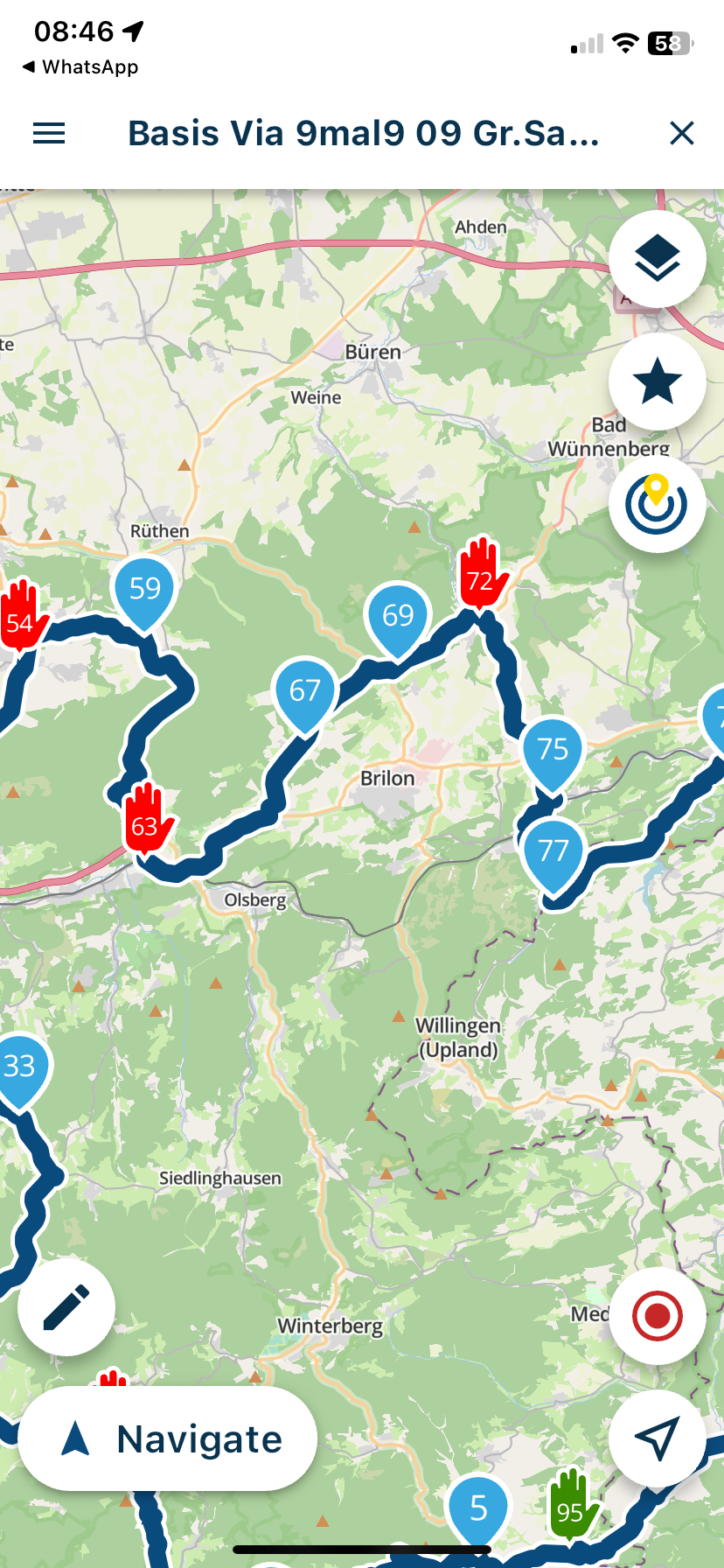
Could it also be that you have the wrong open one because "red" is not transmitted in GPX 1.1 ...

Könnte es auch sein das Du die falsche geöffnete hast denn „Rot“ wird nicht im GPX 1.1 übertragen …

-
Thank you first of all

Question about the exact procedure !!️
You have loaded the route to +Route in your area, then saved it via export on your mobile phone and then only sent it to yourself via WhatsApp via file.
Then via WhatsApp on file then by click and then shared to MRA !?️
Was that like that or different
Danke erst einmal

Frage zum genauen Ablauf
 ️
️Hast Du die Route nach +Route in deinem Bereich geladen, danach über Export auf deinem Handy gespeichert und dann erst per WhatsApp über Datei dir selbst geschickt.
Dann über WhatsApp auf Datei dann per Klick und dann an MRA geteilt
 ️
️War das so oder anders
@Hubert-Thoring I saved your route to my MRA library by using the +Use route button. I then opened the route in the MRA mobile app and used the download button and chose.gpx 1.1 and then I clicked the Export button and chose WhatsApp.
I opened WhatsApp, clicked the link and it opened as it should.But I don’t know why you are using this method.
Just open the route then click the 3 dots top right and choose share. There is no need to use the download button and export. -
Thank you first!!
Which cell phone do you have?
- with an iPhone / iPad under iOS then the Via WP 9,18,27,36,45,64,63,72,81,90 are missing
Are the WP 9,18,27 ... everything Via WP stayed with you ...
VG

Danke erst einmal!!
Welches Handy hast Du denn ?
- mit einem iPhone / iPad unter iOS fehlen dann die Via WP 9,18,27,36,45,64,63,72,81,90
Sind die WP 9,18,27 … alles Via WP bei dir geblieben …
VG

I always use the travel mode "the motorcycle" and never had any problems !!️
Ich nutze immer den Reisemodus „das Motorrad“ und hatte nie Probleme
 ️
️
@Hubert-Thoring Hi Hubert
Like stated in my signature I use an Samsung S20FE.
I'm allergic to Aple so I can"t help you there
-
@Marinus-van-Deudekom Sorry, that's just not true.
The motorcycle profile works just fine and won't cause issues ever.
It only doesn't support the shortest routing option
@Corjan-Meijerink And it doesn't support roadsigns stating a no go for motorcycles. Up till now I haven't seen any advantage of the bike profile. But surprise me always willing to learn

-
@Corjan-Meijerink And it doesn't support roadsigns stating a no go for motorcycles. Up till now I haven't seen any advantage of the bike profile. But surprise me always willing to learn

@Marinus-van-Deudekom, "having no advantage" is not equal to "Here can't handle that profile". That profile is introduced by Here themselves, hence it is available in the app. "Having no advantage" is only true, as far as you know it. I agree that the advantage seems to be very limited, but for me even just the helmet icon is an advantage in itself, indicating for which purpose a route was designed.
-
Except for not having shortest route option, there aren't disadvantages.
Advantages are better ETA calculation and maneuvers that make sense for bikes.Motorcycle mode:
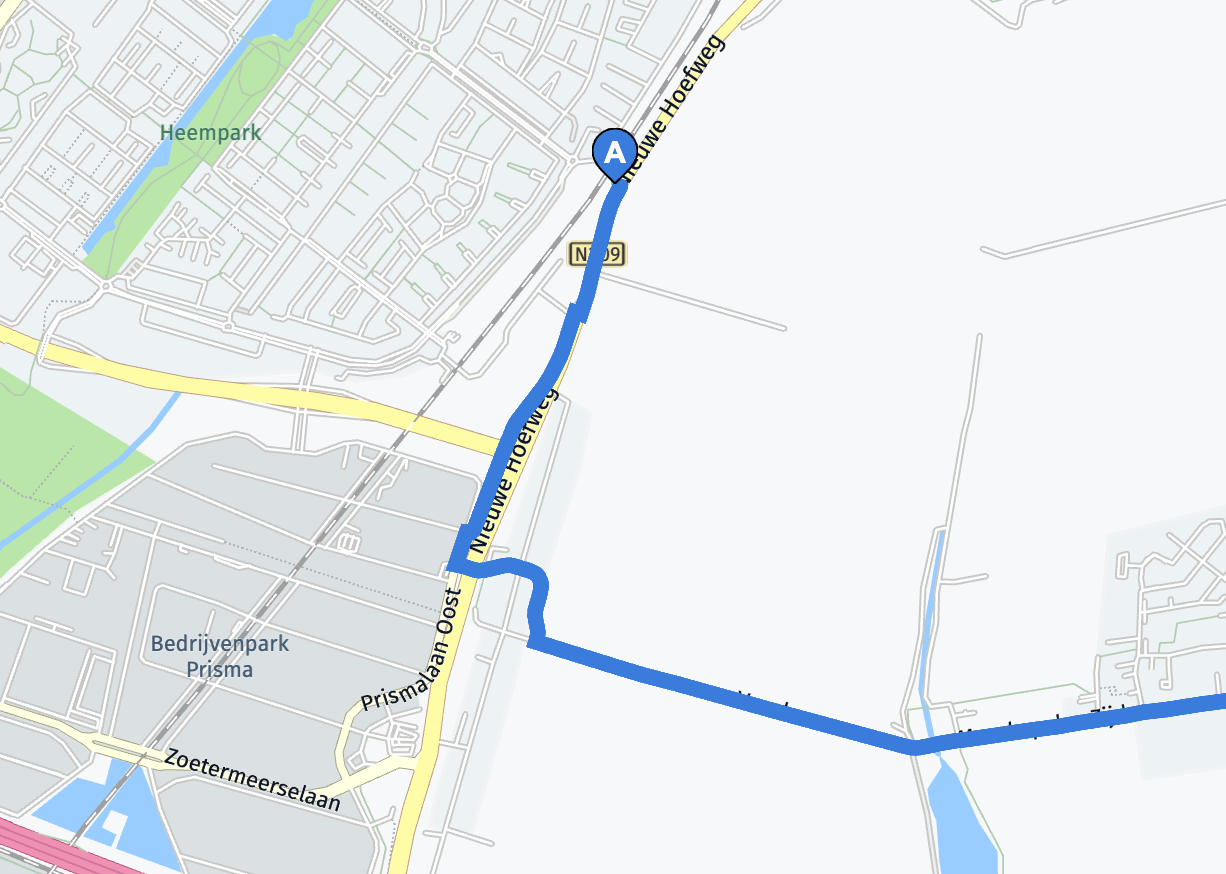
Car mode:
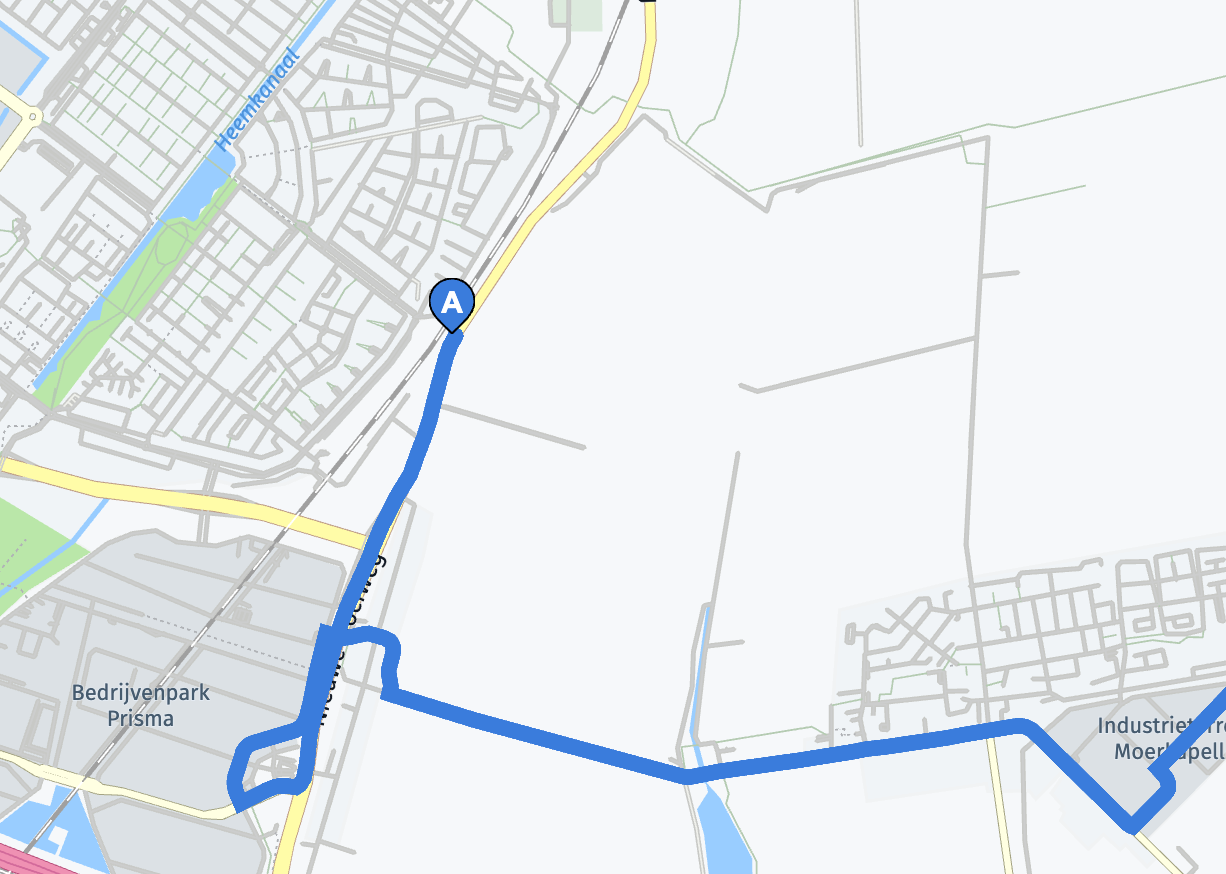
In general motorcycle mode will allow more sharp turns as your turn radius is significantly less than for cars. Besides that roads disallowed only for cars can also be allowed but that information is quite often not as accurate and treated just as for cars

-
@Hubert-Thoring I saved your route to my MRA library by using the +Use route button. I then opened the route in the MRA mobile app and used the download button and chose.gpx 1.1 and then I clicked the Export button and chose WhatsApp.
I opened WhatsApp, clicked the link and it opened as it should.But I don’t know why you are using this method.
Just open the route then click the 3 dots top right and choose share. There is no need to use the download button and export.@Nick-Carthew, @Marinus-van-Deudekom @Con-Hennekens
Hello everyone,
Thanks again for your cooperation, for clarification, I think we are still talking/writing at cross-purposes.The respective test was not carried out exactly 1:1 either, because friends in the test at least with the iPhone iOS / iPad iOS encountered these two errors in exactly the same way.
Test:
- 1.) WhatsApp, share the file received here with a click to MRA
- 2.) Share the file from the phone storage with a click to MRA
I would like to show the malfunction of these two already shown ways of transferring files with a route that has several Via WPs. Because during the transfer, a route track is always created in which the 10 Via WPs mentioned are missing even though it is one route and that is the error in each case.
I am aware of the many other internal MRA options, but the beta is about possible errors or malfunctions, so I ask that you test exactly what I will write down step by step in the next post.
Thank you very much for that.
Hallo an alle,
Danke noch einmal für die Zusammenarbeit, zur Erklärung, ich glaube wir reden / schreiben teilweise noch aneinander vorbei.Auch der jeweilige Test wurde nicht ganz so 1:1 durchgeführt, weil bei Freunden im Test zumindest mit dem iPhone iOS / iPad iOS diese zwei Fehler genau so aufgetreten sind.
Test:
- 1.) WhatsApp, hier erhaltene Datei per Klick teilen an MRA
- 2.) Datei vom Handy Speicher per Klick teilen an MRA
Ich möchte grundsätzlich die Fehlfunktion dieser zwei schon aufgezeigten Wege zur Dateiübertragung mit einer Route aufzeigen die mehreren Via WP hat. Denn daraus wird bei der Übertragung jeweils dann immer ein Routen-Track in der die besagten 10 Via WP fehlen obwohl es eine Route ist und das ist jeweils der Fehler.
Die vielen MRA internen anderen Möglichkeiten sind mir bekannt aber im Beta geht es um mögliche Fehler- oder Fehlfunktionen, also bitte ich darum genau das zu testen was ich im nächsten Beitrag noch einmal Schritt für Schritt aufschreibe.
Vielen Dank schon einmal dafür.
-
@Nick-Carthew, @Marinus-van-Deudekom @Con-Hennekens
Hello everyone,
Thanks again for your cooperation, for clarification, I think we are still talking/writing at cross-purposes.The respective test was not carried out exactly 1:1 either, because friends in the test at least with the iPhone iOS / iPad iOS encountered these two errors in exactly the same way.
Test:
- 1.) WhatsApp, share the file received here with a click to MRA
- 2.) Share the file from the phone storage with a click to MRA
I would like to show the malfunction of these two already shown ways of transferring files with a route that has several Via WPs. Because during the transfer, a route track is always created in which the 10 Via WPs mentioned are missing even though it is one route and that is the error in each case.
I am aware of the many other internal MRA options, but the beta is about possible errors or malfunctions, so I ask that you test exactly what I will write down step by step in the next post.
Thank you very much for that.
Hallo an alle,
Danke noch einmal für die Zusammenarbeit, zur Erklärung, ich glaube wir reden / schreiben teilweise noch aneinander vorbei.Auch der jeweilige Test wurde nicht ganz so 1:1 durchgeführt, weil bei Freunden im Test zumindest mit dem iPhone iOS / iPad iOS diese zwei Fehler genau so aufgetreten sind.
Test:
- 1.) WhatsApp, hier erhaltene Datei per Klick teilen an MRA
- 2.) Datei vom Handy Speicher per Klick teilen an MRA
Ich möchte grundsätzlich die Fehlfunktion dieser zwei schon aufgezeigten Wege zur Dateiübertragung mit einer Route aufzeigen die mehreren Via WP hat. Denn daraus wird bei der Übertragung jeweils dann immer ein Routen-Track in der die besagten 10 Via WP fehlen obwohl es eine Route ist und das ist jeweils der Fehler.
Die vielen MRA internen anderen Möglichkeiten sind mir bekannt aber im Beta geht es um mögliche Fehler- oder Fehlfunktionen, also bitte ich darum genau das zu testen was ich im nächsten Beitrag noch einmal Schritt für Schritt aufschreibe.
Vielen Dank schon einmal dafür.
Test: WhatsApp
To explain, there are many bikers who don't have an MRA yet but have good routes, which are often sent to friends via WhatsApp. Now to the problem, when sharing directly from WhatsApp to the MRA, the error occurs and a good route with, for example, some important Via WPs becomes a route track in which these important Via WPs are missing.To test / show this, I created this route with 10 additional Via WPs.
Please proceed exactly as follows when testing:
Preparation for the test:
1.) Please only carry out the test on your mobile phone
2.) Please add the route = Link to route to your own library using +Route (use).
2.) Please download the route from the MRA in 1.1 GPX format and then send it to your own WhatsApp address.Perform test:
3.) Search for the received route in WhatsApp
4.) Click to share this file with the route to MRA
5.) The MRA opens with a route? or route track?Info: This is how it is for me - The MRA opens with a route track even though the file was once a route, the 10 Via hands are missing.
5.) Please save in MRA now.
You probably have two files with the same name but different content under routes, but the 10 Via WP are missing in one of them.
I had Via WP at 9, 18,27,36,45,54,63,72,81,90 shown with a red hand. Red is not transferred in the GPX but the Via points should be there.
How is your test now????
In my opinion, this is a mistake, at least in an iOS mobile application.
Test: WhatsApp
Zur Erklärung, es gibt viele Biker die noch keine MRA haben aber dafür gute Routen, diese werden dann oft mit der WhatsApp an Freunde geschickt. Jetzt zum Problem, beim direkten teilen aus der WhatsApp an die MRA tritt dann der Fehler auf und aus einer guten Route mit zum Beispiel einigen wichtigen Via WP wird ein Routen-Track in dem diese wichtigen Via WP fehlen.Um dieses zu testen / zu zeigen habe ich diese Route mit 10 zusätzlichen Via WP erstellt.
Bitte beim Test genau so vorgehen:
Vorbereitung zum Test:
1.) Bitte Test nur am Handy durchführen
2.) Bitte die Route = Link zur Route per +Route (benutzen) in die eigene Bibliothek übernehmen.
2.) Bitte die Route aus der MRA per Herunterladen im 1.1 GPX Format laden und dann bitte an deine eigene WhatsApp Adresse schicken.Test durchführen:
3.) Erhaltene Route in WhatsApp suchen
4.) Diese Datei mit der Route jetzt per Klick an MRA teilen
5.) Die MRA öffnet sich mit einem Route ? oder Routen-Track ?Info bei mir ist es so - Die MRA öffnet sich mit einem Routen-Track obwohl die Datei mal eine Route war, es fehlen die 10 Via Hände.
5.) Bitte jetzt in MRA speichern.
Jetzt hast Du wahrscheinlich zwei Dateien mit gleichem Namen aber unterschiedlichem Inhalt unter Routen liegen, in der einen fehlen aber die 10 Via WP.
Ich hatte Via WP bei 9, 18,27,36,45,54,63,72,81,90 mit roter Hand dargestellt. Rot wird in der GPX nicht übertragen aber die Via Punkte sollten vorhanden sein.
Wie ist das bei eurem Test jetzt ????
Aus meiner Sicht ist das ein Fehler, zumindest bei einer iOS Handy Anwendung.
-
Test: WhatsApp
To explain, there are many bikers who don't have an MRA yet but have good routes, which are often sent to friends via WhatsApp. Now to the problem, when sharing directly from WhatsApp to the MRA, the error occurs and a good route with, for example, some important Via WPs becomes a route track in which these important Via WPs are missing.To test / show this, I created this route with 10 additional Via WPs.
Please proceed exactly as follows when testing:
Preparation for the test:
1.) Please only carry out the test on your mobile phone
2.) Please add the route = Link to route to your own library using +Route (use).
2.) Please download the route from the MRA in 1.1 GPX format and then send it to your own WhatsApp address.Perform test:
3.) Search for the received route in WhatsApp
4.) Click to share this file with the route to MRA
5.) The MRA opens with a route? or route track?Info: This is how it is for me - The MRA opens with a route track even though the file was once a route, the 10 Via hands are missing.
5.) Please save in MRA now.
You probably have two files with the same name but different content under routes, but the 10 Via WP are missing in one of them.
I had Via WP at 9, 18,27,36,45,54,63,72,81,90 shown with a red hand. Red is not transferred in the GPX but the Via points should be there.
How is your test now????
In my opinion, this is a mistake, at least in an iOS mobile application.
Test: WhatsApp
Zur Erklärung, es gibt viele Biker die noch keine MRA haben aber dafür gute Routen, diese werden dann oft mit der WhatsApp an Freunde geschickt. Jetzt zum Problem, beim direkten teilen aus der WhatsApp an die MRA tritt dann der Fehler auf und aus einer guten Route mit zum Beispiel einigen wichtigen Via WP wird ein Routen-Track in dem diese wichtigen Via WP fehlen.Um dieses zu testen / zu zeigen habe ich diese Route mit 10 zusätzlichen Via WP erstellt.
Bitte beim Test genau so vorgehen:
Vorbereitung zum Test:
1.) Bitte Test nur am Handy durchführen
2.) Bitte die Route = Link zur Route per +Route (benutzen) in die eigene Bibliothek übernehmen.
2.) Bitte die Route aus der MRA per Herunterladen im 1.1 GPX Format laden und dann bitte an deine eigene WhatsApp Adresse schicken.Test durchführen:
3.) Erhaltene Route in WhatsApp suchen
4.) Diese Datei mit der Route jetzt per Klick an MRA teilen
5.) Die MRA öffnet sich mit einem Route ? oder Routen-Track ?Info bei mir ist es so - Die MRA öffnet sich mit einem Routen-Track obwohl die Datei mal eine Route war, es fehlen die 10 Via Hände.
5.) Bitte jetzt in MRA speichern.
Jetzt hast Du wahrscheinlich zwei Dateien mit gleichem Namen aber unterschiedlichem Inhalt unter Routen liegen, in der einen fehlen aber die 10 Via WP.
Ich hatte Via WP bei 9, 18,27,36,45,54,63,72,81,90 mit roter Hand dargestellt. Rot wird in der GPX nicht übertragen aber die Via Punkte sollten vorhanden sein.
Wie ist das bei eurem Test jetzt ????
Aus meiner Sicht ist das ein Fehler, zumindest bei einer iOS Handy Anwendung.
Test: Share route as a file to MRA
Please proceed exactly as follows when testing:
Preparation for the test:
1.) Please only carry out the test on your mobile phone
1.1.) Optional if you haven't already done so - Please add the route = Link to route to your own library using +Route (use).
2.) Please download the route from the MRA in 1.1 GPX format and then save it on your mobile phone.
Carry out the test:
3.) Search for the saved route on your mobile phone
4.) Now share this file with the route to MRA with a click
5.) The MRA opens with a route? or route track?
Info: For me it's like this - The MRA opens with a route track even though the file was once a route, the 10 via hands are missing.
5.) Please save in MRA now.
You probably have another file with the same name under routes, but the new one is missing the 10 Via WPs.
I had Via WPs at 9, 18,27,36,45,54,63,72,81,90 shown with a red hand. Red is not transferred in the GPX but the Via points should be there.
Test: Route als Datei nach MRA teilen
Bitte beim Test genau so vorgehen:
Vorbereitung zum Test:
1.) Bitte Test nur am Handy durchführen
1.1.) Optional wenn nicht schon geschehen - Bitte die Route = Link zur Route per +Route (benutzen) in die eigene Bibliothek übernehmen.
2.) Bitte die Route aus der MRA per Herunterladen im 1.1 GPX Format laden und dann bitte auf dem Handy speichern.Test durchführen:
3.) Die gespeicherte Route auf dem Handy suchen
4.) Diese Datei mit der Route jetzt per Klick an MRA teilen
5.) Die MRA öffnet sich mit einer Route ? oder Routen-Track ?Info bei mir ist es so - Die MRA öffnet sich mit einem Routen-Track obwohl die Datei mal eine Route war, es fehlen die 10 Via Hände.
5.) Bitte jetzt in MRA speichern.
Jetzt hast Du wahrscheinlich eine weitere Datei mit gleichem Namen unter Routen liegen, in der neuen fehlen aber auch wieder die 10 Via WP.
Ich hatte Via WP bei 9, 18,27,36,45,54,63,72,81,90 mit roter Hand dargestellt. Rot wird in der GPX nicht übertragen aber die Via Punkte sollten vorhanden sein.
Wie ist das bei eurem Test jetzt ????
Aus meiner Sicht ist das auch ein Fehler, zumindest bei einer iOS Handy Anwendung.
-
Test: Share route as a file to MRA
Please proceed exactly as follows when testing:
Preparation for the test:
1.) Please only carry out the test on your mobile phone
1.1.) Optional if you haven't already done so - Please add the route = Link to route to your own library using +Route (use).
2.) Please download the route from the MRA in 1.1 GPX format and then save it on your mobile phone.
Carry out the test:
3.) Search for the saved route on your mobile phone
4.) Now share this file with the route to MRA with a click
5.) The MRA opens with a route? or route track?
Info: For me it's like this - The MRA opens with a route track even though the file was once a route, the 10 via hands are missing.
5.) Please save in MRA now.
You probably have another file with the same name under routes, but the new one is missing the 10 Via WPs.
I had Via WPs at 9, 18,27,36,45,54,63,72,81,90 shown with a red hand. Red is not transferred in the GPX but the Via points should be there.
Test: Route als Datei nach MRA teilen
Bitte beim Test genau so vorgehen:
Vorbereitung zum Test:
1.) Bitte Test nur am Handy durchführen
1.1.) Optional wenn nicht schon geschehen - Bitte die Route = Link zur Route per +Route (benutzen) in die eigene Bibliothek übernehmen.
2.) Bitte die Route aus der MRA per Herunterladen im 1.1 GPX Format laden und dann bitte auf dem Handy speichern.Test durchführen:
3.) Die gespeicherte Route auf dem Handy suchen
4.) Diese Datei mit der Route jetzt per Klick an MRA teilen
5.) Die MRA öffnet sich mit einer Route ? oder Routen-Track ?Info bei mir ist es so - Die MRA öffnet sich mit einem Routen-Track obwohl die Datei mal eine Route war, es fehlen die 10 Via Hände.
5.) Bitte jetzt in MRA speichern.
Jetzt hast Du wahrscheinlich eine weitere Datei mit gleichem Namen unter Routen liegen, in der neuen fehlen aber auch wieder die 10 Via WP.
Ich hatte Via WP bei 9, 18,27,36,45,54,63,72,81,90 mit roter Hand dargestellt. Rot wird in der GPX nicht übertragen aber die Via Punkte sollten vorhanden sein.
Wie ist das bei eurem Test jetzt ????
Aus meiner Sicht ist das auch ein Fehler, zumindest bei einer iOS Handy Anwendung.
Ansichten im Bild: Nach dem hochladen fehlen die 10 Via WP
Basis Datei:

Ergebnis Datei über WhatsApp an MRA teilen, und auch das Ergebnis vom Handy gespeicherte Datei an MRA teilen

-
@Herko-ter-Horst said in GPX Format - Übernahme als Route, Routen-track, Tracklog:
In my opinion, a more user-friendly way to handle importing such a file as a route, would be to either:
warn the user that the file does not contain a route and prevent them from importing it as a route/point them to the "route-track" option
If there is no route (no waypoints) in a gpx file, MRA will not import it. The fact that there are actually waypoints in the file means that it is generated from a route. I have seen this very often. The waypoints are fine, just in the wrong order. Together with the track underneath it is usually not hard to reorder the waypoints manually in the left collumn. This way you do not lose any waypoint info.
@Con-Hennekens A GPX-file can contain waypoints without containing a route. For example, Kurviger.de allows you to export a GPX with any of the following: waypoints, route and track (you can select 1, 2 or all 3).
Technically, in the GPX file format, there are
<wpt>tags that can appear without representing a route, there are<rtept>tags that can appear within<rte>tags to represent an actual route and<trkpt>tags that can appear within<trk>tags to represent a track.MRA (Web) imports a GPX with only
<wpt>just fine and interprets them as a shaping points for a route. If those waypoints are in the "wrong" order, you'll get the issue in this topic. Importing the same file into BaseCamp gives me a list of waypoints (no route) and a track. -
Test: Share route as a file to MRA
Please proceed exactly as follows when testing:
Preparation for the test:
1.) Please only carry out the test on your mobile phone
1.1.) Optional if you haven't already done so - Please add the route = Link to route to your own library using +Route (use).
2.) Please download the route from the MRA in 1.1 GPX format and then save it on your mobile phone.
Carry out the test:
3.) Search for the saved route on your mobile phone
4.) Now share this file with the route to MRA with a click
5.) The MRA opens with a route? or route track?
Info: For me it's like this - The MRA opens with a route track even though the file was once a route, the 10 via hands are missing.
5.) Please save in MRA now.
You probably have another file with the same name under routes, but the new one is missing the 10 Via WPs.
I had Via WPs at 9, 18,27,36,45,54,63,72,81,90 shown with a red hand. Red is not transferred in the GPX but the Via points should be there.
Test: Route als Datei nach MRA teilen
Bitte beim Test genau so vorgehen:
Vorbereitung zum Test:
1.) Bitte Test nur am Handy durchführen
1.1.) Optional wenn nicht schon geschehen - Bitte die Route = Link zur Route per +Route (benutzen) in die eigene Bibliothek übernehmen.
2.) Bitte die Route aus der MRA per Herunterladen im 1.1 GPX Format laden und dann bitte auf dem Handy speichern.Test durchführen:
3.) Die gespeicherte Route auf dem Handy suchen
4.) Diese Datei mit der Route jetzt per Klick an MRA teilen
5.) Die MRA öffnet sich mit einer Route ? oder Routen-Track ?Info bei mir ist es so - Die MRA öffnet sich mit einem Routen-Track obwohl die Datei mal eine Route war, es fehlen die 10 Via Hände.
5.) Bitte jetzt in MRA speichern.
Jetzt hast Du wahrscheinlich eine weitere Datei mit gleichem Namen unter Routen liegen, in der neuen fehlen aber auch wieder die 10 Via WP.
Ich hatte Via WP bei 9, 18,27,36,45,54,63,72,81,90 mit roter Hand dargestellt. Rot wird in der GPX nicht übertragen aber die Via Punkte sollten vorhanden sein.
Wie ist das bei eurem Test jetzt ????
Aus meiner Sicht ist das auch ein Fehler, zumindest bei einer iOS Handy Anwendung.
@Hubert-Thoring Hi Hubert
What I'm am missing is the Why would you want to do this. Share a file or finding a loop whole. It seems complicated to me to do this whitout some background info -
@Hubert-Thoring Hi Hubert
What I'm am missing is the Why would you want to do this. Share a file or finding a loop whole. It seems complicated to me to do this whitout some background infoHey it's about error analysis in Beta Test Forum, and that's all it's about.
It would be nice if you would support the test here and document the test with its results.
Thank you very much.
——
Hey es geht um Fehleranalyse in Beta Test Forum, und nur darum geht es.
Schön wäre wenn man hier den Test unterstützt und den Test mit seinen Ergebnissen jeweils dokumentiert.
Vielen Dank.
-
@Hubert-Thoring I saved your route to my MRA library by using the +Use route button. I then opened the route in the MRA mobile app and used the download button and chose.gpx 1.1 and then I clicked the Export button and chose WhatsApp.
I opened WhatsApp, clicked the link and it opened as it should.But I don’t know why you are using this method.
Just open the route then click the 3 dots top right and choose share. There is no need to use the download button and export.Hey Nick, would you do the two tests for me as above!?️
Good documentation of the result would help.
Thank you very much for that.
———
Hey Nick, würdest Du die zwei Test für mich wie oben beschieden durchführen
 ️
️Eine gute Dokumentation zum Ergebnis würde helfen.
Vielen Dank schon mal dafür.
-
Hey Nick, would you do the two tests for me as above!?️
Good documentation of the result would help.
Thank you very much for that.
———
Hey Nick, würdest Du die zwei Test für mich wie oben beschieden durchführen
 ️
️Eine gute Dokumentation zum Ergebnis würde helfen.
Vielen Dank schon mal dafür.
Test for possible error limit and support
Test zur möglichen Fehler Eingrenzen und Unterstützung
-
Test: WhatsApp
To explain, there are many bikers who don't have an MRA yet but have good routes, which are often sent to friends via WhatsApp. Now to the problem, when sharing directly from WhatsApp to the MRA, the error occurs and a good route with, for example, some important Via WPs becomes a route track in which these important Via WPs are missing.To test / show this, I created this route with 10 additional Via WPs.
Please proceed exactly as follows when testing:
Preparation for the test:
1.) Please only carry out the test on your mobile phone
2.) Please add the route = Link to route to your own library using +Route (use).
2.) Please download the route from the MRA in 1.1 GPX format and then send it to your own WhatsApp address.Perform test:
3.) Search for the received route in WhatsApp
4.) Click to share this file with the route to MRA
5.) The MRA opens with a route? or route track?Info: This is how it is for me - The MRA opens with a route track even though the file was once a route, the 10 Via hands are missing.
5.) Please save in MRA now.
You probably have two files with the same name but different content under routes, but the 10 Via WP are missing in one of them.
I had Via WP at 9, 18,27,36,45,54,63,72,81,90 shown with a red hand. Red is not transferred in the GPX but the Via points should be there.
How is your test now????
In my opinion, this is a mistake, at least in an iOS mobile application.
Test: WhatsApp
Zur Erklärung, es gibt viele Biker die noch keine MRA haben aber dafür gute Routen, diese werden dann oft mit der WhatsApp an Freunde geschickt. Jetzt zum Problem, beim direkten teilen aus der WhatsApp an die MRA tritt dann der Fehler auf und aus einer guten Route mit zum Beispiel einigen wichtigen Via WP wird ein Routen-Track in dem diese wichtigen Via WP fehlen.Um dieses zu testen / zu zeigen habe ich diese Route mit 10 zusätzlichen Via WP erstellt.
Bitte beim Test genau so vorgehen:
Vorbereitung zum Test:
1.) Bitte Test nur am Handy durchführen
2.) Bitte die Route = Link zur Route per +Route (benutzen) in die eigene Bibliothek übernehmen.
2.) Bitte die Route aus der MRA per Herunterladen im 1.1 GPX Format laden und dann bitte an deine eigene WhatsApp Adresse schicken.Test durchführen:
3.) Erhaltene Route in WhatsApp suchen
4.) Diese Datei mit der Route jetzt per Klick an MRA teilen
5.) Die MRA öffnet sich mit einem Route ? oder Routen-Track ?Info bei mir ist es so - Die MRA öffnet sich mit einem Routen-Track obwohl die Datei mal eine Route war, es fehlen die 10 Via Hände.
5.) Bitte jetzt in MRA speichern.
Jetzt hast Du wahrscheinlich zwei Dateien mit gleichem Namen aber unterschiedlichem Inhalt unter Routen liegen, in der einen fehlen aber die 10 Via WP.
Ich hatte Via WP bei 9, 18,27,36,45,54,63,72,81,90 mit roter Hand dargestellt. Rot wird in der GPX nicht übertragen aber die Via Punkte sollten vorhanden sein.
Wie ist das bei eurem Test jetzt ????
Aus meiner Sicht ist das ein Fehler, zumindest bei einer iOS Handy Anwendung.
@Hubert-Thoring If you indeed download the 1.1 GPX you'll get this result, missing viapoint. If you use the 1.2 export it will contain the viapoints in the route (so it; s not a track because it has more than 2 viapoints)
If you use de hamburger menu I ran into a hanging export to whatsapp. If I use the share function via download and then share in 1.2 GPX format by WhatApp it works -
@Hubert-Thoring If you indeed download the 1.1 GPX you'll get this result, missing viapoint. If you use the 1.2 export it will contain the viapoints in the route (so it; s not a track because it has more than 2 viapoints)
If you use de hamburger menu I ran into a hanging export to whatsapp. If I use the share function via download and then share in 1.2 GPX format by WhatApp it worksThanks for the test with the route in 1.1 GPX format, that confirms the error I pointed out.
Danke für den Test mit der Route im 1.1 GPX Format, das bestätigt den von mir aufgezeigten Fehler.
-
@Con-Hennekens A GPX-file can contain waypoints without containing a route. For example, Kurviger.de allows you to export a GPX with any of the following: waypoints, route and track (you can select 1, 2 or all 3).
Technically, in the GPX file format, there are
<wpt>tags that can appear without representing a route, there are<rtept>tags that can appear within<rte>tags to represent an actual route and<trkpt>tags that can appear within<trk>tags to represent a track.MRA (Web) imports a GPX with only
<wpt>just fine and interprets them as a shaping points for a route. If those waypoints are in the "wrong" order, you'll get the issue in this topic. Importing the same file into BaseCamp gives me a list of waypoints (no route) and a track.@Herko-ter-Horst said in GPX Format - Übernahme als Route, Routen-track, Tracklog:
Technically, in the GPX file format, there are <wpt> tags that can appear without representing a route, there are <rtept> tags that can appear within <rte> tags to represent an actual route and <trkpt> tags that can appear within <trk> tags to represent a track.
That is completely correct. A <WPT>tagged waypoint is in principle what we call a POI, a (way)Point of interest.
MRA (Web) imports a GPX with only <wpt> just fine and interprets them as a shaping points for a route.
If MRA imports those points as a route points, I think they are doing that wrong. But I tested uploading a POI file (with only <wpt> tags) as route, and (luckily) it throws an error.
