GPX Format - Übernahme als Route, Routen-track, Tracklog
-
Hallo ihr,
das Thema Route, Routen-track, Tracklog und POI, ist zur Übernahme in die MyRoute Web Planung bzw. in die MyRoute-App nicht immer eindeutig. Ob über das Routenlabor oder die einfachere MyRoute-App per Klick auf eine erhaltene Datei.Beispiel: Webseite, Motorrad Ride "Tour 1: Südlicher Odenwald als GPX heruntergeladen"
Bild 1 - Nach Klick und Übernahme in Garmin BaseCamp
Ergebnis ist ...- ein Track
- viele weiche WP mit Text und Koordinaten
Hello everyone,
this is my conclusion about the example route from the website "Motorrad Ride".The file transfer to the MyRoute app has gaps, but it doesn't work as a route or track via WhatsApp, but not with all the content in the route, hard WPs in the route are lost there, and in the route lab you have to go through all three attempts and look at the content more closely.
BaseCamp seems to be able to handle this better because it was perhaps also created in BaseCamp.
The topic of route, route track, tracklog and POI is not always clear when transferring to the MyRoute web planning or the MyRoute app. Whether via the route lab or the simpler MyRoute app by clicking on a received file.
Example: Website, Motorcycle Ride "Tour 1: Southern Odenwald downloaded as GPX"
Image 1 - After clicking and transferring to Garmin BaseCamp
The result is...- one track
- many soft WPs with text and coordinates

Bild 2 bis 4 - Nach Klick Upload im Routenlabor
Ergebnis ist sehr unterschiedlich ...- Bild 2 Upload als Route (dieses ist so nicht zu gebrauchen) ?
- Bild 3 Upload als Routen-track (echter Routenverlauf) okay !
- Bild 4 Upload als Tracklog (echter Tracklog) okay !
Image 2 to 4 - After clicking upload in the route lab
The result is very different... - Image 2 upload as route (this is not usable as it is)?
- Image 3 upload as route track (real route) OK!
- Image 4 upload as tracklog (real tracklog) OK!
Bild 2:
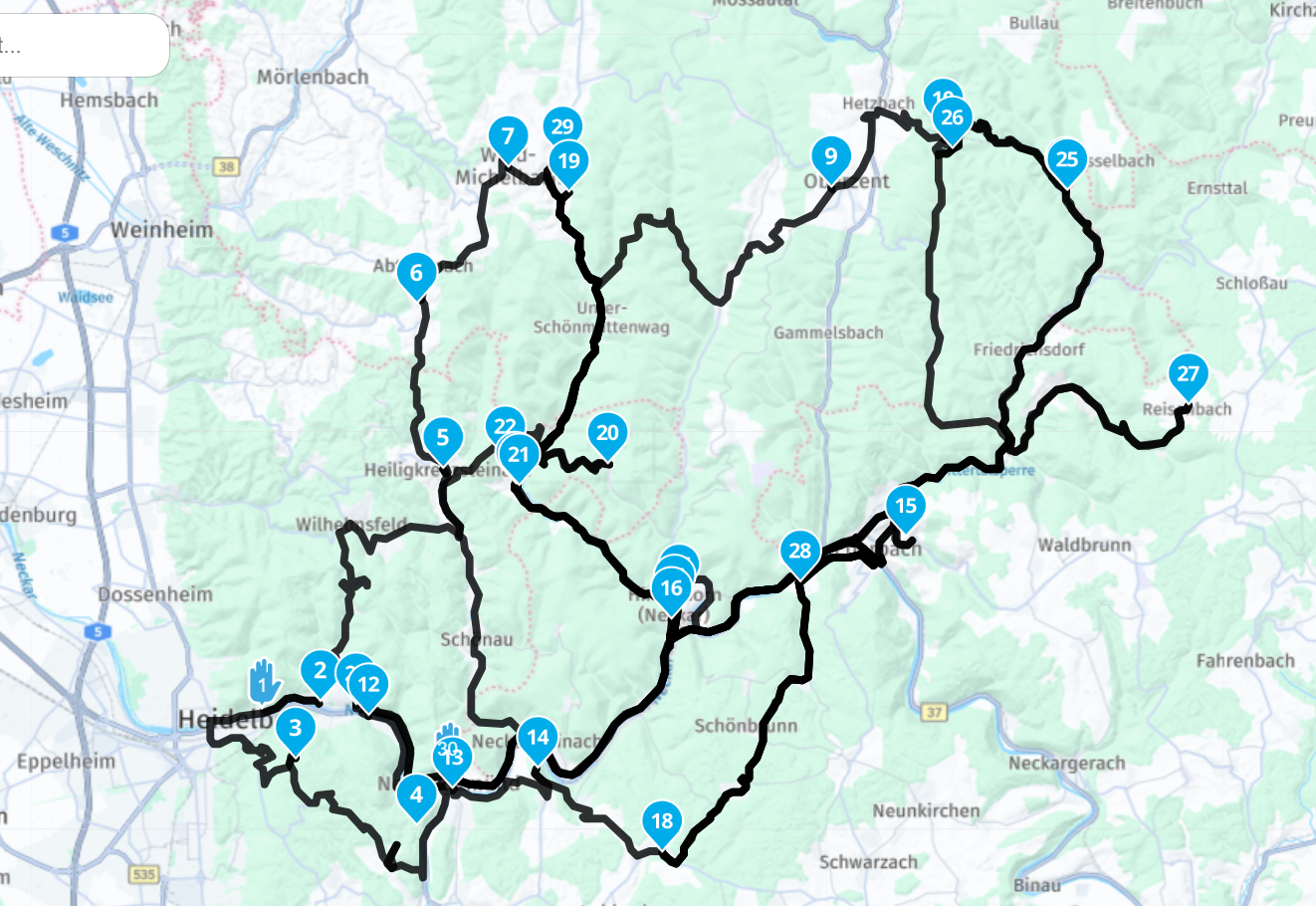
Bild 3:
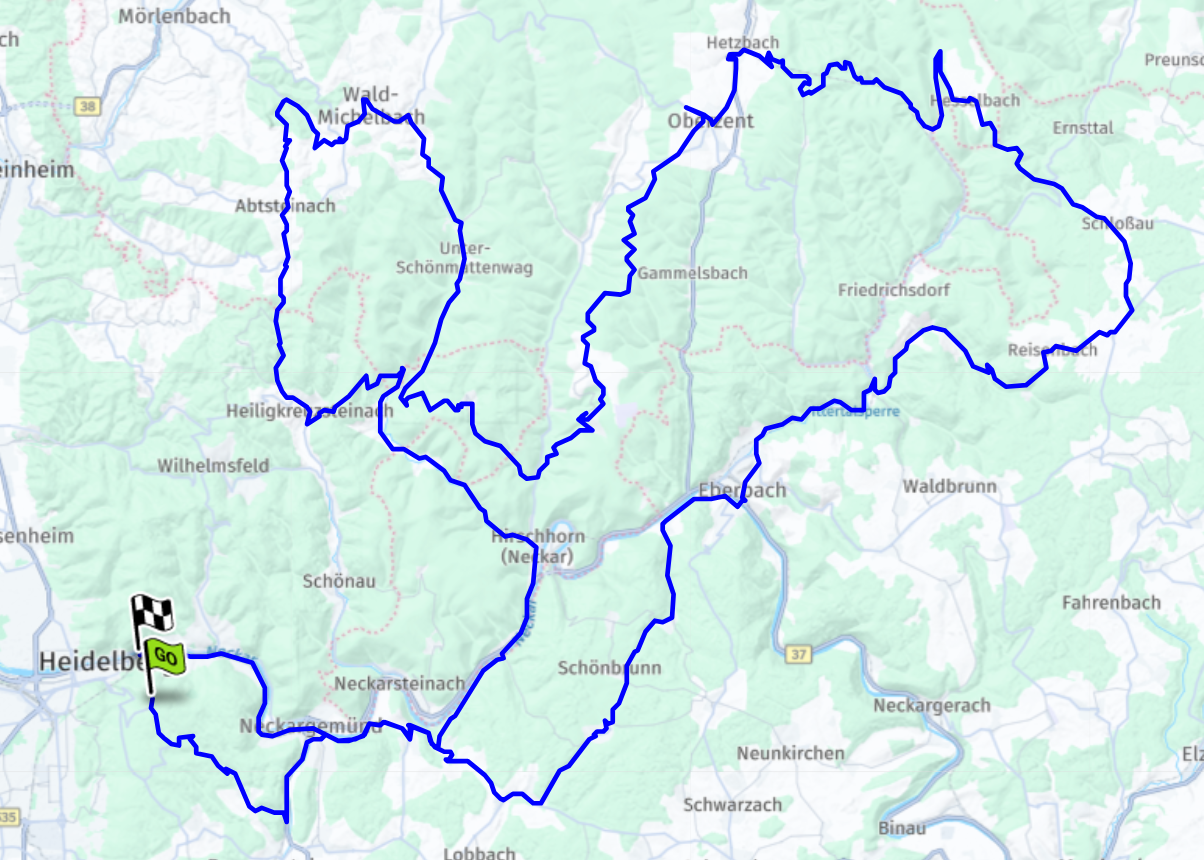
Bild 4:
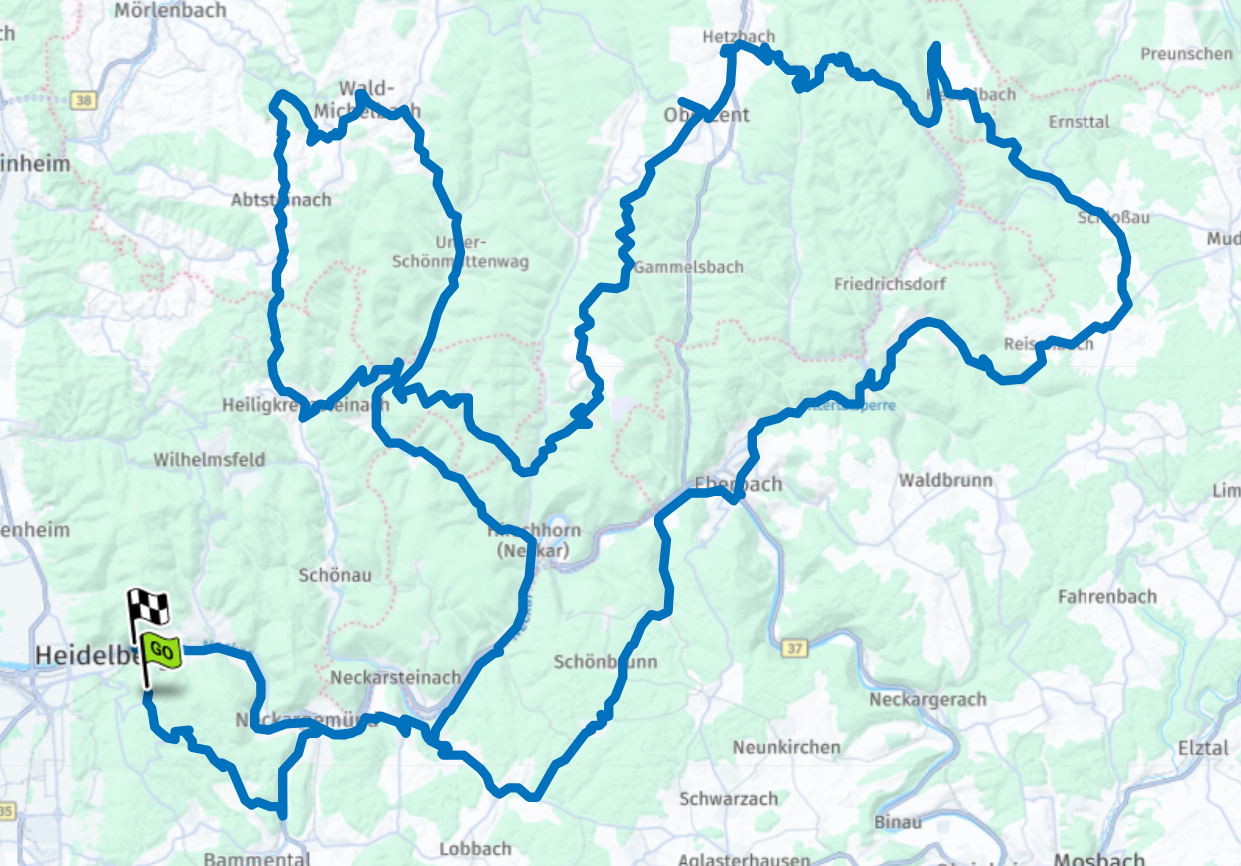
Bild 5 - Nach Klick auf die Datei über Handy und laden in der MyRoute-App
Ergebnis ist .. MRA erkennt das GPX Format / den Inhalt so nicht- Bild 5 schon bekannte Fehlermeldung
Image 5 - After clicking on the file on your mobile phone and loading it into the MyRoute app
The result is... MRA does not recognize the GPX format / content- Image 5 already known error message
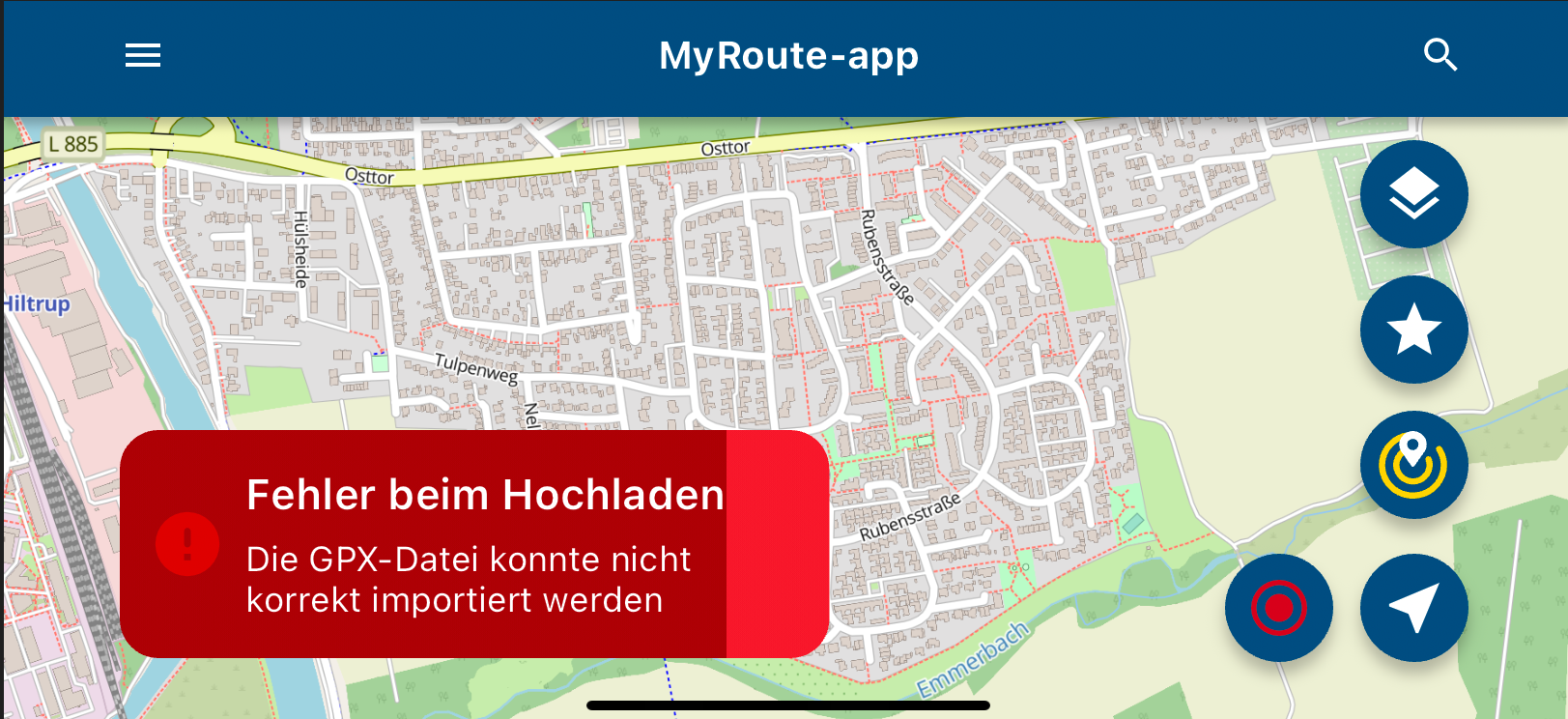
Bild 6 - Gleiche Datei per WhatsApp erhalten und per Teilen an die MyRoute-App gegeben.
Ergebnis ist ...- Bild 6 Ein Route-track
Image 6 - Received the same file via WhatsApp and shared it with the MyRoute app.
The result is...- Image 6 A route track
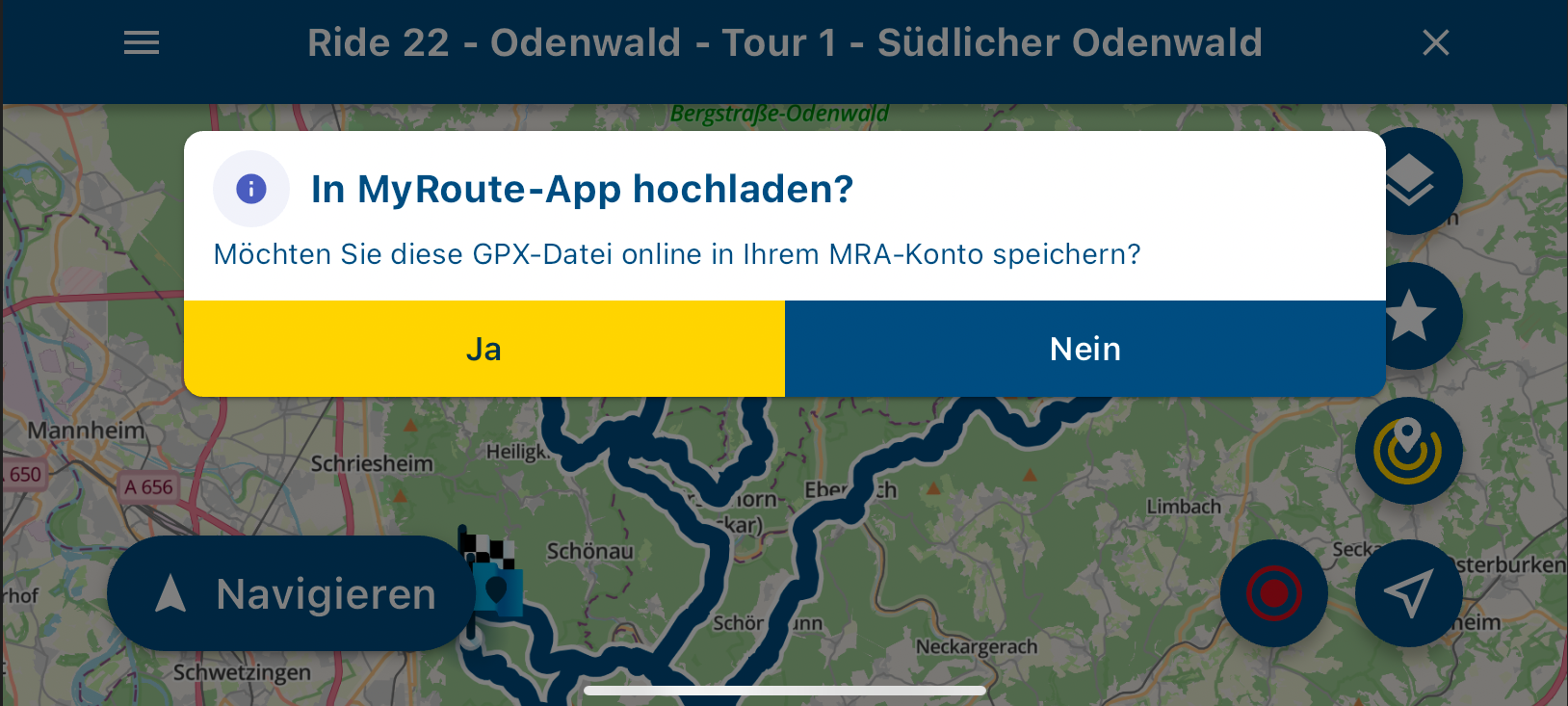
Bild 7 geladen als Routen-Track unter Routen
Image 7 loaded as route track under Routes

Bild 8 wird zum Navigieren aber wohl als Tracklog gesehen
Image 8 is probably seen as a tracklog for navigation
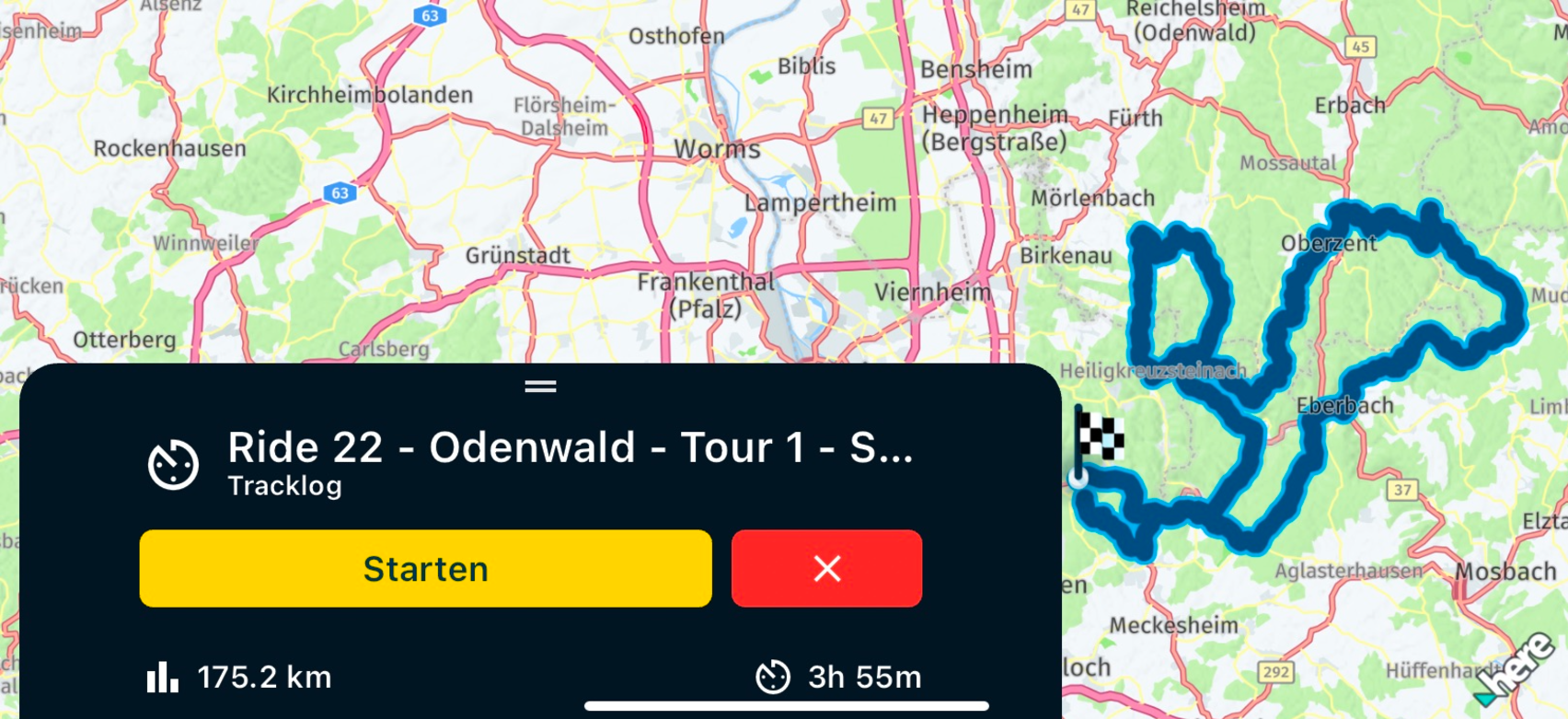
**Fazit: Die Datei Übernahme in die MyRoute-App hat Lücken, über WhathsApp geht es als Route oder Track jedoch nicht mit allen Inhalten in der Route, dort gehen harte WP in der Route verloren, und im Routenlabor muss man alle drei Versuche durchgehen und sich die Inhalte genauer anschauen.
Zur Beispiel Datei, BaseCamp kommt damit scheinbar besser klar weil vielleicht auch wohl in BaseCamp erstellt.
Es bleibt eine Aufgabe das richtige herauszufinden**
**Conclusion: The file transfer to the MyRoute app has gaps, but it doesn't work as a route or track via WhatsApp, but not with all the content in the route, hard WPs in the route are lost there, and in the route lab you have to go through all three attempts and take a closer look at the content.
For example, the file, BaseCamp seems to be better at dealing with it because it was perhaps also created in BaseCamp.
It remains a task to find the right one**
-
Hallo ihr,
das Thema Route, Routen-track, Tracklog und POI, ist zur Übernahme in die MyRoute Web Planung bzw. in die MyRoute-App nicht immer eindeutig. Ob über das Routenlabor oder die einfachere MyRoute-App per Klick auf eine erhaltene Datei.Beispiel: Webseite, Motorrad Ride "Tour 1: Südlicher Odenwald als GPX heruntergeladen"
Bild 1 - Nach Klick und Übernahme in Garmin BaseCamp
Ergebnis ist ...- ein Track
- viele weiche WP mit Text und Koordinaten
Hello everyone,
this is my conclusion about the example route from the website "Motorrad Ride".The file transfer to the MyRoute app has gaps, but it doesn't work as a route or track via WhatsApp, but not with all the content in the route, hard WPs in the route are lost there, and in the route lab you have to go through all three attempts and look at the content more closely.
BaseCamp seems to be able to handle this better because it was perhaps also created in BaseCamp.
The topic of route, route track, tracklog and POI is not always clear when transferring to the MyRoute web planning or the MyRoute app. Whether via the route lab or the simpler MyRoute app by clicking on a received file.
Example: Website, Motorcycle Ride "Tour 1: Southern Odenwald downloaded as GPX"
Image 1 - After clicking and transferring to Garmin BaseCamp
The result is...- one track
- many soft WPs with text and coordinates

Bild 2 bis 4 - Nach Klick Upload im Routenlabor
Ergebnis ist sehr unterschiedlich ...- Bild 2 Upload als Route (dieses ist so nicht zu gebrauchen) ?
- Bild 3 Upload als Routen-track (echter Routenverlauf) okay !
- Bild 4 Upload als Tracklog (echter Tracklog) okay !
Image 2 to 4 - After clicking upload in the route lab
The result is very different... - Image 2 upload as route (this is not usable as it is)?
- Image 3 upload as route track (real route) OK!
- Image 4 upload as tracklog (real tracklog) OK!
Bild 2:
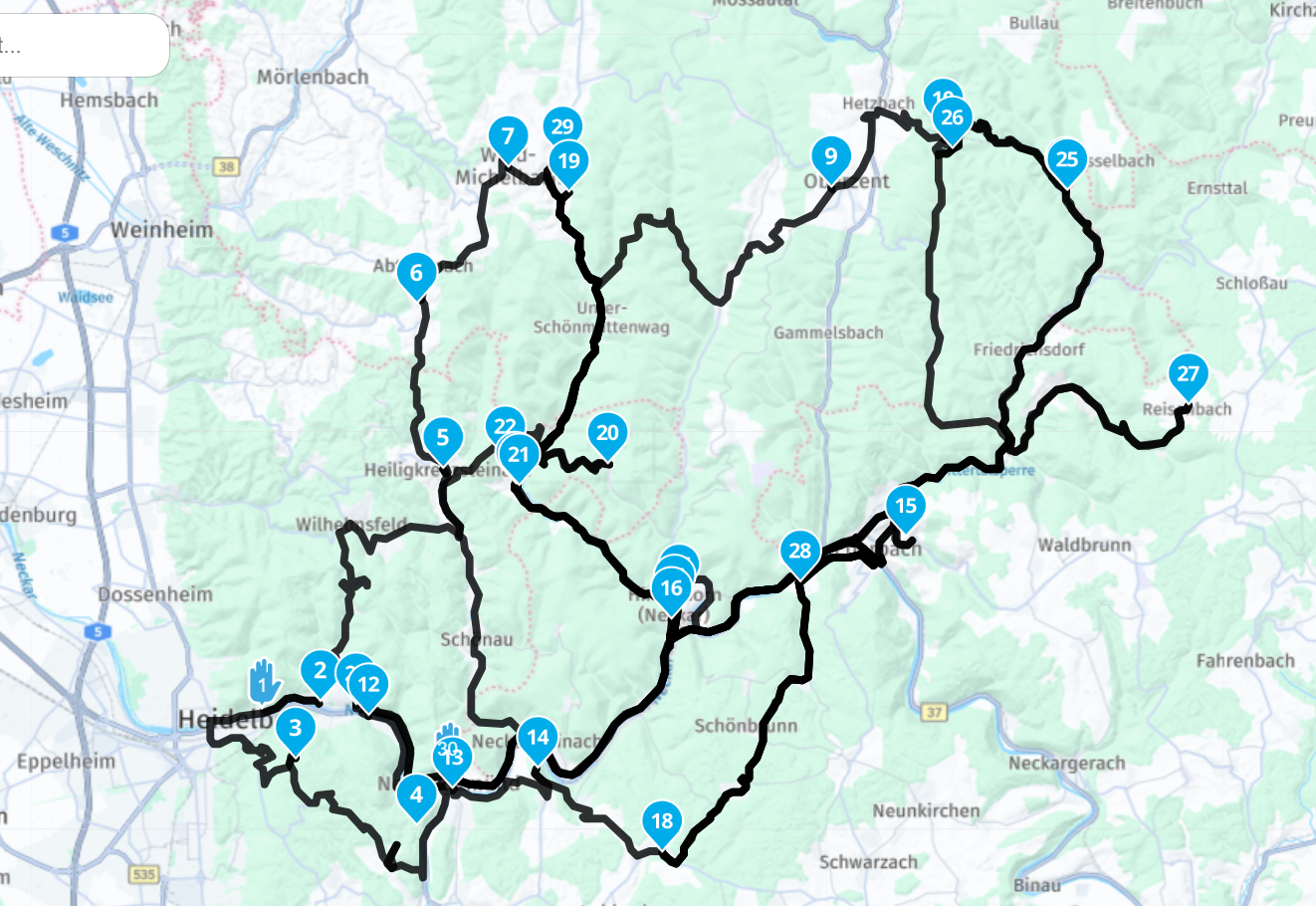
Bild 3:
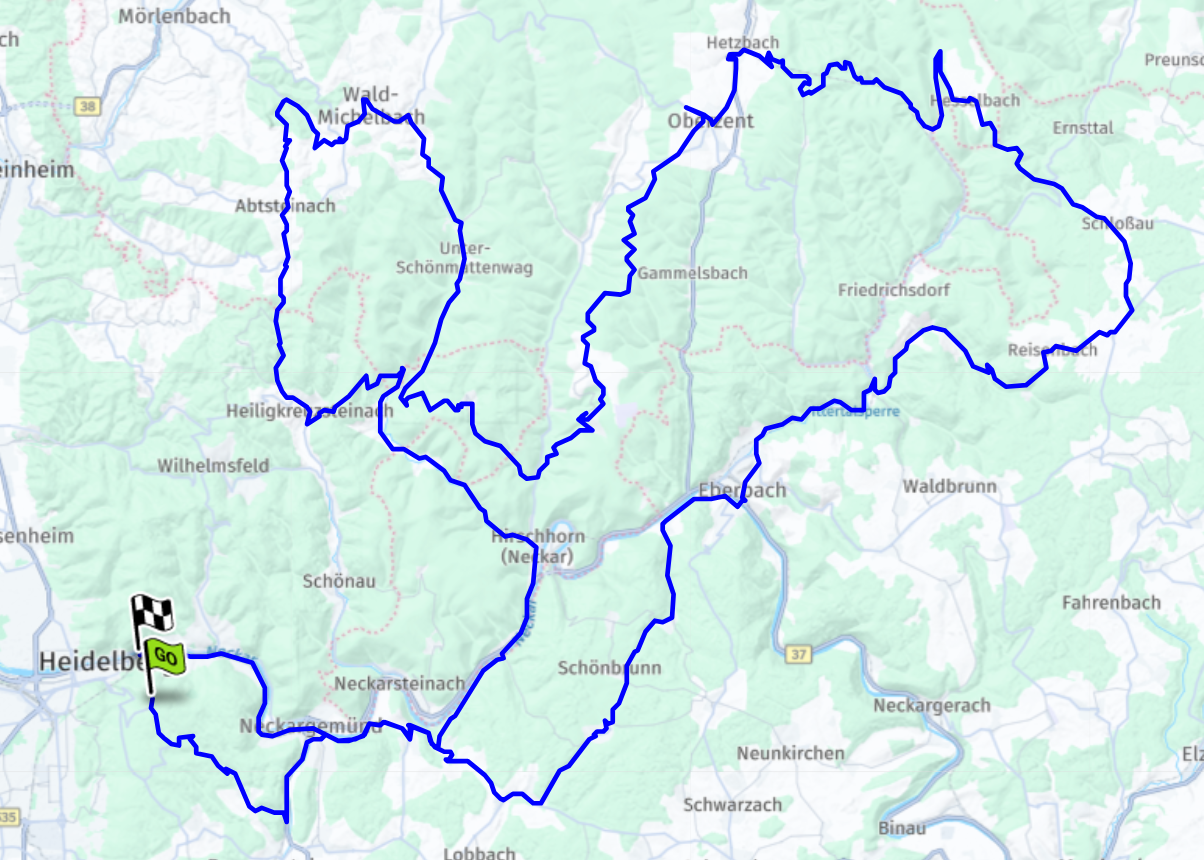
Bild 4:
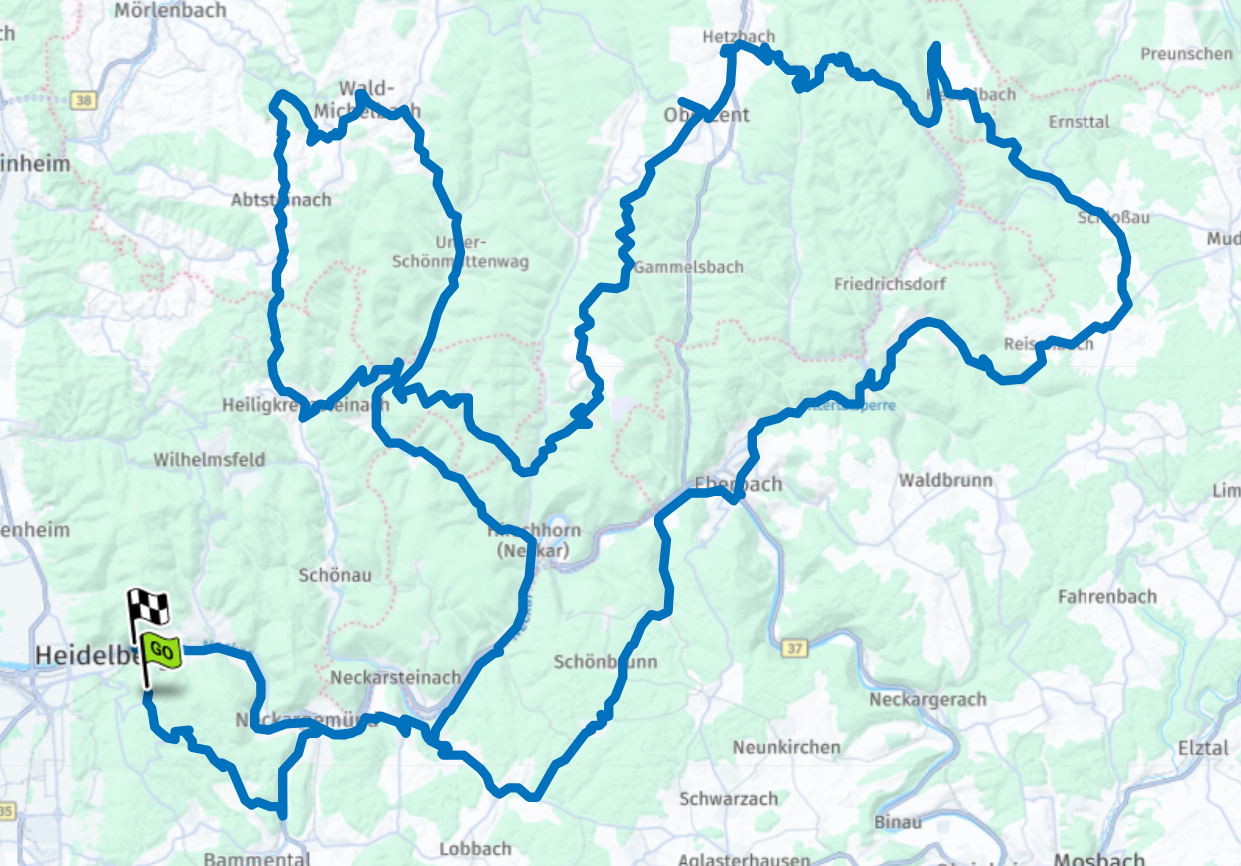
Bild 5 - Nach Klick auf die Datei über Handy und laden in der MyRoute-App
Ergebnis ist .. MRA erkennt das GPX Format / den Inhalt so nicht- Bild 5 schon bekannte Fehlermeldung
Image 5 - After clicking on the file on your mobile phone and loading it into the MyRoute app
The result is... MRA does not recognize the GPX format / content- Image 5 already known error message
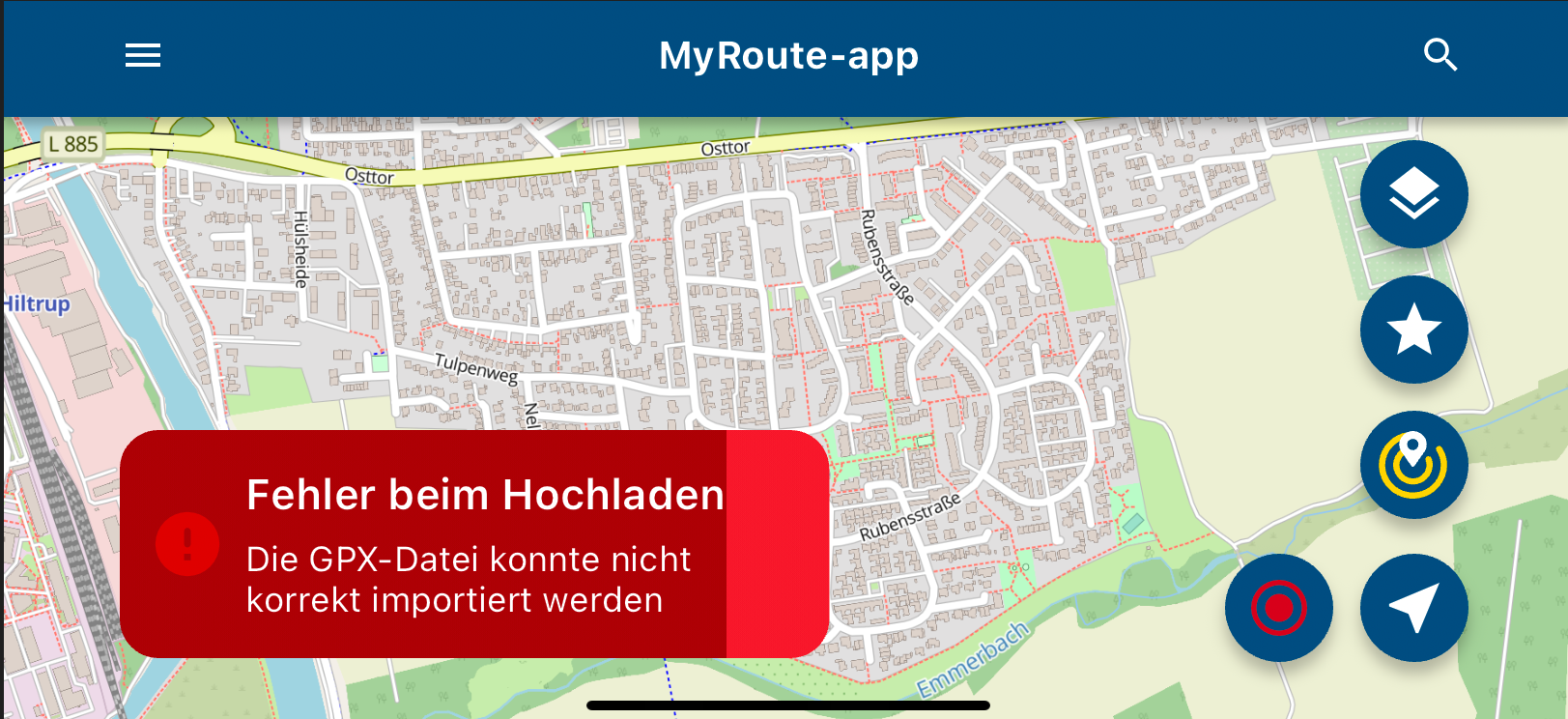
Bild 6 - Gleiche Datei per WhatsApp erhalten und per Teilen an die MyRoute-App gegeben.
Ergebnis ist ...- Bild 6 Ein Route-track
Image 6 - Received the same file via WhatsApp and shared it with the MyRoute app.
The result is...- Image 6 A route track
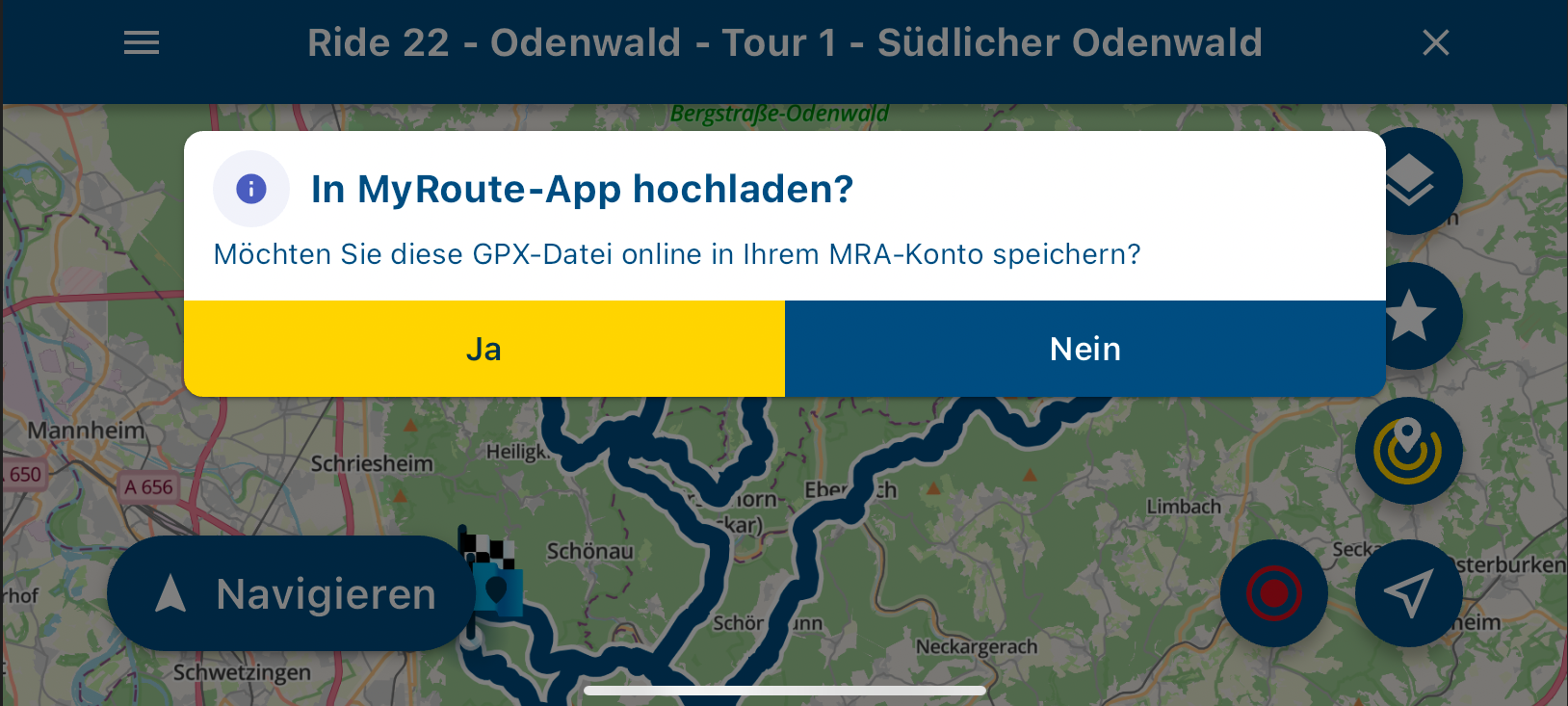
Bild 7 geladen als Routen-Track unter Routen
Image 7 loaded as route track under Routes

Bild 8 wird zum Navigieren aber wohl als Tracklog gesehen
Image 8 is probably seen as a tracklog for navigation
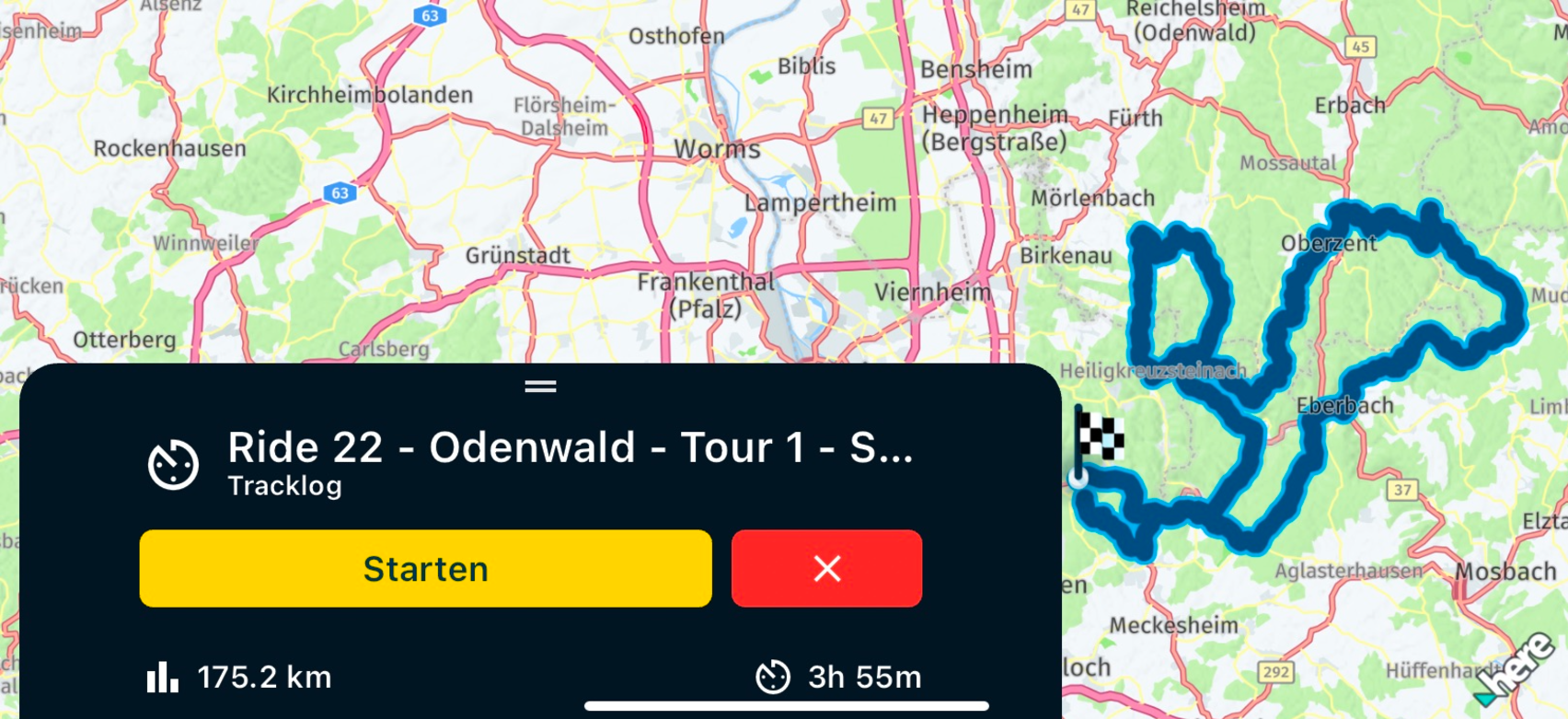
**Fazit: Die Datei Übernahme in die MyRoute-App hat Lücken, über WhathsApp geht es als Route oder Track jedoch nicht mit allen Inhalten in der Route, dort gehen harte WP in der Route verloren, und im Routenlabor muss man alle drei Versuche durchgehen und sich die Inhalte genauer anschauen.
Zur Beispiel Datei, BaseCamp kommt damit scheinbar besser klar weil vielleicht auch wohl in BaseCamp erstellt.
Es bleibt eine Aufgabe das richtige herauszufinden**
**Conclusion: The file transfer to the MyRoute app has gaps, but it doesn't work as a route or track via WhatsApp, but not with all the content in the route, hard WPs in the route are lost there, and in the route lab you have to go through all three attempts and take a closer look at the content.
For example, the file, BaseCamp seems to be better at dealing with it because it was perhaps also created in BaseCamp.
It remains a task to find the right one**
Das ist die Basis Datei in diesem Test gewesen, GPX-Download
Tour 1: Südlicher Odenwald als GPX herunterladenThis was the base file in this test, GPX download
Tour 1: Southern Odenwald download as GPX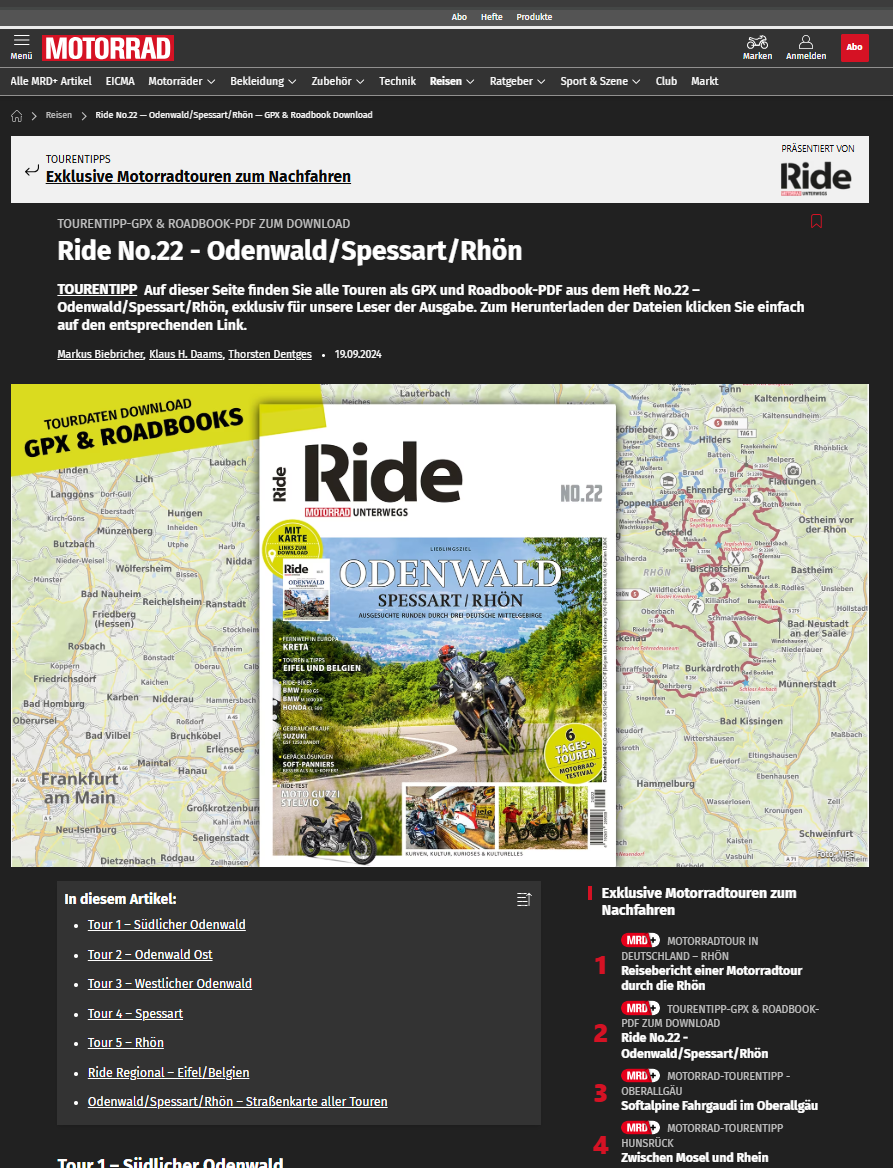
-
Das ist die Basis Datei in diesem Test gewesen, GPX-Download
Tour 1: Südlicher Odenwald als GPX herunterladenThis was the base file in this test, GPX download
Tour 1: Southern Odenwald download as GPX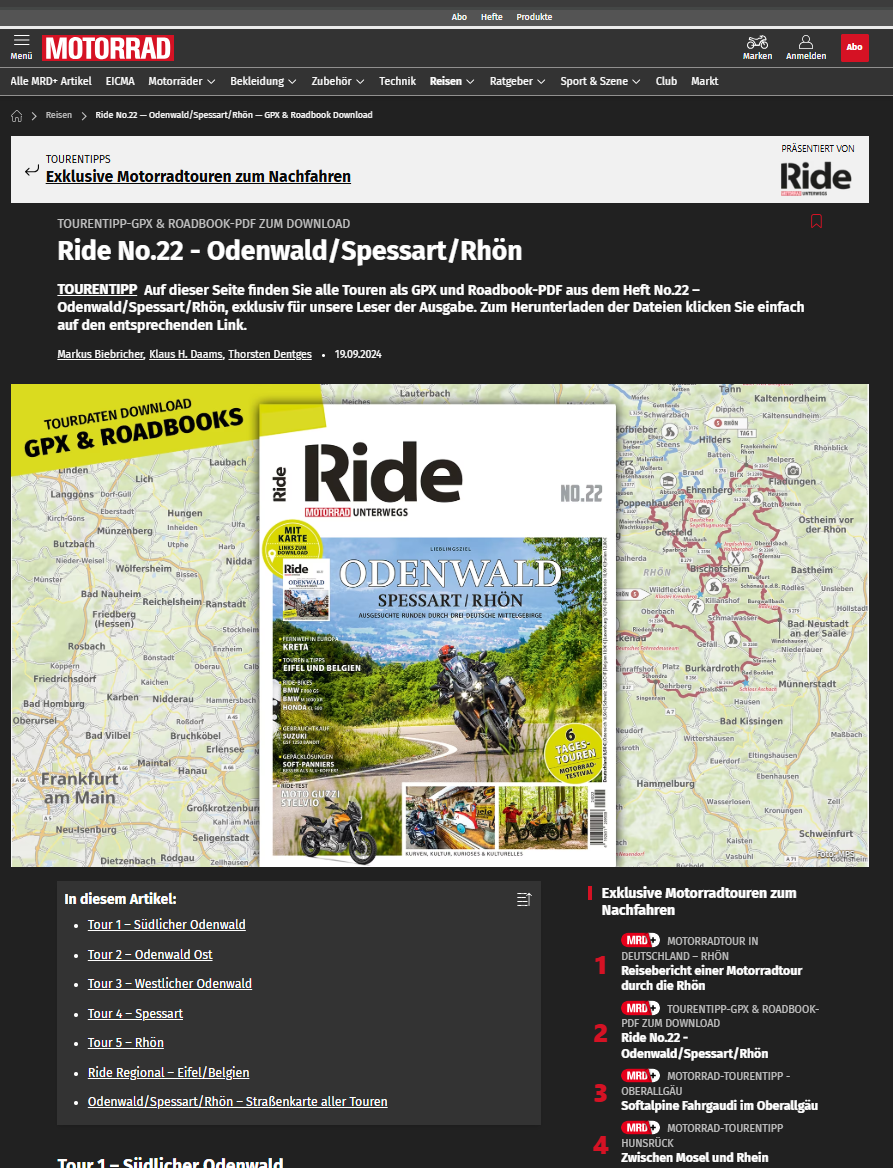
@Hubert-Thoring hi Hubert
If you want us to help you it might be helpful if you share the original link to the route. It seems that it wasn't created with MRA. If that indeed is the case the file must first be converted to an MRA route before you can use all kind of tricks to get in MRA.
I'm shure willing to help you and share my thoughts with you -
@Hubert-Thoring hi Hubert
If you want us to help you it might be helpful if you share the original link to the route. It seems that it wasn't created with MRA. If that indeed is the case the file must first be converted to an MRA route before you can use all kind of tricks to get in MRA.
I'm shure willing to help you and share my thoughts with youDanke, das ist mir schon alles so bekannt, die Route kommt wahrscheinlich als Basis aus BaseCamp aber was mich hier im Moment so stört ist das beim Import der Datei in Richtung MyRoute-App auf den unterschiedlichen Wegen so unterschiedliche Ergebnisse entstehen.
Diese habe ich ja oben ausführlich schon beschrieben….
Die Datei ist ein Track und enthält zusätzliche Punkte die nichts direkt mit der Route zu tun haben.
Die beste und sauberste Lösung ist der Weg über MRA Upload wobei im Beispiel die Route falsch erstellt wird, dort werden die Punkte wahllos verbunden…
Die Datei schicke ich per Chat wenn das geht ?!
Thank you, I already know all this, the route probably comes as a base from BaseCamp but what bothers me here at the moment is that when importing the file in the direction of MyRoute app in the different ways such different results arise.
I have already described these in detail above....
The file is a track and contains additional points that have nothing directly to do with the route.
The best and cleanest solution is the way via MRA upload whereby in the example the route is created incorrectly, there the points are randomly connected...
I'll send the file via chat if that's possible?!
-
@Hubert-Thoring, was ist deine Definition von Soft und Hard Wegpunkte?
MRA kennt nur Via und Shaping Points (Wegpunkte).
Ebenso ist es wichtig, die richtige Benennung für eine Tour zu benutzen. Im Allgemeinen spricht man von einer "Route" wenn diese Wegpunkte enthält und von einem "Track" wenn dieser keine Wegpunkte hat.
Alles andere führt nur zur Verwirrung! -
@Hubert-Thoring said in GPX Format - Übernahme als Route, Routen-track, Tracklog:
The file transfer to the MyRoute app has gaps
The problem with BaseCamp is that it exports GPX with the waypoints numbered but not in ascending order. I think this is not GPX format compliant. MRA imports waypoints in the order they are in the file. That is how it is supposed to be. So I'd say the GPS file produced by Garmin has defects. If you study the imported route, you will soon find which is the intended order of waypoints, and you can manually drag them into the intended order.
@Jörgen said in GPX Format - Übernahme als Route, Routen-track, Tracklog:
was ist deine Definition von Soft und Hard Wegpunkte?
MRA kennt nur Via und Shaping Points (Wegpunkte).Es scheint, dass das Unterschied zwischen Shaping Points und Via Points ziemlich "hard" ist...

-
@Hubert-Thoring, was ist deine Definition von Soft und Hard Wegpunkte?
MRA kennt nur Via und Shaping Points (Wegpunkte).
Ebenso ist es wichtig, die richtige Benennung für eine Tour zu benutzen. Im Allgemeinen spricht man von einer "Route" wenn diese Wegpunkte enthält und von einem "Track" wenn dieser keine Wegpunkte hat.
Alles andere führt nur zur Verwirrung! -
Danke, das ist mir schon alles so bekannt, die Route kommt wahrscheinlich als Basis aus BaseCamp aber was mich hier im Moment so stört ist das beim Import der Datei in Richtung MyRoute-App auf den unterschiedlichen Wegen so unterschiedliche Ergebnisse entstehen.
Diese habe ich ja oben ausführlich schon beschrieben….
Die Datei ist ein Track und enthält zusätzliche Punkte die nichts direkt mit der Route zu tun haben.
Die beste und sauberste Lösung ist der Weg über MRA Upload wobei im Beispiel die Route falsch erstellt wird, dort werden die Punkte wahllos verbunden…
Die Datei schicke ich per Chat wenn das geht ?!
Thank you, I already know all this, the route probably comes as a base from BaseCamp but what bothers me here at the moment is that when importing the file in the direction of MyRoute app in the different ways such different results arise.
I have already described these in detail above....
The file is a track and contains additional points that have nothing directly to do with the route.
The best and cleanest solution is the way via MRA upload whereby in the example the route is created incorrectly, there the points are randomly connected...
I'll send the file via chat if that's possible?!
@Hubert-Thoring Hi Hubert
I've looked at your file.
When I try to download it on mij phone (android) I run into some compatibility problems, in short trying to download the GPX file didn't work.
Tghen I tried downloading it on my laptop. That was indeed succesfull.
I then tried uploading it via the routelab and I choose for the option import route/track.
That gave the following result:

Then I started use route with the following result:

An actual route with routepoints in it and a start and end Viapoint
Zooming into the route that most of the routepoints where off the route so you would have to manualy correct all of themThen I went back to the routelab and oploaded the GPX file as a route with the following result:
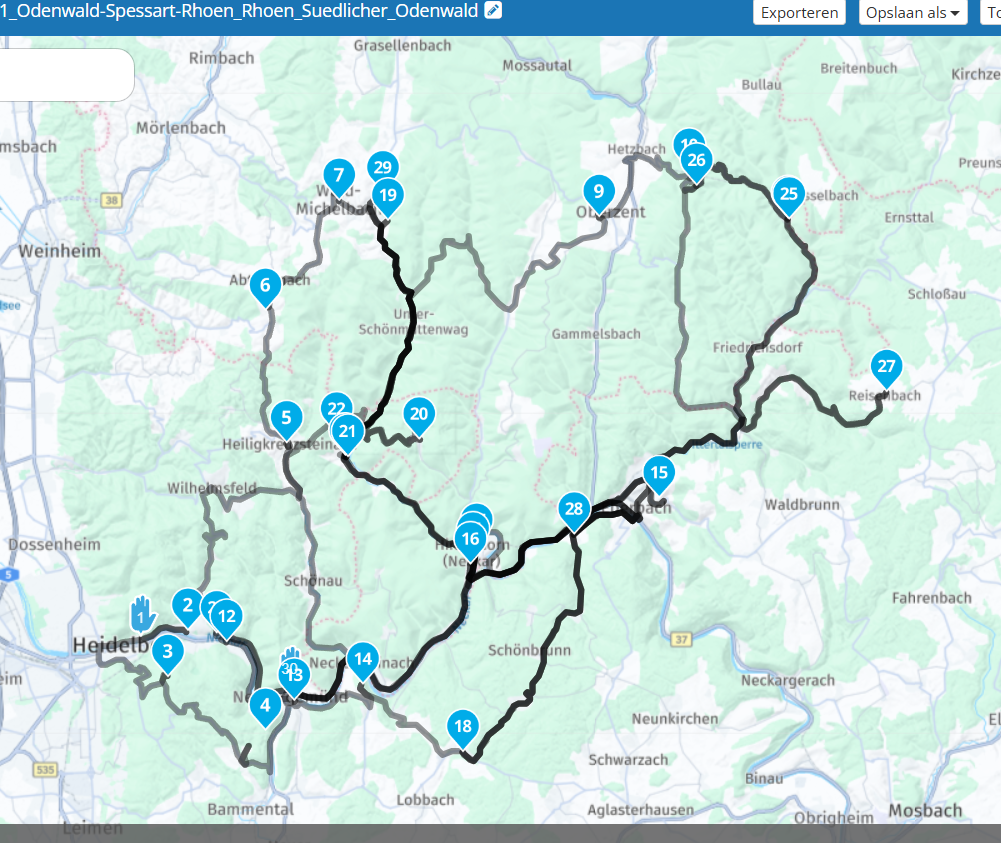
A totall disaster witch can't ben used in MRA. This is probably due to the fact like Con already stated that the routepoints are not in a logical order.
Coinclusion:
If you want to use routes from that platform the only way is upload a route track via the routelab and correct the thing manualy.
Can be done but it takes some work.
have fun -
It seems to me that the main issue is that:
- the GPX does not actually contain a route (in the technical sense), but it does contain a list (in alphabetical order?) of waypoints
- when importing the file as a route, MRA tries to create a route from the list of waypoints anyway, which gives a nonsensical result
The GPX does contain a track, that can be imported as a route-track in MRA and then used as a route. This is existing functionality and can be used as a "work-around", but it loses/ignores the waypoints present in the file.
In my opinion, a more user-friendly way to handle importing such a file as a route, would be to either:
- warn the user that the file does not contain a route and prevent them from importing it as a route/point them to the "route-track" option
- create a route from the track directly and, optionally, import the waypoints as POIs
-
@Hubert-Thoring Hi Hubert
I've looked at your file.
When I try to download it on mij phone (android) I run into some compatibility problems, in short trying to download the GPX file didn't work.
Tghen I tried downloading it on my laptop. That was indeed succesfull.
I then tried uploading it via the routelab and I choose for the option import route/track.
That gave the following result:

Then I started use route with the following result:

An actual route with routepoints in it and a start and end Viapoint
Zooming into the route that most of the routepoints where off the route so you would have to manualy correct all of themThen I went back to the routelab and oploaded the GPX file as a route with the following result:
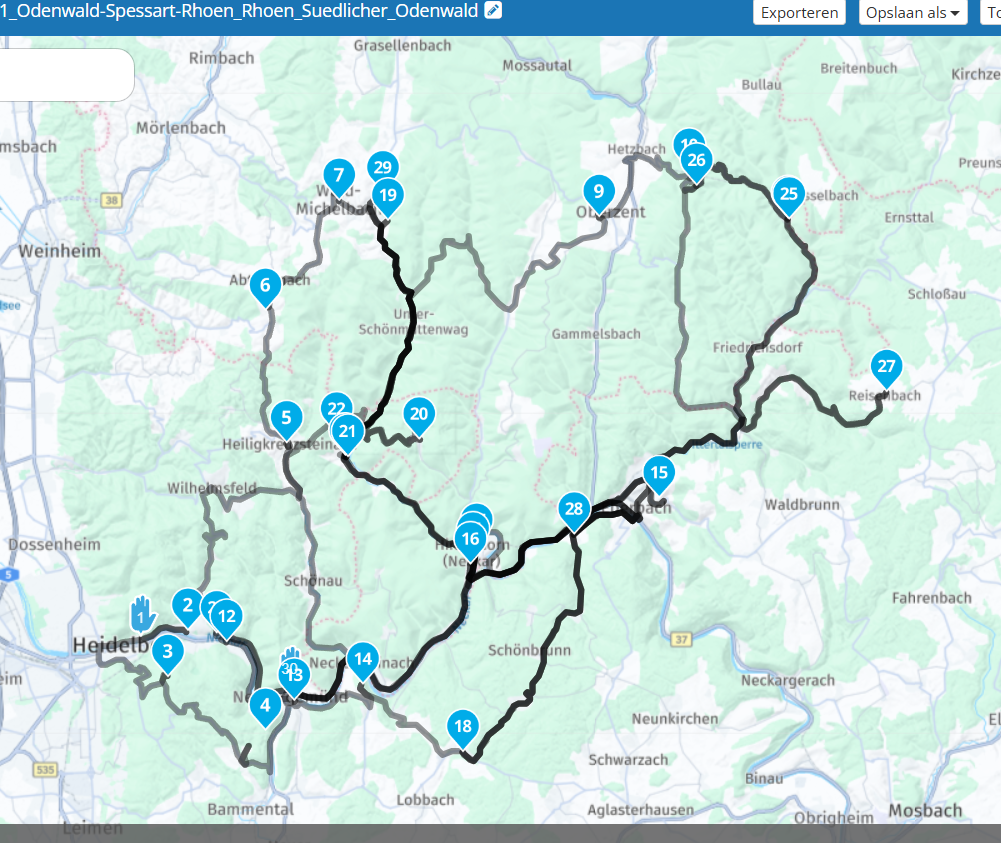
A totall disaster witch can't ben used in MRA. This is probably due to the fact like Con already stated that the routepoints are not in a logical order.
Coinclusion:
If you want to use routes from that platform the only way is upload a route track via the routelab and correct the thing manualy.
Can be done but it takes some work.
have fun@Marinus-van-Deudekom said in GPX Format - Übernahme als Route, Routen-track, Tracklog:
@Hubert-Thoring Hi Hubert
I've looked at your file.
When I try to download it on mij phone (android) I run into some compatibility problems, in short trying to download the GPX file didn't work.
Tghen I tried downloading it on my laptop. That was indeed succesfull.
I then tried uploading it via the routelab and I choose for the option import route/track.
That gave the following result:

Then I started use route with the following result:

An actual route with routepoints in it and a start and end Viapoint
Zooming into the route that most of the routepoints where off the route so you would have to manualy correct all of themThen I went back to the routelab and oploaded the GPX file as a route with the following result:
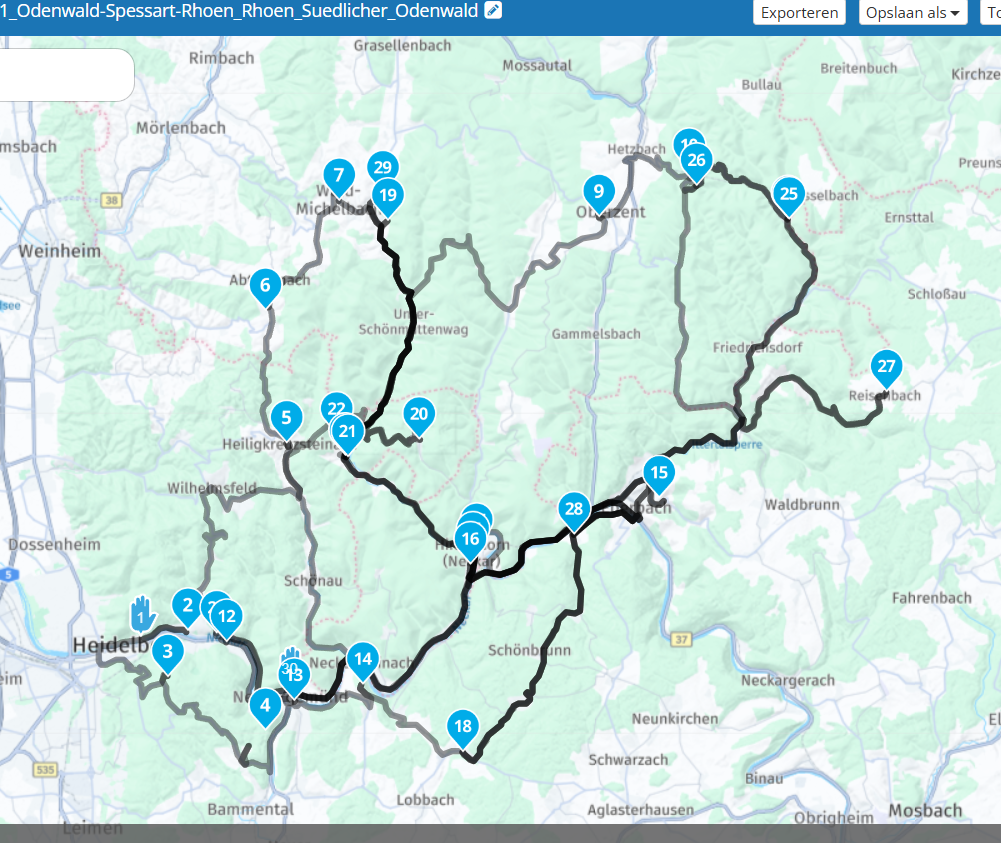
A totall disaster witch can't ben used in MRA. This is probably due to the fact like Con already stated that the routepoints are not in a logical order.
Coinclusion:
If you want to use routes from that platform the only way is upload a route track via the routelab and correct the thing manualy.
Can be done but it takes some work.
have fun@Marinus-van-Deudekom
Thanks for the test with the same file, I came to the same result.I have often had the fact that the MRA cannot load this file and aborts it with an error message, but this should be solved.
The MRA should be more intelligent and recognize that the example file is a track and additionally contains points (POI). It would be nice if that could be optimized.
—-
Danke für den Test mit der gleichen Datei, ich bin zum gleichen Ergebnis gekommen.
Das die MRA diese Datei nicht laden kann und mit einer Fehlermeldung abbricht habe ich auch schon öfter gehabt, dieses sollte aber gelöst werden.
Die MRA sollte intelligenter sein und erkennen das die Beispiel Datei ein Track ist und zusätzlich Punkte (POI) enthält. Wäre schön wenn das optimiert werden könnte.
-
It seems to me that the main issue is that:
- the GPX does not actually contain a route (in the technical sense), but it does contain a list (in alphabetical order?) of waypoints
- when importing the file as a route, MRA tries to create a route from the list of waypoints anyway, which gives a nonsensical result
The GPX does contain a track, that can be imported as a route-track in MRA and then used as a route. This is existing functionality and can be used as a "work-around", but it loses/ignores the waypoints present in the file.
In my opinion, a more user-friendly way to handle importing such a file as a route, would be to either:
- warn the user that the file does not contain a route and prevent them from importing it as a route/point them to the "route-track" option
- create a route from the track directly and, optionally, import the waypoints as POIs
@Herko-ter-Horst said in GPX Format - Übernahme als Route, Routen-track, Tracklog:
It seems to me that the main issue is that:
- the GPX does not actually contain a route (in the technical sense), but it does contain a list (in alphabetical order?) of waypoints
- when importing the file as a route, MRA tries to create a route from the list of waypoints anyway, which gives a nonsensical result
The GPX does contain a track, that can be imported as a route-track in MRA and then used as a route. This is existing functionality and can be used as a "work-around", but it loses/ignores the waypoints present in the file.
In my opinion, a more user-friendly way to handle importing such a file as a route, would be to either:
- warn the user that the file does not contain a route and prevent them from importing it as a route/point them to the "route-track" option
- create a route from the track directly and, optionally, import the waypoints as POIs
Hey, that would be my suggestion

Hey, genau das wäre auch mein Vorschlag

-
@Hubert-Thoring Hi Hubert
I've looked at your file.
When I try to download it on mij phone (android) I run into some compatibility problems, in short trying to download the GPX file didn't work.
Tghen I tried downloading it on my laptop. That was indeed succesfull.
I then tried uploading it via the routelab and I choose for the option import route/track.
That gave the following result:

Then I started use route with the following result:

An actual route with routepoints in it and a start and end Viapoint
Zooming into the route that most of the routepoints where off the route so you would have to manualy correct all of themThen I went back to the routelab and oploaded the GPX file as a route with the following result:
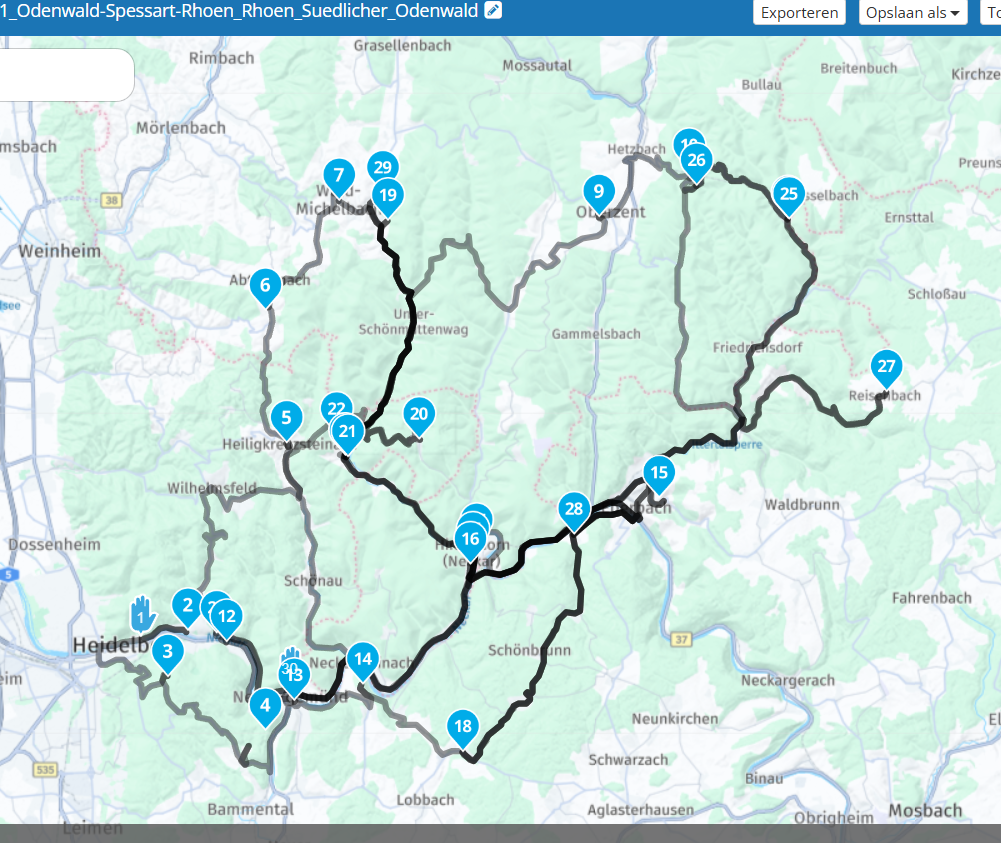
A totall disaster witch can't ben used in MRA. This is probably due to the fact like Con already stated that the routepoints are not in a logical order.
Coinclusion:
If you want to use routes from that platform the only way is upload a route track via the routelab and correct the thing manualy.
Can be done but it takes some work.
have funWas that also the error message with you in the option to load the file into the MRA by clicking?
War das auch die Fehlermeldung bei dir in der Option die Datei per Klick in die MRA zu laden ?

The question is what exactly causes this error message... what doesn't work in the MRA
 ️
️Die Frage ist was genau verursacht diese Fehlermeldung… was geht da in der MRA gerade mal nicht
 ️
️ -
Was that also the error message with you in the option to load the file into the MRA by clicking?
War das auch die Fehlermeldung bei dir in der Option die Datei per Klick in die MRA zu laden ?

The question is what exactly causes this error message... what doesn't work in the MRA
 ️
️Die Frage ist was genau verursacht diese Fehlermeldung… was geht da in der MRA gerade mal nicht
 ️
️The funny thing is that this file via WhatsApp as an attached file then does not lead to this error by clicking and the file is loaded in MRA as a route track.
Das komische ist das diese Datei über WhatsApp als ein angehängte Datei dann per Klick nicht zu diesem Fehler führt und die Datei in MRA als Route-Track geladen wird.


-
Was that also the error message with you in the option to load the file into the MRA by clicking?
War das auch die Fehlermeldung bei dir in der Option die Datei per Klick in die MRA zu laden ?

The question is what exactly causes this error message... what doesn't work in the MRA
 ️
️Die Frage ist was genau verursacht diese Fehlermeldung… was geht da in der MRA gerade mal nicht
 ️
️@Hubert-Thoring no error message at all. In the phone or just kept hanging
-
It seems to me that the main issue is that:
- the GPX does not actually contain a route (in the technical sense), but it does contain a list (in alphabetical order?) of waypoints
- when importing the file as a route, MRA tries to create a route from the list of waypoints anyway, which gives a nonsensical result
The GPX does contain a track, that can be imported as a route-track in MRA and then used as a route. This is existing functionality and can be used as a "work-around", but it loses/ignores the waypoints present in the file.
In my opinion, a more user-friendly way to handle importing such a file as a route, would be to either:
- warn the user that the file does not contain a route and prevent them from importing it as a route/point them to the "route-track" option
- create a route from the track directly and, optionally, import the waypoints as POIs
@Herko-ter-Horst said in GPX Format - Übernahme als Route, Routen-track, Tracklog:
In my opinion, a more user-friendly way to handle importing such a file as a route, would be to either:
warn the user that the file does not contain a route and prevent them from importing it as a route/point them to the "route-track" option
If there is no route (no waypoints) in a gpx file, MRA will not import it. The fact that there are actually waypoints in the file means that it is generated from a route. I have seen this very often. The waypoints are fine, just in the wrong order. Together with the track underneath it is usually not hard to reorder the waypoints manually in the left collumn. This way you do not lose any waypoint info.
-
@Herko-ter-Horst said in GPX Format - Übernahme als Route, Routen-track, Tracklog:
In my opinion, a more user-friendly way to handle importing such a file as a route, would be to either:
warn the user that the file does not contain a route and prevent them from importing it as a route/point them to the "route-track" option
If there is no route (no waypoints) in a gpx file, MRA will not import it. The fact that there are actually waypoints in the file means that it is generated from a route. I have seen this very often. The waypoints are fine, just in the wrong order. Together with the track underneath it is usually not hard to reorder the waypoints manually in the left collumn. This way you do not lose any waypoint info.
Das zu tun ist mir alle klar und gut bekannt aber einiges führt zur Verwirrung wenn man es nicht weiß und genau darum geht es.
To do this is all clear and well known to me but some things lead to confusion if you don't know it and that's exactly what it's about.
@Jörgen @Herko-ter-Horst @Marinus-van-Deudekom
Eine Datei „Route“ mit 95 WP inkl. eines Via Start und Via Ziel und zusätzlich weitere 10 Via WP auf der Route, die man per WhatsApp erhält wird falsch durch MRA übertragen.
Wenn Du diese Datei dir per WhatsApp schickst und dann an MRA direkt teilst ohne diese zu speichern erhältst Du nur einen Routen Track in dem die 10 WP fehlen.
 ️
️Wenn Du die gleiche Datei zuvor auf dem Handy speicherst und in einem Explorer an MRA teilst / zuweist direkt am die MRA auch dann fehlen die 10 internen WP auf der Route da Du einen Routen Track erhältst.. obwohl es eine Route ist.
A file "Route" with 95 WP including a Via Start and Via Destination and additionally another 10 Via WP on the route, which you receive via WhatsApp, is transmitted incorrectly by MRA.
If you send this file to yourself via WhatsApp and then share it directly to MRA without saving it, you will only receive a route track in which the 10 WP are missing. !?️
If you save the same file on the Handy beforehand and share / assign it to MRA in an explorer directly at the MRA, even then the 10 internal WP on the route are missing because you get a route track .. although it is a route.
Test that the
Testet das mal der Link zur Route

-
Das zu tun ist mir alle klar und gut bekannt aber einiges führt zur Verwirrung wenn man es nicht weiß und genau darum geht es.
To do this is all clear and well known to me but some things lead to confusion if you don't know it and that's exactly what it's about.
@Jörgen @Herko-ter-Horst @Marinus-van-Deudekom
Eine Datei „Route“ mit 95 WP inkl. eines Via Start und Via Ziel und zusätzlich weitere 10 Via WP auf der Route, die man per WhatsApp erhält wird falsch durch MRA übertragen.
Wenn Du diese Datei dir per WhatsApp schickst und dann an MRA direkt teilst ohne diese zu speichern erhältst Du nur einen Routen Track in dem die 10 WP fehlen.
 ️
️Wenn Du die gleiche Datei zuvor auf dem Handy speicherst und in einem Explorer an MRA teilst / zuweist direkt am die MRA auch dann fehlen die 10 internen WP auf der Route da Du einen Routen Track erhältst.. obwohl es eine Route ist.
A file "Route" with 95 WP including a Via Start and Via Destination and additionally another 10 Via WP on the route, which you receive via WhatsApp, is transmitted incorrectly by MRA.
If you send this file to yourself via WhatsApp and then share it directly to MRA without saving it, you will only receive a route track in which the 10 WP are missing. !?️
If you save the same file on the Handy beforehand and share / assign it to MRA in an explorer directly at the MRA, even then the 10 internal WP on the route are missing because you get a route track .. although it is a route.
Test that the
Testet das mal der Link zur Route

@Hubert-Thoring Hi Hubert
I've tested the file, send it to myself using whatsapp. Opened the link in whatsapp witch resulted in MRA opening correctly and the route exactly as the original all routepoints and the viapoint were in the route.When I opened your test route I noticed that the profile used was the bike profile. I don't know if you use that a lot because the Here maps used by MRA next can't handle that profile. meaning the Here maps don't support the bike profile.
My advise would be not to use it anymore because it has no actuall use and sometimes creates trrouble -
@Hubert-Thoring Hi Hubert
I've tested the file, send it to myself using whatsapp. Opened the link in whatsapp witch resulted in MRA opening correctly and the route exactly as the original all routepoints and the viapoint were in the route.When I opened your test route I noticed that the profile used was the bike profile. I don't know if you use that a lot because the Here maps used by MRA next can't handle that profile. meaning the Here maps don't support the bike profile.
My advise would be not to use it anymore because it has no actuall use and sometimes creates trroubleThank you first!!
Which cell phone do you have?
- with an iPhone / iPad under iOS then the Via WP 9,18,27,36,45,64,63,72,81,90 are missing
Are the WP 9,18,27 ... everything Via WP stayed with you ...
VG

Danke erst einmal!!
Welches Handy hast Du denn ?
- mit einem iPhone / iPad unter iOS fehlen dann die Via WP 9,18,27,36,45,64,63,72,81,90
Sind die WP 9,18,27 … alles Via WP bei dir geblieben …
VG

I always use the travel mode "the motorcycle" and never had any problems !!️
Ich nutze immer den Reisemodus „das Motorrad“ und hatte nie Probleme
 ️
️
-
I opened your route and then clicked +Use route. I then shared the route to myself using WhatsApp, the route opened from WhatsApp with all via points.
I’m using an iPhone 11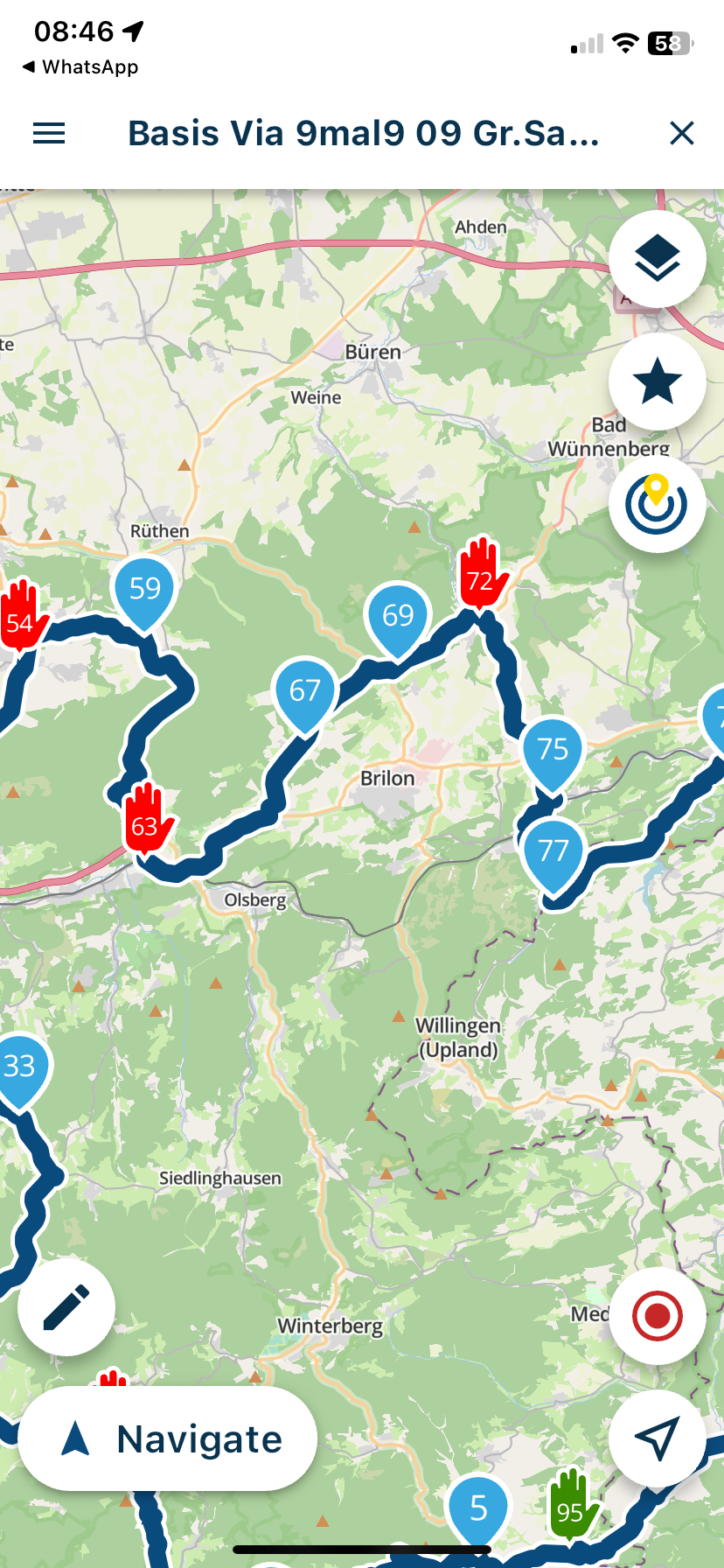
-
I opened your route and then clicked +Use route. I then shared the route to myself using WhatsApp, the route opened from WhatsApp with all via points.
I’m using an iPhone 11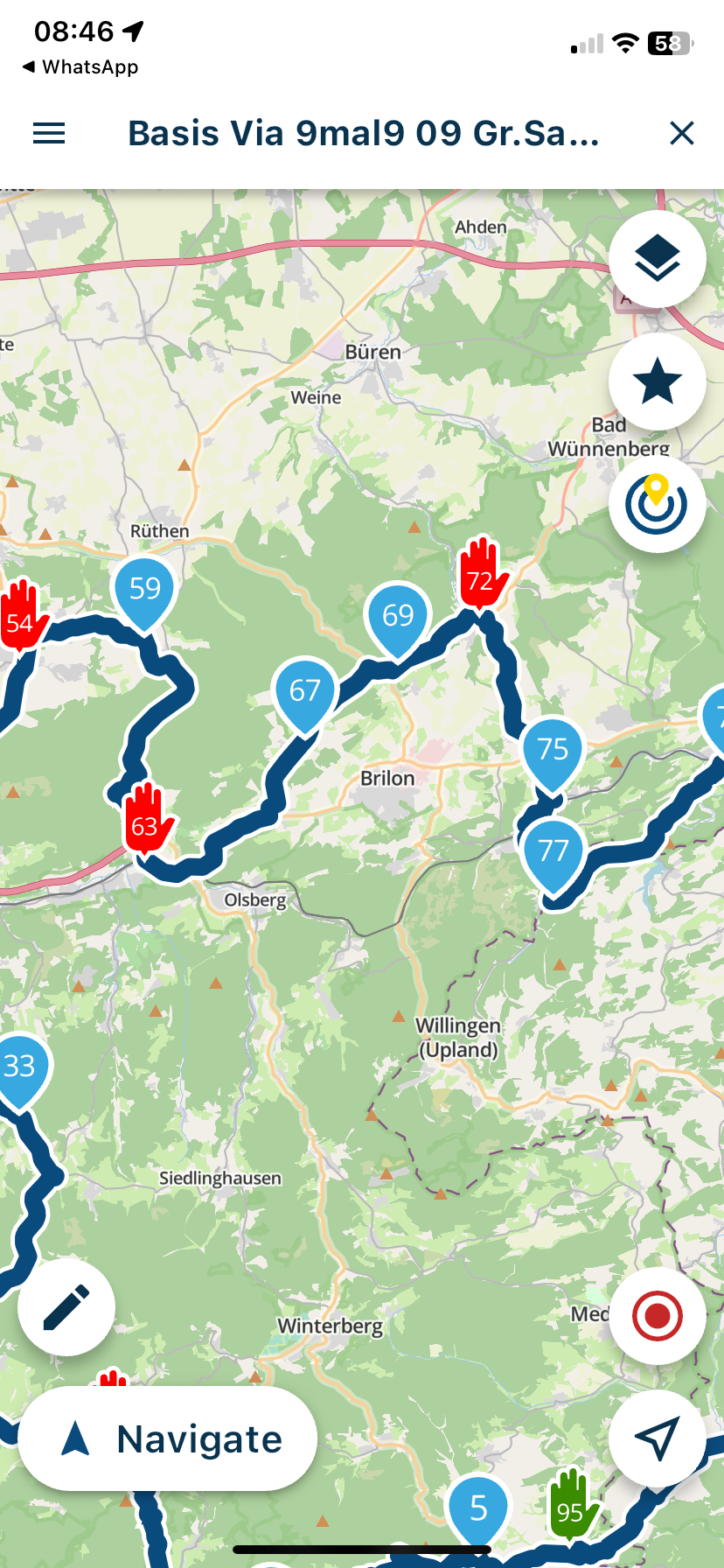
Thank you first of all

Question about the exact procedure !!️
You have loaded the route to +Route in your area, then saved it via export on your mobile phone and then only sent it to yourself via WhatsApp via file.
Then via WhatsApp on file then by click and then shared to MRA !?️
Was that like that or different
Danke erst einmal

Frage zum genauen Ablauf
 ️
️Hast Du die Route nach +Route in deinem Bereich geladen, danach über Export auf deinem Handy gespeichert und dann erst per WhatsApp über Datei dir selbst geschickt.
Dann über WhatsApp auf Datei dann per Klick und dann an MRA geteilt
 ️
️War das so oder anders
