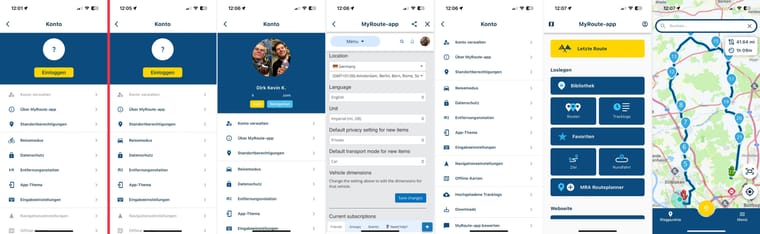Can't change language settings
-
Hello, I've just purchased lifetime routeplanner Gold and Next navigation, but now I found out I can't set the language myself in the Android App nor choose the language for the voice instructions? It seems at the moment it automatically takes the language setting of the smartphone. I've set my Android smartphone to English, but because I'm Dutch I would prefer to have the app and the spoken instructions in Dutch.
Can we please get the possibility to choose our own language independent of the smartphone's Android OS settings soon? Because this is quite annoying.
Thanks,
FlorisP.S.
Why am I not allowed to open a topic in App-problems-bugs-and-other-issues ? -
Hello, I've just purchased lifetime routeplanner Gold and Next navigation, but now I found out I can't set the language myself in the Android App nor choose the language for the voice instructions? It seems at the moment it automatically takes the language setting of the smartphone. I've set my Android smartphone to English, but because I'm Dutch I would prefer to have the app and the spoken instructions in Dutch.
Can we please get the possibility to choose our own language independent of the smartphone's Android OS settings soon? Because this is quite annoying.
Thanks,
FlorisP.S.
Why am I not allowed to open a topic in App-problems-bugs-and-other-issues ?@Floris-d you should be able to post there if you can post here.
We haven’t introduced this option because you can simply change the app language directly from the app settings on Android (for sure the latest version) / iOS (for a long time already).
The app supports English, Dutch, German, French, Spanish, Italian and Portugese
-
@Floris-d
If you can not post for it says "forbidden" try refreshing the page. In my case it did help. -
@Floris-d you should be able to post there if you can post here.
We haven’t introduced this option because you can simply change the app language directly from the app settings on Android (for sure the latest version) / iOS (for a long time already).
The app supports English, Dutch, German, French, Spanish, Italian and Portugese
@Corjan-Meijerink Can you please point out to me where I can find this setting to change the language in the Android app? I've been searching everywhere but I can't find it. Thanks.
-
@Corjan-Meijerink Can you please point out to me where I can find this setting to change the language in the Android app? I've been searching everywhere but I can't find it. Thanks.
@Floris-d said in Can't change language settings:
@Corjan-Meijerink Can you please point out to me where I can find this setting to change the language in the Android app? I've been searching everywhere but I can't find it. Thanks.
Open your account page by clicking your profile icon top right, then click Manage account. Scroll down for language.
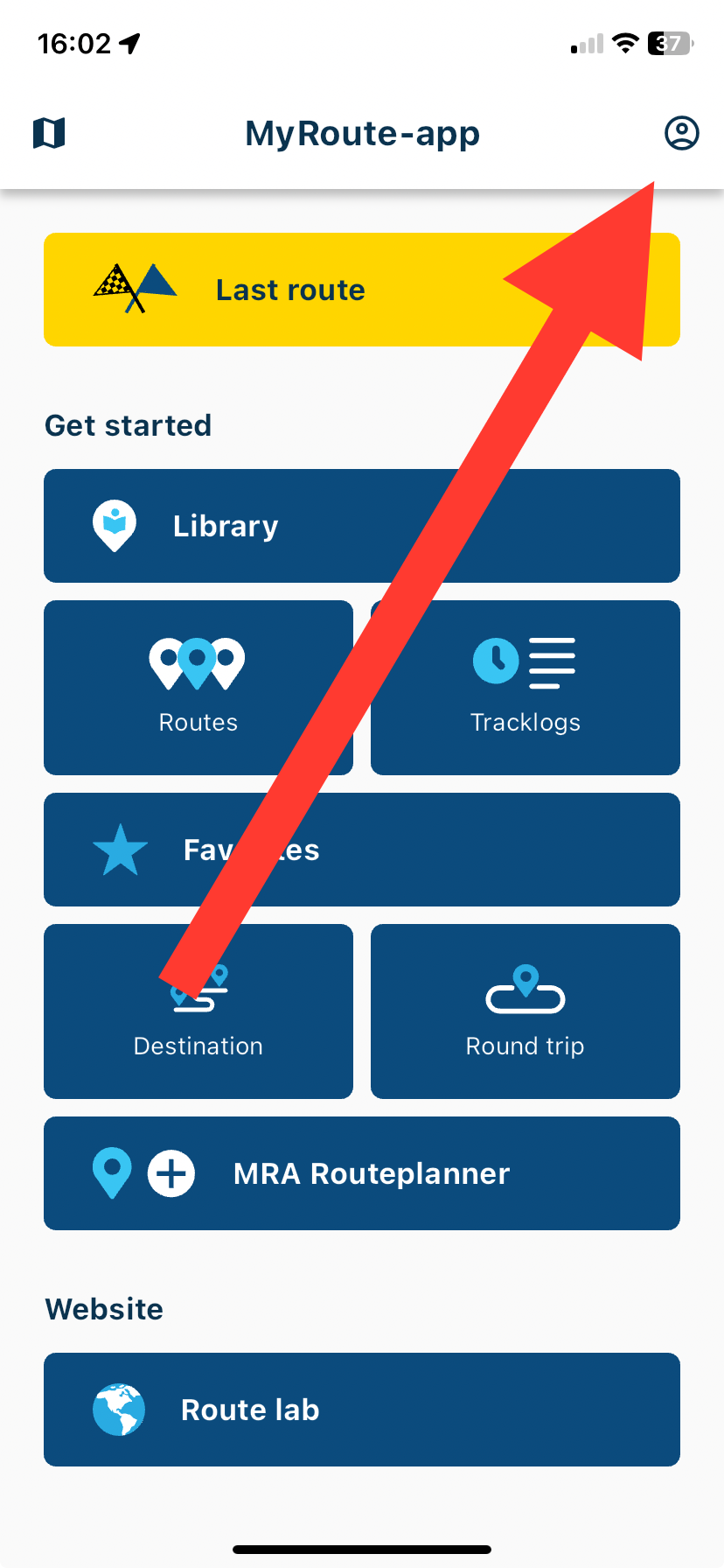
-
@Floris-d said in Can't change language settings:
@Corjan-Meijerink Can you please point out to me where I can find this setting to change the language in the Android app? I've been searching everywhere but I can't find it. Thanks.
Open your account page by clicking your profile icon top right, then click Manage account. Scroll down for language.
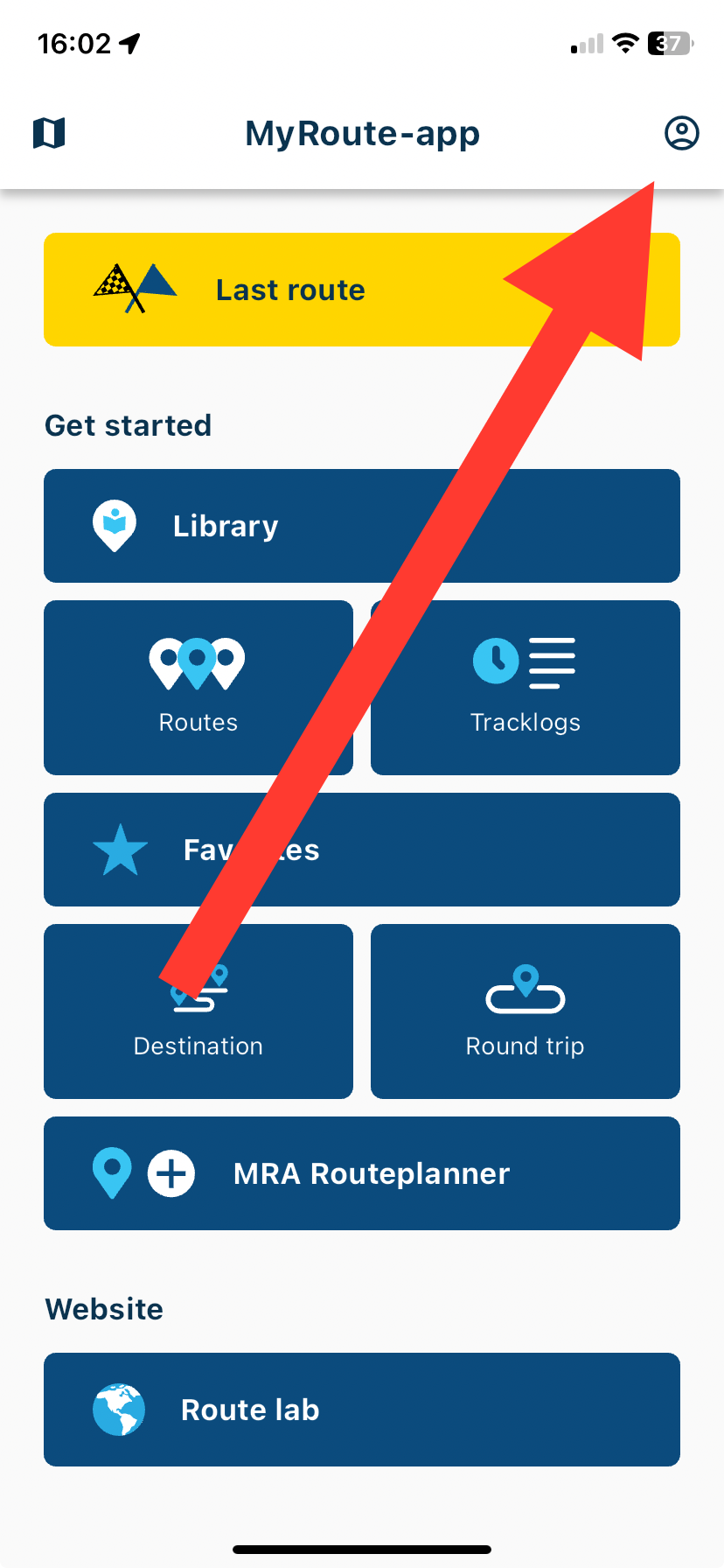
@Nick-Carthew I had already set my language to Dutch (Nederlands) over there in My Account, but that does not change the app settings to Dutch. The apps en navigation voice are still in English.
-
@Nick-Carthew I had already set my language to Dutch (Nederlands) over there in My Account, but that does not change the app settings to Dutch. The apps en navigation voice are still in English.
@Floris-d Floris dus you change that in your account for the web planner of in the next app.
The last one should be the one to change you settings -
@Floris-d Floris dus you change that in your account for the web planner of in the next app.
The last one should be the one to change you settings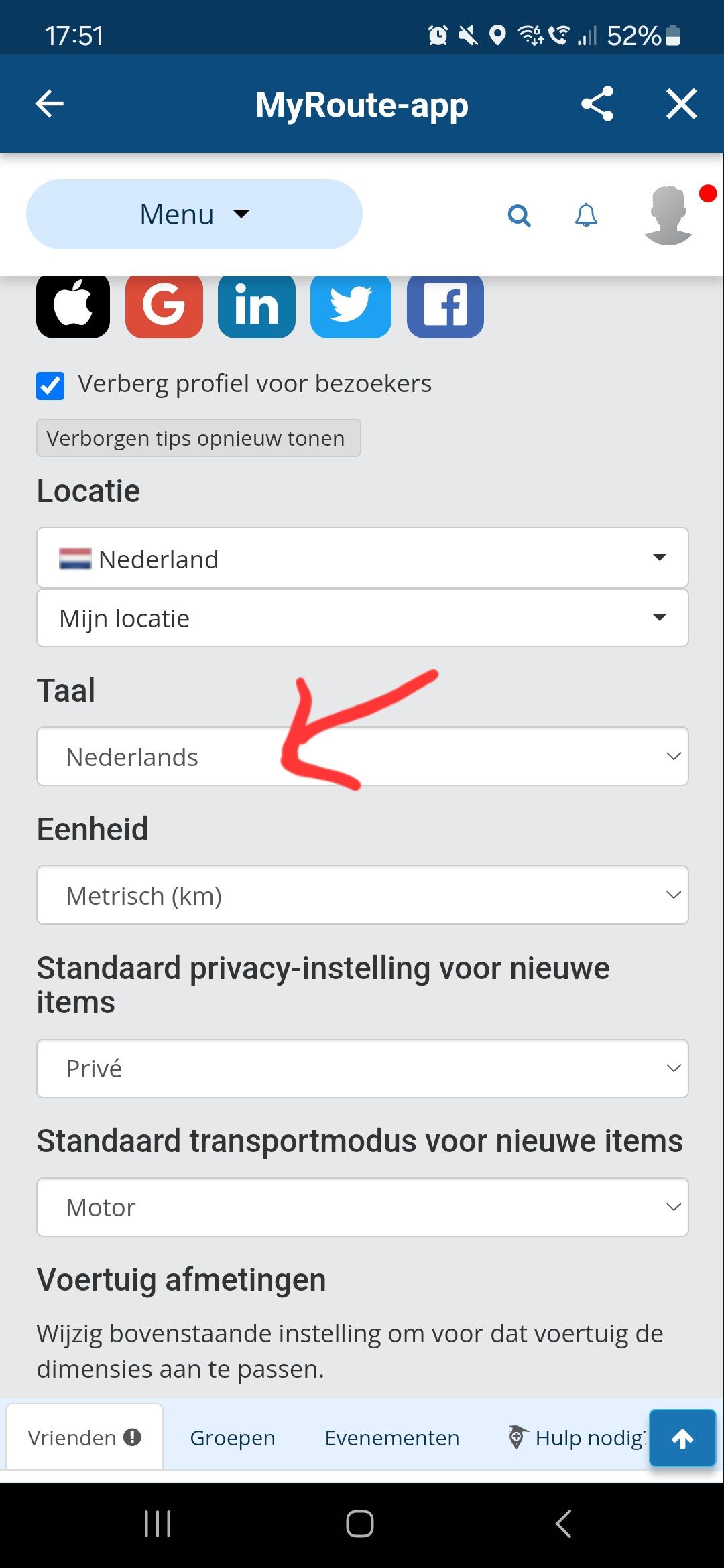
Just like Nick showed above.
From the app itself to My account > Manage account.
As you can see I had set it to Dutch already, but the language of the app doesn't switch to Dutch.
-
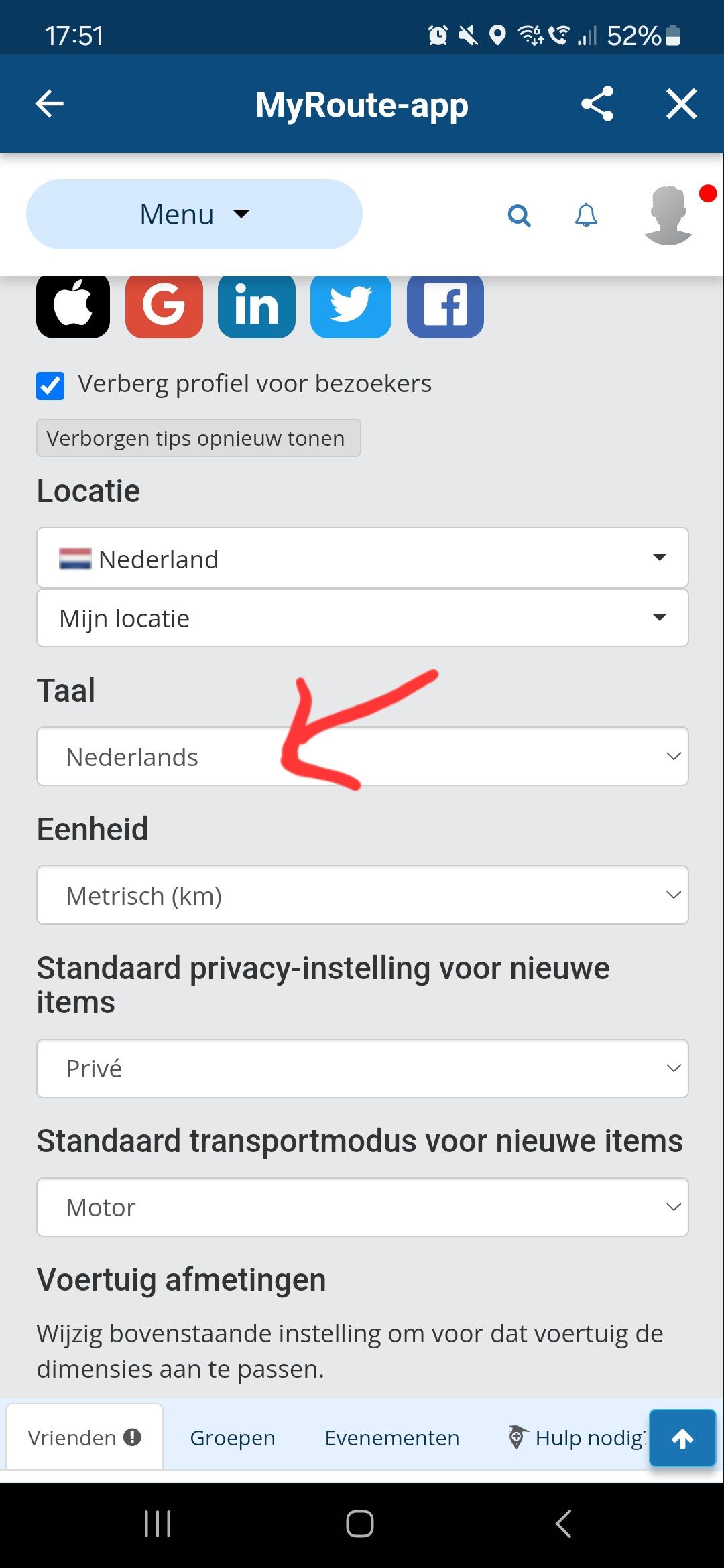
Just like Nick showed above.
From the app itself to My account > Manage account.
As you can see I had set it to Dutch already, but the language of the app doesn't switch to Dutch.
@Floris-J you did everything ok.
Maybe shut down the app and clear the cache -
@Floris-J you did everything ok.
Maybe shut down the app and clear the cache@Marinus-van-Deudekom Tried that and also an uninstall / install, but it stays English.
-
@Marinus-van-Deudekom Tried that and also an uninstall / install, but it stays English.
@Floris-J witch phone do you use
-
@Floris-J witch phone do you use
@Marinus-van-Deudekom Samsung Galaxy S23.
When I set my phone in Android settings to Dutch, the app is also in Dutch.
Back to English it's in English again. -
@Marinus-van-Deudekom Samsung Galaxy S23.
When I set my phone in Android settings to Dutch, the app is also in Dutch.
Back to English it's in English again.@Floris-J beats me Floris.maybe contact @Corjan-Meijerink for help. Ik weet het echt niet meer
-
@Nick-Carthew @Marinus-van-Deudekom No that's not what I meant for sure!
This is what I meant: https://support.google.com/android/answer/12395118?hl=en
-
@Nick-Carthew @Marinus-van-Deudekom No that's not what I meant for sure!
This is what I meant: https://support.google.com/android/answer/12395118?hl=en
@Corjan-Meijerink thnkx for that cristal clear answer
-
Good morning in the morning

here the same Problem, some settings (language, units of measurement, travel mode) are not taken into account in the app.
Not important for me as I only tested it.On Web Ok
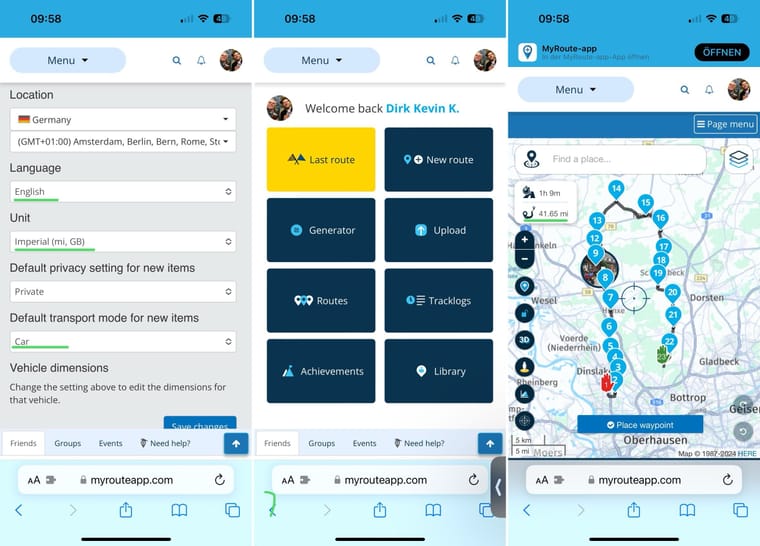
In App not Ok
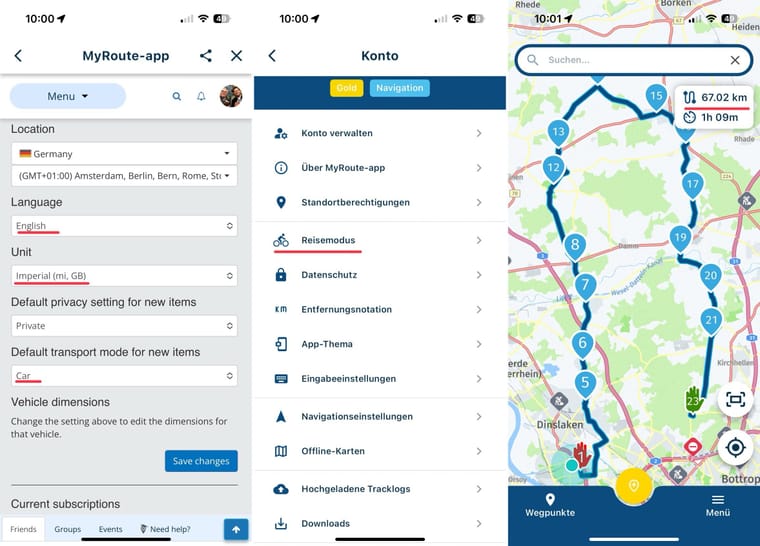
-
Good morning in the morning

here the same Problem, some settings (language, units of measurement, travel mode) are not taken into account in the app.
Not important for me as I only tested it.On Web Ok
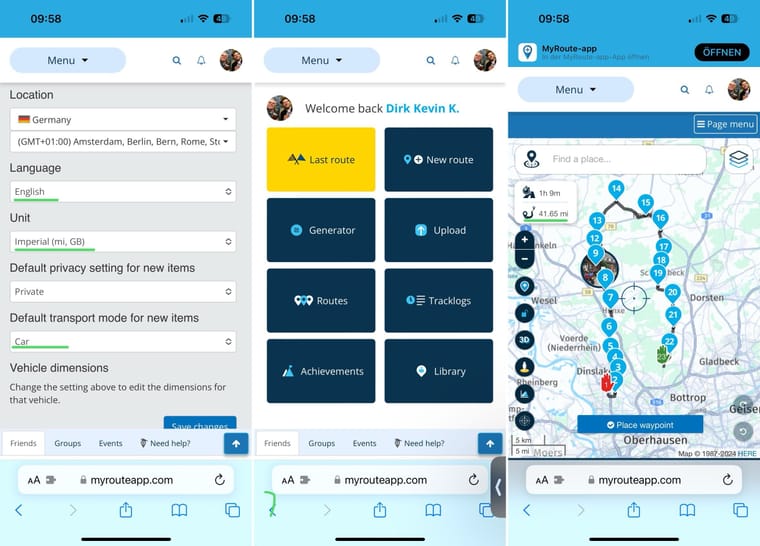
In App not Ok
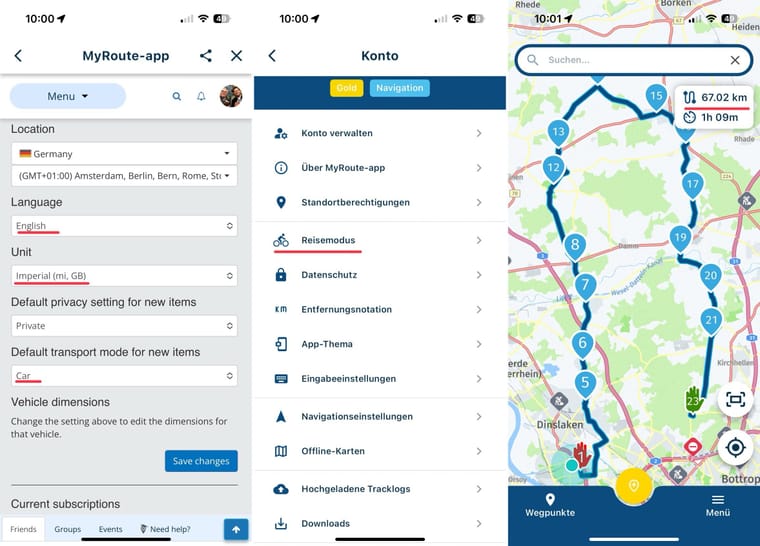
@Dirk-Kevin-K initially when logging in, the settings are synced. TravelMode / distance notation can be altered in the app regardless of the website.
Language of the app can be changed on the OS itself
-
@Dirk-Kevin-K initially when logging in, the settings are synced. TravelMode / distance notation can be altered in the app regardless of the website.
Language of the app can be changed on the OS itself
-
@Dirk-Kevin-K initially when logging in, the settings are synced. TravelMode / distance notation can be altered in the app regardless of the website.
Language of the app can be changed on the OS itself
@Corjan-Meijerink said in Can't change language settings:
Language of the app can be changed on the OS itself
Language indeed not - that is determined by the OS.
I'll see if I can add a settings for that. -
@Nick-Carthew @Marinus-van-Deudekom No that's not what I meant for sure!
This is what I meant: https://support.google.com/android/answer/12395118?hl=en
@Corjan-Meijerink Daar had ik ook al gekeken, maar de MyRouteApp ondersteunt dit niet want hij staat niet in het lijstje.