Moving Map without Accidentally Adding Unwanted Waypoint
-
I am using MRA on a Macbook with Trackpad and I am getting fed up of accidentally adding a Waypoint when just trying to move the map on the display. I know if I hold down the trackpad and move the cursor the map moves/scrolls (which is what I want to do) but so many times I accidentally click the trackpad which the just adds an unwanted waypoint which I then have to undo. This is so frustrating. I can't see any tool to allow me to scroll/move (like in Basecamp) and I have tried various combinations of holding down a key but nothing seems to work. Does any body know of a way I can move the map view without inadvertently adding a waypoint Thanks
-
I am using MRA on a Macbook with Trackpad and I am getting fed up of accidentally adding a Waypoint when just trying to move the map on the display. I know if I hold down the trackpad and move the cursor the map moves/scrolls (which is what I want to do) but so many times I accidentally click the trackpad which the just adds an unwanted waypoint which I then have to undo. This is so frustrating. I can't see any tool to allow me to scroll/move (like in Basecamp) and I have tried various combinations of holding down a key but nothing seems to work. Does any body know of a way I can move the map view without inadvertently adding a waypoint Thanks
The same goes for the search box. I want to search for something and have the map move to where it is, not add a waypoint to the route.
-
@David-Howarth In the Page Menu, select ‘Place Waypoint Button”:
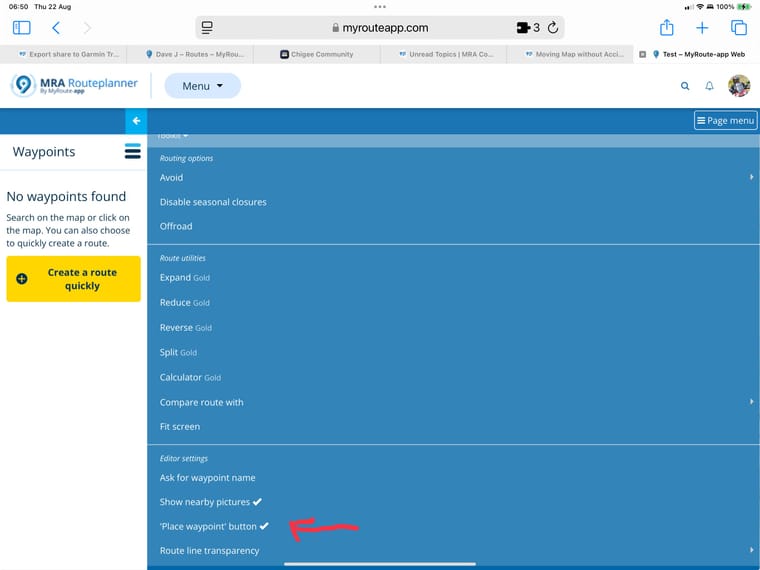
You will then see a cursor which you place where you want to insert a waypoint by moving the map and then select the button ‘Place Waypoint’.
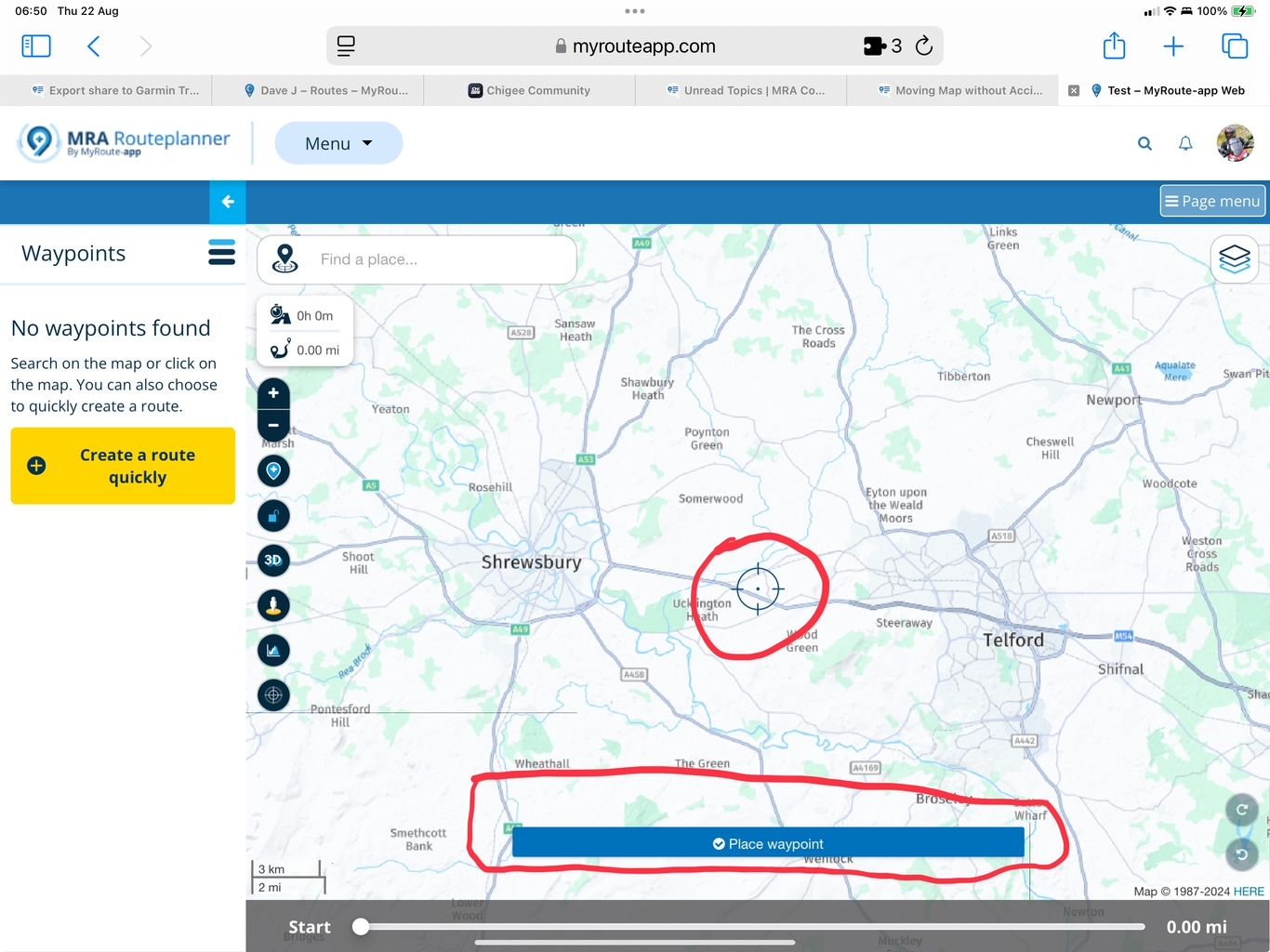
I use an iPad for most of my route planning and this stops the inadvertent waypoint insertion when touching the map. You can also use the ‘Lock Waypoints Button’ - See reply below.
-
The same goes for the search box. I want to search for something and have the map move to where it is, not add a waypoint to the route.
@Dae-0 Use the lock Waypoints button. When you search, the map will move to where you have searched without inserting a waypoint.
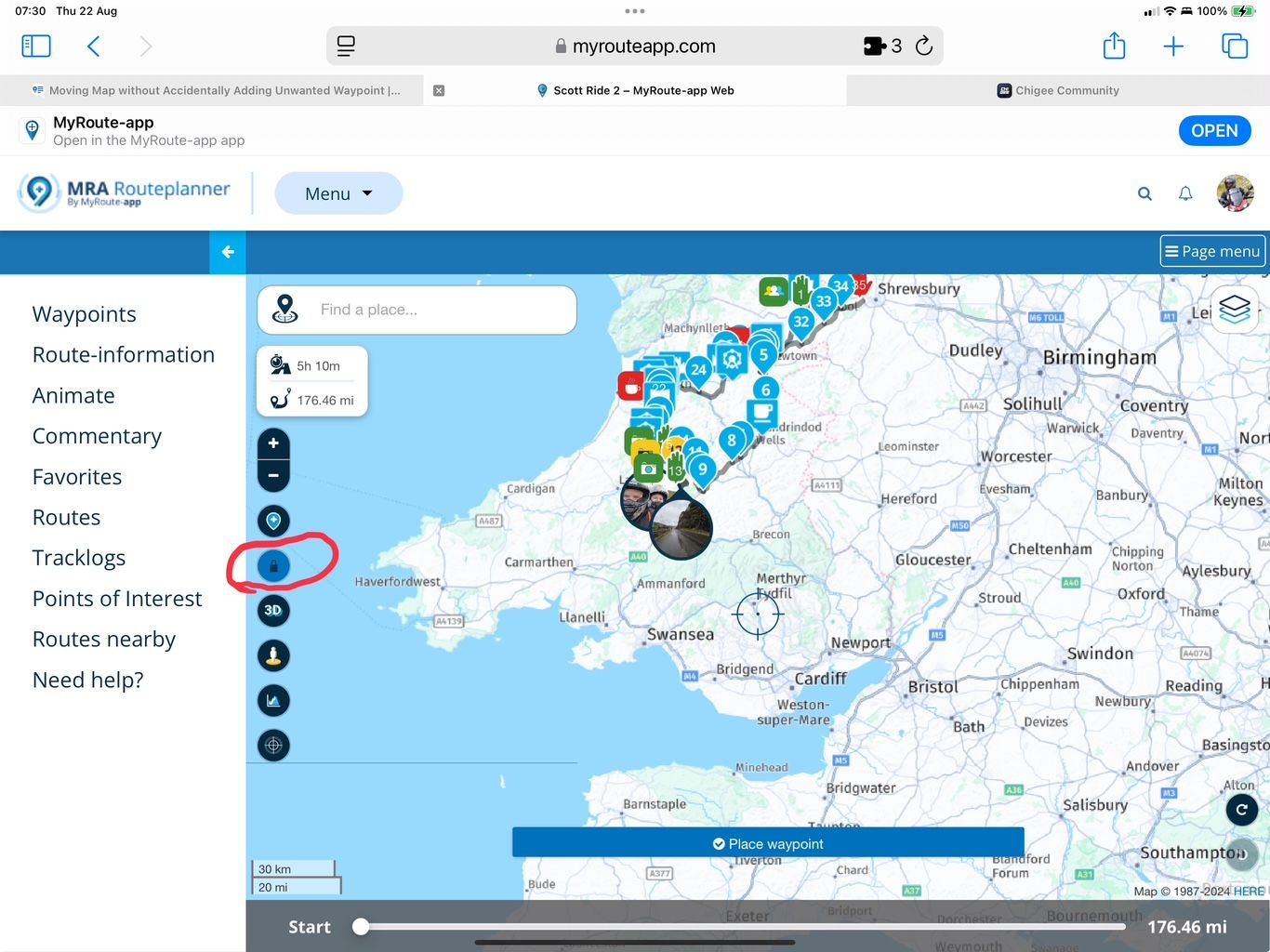
Whilst adding waypoints is locked, you can still add POIs as waypoints through the Points of Interest Menu if they are selected on the screen.
-
@Dae-0 Use the lock Waypoints button. When you search, the map will move to where you have searched without inserting a waypoint.
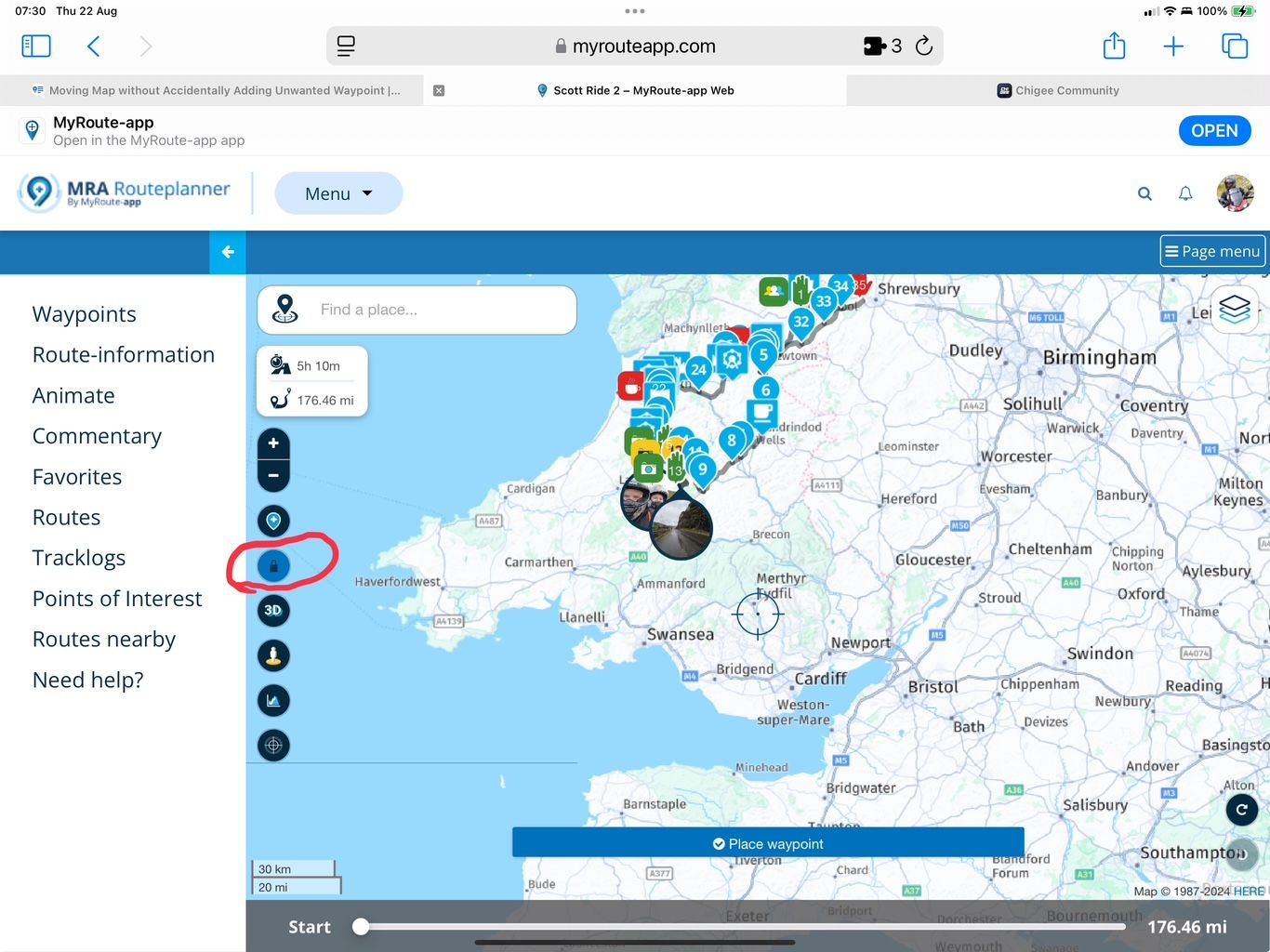
Whilst adding waypoints is locked, you can still add POIs as waypoints through the Points of Interest Menu if they are selected on the screen.
@Dave-J-0 Thank you Dave, that has really worked for me and will now save me hours of frustration.
Incidentally, I too was a Blood Biker (with Derbyshire Blood Bikes for 6 years) and actually moved over to Shropshire, Staffordshire and Cheshire Blood Bikes in 2021 but unfortunately (due to ill health) did not manage to continue. My brother in law is still a volunteer with Shropshire, Staffordshire and Cheshire Blood Bikes, usually using the bike from Uttoxeter. Small World......
-
@Dae-0 Use the lock Waypoints button. When you search, the map will move to where you have searched without inserting a waypoint.
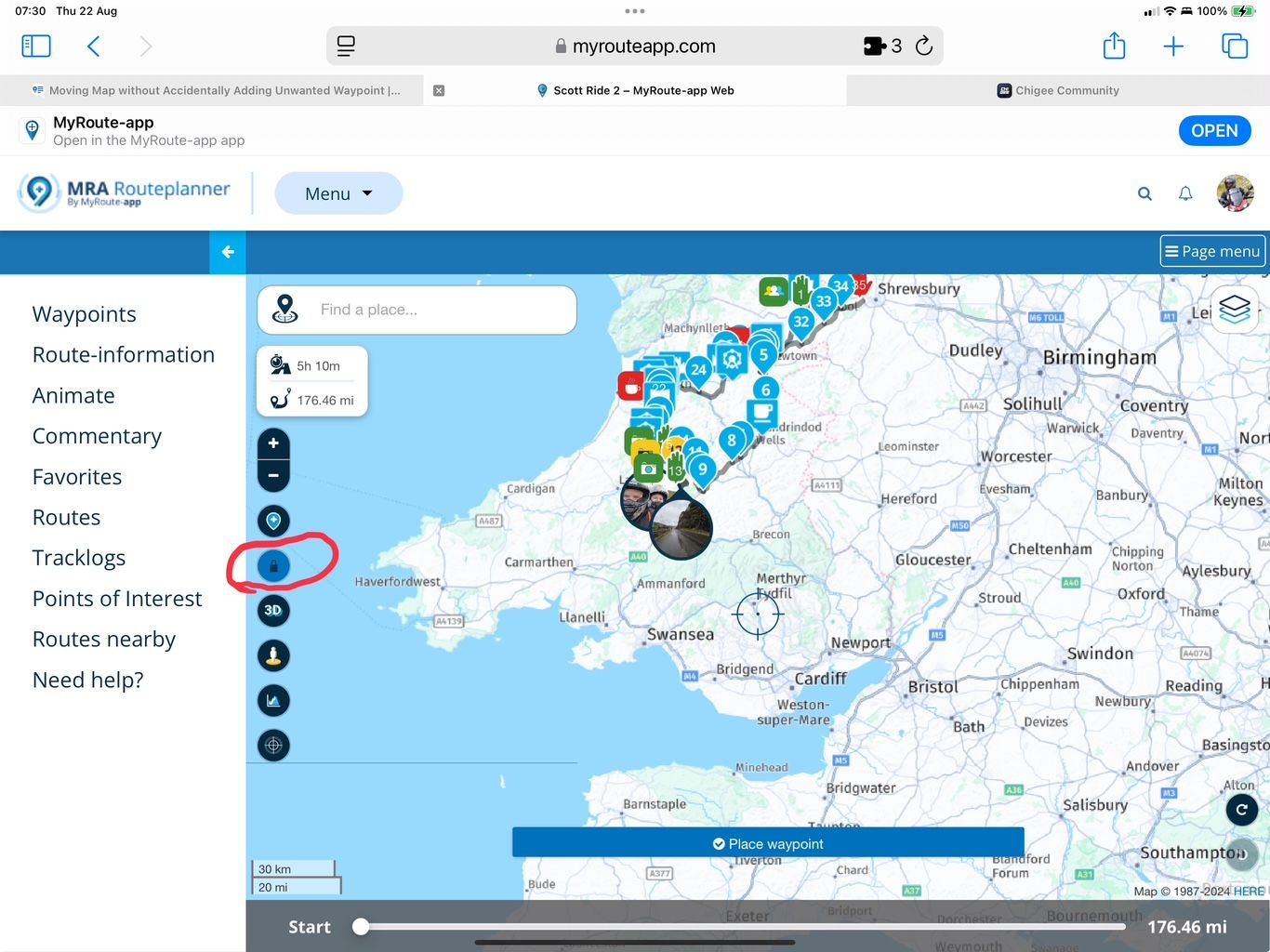
Whilst adding waypoints is locked, you can still add POIs as waypoints through the Points of Interest Menu if they are selected on the screen.
Thanks. That’s helpful, even if it’s a bit of a fudge.
What would be handy would be to change the search box and, for example, allow shift+enter to search without adding to the route.
In nearly all cases that I’m searching, I’m looking for an area or general thing, rather than a specific point that I’m immediately going to add to the route.
-
Thanks. That’s helpful, even if it’s a bit of a fudge.
What would be handy would be to change the search box and, for example, allow shift+enter to search without adding to the route.
In nearly all cases that I’m searching, I’m looking for an area or general thing, rather than a specific point that I’m immediately going to add to the route.
@Dae-0 I prefer the "Ask for waypoint name" parameter - in this case I can press ESC or use Cancel button and avoid placing unnecessary waypoint:
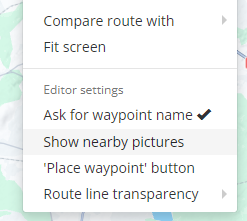
-
@Dae-0 I prefer the "Ask for waypoint name" parameter - in this case I can press ESC or use Cancel button and avoid placing unnecessary waypoint:
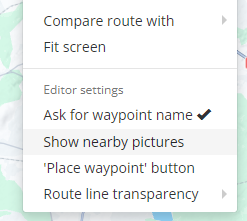
@Stanisław That’s probably a better workaround as it avoids lock-search-unlock every time.
I’d still like an option though similar to my suggestion above, or even a tick box to stop the auto creation of waypoints when searching.
Maybe I’m using MRA differently to everyone else, except my wife as she does 90% of our tour planning also finds the auto-add annoying.
-
@Dave-J-0 Thank you Dave, that has really worked for me and will now save me hours of frustration.
Incidentally, I too was a Blood Biker (with Derbyshire Blood Bikes for 6 years) and actually moved over to Shropshire, Staffordshire and Cheshire Blood Bikes in 2021 but unfortunately (due to ill health) did not manage to continue. My brother in law is still a volunteer with Shropshire, Staffordshire and Cheshire Blood Bikes, usually using the bike from Uttoxeter. Small World......
@David-Howarth Indeed a small world. Might 'bump' into you sometime.
