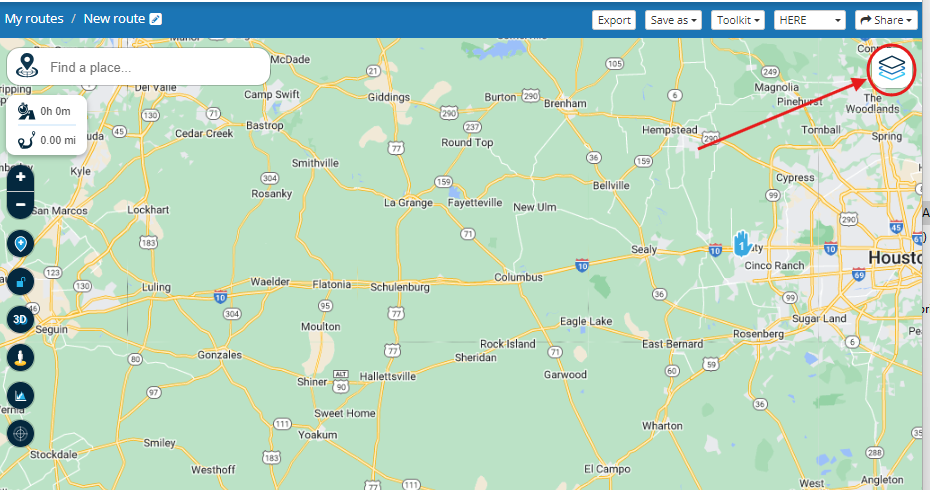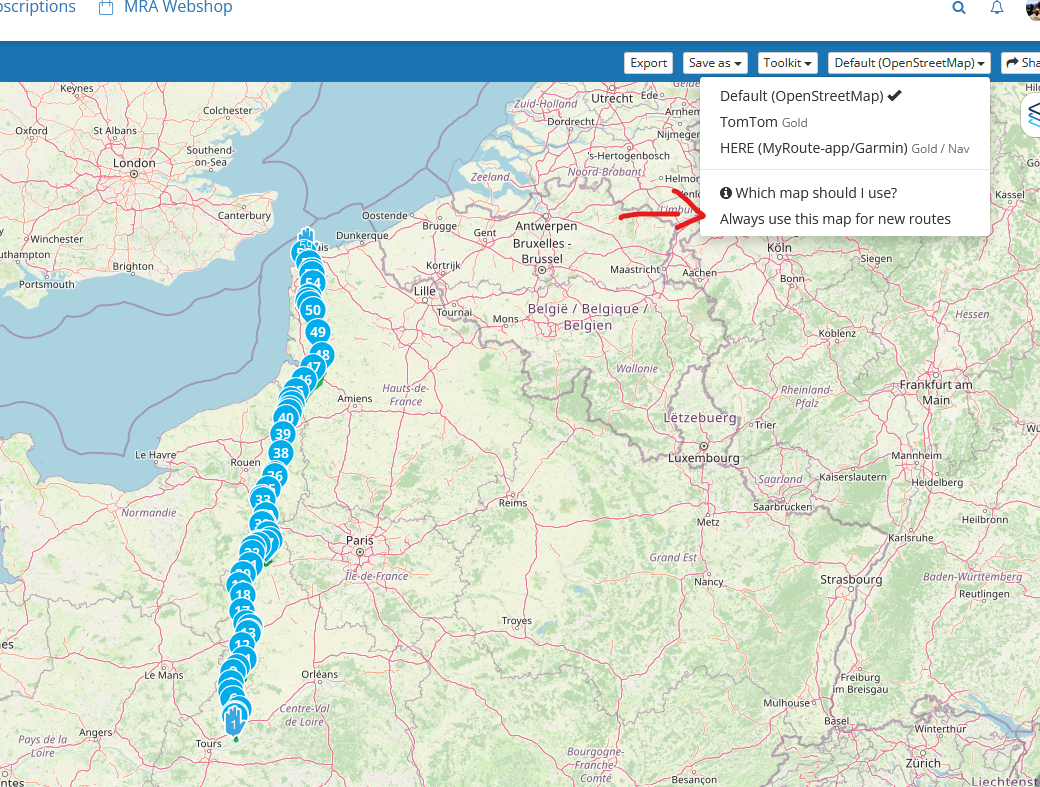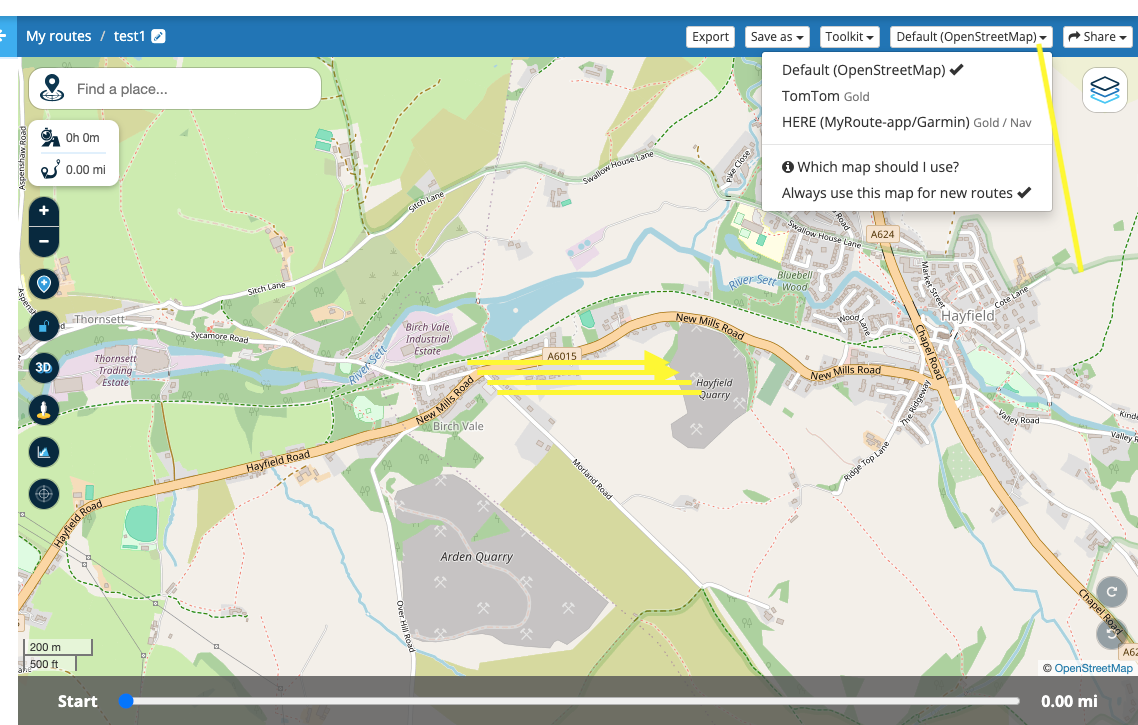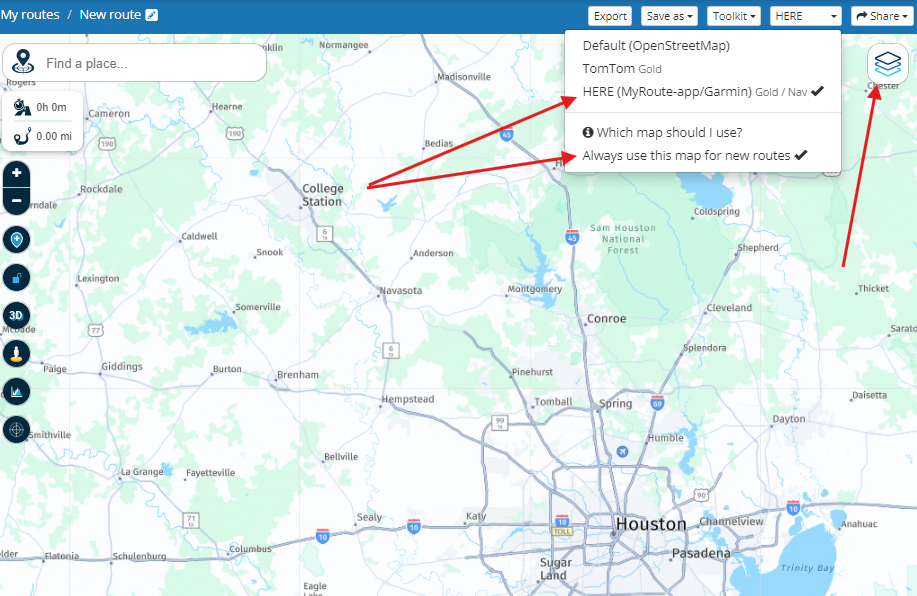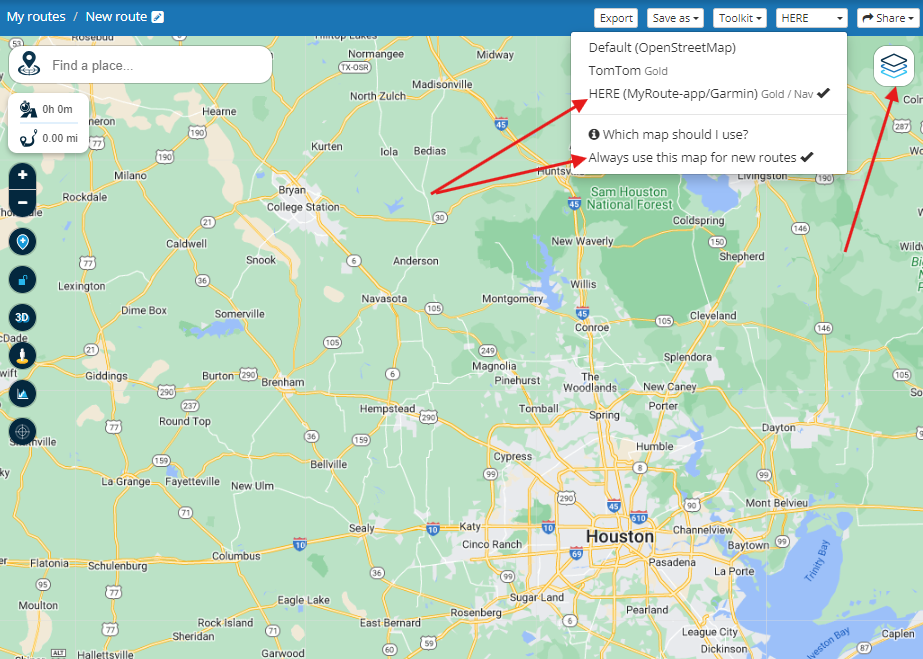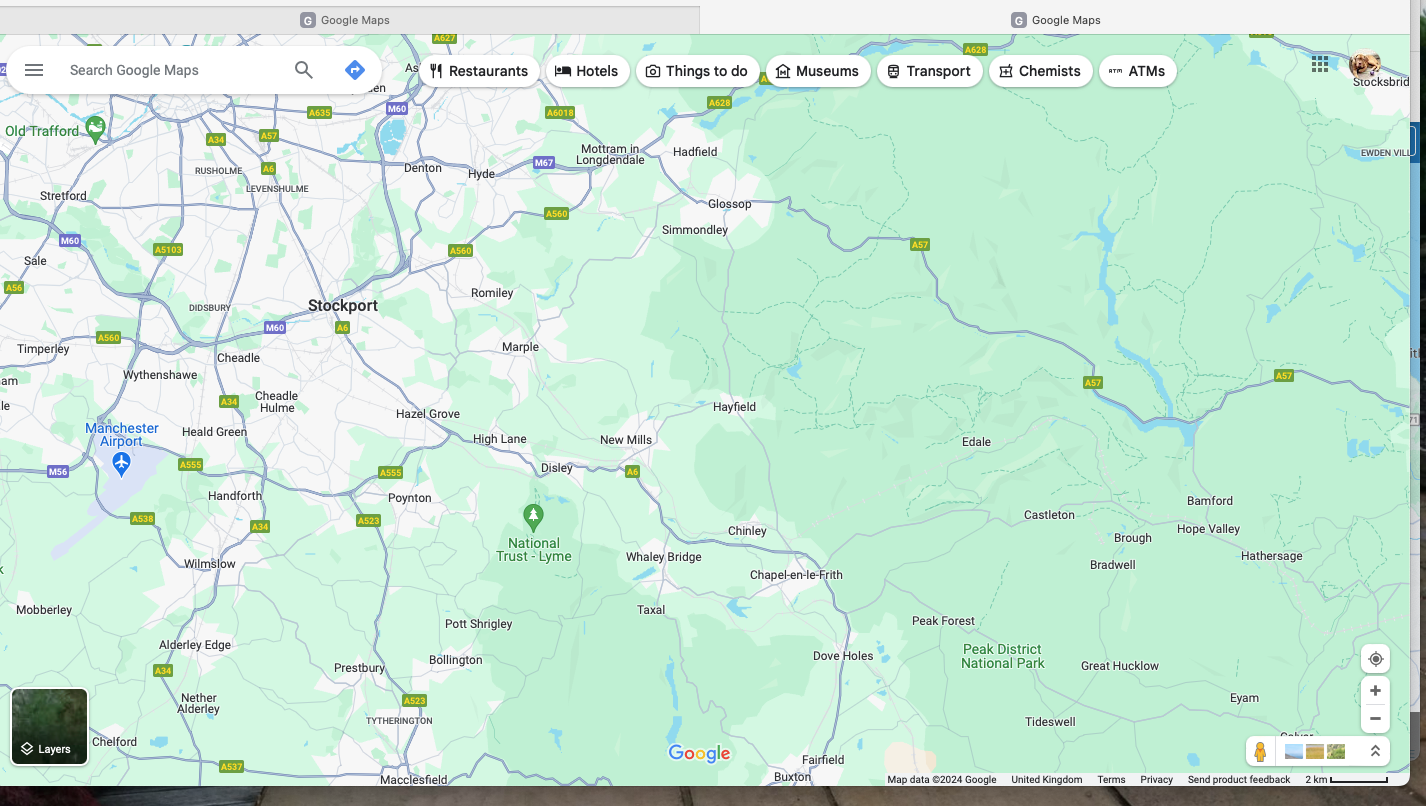@Brian-McG right, and that is my assumption as well. And being MRA is HERE based (and I also have a Garmin ZUMO XT), I mainly plan on the HERE map.
However, in terms of overlay, HERE is terrible - see the comparison by only swithching the overlay. Planning with more detail, I would hope, is much preferred - but, only my opinion.
I realize I can switch algorythm's to plan, then compare to HERE and adjust the route to match - but why go through all the extra steps if the overlay can show the detail.
Using the HERE default planning algorythm and the HERE default in overlay:
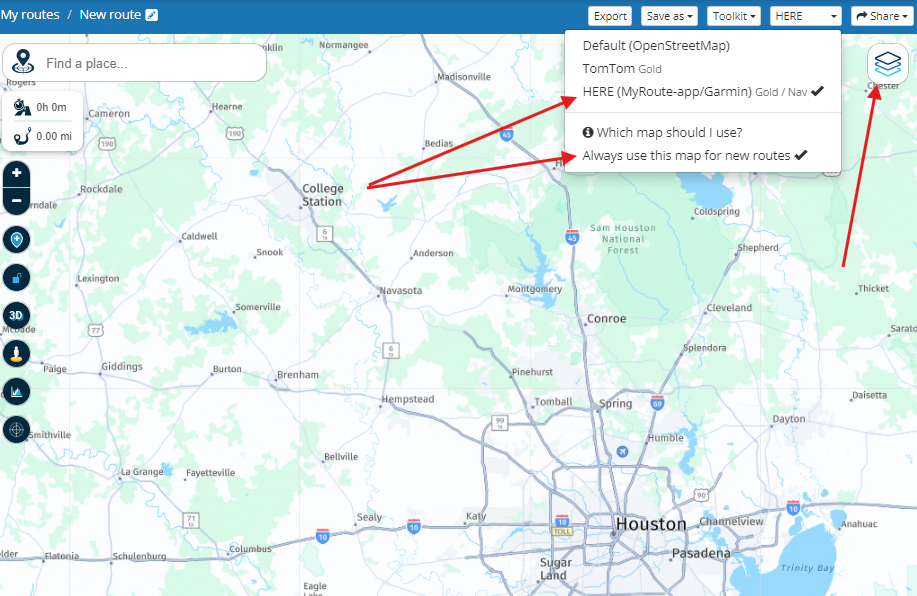
Using HERE default planning algorythm and Google Maps overlay:
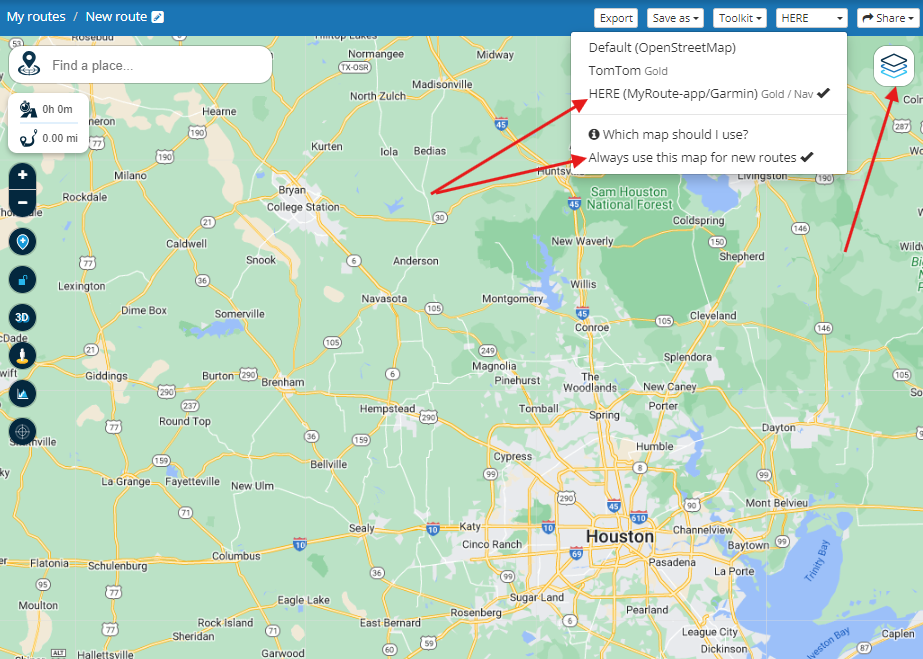
Drastic difference in detail - and it's not even zoomed in!