Route overview improvements!
-
Good afternoon!

After the massive app update that included the new in-app Routeplanner, we dedicated some time to the website MRA Routeplanner

In the latest website update we improved the POI functionality.
This update now improves the route overview possibility.A big frustration for a lot of users was that while adding additional routes to a route, you had to do this over every single time, the colours would be the same and you had to start searching all over again every time. These issues have all been solved


In the image above, you can see I am creating a route and 2 others are shown (nothing new). If I however reload the page / use another device, these same added routes are still displayed with the selected color

If I add a tracklog, this will get a random color assigned and also shown on the map.

You can still add more routes / tracks and change the colours as you are used too!
Simply use the applicable menu.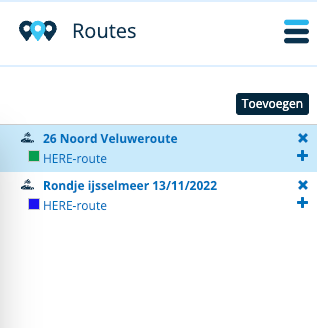
If you choose to add another route, the same folder as where you were before will open

This minor yet awesome improvement will make your planning life just a bit more convenient.
Note: the app won't show additional routes
Best,
Corjan
-
Good afternoon!

After the massive app update that included the new in-app Routeplanner, we dedicated some time to the website MRA Routeplanner

In the latest website update we improved the POI functionality.
This update now improves the route overview possibility.A big frustration for a lot of users was that while adding additional routes to a route, you had to do this over every single time, the colours would be the same and you had to start searching all over again every time. These issues have all been solved


In the image above, you can see I am creating a route and 2 others are shown (nothing new). If I however reload the page / use another device, these same added routes are still displayed with the selected color

If I add a tracklog, this will get a random color assigned and also shown on the map.

You can still add more routes / tracks and change the colours as you are used too!
Simply use the applicable menu.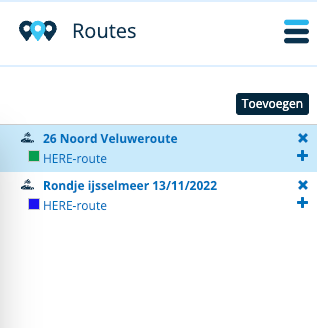
If you choose to add another route, the same folder as where you were before will open

This minor yet awesome improvement will make your planning life just a bit more convenient.
Note: the app won't show additional routes
Best,
Corjan
@Corjan-Meijerink this is a huge one! Woa!

 ️
️ -
Good afternoon!

After the massive app update that included the new in-app Routeplanner, we dedicated some time to the website MRA Routeplanner

In the latest website update we improved the POI functionality.
This update now improves the route overview possibility.A big frustration for a lot of users was that while adding additional routes to a route, you had to do this over every single time, the colours would be the same and you had to start searching all over again every time. These issues have all been solved


In the image above, you can see I am creating a route and 2 others are shown (nothing new). If I however reload the page / use another device, these same added routes are still displayed with the selected color

If I add a tracklog, this will get a random color assigned and also shown on the map.

You can still add more routes / tracks and change the colours as you are used too!
Simply use the applicable menu.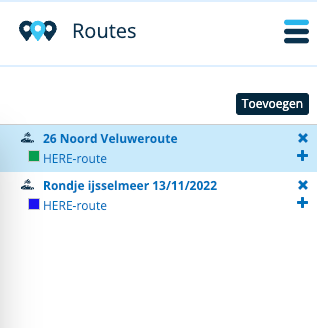
If you choose to add another route, the same folder as where you were before will open

This minor yet awesome improvement will make your planning life just a bit more convenient.
Note: the app won't show additional routes
Best,
Corjan
@Corjan-Meijerink cool update!
-
Wow, this is a brillant improvement, very useful, thank you!
-
Cool, super update! Thanks
What is the maximum of additional routes?
-
@Jörgen said in Route overview improvements!
What is the maximum of additional routes?
This is your challenge should you accept to take it on

-
@Jörgen said in Route overview improvements!
What is the maximum of additional routes?
This is your challenge should you accept to take it on

@Nick-Carthew said in Route overview improvements!:
@Jörgen said in Route overview improvements!
What is the maximum of additional routes?
This is your challenge should you accept to take it on

 Not today.
Not today.Could be interesting to get an overview of my routes for e.g. the Eifel.

-
Good afternoon!

After the massive app update that included the new in-app Routeplanner, we dedicated some time to the website MRA Routeplanner

In the latest website update we improved the POI functionality.
This update now improves the route overview possibility.A big frustration for a lot of users was that while adding additional routes to a route, you had to do this over every single time, the colours would be the same and you had to start searching all over again every time. These issues have all been solved


In the image above, you can see I am creating a route and 2 others are shown (nothing new). If I however reload the page / use another device, these same added routes are still displayed with the selected color

If I add a tracklog, this will get a random color assigned and also shown on the map.

You can still add more routes / tracks and change the colours as you are used too!
Simply use the applicable menu.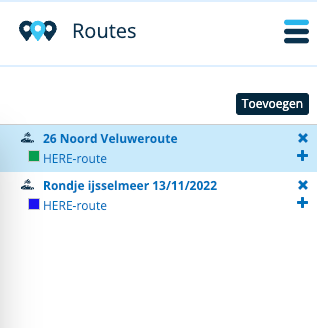
If you choose to add another route, the same folder as where you were before will open

This minor yet awesome improvement will make your planning life just a bit more convenient.
Note: the app won't show additional routes
Best,
Corjan
@Corjan-Meijerink, this is a nice one! Again!

-
Good afternoon!

After the massive app update that included the new in-app Routeplanner, we dedicated some time to the website MRA Routeplanner

In the latest website update we improved the POI functionality.
This update now improves the route overview possibility.A big frustration for a lot of users was that while adding additional routes to a route, you had to do this over every single time, the colours would be the same and you had to start searching all over again every time. These issues have all been solved


In the image above, you can see I am creating a route and 2 others are shown (nothing new). If I however reload the page / use another device, these same added routes are still displayed with the selected color

If I add a tracklog, this will get a random color assigned and also shown on the map.

You can still add more routes / tracks and change the colours as you are used too!
Simply use the applicable menu.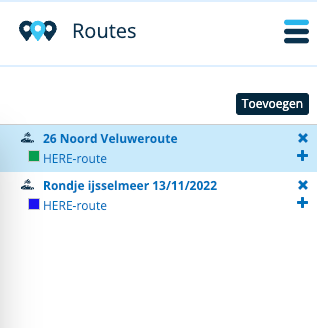
If you choose to add another route, the same folder as where you were before will open

This minor yet awesome improvement will make your planning life just a bit more convenient.
Note: the app won't show additional routes
Best,
Corjan
@Corjan-Meijerink said in Route overview improvements!:
You can still add more routes / tracks and change the colours as you are used too!
Simply use the applicable menu.@Corjan-Meijerink : Herzlichen Dank, ich plane gerade Italien und Slowenien, und wurde davon bei der Arbeit überrascht. Vielen Dank dafür. Schön wenn die Routen in Sichtfeld verbleiben, also mit gespeichert werden, das hilft sehr.

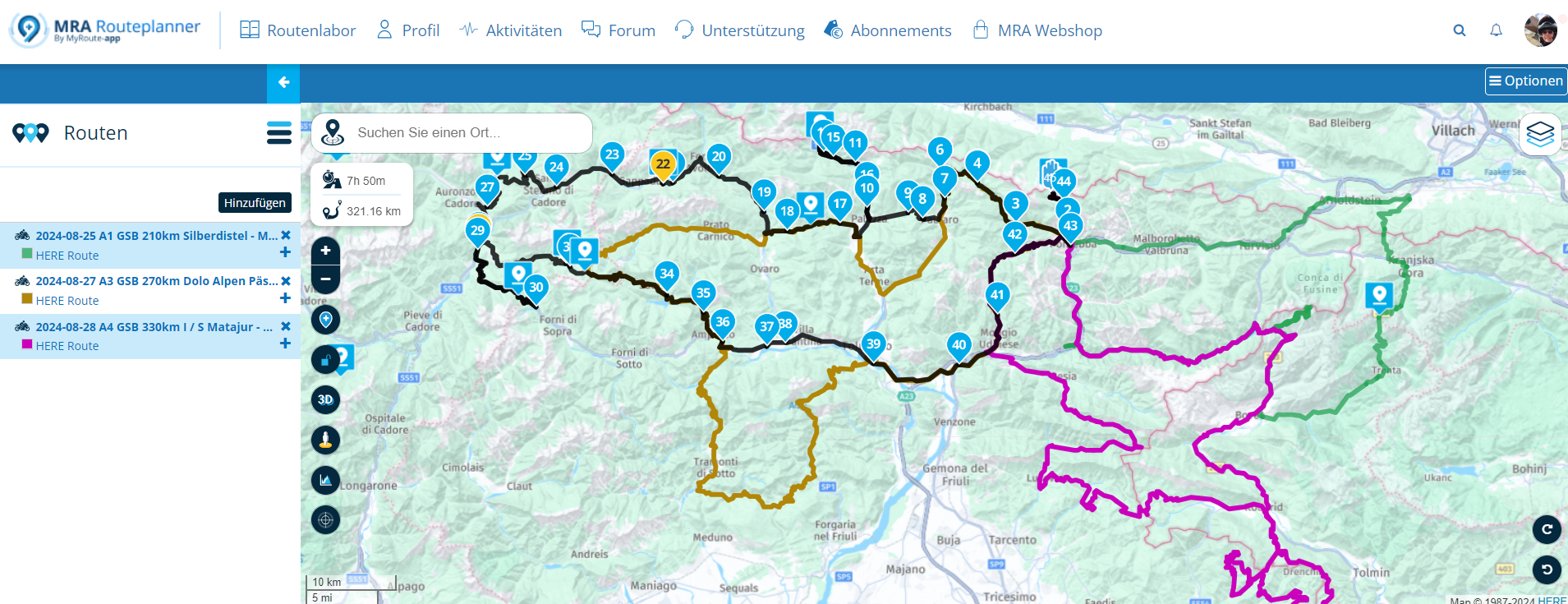
-
This is fantastic and a feature that I really missed from using Basecamp.
What would take it to 11 out of 10 would be a toggle to automatically show the other routes stored in the same folder as the one that the route that you are editing is stored. This was the fantastic thing about Basecamp. As my routes are stored in folders corresponding to areas, I could highlight a folder that covers the rough area I’m interested in and see all routes in that folder/area.
It can be done using your new functionality, but would currently require manually adding all the routes in the folder to all the other routes in the folder, so would grow exponentially as the number of routes increases.
-
This is fantastic and a feature that I really missed from using Basecamp.
What would take it to 11 out of 10 would be a toggle to automatically show the other routes stored in the same folder as the one that the route that you are editing is stored. This was the fantastic thing about Basecamp. As my routes are stored in folders corresponding to areas, I could highlight a folder that covers the rough area I’m interested in and see all routes in that folder/area.
It can be done using your new functionality, but would currently require manually adding all the routes in the folder to all the other routes in the folder, so would grow exponentially as the number of routes increases.
@Dae-0 said in Route overview improvements!:
This is fantastic and a feature that I really missed from using Basecamp.
What would take it to 11 out of 10 would be a toggle to automatically show the other routes stored in the same folder as the one that the route that you are editing is stored. This was the fantastic thing about Basecamp. As my routes are stored in folders corresponding to areas, I could highlight a folder that covers the rough area I’m interested in and see all routes in that folder/area.
It can be done using your new functionality, but would currently require manually adding all the routes in the folder to all the other routes in the folder, so would grow exponentially as the number of routes increases.Jetzt kann man eine Option leicht einblenden, Schotter Pass Abkürzung zum Beispiel ..
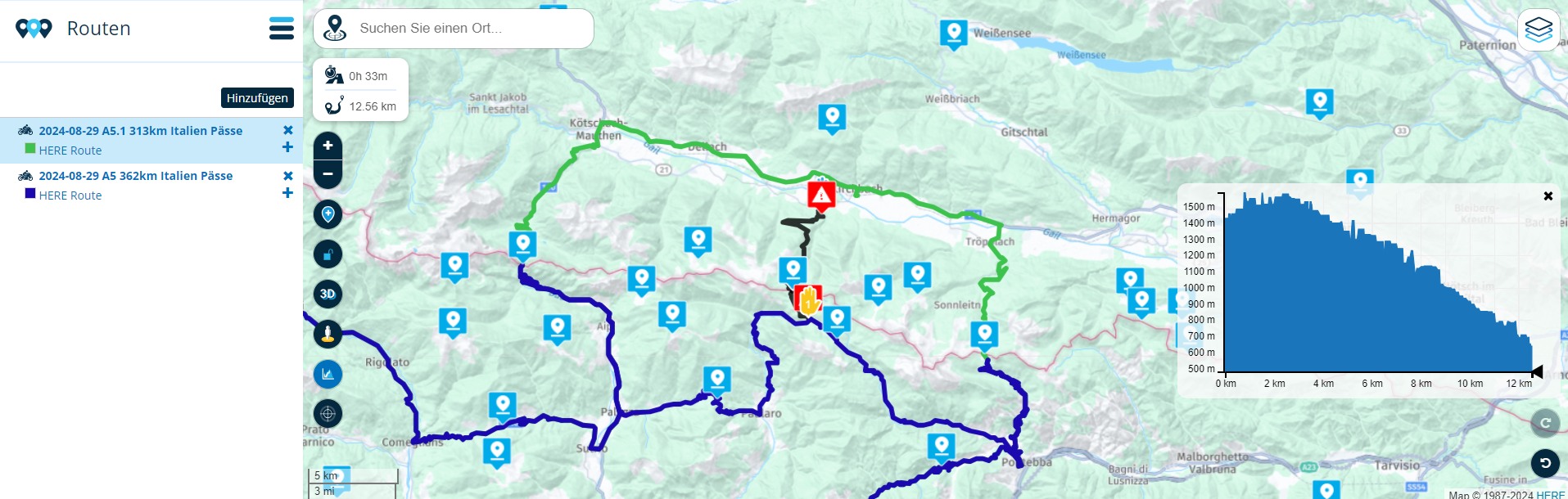
-
This is fantastic and a feature that I really missed from using Basecamp.
What would take it to 11 out of 10 would be a toggle to automatically show the other routes stored in the same folder as the one that the route that you are editing is stored. This was the fantastic thing about Basecamp. As my routes are stored in folders corresponding to areas, I could highlight a folder that covers the rough area I’m interested in and see all routes in that folder/area.
It can be done using your new functionality, but would currently require manually adding all the routes in the folder to all the other routes in the folder, so would grow exponentially as the number of routes increases.
@Dae-0 Dein Vorschlag ist auch sehr Guter Verschlag !!
-
Sorry. I only speak English or Spanish
-
Very good, but i’m still exporting mine into basecamp to get an overall view, I mainly ride in the peak district and it makes it easy to pick an old route to ride or plan somewhere that’s not been ridden.
I guess the next challenge is to be able to select a folder and have a ‘View All’ option.
-
Good afternoon!

After the massive app update that included the new in-app Routeplanner, we dedicated some time to the website MRA Routeplanner

In the latest website update we improved the POI functionality.
This update now improves the route overview possibility.A big frustration for a lot of users was that while adding additional routes to a route, you had to do this over every single time, the colours would be the same and you had to start searching all over again every time. These issues have all been solved


In the image above, you can see I am creating a route and 2 others are shown (nothing new). If I however reload the page / use another device, these same added routes are still displayed with the selected color

If I add a tracklog, this will get a random color assigned and also shown on the map.

You can still add more routes / tracks and change the colours as you are used too!
Simply use the applicable menu.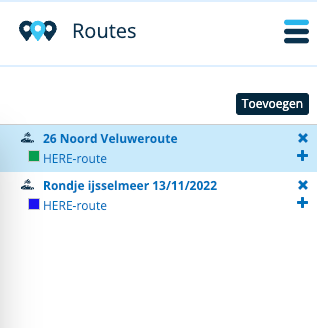
If you choose to add another route, the same folder as where you were before will open

This minor yet awesome improvement will make your planning life just a bit more convenient.
Note: the app won't show additional routes
Best,
Corjan
@Corjan-Meijerink I am super impressed .....
I only requested this exact feature a few days ago

@Brian-McG said on 29 July 2024 in Route-overlay switching:
Hi @Thomas-Schäfer I also use the overlay routes & my process is very similar to yours
a big frustration I have with this process is that the overlay routes I have carefully added are lost when I click away, it is a long proces to keep adding & re-adding the same routes
it would be nice if there was a selection like in the new POI menu where you could select the overlay to be remembered & this selection was stored with the routeIf all features are implemented at this speed MRA is going to be truly awesome


-
Very good, but i’m still exporting mine into basecamp to get an overall view, I mainly ride in the peak district and it makes it easy to pick an old route to ride or plan somewhere that’s not been ridden.
I guess the next challenge is to be able to select a folder and have a ‘View All’ option.
@HighPeakRider That’s exactly my use case and the suggestion I made above

Show all the roads in a particular area that are covered by existing routes, and then either choose a route that covers a road I fancy riding, or create a new route that goes on a road that none of my existing routes use.
-
This is fantastic and a feature that I really missed from using Basecamp.
What would take it to 11 out of 10 would be a toggle to automatically show the other routes stored in the same folder as the one that the route that you are editing is stored. This was the fantastic thing about Basecamp. As my routes are stored in folders corresponding to areas, I could highlight a folder that covers the rough area I’m interested in and see all routes in that folder/area.
It can be done using your new functionality, but would currently require manually adding all the routes in the folder to all the other routes in the folder, so would grow exponentially as the number of routes increases.
@Dae-0 said in Route overview improvements!:
This is fantastic and a feature that I really missed from using Basecamp.
What would take it to 11 out of 10 would be a toggle to automatically show the other routes stored in the same folder as the one that the route that you are editing is stored. This was the fantastic thing about Basecamp.
Totally agree. That would make the pleasant update even better

-
Good afternoon!

After the massive app update that included the new in-app Routeplanner, we dedicated some time to the website MRA Routeplanner

In the latest website update we improved the POI functionality.
This update now improves the route overview possibility.A big frustration for a lot of users was that while adding additional routes to a route, you had to do this over every single time, the colours would be the same and you had to start searching all over again every time. These issues have all been solved


In the image above, you can see I am creating a route and 2 others are shown (nothing new). If I however reload the page / use another device, these same added routes are still displayed with the selected color

If I add a tracklog, this will get a random color assigned and also shown on the map.

You can still add more routes / tracks and change the colours as you are used too!
Simply use the applicable menu.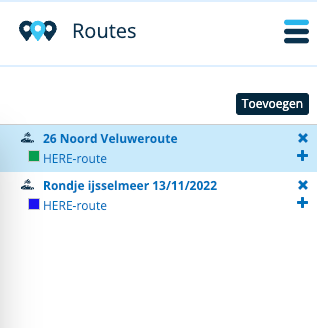
If you choose to add another route, the same folder as where you were before will open

This minor yet awesome improvement will make your planning life just a bit more convenient.
Note: the app won't show additional routes
Best,
Corjan
@Corjan-Meijerink this is awesome, great update!
One of my primary uses of this feature will be to communicate about multi-day trips with other participants. In that light, it would be great if the added routes would also persist when adding the route to a group or event. Or even better (as others have mentioned), if that could be automated so there's an automatic overview of the routes in the group or event.
But it's already great to be able to do it once for my own routes and then have it persist.
-
Your wish, is my command

Showing all* data in a folder** with one click coming up!
*Limit of 20 items per time due to keep things working kinda smoothly
**Not including contents from subfolder -
