Route name missing in the banner
-
Something changed in my web route planning application few weeks ago. I do not see the nabe of the route I work on in the blue banner at the top of the window. I am pretty sure it was displayed there before with the location in the file tree.
Has anyone experience it?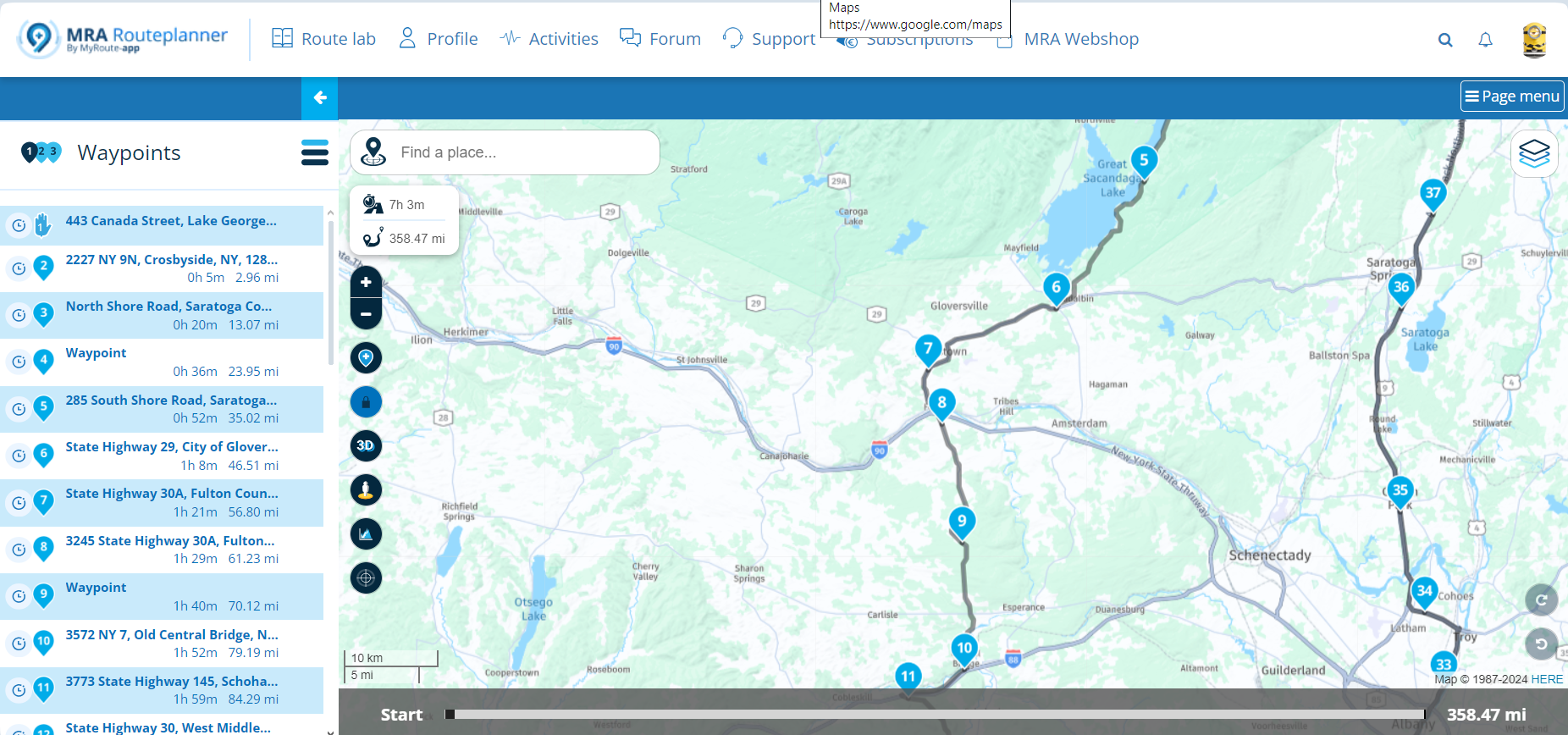
-
Looks like you changed to mobile version of the Web view.
This changes also when reduce the windows size of the browser. -
Looks like you changed to mobile version of the Web view.
This changes also when reduce the windows size of the browser.@Jörgen Thanks for quick response.
I do not remember changing any properties in the application, but - you know - stuff happens.
How do I get back? I cannot find any place in the program to do that. -
Something changed in my web route planning application few weeks ago. I do not see the nabe of the route I work on in the blue banner at the top of the window. I am pretty sure it was displayed there before with the location in the file tree.
Has anyone experience it?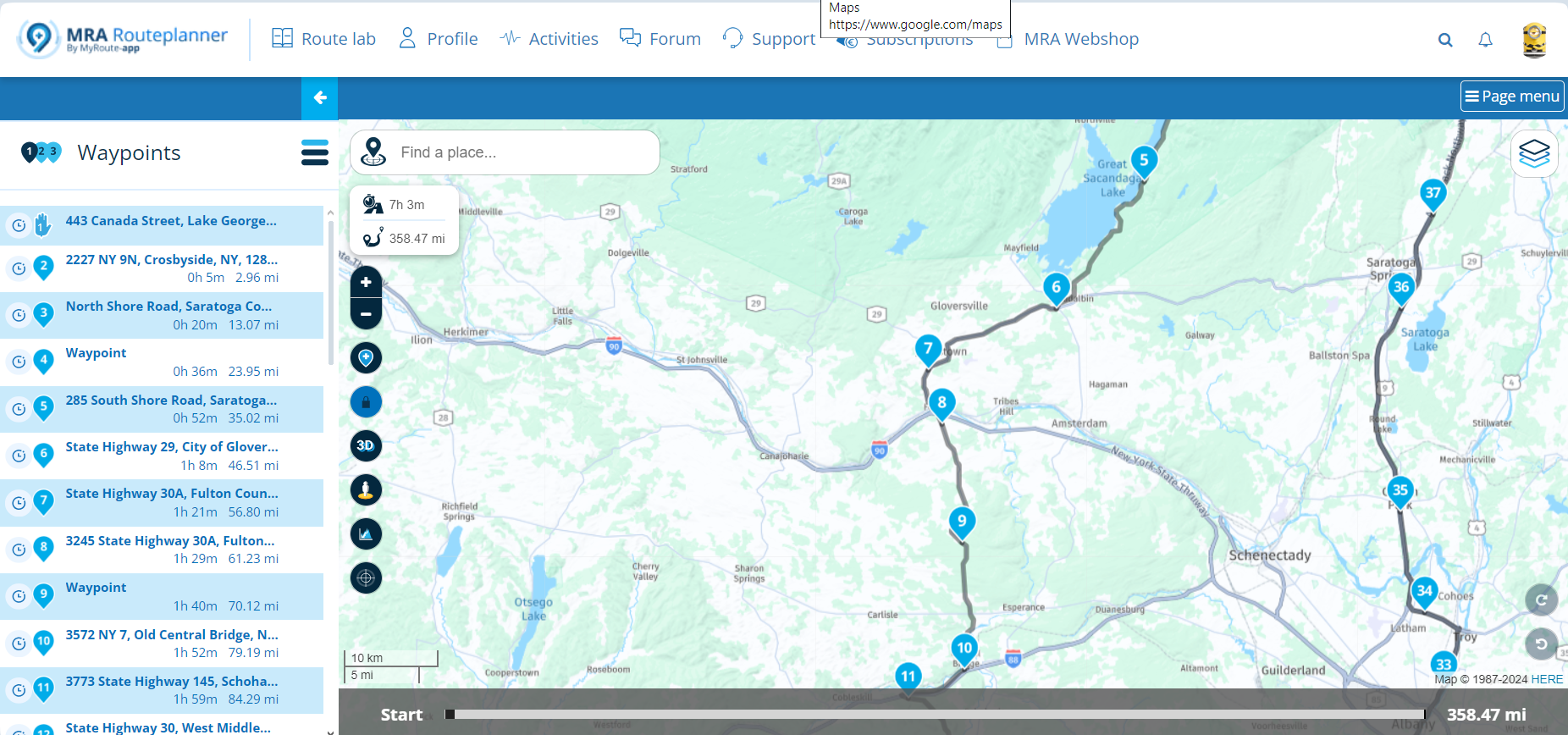
@UltraStar Set your browser's zoom to 90% instead of 100 and you will see the bar again.
-
@UltraStar Set your browser's zoom to 90% instead of 100 and you will see the bar again.
@Bart-DM Thank you, it worked.

-
@UltraStar you’re welcome
 ️
️
