How do I copy a friends route into my own folders?
-
As the title really, I would like to copy a friends route into my personal folders.
-
As the title really, I would like to copy a friends route into my personal folders.
@Steve-Crowther When you've opened the route from your friend, click the "Use route" button from the Page menu in the top right of the screen.
In the app:
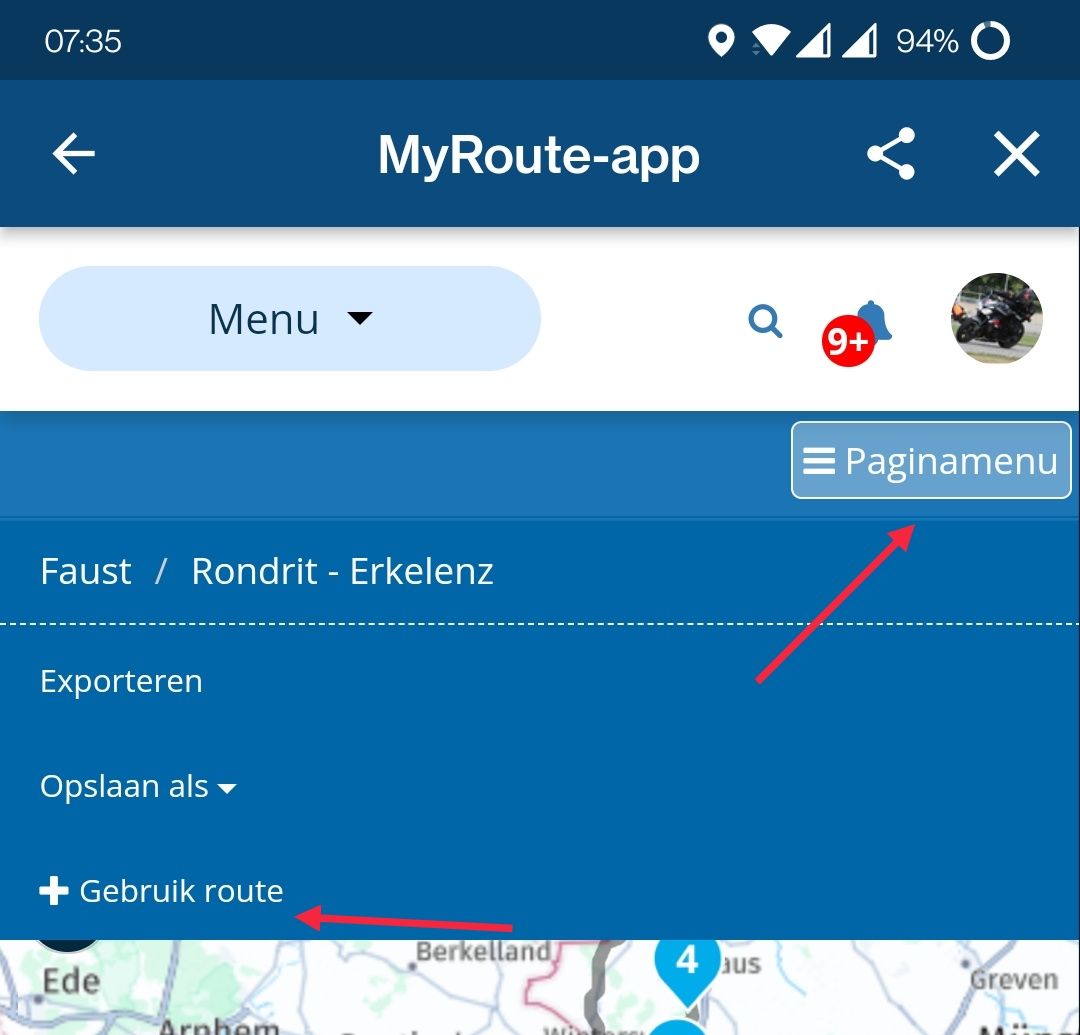
Desktop/browser:
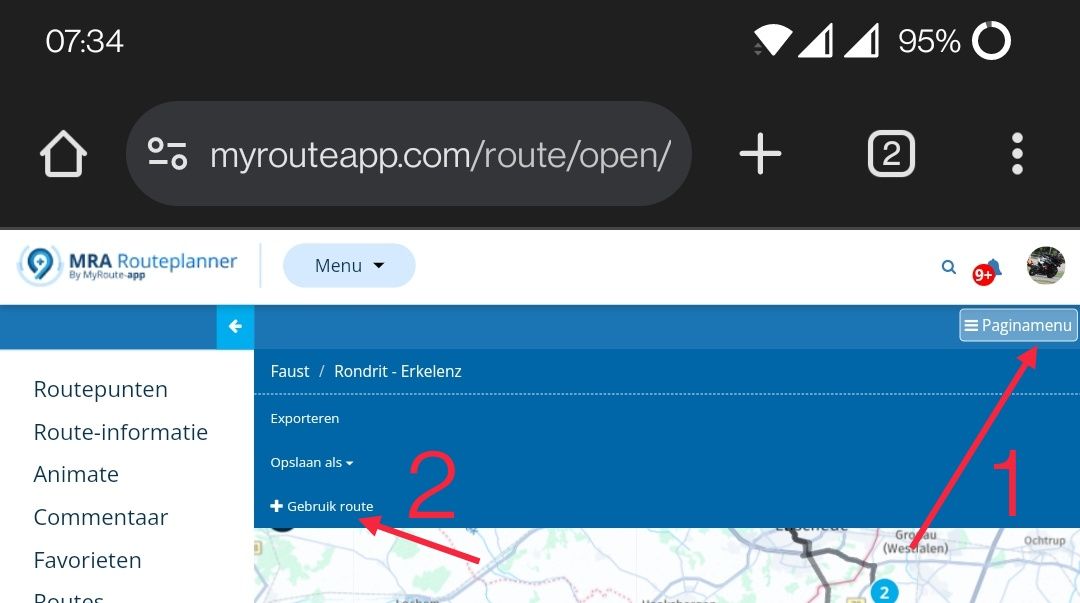
-
@Steve-Crowther When you've opened the route from your friend, click the "Use route" button from the Page menu in the top right of the screen.
In the app:
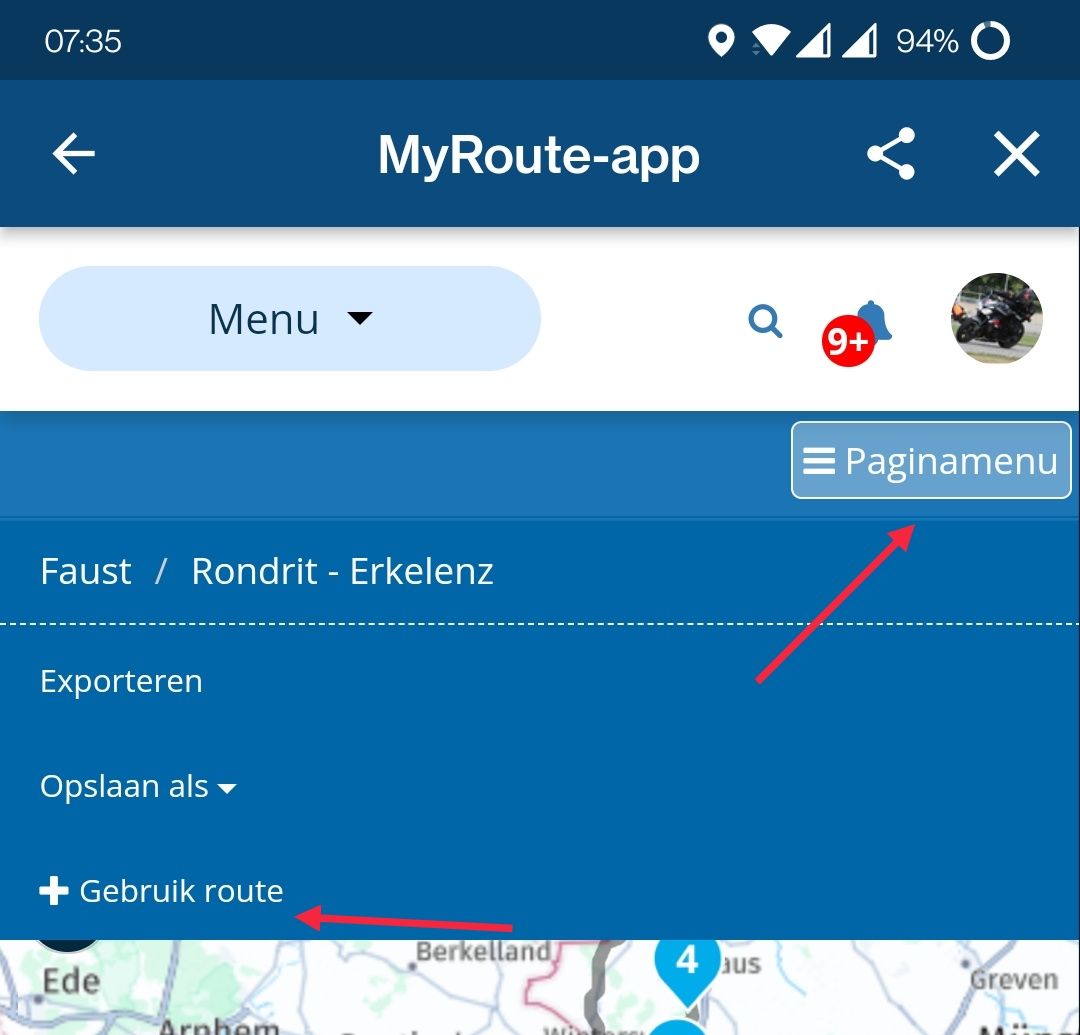
Desktop/browser:
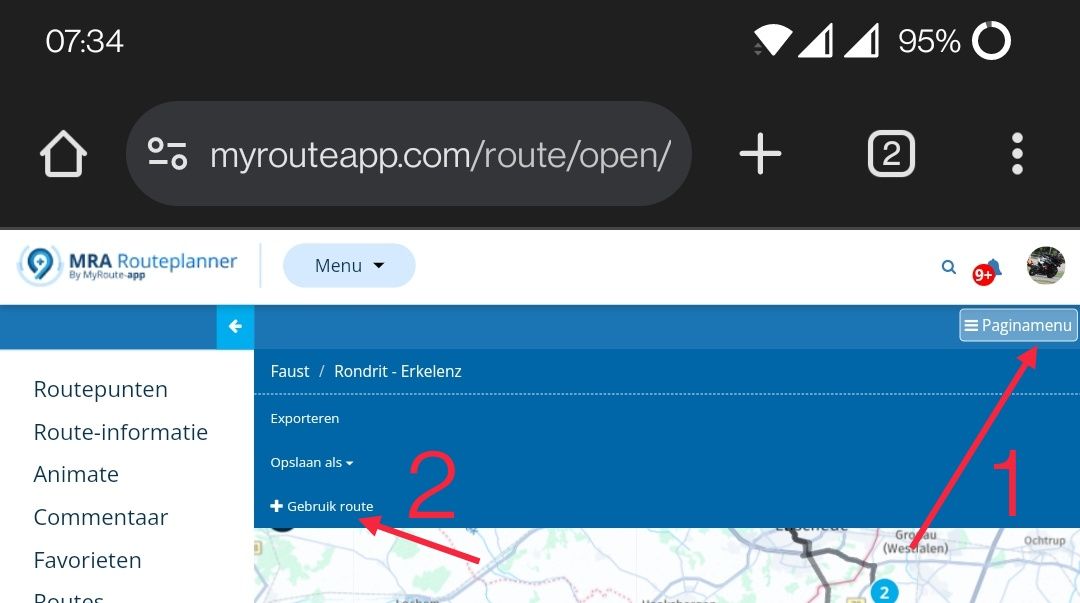
@Stefan-Hummelink
Maybe I should have said it's web based not android app based.I haven't got that screen.
-
@Stefan-Hummelink
Maybe I should have said it's web based not android app based.I haven't got that screen.
This is what I can see

-
This is what I can see

@Steve-Crowther said in How do I copy a friends route into my own folders?:
This is what I can see

When you open a friend’s route the +Use route will appear on the bar menu.
-
@Stefan-Hummelink
Maybe I should have said it's web based not android app based.I haven't got that screen.
@Steve-Crowther Well, the second image I posted is in fact the browser /planner...
But as @Nick-Carthew said, you did not open the route from your friends account... If you do so, the menu button nick and I showed you appears.
-
@Steve-Crowther Well, the second image I posted is in fact the browser /planner...
But as @Nick-Carthew said, you did not open the route from your friends account... If you do so, the menu button nick and I showed you appears.
@Stefan-Hummelink said in How do I copy a friends route into my own folders?:
@Steve-Crowther Well, the second image I posted is in fact the browser /planner...
But as @Nick-Carthew said, you did not open the route from your friends account... If you do so, the menu button nick and I showed you appears.
Ah OK. thank you both.
I didn't realise before that "Use Route" would copy it into my routes.
