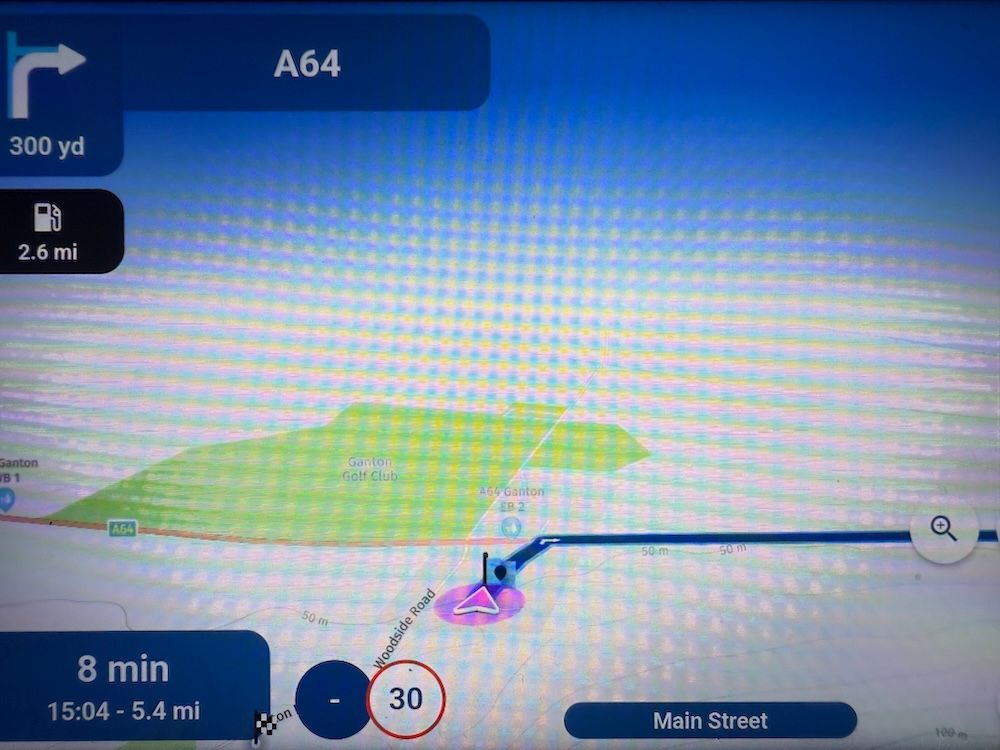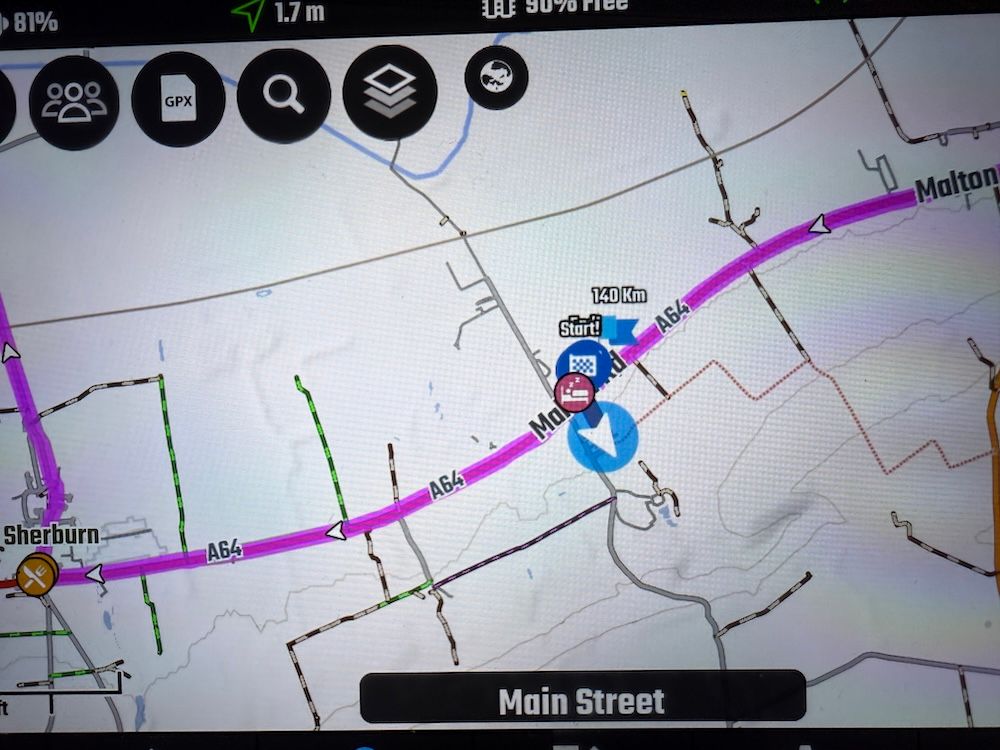Openstreetmaps instead of Here maps
-
@Corjan-Meijerink oh i see, then i must have misunderstood - thank you for clarifying.
and i have been creating them on the here map layer in the browser, and it looks fine. it just doesnt translate when opening it on the phone. sadly my trial membership expired yesterday, so i cant open the route anymore in the right layer. but it looked the same
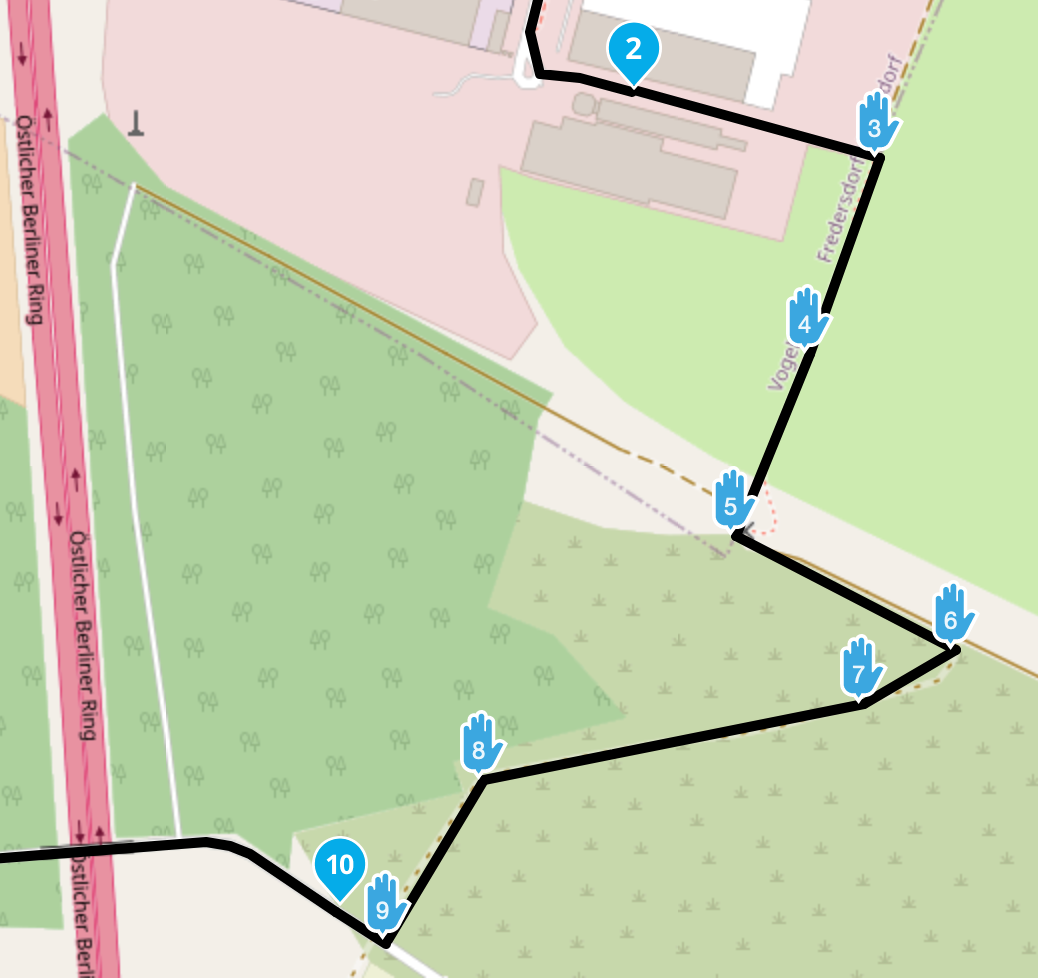
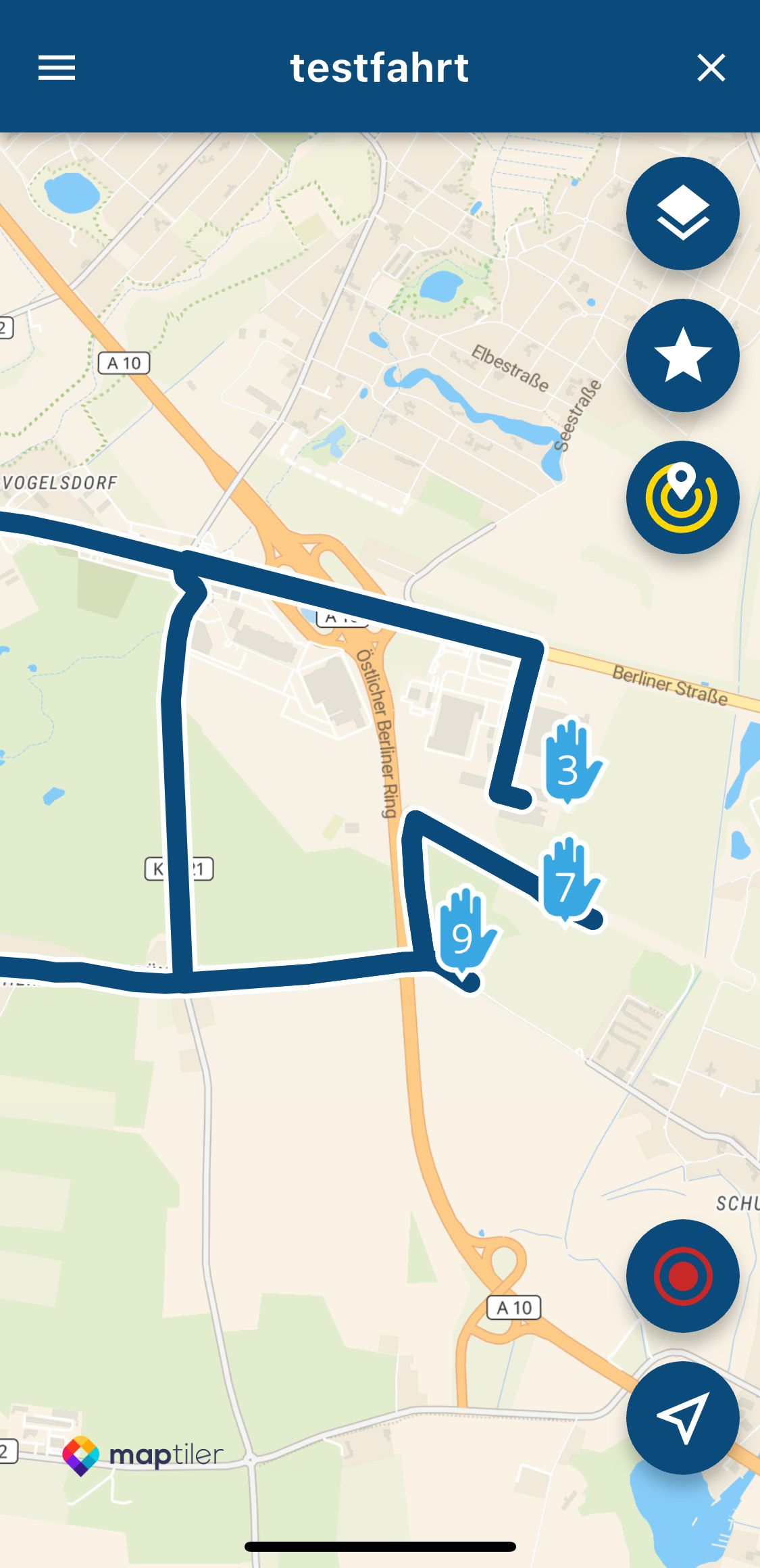
anyway, thanks for the relpy and all the best to the team
@mdj said in Openstreetmaps instead of Here maps:
...and i have been creating them on the here map layer in the browser, and it looks fine. it just doesnt translate when opening it on the phone.
A maplayer is just a visual representation of a map, not the basis on which routes are calculated. You need to use the HERE map, not the maplayer.
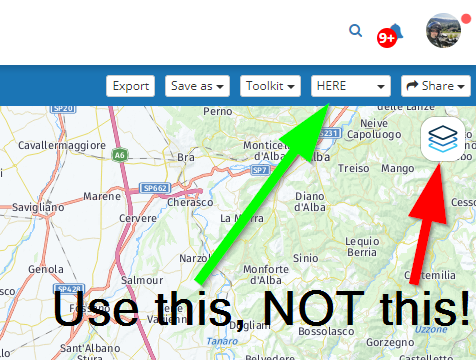
-
@mdj said in Openstreetmaps instead of Here maps:
...and i have been creating them on the here map layer in the browser, and it looks fine. it just doesnt translate when opening it on the phone.
A maplayer is just a visual representation of a map, not the basis on which routes are calculated. You need to use the HERE map, not the maplayer.
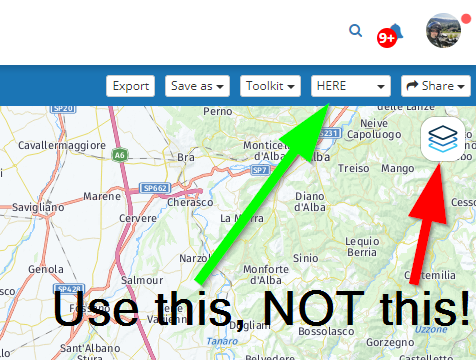
@Con-Hennekens hey thanks for the reply! i understand that, and the route was indeed created with the here-map. i couldnt post a screenshot with it enabled because my trial subscription ended. but as i said, it was exactly the same - displayed correctly in the web-browser and was a total mess on my phone.
-
@Con-Hennekens hey thanks for the reply! i understand that, and the route was indeed created with the here-map. i couldnt post a screenshot with it enabled because my trial subscription ended. but as i said, it was exactly the same - displayed correctly in the web-browser and was a total mess on my phone.
@mdj, I am pretty sure it was NOT created with the HERE map, because if I compare the exact same spots, the HERE map has totally NO roads in that area, where the OSM map does. I think that area has recently been developed?
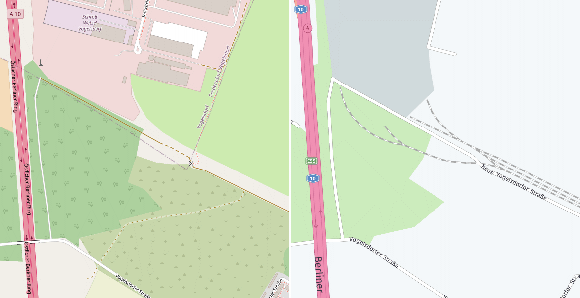
-
@mdj, I am pretty sure it was NOT created with the HERE map, because if I compare the exact same spots, the HERE map has totally NO roads in that area, where the OSM map does. I think that area has recently been developed?
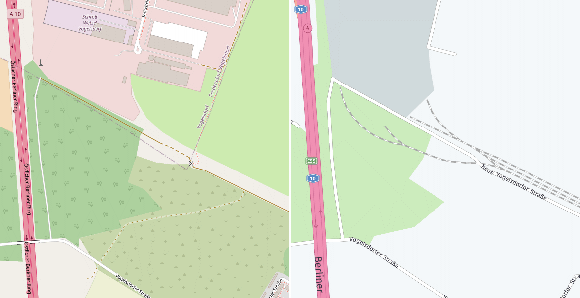
@Con-Hennekens ah yes there are no roads there for sure. that why i set all the waypoints in that part to "skip, i dont expect any proper navigation but i expected to see on my phone the line like i set it in the browser. thats how understood the "skip" feature to work "forget the routing and just show me a line to the waypoint, i know what im doing"... obviously it seems like i dont know what im doing

but anway, the route was still created with here because when i tried to open it after my trial expired it told me so.i know i can export the route as a .gpx file and reimport it as a track, and it would work. but i can do the very same with free solutions allready. i hoped MRA could give me on-road navigation together with just "straight line to waypoint" when i set the waypoint to skip
-
@Con-Hennekens ah yes there are no roads there for sure. that why i set all the waypoints in that part to "skip, i dont expect any proper navigation but i expected to see on my phone the line like i set it in the browser. thats how understood the "skip" feature to work "forget the routing and just show me a line to the waypoint, i know what im doing"... obviously it seems like i dont know what im doing

but anway, the route was still created with here because when i tried to open it after my trial expired it told me so.i know i can export the route as a .gpx file and reimport it as a track, and it would work. but i can do the very same with free solutions allready. i hoped MRA could give me on-road navigation together with just "straight line to waypoint" when i set the waypoint to skip
@mdj, Ah, that changes EVERYTHING!

You could have the HERE map activated, but in that case you had also the maplayer for OSM active, because that one shows the little trees and stuff (OSM has better TOPO support than HERE actually, so I understand why you would want to choose that layer). Fact is that where the online planner supports the Offroad function, the App actually does not (yet). So that seems to be the problem you encountered then.Is this a feature you use often? I guess it will get to the app in due time. Is there another reason you let your trial expire?
-
@mdj, Ah, that changes EVERYTHING!

You could have the HERE map activated, but in that case you had also the maplayer for OSM active, because that one shows the little trees and stuff (OSM has better TOPO support than HERE actually, so I understand why you would want to choose that layer). Fact is that where the online planner supports the Offroad function, the App actually does not (yet). So that seems to be the problem you encountered then.Is this a feature you use often? I guess it will get to the app in due time. Is there another reason you let your trial expire?
@Con-Hennekens no that was actually the only reason.
i really liked the webinterface for route-planing. there are some little things i would love to see improved, like the POI System or a dark-mode for the interface, but overall its great.
but the fact that the route i make in the browser is not 100% the exact same one that i see on my phone kinda defeates the purpose for me. i ride offroad a lot and i understand that i cant have navigation along a non-existing road
 but i just want the "straight line to waypoint" -like i see it in the browser- also on my phone. that single feature alone is the main selling point for me.
but i just want the "straight line to waypoint" -like i see it in the browser- also on my phone. that single feature alone is the main selling point for me. -
@Con-Hennekens no that was actually the only reason.
i really liked the webinterface for route-planing. there are some little things i would love to see improved, like the POI System or a dark-mode for the interface, but overall its great.
but the fact that the route i make in the browser is not 100% the exact same one that i see on my phone kinda defeates the purpose for me. i ride offroad a lot and i understand that i cant have navigation along a non-existing road
 but i just want the "straight line to waypoint" -like i see it in the browser- also on my phone. that single feature alone is the main selling point for me.
but i just want the "straight line to waypoint" -like i see it in the browser- also on my phone. that single feature alone is the main selling point for me.@mdj, that is a pitty, because the planner and navigation combo really works well, and I cannot think of any combination having a better planner-to-navigator result than the MRA combo. Know that:
- the offroad (straight line to waypoint) function will definitely get implemented in due time. That will make offroad use possible in the navigation module too.
- there is an overhaul of the webinterface coming up too, I think somewhere this year.
So it will be worthwhile to check back regularly. That having said, for really frequent Offroad trips like TET, there probably are other apps better suited. I think I need to be honest about that

-
@Con-Hennekens no that was actually the only reason.
i really liked the webinterface for route-planing. there are some little things i would love to see improved, like the POI System or a dark-mode for the interface, but overall its great.
but the fact that the route i make in the browser is not 100% the exact same one that i see on my phone kinda defeates the purpose for me. i ride offroad a lot and i understand that i cant have navigation along a non-existing road
 but i just want the "straight line to waypoint" -like i see it in the browser- also on my phone. that single feature alone is the main selling point for me.
but i just want the "straight line to waypoint" -like i see it in the browser- also on my phone. that single feature alone is the main selling point for me.I will presume you are aware of OsmAnd.
It has a farely steep learning curve and at a pretty reasonable cost. -
I will presume you are aware of OsmAnd.
It has a farely steep learning curve and at a pretty reasonable cost.@Lynchy67 yes thank you. thats my current software. gpx.studio for the planing and osmand on the phone. it works perfectly but is way less elegant.
@Con-Hennekens i will definitely keep an eye on MRA, its really 90% awesome, but the last 10% are what i need it for the most
 anyway, thank you for your time and help
anyway, thank you for your time and help -
@Henk-de-Wit-1 we wish to add different map layers later on

@Corjan-Meijerink Hi Corjan, I'm trying hard to stick with MRA Navigation but really don't like the HERE Maps, lack of detail, blue colour. I note that you've stated another map will be available, presumably OSM. Please can you comment on timing. Thank you
-
i also have problems with here colors. specialy with track line that is white. my solution is sometimes that i use osmand or kurviger v1 app on my android phone. both use osm offline maps. and both you can change color of route and track line.
-
We will investigate the possibility of adding custom map styles to HERE

This is something I will take a look at around March. -
i also have problems with here colors. specialy with track line that is white. my solution is sometimes that i use osmand or kurviger v1 app on my android phone. both use osm offline maps. and both you can change color of route and track line.
I admit, I have thought for a long time "why are all these people nagging about the HERE map colors, ain't that totally irrelevant".
But now I actually had a look at the here map in the planner and indeed: this is a whole new dimension of uglyness compared to Google and TomTom Default.
Zooming in makes it better though
-
Yes, I really wonder what their motivation was at HERE to de-detail the already detail lacking map...
-
I admit, I have thought for a long time "why are all these people nagging about the HERE map colors, ain't that totally irrelevant".
But now I actually had a look at the here map in the planner and indeed: this is a whole new dimension of uglyness compared to Google and TomTom Default.
Zooming in makes it better though
@Drabslab said in Openstreetmaps instead of Here maps:
I admit, I have thought for a long time "why are all these people nagging about the HERE map colors, ain't that totally irrelevant".
But now I actually had a look at the here map in the planner and indeed: this is a whole new dimension of uglyness compared to Google and TomTom Default.
Zooming in makes it better though
With sun on the phone it is harder to see. i also have my tt so i will manage but i like to see the track and it is not always easy. with alternative like osmand or kurviger it is better to see in some situation.
-
We will investigate the possibility of adding custom map styles to HERE

This is something I will take a look at around March.@Corjan-Meijerink Hello Corjan was the plan to have more contrasting colours scrapped? I love using My Route App for planning routes but struggle with the contrast when using on my Motorbike. Still hoping this is something this going to happen.
-
@Corjan-Meijerink Hello Corjan was the plan to have more contrasting colours scrapped? I love using My Route App for planning routes but struggle with the contrast when using on my Motorbike. Still hoping this is something this going to happen.
@Jay-Salvo There are options for different colours for the maps under ‘Navigation Settings’, ‘Map Layer’ and then select ‘Map Style’ at the top. Three main styles which can be changed further:
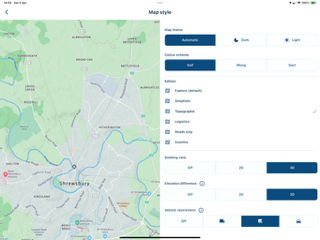
-
@Jay-Salvo There are options for different colours for the maps under ‘Navigation Settings’, ‘Map Layer’ and then select ‘Map Style’ at the top. Three main styles which can be changed further:
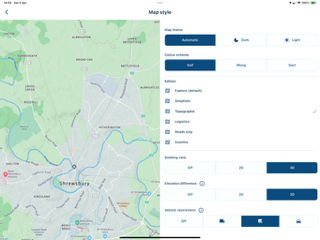
@Dave-J-0 Hi Dave Im referring to the track colour, in the MRA its blue, in other apps its higher contrast or you can choose an entirely different colour.