New Beta! (v3.2.15) Android Auto!
-
The long awaited day is here

Ladies and babies, big children, little children, even the gentlemen - every single one of them, we present to you Android Auto!
The update will most likely be available at the end of today!
Android Auto
It has been promised to you long ago. The wait has been long and a lot of questions were asked about this. After almost every CarPlay related (or generic update) post on Facebook a response would be "when is Android Auto available?". That carried on for years
Today, Android Auto & MyRoute-app have finally joined in marriage.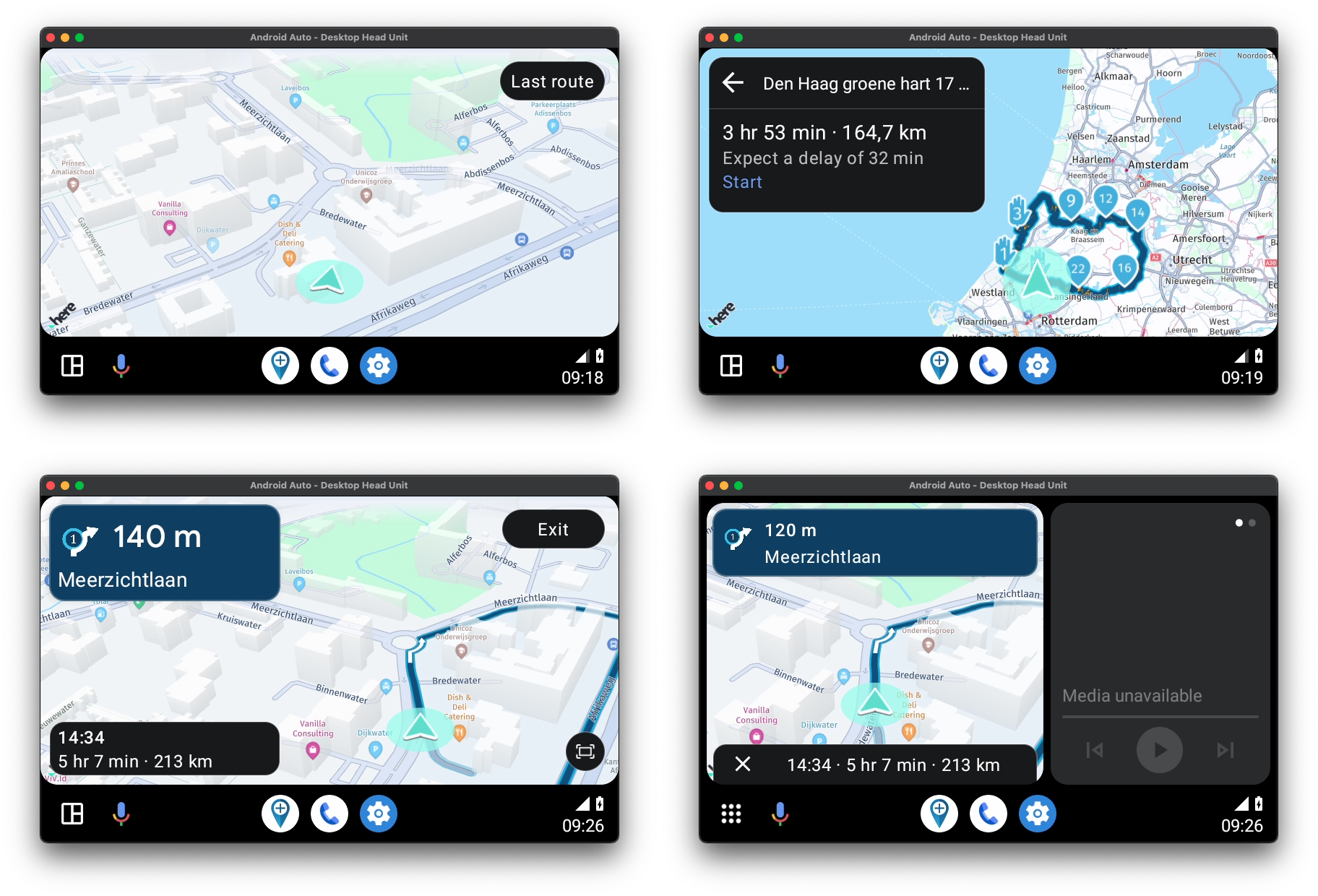
What can you expect from this update?
- An initial release which for the first time will be tested by a greater audience. Meaning that there are chances you will encounter an issue somewhere down the road

- As with CarPlay, it's not finished yet. A lot of features are still missing (speed indicators, camera warnings, waypoint information etc...). We know!
 Now that both platforms have been released we can continue adding those features.
Now that both platforms have been released we can continue adding those features. - Important note: you must have the Beta opened on your phone when connecting to Android Auto. Launching the app from Android Auto when the app is completed closed doesn't work yet.
Have you read the above? Good!
We truly hope you are fascinated by finally having MyRoute-app available on Android Auto. We know it's not done yet and will continue adding features over the future weeks. Given the upcoming release and existing (more pressing) issues / requests we are not sure yet what the exact scope will be of this.
Landscape improvements
I'd personally like to thank @Dave-J-0, @Con-Hennekens & @StefanHummelink for their great contributions here: https://forum.myrouteapp.com/topic/4043/landscape-layout-suggestion
Thanks
Based on a fun weekend and some conversations with them, we've update the landscape UI in this update. For the full discussion, feel free to read that post. For now all you need to know: we've tried to improve the landscape experience yet again.

- upcoming street is a little less wide
- upcoming street can be hidden completely (go to Navigation Settings > Screen layout to configure this)
- upcoming waypoint box moved to top right
- added opacity to upcoming waypoint to ensure map / route behind can still be seen
- speed indicators moved next to eta information
- moved position indicator a little more back towards the center
In the original post, some future designs have also been shared. That really is for the future. We hope that at this stage you are even more happy with these designs implemented

Offline available routes (downloads)
When you do not have internet and you'd open "Routes" you would only see an error message. We've added a button allowing you to open your downloads. If you click "Last route" and don't have internet, you can also directly jump to your downloads.When downloading a route, the "Make offline available" option is now the first one.
Yes, our ambition is to add full offline support (automatically) for all your routes & folders. This is however quite a lot of work and will be something for the future

Skip waypoint algorithm
In the last update we've added the feature to automatically skip waypoints. Thanks to your feedback we've made the following changes to the algorithm.- Waypoints more than 20km away will never be skipped automatically. This has been added because people enjoyed the "skip waypoint after x recalculations" but on long stretches you'd sometimes have a few recalculations resulting in undesired skips.
- We improved the logic for selecting the new waypoint after triggering the auto-skip. In the previous version the algorithm would always skip a maximum of one waypoint. This was the safer option but also resulted in a very constrained algorithm. In this version, the algorithm will simply search for the next nearest waypoint when the auto-skip algorithm has been triggered

Minor issues fixed
- Some setting screens could not be scrolled causing some settings to be unreachable in landscape mode
- Changed the color of the route progress line
- CarPlay: fixed issue where two positions would appear on the map after switching between apps
- CarPlay: fixed issue where the route line & position would not be aligned properly on the screen
Looking forward to your feedback!

For those interested, tonight (20:00) we have a zoom meeting for Beta testers where we get to virtually meet each other. The meeting URL will be shared in the following post tonight: https://forum.myrouteapp.com/topic/4004/webinar-zoom-meeting
Best,
Team MRA
@Corjan-Meijerink said in New Beta! (v3.2.15) Android Auto!:
Offline available routes (downloads)
When you do not have internet and you'd open "Routes" you would only see an error message. We've added a button allowing you to open your downloads.At the moment only one by one possible, is it possible to download a complete map fi?
- An initial release which for the first time will be tested by a greater audience. Meaning that there are chances you will encounter an issue somewhere down the road
-
@Corjan-Meijerink said in New Beta! (v3.2.15) Android Auto!:
Offline available routes (downloads)
When you do not have internet and you'd open "Routes" you would only see an error message. We've added a button allowing you to open your downloads.At the moment only one by one possible, is it possible to download a complete map fi?
@MarcM That is something for the future!
 Great addition indeed.
Great addition indeed. -
 undefined Corjan Meijerink referenced this topic on
undefined Corjan Meijerink referenced this topic on
-
Android update (with Android Auto!
 ) can be downloaded!
) can be downloaded! -
First test this morning.
Unfortunately failed.Maps loads ok.
Location ok.And that is all.
I cant move map. Freezed.
Coursor does not move while driving.Only button on a map is Last Route and after click nothing happens.
Maps stars to work when I make an app active on a phone (!)
Mobile: Xiaomi Mi 11
Car: Opel Insignia 2022 -
This is the update i was waiting for.
I ride a 2018(+) Honda Goldwing. This Goldwing has Android Auto and Apple Carplay. Since i use a Android phone, i had to wait for the Android Auto version. It is here.I did not ride yet. But i already want to share a picture of Myroute activated on Android Auto of my Goldwing.

-
This is the update i was waiting for.
I ride a 2018(+) Honda Goldwing. This Goldwing has Android Auto and Apple Carplay. Since i use a Android phone, i had to wait for the Android Auto version. It is here.I did not ride yet. But i already want to share a picture of Myroute activated on Android Auto of my Goldwing.

@M-Schrijver Enjoy those 152 kms

-
It was just a test route. But maybe i will gonna ride this route today. I need to break-in my front and rear breakpads + the new front tyre.
-
This is the update i was waiting for.
I ride a 2018(+) Honda Goldwing. This Goldwing has Android Auto and Apple Carplay. Since i use a Android phone, i had to wait for the Android Auto version. It is here.I did not ride yet. But i already want to share a picture of Myroute activated on Android Auto of my Goldwing.

I notice that many people chose the red navigation arrow

-
I notice that many people chose the red navigation arrow

@Bart-DM said in New Beta! (v3.2.15) Android Auto!:
I notice that many people chose the red navigation arrow

Ya, provides the best contrast imho!
-
This is the update i was waiting for.
I ride a 2018(+) Honda Goldwing. This Goldwing has Android Auto and Apple Carplay. Since i use a Android phone, i had to wait for the Android Auto version. It is here.I did not ride yet. But i already want to share a picture of Myroute activated on Android Auto of my Goldwing.

@M-Schrijver looks absolutely amazing



-
Ok.
I've done my first ride. Mixed feelings.
It is certainly better than the old app.
I had problems with auto skipping viapoints. But I'll try to focus on Android Auto because this is new for this version.- Audio.
I only have navigation directions when i play audio/music form an other app. When I set the audio/music app on pause, MRA will not give audible directions anymore.
Possible Solution:
Android Auto has a separate channel just for navigation sound.The volume off the navigation directions is too low.
The sound of the lady who is giving the directions is terrible (just like the one of Google Maps). Please add other voices
- Routeline and Vehicle arrow.
Until approx. 40 kph both the routeline and arrow can pretty good follow the movement of the vehicle
Until 60-70 kph. The blue routeline is mostly smooth in it's movement but it is structual 20-100 meter behind the vehicle (sometimes a larger distance). The Arrow is not smooth for a large percentage of the riding times the arrow jump from point to point. It falls behind and then jump suddenly on the blue route line. Sometimes it "overtakes" the blue routeline to my exact location
When i ride like 100 kph. Both the blueline and arrow cannot follow the speed of the vehicle and falls constantly behind. Both needs to jump to the actual almost every kilometer.
B.T.W. My smartphone is mounted in open air for better GPS reception and cooling of the smartphone
- Enery Consumption.
The energy consumption is high. Screen stays on many times. The charger cannot deal with the energy consumption. The battery is slowly draining
- Audio.
-
@M-Schrijver looks absolutely amazing



@Corjan-Meijerink I have attempted to use Android Auto in my car today Audi on two different phones and I just get a black screen .


-
@Corjan-Meijerink I have attempted to use Android Auto in my car today Audi on two different phones and I just get a black screen .


@Vince-Hyde This may not be the issue as I don't have android, but I think a limitation in this first release (i thought I heard on the zoom call last night), is you must have the app loaded and running before connecting to Android Auto??
Don't shoot me but I think that was the case??
-
I did get the black screen also while i had the app loaded and active on my smartphone. After a couple attempts, it worked
-
@M-Schrijver looks absolutely amazing



@Corjan-Meijerink Can we expect an update this week? I am going to the Ardennes on Friday and wonder if I can expect an update before I leave.
-
@Corjan-Meijerink Can we expect an update this week? I am going to the Ardennes on Friday and wonder if I can expect an update before I leave.
@Bart-DM, With Corjan OoO until the 29th I would not bet on it. But you never know...

-
@Bart-DM, With Corjan OoO until the 29th I would not bet on it. But you never know...

@Con-Hennekens Ow I thought he was on holiday until today
 ️
️ -
@Corjan-Meijerink Can we expect an update this week? I am going to the Ardennes on Friday and wonder if I can expect an update before I leave.
@Bart-DM definitely not
 I’m returning end of the week. Joost is working hard on the remaining issues!
I’m returning end of the week. Joost is working hard on the remaining issues!Scheduled update for June 1st
-
@Bart-DM definitely not
 I’m returning end of the week. Joost is working hard on the remaining issues!
I’m returning end of the week. Joost is working hard on the remaining issues!Scheduled update for June 1st
@Corjan-Meijerink Still enjoy your vacation!
I would like to see the following things updated:
- be able to plan routes of more than 600 km;
- the delay of the navigation arrow (did I really write that now?
 ).
).
Other things are nice, but not a requirement to use the navigation properly

-


