MAP downloads continue to be a problem
-
Something I have noticed.
I just tried to download the Texas map and the same thing happened.
It appears the issue is with maps that have multiple "sub" map areas. eg. California has 8, Texas has several as well.
Any map that only has 1 map area seems to download correctly.@Rod-Sydenham I know this doesn’t help your situation, but I thought that I would try downloading California myself, just to check that the map downloads ok. I’m pleased to report that it does.
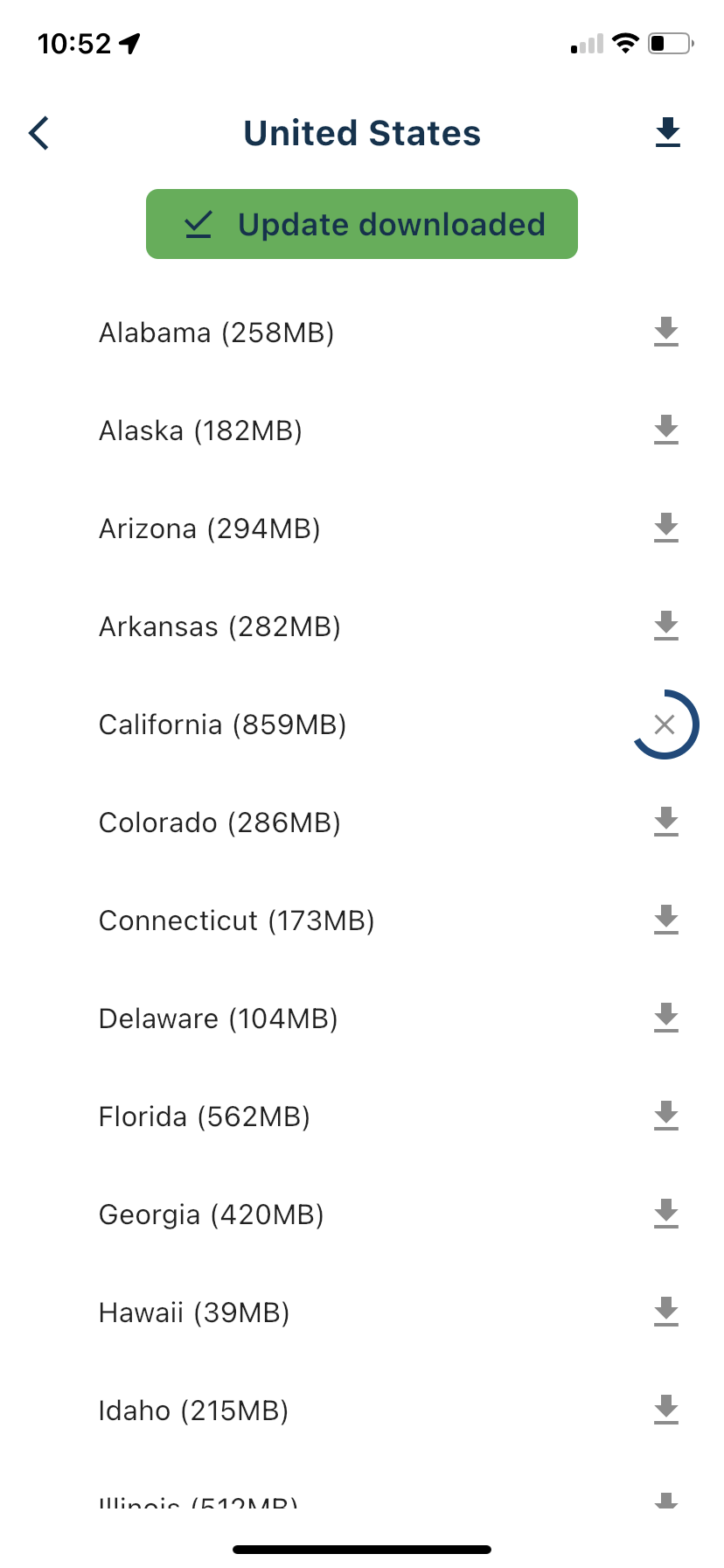
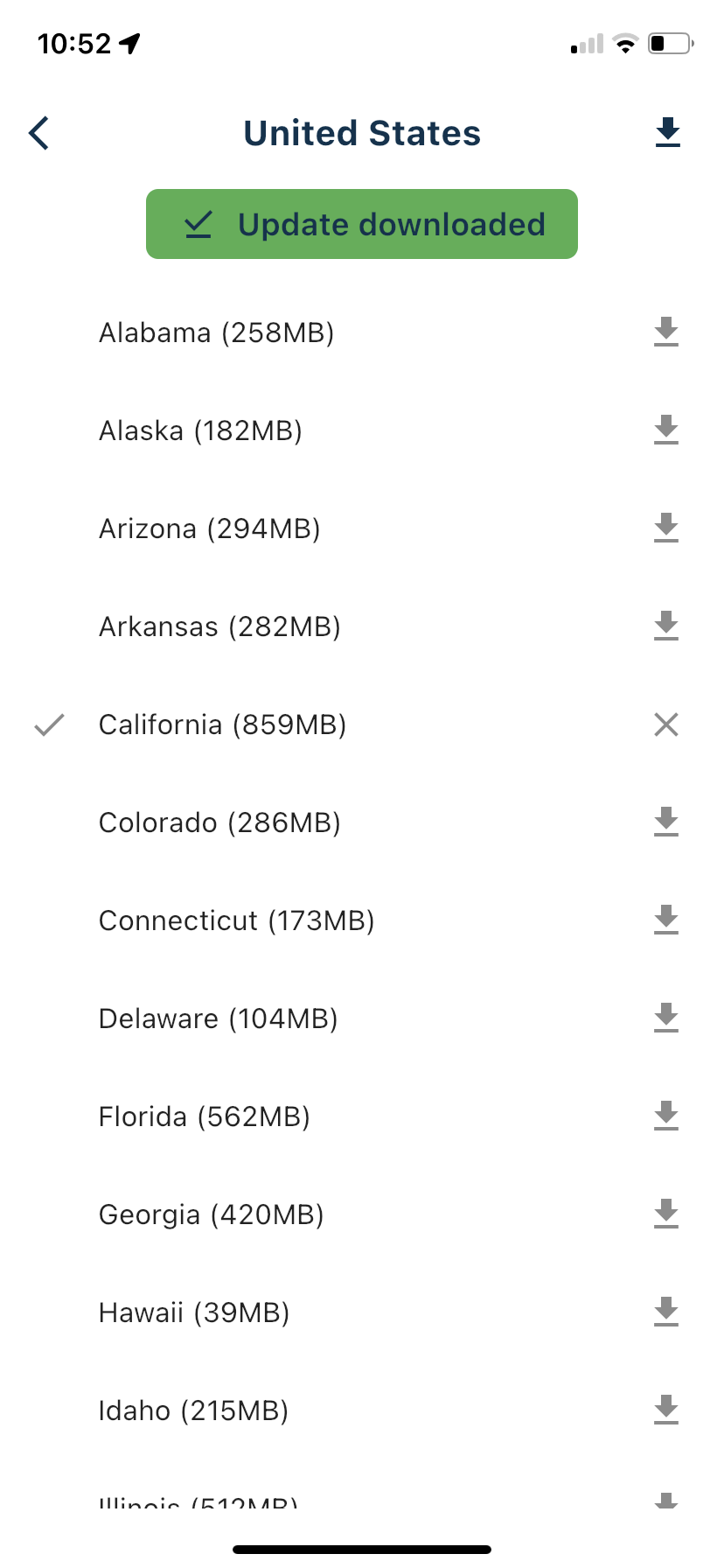
-
I am able to download the whole map of California. What I was attempting is to download just the area that I needed (in an effort to conserve storage space on my device).
When you select "California", it gives the possibility of 2 major areas; north and south. Selecting either then gives more options for narrowing the download area.
As soon as I selected a "sub area" to download the app would quit working.Perhaps the downloading of a map "subset" is not possible and you need to download the whole map of the area. If that is the case, then perhaps the display of possible downloadable subset areas be removed to avoid the confusion.
-
I am able to download the whole map of California. What I was attempting is to download just the area that I needed (in an effort to conserve storage space on my device).
When you select "California", it gives the possibility of 2 major areas; north and south. Selecting either then gives more options for narrowing the download area.
As soon as I selected a "sub area" to download the app would quit working.Perhaps the downloading of a map "subset" is not possible and you need to download the whole map of the area. If that is the case, then perhaps the display of possible downloadable subset areas be removed to avoid the confusion.
@Rod-Sydenham I think that you are attempting to download maps in the original navigation app. This has North and South California to choose from. This forum is for the BETA app. The BETA app has only one option, all of California. My previous screenshots are from the BETA app, the screenshot below is from the original navigation app.
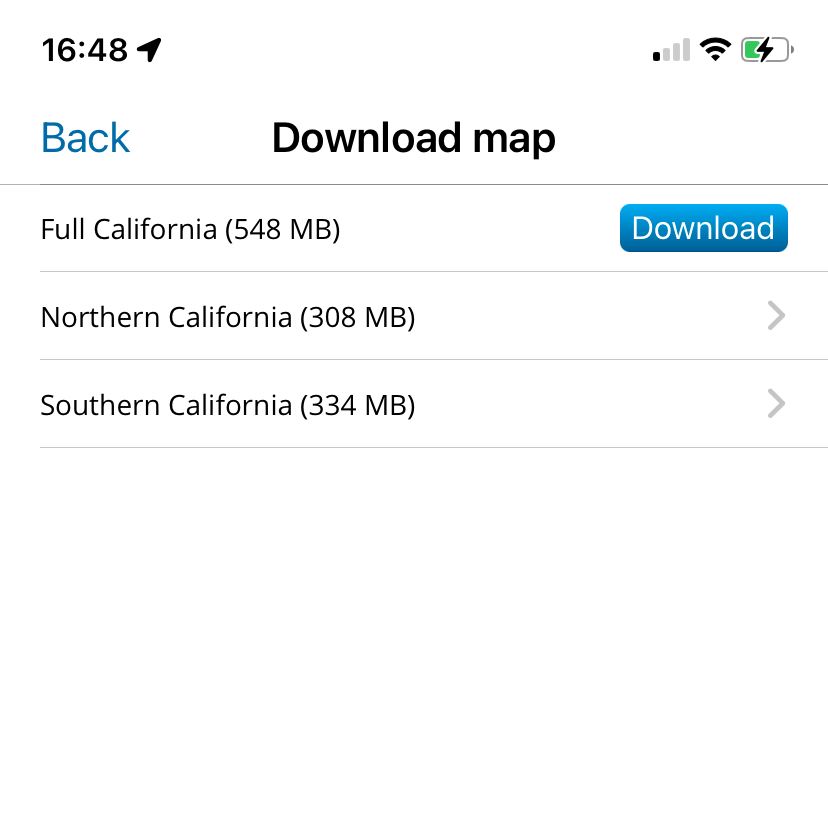
-
Hmmmm.
When I go to the Google play store and download the Beta version of the Myroute - Navigation (the one with the blue arrow on a white background) the one that opens appears to be the old version. ie. White arrow in a white circle on a dark blue background.
This is what it says I am downloading
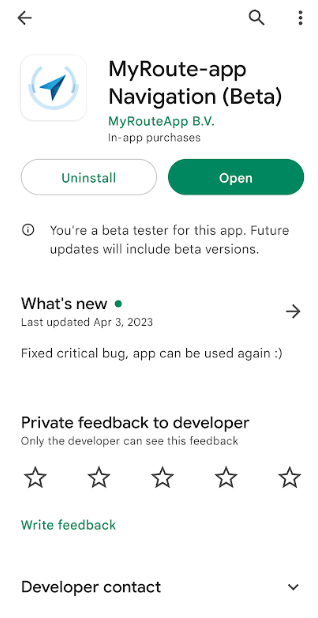
What shows up when I open it is
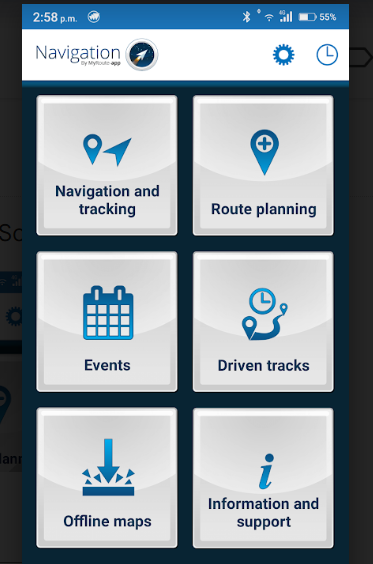
-
Hmmmm.
When I go to the Google play store and download the Beta version of the Myroute - Navigation (the one with the blue arrow on a white background) the one that opens appears to be the old version. ie. White arrow in a white circle on a dark blue background.
This is what it says I am downloading
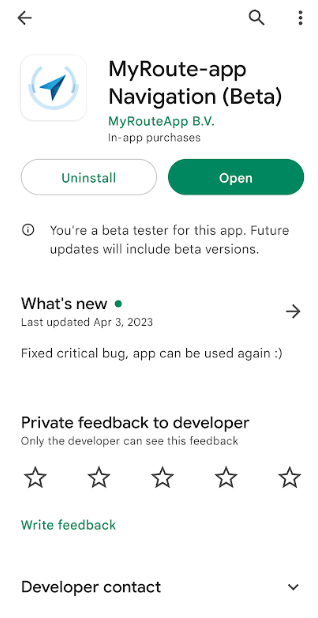
What shows up when I open it is
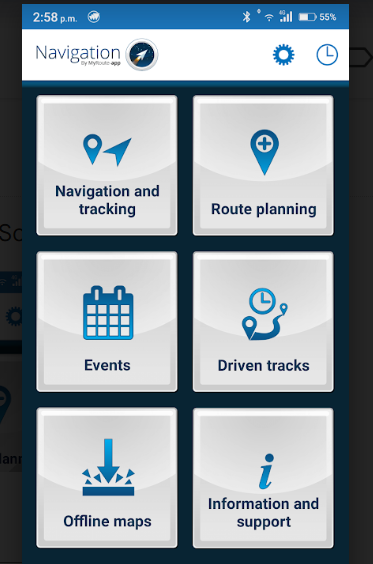
@Rod-Sydenham
Old version on left new version on the right.

-
When you go to the Google Play store this is what is displayed for "navigation"
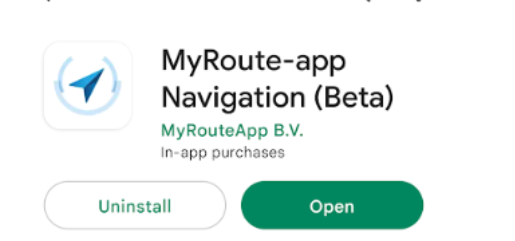
Maybe that should be changed so that a person doesn't think that it is linked to the Beta version of Myroute-App?
-
When you go to the Google Play store this is what is displayed for "navigation"
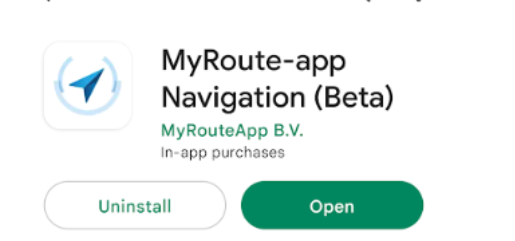
Maybe that should be changed so that a person doesn't think that it is linked to the Beta version of Myroute-App?
@Rod-Sydenham when I search Google Play Store I see the following
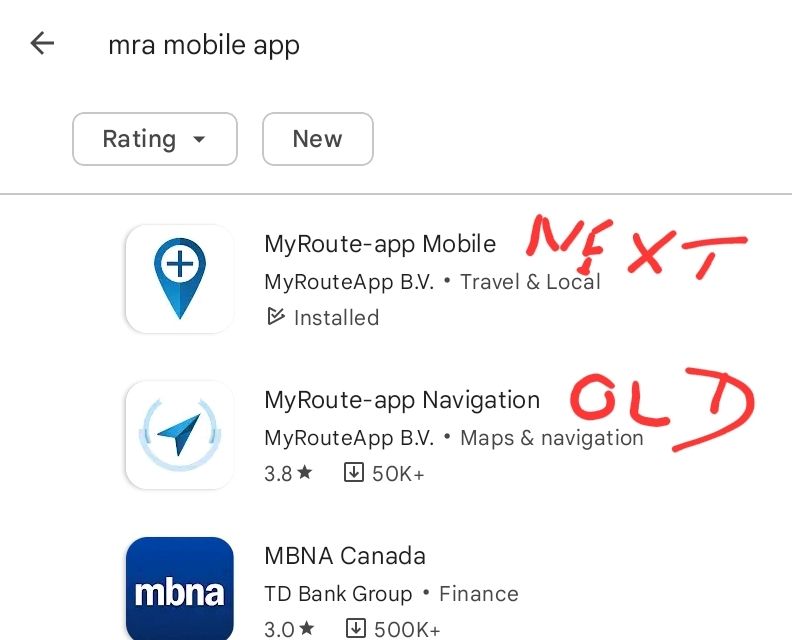
-
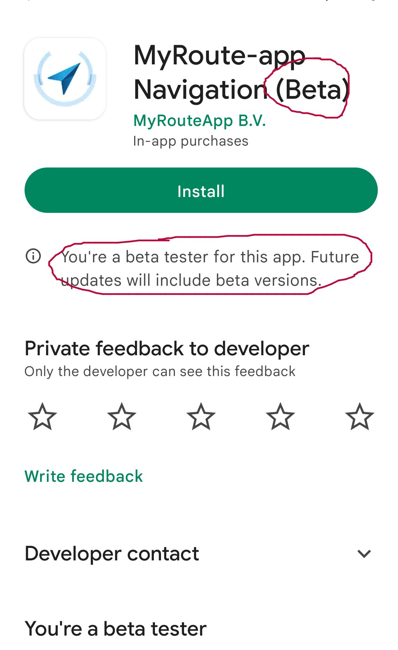
I apologize for not having devoted enough time to have learned all there is to know about the new app. I get (thanks to you) that it is the old navigation app that was initially giving me difficulty. However, as you can see, it is not hard to imagine that this could be the "navigation" part of the new app. It is designated as "Beta" and I am identified as a beta tester. Even the icon is new (as compared to the "old" version hiding behind it.
All I am suggesting is that its appearance in the Google Play store be changed to reflect reality so that others do not make the same mistake I did. -
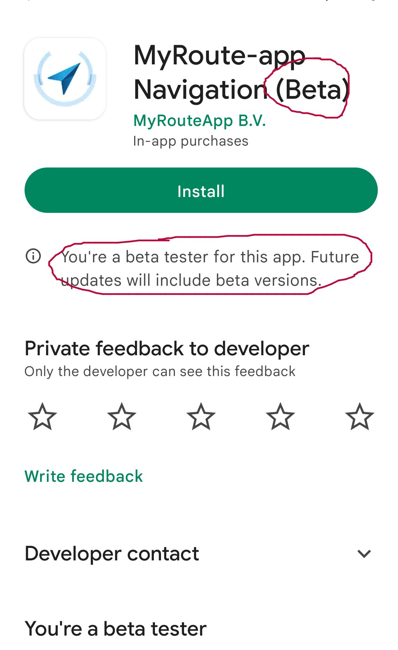
I apologize for not having devoted enough time to have learned all there is to know about the new app. I get (thanks to you) that it is the old navigation app that was initially giving me difficulty. However, as you can see, it is not hard to imagine that this could be the "navigation" part of the new app. It is designated as "Beta" and I am identified as a beta tester. Even the icon is new (as compared to the "old" version hiding behind it.
All I am suggesting is that its appearance in the Google Play store be changed to reflect reality so that others do not make the same mistake I did.@Rod-Sydenham it is a feature of the Play Store where you can ask to be a beta tester for some apps and the Play Store (Google) approves this for the Store and shows you as a tester. However, it can still be down to the developer to further allow you to test beta versions of the app. . You should also be able to withdraw yourself from being a beta tester for the old app from within the app within your 'Manage Apps' within the Play Store.
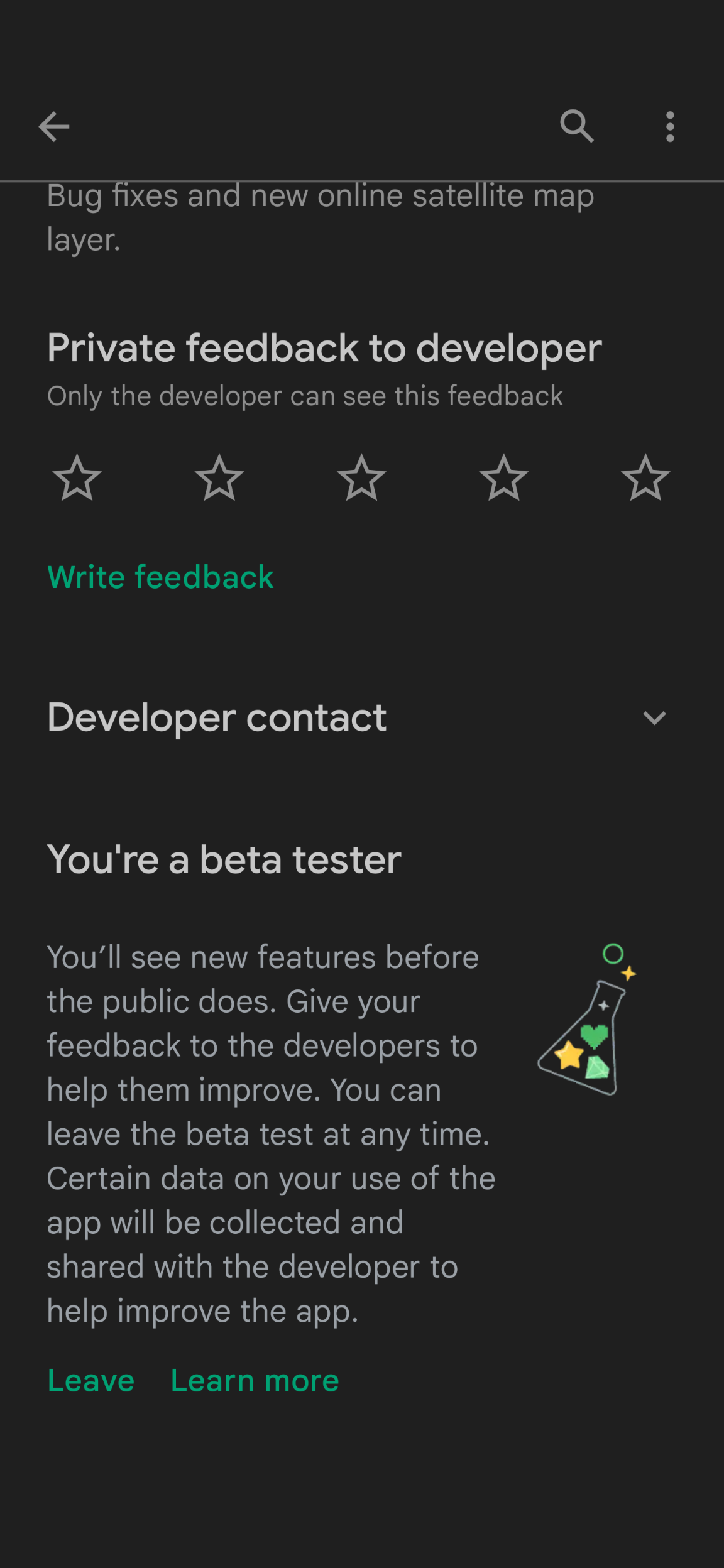
I am new to Android and learning these kind of things as I go along. This is very different to how iOS Test Flight works. -
@Rod-Sydenham it is a feature of the Play Store where you can ask to be a beta tester for some apps and the Play Store (Google) approves this for the Store and shows you as a tester. However, it can still be down to the developer to further allow you to test beta versions of the app. . You should also be able to withdraw yourself from being a beta tester for the old app from within the app within your 'Manage Apps' within the Play Store.
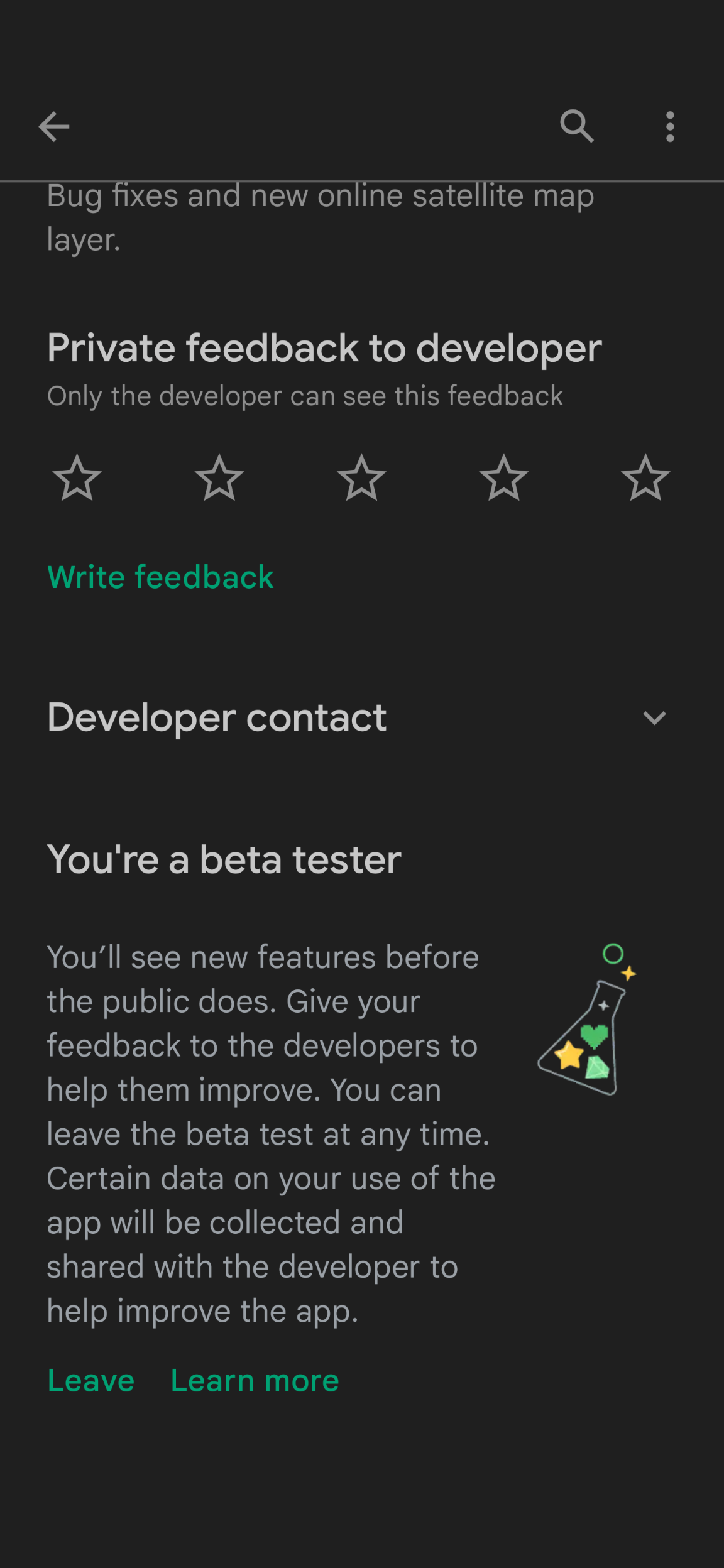
I am new to Android and learning these kind of things as I go along. This is very different to how iOS Test Flight works.@Dave-J-0 correct! Android is way different. You can literally become Beta tester for almost every app there is
 This is “open testing” which happens directly in the Play Store
This is “open testing” which happens directly in the Play StoreiOS manages Beta builds exclusively using a separate app store so to say: TestFlight.
-
I did not apply to be a beta tester for the "navigation" app. That was done by MyRoute.
My issue is NOT that I am a beta tester. The issue is the app is identified as the Beta version which is confusing/misleading if nothing else.Let's move on. There are some real issues that are keeping the Navigation portion from the app being acceptable. Especially in offline mode. Let's concentrate on that rather than my insignificant issue.
