extra waypoints adding,always added at the end of route
-
When I create a route on the phone in the app. I usually want to start with a global layout and create more detail and add waypoints in between. But when i do that in the app. Every additional waypoint in the route is added at the end of the route.
As a result ,you need to ,remember the waypoint numbers and move to the correct position in the route. (Show details,hide details,and again and again)I have seen other apps that will use the additional waypoint between the 2 closest waypoints. For me that would be the desired functionality.
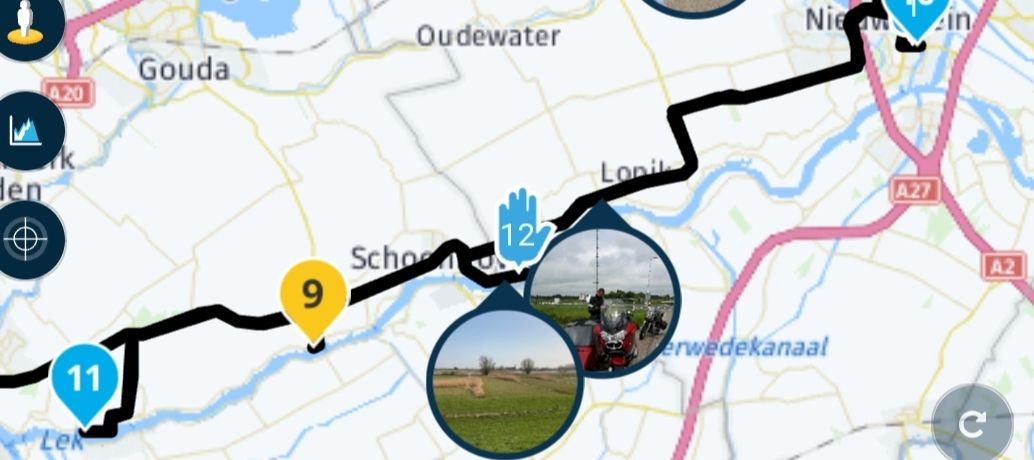
-
You need to add a waypoint on (exactly on) the current route and then you can move this to a new position.
-
You need to add a waypoint on (exactly on) the current route and then you can move this to a new position.
@Jörgen said in extra waypoints adding,always added at the end of route:
You need to add a waypoint on (exactly on) the current route and then you can move this to a new position.
No, that won't work. Topic starter is right. When using the mobile app and adding a new waypoint between two existing points, that new waypoint wil be added as the new finishpoint! In the desktopversion of MRA that same action creates a waypoint between those existing points.
-
This is indeed a bit hard (
impossible) on mobile devices. -
This is indeed a bit hard (
impossible) on mobile devices.If your mobile device happens to be an 12.1” iPad Pro its easy peasy.

All joking aside, the iPad Pro is brilliant device for MRA use.
You get the full desktop experience in a compact form that takes up practically no space when out on tour. -
If your mobile device happens to be an 12.1” iPad Pro its easy peasy.

All joking aside, the iPad Pro is brilliant device for MRA use.
You get the full desktop experience in a compact form that takes up practically no space when out on tour.@Lynchy67 agree with that! I use my iPad quite a lot too

-
This is indeed a bit hard (
impossible) on mobile devices.@Corjan-Meijerink : Wenn es am Handy gehen würde wäre es sehr gut .. !! Ich denke das werdet ihr auch noch einbinden / ermöglichen .
Vielen Dank .If it would work on mobile it would be very good .. !! I think you will also integrate / enable this.
Thank you very much. -
@Lynchy67 agree with that! I use my iPad quite a lot too

Maybe when using a mobile device there should be a specific "Insert waypoint" button using the cross-hair functionality?
-
@Lynchy67 agree with that! I use my iPad quite a lot too

@Corjan-Meijerink : Hey Corjan, bei meinem alten iPad Air von 2014 mit ios 12.5.7 geht das auch leider nicht so, gleiches gilt für das iPad 9. Generation ios 16.4 … habe keinen sep. Stift
 ️ dafür ..
️ dafür ..Das iPad Air hat auch Menü Anzeige Probleme ..
s. BilderDer eingefügte WP 11 hätte eigentlich einer zwischen 8 und 9 sein sollen
Hey Corjan, unfortunately that doesn't work with my old iPad Air from 2014 with ios 12.5.7 either, the same applies to the iPad 9th generation ios 16.4 ... I don't have a separate pen
 ️ for that ..
️ for that ..The iPad Air also has menu display problems..
see picturesthe inserted WP 11 should actually be between 8 and 9
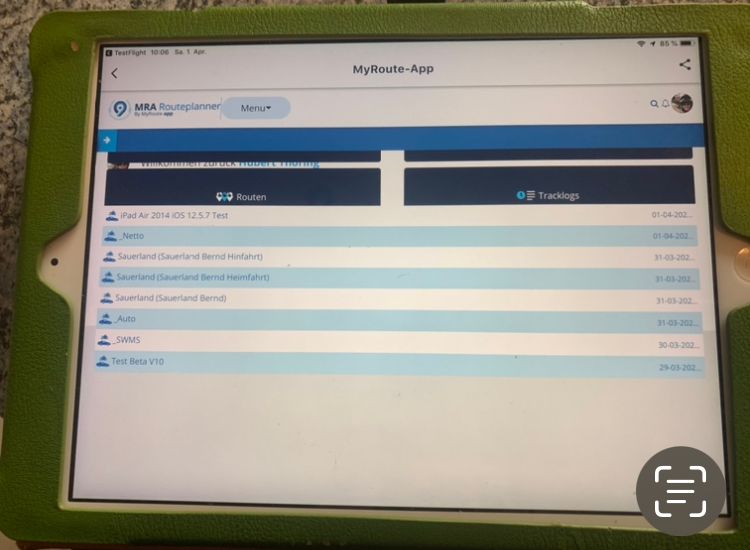
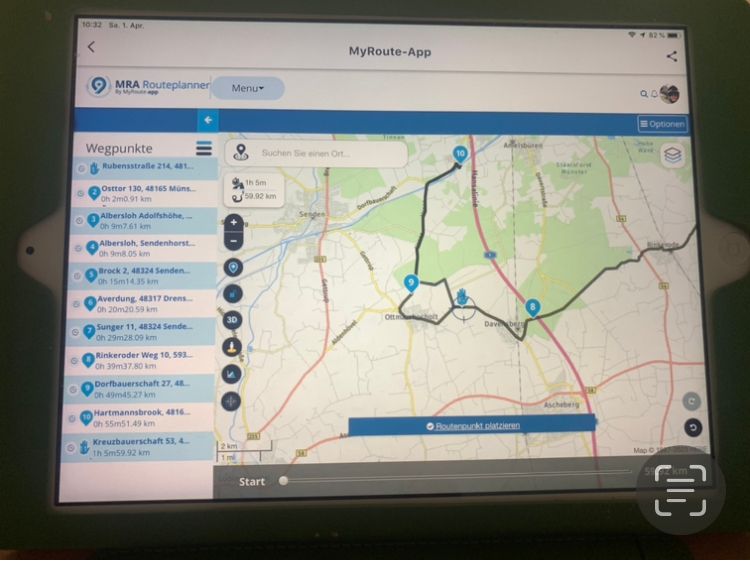
-
@Jörgen said in extra waypoints adding,always added at the end of route:
You need to add a waypoint on (exactly on) the current route and then you can move this to a new position.
No, that won't work. Topic starter is right. When using the mobile app and adding a new waypoint between two existing points, that new waypoint wil be added as the new finishpoint! In the desktopversion of MRA that same action creates a waypoint between those existing points.
@Rob-Verhoeff said in extra waypoints adding,always added at the end of route:
@Jörgen said in extra waypoints adding,always added at the end of route:
You need to add a waypoint on (exactly on) the current route and then you can move this to a new position.
No, that won't work. Topic starter is right. When using the mobile app and adding a new waypoint between two existing points, that new waypoint wil be added as the new finishpoint! In the desktopversion of MRA that same action creates a waypoint between those existing points.
You are right, I was on the desktop version.

-
If your mobile device happens to be an 12.1” iPad Pro its easy peasy.

All joking aside, the iPad Pro is brilliant device for MRA use.
You get the full desktop experience in a compact form that takes up practically no space when out on tour.@Lynchy67 oh aren't you just helping me solidify my decision to buy an ipad pro. I have been going back and forth about buying one for a bit wanting something that can travel with me that wasn't a laptop and can be used for route planning, 360 video editing and photo organizing. I'm torn at the moment though hoping that a new refresh of the ipad pro will come out in spring 2024 since the current model is really 5 years old at this point.
-
@Lynchy67 oh aren't you just helping me solidify my decision to buy an ipad pro. I have been going back and forth about buying one for a bit wanting something that can travel with me that wasn't a laptop and can be used for route planning, 360 video editing and photo organizing. I'm torn at the moment though hoping that a new refresh of the ipad pro will come out in spring 2024 since the current model is really 5 years old at this point.
Best money I ever spent was getting the iPad Pro.
It’s a no brainier.
I have iOS and Android Lifetime accounts I can sync and open both on the same iPad.
Save the GPX files on the iPad deploy to iOS and Android.
Also LumaFusion is awesome software for recording and editing rides with 2 GoPro’s. -
If your mobile device happens to be an 12.1” iPad Pro its easy peasy.

All joking aside, the iPad Pro is brilliant device for MRA use.
You get the full desktop experience in a compact form that takes up practically no space when out on tour.@Lynchy67 I use an iPad Pro 11 and an Apple Pencil. This combination works great for route planning.
-
@Lynchy67 I use an iPad Pro 11 and an Apple Pencil. This combination works great for route planning.
This post is deleted! -
@Lynchy67 I use an iPad Pro 11 and an Apple Pencil. This combination works great for route planning.
I do have the Apple Pencil but I've never used it for route planning.
I'll give it a go.
Thanks for the tip. -
On the desktop you can see a small circle indicating that you are ON the line while hoovering the mouse cursor over the line. On whatever touchscreen that will for obvious reasons NOT be visible if you point your finger at that exact spot...
Maybe it is possible to enlarge the area that is considered to be ON the line a bit, that would make inserting points on touchscreens a bit more accurate and intuitive.
I am not certain the webdeveloper is reading this? But I am guessing they are having their hands full at the moment. -
Best money I ever spent was getting the iPad Pro.
It’s a no brainier.
I have iOS and Android Lifetime accounts I can sync and open both on the same iPad.
Save the GPX files on the iPad deploy to iOS and Android.
Also LumaFusion is awesome software for recording and editing rides with 2 GoPro’s.@Lynchy67
You are killing me, I really want one but I know there is refresh coming so I'm behaving and not going to get one until that happens. -
It works very simple and efficient, both on phone and iPad: zoom in on the current route, double-click on the route and a new, intermediate, waypoint appears. You can now shift the waypoint to where you want it to be. Am using this all the time, for quite a period already.
-
It works very simple and efficient, both on phone and iPad: zoom in on the current route, double-click on the route and a new, intermediate, waypoint appears. You can now shift the waypoint to where you want it to be. Am using this all the time, for quite a period already.
Yes I agree if you go to the Routelab on a mobile device, it will work as you indicated.
I suspect however, that some users are trying to do it in the Next Beta App which as @Corjan-Meijerink indicated is “impossible”. -
Yes I agree if you go to the Routelab on a mobile device, it will work as you indicated.
I suspect however, that some users are trying to do it in the Next Beta App which as @Corjan-Meijerink indicated is “impossible”.Just created a cycling route on Komoot on Android, and it placesthe added waypoint in between points ,in between...not at the end. Exactly as expected
