Navigate around road closures
-
Navigate Around Road Blocks
I plan a road trip 12months in advance. I have my day routes all sorted. When the day of my route comes, I start navigating. However there is now a road block on my route, it could be road works, it could be an accident. I want the application to intelligently route me round the blockage. I don’t want it to take me to the blockage and leave me stranded, I don’t want when I pick a road to try and find a way around the blockage, for it to continually try to navigate me back to the blockage because it is on my route. Better for it to automatically reroute me, or ask me when I put the route in if I would like to navigate around the closure.
@Michael-Rhys said in Navigate around road closures:
Navigate Around Road Blocks
I plan a road trip 12months in advance. I have my day routes all sorted. When the day of my route comes, I start navigating. However there is now a road block on my route, it could be road works, it could be an accident. I want the application to intelligently route me round the blockage. I don’t want it to take me to the blockage and leave me stranded, I don’t want when I pick a road to try and find a way around the blockage, for it to continually try to navigate me back to the blockage because it is on my route. Better for it to automatically reroute me, or ask me when I put the route in if I would like to navigate around the closure.
I had exactly this scenario yesterday. My route went down a road that the police had just closed. There were no diversions signs in place.
Someone in the group wasn’t using MRA and in their system they hit divert and chose from a preselected set of distances. With Next and CarPlay I was stumped. I didn’t have a diversion option, so MRA kept trying to take me back. Zooming out to figure things out for myself, or trying to skip the correct shaping points, would have required pulling over on a narrow country road with the rest of the group trying not to cause an obstruction as trying to do it on the CarPlay screen with winter gloves wouldn’t have been safe. With my BMW Nav I would have simply rolled the handlebar wheel to zoom out and instantly seen where I could rejoin the route without having to stop, and then the Nav would have automatically skipped the missed shaping points and continued the route.
-
@Michael-Rhys said in Navigate around road closures:
Navigate Around Road Blocks
I plan a road trip 12months in advance. I have my day routes all sorted. When the day of my route comes, I start navigating. However there is now a road block on my route, it could be road works, it could be an accident. I want the application to intelligently route me round the blockage. I don’t want it to take me to the blockage and leave me stranded, I don’t want when I pick a road to try and find a way around the blockage, for it to continually try to navigate me back to the blockage because it is on my route. Better for it to automatically reroute me, or ask me when I put the route in if I would like to navigate around the closure.
I had exactly this scenario yesterday. My route went down a road that the police had just closed. There were no diversions signs in place.
Someone in the group wasn’t using MRA and in their system they hit divert and chose from a preselected set of distances. With Next and CarPlay I was stumped. I didn’t have a diversion option, so MRA kept trying to take me back. Zooming out to figure things out for myself, or trying to skip the correct shaping points, would have required pulling over on a narrow country road with the rest of the group trying not to cause an obstruction as trying to do it on the CarPlay screen with winter gloves wouldn’t have been safe. With my BMW Nav I would have simply rolled the handlebar wheel to zoom out and instantly seen where I could rejoin the route without having to stop, and then the Nav would have automatically skipped the missed shaping points and continued the route.
@Dae-0, The skip-waypoint button is your friend. Then drive a different road that is NOT closed until the navigation goes forward again. Life is not that difficult. This will be done automatically of the auto-skip function is implemented. Then you can show the eyecandy to all that aren't using MRA

-
@Dae-0, The skip-waypoint button is your friend. Then drive a different road that is NOT closed until the navigation goes forward again. Life is not that difficult. This will be done automatically of the auto-skip function is implemented. Then you can show the eyecandy to all that aren't using MRA

Whilst your suggestion may work once you get the skip waypoint option in CarPlay, this thread is about suggestions for improvements and in my mind the other system that says “road closed for x miles, please sort me a way around it automatically and skip any necessary waypoints” is an improvement on doing it manually and riding until the the navigation takes you in the right function which could be miles away.
It’s only by people providing experience of other systems and their opinion on shortcomings of MRA that Next can be the true king that’s it’s shaping up to be.
Having an option for the system to do it automatically would be a win-win. Those who want it can use it and keep their attention on riding safely, whilst those who prefer to do things manually could simply not use the option and carry on doing what they’ve always done.
-
Whilst your suggestion may work once you get the skip waypoint option in CarPlay, this thread is about suggestions for improvements and in my mind the other system that says “road closed for x miles, please sort me a way around it automatically and skip any necessary waypoints” is an improvement on doing it manually and riding until the the navigation takes you in the right function which could be miles away.
It’s only by people providing experience of other systems and their opinion on shortcomings of MRA that Next can be the true king that’s it’s shaping up to be.
Having an option for the system to do it automatically would be a win-win. Those who want it can use it and keep their attention on riding safely, whilst those who prefer to do things manually could simply not use the option and carry on doing what they’ve always done.
@Dae-0, Automagically skipping waypoints is already working great in the old version, and ensures that you are not guided back if you mis a shaping-point (for whatever reason, roadblockage is only one). It will be implemented in Next too.
I was not aware that the Carply screen does not offer the skip button. I was in no way rediculising your experience nor your comment. On the contrary, I was only trying to be helpful. Sorry if it was considered otherwise.
-
I don't believe that MRA Navigation handles detours directly. It seems that it deals with such scenarios via one or two methods.
- You can set it to skip waypoints automatically.
- You can skip one or more waypoints manually.
This might provide enough capability for some - depending on how they use the app and what their expectations are. But, as far as I can tell, MRA Navigation will not deliberately route you around waypoints and get you back on/to you intended route.
Some other apps handle this more deliberately. Scenic for example has various options to handle detours...
Detour behaviour when deviating from your route.
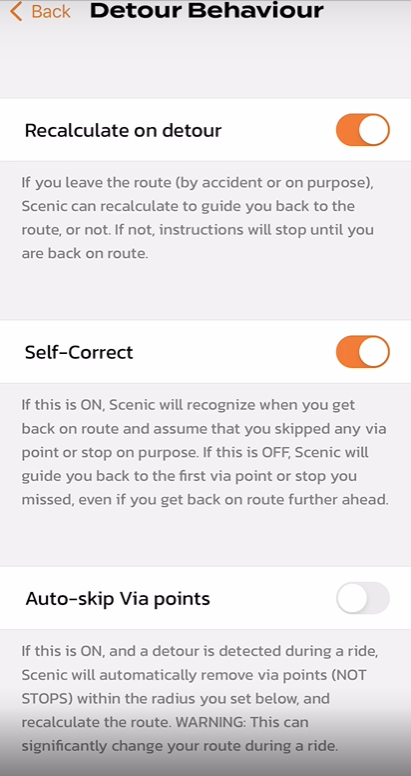
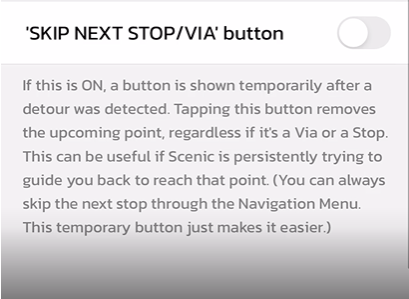
Go to the link provided for more details on how it works.
I don't encounter these scenarios very often (hardly ever) so I don't have a lot of personal experience with putting them to the test. However, I can see how they might come in handy.
Maybe this sort of thing is what the OP has in mind and hopes to find some of this functionality in MRA someday.
-
This is the sort of feature the OP and I were thinking of (assuming we’re thinking the same thing)
This system isn’t the prettiest, but it works and mirrors the experience I’ve had on previous systems. It’s also available in CarPlay on that system and means a couple of taps of large icons gets you back on route without having to figure anything out for yourself, meaning you can concentrate on riding/driving.
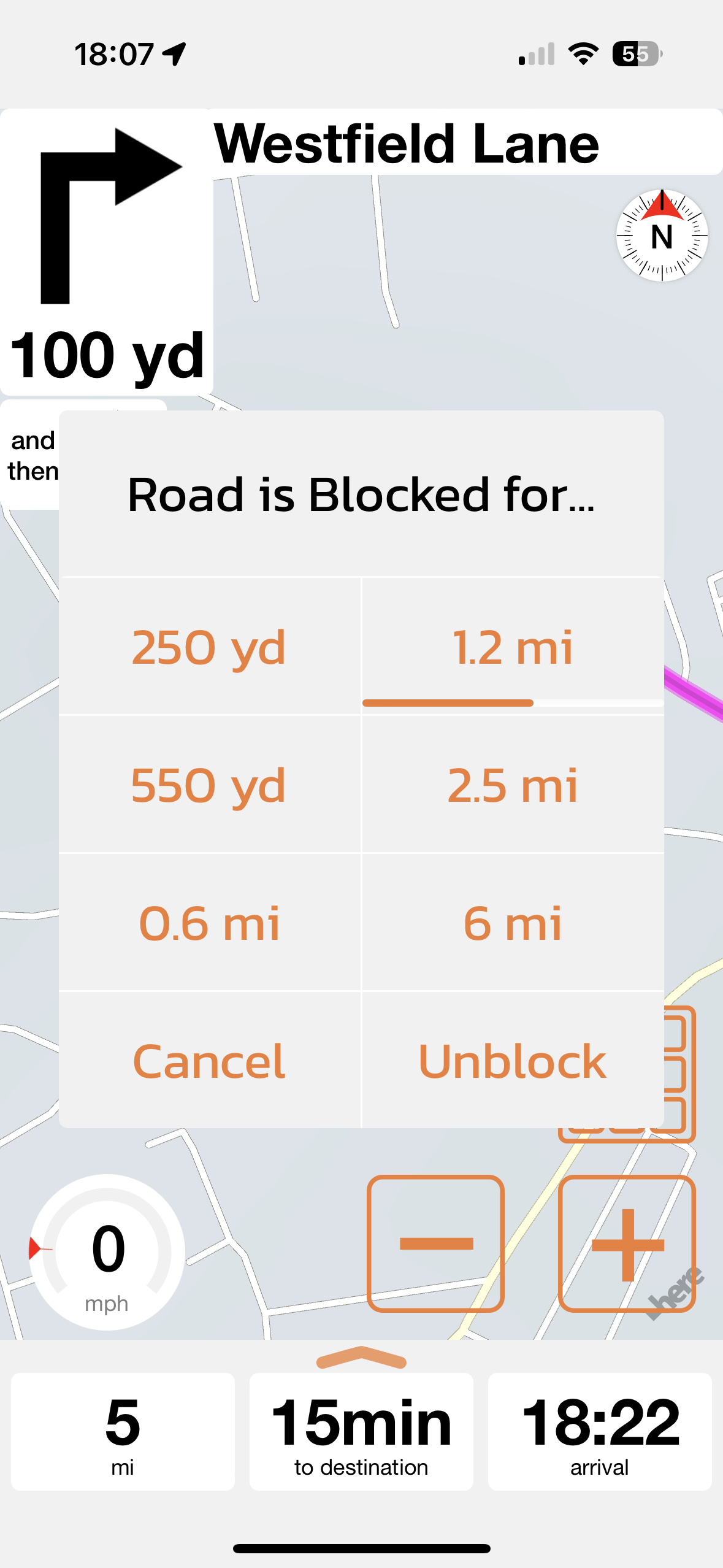
-
If you put a destination in and the navigator knows of a road block it will navigate you around it. If I plan a route, the navigator still takes me to the blockage, why can’t it just say road closed, navigate around it (but put me back on my route when it can), or as others have said route round it automatically. At the end of the day, if I am navigating a route, that has a road block, I want the option of not actually seeing it. If this is a mountain pass with no cut offs, then I don’t want to be sent to it to have to back track maybe for 15 miles to find another road. Better to not go to the blockage in the first place. This is not common to MRA, my tom tom rider shows the route with a no entry sign, but again no way to navigate around it. This happened to me at the weekend on a route with 3 road closures, added 2hours to my 6 hr ride.
Adding this sort of functionality is the sort of thing that will make MRA unstoppable.
-
We’ll research improving this!

Thanks for the input -
I think this discussion is becoming rather hypothetical. Roadblockage is most of the time not announced, so no planner ever will be able to do something with it. It seems to be nice to be able to automate a detour like in @Dae-0 's example, but the truth is that most of the time the length of the blockage, or the length of the needed detour is completely unknown. If you know all those details, you will not need navigation to begin with.
The example of Scenic that @Tim-Thompson provided looks great, but to be honest most of those option are exactly how the old navigation worked, and I expect that they will work alike in Next before public release. With one exception that stands out: Self-Correct looks to be very promising, and ensures that after a detour you go in the direction of the destination instead of in the direction of a WP earlier on the route. That is good!
-
I think this discussion is becoming rather hypothetical. Roadblockage is most of the time not announced, so no planner ever will be able to do something with it. It seems to be nice to be able to automate a detour like in @Dae-0 's example, but the truth is that most of the time the length of the blockage, or the length of the needed detour is completely unknown. If you know all those details, you will not need navigation to begin with.
The example of Scenic that @Tim-Thompson provided looks great, but to be honest most of those option are exactly how the old navigation worked, and I expect that they will work alike in Next before public release. With one exception that stands out: Self-Correct looks to be very promising, and ensures that after a detour you go in the direction of the destination instead of in the direction of a WP earlier on the route. That is good!
@Con-Hennekens I suppose we should talk rather about unexpected road blocs, for example because of an accident. I like the example shown by Dae 0, there is similar function in Tomtom - just two clicks to put an info that current road is blocked and I am getting 2-3 propositions of alternatives to get back to current path after a diversion. Additional info about length of blocked segment would be great. I suggest to take such function into consideration in next updates.
-
@Con-Hennekens said in Navigate around road closures:
I think this discussion is becoming rather hypothetical. Roadblockage is most of the time not announced, so no planner ever will be able to do something with it. It seems to be nice to be able to automate a detour like in @Dae-0 's example, but the truth is that most of the time the length of the blockage, or the length of the needed detour is completely unknown. If you know all those details, you will not need navigation to begin with.
The example of Scenic that @Tim-Thompson provided looks great, but to be honest most of those option are exactly how the old navigation worked, and I expect that they will work alike in Next before public release. With one exception that stands out: Self-Correct looks to be very promising, and ensures that after a detour you go in the direction of the destination instead of in the direction of a WP earlier on the route. That is good!
Yeah... I've often wondered how certain scenarios like this would actually play out. I can see in some cases you might have to just make a SWAG about how far out you want to the detour to go. In other cases, you might end up just following the posted detour signs and just need the app to recognize when you are back on route (and automatically skip any missed shaping points). In some cases, the detour distance may be posted, so you'll know. One might be able to see the other side of wrecks or other obstacles in the road and be able to enter distance in easily enough in those cases.
Unfortunately, or fortunately, I don't get a lot of practice with these features to see how well they work and figure out how best to employ them. But I think having these features/options is a good thing as well as having flexibility/options in how to employ them.
-
I think this discussion is becoming rather hypothetical. Roadblockage is most of the time not announced, so no planner ever will be able to do something with it. It seems to be nice to be able to automate a detour like in @Dae-0 's example, but the truth is that most of the time the length of the blockage, or the length of the needed detour is completely unknown. If you know all those details, you will not need navigation to begin with.
The example of Scenic that @Tim-Thompson provided looks great, but to be honest most of those option are exactly how the old navigation worked, and I expect that they will work alike in Next before public release. With one exception that stands out: Self-Correct looks to be very promising, and ensures that after a detour you go in the direction of the destination instead of in the direction of a WP earlier on the route. That is good!
@Con-Hennekens No one can expect you to react to closures you are unaware of. However comparing my tomtom rider 550. I have loads of routes stored and pick one I want to ride. Then whilst navigating, it shows a red no entry sign on the display showing me the road is closed in say 20 miles. But rather than giving me the option to route around it, it just counts down until I get there. So the satnav KNOWS of the blockage but takes no action. All I am asking for is in this situation a button that allows me to redirect around it without me being taken to the blockage, sometimes a better detour starts a few miles before the blockage than reaching it and following diversion signs (if there are any), whereby traffic may be heavy because everyone is doing the same.
-
 undefined Dae 0 referenced this topic on
undefined Dae 0 referenced this topic on
-
Hi everyone, I unfortunately opened another thread for the same topic. With 75k+ km using a Garmin device I like to add my +1 to the feature of having a button for a detour in case of e. g. roadwork or an accident or such. I am using it often on my Garmin device and it doesn't help always, but more often than not.
