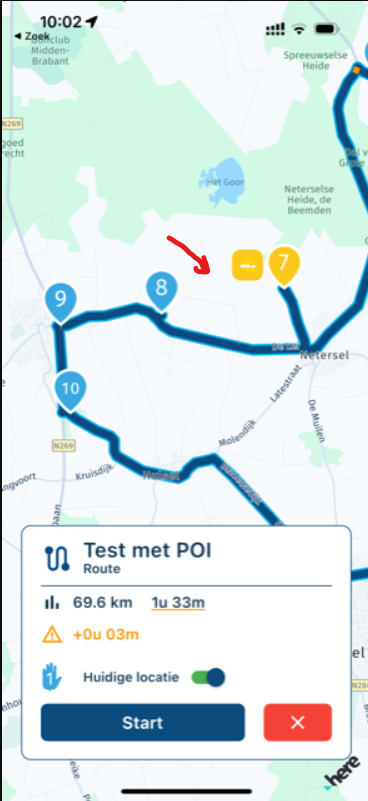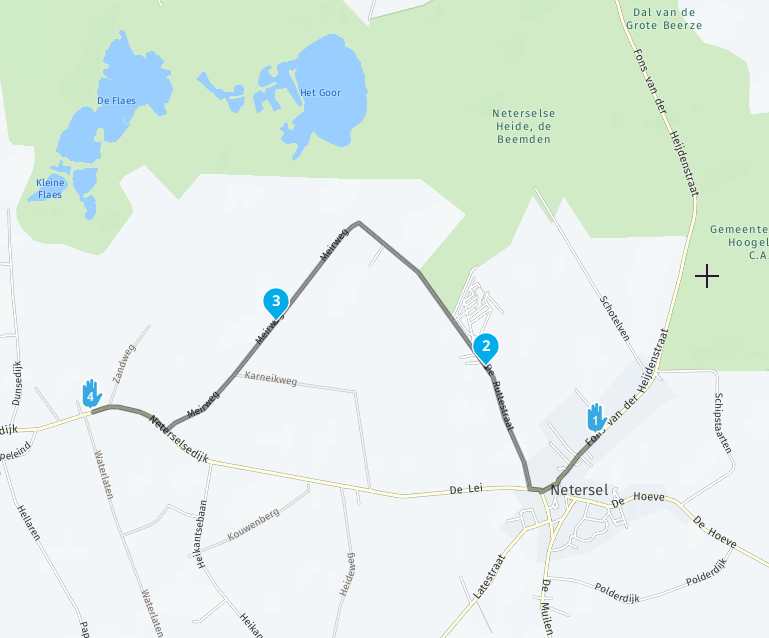Route not fully loaded v3.2.9
-
I created a new route with POI, when I open the route you can se how the route go's from poi 7 / 8 / 9 and 10
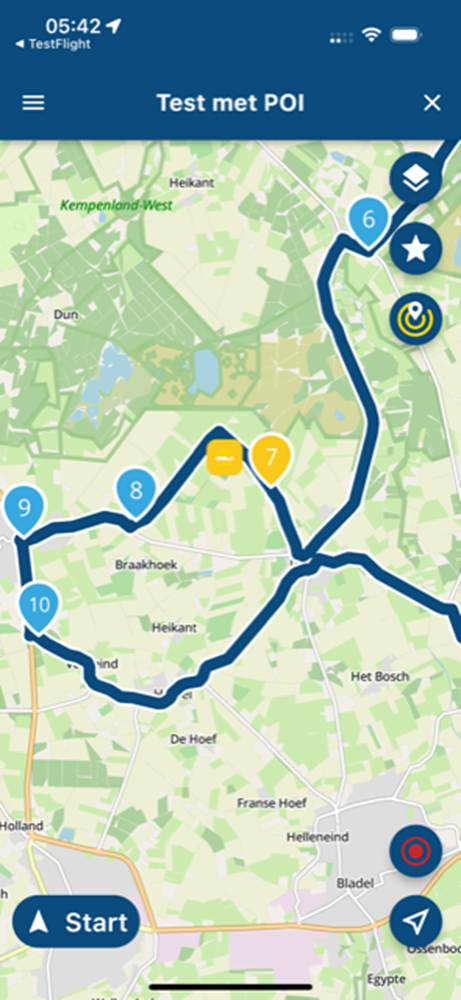
When I push the start button you can se than not the complete route is load
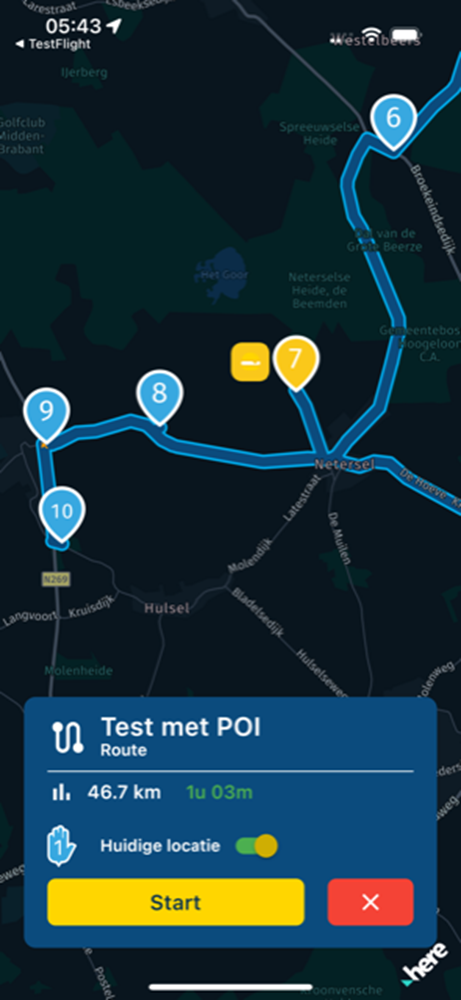
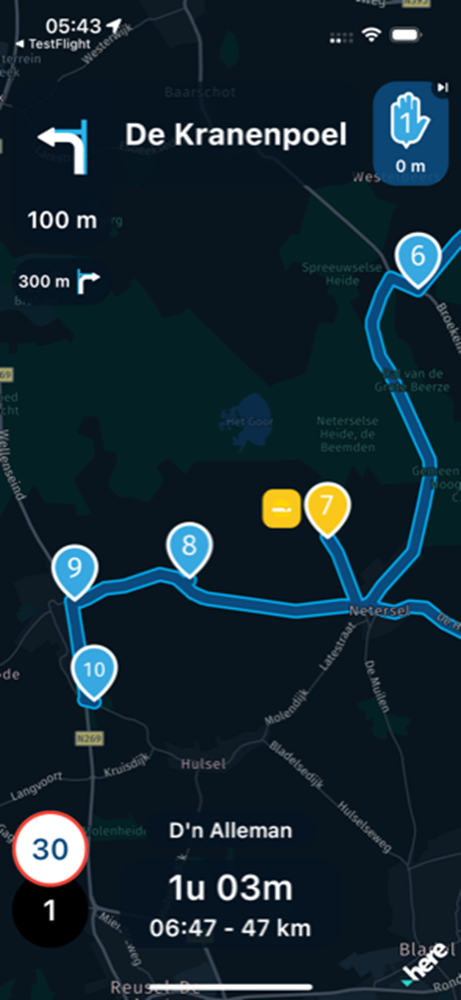
I use now a iphone 14 pro, whit the beta v3.2.9
-
I created a new route with POI, when I open the route you can se how the route go's from poi 7 / 8 / 9 and 10
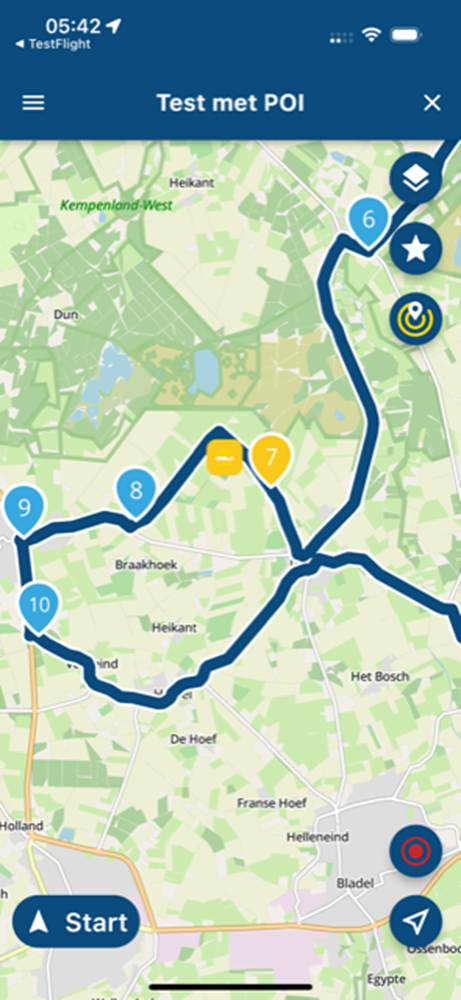
When I push the start button you can se than not the complete route is load
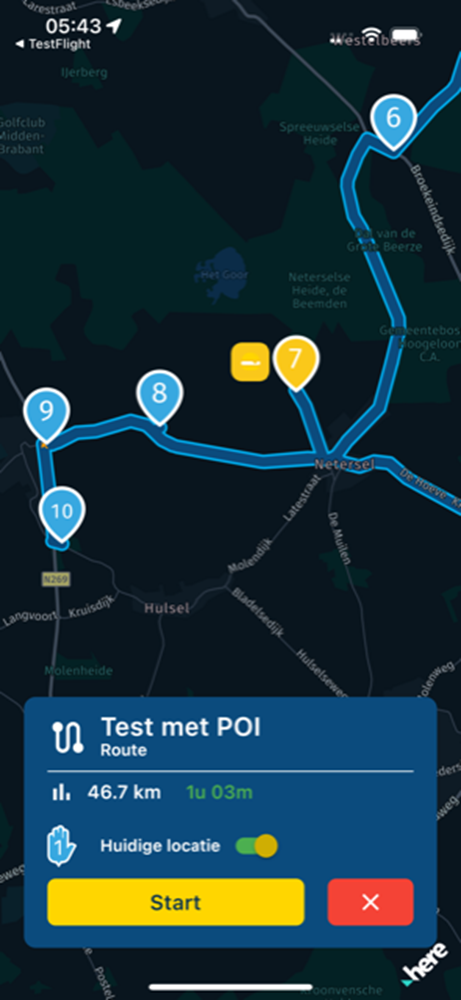
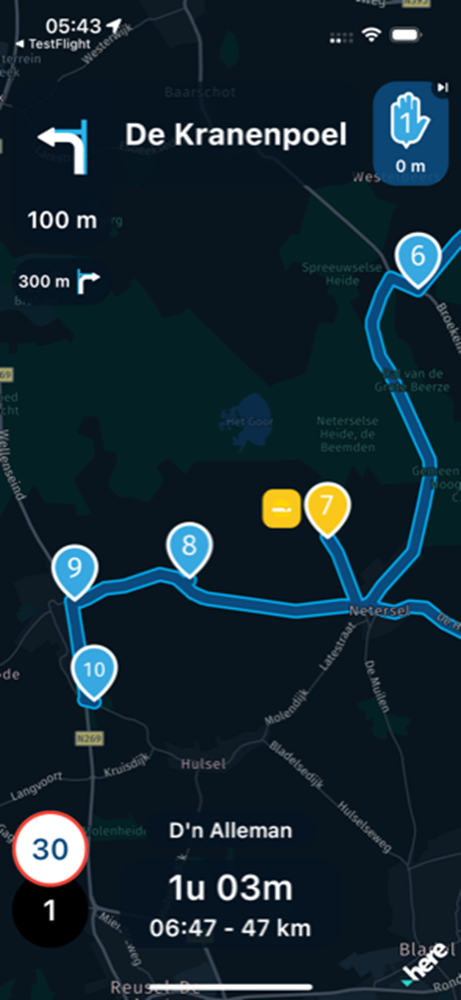
I use now a iphone 14 pro, whit the beta v3.2.9
@Ronald-2k It's not that the route isn't fully loaded, it's that the navigation calculates the route differently. Did you plan the route using the HERE map?
-
@Ronald-2k It's not that the route isn't fully loaded, it's that the navigation calculates the route differently. Did you plan the route using the HERE map?
@Herko-ter-Horst
I used the OSM map
I just use the HERE map and now he calcelate the route differently but stil not correct.
The navi has now calculated the route further to the end point, the route from point 7 not as I had made it
So there is a difference in which MAP you use?
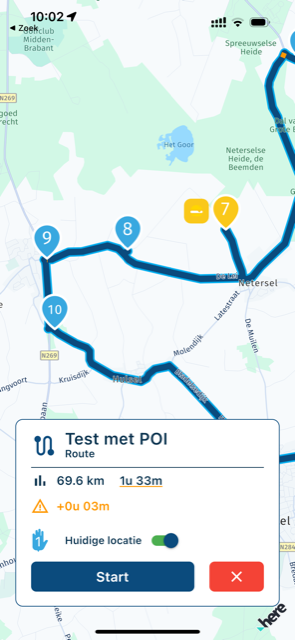
-
@Herko-ter-Horst
I used the OSM map
I just use the HERE map and now he calcelate the route differently but stil not correct.
The navi has now calculated the route further to the end point, the route from point 7 not as I had made it
So there is a difference in which MAP you use?
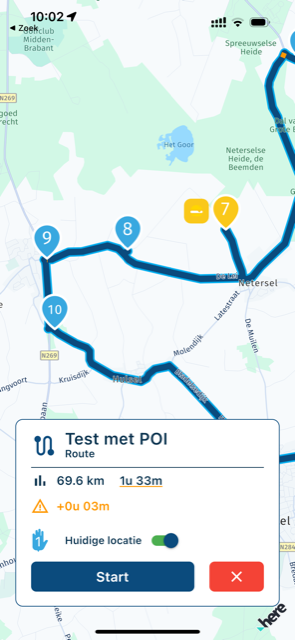
@Ronald-2k It's very much recommended to plan routes using the same map as you will be using during navigation (MRA Navigation uses HERE maps exclusively), so differences are minimised. If you need to plan for multiple navigation systems, you may need to add additional waypoints to ensure the route is the same for all systems (MRA Routeplanner has a "compare" function for this purpose).
Earlier, the route was also calculated to the end, just using a different trajectory (going "back" from point 10 over a section of road already used).
Why the route still doesn't match between 7 and 8, I don't know. There used to be an issue with the HERE map in the planner not being the same version as in the Navigation app, but as far as I know, that has been resolved, so it should be the same map. One thing that could cause issues in the current beta, is that route calculation settings, such as curviness, avoid highways, etc. are not (yet) taken into account by the Navigation Beta app.
-
@Herko-ter-Horst
I used the OSM map
I just use the HERE map and now he calcelate the route differently but stil not correct.
The navi has now calculated the route further to the end point, the route from point 7 not as I had made it
So there is a difference in which MAP you use?
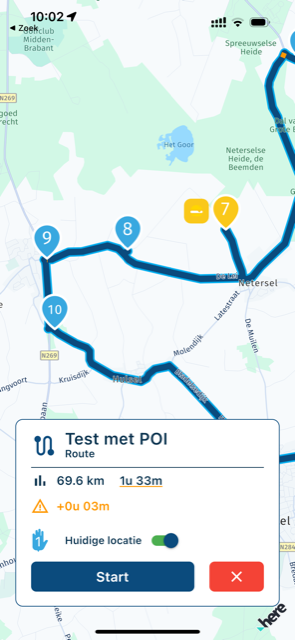
-
@Steve-Lynch
I add a point as you tolt and the route is is perfect