A to B Routing and Track
-
I think this has been mentioned in another thread but I asked the app to navigate a simple A to B and a route was calculated and a track shown. I deliberately made a stop that meant I needed to take a detour around my local Town and the app kept trying tor route me back to the original track. Now the route I was taking was the route suggested by Apple Maps on Car Play but you will see in the screenshot the difference in what is the most expedient and fastest route against the track MRA Navigation Next was continually trying to navigate back to.
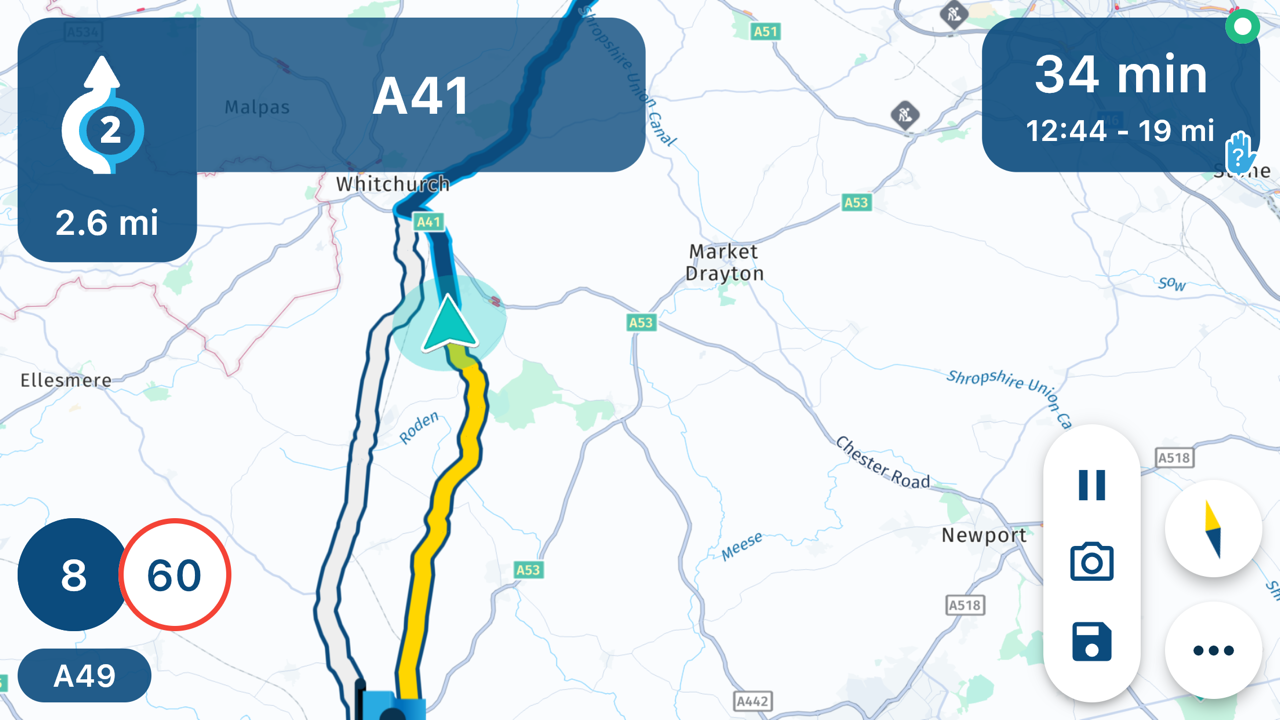
With the last turn I make to get ‘back on track’, the app had wanted me to continue left on the A41 to the next roundabout and then turn right but there as a quicker route that i tack that still gets me ‘back on track’.
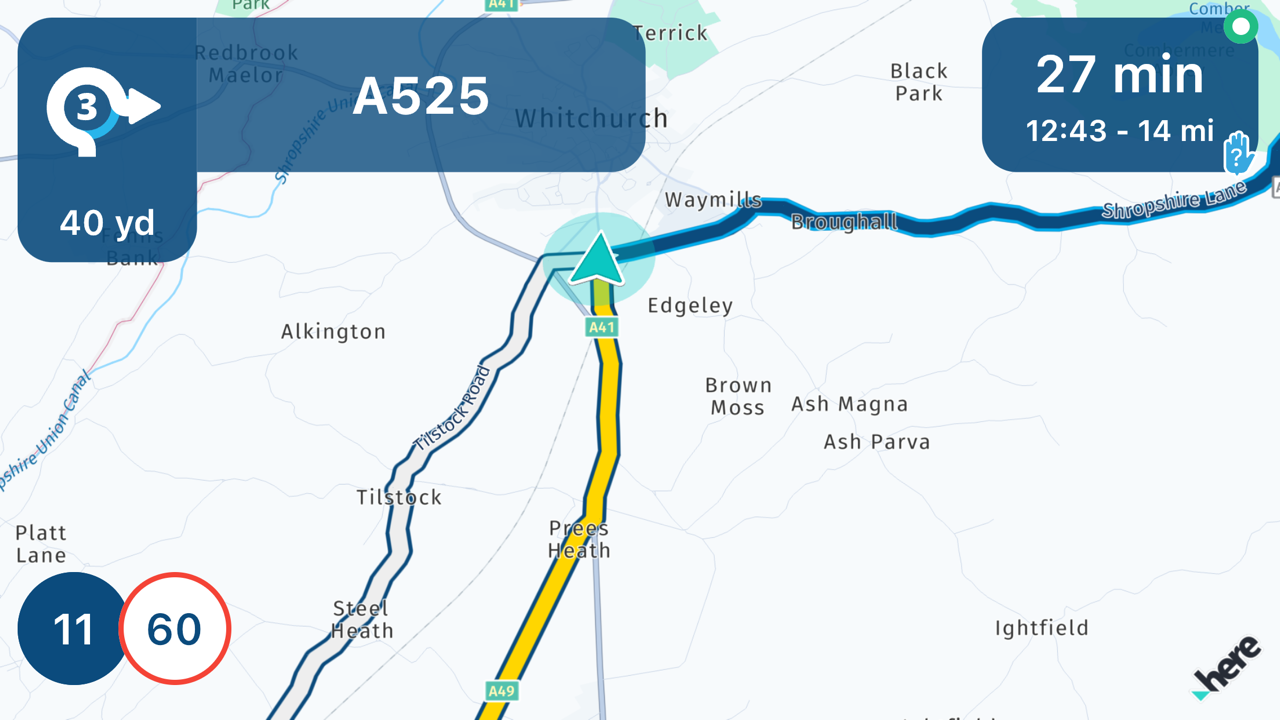
Some screen recordings of the recalculation to navigate back to the original track which is not the fastest route - hope the links’ work.
If I was on a route with multiple shaping and via points, then I understand the navigation continually trying to put me back on the original track as soon as possible. However, this was a simple A to B where I needed to get to a destination as quickly as possible after a detour (which I did force to test this). Will this be resolved when we have the ability to select route criteria and avoidances or will we need to have an option to turn off track in these kind of situations?
-
I think this has been mentioned in another thread but I asked the app to navigate a simple A to B and a route was calculated and a track shown. I deliberately made a stop that meant I needed to take a detour around my local Town and the app kept trying tor route me back to the original track. Now the route I was taking was the route suggested by Apple Maps on Car Play but you will see in the screenshot the difference in what is the most expedient and fastest route against the track MRA Navigation Next was continually trying to navigate back to.
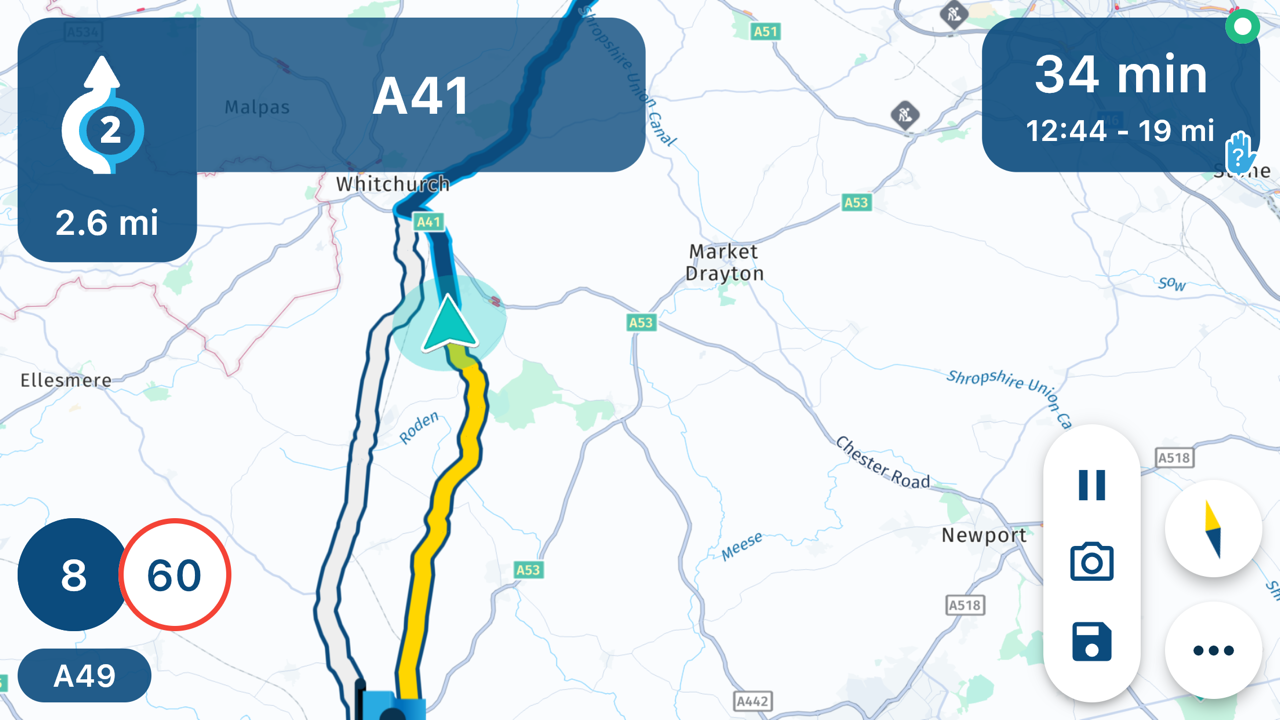
With the last turn I make to get ‘back on track’, the app had wanted me to continue left on the A41 to the next roundabout and then turn right but there as a quicker route that i tack that still gets me ‘back on track’.
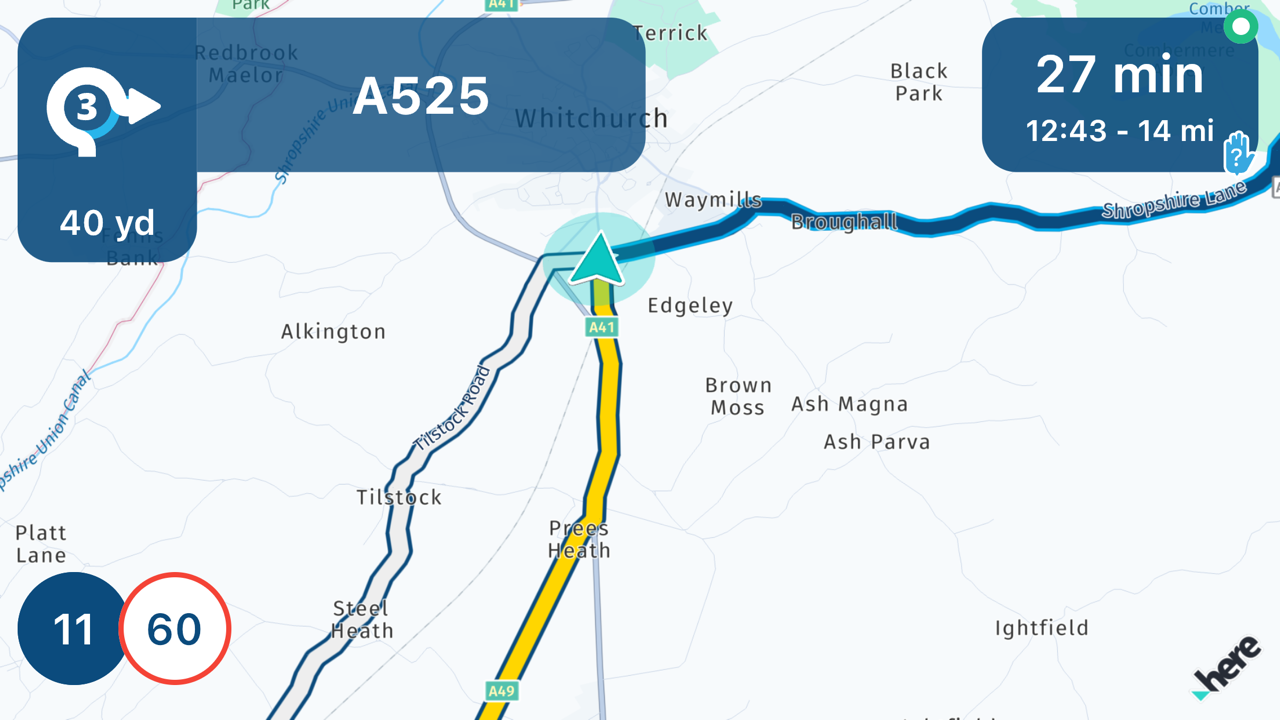
Some screen recordings of the recalculation to navigate back to the original track which is not the fastest route - hope the links’ work.
If I was on a route with multiple shaping and via points, then I understand the navigation continually trying to put me back on the original track as soon as possible. However, this was a simple A to B where I needed to get to a destination as quickly as possible after a detour (which I did force to test this). Will this be resolved when we have the ability to select route criteria and avoidances or will we need to have an option to turn off track in these kind of situations?
@Dave-J-0 Thanks for the feedback! Before I can really comment on this, did you use the route generator to create a A-B route and did you drive it using track navigation? Or did you use HERE to generate a A-B route?
In either case really it is always preferred (by the app, maybe not the user) to go back to the originally created / selected route. Especially for track navigation, hence my first question. When using HERE A-B routing, it should always take the fastest route to the end destination.
-
@Dave-J-0 Thanks for the feedback! Before I can really comment on this, did you use the route generator to create a A-B route and did you drive it using track navigation? Or did you use HERE to generate a A-B route?
In either case really it is always preferred (by the app, maybe not the user) to go back to the originally created / selected route. Especially for track navigation, hence my first question. When using HERE A-B routing, it should always take the fastest route to the end destination.
@Corjan-Meijerink I was wanting to do a simple A-B route where I forced a detour to see what would happen with the routing. Aware of the track perspective which is great when I want to follow a set track but I had not expected the app to be so rigid in navigating back to the original route following the detour as the original route/track had become an inappropriate route to take to get to my destination. I chose a route that I know well for this reason and that is why I was a little surprised by the constant direction back to the original track.
-
@Corjan-Meijerink I was wanting to do a simple A-B route where I forced a detour to see what would happen with the routing. Aware of the track perspective which is great when I want to follow a set track but I had not expected the app to be so rigid in navigating back to the original route following the detour as the original route/track had become an inappropriate route to take to get to my destination. I chose a route that I know well for this reason and that is why I was a little surprised by the constant direction back to the original track.
@Dave-J-0 Thanks for the followup!
