Offline maps
-
Can’t see this as an existing topic. Is offline maps a feature of the beta yet? First 2 things I did on install was try to download offline maps and set up favourites. I can’t find how to download offline maps and I can’t work out how to rename a favourite so I’m not off to a great start!
-
@Tom-Wilmot Offline maps is currently being worked on! We expect this to be finished within February

Renaming favorites is not yet supported within the app yet, something that will definitely be added later!
-
@Tom-Wilmot, it would be a pity to base your first impression on a beta. Many things are still being implemented. Patience is a virtue

@Corjan-Meijerink, I was trying to find a timeline or planning for Next to show Tom. I've seen it, but can't find it. Maybe pin a message in the forum with a link to it? -
@Con-Hennekens said in Offline maps:
@Corjan-Meijerink, I was trying to find a timeline or planning for Next to show Tom. I've seen it, but can't find it. Maybe pin a message in the forum with a link to it?
The only timeline vissible is the roadmap on this page:
https://mranavigationnext.app/roadmap/ -
@Rob-Verhoeff Which needs some updating from our side

-
The word "roadmap" did not come to mind at the time

-
@Corjan-Meijerink great to know. Thank you
Do not fear - I’m well aware of the limitations of beta apps so will keep coming back to it! I’ve invested in Gold so I want it to be a success! Thanks for the reply and keep up the good work.
-
@Tom-Wilmot Thanks!

-
I'm not sure if I'm in the right area. If not please point me in the right direction. I cannot download offline maps. I thought I had posted the screen shots from my phone but never got a response, or I have overlooked a response.
-
@Walter-Coady Open the app and click the menu (3 horizontal lines top left)
Now click the settings icon (top right)
Offline maps are below Navigation Settings. -
@Nick-Carthew Nick, I'm aware of how to navigate to offline maps, here are the steps just in case I missed a step. The app will not allow me to download them.
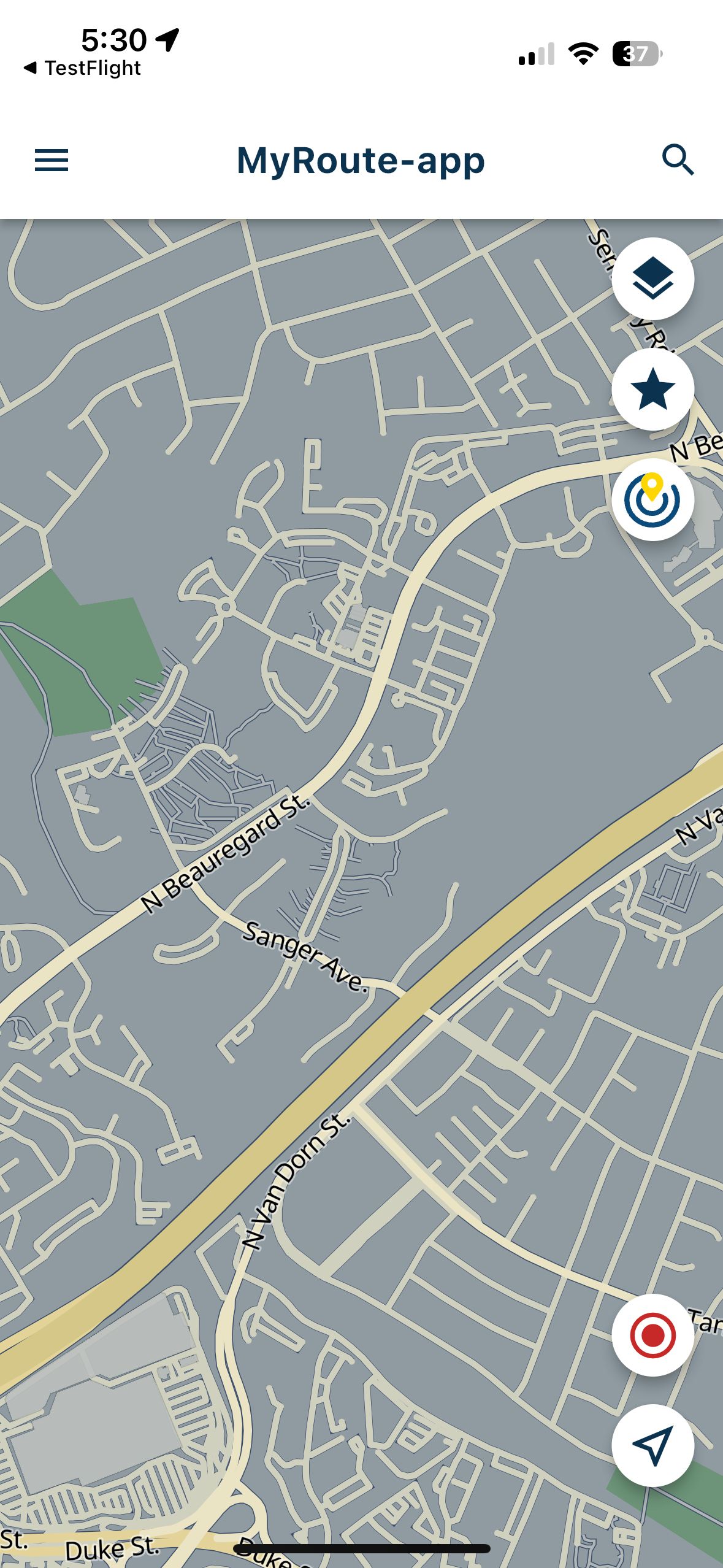 I press the three lines and get this screen >
I press the three lines and get this screen >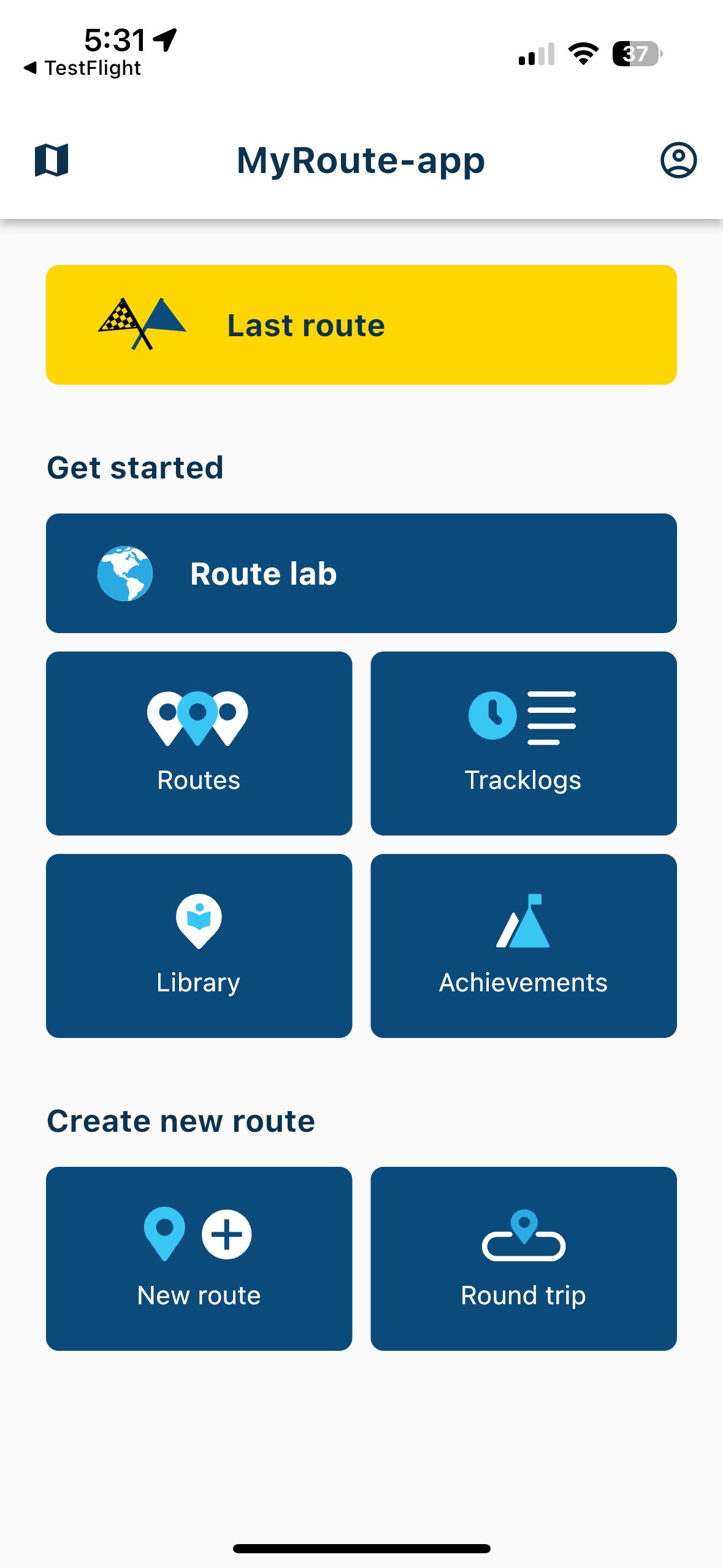 I then press the figure in upper right
I then press the figure in upper right 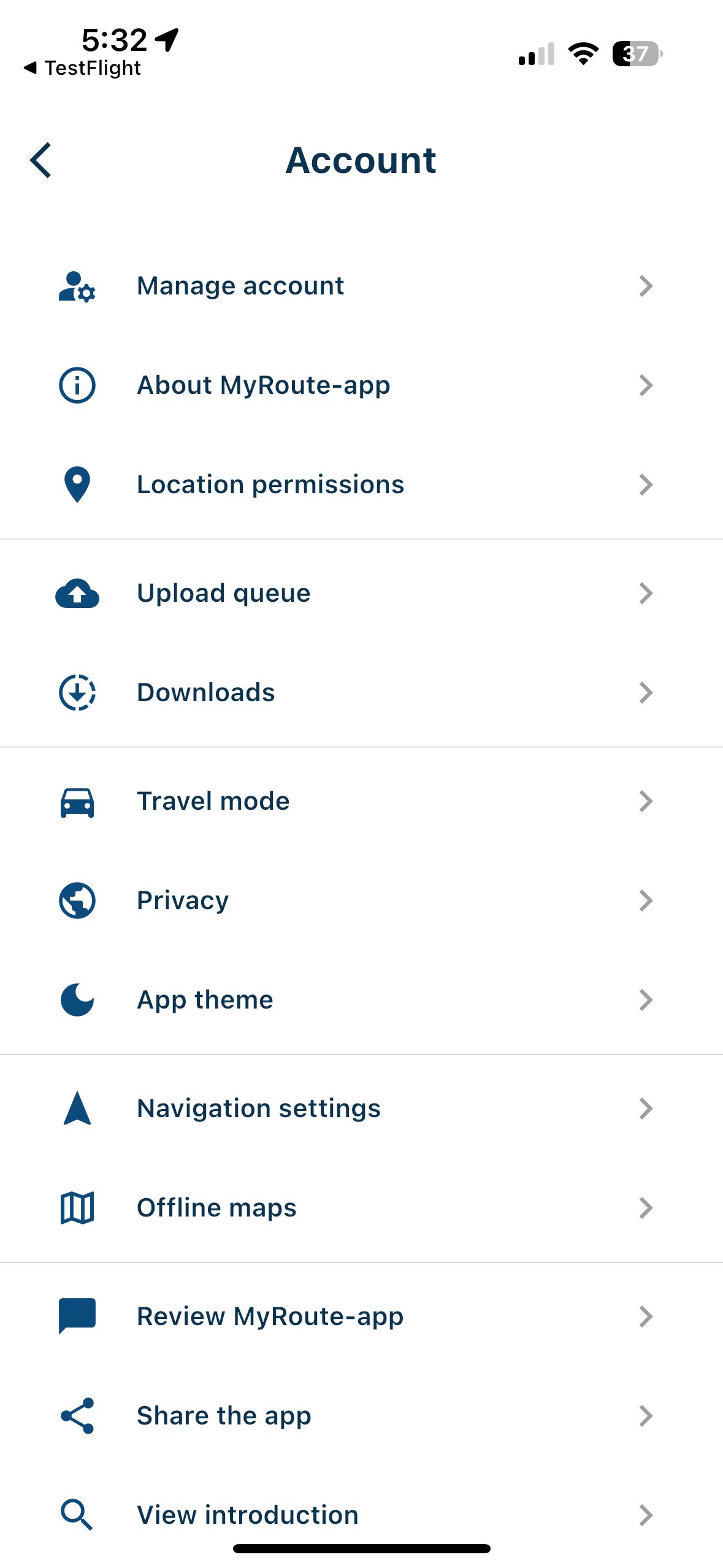 Then select off line maps
Then select off line maps 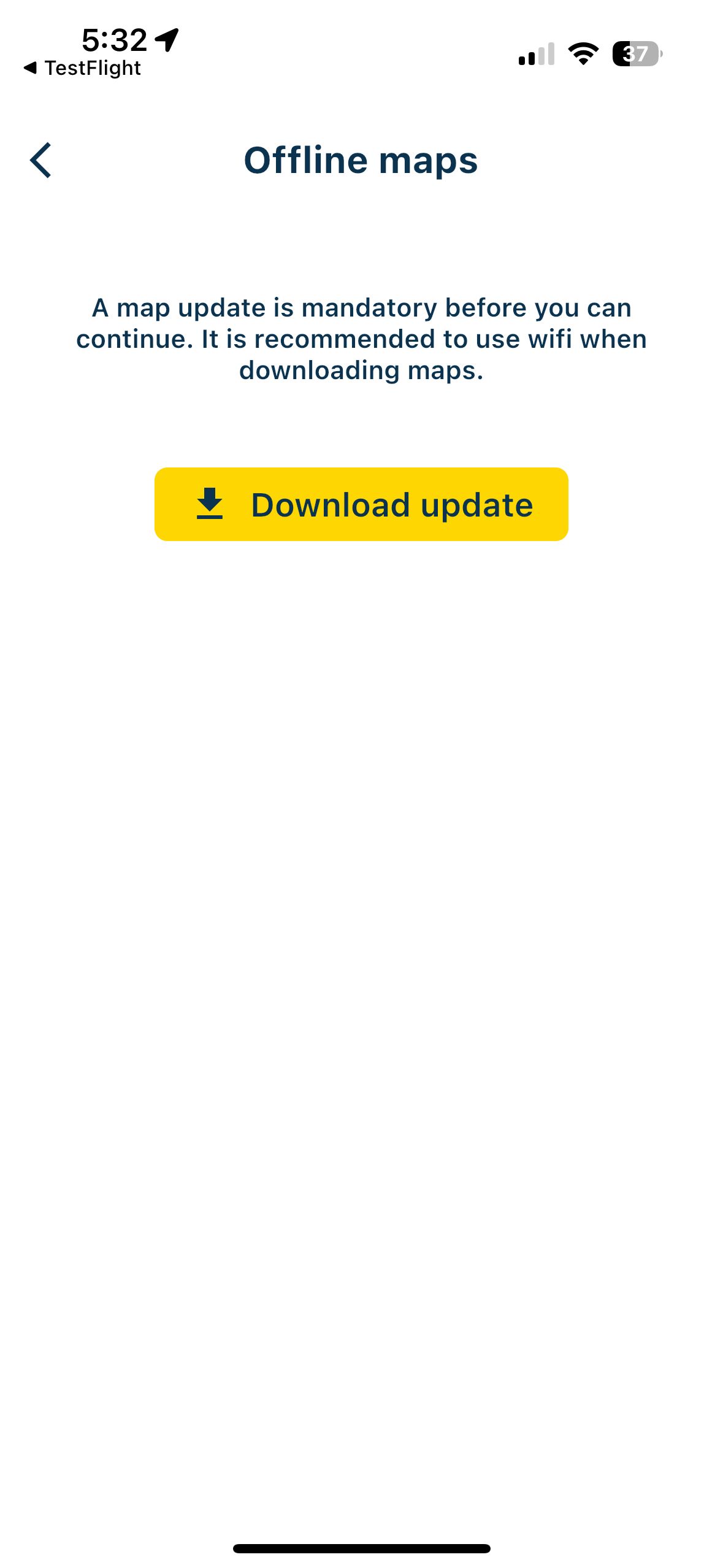 and then get the following!
and then get the following!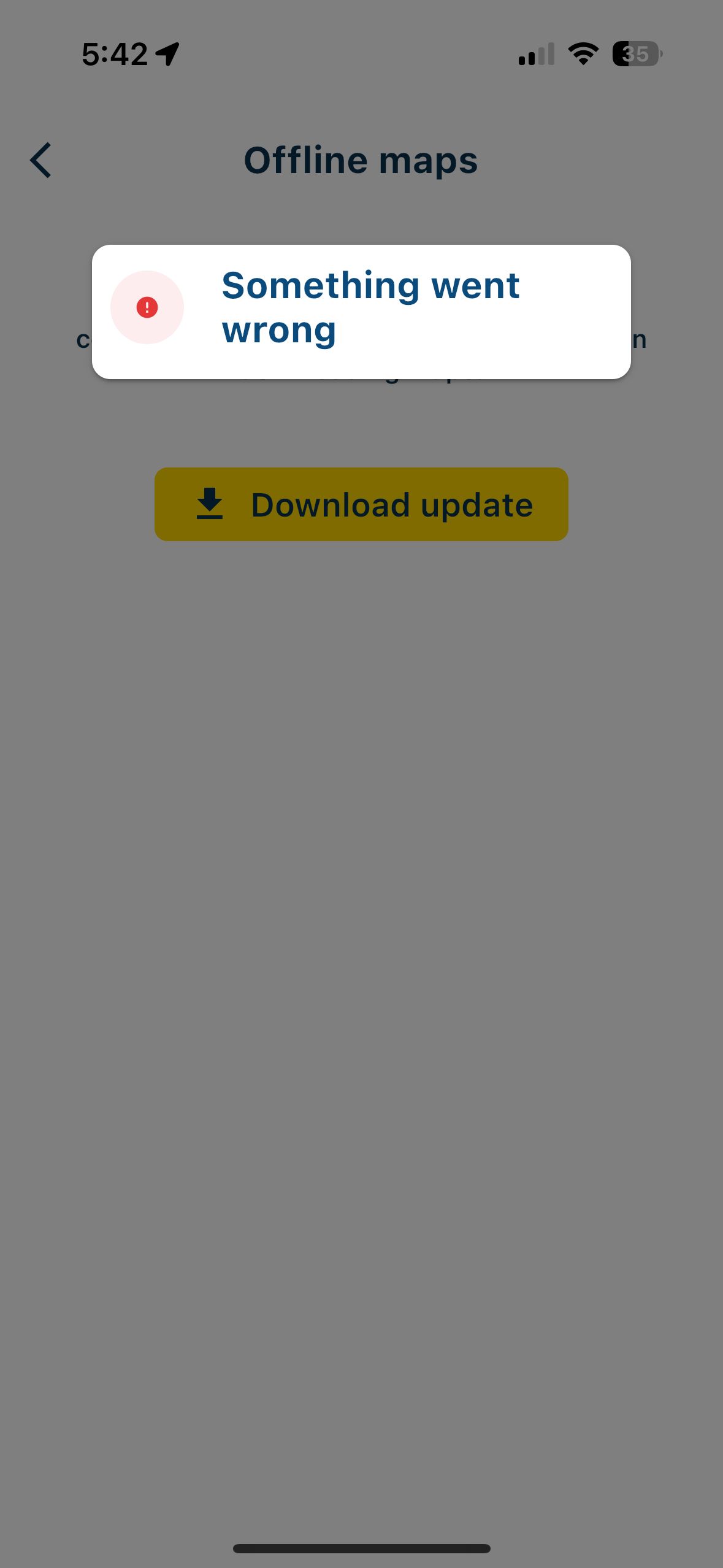
-
@Walter-Coady I’d recommend restarting the app completely. If that doesn’t help try reinstalling.
-
@Corjan-Meijerink I don't want to hijack this thread but I have downloaded the offline maps I wanted in the Beta version (currently 3.2.10). That worked for me, but I cannot enable the offline maps. I have restarted the app and I have also reinstalled the app (and had to redownload the offline maps). But I still cannot enable the offline map use.
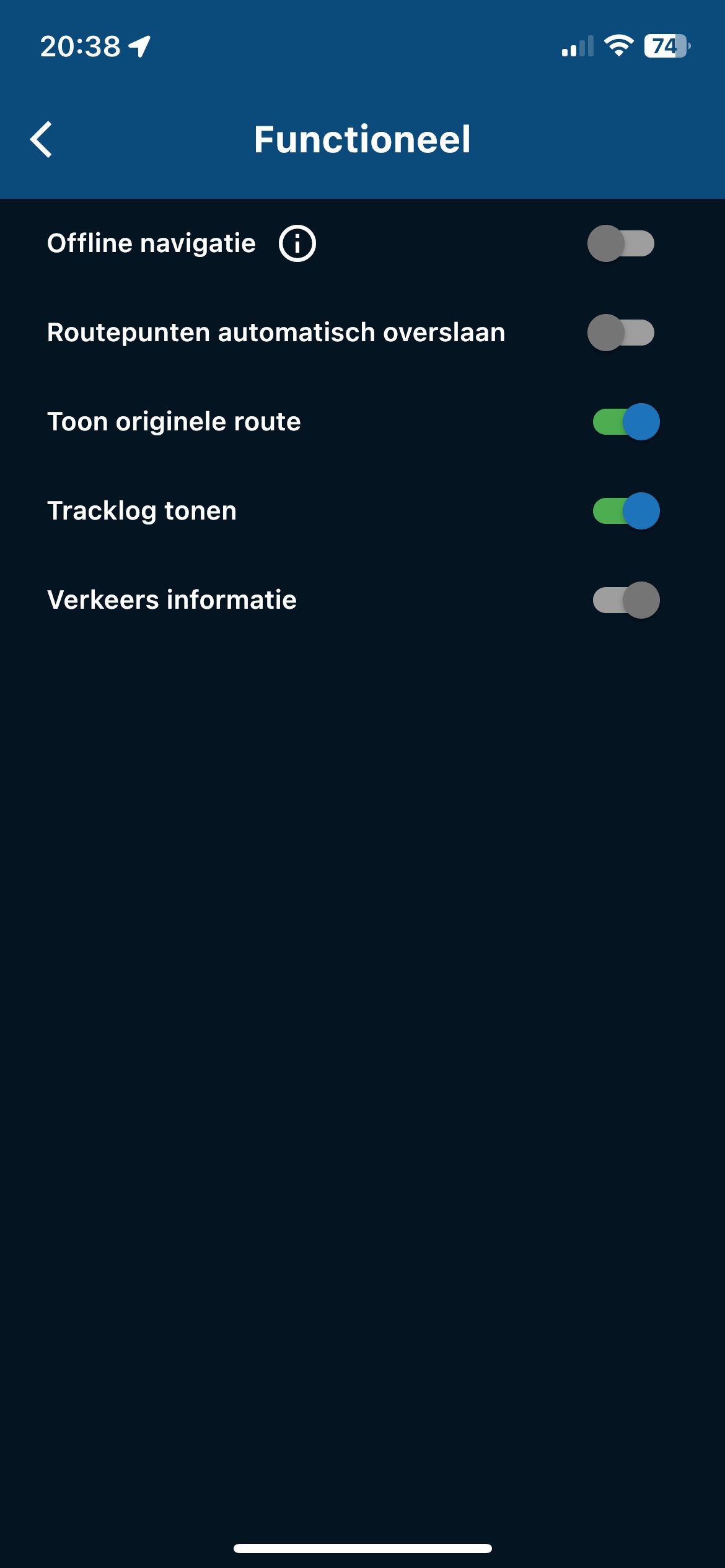
Actually the only switches that can be enabled are the ones that are already enabled in the image above. -
@Patrick-Roozen-0 Offline routing (which is what the switch does) is disabled on purpose. Offline maps are already supported but you still require internet to (re)calculate routes.
Once that is supported - the offline mode preference will be enabled to toggle

-
@Corjan-Meijerink Thanks for the clarification!
-
@Patrick-Roozen-0, An attempt to clarify any further: Offline navigation is not equal to offline maps. Offline maps wil be used in preference to online maps as it already stands. Offline navigation will enable starting a route without having an internet connection available. As it stands that needs yet te be implemented, but offline maps are available, so losing the internet connection while navigating will still work.
-
@Spili Look in this thread to see if that helps you.
-
@Patrick-Roozen-0
Thx.
Same problem as here...
Something went wrong.
Even after reinstall app... -
@Spili I've sent you a personal message