Sygic works with GPX import again
-
Re: Sygic Connectivity Issue
With the last update sygic added the option for route import in the gpx format. On my IPad I exported a route in gpx 1.1 format and shared the route to sygic.
-
 undefined Herko ter Horst referenced this topic on
undefined Herko ter Horst referenced this topic on
-
Re: Sygic Connectivity Issue
With the last update sygic added the option for route import in the gpx format. On my IPad I exported a route in gpx 1.1 format and shared the route to sygic.
Thanks @Reinhard-32
-
How did you import the file into Sygic if you don’t mind me asking.
-
How did you import the file into Sygic if you don’t mind me asking.
Steps at my IPhone / I PAD
- Within MRA safe your route as gpx 1.1 file on your phone.
- Navigate with your file manager to this file in the download folder on your phone.
- Klick the file and send/share it to sygic.
- Sygic will start and shows the route.
-
Steps at my IPhone / I PAD
- Within MRA safe your route as gpx 1.1 file on your phone.
- Navigate with your file manager to this file in the download folder on your phone.
- Klick the file and send/share it to sygic.
- Sygic will start and shows the route.
I was ready to say it works for Android also. But it doesn't. No matter in what format I save the gpx, after opening it Sygic it calculates the fastest way from startpoint to endoint, and no shaping points are visible.
-
Steps at my IPhone / I PAD
- Within MRA safe your route as gpx 1.1 file on your phone.
- Navigate with your file manager to this file in the download folder on your phone.
- Klick the file and send/share it to sygic.
- Sygic will start and shows the route.
@reinhard-32 thnx! It does work really easy.
-
Steps at my IPhone / I PAD
- Within MRA safe your route as gpx 1.1 file on your phone.
- Navigate with your file manager to this file in the download folder on your phone.
- Klick the file and send/share it to sygic.
- Sygic will start and shows the route.
@reinhard-32 said in Sygic works with GPX import again:
Steps at my IPhone / I PAD
- Within MRA safe your route as gpx 1.1 file on your phone.
- Navigate with your file manager to this file in the download folder on your phone.
- Klick the file and send/share it to sygic.
- Sygic will start and shows the route.
Step 2 and 3 are not needed. When saving the route as GPX 1.1, you can select Sygic directly, instead of saving to a file/download folder.
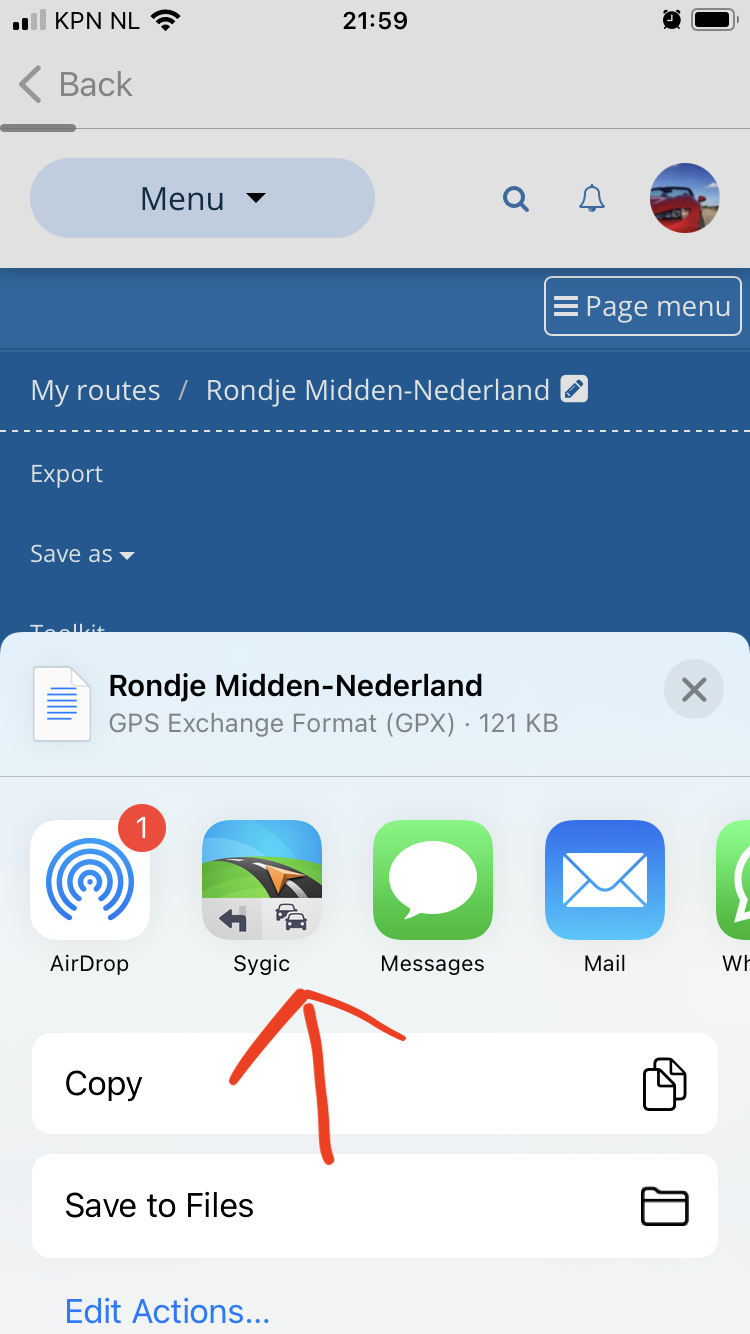
-
Steps at my IPhone / I PAD
- Within MRA safe your route as gpx 1.1 file on your phone.
- Navigate with your file manager to this file in the download folder on your phone.
- Klick the file and send/share it to sygic.
- Sygic will start and shows the route.
@reinhard-32
When I do the import on my iPhone (current version), I only get the start and end points on Sygic - i.e. one track. Can I also "have" the route points? Or is the premium version necessary for this?Peter
-
@reinhard-32
When I do the import on my iPhone (current version), I only get the start and end points on Sygic - i.e. one track. Can I also "have" the route points? Or is the premium version necessary for this?Peter
@mopetenpit The same here. I have made a test. I send a Roundtrip with at least 40 waypoints in different gpx formats from MRA to Sygic. As a result the routes in Sygic was completely visible but contained only 2 waypoints, the first and the last waypoint and nothing between. When you export this route from Sygic and import this in MRA I found a little route between the first an the last point.
I use Sygic for testing and not on a regular basis. -
@mopetenpit The same here. I have made a test. I send a Roundtrip with at least 40 waypoints in different gpx formats from MRA to Sygic. As a result the routes in Sygic was completely visible but contained only 2 waypoints, the first and the last waypoint and nothing between. When you export this route from Sygic and import this in MRA I found a little route between the first an the last point.
I use Sygic for testing and not on a regular basis.@reinhard-32
Danke! -
I too have tried in every way to import a route created with MRA into Sygic. The GPX 1.1 file opened in Sygic contains only the starting and ending point, without waypoints, and is completely useless. The only way to create a route and import it into Sygic now seems to be using the web application maps.sygic.com. If there is no solution I think I will delete Sygic from my iPhone 12
