MRA Navigation and downloaded maps.
-
I have a question that I can't seem to find the answer to regarding MRA Navigation and downloaded maps. I understand that I can use it offline but lose the online functionality like traffic, etc. However, I am assuming that if I have the maps downloaded and I'm using them online, it also uses the downloaded maps for the navigation portion. Is that a correct assumption?
I'd like to take advantage of the online features but know on occasion I will pass through areas without cell service, most of them brief, maybe 5-10 miles. I am running an Android Pixel 5a.
Having recently purchased the MRA Navigation lifetime membership I'd love to be able to switch to phone navigation and leave my TomTom unit at home.
Thanks.
-
I have a question that I can't seem to find the answer to regarding MRA Navigation and downloaded maps. I understand that I can use it offline but lose the online functionality like traffic, etc. However, I am assuming that if I have the maps downloaded and I'm using them online, it also uses the downloaded maps for the navigation portion. Is that a correct assumption?
I'd like to take advantage of the online features but know on occasion I will pass through areas without cell service, most of them brief, maybe 5-10 miles. I am running an Android Pixel 5a.
Having recently purchased the MRA Navigation lifetime membership I'd love to be able to switch to phone navigation and leave my TomTom unit at home.
Thanks.
@tom-cat In online mode, you are reliant on MRA’s cloud based navigable mapping. For the circumstances you outline, downloading the relevant regional map(s) and using offline mode would seem to be the way to go. In terms of routes prepared by you, again, they are all cloud based and these cannot be downloaded for storage on your device.
This is massive failing with Navigation as customers must have an internet connection to access a route initially. Having accessed it and started following it in offline mode, in theory you should be fine. In practice, this isn’t always the case. Leaving the app while en route (during a break for instance) often causes a break in navigation. Bizarrely, in my experience, fully stopping the app (by removing it from your ‘recent apps’ screen), reopening it and returning to navigation can see it restored (!???), though not entirely reliably. But I have experienced numerous instances where the app simply crashes and hangs, or goes haywire for no apparent reason and navigation has been lost completely. Sometimes, it is even necessary to delete the app and reinstall it! Then, obviously, internet access is required to get up and running again, which might not be possible. Weak wifi and phone data signals can also leave customers struggling to access routes, both initially and in restoring navigation, etc.
Why on Earth MRA saw fit to exclude the facility for downloading routes for local access, particularly given that they have done precisely this for regional navigable maps, is utterly beyond me. And the failings arising from that omission alone make a nonsense of MRA’s marketing claims that the combination of Routeplanner and Navigation offer an alternative to dedicated sat nav devices, which seems nothing short of misleading. If not misleading, then deluded.
The great shame is that MRA seem hell bent on ignoring clear and persistent issues with Navigation, with support and development now seemingly absent. Meanwhile they continue to develop mere fripperies for the already very adequate and generally highly functional Routeplanner and even touting a second navigation app (called ‘Next’ which, from its description, sounds like a dumbed down ‘nanny’ affair) to be offered in tandem with Navigation! It’s as if they are unable to comprehend that, in order to be able to fulfil their marketing claims, a strong, stable, reliable and fully developed Navigation is absolutely vital. Navigation is what caused me to buy into the MRA ‘ecosystem’, not Routeplanner - I am perfectly happy to use BaseCamp if I’m to use my sat nav.
-
@tom-cat In online mode, you are reliant on MRA’s cloud based navigable mapping. For the circumstances you outline, downloading the relevant regional map(s) and using offline mode would seem to be the way to go. In terms of routes prepared by you, again, they are all cloud based and these cannot be downloaded for storage on your device.
This is massive failing with Navigation as customers must have an internet connection to access a route initially. Having accessed it and started following it in offline mode, in theory you should be fine. In practice, this isn’t always the case. Leaving the app while en route (during a break for instance) often causes a break in navigation. Bizarrely, in my experience, fully stopping the app (by removing it from your ‘recent apps’ screen), reopening it and returning to navigation can see it restored (!???), though not entirely reliably. But I have experienced numerous instances where the app simply crashes and hangs, or goes haywire for no apparent reason and navigation has been lost completely. Sometimes, it is even necessary to delete the app and reinstall it! Then, obviously, internet access is required to get up and running again, which might not be possible. Weak wifi and phone data signals can also leave customers struggling to access routes, both initially and in restoring navigation, etc.
Why on Earth MRA saw fit to exclude the facility for downloading routes for local access, particularly given that they have done precisely this for regional navigable maps, is utterly beyond me. And the failings arising from that omission alone make a nonsense of MRA’s marketing claims that the combination of Routeplanner and Navigation offer an alternative to dedicated sat nav devices, which seems nothing short of misleading. If not misleading, then deluded.
The great shame is that MRA seem hell bent on ignoring clear and persistent issues with Navigation, with support and development now seemingly absent. Meanwhile they continue to develop mere fripperies for the already very adequate and generally highly functional Routeplanner and even touting a second navigation app (called ‘Next’ which, from its description, sounds like a dumbed down ‘nanny’ affair) to be offered in tandem with Navigation! It’s as if they are unable to comprehend that, in order to be able to fulfil their marketing claims, a strong, stable, reliable and fully developed Navigation is absolutely vital. Navigation is what caused me to buy into the MRA ‘ecosystem’, not Routeplanner - I am perfectly happy to use BaseCamp if I’m to use my sat nav.
@pad-0 said in MRA Navigation and downloaded maps.:
and even touting a second navigation app (called ‘Next’ which, from its description, sounds like a dumbed down ‘nanny’ affair) to be offered in tandem with Navigation!
I also did understood the marketing of Next this way, but I recently asked about this specific new app called Next on a Facebook Post by MRA and how it is intended: Eventually Next is to replace the current Navigation app, and every user that at the moment of replacement, is subcribed to the use of Navigation, will automatically get access to Next as well.
Don't kill the messenger, I myself also questioned this entire Next debate, but from what I understand the main thing is that MRA is wanting to redesign the Nav app from the ground up.
-
@pad-0 said in MRA Navigation and downloaded maps.:
and even touting a second navigation app (called ‘Next’ which, from its description, sounds like a dumbed down ‘nanny’ affair) to be offered in tandem with Navigation!
I also did understood the marketing of Next this way, but I recently asked about this specific new app called Next on a Facebook Post by MRA and how it is intended: Eventually Next is to replace the current Navigation app, and every user that at the moment of replacement, is subcribed to the use of Navigation, will automatically get access to Next as well.
Don't kill the messenger, I myself also questioned this entire Next debate, but from what I understand the main thing is that MRA is wanting to redesign the Nav app from the ground up.
@stefanhummelink
MRA management replies to facebook posts???
-
@drabslab Yep, since they're posting actively every day on their MRA account :).
-
@drabslab Yep, since they're posting actively every day on their MRA account :).
@stefanhummelink
So, in summary, they largely ignore their own community forum that was in 2019 (not that long ago) touted as being THE Community building platform that would be fully integrated in the routeplanner while undermining it by favouring a forum of another company???
Is this serious?
and if not, what are we doing here?
-
@stefanhummelink
So, in summary, they largely ignore their own community forum that was in 2019 (not that long ago) touted as being THE Community building platform that would be fully integrated in the routeplanner while undermining it by favouring a forum of another company???
Is this serious?
and if not, what are we doing here?
This post is deleted! -
@drabslab Yep, since they're posting actively every day on their MRA account :).
@stefanhummelink oeps Stefan, your previous post must have been terribly rude

-
@drabslab Yea, too many " Show more ..." texts of the comments

-
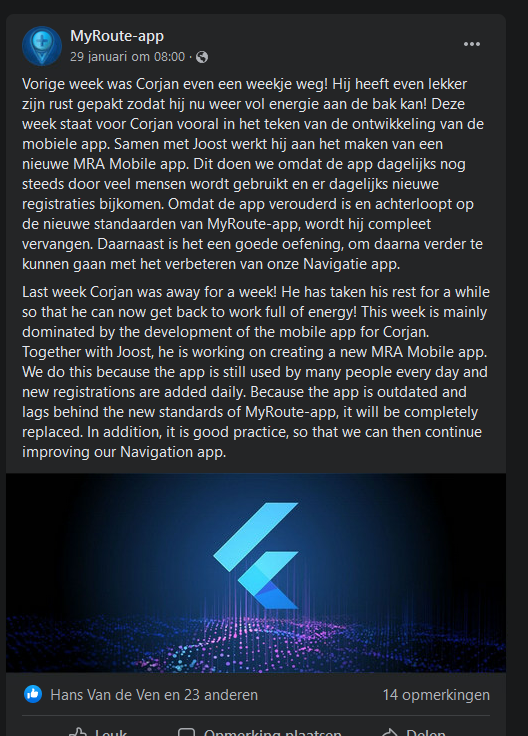
Con Hennekens
Ik begreep dat de ontwikkeling van Navigation werd geoutsourced. Is dat misgelopen, en gaan jullie het dan toch zelf doen? Misschien goed om eens iets in het forum te publiceren daar over. Sommige gebruikers zijn ongeduldig
1Beantwoorden 1 wTopfan
Stefan Hummelink
Con Hennekens Eens, duidelijkere communicatie over de status en aanpak van Navigation. De recente enquête over Nav Next heeft het absoluut niet duidelijker gemaakt.Beantwoorden 1 wAuteur
MyRoute-app
Na MRA Mobile gaan we aan Navigation Next werken. Hier is alvast een preview en visie: https://blog-myrouteapp.com/navigating-via-mra-navigation/
Navigeren via MRA Navigation...
BLOG-MYROUTEAPP.COM
Navigeren via MRA Navigation...
Navigeren via MRA Navigation...Beantwoorden 1 wTopfan
Stefan Hummelink
MyRoute-app Maar wat ik mij tijdens de enquête over next ook al afvroeg: in de huidige nav app zitten nog heel veel zaken die verbeterd of opgelost moeten worden, en nu komt er een nieuwe MRA Nav versie, genaamd Next. Dit komt ook op mij als trouwe MRA gebruiker van beide apps, een beetje vreemd over. Er lijkt nu, zeker ook op basis van alle activiteit op het forum over MRA Nav, al resourcestekort te zijn om de bestaande Nav app te verbeteren en bugfoxes door te voeren, laat staan een volledig nieuwe app te ontwikkelen? Betekent de Next variant dat er aan de huidige Nav niets meer verbeterd wordt?Beantwoorden 1 wCon Hennekens
Stefan Hummelink, ik lees dat Navigation gebruikers gewoon overstappen naar Next. Dus waarom zou je de oude app dan nog willen gebruiken?Beantwoorden 1 wTopfan
Stefan Hummelink
Con Hennekens "gebruik kunnen maken van de nieuwe app, dit is een keiharde garantie!" Dat doet suggereren dat beide apps zullen blijven bestaan. Dat vind ik gewoon merkwaardig. In de eerdere communicatie over next via die enquête, werd ook de indruk gewekt dat beide apps parallel zullen draaien. Op het forum is hier ook kritisch op gereageerd. Natuurlijk zal ik ook gewoon gebruiken wat gangbaar is, maar het feit blijft dat het nu al zeer lastig blijkt bugfixes en/of verbeteringen door te voeren op Nav, dus het ontwikkelen van een geheel nieuwe variant lijkt echt een bridge too far. Natuurlijk kan dat wel, mits geaccepteerd wordt dat de huidige app blijft zoals die is.
De vraag "waarom moeten er überhaupt twee versies blijven bestaan" is net zo legitiem, toch?Beantwoorden 1 wBewerktCon Hennekens
Stefan Hummelink, zeker, maar net zoals jij zie ik niet in waarom je 2 apps met dezelfde functie zou gaan onderhouden. Dat heeft alleen zin als de nieuwe versie functies ontbeert die de oude wel heeft. Ook vind ik een overgangsjaar wel zinvol, zodat je bij gebleken onoverkomelijke bugs kunt terugvallen op de oude app. Dat de nieuwe uiteindelijk de oude overbodig maakt lijkt me evident.Beantwoorden 1 wAuteur
MyRoute-app
Er komt een nieuwe navigatie app die op termijn huidige navigatie app gaat vervangen. Omdat we de app in een nieuwe taal gaan schrijven is dat efficiënter. De huidige app wordt tot die tijd gewoon onderhouden. We zijn nu het ontwerp aan het uitschrijven op basis van de onderzoeksresultaten.
1Beantwoorden 1 wBewerktTopfan
Stefan Hummelink
MyRoute-app "onderhouden" betekent ook nog vernieuwingen of alleen bugfixes?Beantwoorden 1 wCon Hennekens
Stefan Hummelink, nu we weten dat de nieuwe app de oude gaat vervangen, zie ik liever dat ze die effort can vernieuwing steken in de nieuwe app. Ik ben wel reuze benieuwd naar een ETA
Beantwoorden 1 wTopfan
Stefan Hummelink
Con Hennekens Nou... Als ETA uitkomt op ca 2 jaar, dan zie ik toch nog wel graag verbeteringen aan de huidige versie doorgevoerd worden. 🤭Beantwoorden 1 wCon Hennekens
Stefan Hummelink, dat is zeker inderdaad! Laten we hopen dat er wat vaart in komt.
1
Beantwoorden
1 w -
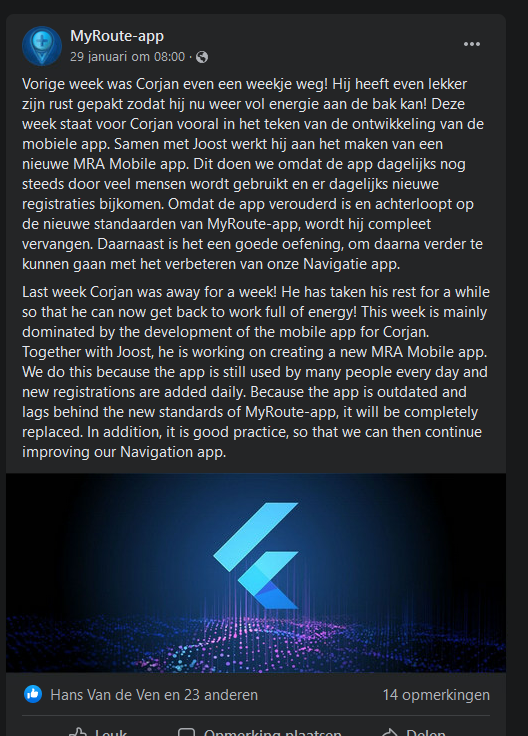
Con Hennekens
Ik begreep dat de ontwikkeling van Navigation werd geoutsourced. Is dat misgelopen, en gaan jullie het dan toch zelf doen? Misschien goed om eens iets in het forum te publiceren daar over. Sommige gebruikers zijn ongeduldig
1Beantwoorden 1 wTopfan
Stefan Hummelink
Con Hennekens Eens, duidelijkere communicatie over de status en aanpak van Navigation. De recente enquête over Nav Next heeft het absoluut niet duidelijker gemaakt.Beantwoorden 1 wAuteur
MyRoute-app
Na MRA Mobile gaan we aan Navigation Next werken. Hier is alvast een preview en visie: https://blog-myrouteapp.com/navigating-via-mra-navigation/
Navigeren via MRA Navigation...
BLOG-MYROUTEAPP.COM
Navigeren via MRA Navigation...
Navigeren via MRA Navigation...Beantwoorden 1 wTopfan
Stefan Hummelink
MyRoute-app Maar wat ik mij tijdens de enquête over next ook al afvroeg: in de huidige nav app zitten nog heel veel zaken die verbeterd of opgelost moeten worden, en nu komt er een nieuwe MRA Nav versie, genaamd Next. Dit komt ook op mij als trouwe MRA gebruiker van beide apps, een beetje vreemd over. Er lijkt nu, zeker ook op basis van alle activiteit op het forum over MRA Nav, al resourcestekort te zijn om de bestaande Nav app te verbeteren en bugfoxes door te voeren, laat staan een volledig nieuwe app te ontwikkelen? Betekent de Next variant dat er aan de huidige Nav niets meer verbeterd wordt?Beantwoorden 1 wCon Hennekens
Stefan Hummelink, ik lees dat Navigation gebruikers gewoon overstappen naar Next. Dus waarom zou je de oude app dan nog willen gebruiken?Beantwoorden 1 wTopfan
Stefan Hummelink
Con Hennekens "gebruik kunnen maken van de nieuwe app, dit is een keiharde garantie!" Dat doet suggereren dat beide apps zullen blijven bestaan. Dat vind ik gewoon merkwaardig. In de eerdere communicatie over next via die enquête, werd ook de indruk gewekt dat beide apps parallel zullen draaien. Op het forum is hier ook kritisch op gereageerd. Natuurlijk zal ik ook gewoon gebruiken wat gangbaar is, maar het feit blijft dat het nu al zeer lastig blijkt bugfixes en/of verbeteringen door te voeren op Nav, dus het ontwikkelen van een geheel nieuwe variant lijkt echt een bridge too far. Natuurlijk kan dat wel, mits geaccepteerd wordt dat de huidige app blijft zoals die is.
De vraag "waarom moeten er überhaupt twee versies blijven bestaan" is net zo legitiem, toch?Beantwoorden 1 wBewerktCon Hennekens
Stefan Hummelink, zeker, maar net zoals jij zie ik niet in waarom je 2 apps met dezelfde functie zou gaan onderhouden. Dat heeft alleen zin als de nieuwe versie functies ontbeert die de oude wel heeft. Ook vind ik een overgangsjaar wel zinvol, zodat je bij gebleken onoverkomelijke bugs kunt terugvallen op de oude app. Dat de nieuwe uiteindelijk de oude overbodig maakt lijkt me evident.Beantwoorden 1 wAuteur
MyRoute-app
Er komt een nieuwe navigatie app die op termijn huidige navigatie app gaat vervangen. Omdat we de app in een nieuwe taal gaan schrijven is dat efficiënter. De huidige app wordt tot die tijd gewoon onderhouden. We zijn nu het ontwerp aan het uitschrijven op basis van de onderzoeksresultaten.
1Beantwoorden 1 wBewerktTopfan
Stefan Hummelink
MyRoute-app "onderhouden" betekent ook nog vernieuwingen of alleen bugfixes?Beantwoorden 1 wCon Hennekens
Stefan Hummelink, nu we weten dat de nieuwe app de oude gaat vervangen, zie ik liever dat ze die effort can vernieuwing steken in de nieuwe app. Ik ben wel reuze benieuwd naar een ETA
Beantwoorden 1 wTopfan
Stefan Hummelink
Con Hennekens Nou... Als ETA uitkomt op ca 2 jaar, dan zie ik toch nog wel graag verbeteringen aan de huidige versie doorgevoerd worden. 🤭Beantwoorden 1 wCon Hennekens
Stefan Hummelink, dat is zeker inderdaad! Laten we hopen dat er wat vaart in komt.
1
Beantwoorden
1 w@stefanhummelink, Who is that "Con Hennekens" character...

-
@stefanhummelink, Who is that "Con Hennekens" character...

@con-hennekens said in MRA Navigation and downloaded maps.:
@stefanhummelink, Who is that "Con Hennekens" character...

Don't know him, does he seem familiar to you?

-
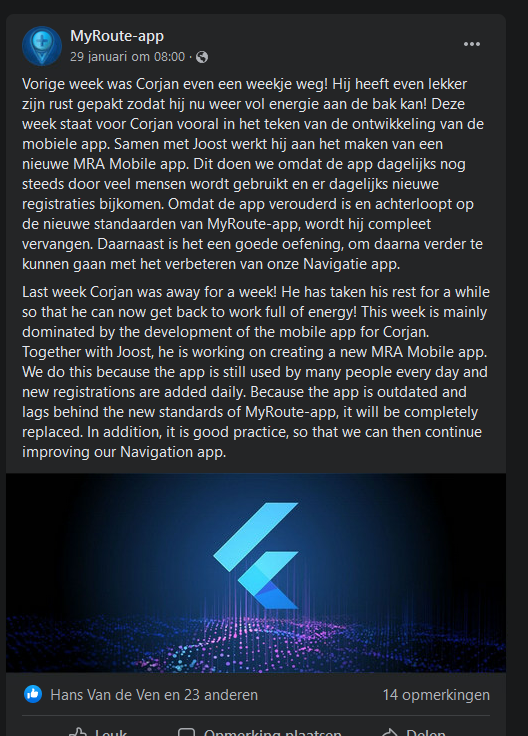
Con Hennekens
Ik begreep dat de ontwikkeling van Navigation werd geoutsourced. Is dat misgelopen, en gaan jullie het dan toch zelf doen? Misschien goed om eens iets in het forum te publiceren daar over. Sommige gebruikers zijn ongeduldig
1Beantwoorden 1 wTopfan
Stefan Hummelink
Con Hennekens Eens, duidelijkere communicatie over de status en aanpak van Navigation. De recente enquête over Nav Next heeft het absoluut niet duidelijker gemaakt.Beantwoorden 1 wAuteur
MyRoute-app
Na MRA Mobile gaan we aan Navigation Next werken. Hier is alvast een preview en visie: https://blog-myrouteapp.com/navigating-via-mra-navigation/
Navigeren via MRA Navigation...
BLOG-MYROUTEAPP.COM
Navigeren via MRA Navigation...
Navigeren via MRA Navigation...Beantwoorden 1 wTopfan
Stefan Hummelink
MyRoute-app Maar wat ik mij tijdens de enquête over next ook al afvroeg: in de huidige nav app zitten nog heel veel zaken die verbeterd of opgelost moeten worden, en nu komt er een nieuwe MRA Nav versie, genaamd Next. Dit komt ook op mij als trouwe MRA gebruiker van beide apps, een beetje vreemd over. Er lijkt nu, zeker ook op basis van alle activiteit op het forum over MRA Nav, al resourcestekort te zijn om de bestaande Nav app te verbeteren en bugfoxes door te voeren, laat staan een volledig nieuwe app te ontwikkelen? Betekent de Next variant dat er aan de huidige Nav niets meer verbeterd wordt?Beantwoorden 1 wCon Hennekens
Stefan Hummelink, ik lees dat Navigation gebruikers gewoon overstappen naar Next. Dus waarom zou je de oude app dan nog willen gebruiken?Beantwoorden 1 wTopfan
Stefan Hummelink
Con Hennekens "gebruik kunnen maken van de nieuwe app, dit is een keiharde garantie!" Dat doet suggereren dat beide apps zullen blijven bestaan. Dat vind ik gewoon merkwaardig. In de eerdere communicatie over next via die enquête, werd ook de indruk gewekt dat beide apps parallel zullen draaien. Op het forum is hier ook kritisch op gereageerd. Natuurlijk zal ik ook gewoon gebruiken wat gangbaar is, maar het feit blijft dat het nu al zeer lastig blijkt bugfixes en/of verbeteringen door te voeren op Nav, dus het ontwikkelen van een geheel nieuwe variant lijkt echt een bridge too far. Natuurlijk kan dat wel, mits geaccepteerd wordt dat de huidige app blijft zoals die is.
De vraag "waarom moeten er überhaupt twee versies blijven bestaan" is net zo legitiem, toch?Beantwoorden 1 wBewerktCon Hennekens
Stefan Hummelink, zeker, maar net zoals jij zie ik niet in waarom je 2 apps met dezelfde functie zou gaan onderhouden. Dat heeft alleen zin als de nieuwe versie functies ontbeert die de oude wel heeft. Ook vind ik een overgangsjaar wel zinvol, zodat je bij gebleken onoverkomelijke bugs kunt terugvallen op de oude app. Dat de nieuwe uiteindelijk de oude overbodig maakt lijkt me evident.Beantwoorden 1 wAuteur
MyRoute-app
Er komt een nieuwe navigatie app die op termijn huidige navigatie app gaat vervangen. Omdat we de app in een nieuwe taal gaan schrijven is dat efficiënter. De huidige app wordt tot die tijd gewoon onderhouden. We zijn nu het ontwerp aan het uitschrijven op basis van de onderzoeksresultaten.
1Beantwoorden 1 wBewerktTopfan
Stefan Hummelink
MyRoute-app "onderhouden" betekent ook nog vernieuwingen of alleen bugfixes?Beantwoorden 1 wCon Hennekens
Stefan Hummelink, nu we weten dat de nieuwe app de oude gaat vervangen, zie ik liever dat ze die effort can vernieuwing steken in de nieuwe app. Ik ben wel reuze benieuwd naar een ETA
Beantwoorden 1 wTopfan
Stefan Hummelink
Con Hennekens Nou... Als ETA uitkomt op ca 2 jaar, dan zie ik toch nog wel graag verbeteringen aan de huidige versie doorgevoerd worden. 🤭Beantwoorden 1 wCon Hennekens
Stefan Hummelink, dat is zeker inderdaad! Laten we hopen dat er wat vaart in komt.
1
Beantwoorden
1 w@stefanhummelink
Slightly cynical: I wonder how long the "new blog" will be maintained

 The forum lost their attention after only 2 years.
The forum lost their attention after only 2 years.And on Facebook they admit that the roadmap for the routeplanner is not followed anymore. Just a pity of the time we put into this.
-
@stefanhummelink
Slightly cynical: I wonder how long the "new blog" will be maintained

 The forum lost their attention after only 2 years.
The forum lost their attention after only 2 years.And on Facebook they admit that the roadmap for the routeplanner is not followed anymore. Just a pity of the time we put into this.
@drabslab
I hate Facebook. And that's why I rarely look at the MRA page. When I look there I don't see any requests for support like the ones made here on the forum.
But if the activities would fade to FB, I'm done. And that also applies if MRA will inform FB visitors better than forum visitors. -
@drabslab
I hate Facebook. And that's why I rarely look at the MRA page. When I look there I don't see any requests for support like the ones made here on the forum.
But if the activities would fade to FB, I'm done. And that also applies if MRA will inform FB visitors better than forum visitors.I hear ya Jack!
At least we have Hans and Nick still here and i think they have a line to the devs.
-
@stefanhummelink
Slightly cynical: I wonder how long the "new blog" will be maintained

 The forum lost their attention after only 2 years.
The forum lost their attention after only 2 years.And on Facebook they admit that the roadmap for the routeplanner is not followed anymore. Just a pity of the time we put into this.
@Drabslab, MRA has certainly not lost the attention for the forum and the points in the roadmap are also processed, possibly in a slightly different order, such as the POIs, as I have indicated before, this is done at the request of the RouteXperts.
The forum will certainly continue to be used for what it is intended for, working together on solutions. You can also create a support ticket for all problems via the website.
So please don't give up if things don't go the way you've always been used to, take a look where MRA is now. The users are certainly listened to and read on the forum.
We know that not everything is 100%, or works as someone would expect, but we are working hard on that.
The FB page is used to announce news, there are no topics discussed that are discussed on the forum, at most people are pointed to the forum. -
@Drabslab, MRA has certainly not lost the attention for the forum and the points in the roadmap are also processed, possibly in a slightly different order, such as the POIs, as I have indicated before, this is done at the request of the RouteXperts.
The forum will certainly continue to be used for what it is intended for, working together on solutions. You can also create a support ticket for all problems via the website.
So please don't give up if things don't go the way you've always been used to, take a look where MRA is now. The users are certainly listened to and read on the forum.
We know that not everything is 100%, or works as someone would expect, but we are working hard on that.
The FB page is used to announce news, there are no topics discussed that are discussed on the forum, at most people are pointed to the forum.@hans-van-de-ven-mra-master
I often read between the lines that requests from RouteExperts are highly valued.
Does that concern the entire group of Experts? -
@hans-van-de-ven-mra-master
I often read between the lines that requests from RouteExperts are highly valued.
Does that concern the entire group of Experts?@jack-van-tilburg perhaps not the IT experts

-
@hans-van-de-ven-mra-master
I often read between the lines that requests from RouteExperts are highly valued.
Does that concern the entire group of Experts?@jack-van-tilburg said in MRA Navigation and downloaded maps.:
Does that concern the entire group of Experts?
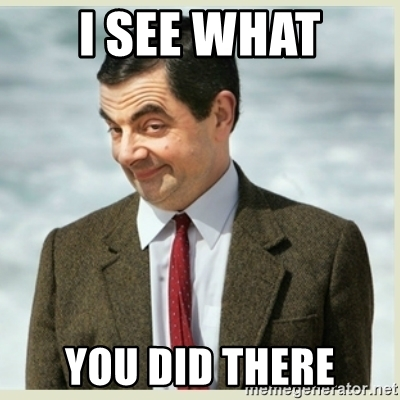
-
@jack-van-tilburg said in MRA Navigation and downloaded maps.:
Does that concern the entire group of Experts?
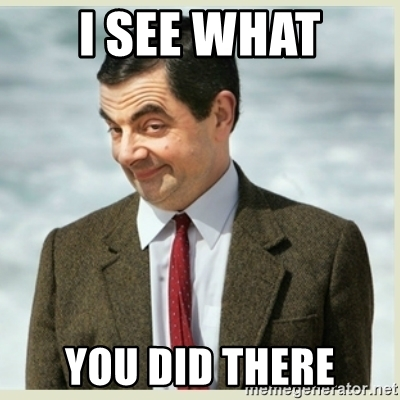
@stefanhummelink Fantastic, at least we are able to have agood laugh



