Update 5.0 - The best just got better
-
Hi everyone!
With a great sense of pride we are happy to announce the release of our app update version 5!


The app has been completely reimagined while staying true to where we come from. We have redesigned almost everything to provide our users with a more premium experience. This evolution of MyRoute-app brings your experience to the next level

Coming Monday you will be able to download the latest version from the App Store and Play Store. We've developed this app, with alternating moments of intenstity, over the past year. Great shoutout to all Alpha testers providing early feedback and definitely also to the beta testers who used the app last month. Without their feedback, the release would not be of this quality.
Home screen
The biggest change is the new home screen. A nice clean look and feel with instant access to our most important features. Using the HERE maps throughout the entire application means that everything is now also available offline
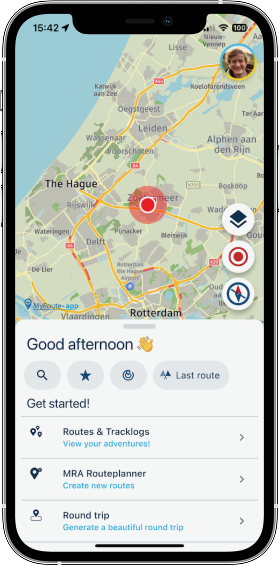
The previous home screen felt outdated and not very useful to be honest as it originated from a whole different app. Let's remember where we come from and reflect on that! The app used to be a simple "tracking" app.
Roundtrips
With the new interface you can generate a roundtrip in even less clicks.
As the quality of these roundtrips also has been improved, it never has been as fun to let us decide your next adventure

AB routes
With a new and enhanced search interface in the app, it has actually become fun to search for your next destination.
Tapping a POI on the map, long pressing any location or using the search interface will all allow you generate a route.
Scenic routes
Feeling adventurous? Choose scenic and we will generate a fun route to your destination!
Still works the same as you are used to but it just looks a lot better

RouteXpert library
Want to drive a route of top quality? Use the RouteXpert library!
In the updated app interface it has become even easier to find RouteXpert routes

Other features
Finding nearby routes, checking the activity feed or creating your own route still works as easy as you are used to!
Definitely try out the in-app routeplanner to experience the joy of creating or editing routes on your phone!

Improved search
The entire experience of searching has been improved. Our search results are now more accurate and provide much more details. Opening hours, website information, phonenumber etc. are all displayed when available. You can even simply tap on a POI on the map to load the information for that location and instantly create a (scenic) route to it.Navigating itself
The navigation interface itself has largely been kept the same!
Conclusion
We hope you will love the new interface as much as we do.
A lot more nifty tiny details have changed in the app that you can discover those yourself
Have a great weekend and looking forward to all feedback after Monday.
We have several webinars scheduled where we will deep dive into this new app. See you there!Cheers,
Corjan -
Wonderful update! Thank you!!!
-
Hi everyone!
With a great sense of pride we are happy to announce the release of our app update version 5!


The app has been completely reimagined while staying true to where we come from. We have redesigned almost everything to provide our users with a more premium experience. This evolution of MyRoute-app brings your experience to the next level

Coming Monday you will be able to download the latest version from the App Store and Play Store. We've developed this app, with alternating moments of intenstity, over the past year. Great shoutout to all Alpha testers providing early feedback and definitely also to the beta testers who used the app last month. Without their feedback, the release would not be of this quality.
Home screen
The biggest change is the new home screen. A nice clean look and feel with instant access to our most important features. Using the HERE maps throughout the entire application means that everything is now also available offline
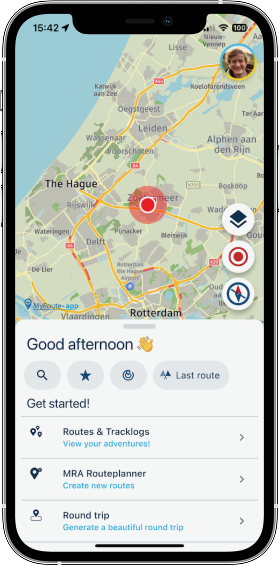
The previous home screen felt outdated and not very useful to be honest as it originated from a whole different app. Let's remember where we come from and reflect on that! The app used to be a simple "tracking" app.
Roundtrips
With the new interface you can generate a roundtrip in even less clicks.
As the quality of these roundtrips also has been improved, it never has been as fun to let us decide your next adventure

AB routes
With a new and enhanced search interface in the app, it has actually become fun to search for your next destination.
Tapping a POI on the map, long pressing any location or using the search interface will all allow you generate a route.
Scenic routes
Feeling adventurous? Choose scenic and we will generate a fun route to your destination!
Still works the same as you are used to but it just looks a lot better

RouteXpert library
Want to drive a route of top quality? Use the RouteXpert library!
In the updated app interface it has become even easier to find RouteXpert routes

Other features
Finding nearby routes, checking the activity feed or creating your own route still works as easy as you are used to!
Definitely try out the in-app routeplanner to experience the joy of creating or editing routes on your phone!

Improved search
The entire experience of searching has been improved. Our search results are now more accurate and provide much more details. Opening hours, website information, phonenumber etc. are all displayed when available. You can even simply tap on a POI on the map to load the information for that location and instantly create a (scenic) route to it.Navigating itself
The navigation interface itself has largely been kept the same!
Conclusion
We hope you will love the new interface as much as we do.
A lot more nifty tiny details have changed in the app that you can discover those yourself
Have a great weekend and looking forward to all feedback after Monday.
We have several webinars scheduled where we will deep dive into this new app. See you there!Cheers,
Corjan@Corjan-Meijerink well done! The new app is great!
-
Great work MRA-team

-
A big shoutout for the team. Great work
-
 Wonderful update!
Wonderful update! 
-
Looks Awesome! Can't wait til Monday

-
Thanks guys! Eager to try it after winter is gone.

-
Congratulations on the new version! Great job from the devs, and I feel honored to be able to play my small part in testing.
-
Hi everyone!
With a great sense of pride we are happy to announce the release of our app update version 5!


The app has been completely reimagined while staying true to where we come from. We have redesigned almost everything to provide our users with a more premium experience. This evolution of MyRoute-app brings your experience to the next level

Coming Monday you will be able to download the latest version from the App Store and Play Store. We've developed this app, with alternating moments of intenstity, over the past year. Great shoutout to all Alpha testers providing early feedback and definitely also to the beta testers who used the app last month. Without their feedback, the release would not be of this quality.
Home screen
The biggest change is the new home screen. A nice clean look and feel with instant access to our most important features. Using the HERE maps throughout the entire application means that everything is now also available offline
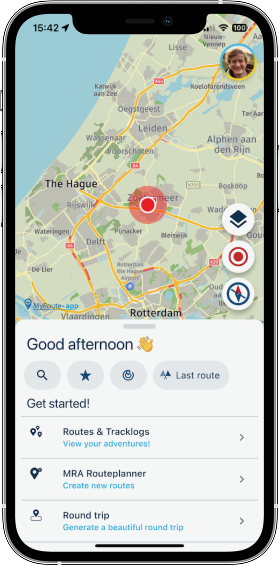
The previous home screen felt outdated and not very useful to be honest as it originated from a whole different app. Let's remember where we come from and reflect on that! The app used to be a simple "tracking" app.
Roundtrips
With the new interface you can generate a roundtrip in even less clicks.
As the quality of these roundtrips also has been improved, it never has been as fun to let us decide your next adventure

AB routes
With a new and enhanced search interface in the app, it has actually become fun to search for your next destination.
Tapping a POI on the map, long pressing any location or using the search interface will all allow you generate a route.
Scenic routes
Feeling adventurous? Choose scenic and we will generate a fun route to your destination!
Still works the same as you are used to but it just looks a lot better

RouteXpert library
Want to drive a route of top quality? Use the RouteXpert library!
In the updated app interface it has become even easier to find RouteXpert routes

Other features
Finding nearby routes, checking the activity feed or creating your own route still works as easy as you are used to!
Definitely try out the in-app routeplanner to experience the joy of creating or editing routes on your phone!

Improved search
The entire experience of searching has been improved. Our search results are now more accurate and provide much more details. Opening hours, website information, phonenumber etc. are all displayed when available. You can even simply tap on a POI on the map to load the information for that location and instantly create a (scenic) route to it.Navigating itself
The navigation interface itself has largely been kept the same!
Conclusion
We hope you will love the new interface as much as we do.
A lot more nifty tiny details have changed in the app that you can discover those yourself
Have a great weekend and looking forward to all feedback after Monday.
We have several webinars scheduled where we will deep dive into this new app. See you there!Cheers,
Corjan@Corjan-Meijerink said in Update 5.0 - The best just got better:
Great shoutout to all Alpha testers providing early feedback
You're very much welcome! It has been a true delight sharing the occasional dealbreaking- but also our nitpicking finds to you. The app has gone through a truly amazing metamorphosis. We, als alpha's, can't wait for what the future holds. The past has been a joy in it's own.

-
Great job - but really wish you would have addressed the small font size on the "next turn" in the navigation. That's the one little (pardon the pun) thing that makes this app difficult to use.
-
what about Carplay and Android Auto ?
-
what about Carplay and Android Auto ?
@Ronny-Schenkels-0 said in Update 5.0 - The best just got better:
what about Carplay and Android Auto ?
What about??
-
Well, you can not ignore there were issues with Android Auto, less with Carplay, were they addresses in this v5.0 ?
-
Well, you can not ignore there were issues with Android Auto, less with Carplay, were they addresses in this v5.0 ?
@Ronny-Schenkels-0 I definitely don’t deny that there are issues with both Android Auto and CarPlay. I personally don’t experience those problems, partly because I only use CarPlay in wired mode in my car. I read a lot about connection issues caused by different interfaces like Wi-Fi or Bluetooth, combined with all sorts of exotic devices such as Chigees, Carpurides, and whatever other brands are out there. And then the helmet also needs to connect wirelessly through one of those channels if you're a biker! Someone once told me: every extra layer is an extra layer of complexity… And you can’t really deny that either. But I think things have improved quite a bit in version 5

-
Kijk er naar uit!
-
what about Carplay and Android Auto ?
@Ronny-Schenkels-0 improved quite a bit but I won’t deny that those systems remain complex
-
Fantastic work guys, congratulations!
-
426 is in the Google Play Store
-
Very nice update! It was a bit confusing that the map was different than the one when navigating.
However, is there still an option to view another map when not navigating?
I really liked the Outdoor map when I was on my holiday, used it a lot.
