Waypoint Stops
-
Hi, I’m thinking of changing from my TomTom satnav to the MyRoute Navigation on my iPhone. When I plan a route in MyRoute Gold I can add a note to a waypoint as well as change the colour of it, my question is will this show up and inform me in the Nav app on my phone? i.e. stop for lunch or coffee stop etc. Many thanks.
-
Hi, I’m thinking of changing from my TomTom satnav to the MyRoute Navigation on my iPhone. When I plan a route in MyRoute Gold I can add a note to a waypoint as well as change the colour of it, my question is will this show up and inform me in the Nav app on my phone? i.e. stop for lunch or coffee stop etc. Many thanks.
@Craig-4 Yes. As the coloured route points appear on screen, touch them to reveal the note that you have written.
Use the different colours like this:
Blue is the standard route point colour and won’t reveal notes.
Yellow for something that you can see from that position; like a castle or waterfall.
Green for a good photo opportunity.
Red for a stop, coffee, lunch or an attraction like a museum etc.
Pink is used for route information or warnings.
You can also print a .PDF file of the route that included these notes. -
@Craig-4 Yes. As the coloured route points appear on screen, touch them to reveal the note that you have written.
Use the different colours like this:
Blue is the standard route point colour and won’t reveal notes.
Yellow for something that you can see from that position; like a castle or waterfall.
Green for a good photo opportunity.
Red for a stop, coffee, lunch or an attraction like a museum etc.
Pink is used for route information or warnings.
You can also print a .PDF file of the route that included these notes.@Nick-Carthew thanks Nick.
-
@Nick-Carthew ... that's fine. But unfortunately, if you do the extra work with well documented waypoints (colours, notes, favorite), this will not be transferred onto Garmin Navi

So, MRA seems to force us to use Mobile App for navigation/tracking. But if you don't have a powerfull, waterproof Smartphone, it will not work well. In such cases, may an exiting SatNavi will be the better option. But as long MRA is not transmitting all attributes, TomTom or Garmin is able to receive - it will not be a better Option. -
@Nick-Carthew ... that's fine. But unfortunately, if you do the extra work with well documented waypoints (colours, notes, favorite), this will not be transferred onto Garmin Navi

So, MRA seems to force us to use Mobile App for navigation/tracking. But if you don't have a powerfull, waterproof Smartphone, it will not work well. In such cases, may an exiting SatNavi will be the better option. But as long MRA is not transmitting all attributes, TomTom or Garmin is able to receive - it will not be a better Option.@Guzzist Mobile phones are becoming smarter and some are now waterproof. If you don’t have MRA Nav, you can print a PDF version of the route with all the route point colours and information. This can be useful in a tank bag for motorcyclists or a passenger in a car.
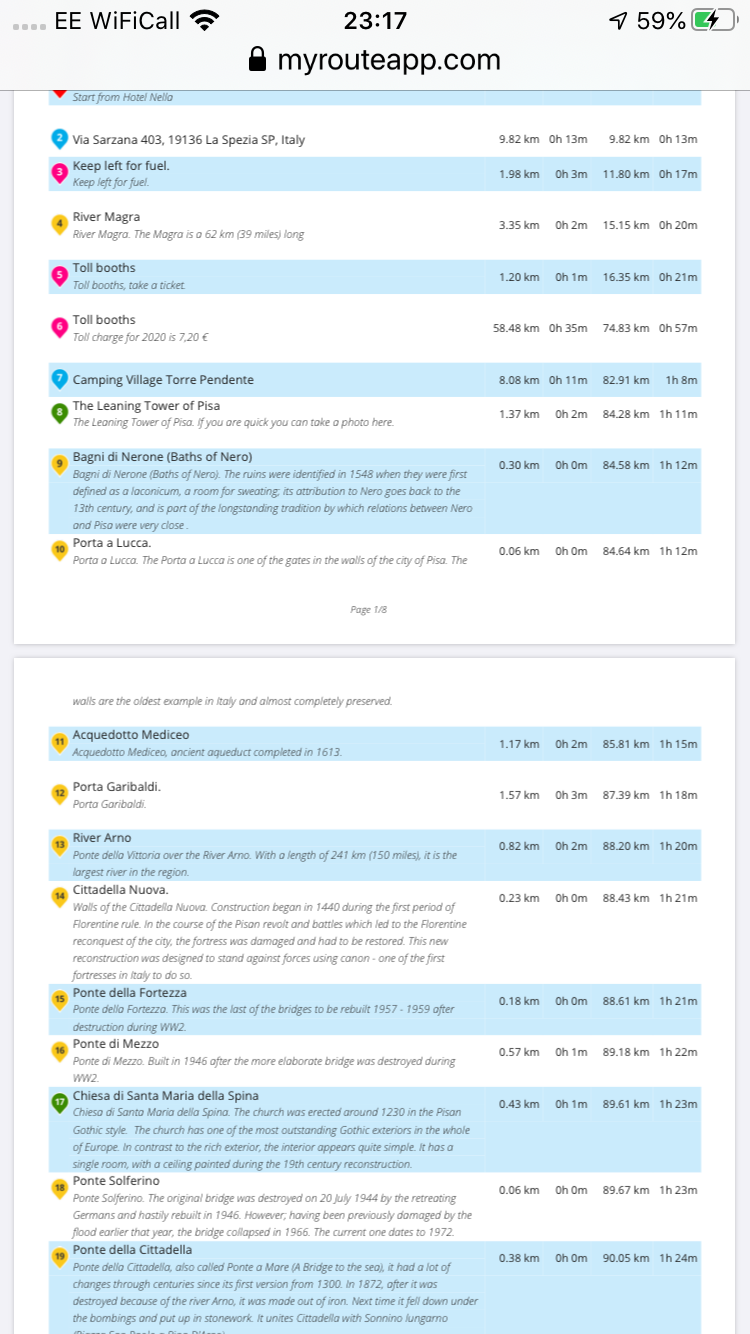
-
@Guzzist Mobile phones are becoming smarter and some are now waterproof. If you don’t have MRA Nav, you can print a PDF version of the route with all the route point colours and information. This can be useful in a tank bag for motorcyclists or a passenger in a car.
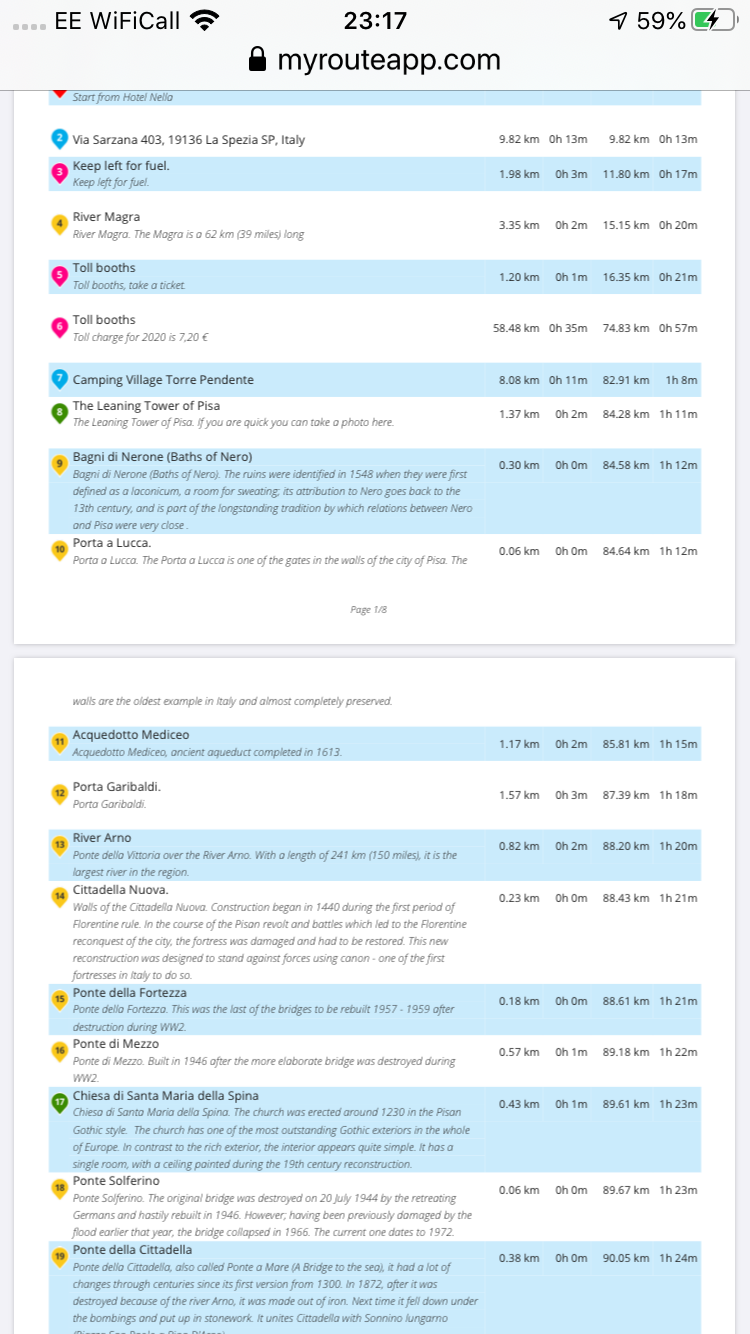
@Nick-Carthew thank you for the hint, I know about. But is not the solution, I'm looking for

Verry often, I leave my planned route for a short side trip, then let my Navi find the way back to main route. In this case, route on paper is not helpful.
