Route differences since new update!
-
I was out at the weekend and had no plan
We popped for breakfast up the road then picked a place to go to and viewed the route before hitting navigate and thought thats not a bad route I will go for that.
Here is the route
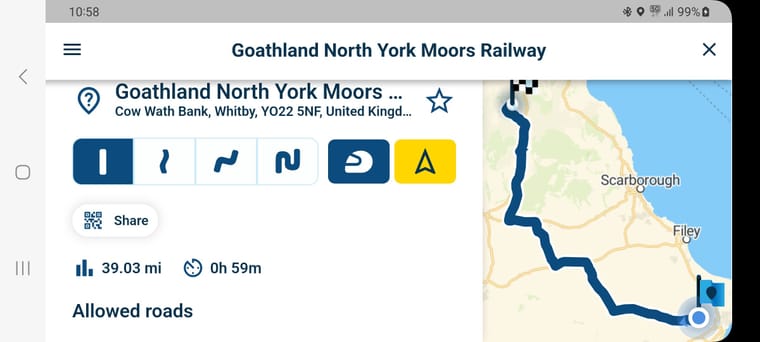
Upon selecting the route it now gives me two options for two different routes that are nowhere near the same as the one that I had decided to go for?
See screenshots
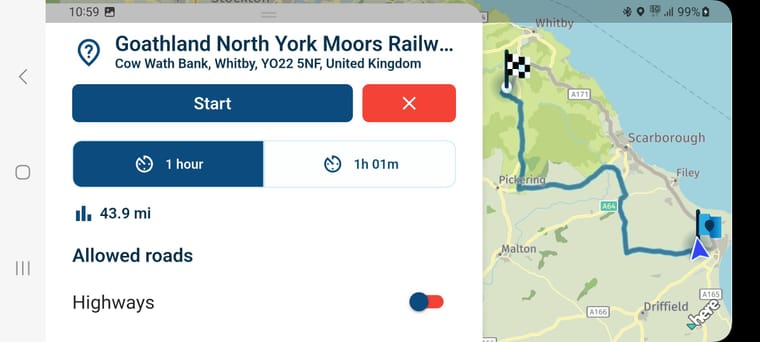
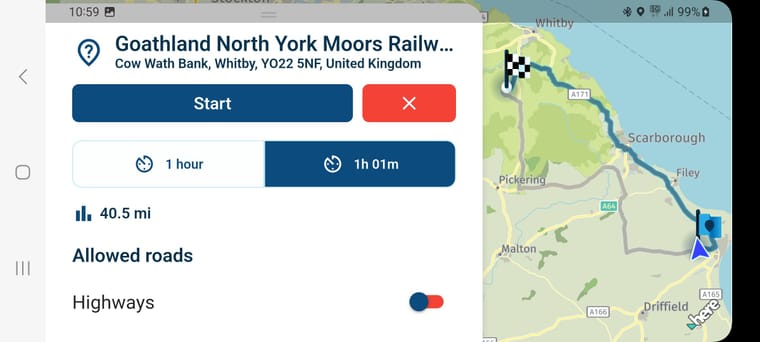
How come routes are so different? and why am I getting options instead of the route that I had already chose to ride?
Is this a new bug since the update to the scenic route?
Thanks
Stu -
@stuart-marritt Do you have recalculation turned on?If so, please turn that off. That will prevent a lot of unwanted issue's as well.
Secondly, can you post a link to that route? Maybe we can see something you might overlooked.
Cheers!
-
@stuart-marritt Do you have recalculation turned on?If so, please turn that off. That will prevent a lot of unwanted issue's as well.
Secondly, can you post a link to that route? Maybe we can see something you might overlooked.
Cheers!
@Nomko-Nomden how will turning recalculation off help this situation?
I thought recalculation was for if you go off route?
-
@Nomko-Nomden how will turning recalculation off help this situation?
I thought recalculation was for if you go off route?
@stuart-marritt said in Route differences since new update!:
@Nomko-Nomden how will turning recalculation off help this situation?
I thought recalculation was for if you go off route?
There's a lot of discussions about recalculation having it turned on or off. If you plotted a route and you want to stick with it, turn it off. Also if you used a minimum of waypoints to plot your route, turn it off.
Recalculation is not as much for going off route, but as general a "automated" assistance to get to your destination as quick as possible. And with a short route if possible. It should take you to the nearest waypoint, but there is significant number of users who has been taken either to the starting point or to the end point skipping the rest of the route.
I have the experience that have it turned off does a better job than have it turned on. Also, turning on recalculation consumes a lot of resources of your mobile phone making it freeze or have MRA crash (which is experienced by a lot users up till now).
If you don't care about the plotted route and you want to deviate from the route, have it turned on.
That's why i also asked you to provide a link to that route so we can check and provide you with a better solution.
-
@stuart-marritt said in Route differences since new update!:
@Nomko-Nomden how will turning recalculation off help this situation?
I thought recalculation was for if you go off route?
There's a lot of discussions about recalculation having it turned on or off. If you plotted a route and you want to stick with it, turn it off. Also if you used a minimum of waypoints to plot your route, turn it off.
Recalculation is not as much for going off route, but as general a "automated" assistance to get to your destination as quick as possible. And with a short route if possible. It should take you to the nearest waypoint, but there is significant number of users who has been taken either to the starting point or to the end point skipping the rest of the route.
I have the experience that have it turned off does a better job than have it turned on. Also, turning on recalculation consumes a lot of resources of your mobile phone making it freeze or have MRA crash (which is experienced by a lot users up till now).
If you don't care about the plotted route and you want to deviate from the route, have it turned on.
That's why i also asked you to provide a link to that route so we can check and provide you with a better solution.
@Nomko-Nomden I can't send a link as it was an A to B route and not a saved one unfortunately
I have never experienced any issues with recalculations or freezing on mine though but I will give it a try and see how it goes
-
I was out at the weekend and had no plan
We popped for breakfast up the road then picked a place to go to and viewed the route before hitting navigate and thought thats not a bad route I will go for that.
Here is the route
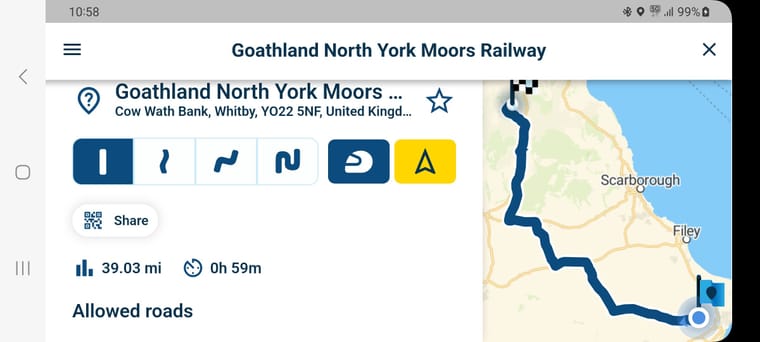
Upon selecting the route it now gives me two options for two different routes that are nowhere near the same as the one that I had decided to go for?
See screenshots
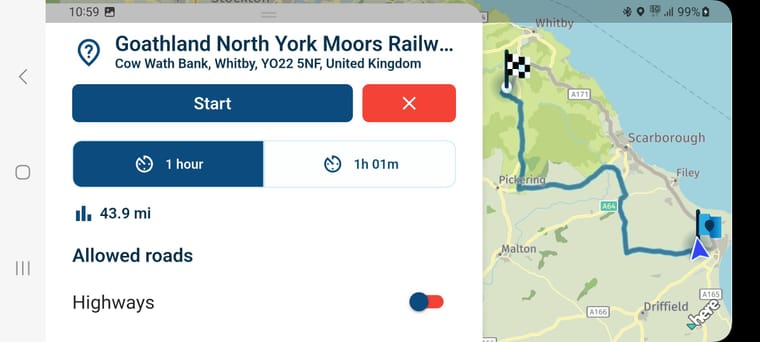
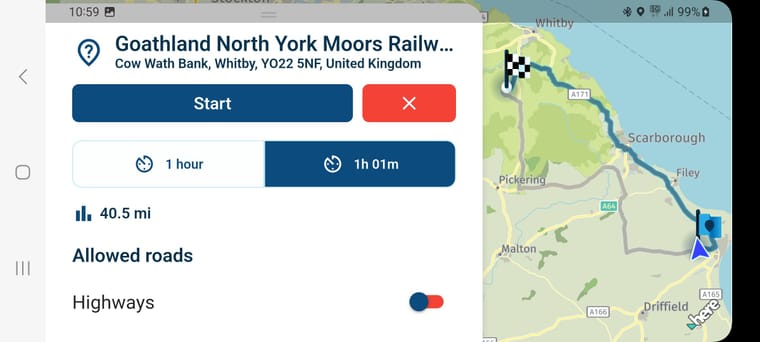
How come routes are so different? and why am I getting options instead of the route that I had already chose to ride?
Is this a new bug since the update to the scenic route?
Thanks
Stu@stuart-marritt, my belief is that whenever you choose a direct route (straight line and not any of the curvy options) the route should load right away indeed, without the new suggestions. Usually though one of the suggestions (there may be up to three) will be quite similar, which is indeed not in your case. The origin of that is because the first one is calculated on the OSM map, the next one is calculated within the navigation module on the HERE map. This is a hard to understand situation that will be mitigated somewhere in the future.
BTW: Obviously navigating with recalculation enabled is perfectly fine. I can understand it that some individuals rather want to have it disabled, but it is a bit pity that it gets advised all over the place.
-
@stuart-marritt, my belief is that whenever you choose a direct route (straight line and not any of the curvy options) the route should load right away indeed, without the new suggestions. Usually though one of the suggestions (there may be up to three) will be quite similar, which is indeed not in your case. The origin of that is because the first one is calculated on the OSM map, the next one is calculated within the navigation module on the HERE map. This is a hard to understand situation that will be mitigated somewhere in the future.
BTW: Obviously navigating with recalculation enabled is perfectly fine. I can understand it that some individuals rather want to have it disabled, but it is a bit pity that it gets advised all over the place.
@Con-Hennekens said in Route differences since new update!:
The origin of that is because the first one is calculated on the OSM map
Nopes! Fastest route is always calculated by HERE. The route options displayed before starting the navigation (where you see 2 options) should always show the generated route as first option.
This can be explained by two scenarios: either a mismatch between some HERE services due to traffic or something like that. You having enabled offline navigation.
@Nomko-Nomden I respect your choice to disable recalculations but that is not relevant at all. We generally recommend it being turned on. I would appreciate you not pushing this setting on other users especially when unrelated

-
I have have offline maps downloaded but try not to use them if at all possible
If I have a signal I am always using online maps
-
@Con-Hennekens said in Route differences since new update!:
The origin of that is because the first one is calculated on the OSM map
Nopes! Fastest route is always calculated by HERE. The route options displayed before starting the navigation (where you see 2 options) should always show the generated route as first option.
This can be explained by two scenarios: either a mismatch between some HERE services due to traffic or something like that. You having enabled offline navigation.
@Nomko-Nomden I respect your choice to disable recalculations but that is not relevant at all. We generally recommend it being turned on. I would appreciate you not pushing this setting on other users especially when unrelated

@Corjan-Meijerink said in Route differences since new update!:
Nopes! Fastest route is always calculated by HERE.
Okay! So calculated by HERE, presented on a OSM map?
I stand corrected
-
I have have offline maps downloaded but try not to use them if at all possible
If I have a signal I am always using online maps
@stuart-marritt said in Route differences since new update!:
If I have a signal I am always using online maps
If you have offline maps, they will be used whether you have signal or not.
It is only the calculation of routes that is done online, if you did not enable offline routing explicitly.
Why would you not want to use offline maps If you have them? -
I was out at the weekend and had no plan
We popped for breakfast up the road then picked a place to go to and viewed the route before hitting navigate and thought thats not a bad route I will go for that.
Here is the route
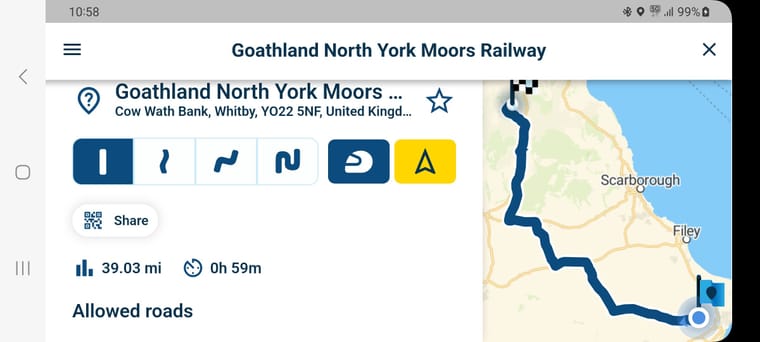
Upon selecting the route it now gives me two options for two different routes that are nowhere near the same as the one that I had decided to go for?
See screenshots
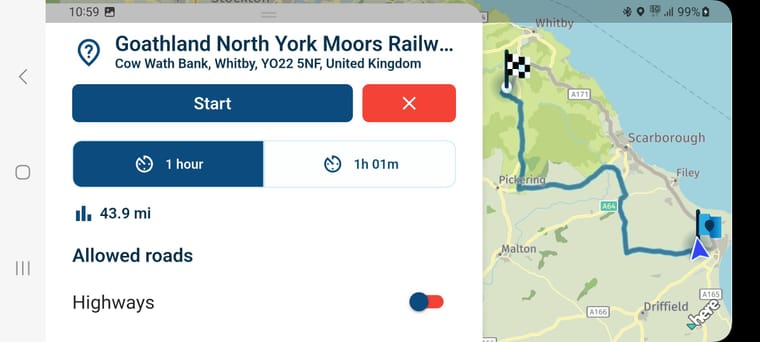
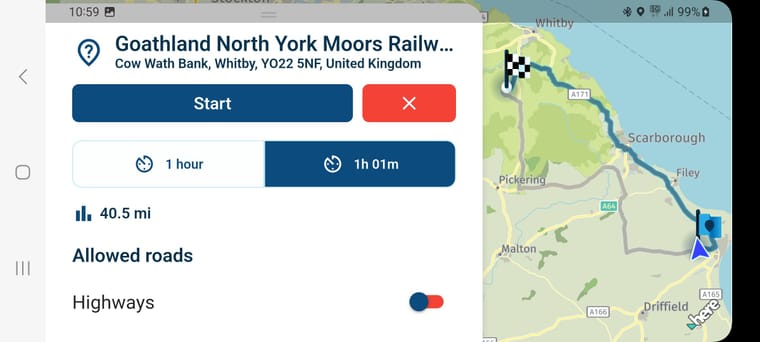
How come routes are so different? and why am I getting options instead of the route that I had already chose to ride?
Is this a new bug since the update to the scenic route?
Thanks
Stu@stuart-marritt trying to simulate/re-create your route/situation I get the following
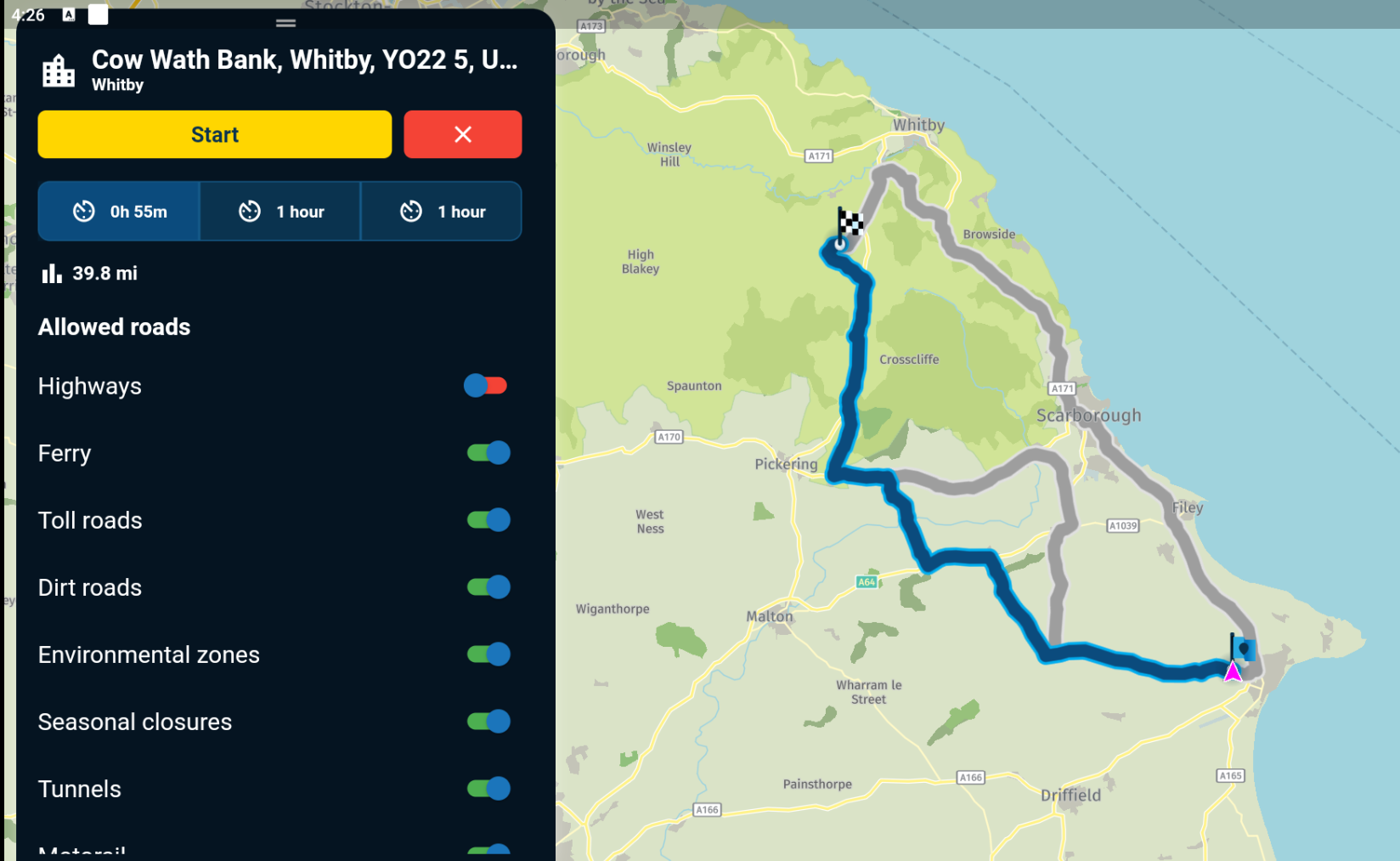
so I am seeing all 3 of your options
with the choice to choose routes of 55minutes (your prefered route) & 2 others of 1 hour eachto me appears for some reason you dont get to see or select all the options, yur choice is presented in a different manner/format
what device are you using to navigate & what version of mra do you have? -
@stuart-marritt trying to simulate/re-create your route/situation I get the following
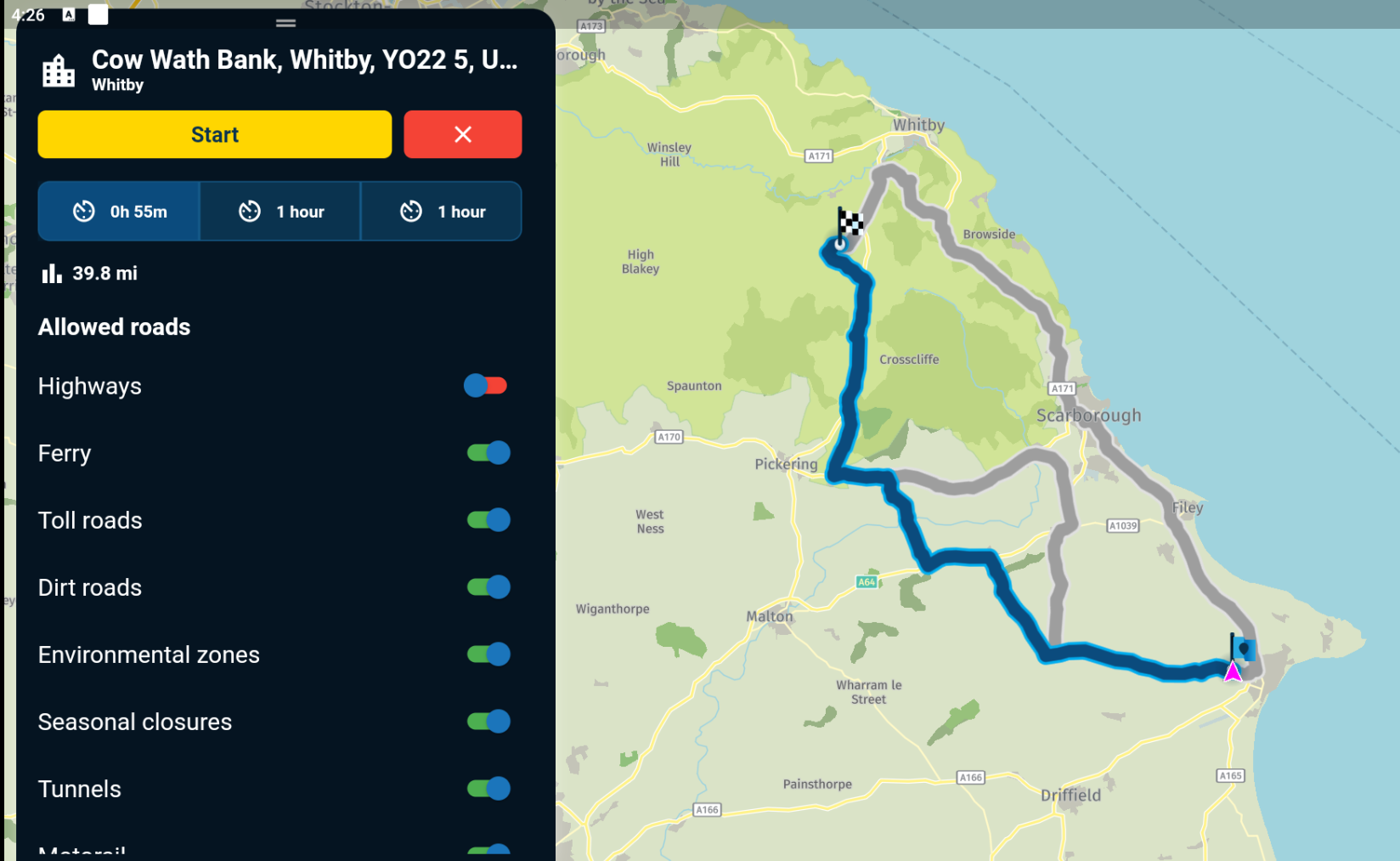
so I am seeing all 3 of your options
with the choice to choose routes of 55minutes (your prefered route) & 2 others of 1 hour eachto me appears for some reason you dont get to see or select all the options, yur choice is presented in a different manner/format
what device are you using to navigate & what version of mra do you have?That's what I would expect but as per the screen shot it's not what I got!
I am using a Samsung s20 fe and I always have the latest version installed
I always check the night before for any updates
-
That's what I would expect but as per the screen shot it's not what I got!
I am using a Samsung s20 fe and I always have the latest version installed
I always check the night before for any updates
Hi @stuart-marritt
if you now just choose an arbitary destination 30-40 miles from your current location & start navigating the route, what do your options look like, can you screenshot the choices given? -
I have just picked the same end point as I had the issue on but I am at my home so is a different start location but it now gives me 3 routes
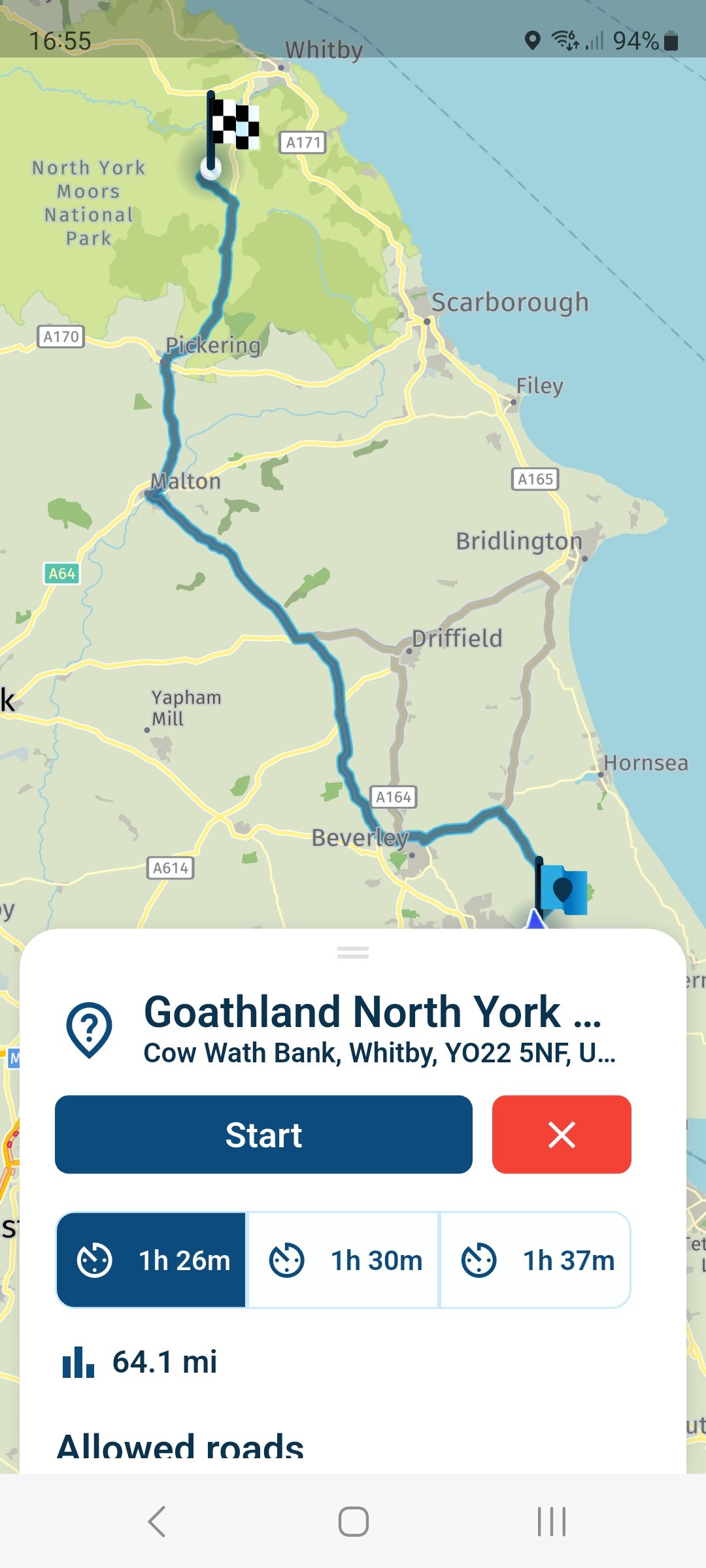
-
in original screenshots it looked like your phone was in landscape mode
latest is in portrait mode
it is a longshot but somehow somwhere it looks like the original graphic choice screen had a glitch/error & only showed the 2 choices & not your optimal first choice -
in original screenshots it looked like your phone was in landscape mode
latest is in portrait mode
it is a longshot but somehow somwhere it looks like the original graphic choice screen had a glitch/error & only showed the 2 choices & not your optimal first choice@Brian-McG for reference here is the same in landscape
Although I took the original in landscape it was doing the same in portrait too.
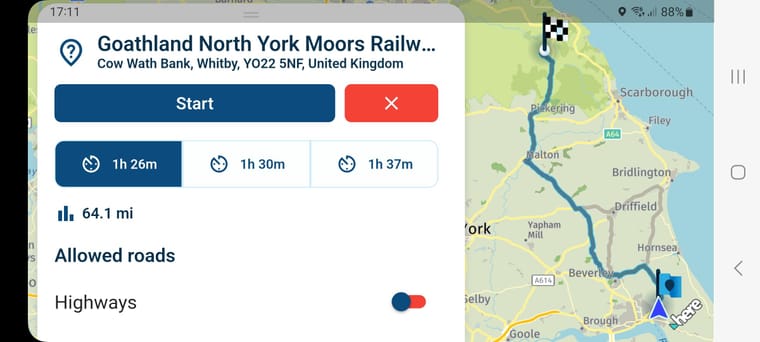
-
sorry I have no idea how the choice screen can glitch to show only 2 options instead of 3
I will leave that question/answer to someone with a bit more knowledge
best of luck -
Works as expected so to see.
My reasoning before would be correct then it being a one time thing due to a mistiming at HERE calculations.The orientation has no effect, reloading does as it will recalculate yielding 1, 2 or 3 routes again based on the moment. Usually quite consistent.
-
Works as expected so to see.
My reasoning before would be correct then it being a one time thing due to a mistiming at HERE calculations.The orientation has no effect, reloading does as it will recalculate yielding 1, 2 or 3 routes again based on the moment. Usually quite consistent.
@Corjan-Meijerink Yes looks as though it was a one time thing!
I will keep an eye on it and report back if it happens again
-
Just want to bring this back up again!
Last night I was now no longer get the 3 route options and clicking on the different levels of windyness was showing me almost the same routes!
Also it was trying to keep me on the fast straight roads which is the ones I was trying to avoid no matter what settings I used
Is there some issues with the planner/scenic route when trying to do point A to Point B?
