Cannot Transfer to plan.tomtom
-
Hello all,
I have created and transferred numerous routes to my device via wi-fi recently, but today this has not been possible.
Having auto filled my email and password, as on many other occasions, I now get a drop down window, advising against the use of characters. I have re-entered both email address and password to ensure no character are included, but still I cannot save to my device.
I have shut down and restarted route-planner. Also I have reboote my PC.Thanks in advance for any assistance.
Regards
Bill
-
Hello all,
I have created and transferred numerous routes to my device via wi-fi recently, but today this has not been possible.
Having auto filled my email and password, as on many other occasions, I now get a drop down window, advising against the use of characters. I have re-entered both email address and password to ensure no character are included, but still I cannot save to my device.
I have shut down and restarted route-planner. Also I have reboote my PC.Thanks in advance for any assistance.
Regards
Bill
@Bill-Harrison I have the same results. I have informed the developers.
-
Hello all,
I have created and transferred numerous routes to my device via wi-fi recently, but today this has not been possible.
Having auto filled my email and password, as on many other occasions, I now get a drop down window, advising against the use of characters. I have re-entered both email address and password to ensure no character are included, but still I cannot save to my device.
I have shut down and restarted route-planner. Also I have reboote my PC.Thanks in advance for any assistance.
Regards
Bill
@Bill-Harrison I think this may be caused by TomTom and not MRA. I am unable to login to my plan.tomtom account. The screen displays Sign in all of the time.
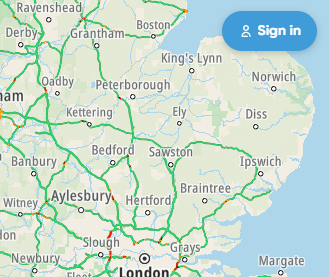
-
@Bill-Harrison I think this may be caused by TomTom and not MRA. I am unable to login to my plan.tomtom account. The screen displays Sign in all of the time.
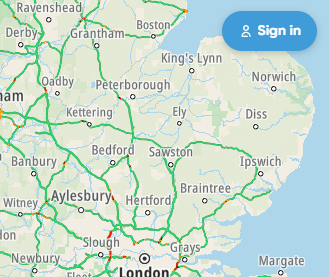
@Nick-Carthew Do you still have this problem, because i can logon to the plan.tomtom site/account.
-
FYI I have been able to log into my TomTom planner account successfully
-
Update, I tried to export using the 'Save as', plan.tomtom option in MRA and it didn't like my complex password, so I went to TomTom to simplify it, using just letters and numbers, it now logs in fine and I'm able to successfully sync my routes.
-
@Nick-Carthew Do you still have this problem, because i can logon to the plan.tomtom site/account.
@ErikMatthezing Yes, I can log in now. TomTom have fixed the problem.
-
can you sync between plan.TomTom web site and a Rider 550?
I have been trying for weeks with no luck. POIs sync OK, it is just the routes not syncing -
Hello all and thank for your replies.
This evening 18/06/025 fault appears to have self rectified and I have successfully transferred a route to my device.
Regards
Bill
-
Update, I tried to export using the 'Save as', plan.tomtom option in MRA and it didn't like my complex password, so I went to TomTom to simplify it, using just letters and numbers, it now logs in fine and I'm able to successfully sync my routes.
@David-Rudgley Yes, this helpt me to with the same problem. Once I've changed my password to a simple one it did work again
