Automatically skipping shaping points Part 2
-
I posted a few days ago about a problem with the MRA Android app using the offline maps not skipping shaping points automatically, but then for the next few days it worked perfectly and I thought perhaps I was mistaken and it was something that I did wrong.
I set one of my DMD T865X user definable buttons to take a screenshot just in case that it happened again, and today I had the same issue again, and this time it's very, very clear.
Here's a link to my route.
As you can see shaping point #41 is off of my intended route (I RARELY miss these "spurs" but I was in a hurry...). As I approached this shaping point while riding today it was obvious that this was a mistake so I bypassed it. This shaping point was only about 100 meters or less off of my route so it definitely wasn't so far away that MRA couldn't skip it automatically.
MRA immediately started trying to get me to make a U-turn to return to shaping point #41 and I had to manually skip #41 to continue. See the screenshots below and / or click on the link to my original route to verify my findings.
I am running MRA Android version 4.3.8-386 and I'm using the offline HERE maps.
Thanks,
Steve
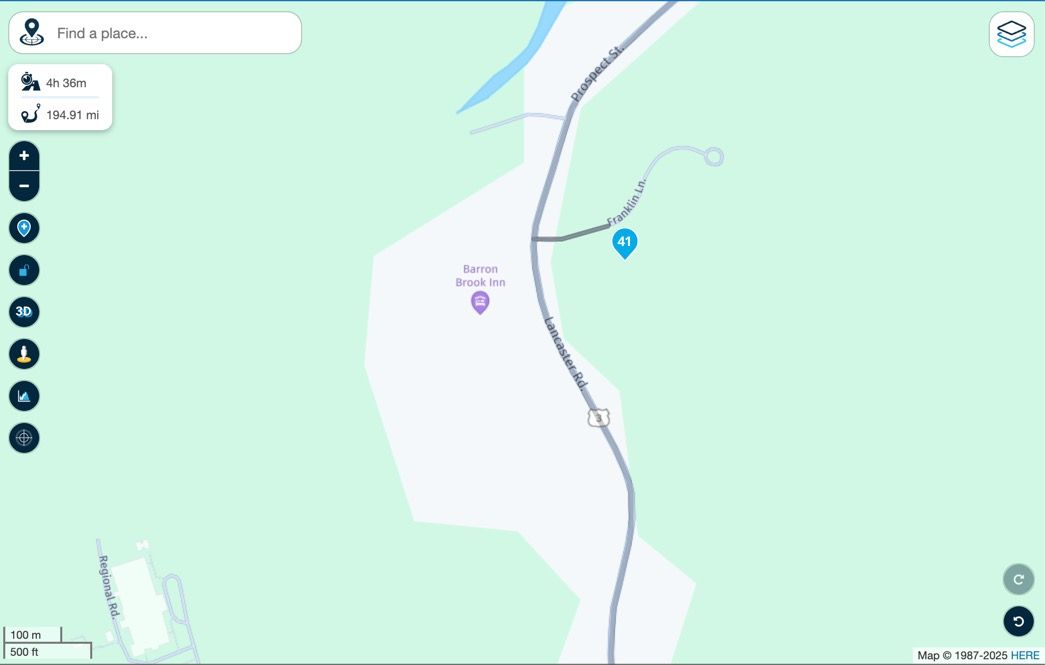
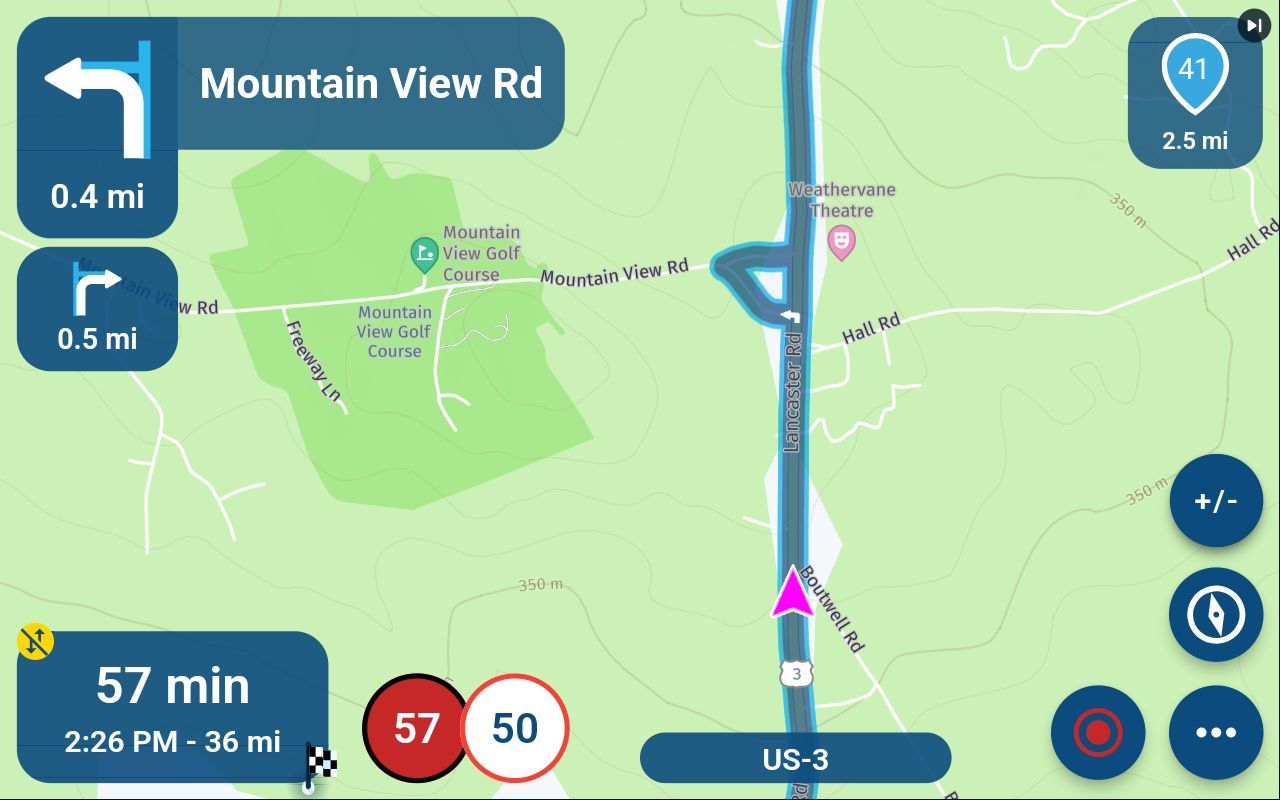
-
What exactly is your question? MRA tries to direct you back to point #41 immediately after you’ve passed it. In my opinion, that’s the correct decision by the app, because it always tries to guide you back at first. That’s simply how the algorithm is designed. Only after a certain number of attempts does MRA automatically skip the point. In my view, it’s correct that this doesn’t happen right away.
Because you noticed your mistake almost immediately while riding, you could of course have manually skipped the point on your screen right away.
Forgive me for not looking up your earlier post

-
I posted a few days ago about a problem with the MRA Android app using the offline maps not skipping shaping points automatically, but then for the next few days it worked perfectly and I thought perhaps I was mistaken and it was something that I did wrong.
I set one of my DMD T865X user definable buttons to take a screenshot just in case that it happened again, and today I had the same issue again, and this time it's very, very clear.
Here's a link to my route.
As you can see shaping point #41 is off of my intended route (I RARELY miss these "spurs" but I was in a hurry...). As I approached this shaping point while riding today it was obvious that this was a mistake so I bypassed it. This shaping point was only about 100 meters or less off of my route so it definitely wasn't so far away that MRA couldn't skip it automatically.
MRA immediately started trying to get me to make a U-turn to return to shaping point #41 and I had to manually skip #41 to continue. See the screenshots below and / or click on the link to my original route to verify my findings.
I am running MRA Android version 4.3.8-386 and I'm using the offline HERE maps.
Thanks,
Steve
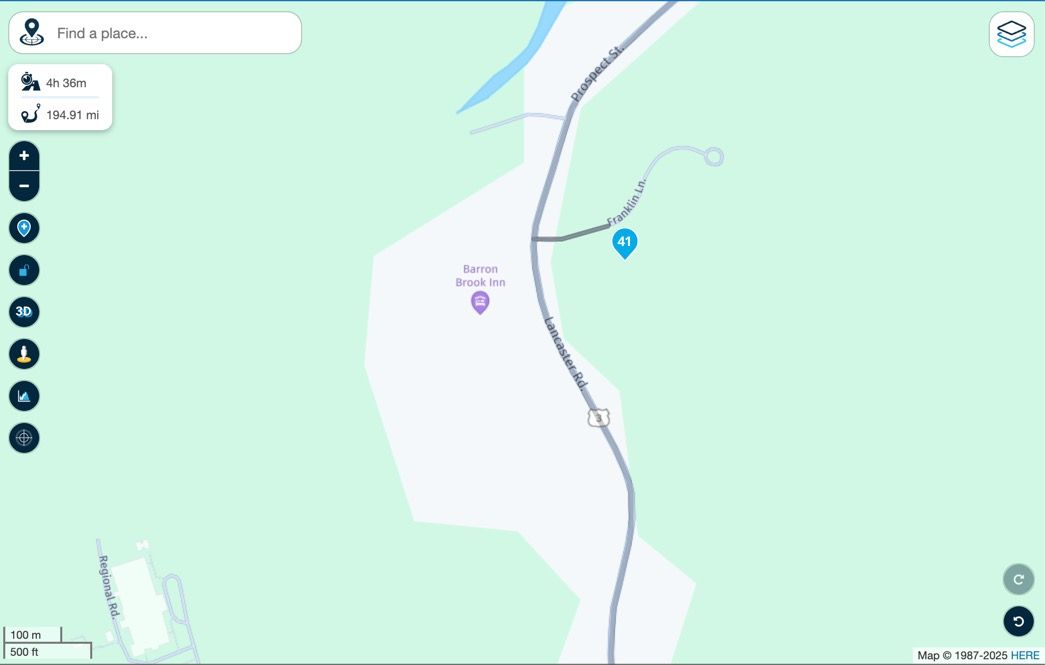
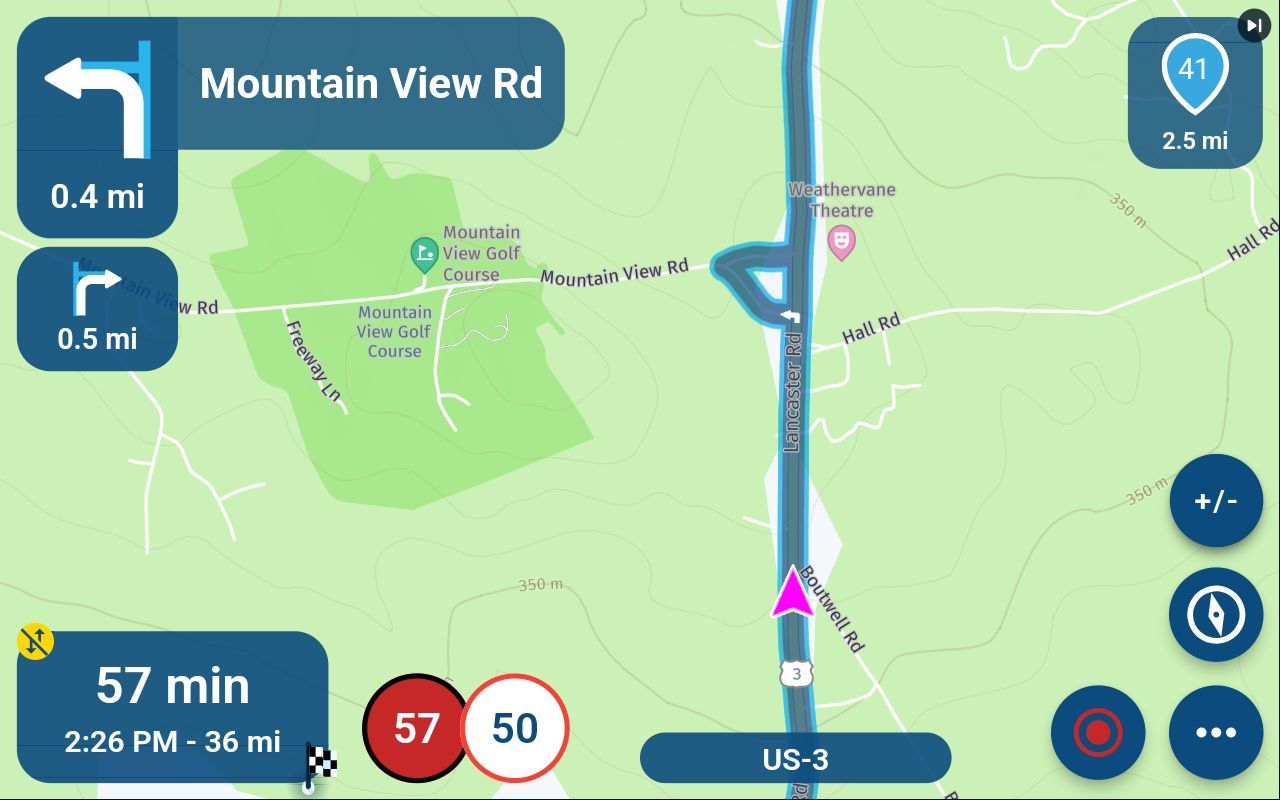
@Steve-Jarrell You are not alone struggling with this. Many posts in this forum about this topic. Skipping seems to work for some but not all of us, me being one of those for which skipping doesn't work. I really hope the developers have a solution in sight as it is a major issue for me. As far as I understand the app has all the settings which can give you the behaviour you (and me) expect ('automatic recalculations-disabled' and 'skip waypoints automatically'-enabled).
-
I understand your comments, but the app has an algorithm that automatically skips points. There was a time (and there are topics about this) when the automatic skipping was too aggressive. Now there's a slightly more moderate algorithm that handles the skipping of waypoints. At some point, a balance has to be struck.
-
What exactly is your question? MRA tries to direct you back to point #41 immediately after you’ve passed it. In my opinion, that’s the correct decision by the app, because it always tries to guide you back at first. That’s simply how the algorithm is designed. Only after a certain number of attempts does MRA automatically skip the point. In my view, it’s correct that this doesn’t happen right away.
Because you noticed your mistake almost immediately while riding, you could of course have manually skipped the point on your screen right away.
Forgive me for not looking up your earlier post

@Rob-Verhoeff MRA is not supposed to route you back to shaping points if you have "Skip waypoints automatically" turned on, which I do. It will always route you back to via point regardless of the settings, but shaping points should be skipped.
And yes, of course I could have manually skipped the shaping point if I noticed it immediately. That's not the point!
What if it wasn't so obvious and I didn't notice it immediately, and what if the next turnaround was miles up the road and I assumed that MRA was working as it's supposed to. It can really cause serious routing issues, especially in congested areas.
Steve
-
I understand your comments, but the app has an algorithm that automatically skips points. There was a time (and there are topics about this) when the automatic skipping was too aggressive. Now there's a slightly more moderate algorithm that handles the skipping of waypoints. At some point, a balance has to be struck.
@Rob-Verhoeff When the shaping point is only 100 meters or less from the route and you skip it then it should definitely be skipped.
If you want to definitely go past a point you should be using via points and not shaping points. Shaping points are meant to shape a route, not to give you definitive points that you must go through. Otherwise, there's no need to have shaping points and via points.... they should all just be via points if we're going to have to pass through them anyway.
Steve
-
@Steve-Jarrell You are not alone struggling with this. Many posts in this forum about this topic. Skipping seems to work for some but not all of us, me being one of those for which skipping doesn't work. I really hope the developers have a solution in sight as it is a major issue for me. As far as I understand the app has all the settings which can give you the behaviour you (and me) expect ('automatic recalculations-disabled' and 'skip waypoints automatically'-enabled).
@Herman-Veldhuizen I actually have turned automatic recalculations back on. A few days ago it was turned off when I had the same issue. It is random, but this route and screenshot that shows MRA trying to route me back to a shaping point is definitive proof that it is happening.
Steve
-
I understand your comments, but the app has an algorithm that automatically skips points. There was a time (and there are topics about this) when the automatic skipping was too aggressive. Now there's a slightly more moderate algorithm that handles the skipping of waypoints. At some point, a balance has to be struck.
@Rob-Verhoeff said in Automatically skipping shaping points Part 2:
I understand your comments, but the app has an algorithm that automatically skips points. There was a time (and there are topics about this) when the automatic skipping was too aggressive. Now there's a slightly more moderate algorithm that handles the skipping of waypoints. At some point, a balance has to be struck.
@Steve-Jarrell Rob is 100% correct here with his answer. I think that the algorithm will make 3 or 4 attempts to send you back before skipping.
-
I can sort of understand that the app tries to send me to a shaping point when I deviate from the route and if I am not navigating the route as a track. But when the automatic recalc is disabled, it shouldn't do that in my opinion. Had a long session with Marinus van Deudekom. On his phone the app skipped a shaping point without recalculation (no sending back). So the behaviour is not consistent.
When navigating a route as a track the app apparently should guide me back to a logical entry point on the track. Now how should the app behave when I am on the track already? I would think that the most logical thing to do is to guide me to the next point on the track and not the skipped one.
But if some do want to have a certain number of recalculations and some don't, then making the number of recalculations configurable could make everybody happy.
-
Yesterday I was Diving on a nice route when I was confronted with some unforseen roadworks. Zooming Out on my T865X I saw the solution. That was way of the route. While Diving parallel to the route all of the shapingpoints on the road were skipped automaticly. Sometimes trying to get me back to the skipped shapingpoints. When I finaly got past the roadworks the route was picked just as intended. So it works
-
@Rob-Verhoeff said in Automatically skipping shaping points Part 2:
I understand your comments, but the app has an algorithm that automatically skips points. There was a time (and there are topics about this) when the automatic skipping was too aggressive. Now there's a slightly more moderate algorithm that handles the skipping of waypoints. At some point, a balance has to be struck.
@Steve-Jarrell Rob is 100% correct here with his answer. I think that the algorithm will make 3 or 4 attempts to send you back before skipping.
@Nick-Carthew Why would I want to go back to a skipped shaping point? I use shaping points for one purpose and one purpose only..... shaping a route. Per the documentation this is exactly how the app should work if I have the "Skip waypoints automatically" option enabled.
In the app, under Functional - Navigation Features - Skip Waypoints Automatically - the help function says "If you want us to automatically skip missed waypoints, enable this feature. We recommend turning this off if you want to drive your route exactly as planned. You then need to skip missed waypoints manually. Do note: viapoints are never skipped".
This makes perfectly good sense, and it is what I expect for it to do. It does not say that the app is going to try to turn me around 2 or 3 times to return to a skipped shaping point. I want missed waypoints (shaping points) skipped so I have enabled this feature.
The response that I received from customer support on May 22nd when I reported this same issue was:
"Shaping points might not get skipped automatically when you are too far away from them.
Feel free to share that screenshot if it occurs again."I obviously wasn't too far away from this shaping point for it to be skipped automatically.
Also, and I quote from the documentation:
Each point on the route is a waypoint that helps to determine how the route goes, other than the basic settings of the route calculation. That's why you can also call waypoints: 'shaping points'. These points form the route but otherwise have no specific information or value.
Some waypoints have not only been created to form the route but also indicate a special place that should not be missed while driving (such as a special road, a nice lookout or a monument). These are called 'viapoints'; points that we want to pass for a specific reason and that we would like to be alerted to (more about this further in the manual).
Once again, this tracks perfectly with what I expect for the app to be doing and what my Garmin XT does following exactly the same route with the same shaping and via points does.
Best regards,
Steve
-
Yesterday I was Diving on a nice route when I was confronted with some unforseen roadworks. Zooming Out on my T865X I saw the solution. That was way of the route. While Diving parallel to the route all of the shapingpoints on the road were skipped automaticly. Sometimes trying to get me back to the skipped shapingpoints. When I finaly got past the roadworks the route was picked just as intended. So it works
@Marinus-van-Deudekom According to the documentation if the app was trying to get you back to the skipped shaping points, and you have "Skip waypoints automatically", then it's not working as designed or documented.
A skipped waypoint should be just that - skipped. You should not be routed back to it (that's not according to me - that's according to the documentation and the help screen in the app - see my previous post quoting these sections). If they were via points it would be different. These by design are not supposed to be skipped and the app should try to route you back to them.
I can possibly see if you have automatic recalculation turned on where there may be some confusion for the app trying to get you back to the planned route, but certainly not in the case that I posted at the beginning of this thread.
Steve
-
I can sort of understand that the app tries to send me to a shaping point when I deviate from the route and if I am not navigating the route as a track. But when the automatic recalc is disabled, it shouldn't do that in my opinion. Had a long session with Marinus van Deudekom. On his phone the app skipped a shaping point without recalculation (no sending back). So the behaviour is not consistent.
When navigating a route as a track the app apparently should guide me back to a logical entry point on the track. Now how should the app behave when I am on the track already? I would think that the most logical thing to do is to guide me to the next point on the track and not the skipped one.
But if some do want to have a certain number of recalculations and some don't, then making the number of recalculations configurable could make everybody happy.
@Herman-Veldhuizen I agree.
I have tried every combination that I can think of.... route as track, auto-recalc on, auto-recalc off, etc.
I just don't want to be re-routed back to a skipped shaping point as this can, and has, caused fairly serious routing issues that I never had with my Garmin devices.
This is especially troublesome as there's no indication that you're being routed back to a skipped shaping point unless you know the number of the skipped point, where it was located and assuming you can read the number of the shaping point.
In other words, you simply don't know that you're being re-routed backwards if the turn-around isn't obvious which is many times the case.
-
Auto skipping of waypoints has been going around and around for ever. What we have now seems to be a reasonable compromise. Not everyone will find it to their liking but that's life. Understand what it is and how it works and carry on.
-
Auto skipping of waypoints has been going around and around for ever. What we have now seems to be a reasonable compromise. Not everyone will find it to their liking but that's life. Understand what it is and how it works and carry on.
@RetiredWingMan "Not everyone will find it to their liking but that's life. Understand what it is and how it works and carry on."
I agree with you completely. It doesn't matter one bit if I like it or not..... I just need to know what it's going to do and I'll be glad to "carry on"! If ANYONE can explain to me how the skipping of waypoints actually works consistently I'd appreciate it.
Please explain "what it is and how it works", and I'll gladly work within those constraints. It doesn't work like the documentation states. It doesn't work consistently. That has been documented not only by my first post, but by other posts in this thread.
@Marinus-van-Deudekom responded earlier in this thread: "While Diving parallel to the route all of the shapingpoints on the road were skipped automaticly. Sometimes trying to get me back to the skipped shapingpoints. When I finally got past the roadworks the route was picked just as intended. So it works."
This is exactly what I'm talking about with the inconsistency. Why sometimes? Why not all the time? Which shaping points were skipped completely and which tried to reroute? What if it wasn't obvious that you were on a detour and that you knew that you were skipping shaping points on purpose and that you could ignore the reroute instructions?
@Nick-Carthew responded "the algorithm is programmed to try 3 or 4 times to get you back to a skipped shaping point". If this is the case, why doesn't the algorithm do this for every skipped shaping point?
The app did skip several shaping points for me perfectly when I was on a detour a couple of days ago without trying to reroute me back to them even one time. However, today it tried to reroute me back to a single shaping point that was just a few meters off of the main route. Which behavior is correct?
At a minimum the documentation should be changed to state what happens when "Skip waypoints automatically" is enabled because it does not skip shaping points automatically consistently as documented. Also, if the app is rerouting back to a skipped shaping point that should be clearly indicated.
Best regards,
Steve
-
I would start another thread with this question but since it's so related to this one I'll go ahead and ask it here.
How can I tell quickly if I'm being rerouted back to a previous shaping point? If the next turnaround point is several miles / kilometers away and possibly makes several turns it can be very difficult to tell if you're being rerouted back to a prior point.
I'll repost my screenshot from my first post here, and as you can see it's obvious here that I'm being rerouted backwards, but if the turn around wasn't this obvious that only indication that I'm being rerouted to a prior shaping point is the number of the shaping point itself (41) which frankly means nothing to me as I use a lot of shaping points.
Thanks!
Steve
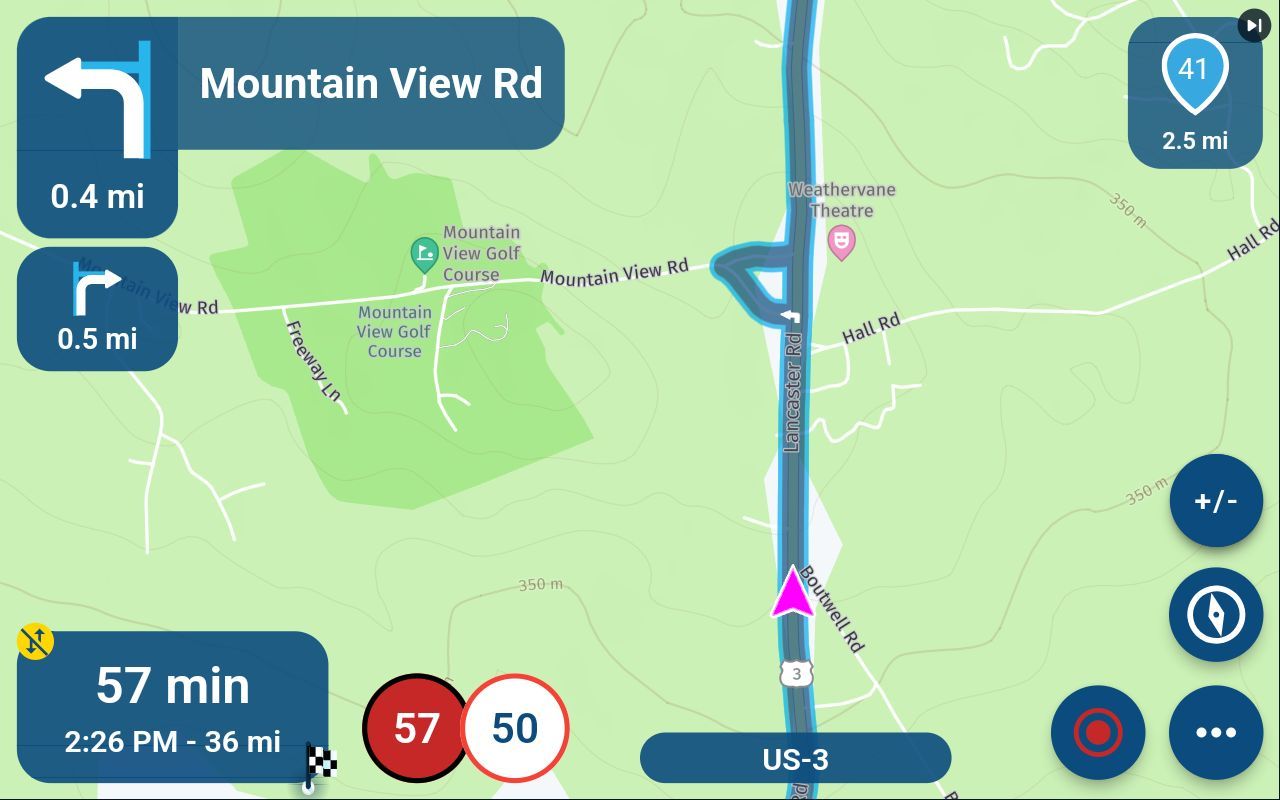
-
Steve I see that point 41 is not on the route line but along it. I also see that there is a kind of roundabout at that point, a view point or something like that? Always place the points on the route line. What works for me is if I want to go to that view point, for example, place a via point just before the exit and indicate in the via point that I have to turn right if I want to go to the view point. If I decide to continue driving for whatever reason, then I have at least touched the point and it does not have to be skipped. The app will indeed try to bring you back to the missed point 3 times. You can also press the point once and confirm that you want to skip it.
-
Let me put an end to this as I'm the only one that can

Viapoints will never be skipped automatically. Simply as that, end of discussion.
Shapingpoints however can be skipped automatically. They are however still part of your route and not that unimportant that they can be skipped immediately. Not everyone is religiously marking every crucial waypoint a viapoint. We have to make the majority happy, which we did.Skipping waypoints is so bloody easy that a situation where you are redirected once or twice back to a missed shapingpoint is fine. You can always skip yourself and if you keep ignoring it, the waypoint will be skipped eventually.
So, what is the logic?
- Are recalculations enabled? Yes, continue. No, user needs to navigate back to route himself
- Are we moving? Yes, continue. No, route back to the missed waypoint. This is to prevent skipping waypoints automatically while refuelling, having lunch.
- Is skipping waypoints enabled? Yes, continue. No, route back to missed waypoint (even if shaping and hence it will never be sipped)
- Is it a via? Yes, return the viapoint. No, continue
- Are you more than 30 km away from the shaping? Yes, return back to shaping. No, continue. This is to prevent skipping shapingpoints too far on your route.
- Are you within 100 meters of the shaping point? Yes, go to next waypoint immediately. No, continue.
- Is it your first deviation? Yes, return back to missed waypoint. No, continue. This results in always having a route back to your missed waypoint. You need at least 2 recalculations
If you get here, we will determine the nearest logical marker on your route. In short, we calculate routes till the next 10 markers and select the marker to which the distance is shortest as the waypoint to skip to. In this process viapoints will still never be skipped.
When the determined nearest marker is not your current missed waypoint you will be sent to that marker. If the nearest marker is still the one you missed, you will be sent back to that one. So the shape of your route and waypoint placing is quite important

If all else fails the amount of recalculations are still counted. When you have 4 (or more) recalculations the missed waypoint will always be skipped for the next.
So that's it.
It works quite well for the majority but obviously there are scenario's where you can fool it. Changing it is not hard for me but we had it way more aggressive and then people complained too many shaping points were missed even when it made sense for the algorithm.People make routes will all different kind of waypoints and placement / density of them. Everyone needs to be satisfied. We already have a lot of configuration options, I don't yet feel something to allow users to influence the parameters of this logic.
As people indicate here, the algorithm does it's work to send you around roadworks and stuff like that but yes, you will always need a second recalculation and then the road layout around you and your own waypoint placement will still influence the route

Over and out.
-
A proposed change that could make sense is the part where if the nearest found waypoint is still the one you missed we just take the next waypoint as the one to go to.
As now if you miss a shapingpoint and do not have other one placed nearby you will be sent back to the missed one at least 4 times. After 4 times you will be sent to the next one but that might not even be correct anymore given the amount of route you’ve driven (this highly depends on the roads where you are).
If doing such a change, you know for sure that you are always sent to at least the next waypoint when having a second recalculation for a missed waypoint

-
So after reading all your posts @Steve-Jarrell the main conclusion is.
- Shaping points are not skipped consistently as it depends on placement of the next waypoints and the current road layout. So it is consistent for the algorithm but maybe not for user perspective

- You always needs at least 2 recalculations (which makes sense as you still placed that waypoint for a reason to ride that specific road)
Full explanation of the logic can be found above

The main reason for the conservative behavior is that people do still tend to stick to their route. Meaning that the general public prefers being recalculated back to missed point rather than it being skipped immediately.
- Shaping points are not skipped consistently as it depends on placement of the next waypoints and the current road layout. So it is consistent for the algorithm but maybe not for user perspective
