How to insert fuel stops coffee stops and places of interest when planning a route
-
Good afternoon ladies and gentlemen,ime after some information regarding how to set coffees stops fuel stops and points of interest when planning a route.When I plan a route and try to insert a coffee stop etc when I ride the route nothing is in place,no instructions showing on the route.If some one could instruct how to rectify this I would appreciate it thankyou
-
Good afternoon ladies and gentlemen,ime after some information regarding how to set coffees stops fuel stops and points of interest when planning a route.When I plan a route and try to insert a coffee stop etc when I ride the route nothing is in place,no instructions showing on the route.If some one could instruct how to rectify this I would appreciate it thankyou
@roland-reay
tap on the button left from the route point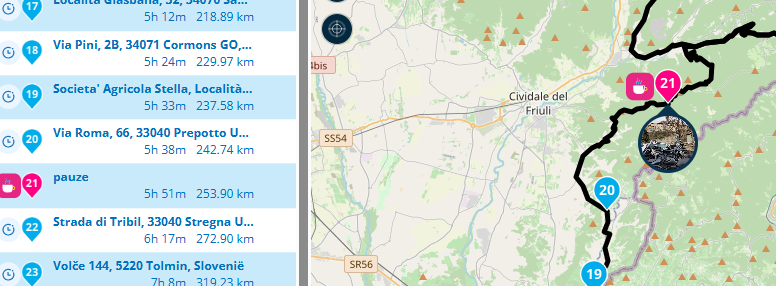
or
tap the yellow button on the pop-up. Pauze time can be edited on the black button
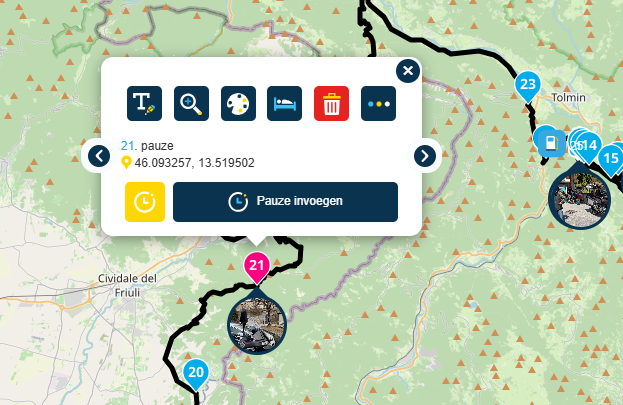
-
Good afternoon ladies and gentlemen,ime after some information regarding how to set coffees stops fuel stops and points of interest when planning a route.When I plan a route and try to insert a coffee stop etc when I ride the route nothing is in place,no instructions showing on the route.If some one could instruct how to rectify this I would appreciate it thankyou
My solution would be to make these Via points instead of merely Shaping points. These will then be announced.
-
My solution would be to make these Via points instead of merely Shaping points. These will then be announced.
@richard-3v, shapingpoints can also be announced.
-
@richard-3v, shapingpoints can also be announced.
@Con-Hennekens
Hi, yes I know shaping points can also be announced, but MY personnal settings are only Via points are announced. Hence my reponse. -
@Con-Hennekens
Hi, yes I know shaping points can also be announced, but MY personnal settings are only Via points are announced. Hence my reponse.@richard-3v, Sure, but the ONLY purpose of VIA points is that they will not be skipped by the autoskip algorithm. There is no harm in shaping points being announced. Addresses (anything with numeric numbers in it) will not be spoken. I'd rather not give up normal functioning of the skipping algorithm in order for a waypoint name to be spoken. I'd hate seeing people asking help here for their waypoint not being autoskipped when there is name to be spoken.

-
hi @roland-reay
perhaps i am mistaken, but i think you require certain points to be changed to a viapoint, if this is the case then that action can be taken by clicking the 3 dots which will expand the info box, and there on the bottom row, is the icon to swap between via and shaping.
hope this helps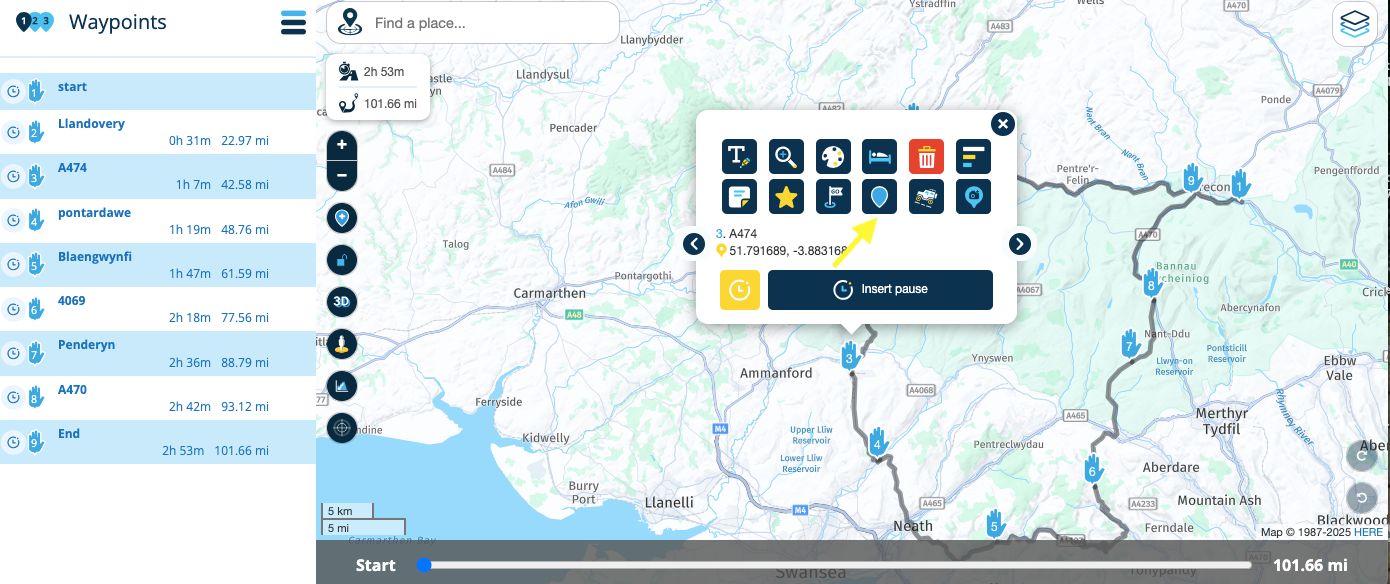
quick amendment, once swapped to via points, this can then be changed in the app settings menu to only announce via points,
-
hi @roland-reay
perhaps i am mistaken, but i think you require certain points to be changed to a viapoint, if this is the case then that action can be taken by clicking the 3 dots which will expand the info box, and there on the bottom row, is the icon to swap between via and shaping.
hope this helps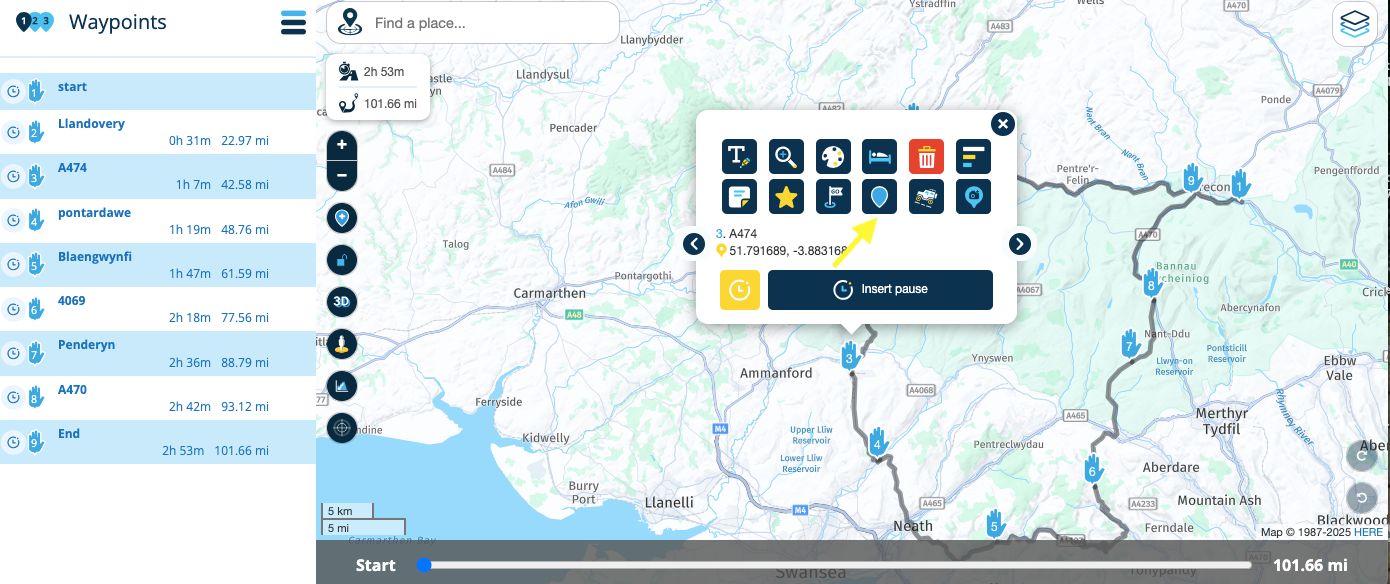
quick amendment, once swapped to via points, this can then be changed in the app settings menu to only announce via points,
I do not understand why someone would only use Via points.
This means I always have to adress and "Hit" the Via point.
If it is mandantory I understand, but if it for example it is a viewpoint I would use a shaping point, as sometimes I do not want to stop at all the points of interest in a route. -
I do not understand why someone would only use Via points.
This means I always have to adress and "Hit" the Via point.
If it is mandantory I understand, but if it for example it is a viewpoint I would use a shaping point, as sometimes I do not want to stop at all the points of interest in a route.@BertM said in How to insert fuel stops coffee stops and places of interest when planning a route:
I do not understand why someone would only use Via points.
hi @BertM
if you are referring to that small route of mine, i understand your confusion. i know the route above shows all via's but this was not finished i was merely using it as an example for the OP.
when i make a route i do not us via points at all, save for start and finish obviously.
personally, i find via points a pain in the a*%e, hence why I never use them, however, it is nice to have the option, for those who do use them, which is a major plus point for MRA.
