How to copy shared route to my own routes Android
-
Hi there, I received a couple of MyRoute urls with shared routes. Clicking on the links opens the Android app fine and I can basically navigate the route. However, I just can't work out how to add them to my own library.
It works fine when opening the links on my PC. This will open the RoutePlanner and I can select [+ Use Route] to copy.
Where is the +Use Route button in the Android app?
-
Hi there, I received a couple of MyRoute urls with shared routes. Clicking on the links opens the Android app fine and I can basically navigate the route. However, I just can't work out how to add them to my own library.
It works fine when opening the links on my PC. This will open the RoutePlanner and I can select [+ Use Route] to copy.
Where is the +Use Route button in the Android app?
@Stephane-30 in the App, the menues are a little bit different. If you have opened the route, first tap on button [Page menu], second tap on menue item "+ Use route"
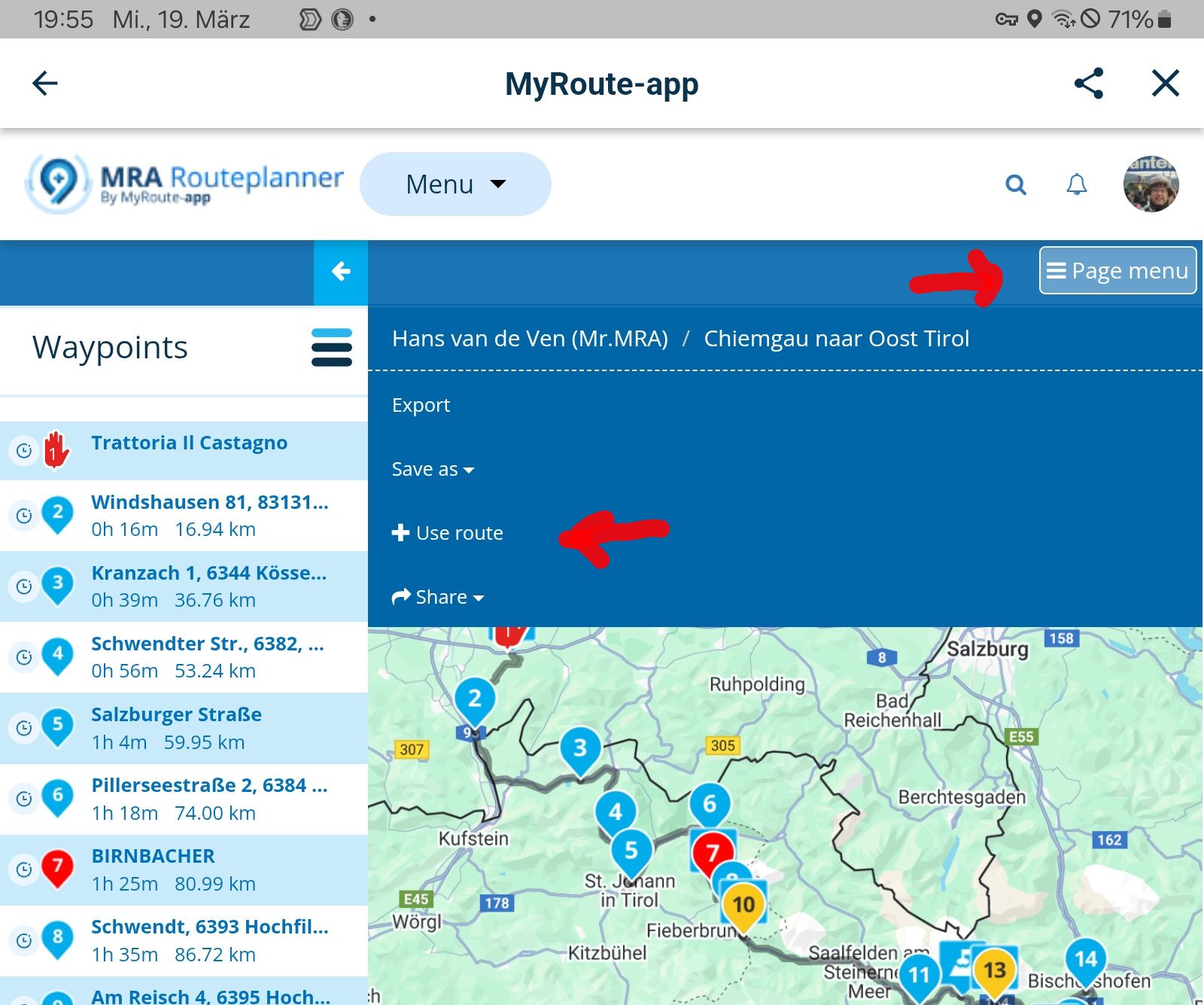
-
@Stephane-30 in the App, the menues are a little bit different. If you have opened the route, first tap on button [Page menu], second tap on menue item "+ Use route"
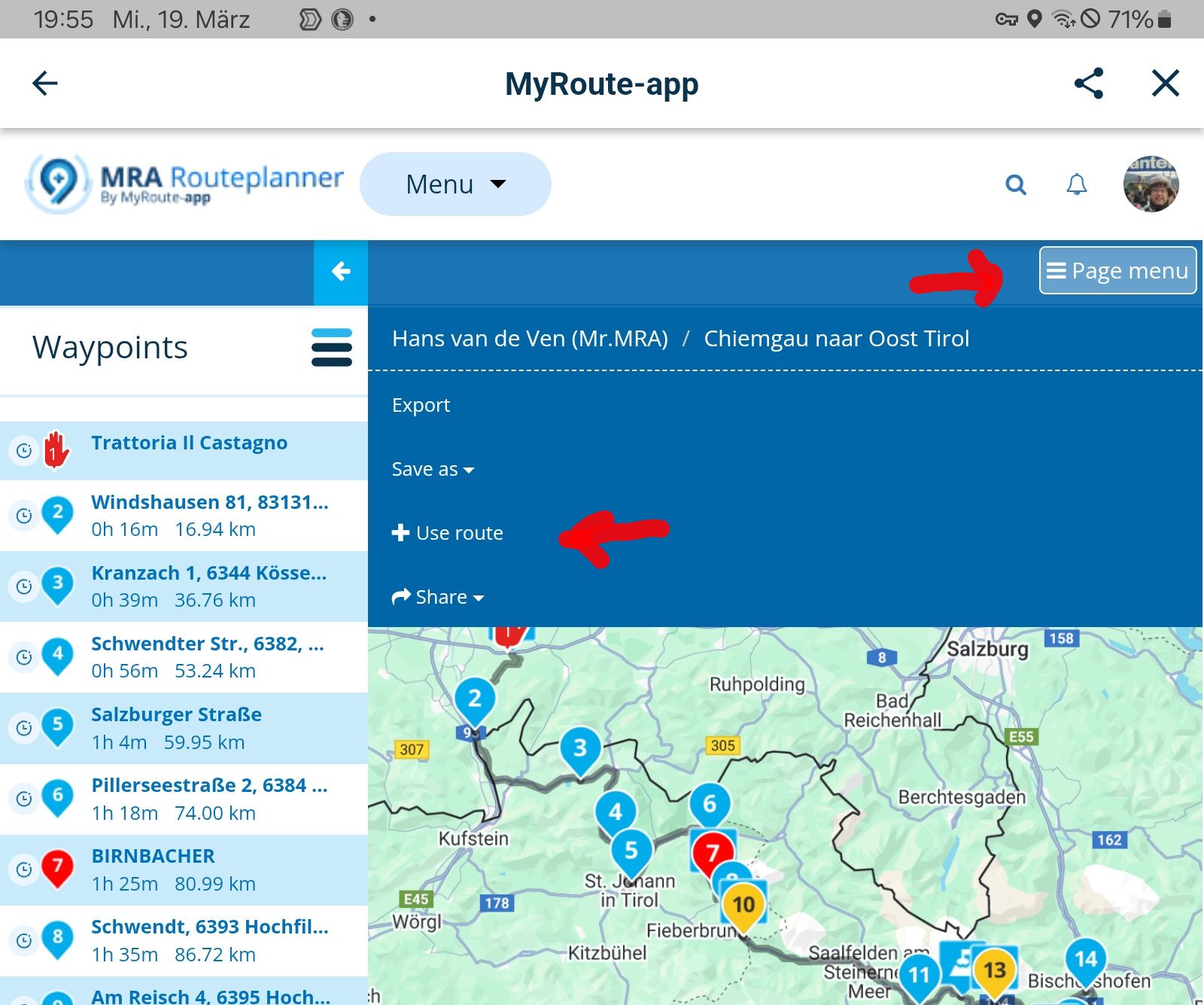
@Guzzist thanks for taking the time to answer (especially as you are a Guzzi lover as well
 ).
).The route planner on my Android app looks completely different. I can't replicate your screen.
However, I think I may have worked out how to save a shared route to my own library.
Open the link you have been given. This will open MyRouteApp app on your mobile. Click on the pencil symbol (bottom left). This will open the route editor. Now you need to make an edit! (for example: move one waypoint a millimeter). Click on the 'hamburger menu' Menu, and only then will you see the save option. Clicking on Save will automatically copy the route to your library.
I personally think this is not very intuitive as you may not want to make a change immediately to the route, but just copy it to your library.
But there we go, it works. -
@Guzzist thanks for taking the time to answer (especially as you are a Guzzi lover as well
 ).
).The route planner on my Android app looks completely different. I can't replicate your screen.
However, I think I may have worked out how to save a shared route to my own library.
Open the link you have been given. This will open MyRouteApp app on your mobile. Click on the pencil symbol (bottom left). This will open the route editor. Now you need to make an edit! (for example: move one waypoint a millimeter). Click on the 'hamburger menu' Menu, and only then will you see the save option. Clicking on Save will automatically copy the route to your library.
I personally think this is not very intuitive as you may not want to make a change immediately to the route, but just copy it to your library.
But there we go, it works.@Stephane-30 indeed - I'm proud owner of a Moto Guzzi

By your answer, it seems you are talking about MRA Route planner inside the MyRoute-App. Yes, this is indeed different to my screenshot. I will try and come back...
-
Hi there, I received a couple of MyRoute urls with shared routes. Clicking on the links opens the Android app fine and I can basically navigate the route. However, I just can't work out how to add them to my own library.
It works fine when opening the links on my PC. This will open the RoutePlanner and I can select [+ Use Route] to copy.
Where is the +Use Route button in the Android app?
@Stephane-30 When you open your route click the edit icon (looks like a pencil)
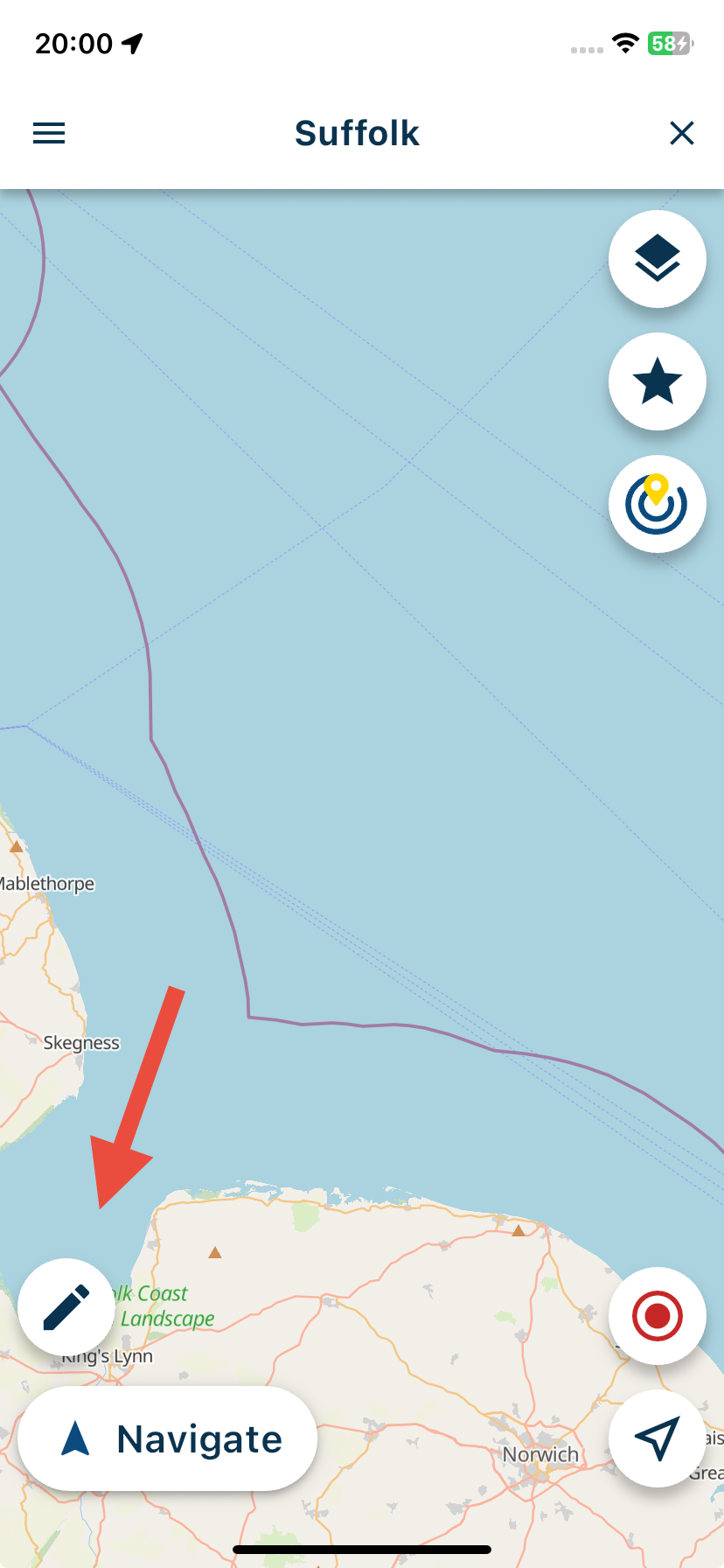
Now you’re in edit mode, tap Menu and then tap Route information. Make a small change to the name of the route and then tap the X to close the Route information tab.
Tap Menu again and you should now see a save icon. Tap save and the route is now added to your library.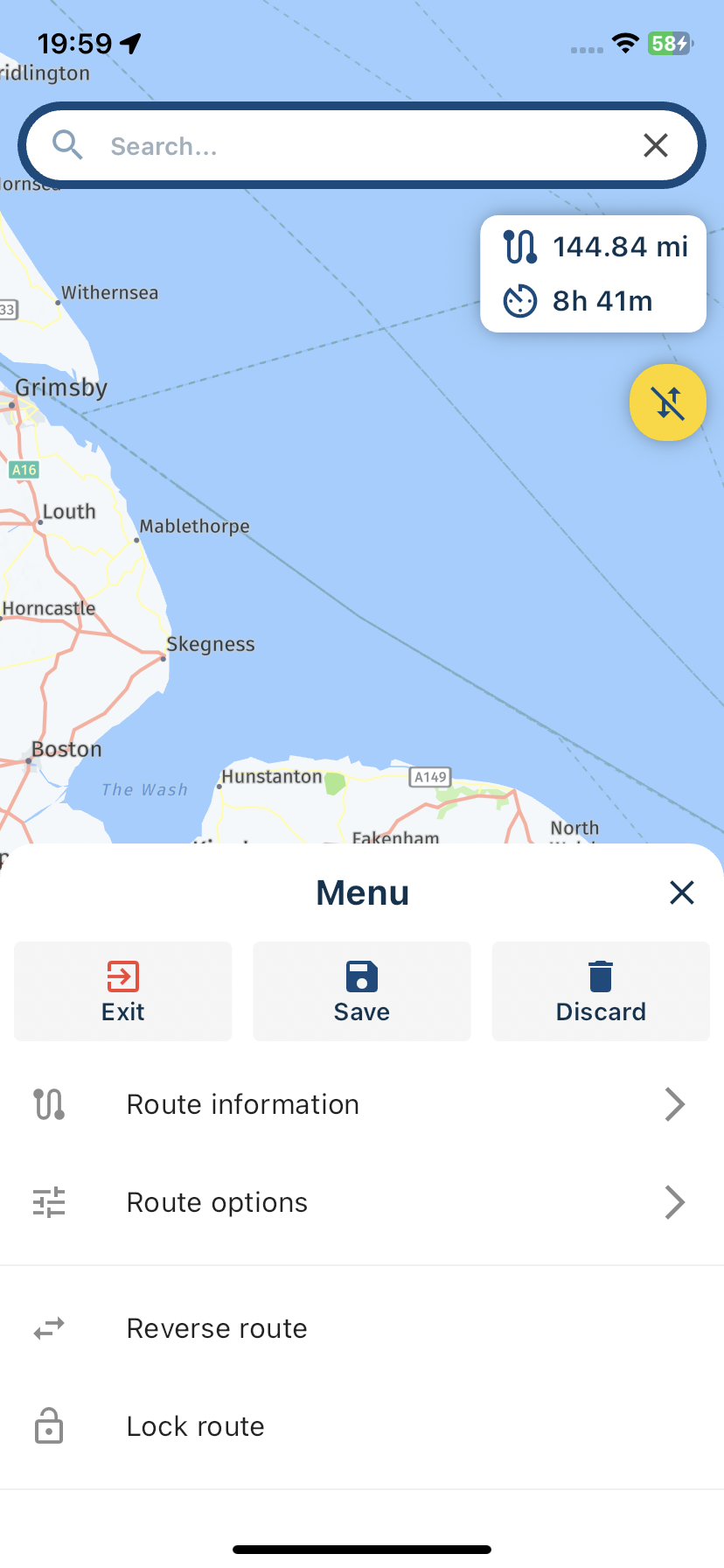
-
@Stephane-30 When you open your route click the edit icon (looks like a pencil)
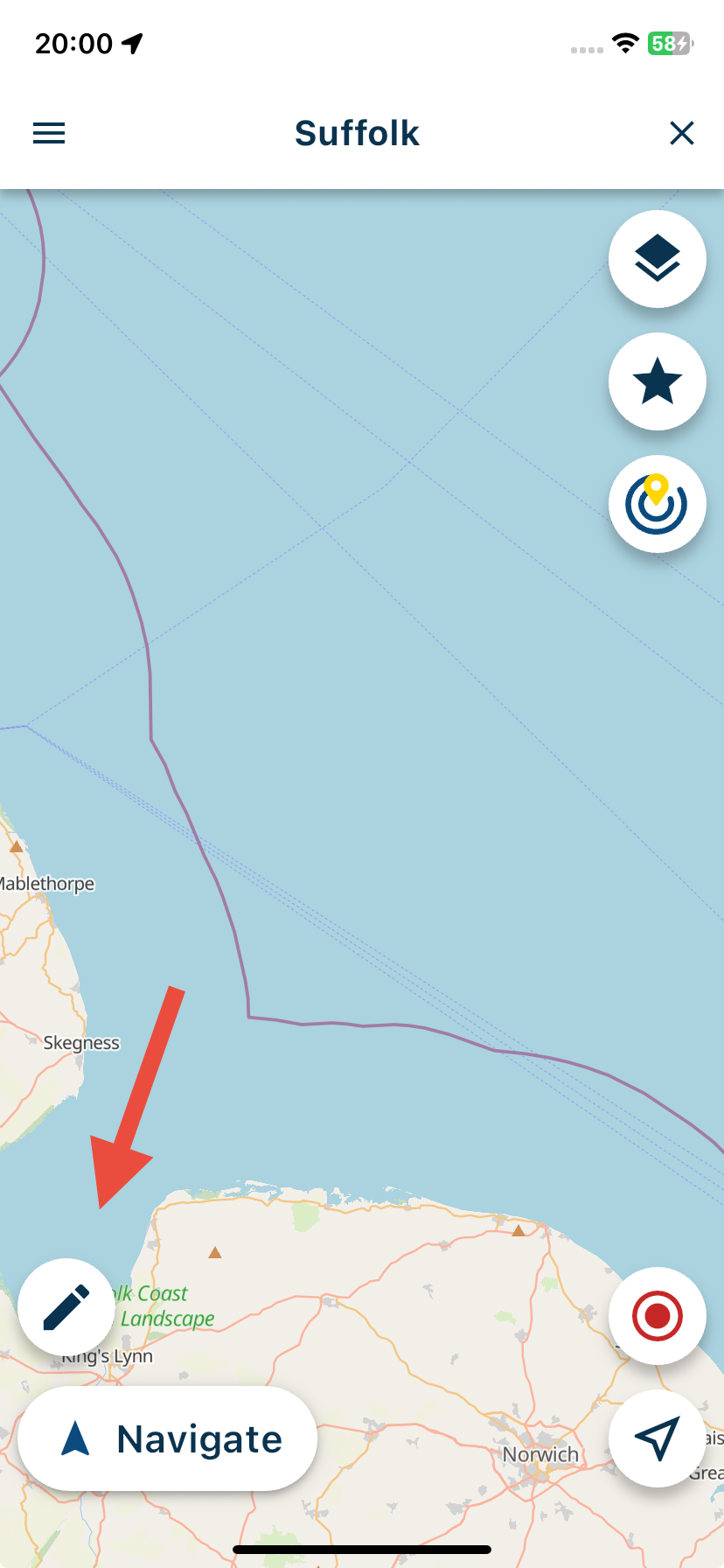
Now you’re in edit mode, tap Menu and then tap Route information. Make a small change to the name of the route and then tap the X to close the Route information tab.
Tap Menu again and you should now see a save icon. Tap save and the route is now added to your library.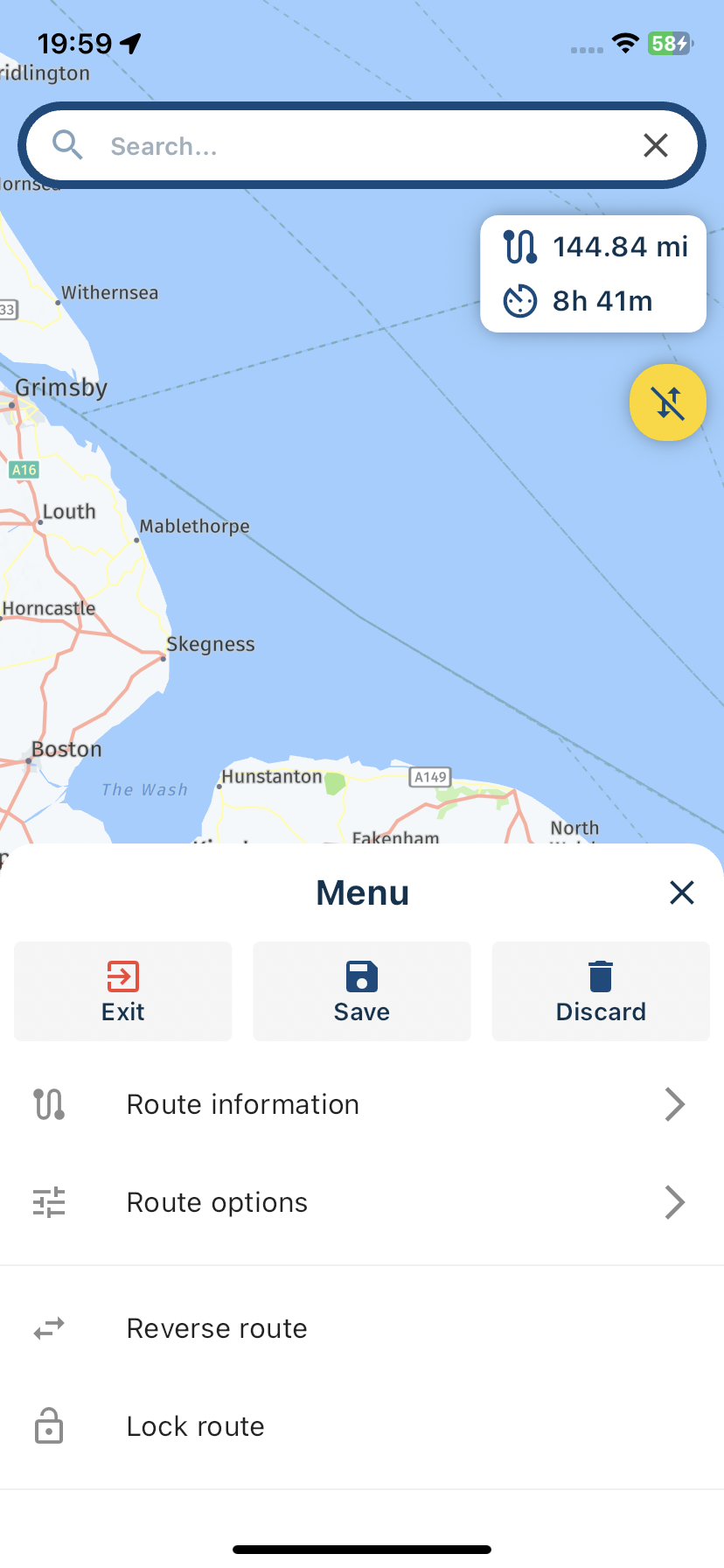
@Nick-Carthew Thanks Nick, I already worked it out (the same as your suggestion). However, as mentioned in my last post, I think this is not very intuitive. You want to be able to save without making an unnecessary edit.
Not a show stopper though (just some wasted time to find a solution )
) -
@Nick-Carthew Thanks Nick, I already worked it out (the same as your suggestion). However, as mentioned in my last post, I think this is not very intuitive. You want to be able to save without making an unnecessary edit.
Not a show stopper though (just some wasted time to find a solution )
)@Stephane-30 ...I wonder, how your received link to a route looks like. Can you share it? If I check links of received routes, they are in style "https://www.myrouteapp.com/en/social/route/9617988?mode=share". If I click on it, route will be presented via my standard browser; not via MyRoute-App

-
@Stephane-30 ...I wonder, how your received link to a route looks like. Can you share it? If I check links of received routes, they are in style "https://www.myrouteapp.com/en/social/route/9617988?mode=share". If I click on it, route will be presented via my standard browser; not via MyRoute-App

@Guzzist You need to set which app opens your links. A Google search will show you how to do it.
-
@Guzzist You need to set which app opens your links. A Google search will show you how to do it.
@Nick-Carthew ok - got it, thank you. But usually, if I receive routes from others, I want to modify a little (may other starting point, etc.). Therfore I feel it more handy to operate in a browser by MRA Routeplanner instead of planner in MyRoute-App
