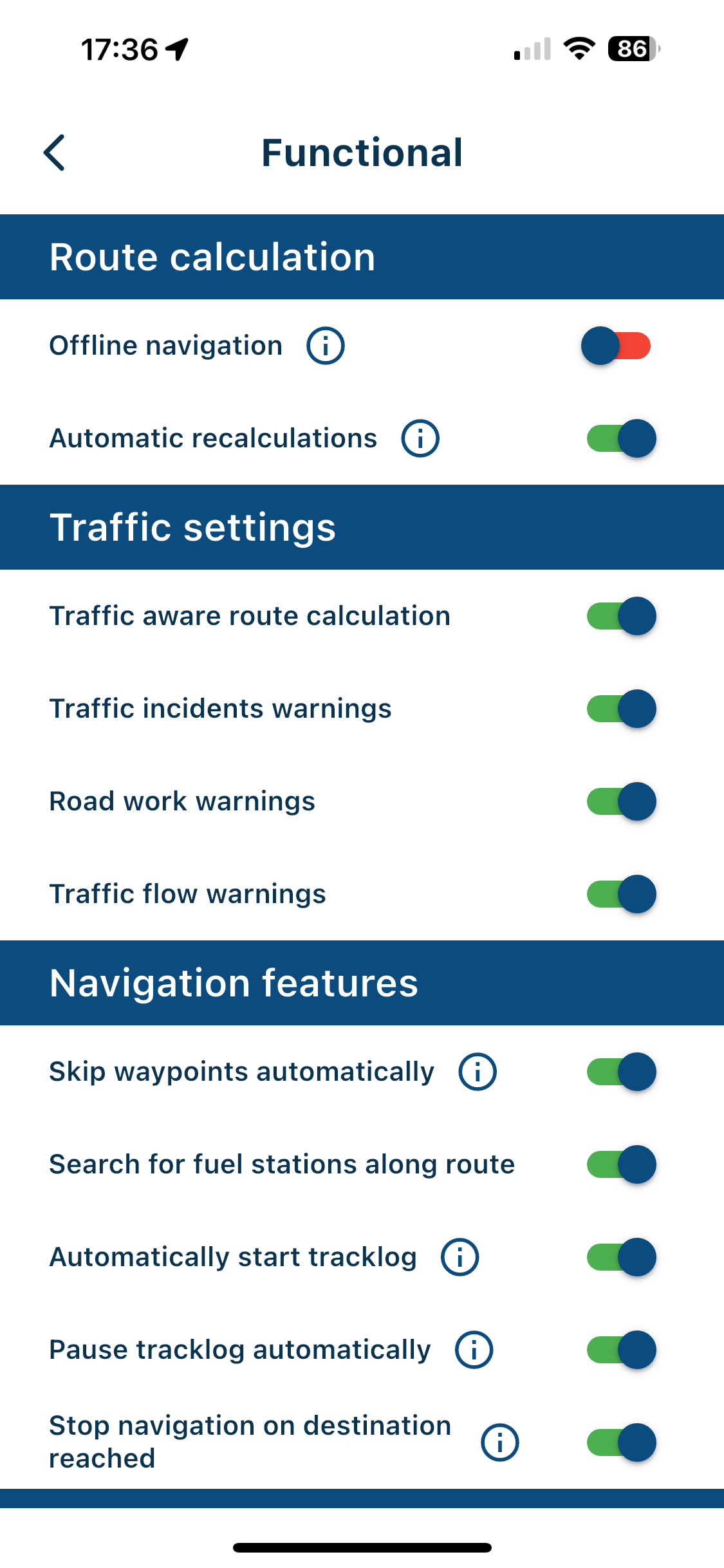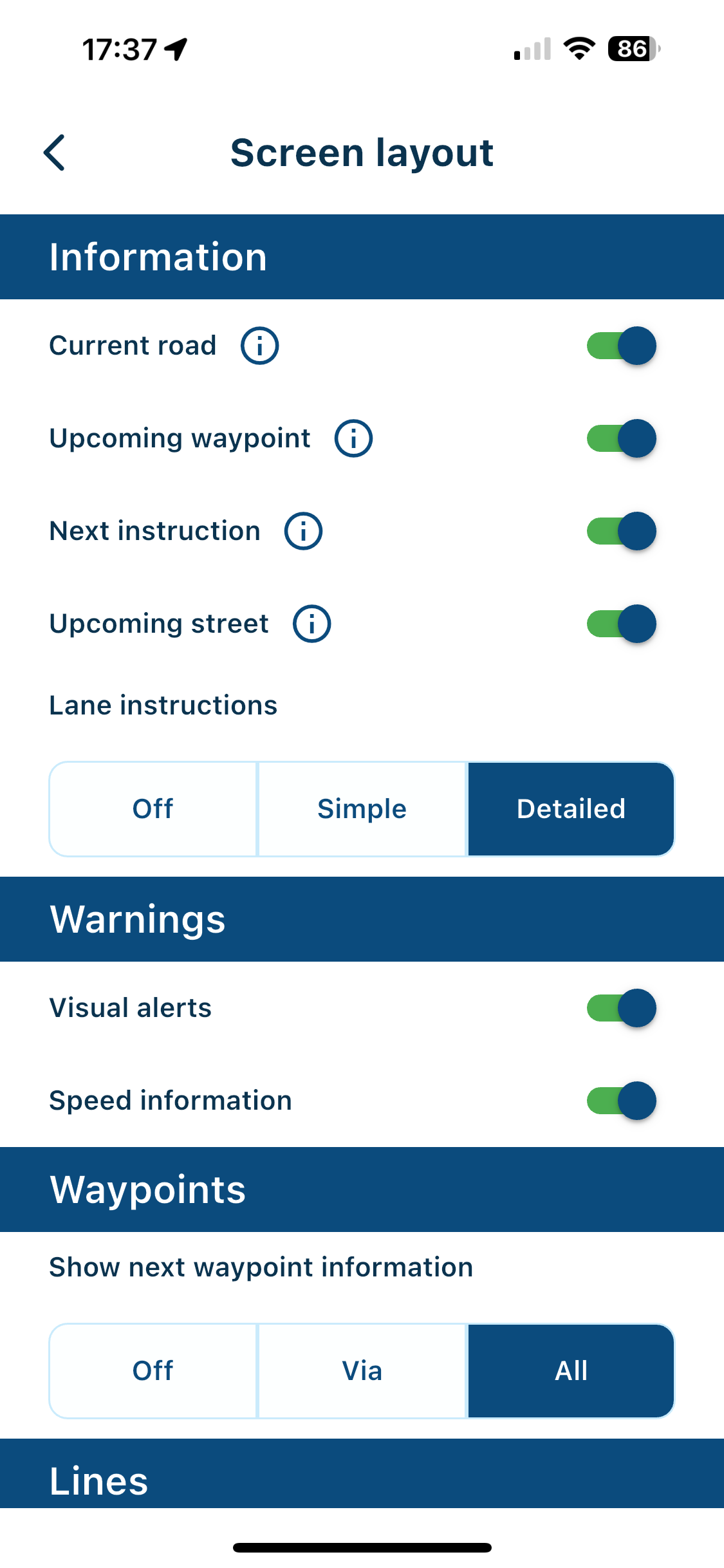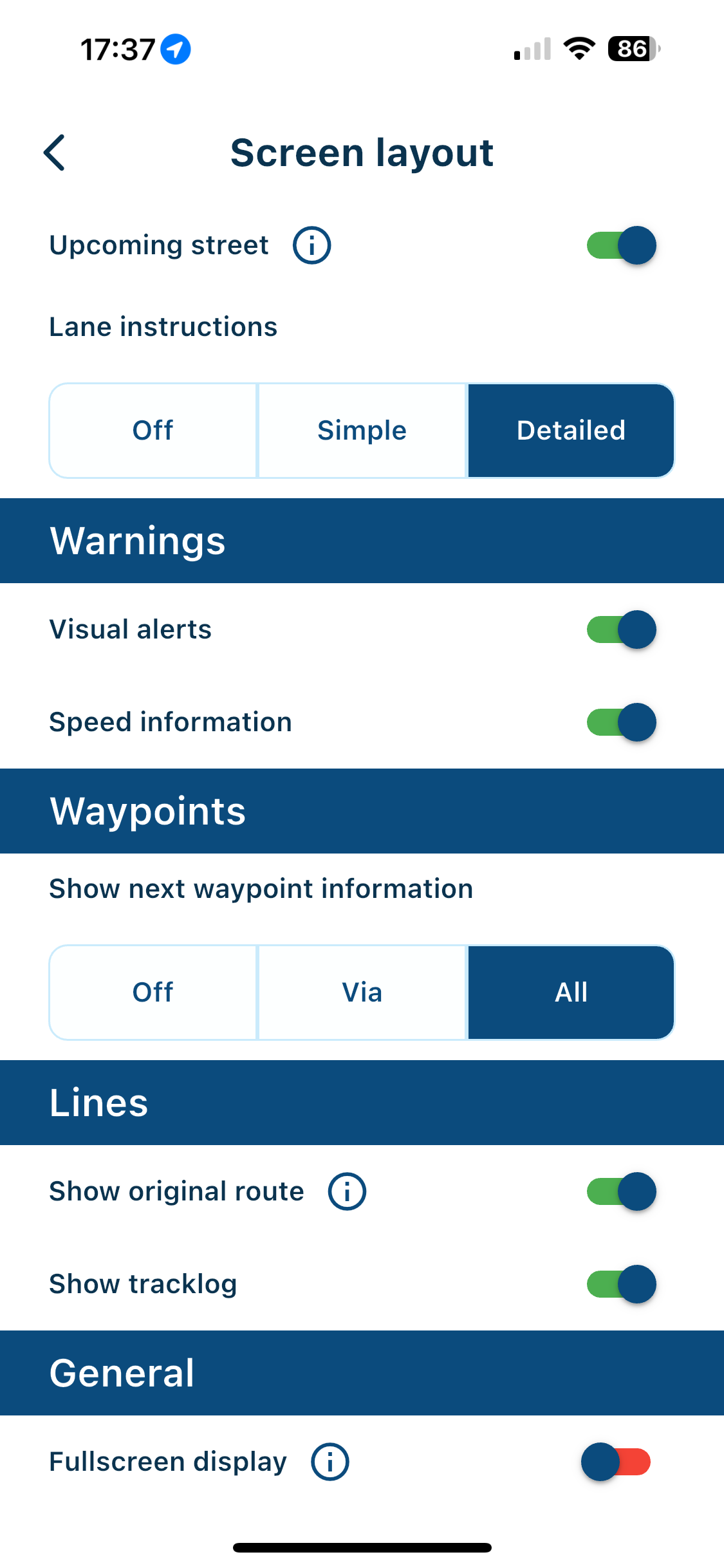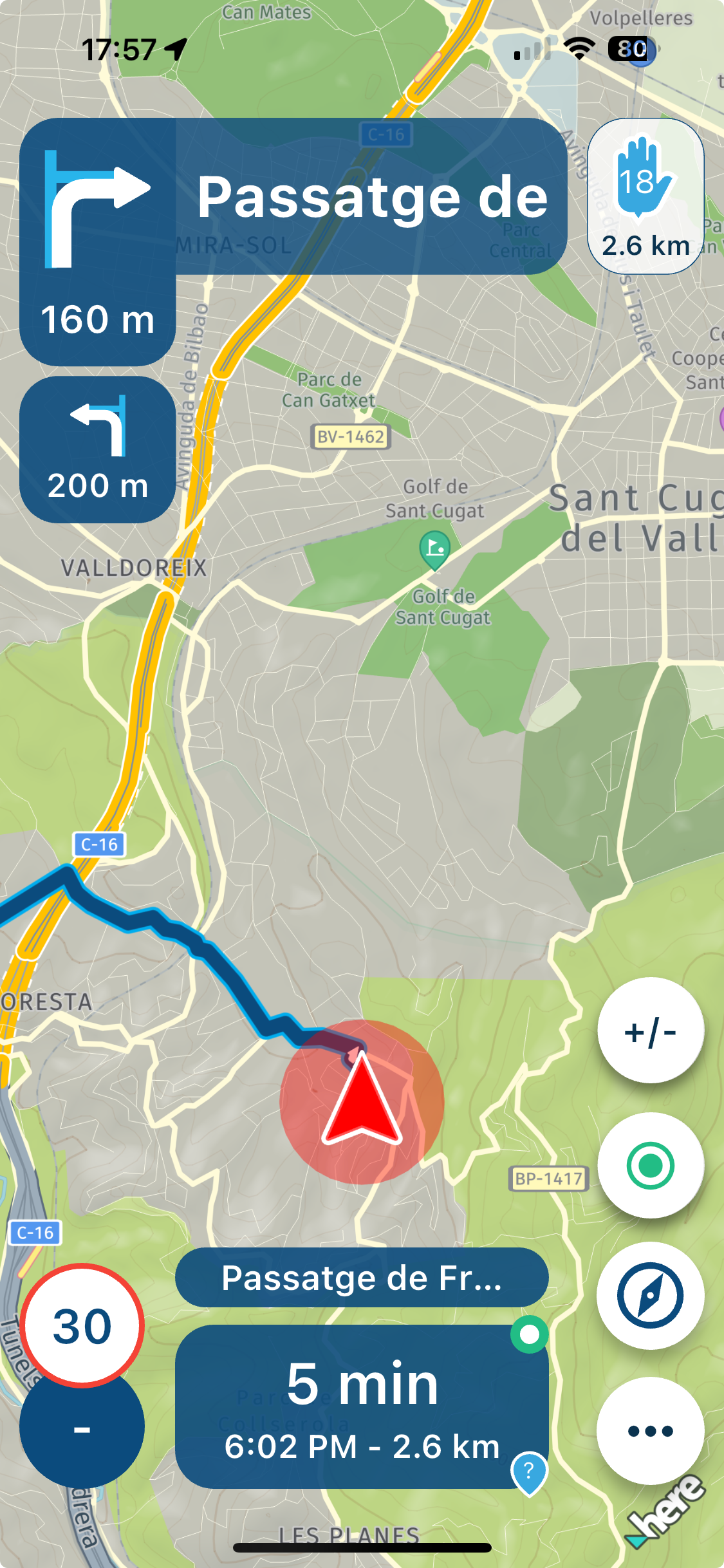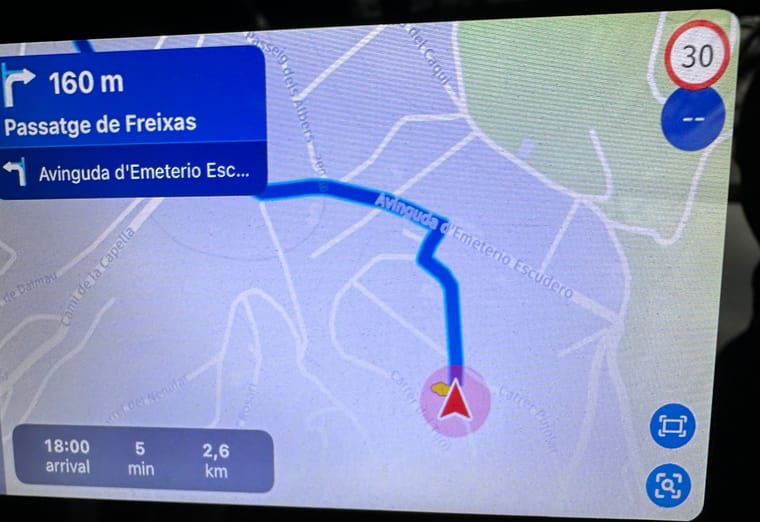Another day MyRoute-app screwed up My Route
-
Apparently I have the route public and it should be visible in Activities. Does it?
If you can see the route, I live close to 18. I meet with the group at 1, so from home to 1 I don’t have planned. Contrary to my original message I did not have waypoint 1 close to my house. So why, since the beginning of the route, am I directed back to my home? Maybe to waypoint 18?
Why, if I select “continue navigation” does it not follow the planned route? I was just behind 3 when I was redirected to the motorway I stead of to 4. In Santa Maria I stopped and gave up because I was too far from my original route. I created a new route to home (18).@Ton-Machielsen you need to copy paste the url of the route here.

-
@Ton-Machielsen you need to copy paste the url of the route here.

-
@Ton-Machielsen I guess you mean this one:
https://www.myrouteapp.com/route/open/10719669OK, a few thoughts/suggestions:
-
point 1 is not on a road, so there's quite a high chance that you didn't pass through it as you set off. An easy fix is to just shift it a little way ahead of where you start from, and put it directly on that road
Like so:
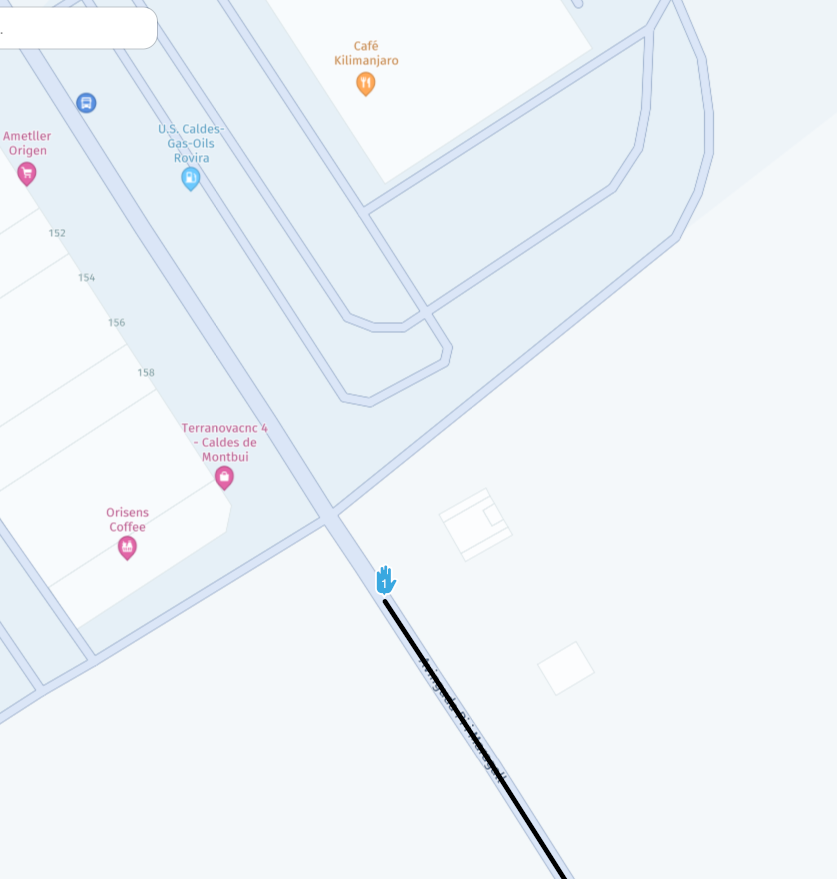
-
most of your waypoints aren't on a road - they're just kind of close. Use the magnifying glass to zoom in and get them on the road. (The magnifying glass is in the pop-up that is shown when you click on a waypoint.) Waypoint 7, for example, is right between two roads:
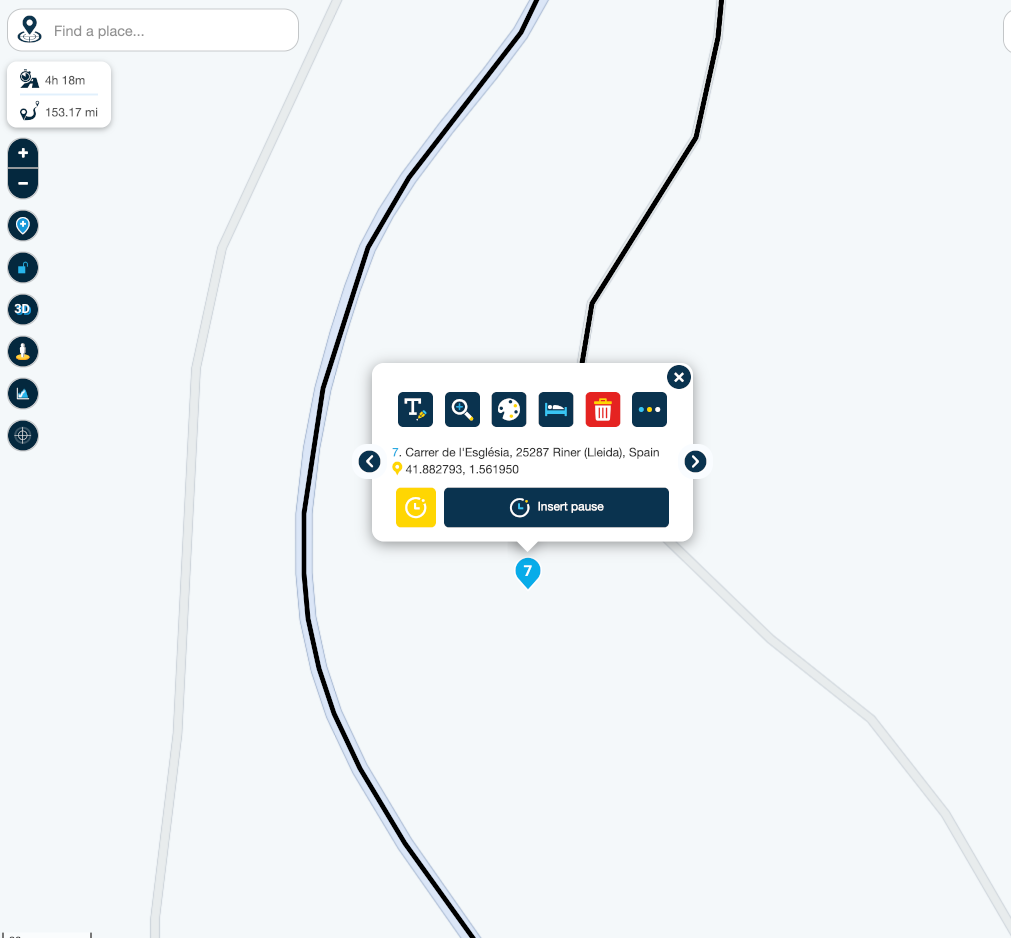
I'm guessing the road to the left is the 'correct' road, but you will have got taken along the right one, and then back again, I think. Quite frustrating!
The same for waypoints 6, 11, 12, 16.Lastly, the end waypoint isn't on a road either. I'd put it say 100 metres before your destination, just so you're guaranteed to pass through it.
I've made a corrected route for comparison:
https://www.myrouteapp.com/en/social/route/10725113?mode=shareLastly, another reason to be very accurate with waypoint placement is on dual carriageways - I'm sure you can imagine the pain caused by selecting the wrong side of the carriageway!
I'm sure there are other improvements, but those came to mind immediately.
I hope that helps you a little. -
-
@Ton-Machielsen Looking at your route itself raises a lot of issues. Only waypoint 14 and 17 are ON the route. The rest is of or even way of. That's a chance to get your route to get messed up.
Are You navigation with the Next app of are you using a dedicated device.
If you're navigating with the next app witch settings are you using. Did you select start navigating from the nearest waypoint. If you are in fact linvibng near waypoint 18 and you have that setting active it's by design that youy are routed home, since that's the nearest waypoint.
Add some screeshots of your settings -
@Ton-Machielsen I guess you mean this one:
https://www.myrouteapp.com/route/open/10719669OK, a few thoughts/suggestions:
-
point 1 is not on a road, so there's quite a high chance that you didn't pass through it as you set off. An easy fix is to just shift it a little way ahead of where you start from, and put it directly on that road
Like so:
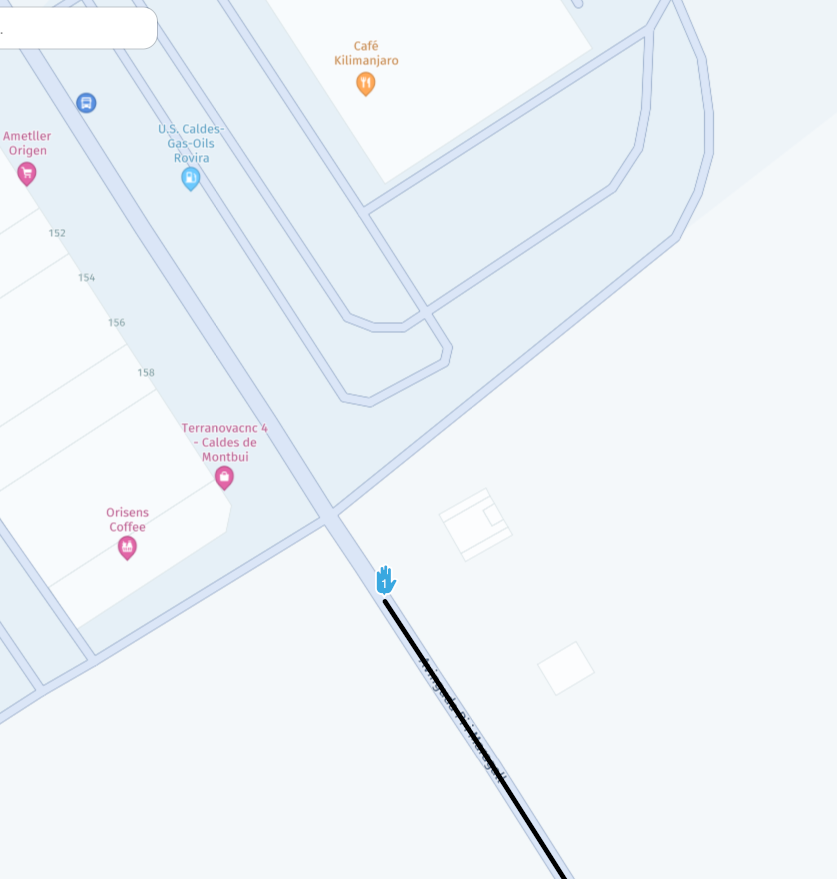
-
most of your waypoints aren't on a road - they're just kind of close. Use the magnifying glass to zoom in and get them on the road. (The magnifying glass is in the pop-up that is shown when you click on a waypoint.) Waypoint 7, for example, is right between two roads:
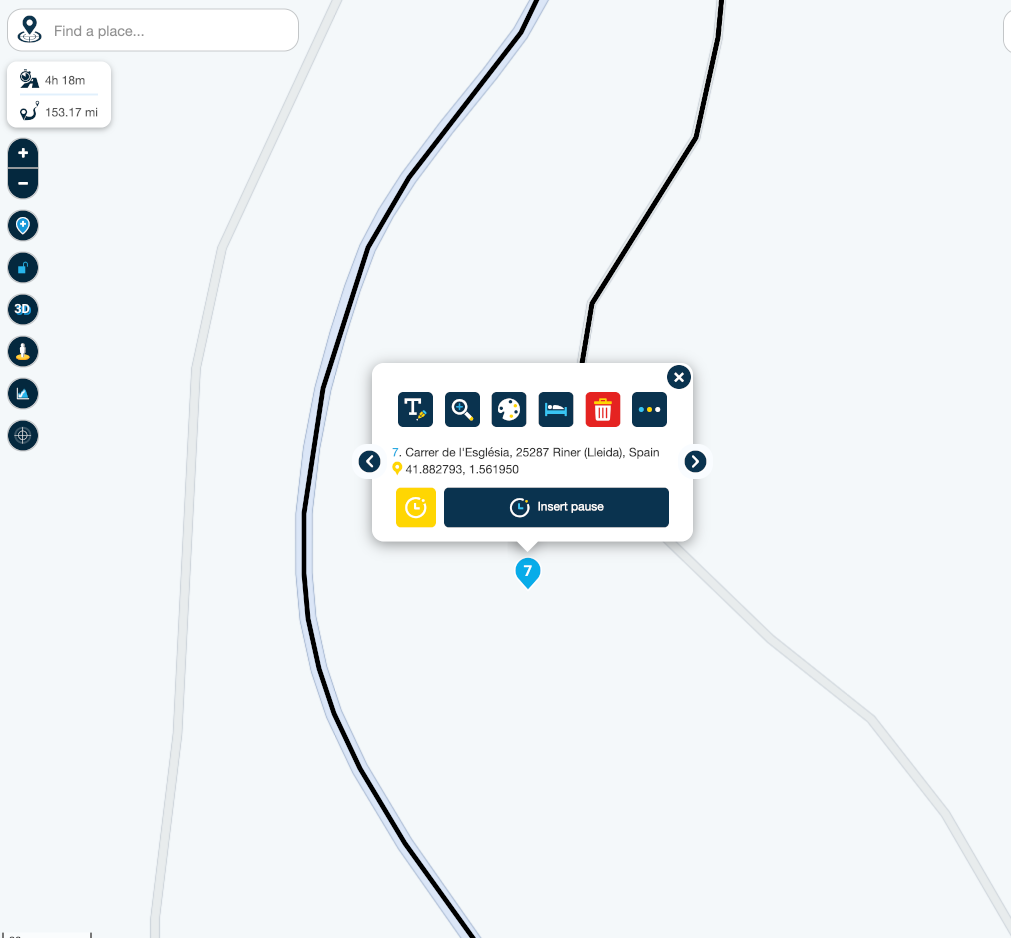
I'm guessing the road to the left is the 'correct' road, but you will have got taken along the right one, and then back again, I think. Quite frustrating!
The same for waypoints 6, 11, 12, 16.Lastly, the end waypoint isn't on a road either. I'd put it say 100 metres before your destination, just so you're guaranteed to pass through it.
I've made a corrected route for comparison:
https://www.myrouteapp.com/en/social/route/10725113?mode=shareLastly, another reason to be very accurate with waypoint placement is on dual carriageways - I'm sure you can imagine the pain caused by selecting the wrong side of the carriageway!
I'm sure there are other improvements, but those came to mind immediately.
I hope that helps you a little.@richtea999 Yes, that helps. I never realised that you need to be that precise. I always assumed (ass u me makes an ass out of you and me) that if the route was correct, all would be hokeydokey. Thanks for the tip. I think we need a “touch circle” for the waypoints so if they are not precisely on a road they do get hit.
Any idea whether I am supposed to get the “Skip Waypoint” icon on the screen and when not? -
-
@richtea999 Yes, that helps. I never realised that you need to be that precise. I always assumed (ass u me makes an ass out of you and me) that if the route was correct, all would be hokeydokey. Thanks for the tip. I think we need a “touch circle” for the waypoints so if they are not precisely on a road they do get hit.
Any idea whether I am supposed to get the “Skip Waypoint” icon on the screen and when not?@Ton-Machielsen witch version of the app are you running
-
@Ton-Machielsen Looking at your route itself raises a lot of issues. Only waypoint 14 and 17 are ON the route. The rest is of or even way of. That's a chance to get your route to get messed up.
Are You navigation with the Next app of are you using a dedicated device.
If you're navigating with the next app witch settings are you using. Did you select start navigating from the nearest waypoint. If you are in fact linvibng near waypoint 18 and you have that setting active it's by design that youy are routed home, since that's the nearest waypoint.
Add some screeshots of your settings -
@Ton-Machielsen witch version of the app are you running
@Marinus-van-Deudekom 4.3.7 - 385
-
@Marinus-van-Deudekom 4.3.7 - 385
@Ton-Machielsen you seem to have all the settings OK
How dit you start to route. Did you select start from the nearest waypoint. That would be the main problem since you started near your home and that's the end of the route so would be the nearest waypoint -
@Ton-Machielsen you seem to have all the settings OK
How dit you start to route. Did you select start from the nearest waypoint. That would be the main problem since you started near your home and that's the end of the route so would be the nearest waypoint@Marinus-van-Deudekom I select the route and then click Navigate.
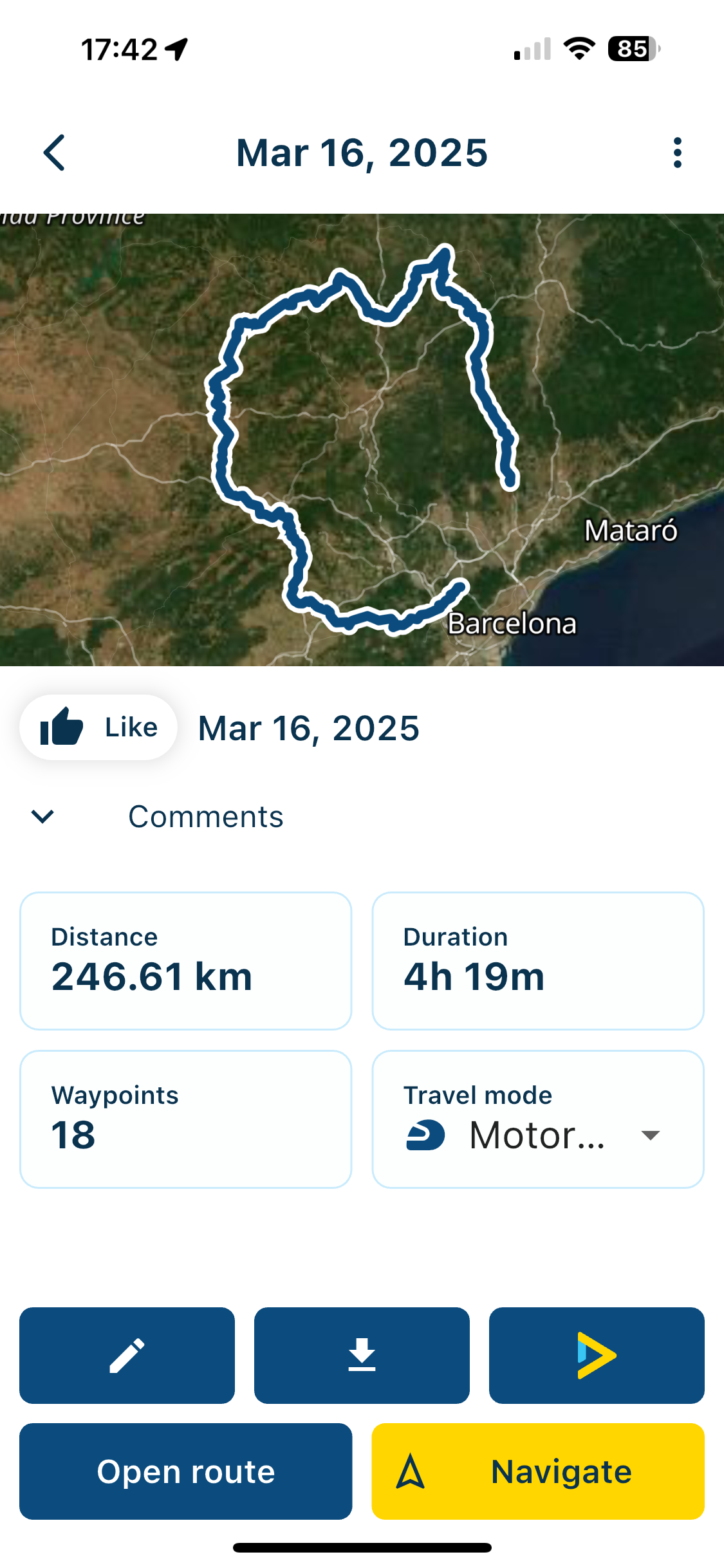
-
@Marinus-van-Deudekom I select the route and then click Navigate.
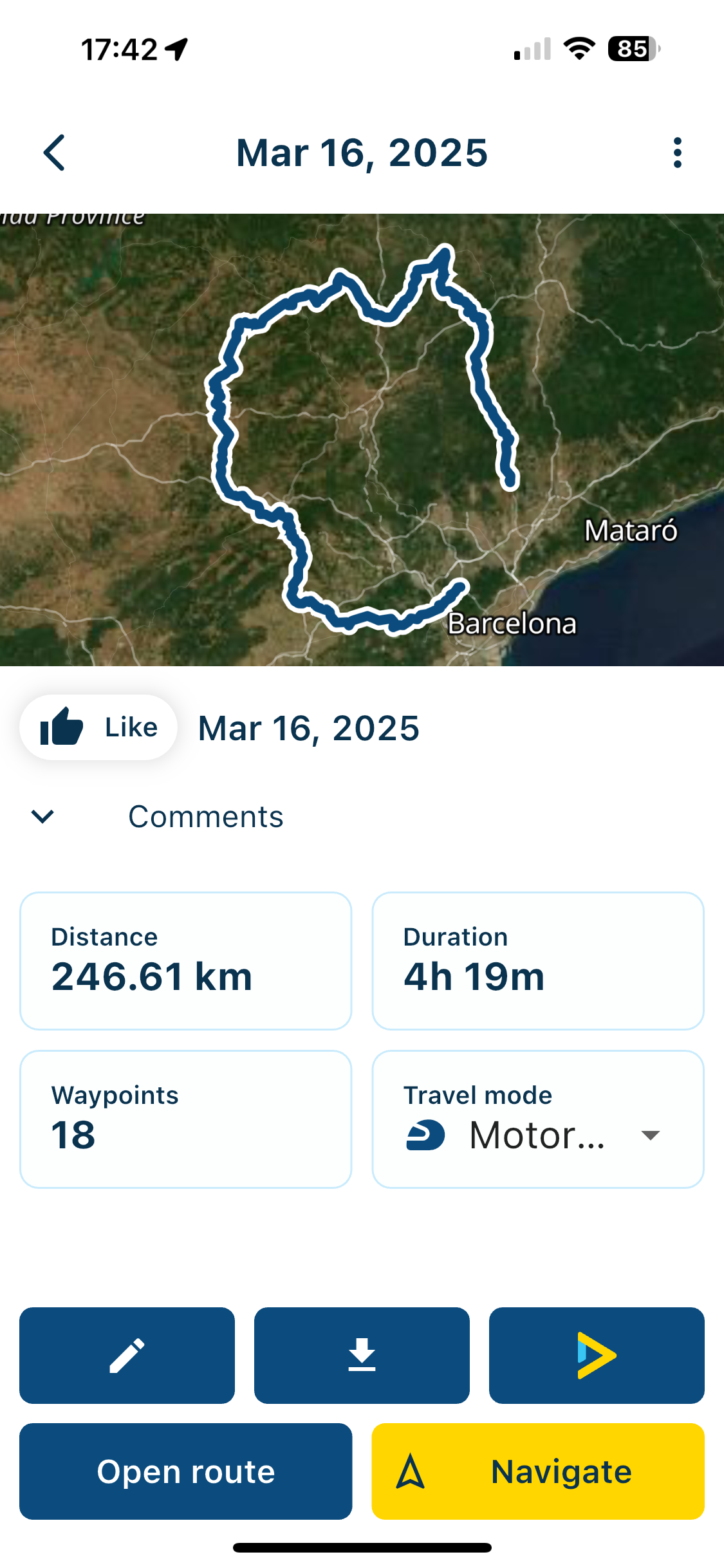
@Ton-Machielsen and if you selecte navigate Do You see the hand sign (viapoint) nr 1 on your screen's right top
-
@Ton-Machielsen and if you selecte navigate Do You see the hand sign (viapoint) nr 1 on your screen's right top
@Marinus-van-Deudekom If I click on navigate your route I'm beeing directed to wapoint nr 4, witch is the clossest waypoint from the Netherlands. Therefore trying to let you see that navigating automatic chioses the nearest waypoint on the route
-
@Ton-Machielsen and if you selecte navigate Do You see the hand sign (viapoint) nr 1 on your screen's right top
-
@Ton-Machielsen Looking at your route itself raises a lot of issues. Only waypoint 14 and 17 are ON the route. The rest is of or even way of. That's a chance to get your route to get messed up.
Are You navigation with the Next app of are you using a dedicated device.
If you're navigating with the next app witch settings are you using. Did you select start navigating from the nearest waypoint. If you are in fact linvibng near waypoint 18 and you have that setting active it's by design that youy are routed home, since that's the nearest waypoint.
Add some screeshots of your settings@Marinus-van-Deudekom
Something to add to your comment.When waypoints are way off route/road and you're riding a route (not a track). How can MRA Navigation (or other navigation) hit those waypoints when they are not on the road or very close to the road.
Those waypoints causes recalculations just because the waypoints are too far off-road. -
@Ton-Machielsen there you have it. The app is trying to get you to the nearest waypoint, that would be nr 18. Since you know where waypoint 1 is, you've driving towards that waypoint nr 1 and meanwhile the app tries to get you to go to waypoint 18.
The fact that your waypoints are not ON the route is not good but the aopp will disregard those of route waypoints and try to navigate as close as possible to thoes waypoints. Your problems lies in the fact that you didn't not selct waypoint 1 -
@Marinus-van-Deudekom
Something to add to your comment.When waypoints are way off route/road and you're riding a route (not a track). How can MRA Navigation (or other navigation) hit those waypoints when they are not on the road or very close to the road.
Those waypoints causes recalculations just because the waypoints are too far off-road.@M-Schrijver Understand. That’s why I am suggesting a radius for the waypoint hits. If you pass the waypoint within that distance the waypoint is considered as hit.
-
@Ton-Machielsen
Ahh cause found.
You've select "start at nearest waypoint" that is Waypoint 18 in your case. Unselect this option and try again. -
@M-Schrijver Understand. That’s why I am suggesting a radius for the waypoint hits. If you pass the waypoint within that distance the waypoint is considered as hit.
@Ton-Machielsen when navigating with the nex app is will go OK. If you would use such a route in lets say an Garmin XT, you would be in great trouble.
That's why we have and use MRA next -
@M-Schrijver Understand. That’s why I am suggesting a radius for the waypoint hits. If you pass the waypoint within that distance the waypoint is considered as hit.
@Ton-Machielsen
There is already a radius. But this radius is limited for a reason. Point 7, 11, 12 and 16 on route shows why. It is normal practice that you do your best to place the waypoints on the road. -
@Ton-Machielsen
Ahh cause found.
You've select "start at nearest waypoint" that is Waypoint 18 in your case. Unselect this option and try again.This post is deleted!