New update! (4.3.6) - offroad waypoints
-
Super hoe jullie toch steeds weer bezig zijn met het verder verbeteren en uitbreiden van de Next App.
iets waar wij als Eindgebruikers heel blij mee zijn .Vraagje
In de grote update die jullie voor Maart gepland hebben is de snelheidsmeter in het scherm tijdens het rijden zonder te navigeren daar nu ook in meegenomen ?
dat is echt iets wat ik nog steeds mis
It's great how you are always working on further improving and expanding the Next App.
something that we as end users are very happy with.Question
In the major update you have planned for March, the speedometer on the screen while driving without navigating is now also included?
that's really something I still miss
-
As offroad waypoints rely on track navigation under the hood, you do need to be online for an optimal experience. When offline, you will receive an appropriate warning

just curious: why do you need to be online to navigate a track? what's the "optimal" experience?
@cvlmtg that's unfortunately a technical limitation from HERE's side

I have requested offline support for track navigation! Not sure if or how soon they will honour that request. -
Super hoe jullie toch steeds weer bezig zijn met het verder verbeteren en uitbreiden van de Next App.
iets waar wij als Eindgebruikers heel blij mee zijn .Vraagje
In de grote update die jullie voor Maart gepland hebben is de snelheidsmeter in het scherm tijdens het rijden zonder te navigeren daar nu ook in meegenomen ?
dat is echt iets wat ik nog steeds mis
It's great how you are always working on further improving and expanding the Next App.
something that we as end users are very happy with.Question
In the major update you have planned for March, the speedometer on the screen while driving without navigating is now also included?
that's really something I still miss
@Erik-35 Dank voor de mooie woorden!
Dat is nog in overweging. Anders gaat het zeker daarna wel komen. -
As offroad waypoints rely on track navigation under the hood, you do need to be online for an optimal experience. When offline, you will receive an appropriate warning

just curious: why do you need to be online to navigate a track? what's the "optimal" experience?
@cvlmtg said in New update! (4.3.6) - offroad waypoints:
just curious: why do you need to be online to navigate a track? what's the "optimal" experience?
@Corjan-Meijerink already explained. I'd just like to add that the availability of an internet connection is mostly important at the start of your route-as-track, especially if recalculation is disabled. The track that matches your route gets fetched from the online platform. If that is not possible, the app imitates a track based on your route, but that is less precise, and you can see the track cutting edges sometimes.
I assume that when once the track is fetched online, losing internet connection is no big deal. So most often, hopefully hotel wifi will be good enough at the start of the route. If I am completely mistaken, hopefully @Corjan-Meijerink will correct me

-
@cvlmtg said in New update! (4.3.6) - offroad waypoints:
just curious: why do you need to be online to navigate a track? what's the "optimal" experience?
@Corjan-Meijerink already explained. I'd just like to add that the availability of an internet connection is mostly important at the start of your route-as-track, especially if recalculation is disabled. The track that matches your route gets fetched from the online platform. If that is not possible, the app imitates a track based on your route, but that is less precise, and you can see the track cutting edges sometimes.
I assume that when once the track is fetched online, losing internet connection is no big deal. So most often, hopefully hotel wifi will be good enough at the start of the route. If I am completely mistaken, hopefully @Corjan-Meijerink will correct me

@Con-Hennekens No not really

Starting online and then going offline won't work result in issues.However once you are offline there only needs to be the slightest deviation of the route to require internet for optimal experience. Even when recalculations are disabled and you rejoin the track, internally stuff is recalculated. Hence you'd ideally have internet.
-
@Con-Hennekens No not really

Starting online and then going offline won't work result in issues.However once you are offline there only needs to be the slightest deviation of the route to require internet for optimal experience. Even when recalculations are disabled and you rejoin the track, internally stuff is recalculated. Hence you'd ideally have internet.
Good to know!
I understand that the recalculation, which requires an internet connection, always affects the route, i.e. the ‘blue line’.
However, the track (or the initially calculated route when navigation route-as-track) is independent; the ‘white line’ remains visible in its original state, even without an internet connection, because it is stored locally on the device.Is this correct?
-
Good to know!
I understand that the recalculation, which requires an internet connection, always affects the route, i.e. the ‘blue line’.
However, the track (or the initially calculated route when navigation route-as-track) is independent; the ‘white line’ remains visible in its original state, even without an internet connection, because it is stored locally on the device.Is this correct?
@Martin-Wilcke That is correct!
-
@Martin-Wilcke That is correct!
@Corjan-Meijerink
Excellent!
No matter what, you can still follow the track on sight.
I can't wait to try the new ‘Offroad Waypoints’ feature in MRA NN. It will make planning and navigating even longer, non-routable sections so simple.
You have developed an incredible solution that provides track/route-as-track navigation combined with offroad capabilities, which I have never seen in any other navigation software.
Well done! -
@Corjan-Meijerink
Excellent!
No matter what, you can still follow the track on sight.
I can't wait to try the new ‘Offroad Waypoints’ feature in MRA NN. It will make planning and navigating even longer, non-routable sections so simple.
You have developed an incredible solution that provides track/route-as-track navigation combined with offroad capabilities, which I have never seen in any other navigation software.
Well done!@Martin-Wilcke Thanks!

-
@Con-Hennekens No not really

Starting online and then going offline won't work result in issues.However once you are offline there only needs to be the slightest deviation of the route to require internet for optimal experience. Even when recalculations are disabled and you rejoin the track, internally stuff is recalculated. Hence you'd ideally have internet.
@Corjan-Meijerink said in New update! (4.3.6) - offroad waypoints:
No not really
Starting online and then going offline won't work result in issues.Thanks for this correction. It is difficult (for me
 ) to understand that a track that has already been cached is being disregarded when a route (not track!) to the nearest trackpoint is calculated (which probably should not be done if recalculation is disabled anyway). Especially, like you mentioned to @Martin-Wilcke, the white line (thus the original track in this case) is not changing. I am clearly missing something
) to understand that a track that has already been cached is being disregarded when a route (not track!) to the nearest trackpoint is calculated (which probably should not be done if recalculation is disabled anyway). Especially, like you mentioned to @Martin-Wilcke, the white line (thus the original track in this case) is not changing. I am clearly missing something 
-
@Corjan-Meijerink said in New update! (4.3.6) - offroad waypoints:
No not really
Starting online and then going offline won't work result in issues.Thanks for this correction. It is difficult (for me
 ) to understand that a track that has already been cached is being disregarded when a route (not track!) to the nearest trackpoint is calculated (which probably should not be done if recalculation is disabled anyway). Especially, like you mentioned to @Martin-Wilcke, the white line (thus the original track in this case) is not changing. I am clearly missing something
) to understand that a track that has already been cached is being disregarded when a route (not track!) to the nearest trackpoint is calculated (which probably should not be done if recalculation is disabled anyway). Especially, like you mentioned to @Martin-Wilcke, the white line (thus the original track in this case) is not changing. I am clearly missing something 
I certainly haven't completely understood everything yet, but I know how track/route-as-track navigation basically works. If you like, we can share our thoughts.
Here is a good example (posted initially by @UwB), the "Maira-Stura Kammstrasse" in the Alps:
https://www.myrouteapp.com/en/social/route/10444583?mode=share
The part between VP 2 and 5 is routable with OSM/TT, but not with HERE:
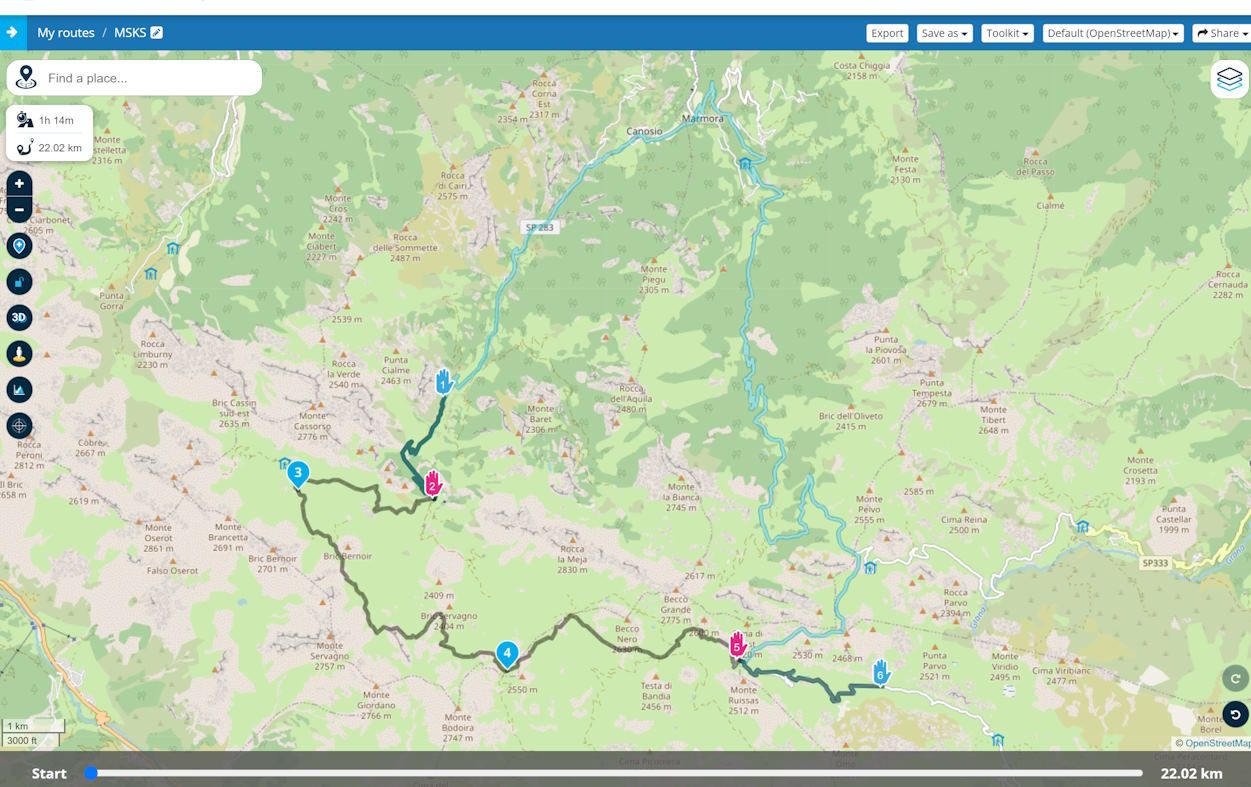
The route is stored internally in MRA so that the calculated path is completely modelled (I don't know how this works technically; it's probably similar to Basecamp with hidden SPs).
In MRA NN, the route is therefore displayed in its original shape both in the preview and after opening.
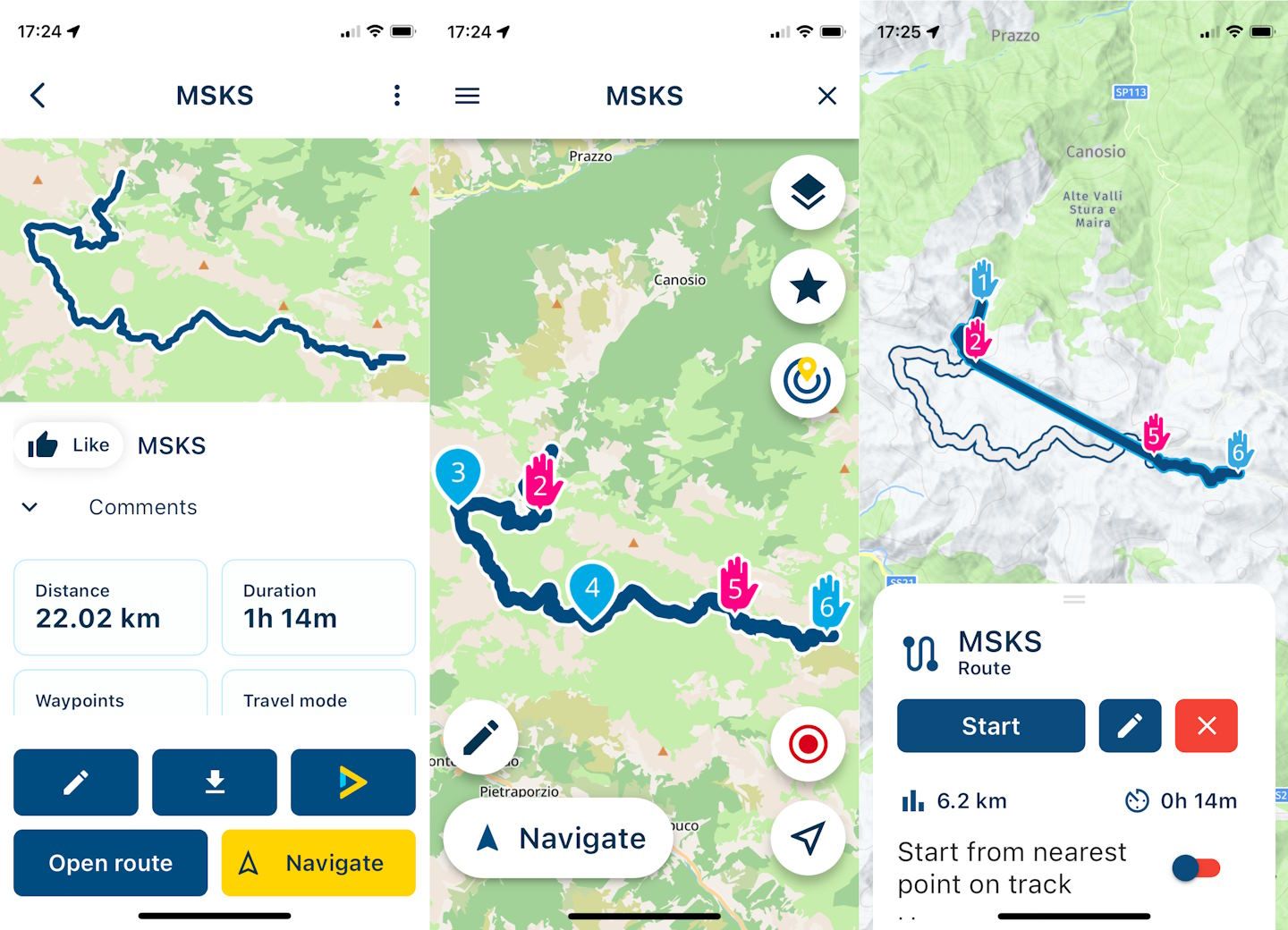
When it is started for "route-as-track" navigation, it is treated as a track and is not recalculated - not at the beginning or during navigation (white line).
However, a new route (blue line) is calculated, which follows the track as closely as possible. If the route deviates too far from the track, it is displayed in this area as the crow flies, and no information (turn instructions, ETAs, distances) is shown during navigation.
I suspect the issues discussed here arise when you rejoin the route at VP5. The actual path does not have to be re-determined in terms of "re-routing", but something may have to be "re-calculated" to show the adjusted ETAs and distances (and maybe turn instructions as well) - even if "auto-recalc" is turned off.
Do you agree so far? What are your thoughts?
-
Hi all!

It is time for a new update!

This version is all about the support of offroad waypoints!Offroad waypoints
Within the online MRA Routeplanner you can very conveniently mark some waypoints as "offroad". The main idea behind this is to skip a section of road that is unknown to the selected routing engine (HERE / TomTom / OSM). Ideal to avoid roads marked as closed (either seasonal or long term damaged) or things such as ferries.
The app had no idea how to work with these "offroad" waypoints and just treated them as normal ones. Causing the route to be different than planned

As of now, the app does support the offroad waypoints!


In the planner you can edit any route you like and mark any waypoint as offroad! Just as in the website.

If you then choose to navigate a route with offroad waypoints, you will see straight lines on the offroad sections. Just as planned!

These sections will be made extra clear with a nice dashed line.
While navigating over an offroad section, some things are however different:
- No visual instructions
- No audio instructions
- Possible loss of ETA information
- Automatic recalculations disabled
You don't need them anyway, as you're offroad.
Android Auto / CarPlay do not support the disabling of some visual elements. This can result in a slightly suboptimal experience when on an offroad section.As offroad waypoints rely on track navigation under the hood, you do need to be online for an optimal experience. When offline, you will receive an appropriate warning

By introducing this feature in the app, we now support all the crucial features that the website has

Compass changes
A lot of users were unaware what the selected camera mode was. Not entirely their fault as the icon remained the same and you did not receive any other confirmation.

Now when tapping the compass, the icon will change based on the selected mode. Also, you will receive a short textual confirmation of the selected camera mode.
Bluetooth controller changes
- Support for Remotek firmware version 2.x
- Fixed issue with BMW Carpe Iter controller
Minor fixes
- iPad export option
- Manual day / night changes from CarPlay / Android Auto changed the base map style incorrectly
- Missing pause icons
- Not showing the same warning multiple times
Minor changes
- Added a loader in the in-app planner
- Not including current location when calculating routes that are far away
- Showing original route just before starting navigation (not only while navigating)
- Open route from RouteXpert library or activity feed by tapping the image
- Flow for starting routes created in a map other than HERE
Android specific changes
- Hide the notification bar and on screen navigation buttons when navigating
- Support for more "intents" ensuring MyRoute-app is displayed more often as supported app to navigate with (such as with DMD2)
What's next
That's it for now!
We are currently working on a complete rework of the home screen of the app Expecting a release of this somewhere in March.
Expecting a release of this somewhere in March.The idea behind this is to improve the visual appearance of the app, less clicks for the user, smoother transition to navigation and offline availability of the home screen maps too.
Cheers,
Corjan@Corjan-Meijerink said in New update! (4.3.6) - offroad waypoints:
Fixed issue with BMW Carpe Iter controller
@Corjan-Meijerink Which issues exactly did you fix?
Because there where a few. The extra bar-buttons didn"t react properly and trying to go trough the menu the [ENTER] by moving the wonderwheel to the right didn't work.
Neverteless i still am impressed by al the updates and improvements you guys make.
-
Manual day / night changes from CarPlay / Android Auto changed the base map style incorrectly
Thank you for fixing this! It eliminates an annoying bug I encountered numerous times. And I can confirm this is no longer the case.

-
Hi all!

It is time for a new update!

This version is all about the support of offroad waypoints!Offroad waypoints
Within the online MRA Routeplanner you can very conveniently mark some waypoints as "offroad". The main idea behind this is to skip a section of road that is unknown to the selected routing engine (HERE / TomTom / OSM). Ideal to avoid roads marked as closed (either seasonal or long term damaged) or things such as ferries.
The app had no idea how to work with these "offroad" waypoints and just treated them as normal ones. Causing the route to be different than planned

As of now, the app does support the offroad waypoints!


In the planner you can edit any route you like and mark any waypoint as offroad! Just as in the website.

If you then choose to navigate a route with offroad waypoints, you will see straight lines on the offroad sections. Just as planned!

These sections will be made extra clear with a nice dashed line.
While navigating over an offroad section, some things are however different:
- No visual instructions
- No audio instructions
- Possible loss of ETA information
- Automatic recalculations disabled
You don't need them anyway, as you're offroad.
Android Auto / CarPlay do not support the disabling of some visual elements. This can result in a slightly suboptimal experience when on an offroad section.As offroad waypoints rely on track navigation under the hood, you do need to be online for an optimal experience. When offline, you will receive an appropriate warning

By introducing this feature in the app, we now support all the crucial features that the website has

Compass changes
A lot of users were unaware what the selected camera mode was. Not entirely their fault as the icon remained the same and you did not receive any other confirmation.

Now when tapping the compass, the icon will change based on the selected mode. Also, you will receive a short textual confirmation of the selected camera mode.
Bluetooth controller changes
- Support for Remotek firmware version 2.x
- Fixed issue with BMW Carpe Iter controller
Minor fixes
- iPad export option
- Manual day / night changes from CarPlay / Android Auto changed the base map style incorrectly
- Missing pause icons
- Not showing the same warning multiple times
Minor changes
- Added a loader in the in-app planner
- Not including current location when calculating routes that are far away
- Showing original route just before starting navigation (not only while navigating)
- Open route from RouteXpert library or activity feed by tapping the image
- Flow for starting routes created in a map other than HERE
Android specific changes
- Hide the notification bar and on screen navigation buttons when navigating
- Support for more "intents" ensuring MyRoute-app is displayed more often as supported app to navigate with (such as with DMD2)
What's next
That's it for now!
We are currently working on a complete rework of the home screen of the app Expecting a release of this somewhere in March.
Expecting a release of this somewhere in March.The idea behind this is to improve the visual appearance of the app, less clicks for the user, smoother transition to navigation and offline availability of the home screen maps too.
Cheers,
Corjan@Corjan-Meijerink Today was a test drive day, using Android Auto. When I pauzed the route, because of a fuel stop and the system came back on line The scree of Android Auto didn't show the map any more. The directions, speed and ETA were displayed. The audio was still working. I had to reboot the system to get the map visible again.
-
@Martin-Wilcke sounds correct indeed! Why exactly a straight line is drawn between 2 and 5 is a mystery to me. It should approach the track where possible.
My guess is that HERE really does not have a any suitable road in that area causing it to not calculate anything in that area.When rejoining at 5, it will all work as expected again and you can indeed manually follow the white line.
-
@Corjan-Meijerink said in New update! (4.3.6) - offroad waypoints:
Fixed issue with BMW Carpe Iter controller
@Corjan-Meijerink Which issues exactly did you fix?
Because there where a few. The extra bar-buttons didn"t react properly and trying to go trough the menu the [ENTER] by moving the wonderwheel to the right didn't work.
Neverteless i still am impressed by al the updates and improvements you guys make.
-
I certainly haven't completely understood everything yet, but I know how track/route-as-track navigation basically works. If you like, we can share our thoughts.
Here is a good example (posted initially by @UwB), the "Maira-Stura Kammstrasse" in the Alps:
https://www.myrouteapp.com/en/social/route/10444583?mode=share
The part between VP 2 and 5 is routable with OSM/TT, but not with HERE:
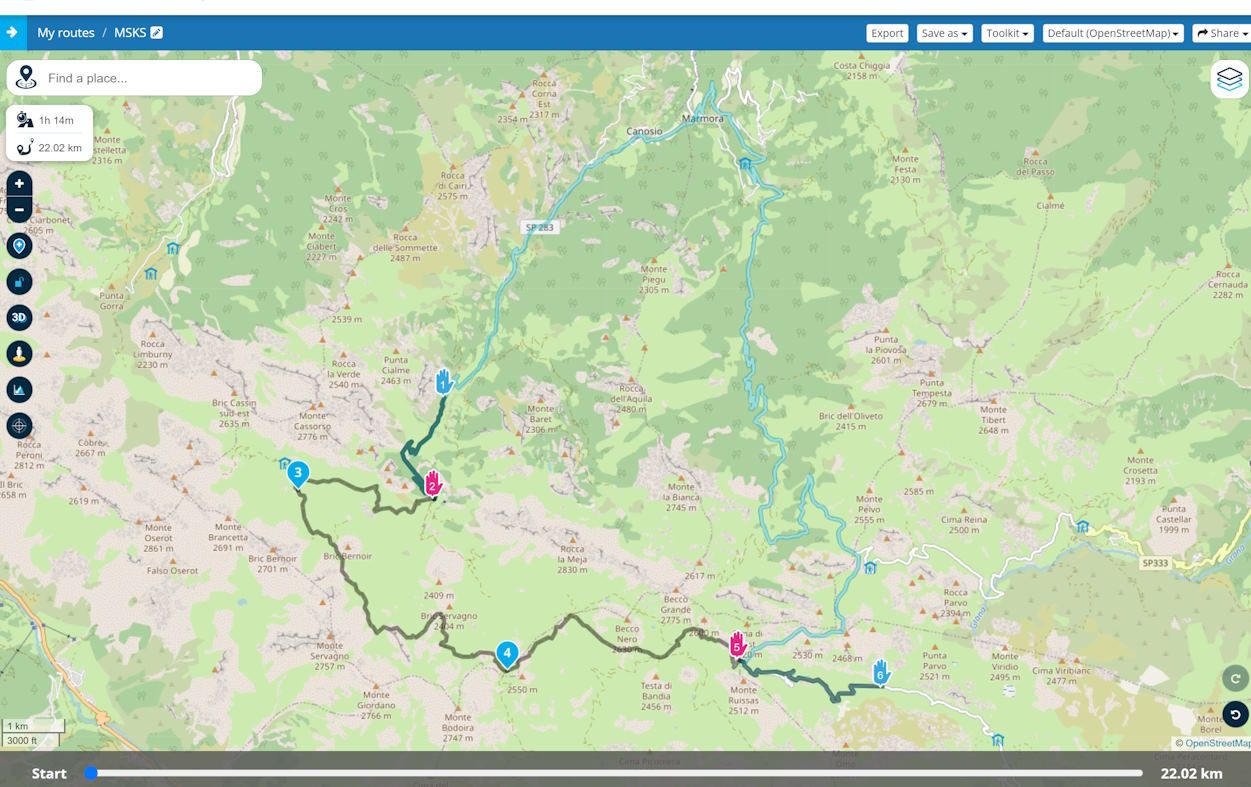
The route is stored internally in MRA so that the calculated path is completely modelled (I don't know how this works technically; it's probably similar to Basecamp with hidden SPs).
In MRA NN, the route is therefore displayed in its original shape both in the preview and after opening.
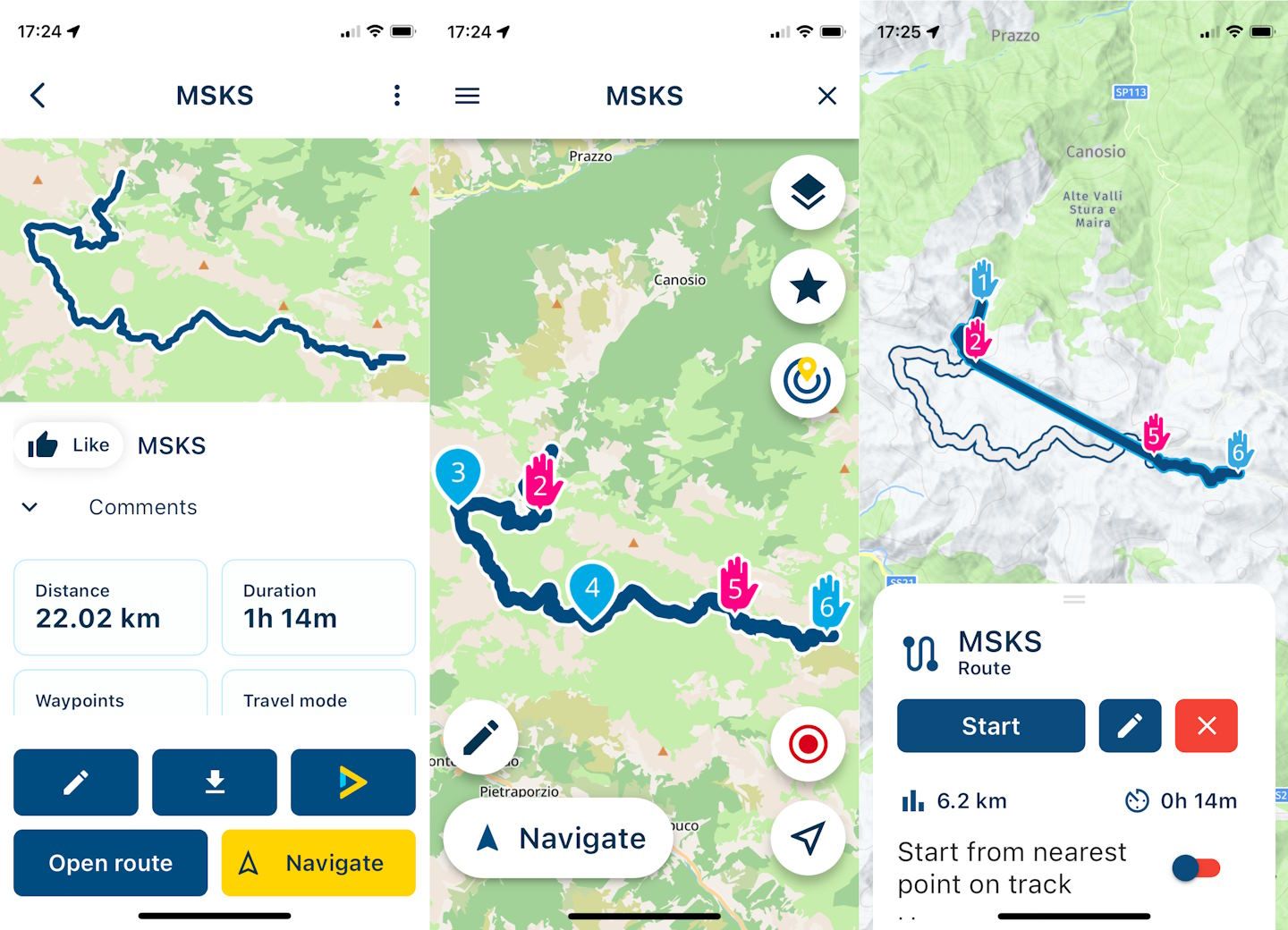
When it is started for "route-as-track" navigation, it is treated as a track and is not recalculated - not at the beginning or during navigation (white line).
However, a new route (blue line) is calculated, which follows the track as closely as possible. If the route deviates too far from the track, it is displayed in this area as the crow flies, and no information (turn instructions, ETAs, distances) is shown during navigation.
I suspect the issues discussed here arise when you rejoin the route at VP5. The actual path does not have to be re-determined in terms of "re-routing", but something may have to be "re-calculated" to show the adjusted ETAs and distances (and maybe turn instructions as well) - even if "auto-recalc" is turned off.
Do you agree so far? What are your thoughts?
@Martin-Wilcke, like Corjan already stated, it sounds about right. I don't think however this has to do with the online/offline track issue. We should probably keep this thread on-topic though.
-
@Corjan-Meijerink This would be great if those features are working now. If have contacted you earlier with these little mallfunction.
-
@Martin-Wilcke, like Corjan already stated, it sounds about right. I don't think however this has to do with the online/offline track issue. We should probably keep this thread on-topic though.
@Con-Hennekens said in New update! (4.3.6) - offroad waypoints:
I don't think however this has to do with the online/offline track issue. We should probably keep this thread on-topic though.
The link to this topic is @Corjan-Meijerink 's recommendation to stay online when navigating a track (where automatic recalculation is turned off by definition) and the question of when and why there is a need for a recalc anyway.
My guess: Every time you switch from "off-route" (where the track does not match the route) to "on-route" (when rejoining the route).
If I'd plan this route with HERE and an offroad waypoint
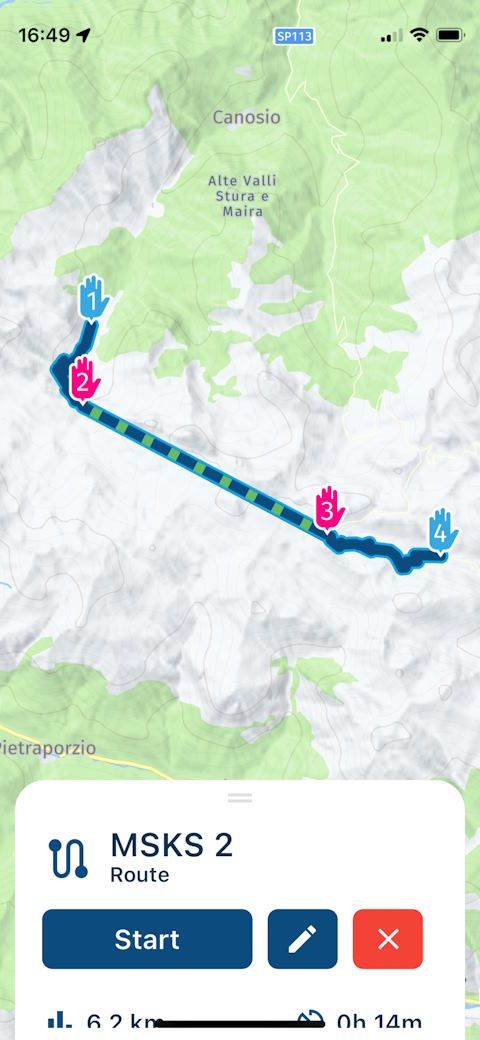
I'm pretty sure the result and the "issue" would be same. (I'd better use this version as an example, but it's less noticeable as no track is outlined.)
I am clearly missing something
I'm sorry my post was not helpful, as this was my main intention. What exactly are you missing?
-
@Corjan-Meijerink This would be great if those features are working now. If have contacted you earlier with these little mallfunction.
@Erik-Plaggenborg should work! I got confirmation from Carpe Iter today that everything works as intended.
