Animate / Record - how??
-
Hi
I'd like to try out the recording feature of Animate, I've tried this a few times and cannot get it working.
The instructions say to select the Chrome tab that I wish to record but this tab doesn't appear in the list, all my other tabs are there just not the currently active MRA tab, I tried opening a 2nd MRA tab and selecting that but the playback happens in the first tab that I cannot select and it records the 2nd tab that has no animation, I hope that makes sense.
What am I doing wrong?
Thanks -
Hi
I'd like to try out the recording feature of Animate, I've tried this a few times and cannot get it working.
The instructions say to select the Chrome tab that I wish to record but this tab doesn't appear in the list, all my other tabs are there just not the currently active MRA tab, I tried opening a 2nd MRA tab and selecting that but the playback happens in the first tab that I cannot select and it records the 2nd tab that has no animation, I hope that makes sense.
What am I doing wrong?
Thanks@Rob-Kelley Try using Window instead of Tab
-
@Rob-Kelley Try using Window instead of Tab
@Nick-Carthew yea that works but it also records Chromes toolbar and address bar etc.
-
how to save an animated movie?
-
@Nick-Carthew yea that works but it also records Chromes toolbar and address bar etc.
@Rob-Kelley of you hide the toolbar before the recording it's not visible
-
@Nick-Carthew yea that works but it also records Chromes toolbar and address bar etc.
@Rob-Kelley said in Animate / Record - how??:
@Nick-Carthew yea that works but it also records Chromes toolbar and address bar etc.
f11 button for full screen or Chrome browser menu for full screen button before you start the animate.
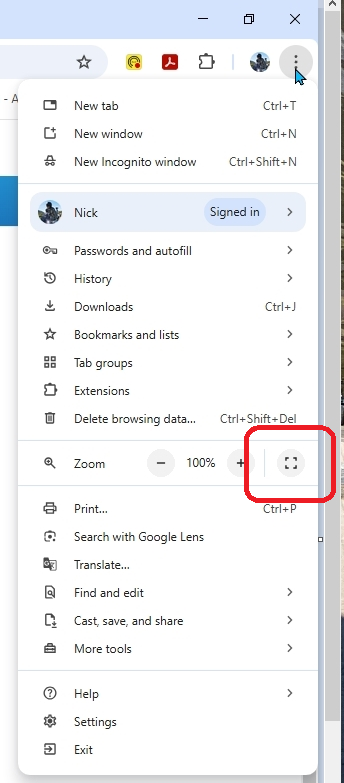
-
@Rob-Kelley said in Animate / Record - how??:
@Nick-Carthew yea that works but it also records Chromes toolbar and address bar etc.
f11 button for full screen or Chrome browser menu for full screen button before you start the animate.
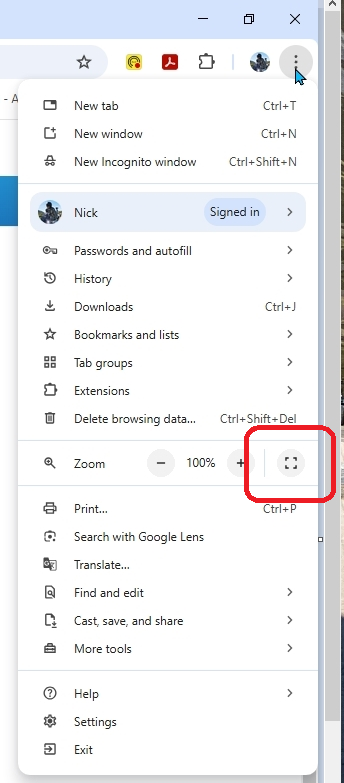
I found how to make an animation, but how do i save the animation/movie to my hard drive?
and to what kind of formats can i save it? mpg/avi/...??
I just found out that the (Dutch) tutorial no longer match with the web-based MRA version. Why is that?
-
I found how to make an animation, but how do i save the animation/movie to my hard drive?
and to what kind of formats can i save it? mpg/avi/...??
I just found out that the (Dutch) tutorial no longer match with the web-based MRA version. Why is that?
@Nomko-Nomden Once the animation has finshed a new button appears to download the result.
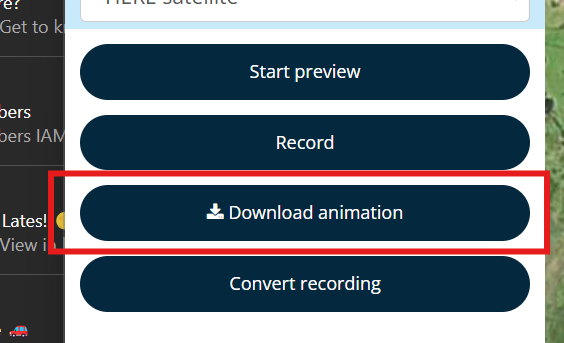
Yea the instrcution are out of date. -
@Nomko-Nomden Once the animation has finshed a new button appears to download the result.
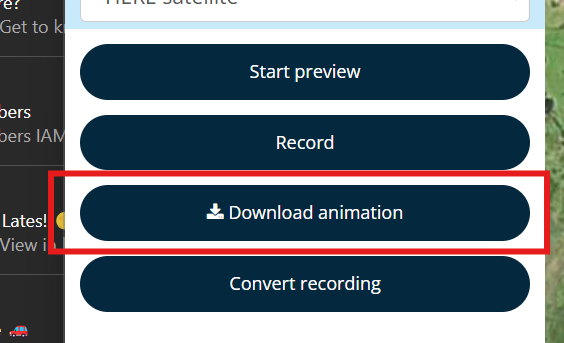
Yea the instrcution are out of date.@Rob-Kelley `
Rob, i did run an animation, but i do not see the button you marked in red.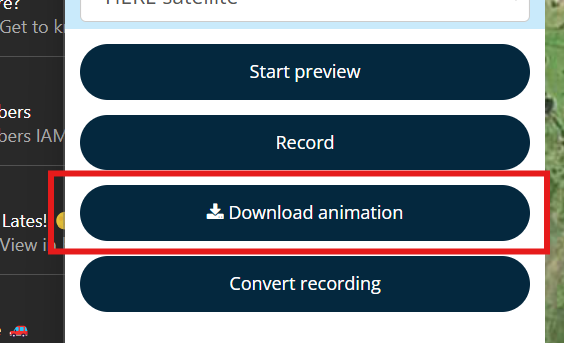
-
@Rob-Kelley `
Rob, i did run an animation, but i do not see the button you marked in red.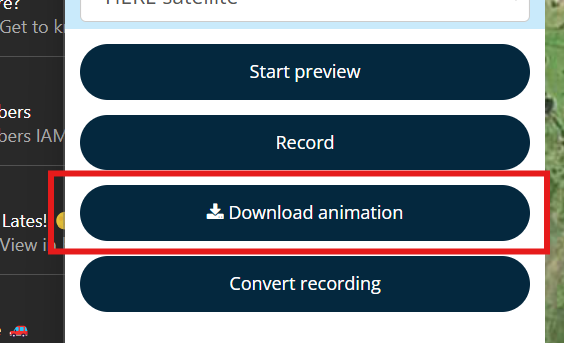
@Nomko-Nomden did you let the animation complete?
-
@Nomko-Nomden did you let the animation complete?
@Rob-Kelley
yes i did!
i let it run from start to end.after it finished i only see the top 2 buttons.
no download buttons. -
@Rob-Kelley
yes i did!
i let it run from start to end.after it finished i only see the top 2 buttons.
no download buttons.@Nomko-Nomden Did you click "record"?

-
@Nomko-Nomden Did you click "record"?

@Corjan-Meijerink i'll check that one!
-
@Nomko-Nomden Did you click "record"?

@Corjan-Meijerink said in Animate / Record - how??:
@Nomko-Nomden Did you click "record"?

That was going to be my next question

-
@Corjan-Meijerink said in Animate / Record - how??:
@Nomko-Nomden Did you click "record"?

That was going to be my next question

i just found out it is only available on Google Chrome...??? why is that anyway?
i use Firefox on my private computers and Microsoft Edge at work.
just make it available for Chrome will vut off some folks i guess.....
-
i just found out it is only available on Google Chrome...??? why is that anyway?
i use Firefox on my private computers and Microsoft Edge at work.
just make it available for Chrome will vut off some folks i guess.....
@Nomko-Nomden Not all browsers are the same and have different capabilities.
-
@Nomko-Nomden Not all browsers are the same and have different capabilities.
@Rob-Kelley said in Animate / Record - how??:
@Nomko-Nomden Not all browsers are the same and have different capabilities.
that answer does not make any sense. ofcourse the (software) engine of Chrome, firefox and Edge differs from eachother. but thats under the surface. and most, if not all, capabilities are build-in in all webbrowser. the only reason that the most used browser has similar functionalities and capabilities can be put in 1 single word: competition. if (lets say) Edge is missing 5 out of 10 functionalities/capabilities compared to Firefox and Chrome, Microsoft will loose the "battle" of being the most used webbrowser. same goes for the other 2 mentioned.
at the other hand, if you look at all the extensions available, 99% are common in such way that every webbrowser, despite the engine they are using, has its own version.
so, i do not think or believe that this is a mater of incapability of the webbrowser but it has to do more (no offence) with the interest/capability/choices of the team of MRA to come up with a piece of tool/software/plugin/what ever containing the same functionality for all webbrowsers.
if you only focus on Chrome, yes! your build-in technology will only work on Chrome! but, since MRA also provide a webbased routing tool working and compatible with/on all known webbrowser... how hard can it be to make it compatible for the most commonly used webbrowsers?
-
This is completely a technical choice.
The recording of in browser animations require a combination of FFMPEG video conversion using web assembly (WASM). Supported only by chromimium based browsers.
Saving recordings is not our core feature and hence the decision was made to use this technology available in Chrome

Yes, we could try whole different techniques and invest more time but then that needs to be paid somewhere too. You will then get a price increase for all services or a new subscription like MRA Video. Does that ring a bell?

-
This is completely a technical choice.
The recording of in browser animations require a combination of FFMPEG video conversion using web assembly (WASM). Supported only by chromimium based browsers.
Saving recordings is not our core feature and hence the decision was made to use this technology available in Chrome

Yes, we could try whole different techniques and invest more time but then that needs to be paid somewhere too. You will then get a price increase for all services or a new subscription like MRA Video. Does that ring a bell?

@Corjan-Meijerink Good info, thanks.
I'm going to use the Win11 Sniping Tool to capture the video, it's a lot easier than using the MRA recorder and can be used with any browser. -
i just found out it is only available on Google Chrome...??? why is that anyway?
i use Firefox on my private computers and Microsoft Edge at work.
just make it available for Chrome will vut off some folks i guess.....
@Nomko-Nomden Ich hab Edge, funktioniert einwandfrei.
