Not zooming in on junctions
-
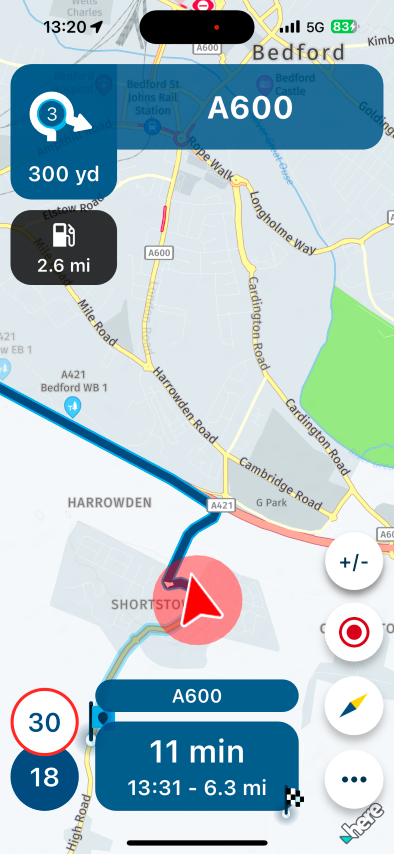
I just can't workout how to get MRA Nav to zoom in on junctions and roundabouts, or even just zoom in closer in general.
In this scrn shot there a few roundabouts which I'd like it to zoom in on, does MRA Nav do this?
Zoom Adjustments is set to 'On', I tried the other options but no luck.
Thanks -
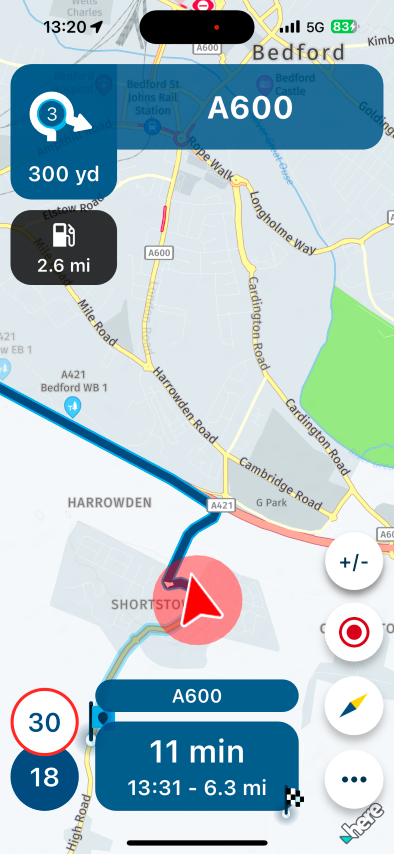
I just can't workout how to get MRA Nav to zoom in on junctions and roundabouts, or even just zoom in closer in general.
In this scrn shot there a few roundabouts which I'd like it to zoom in on, does MRA Nav do this?
Zoom Adjustments is set to 'On', I tried the other options but no luck.
Thanks@Rob-Kelley There are 3 camera views. Top down, North up and Dynamic.
Top down has a fixed zoom level which you can set. North up and Dynamic have auto zoom that you set in Navigation settings, Map layer.Tapping the compass icon scrolls through the 3 views.
The order of views is:
Top down.
North up.
Dynamic.
North up is easy to recognise as the yellow compass needle points up and the map does not rotate.
I will also say that a long press on the compass will show your entire route, a quick tap returns it.You can set Zoom adjustments to come in with speed, proximity to instructions or both. And with the slider controls you can set by how much.
-
@Rob-Kelley There are 3 camera views. Top down, North up and Dynamic.
Top down has a fixed zoom level which you can set. North up and Dynamic have auto zoom that you set in Navigation settings, Map layer.Tapping the compass icon scrolls through the 3 views.
The order of views is:
Top down.
North up.
Dynamic.
North up is easy to recognise as the yellow compass needle points up and the map does not rotate.
I will also say that a long press on the compass will show your entire route, a quick tap returns it.You can set Zoom adjustments to come in with speed, proximity to instructions or both. And with the slider controls you can set by how much.
@Nick-Carthew
Thanks.
After I posted I did wonder if it may have been that pesky compass button, I guess I must have been in Top Down mode, I'll try Dymanic mode.
I would be good if it briefly flashed up on the screen which view mode it was in when tapping the compass. -
@Nick-Carthew
Thanks.
After I posted I did wonder if it may have been that pesky compass button, I guess I must have been in Top Down mode, I'll try Dymanic mode.
I would be good if it briefly flashed up on the screen which view mode it was in when tapping the compass.@Rob-Kelley said in Not zooming in on junctions:
I would be good if it briefly flashed up on the screen which view mode it was in when tapping the compass.
That's actually not a bad idea. It happens more often that people are confused by this.
