New beta! 4.3.4 (369) - massive navigation improvements
-
@Corjan-Meijerink
Wow, you've been really busy the last month, well done.Can you please explain what the difference is now when I choose a route to navigate or a track?
To drive a planned route with via points now as a track with via points and to set the automatic recalculation to off beforehand. So the picture remains much clearer to stay on the planned path even if there are disturbances on the track.
This can now be done via the navigation settings / functions

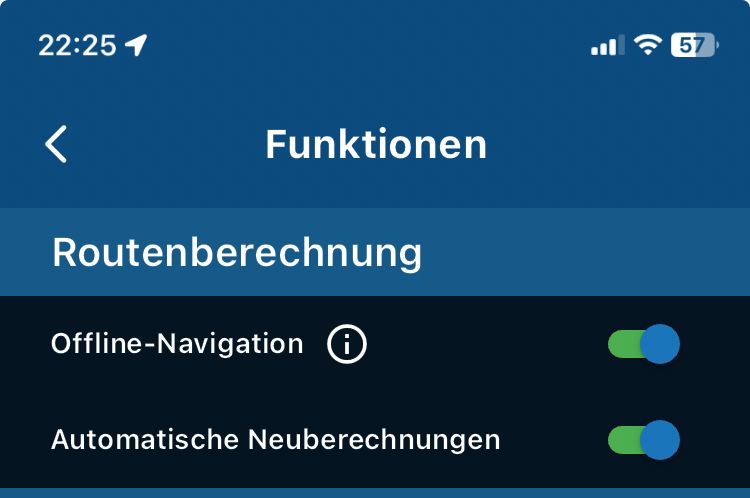
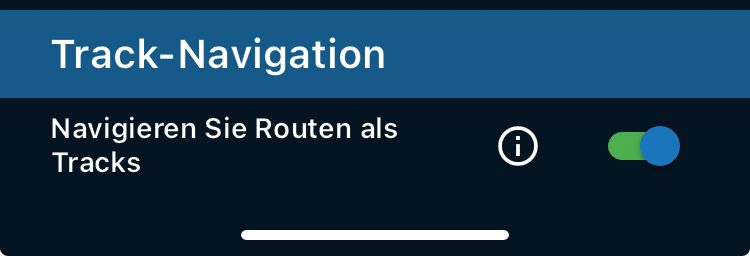
-
@Corjan-Meijerink
Wow, you've been really busy the last month, well done.Can you please explain what the difference is now when I choose a route to navigate or a track?
@Jörgen not very much! The route calculation uses the individual waypoints and when placed correctly is the same as the track.
The track however really uses the data how the route originally created

The improvement is really to ensure that the navigation of any route or track you drive is perfect! A lot of users get a GPX file from tour operators which is a track. This then leads to unexpected results but not anymore!

Try it yourself and notice how it feels the same

-
Nice update, thank you!!



Question, I would like to pause the navigation (and the track) during, for example, a tank stop or a visit to a restaurant. I don’t want the MRA app to charge my battery unnecessarily during the break and keep hearing instructions coming out of my pocket. What is the best way to do that with the current app? Placing the app to the background is not enough, is it? So choose to stop navigation? That is very inconvenient, because you always have to restart the route. Or can that be done very quickly? Is a “pause navigation” button might be useful?
@CD130 that’s easy: stop and resume is the way to go and works perfect

-
@Corjan-Meijerink I’m looking forward to testing Stop navigation on destination reached and Pause tracklog automatically a great addition to an already very capable navigation app.
I’m assuming that with these new features, I can put the bike away, go inside and take my bike gear off, make a coffee and then save the tracklog?
Whereas before, it always seemed like a rush to stop navigation and tracklog and then save. -
@Corjan-Meijerink I’m looking forward to testing Stop navigation on destination reached and Pause tracklog automatically a great addition to an already very capable navigation app.
I’m assuming that with these new features, I can put the bike away, go inside and take my bike gear off, make a coffee and then save the tracklog?
Whereas before, it always seemed like a rush to stop navigation and tracklog and then save.@Nick-Carthew that’s entirely correct!

Do make sure the destination can actually be reached for it to stop. Otherwise it will still trigger when a recalculation happens extremely close to this destination
-
@Jörgen not very much! The route calculation uses the individual waypoints and when placed correctly is the same as the track.
The track however really uses the data how the route originally created

The improvement is really to ensure that the navigation of any route or track you drive is perfect! A lot of users get a GPX file from tour operators which is a track. This then leads to unexpected results but not anymore!

Try it yourself and notice how it feels the same

@Corjan-Meijerink Really liking the changes but I have been trying some different settings with routes that I have to run as tracks. Where I have a circular route, the track is very different to the route. An example for this route and is similar to a number of these training routes I use for Advanced Riding with the same problem although this is probably the worst example:
As a route:
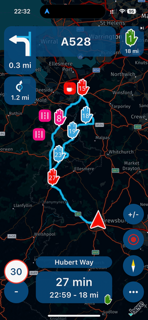
Waypoint order as expected:
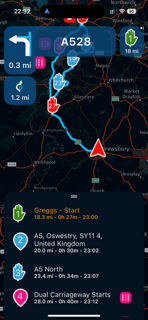
Change to route as track:
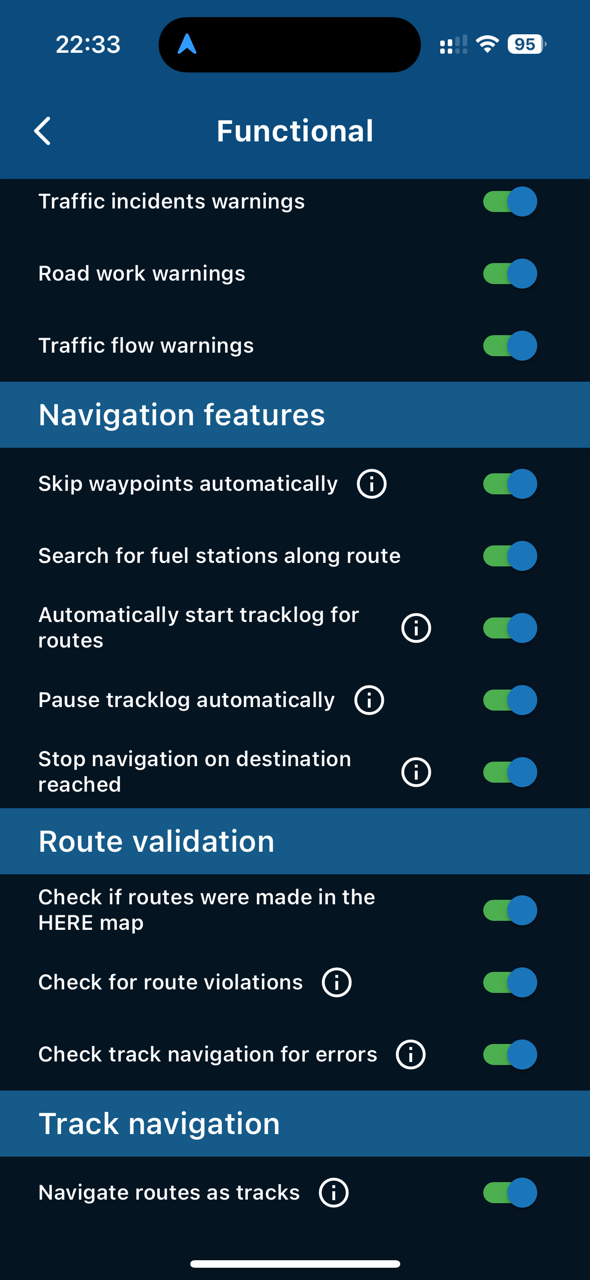
The track display showing the start now at the end with nothing else (white planned route):

Waypoint order has now changed:

Not what I was expecting and thought I should highlight here.
-
Nice update, thank you!!



Question, I would like to pause the navigation (and the track) during, for example, a tank stop or a visit to a restaurant. I don’t want the MRA app to charge my battery unnecessarily during the break and keep hearing instructions coming out of my pocket. What is the best way to do that with the current app? Placing the app to the background is not enough, is it? So choose to stop navigation? That is very inconvenient, because you always have to restart the route. Or can that be done very quickly? Is a “pause navigation” button might be useful?
@CD130 I stop navigation when I stop for a break. I also pause the tracklog. When I'm ready to head out again I resume navigation. The tracklog automatically starts again.
-
@Corjan-Meijerink Really liking the changes but I have been trying some different settings with routes that I have to run as tracks. Where I have a circular route, the track is very different to the route. An example for this route and is similar to a number of these training routes I use for Advanced Riding with the same problem although this is probably the worst example:
As a route:
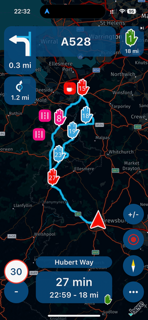
Waypoint order as expected:
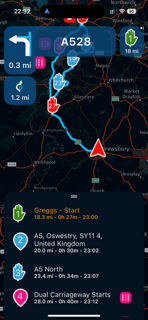
Change to route as track:
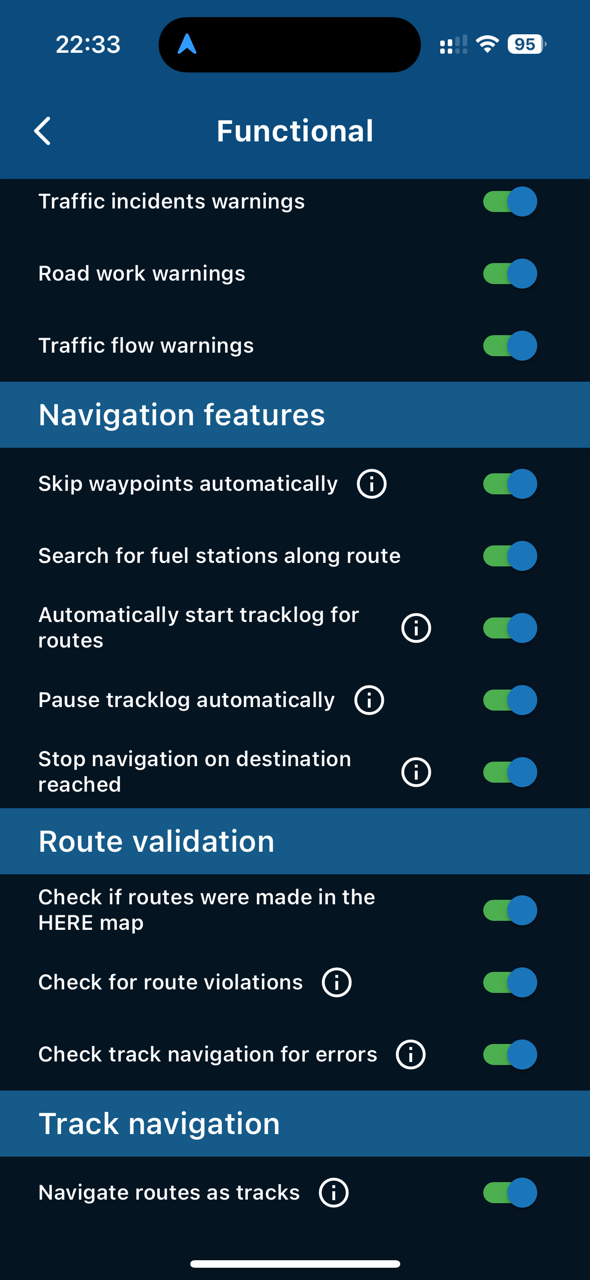
The track display showing the start now at the end with nothing else (white planned route):

Waypoint order has now changed:

Not what I was expecting and thought I should highlight here.
@Dave-J-0 does not seem too strange to be honest. You’re not near the start and it seems te finish is closest to you. Try turning off “start nearest point on track” or simply longpress anywhere on the first section of the track.
Waypoints only include the viapoints with the original number (as changing that into order would make you loose sense of the viapoint numbering).
Edit: after further investigation, the behavior is indeed not logic and is improved in a new beta / the release
 Thanks @Dave-J-0!
Thanks @Dave-J-0! -
Great stuff.
Thank you everyone at MyRoute for the hard work you put in and being so open with the whole development process.
Richard
-
@Dave-J-0 does not seem too strange to be honest. You’re not near the start and it seems te finish is closest to you. Try turning off “start nearest point on track” or simply longpress anywhere on the first section of the track.
Waypoints only include the viapoints with the original number (as changing that into order would make you loose sense of the viapoint numbering).
Edit: after further investigation, the behavior is indeed not logic and is improved in a new beta / the release
 Thanks @Dave-J-0!
Thanks @Dave-J-0!@Corjan-Meijerink said in New beta! 4.3.4 (369) - massive navigation improvements:
Try turning off “start nearest point on track”
This was ‘off’ for the missing loop which is why I thought it strange. If I select this on then the full loop appears to be correct and shown.
Aware that the ‘route as track’ will only show vias but if i select ‘waypoints’ then i receive a white box:

Should this not show the info for the vias?
Great work, love what the MRA Team are doing.
-
This sounds fantastic. My compliments for what you have done again.
I hope to be offered the new Beta version soon. Unfortunately, it is not yet available for Android.Dit klinkt fantastisch. Mijn complimenten voor hetgeen jullie weer verricht hebben.
Ik hoop de nieuwe Beta versie snel aangeboden te krijgen. Helaas is deze voor Android nog niet beschikbaar. -
Just installed on IOS. Does it mean that we are able now to plan route using tomotom routing in the planner and then navigate by track having info about waypoints etc? I would be great!
-
@Corjan-Meijerink Really liking the changes but I have been trying some different settings with routes that I have to run as tracks. Where I have a circular route, the track is very different to the route. An example for this route and is similar to a number of these training routes I use for Advanced Riding with the same problem although this is probably the worst example:
As a route:
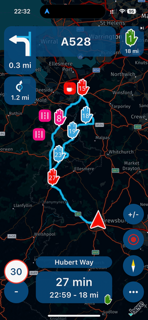
Waypoint order as expected:
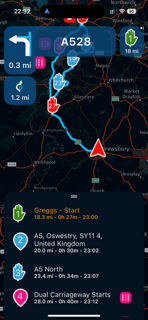
Change to route as track:
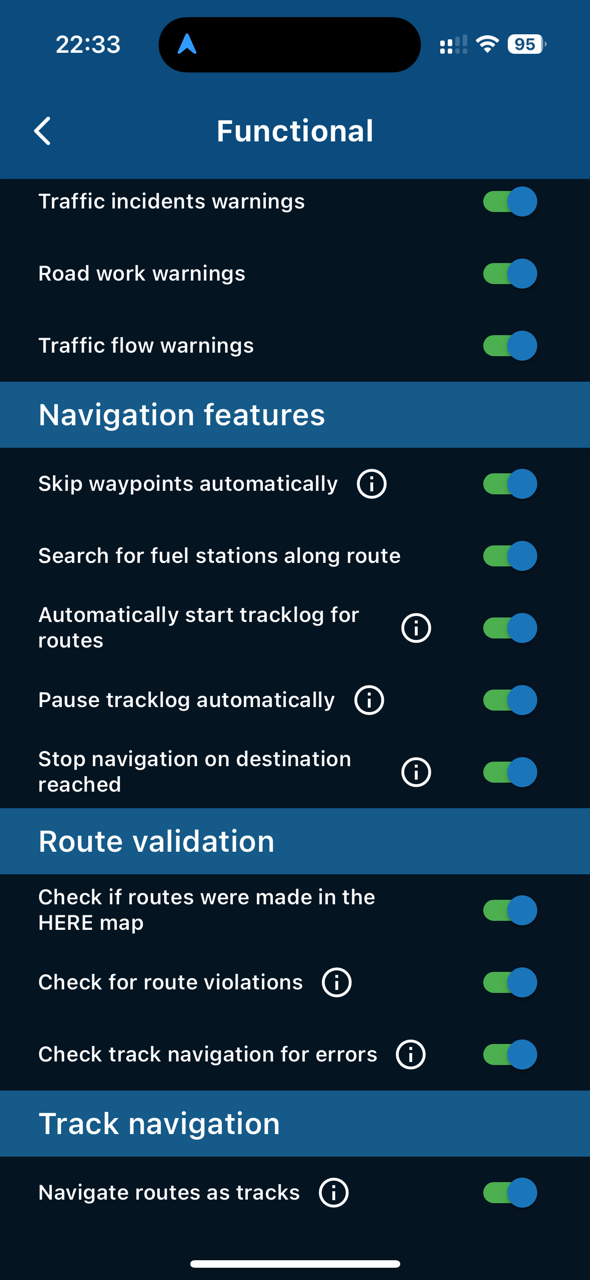
The track display showing the start now at the end with nothing else (white planned route):

Waypoint order has now changed:

Not what I was expecting and thought I should highlight here.
@Dave-J-0 I've improved this in a next beta update / the release

-
@Corjan-Meijerink said in New beta! 4.3.4 (369) - massive navigation improvements:
Try turning off “start nearest point on track”
This was ‘off’ for the missing loop which is why I thought it strange. If I select this on then the full loop appears to be correct and shown.
Aware that the ‘route as track’ will only show vias but if i select ‘waypoints’ then i receive a white box:

Should this not show the info for the vias?
Great work, love what the MRA Team are doing.
@Dave-J-0 Thanks for sharing, fixed this too!

-
Just installed on IOS. Does it mean that we are able now to plan route using tomotom routing in the planner and then navigate by track having info about waypoints etc? I would be great!
@Stanisław that's indeed correct however I'm slightly unsure why you'd want to do this
 Unless it's to use the TomTom scenic routing options and then preserve those by driving as track.
Unless it's to use the TomTom scenic routing options and then preserve those by driving as track. -
Just installed on IOS. Does it mean that we are able now to plan route using tomotom routing in the planner and then navigate by track having info about waypoints etc? I would be great!
@Stanisław No, the app does not use the planning map from TomTom.
If you want to use the TomTom planning map, use the Compare route with HERE tool to ensure that your TomTom route is followed accurately by the HERE map. -
@Stanisław that's indeed correct however I'm slightly unsure why you'd want to do this
 Unless it's to use the TomTom scenic routing options and then preserve those by driving as track.
Unless it's to use the TomTom scenic routing options and then preserve those by driving as track.@Corjan-Meijerink Tomtom in general is better for paved roads then Here, I used it for years and I liked it. Maybe it is not so important in case of well planned trips but can be an interesting option. I will test it for sure - thank you!
-
@Stanisław No, the app does not use the planning map from TomTom.
If you want to use the TomTom planning map, use the Compare route with HERE tool to ensure that your TomTom route is followed accurately by the HERE map.@Nick-Carthew In case of track based navigation we could say that we can use the road planned in the MRA planner using Tomtom/Openstreet maps algorythm, moved to the MRA navigation as a track - am I wrong?
-
@Dave-J-0 Thanks for sharing, fixed this too!

@Corjan-Meijerink Thanks for this. Just wondering how adding additional stops (petrol, coffee) should show; I appear to be able to select a venue in CarPlay but this does not get added to track. I understand that I am navigating as a track but curious how these will be added to the existing track or will I be able to? On the iPhone, do not have the’Add Stop’ option.
-
@Nick-Carthew In case of track based navigation we could say that we can use the road planned in the MRA planner using Tomtom/Openstreet maps algorythm, moved to the MRA navigation as a track - am I wrong?
@Stanisław said in New beta! 4.3.4 (369) - massive navigation improvements:
@Nick-Carthew In case of track based navigation we could say that we can use the road planned in the MRA planner using Tomtom/Openstreet maps algorythm, moved to the MRA navigation as a track - am I wrong?
Well according to Corjan, no you are not wrong so I stand corrected.
