Copying GPS co-ordinates from Booking.com
-
I'm using an iPhone with Nav Next and Booking.com.
If I search my destination on Booking.com, I can copy GPS co-ordinates at the touch of a button.
When I paste this into the search on Nav Next, I get ( at the start, and ) at the end. The search will not work with these. It would be useful to get this feature deleted. -
I'm using an iPhone with Nav Next and Booking.com.
If I search my destination on Booking.com, I can copy GPS co-ordinates at the touch of a button.
When I paste this into the search on Nav Next, I get ( at the start, and ) at the end. The search will not work with these. It would be useful to get this feature deleted.@Simon-q Booking dot com also give the address and postcode for hotels. You can copy and paste this into the search box.
-
@Simon-q Booking dot com also give the address and postcode for hotels. You can copy and paste this into the search box.
@Nick-Carthew Agreed, but a lot of them mean absolutely nothing if you're not familiar with how they do addresses in that particular country. Co-Ordinates are numbers, and that's it.....
-
not the most elegant solution but mra in webbrowser can use gps adresses from booking.
on your phone you can open webbrowser en open there mra planner. make a new route and give in booking gps adress. sync and route will be in mra
next -
@Nick-Carthew Agreed, but a lot of them mean absolutely nothing if you're not familiar with how they do addresses in that particular country. Co-Ordinates are numbers, and that's it.....
@Simon-q, in my experience it does not matter at all in which format you enter the address in a search. It always comes through if you are explicit enough.
I can't seem to find any GPS coordinates in the booking dot com app though...
-
@Simon-q, in my experience it does not matter at all in which format you enter the address in a search. It always comes through if you are explicit enough.
I can't seem to find any GPS coordinates in the booking dot com app though...
@Con-Hennekens
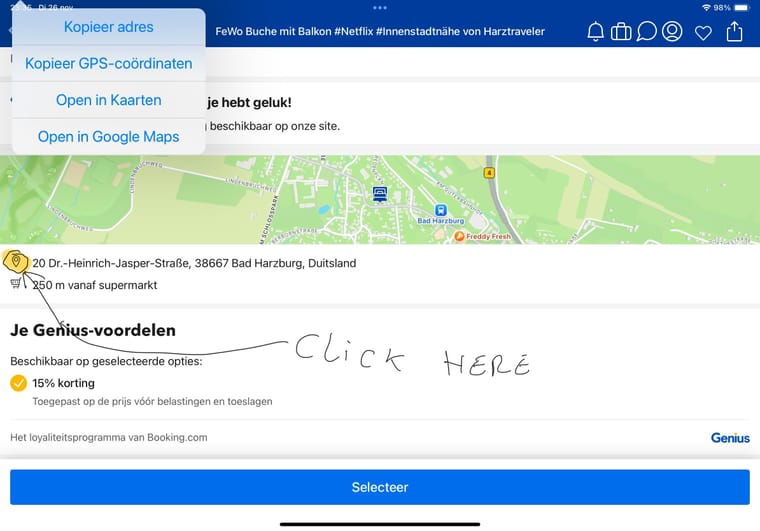 click in the app on the exclamation mark and you can copy the coordinates.
click in the app on the exclamation mark and you can copy the coordinates. -
@Con-Hennekens
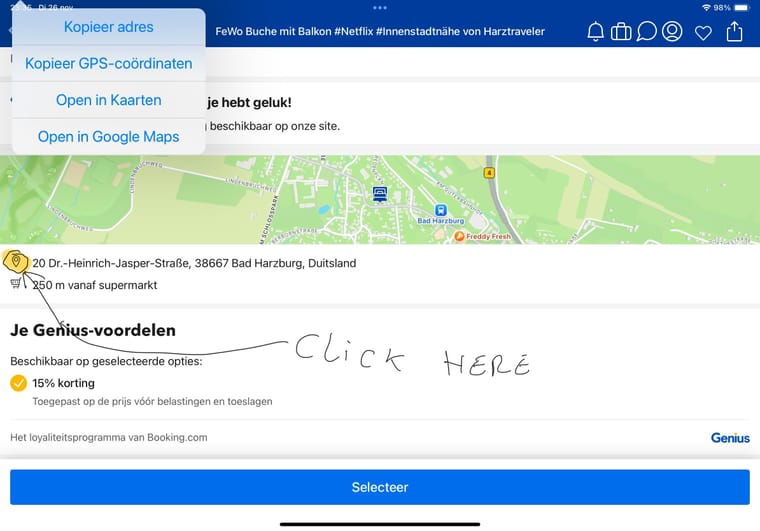 click in the app on the exclamation mark and you can copy the coordinates.
click in the app on the exclamation mark and you can copy the coordinates.@Rolf-Engelsman I know you said that it could be a little confusing the way some addresses appear but I copied the full address from Booking dot com, pasted it into the app and it found the address instantly.
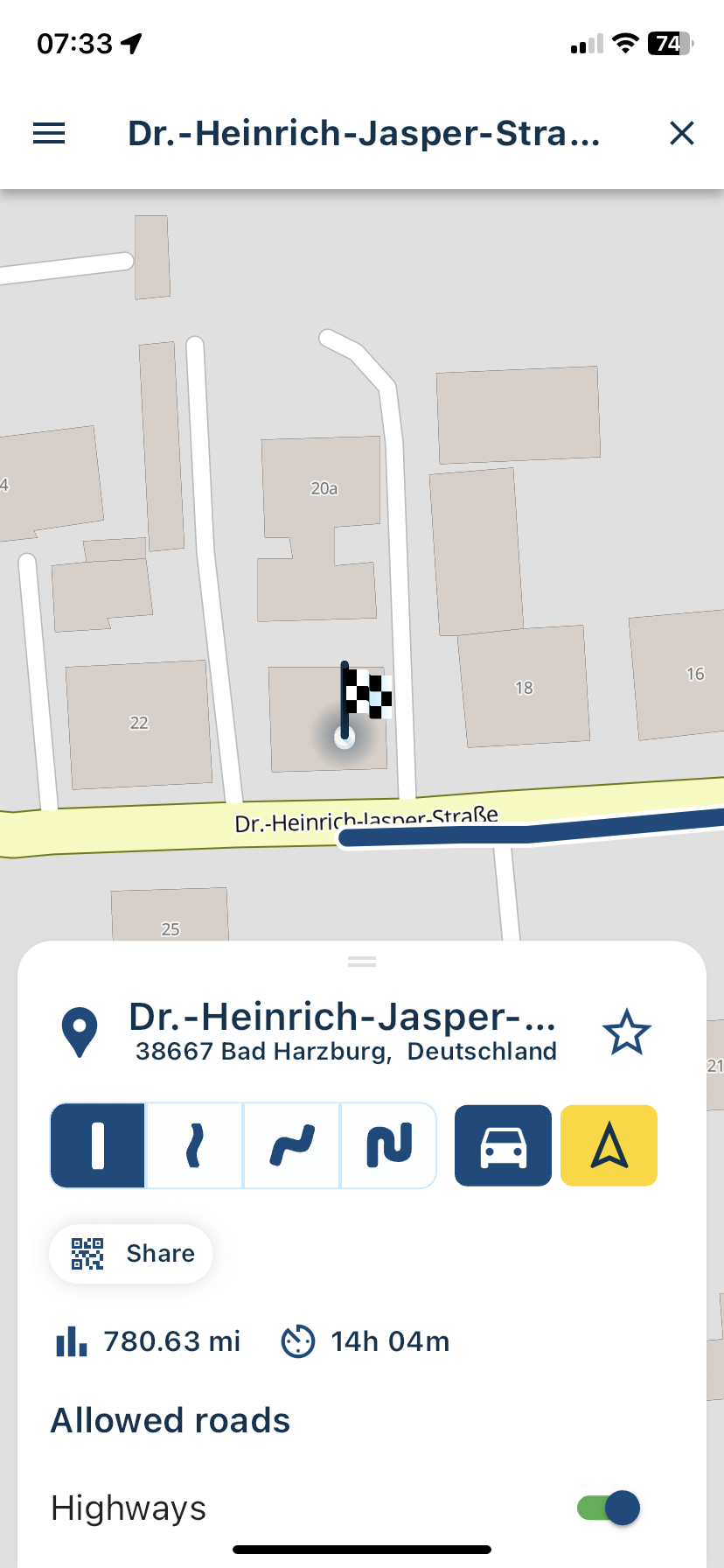
-
@Rolf-Engelsman I know you said that it could be a little confusing the way some addresses appear but I copied the full address from Booking dot com, pasted it into the app and it found the address instantly.
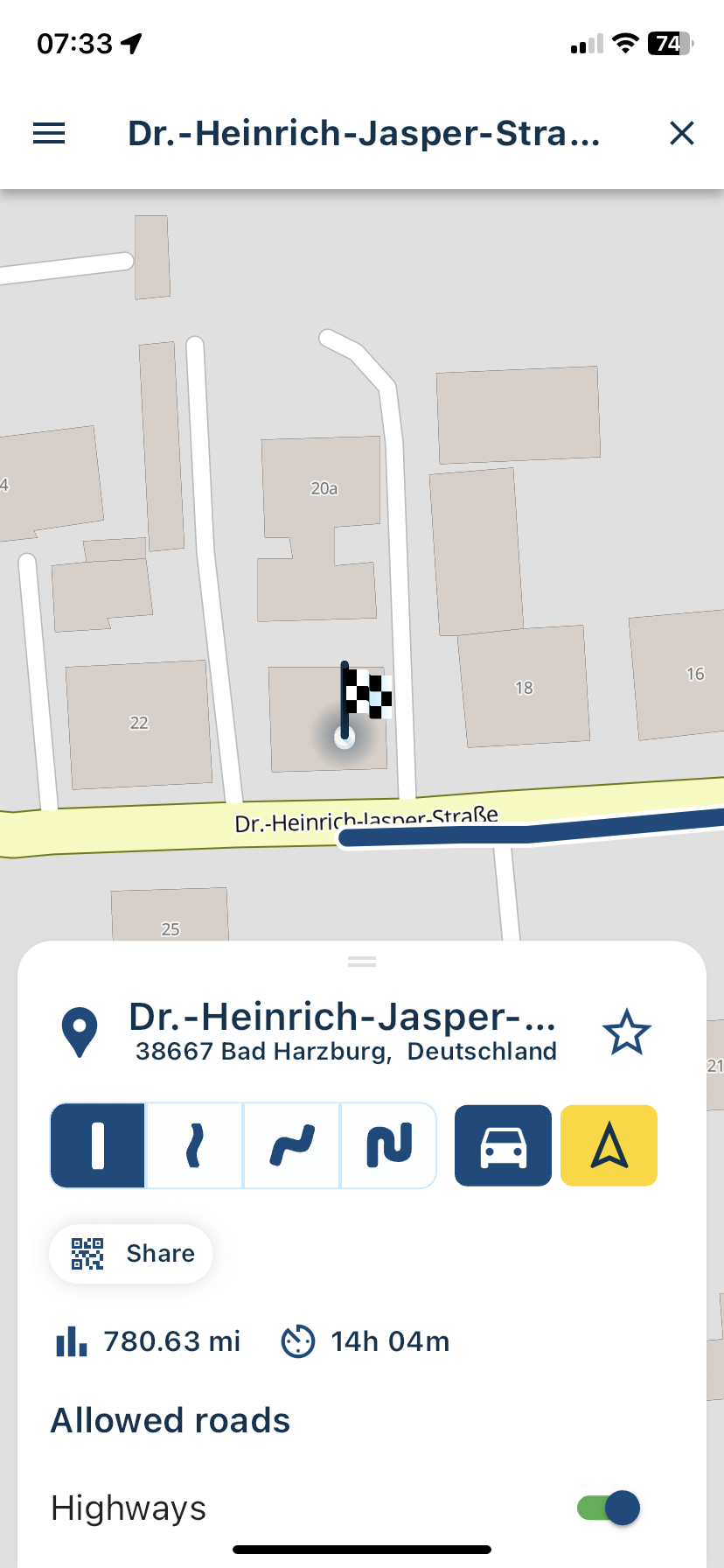
@Nick-Carthew I was only replying on @Con-Hennekens to show him how to get the GPS coordinates.
-
@Con-Hennekens
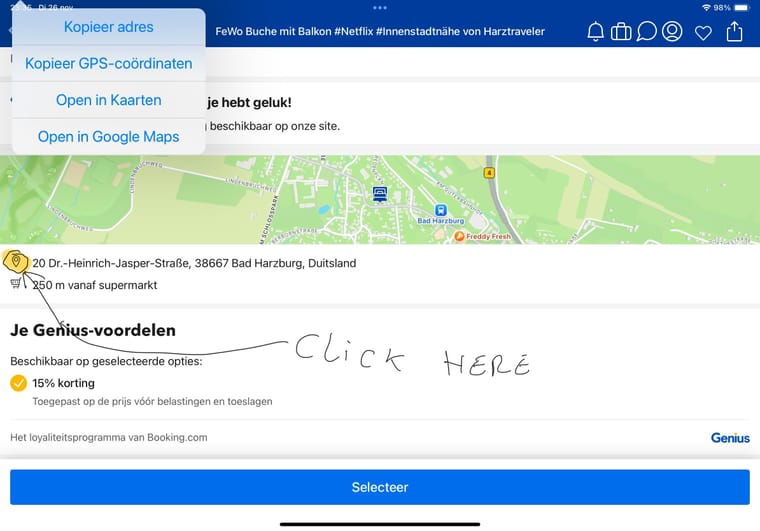 click in the app on the exclamation mark and you can copy the coordinates.
click in the app on the exclamation mark and you can copy the coordinates.@Rolf-Engelsman, funny... It is entirely besides the question, but that location symbol seems to be not present in my booking dot com app...
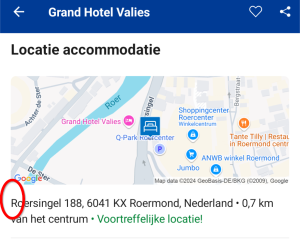
The coordinate format Google uses though (WGS84), seems to be no problem if copied into the search field of the MRA app.
-
@Rolf-Engelsman, funny... It is entirely besides the question, but that location symbol seems to be not present in my booking dot com app...
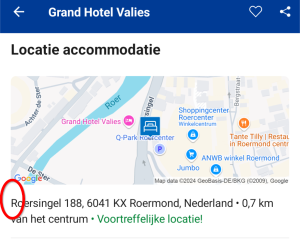
The coordinate format Google uses though (WGS84), seems to be no problem if copied into the search field of the MRA app.
@Con-Hennekens
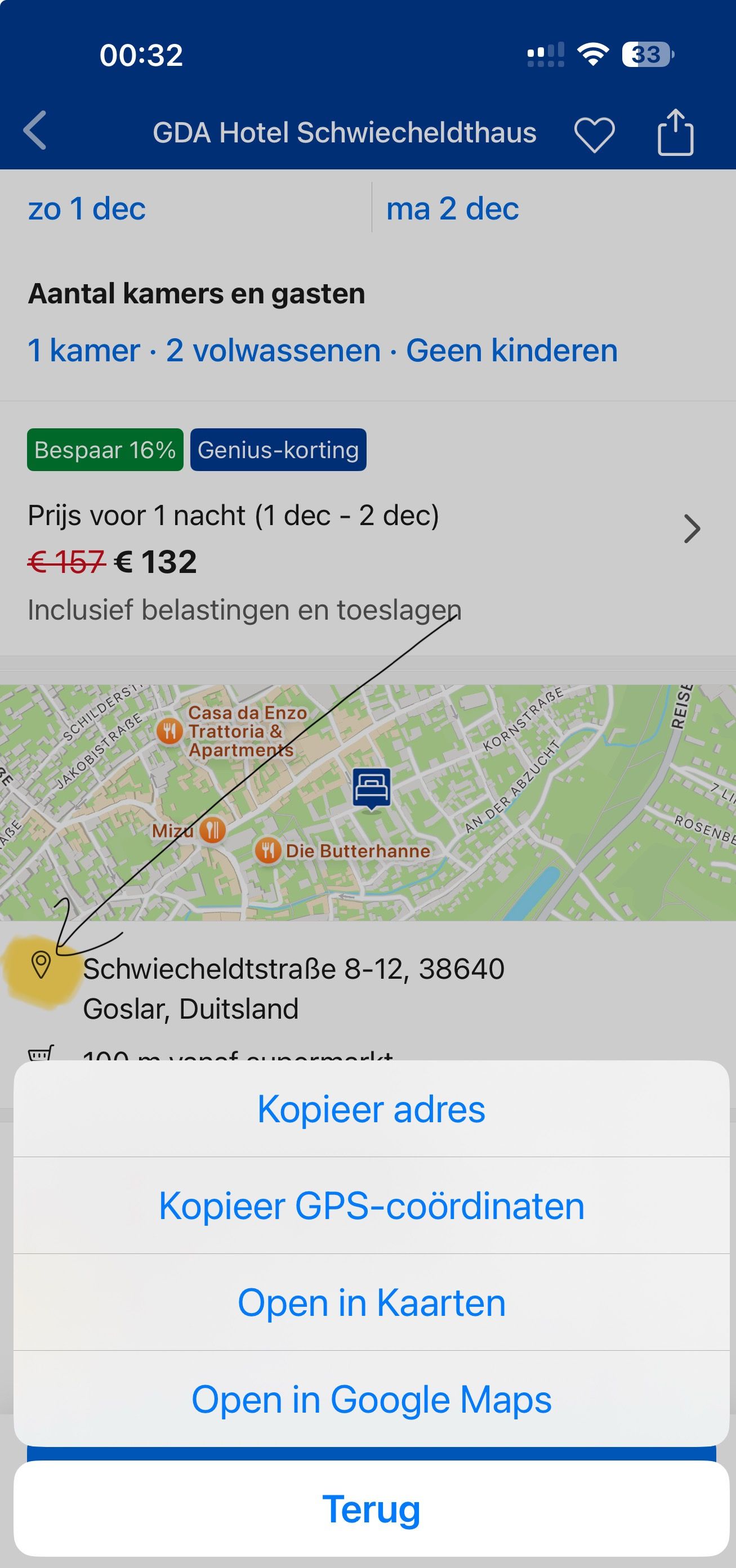
This is from my IPhone. I‘m an Apple guy, so maybe the Android app is a bit different. That is if you are using an Android. -
I noticed that when copying the coordinates, brackets (open/close) are also added.
If I remove them in the search bar of MRA, the address is found.
