2024 Alpine trip - MRA problems, observations and suggestions…
-
Hi all, so I have been driving through the Alps again, similar to last year and have some observations and problems with MRA to report back.
I am driving my car (fast), using MRA on my iPhone on my dashboard, with my stereo head unit running Waze at the same time.
First, the good:
- The latest MRA app interface is very easy to use. I have not really used it since September 2023. So, compliments to Corjan and the team.
Overall, the app has performed very well.
Now, the bad, or slightly bad thing:
-
We are driving through the Alps. There have been lots of Alpine pass closures due to snow. We have been monitoring the various websites daily to see what passes have reopened or remained closed. There has been a very annoying problem with MRA (or HERE?) where we have been driving open passes but repeatedly get the ‘Route Violation’ red warning box at the bottom of the screen, covering important information. Clearly MRA or HERE has not been updating the road statuses.
-
MRA has repeatedly lost its location. The blue nav arrow repeatedly flailing around in open countryside, nowhere near a road. We have given it time to find its location and work again, but it never does. The only thing you can do is quit MRA and restart it. This is a PITA. Note, that Waze never loses its location, only MRA. They are both running through the same iPhone, so using the same GPS, so why is this happening?
-
MRA has repeatedly told me I have missed waypoints. This is incorrect. I was very careful to zoom in on my map and move waypoints exactly on to roads. When I examine my map in the evening, I confirm all those missed waypoints were on the road that we drove. Why is this happening? This is annoying. Should MRA allow maybe 50m proximity to a waypoint to hit it?
-
We have come across rock falls and blocked roads on our journey. This has meant we have to alter our route. MRA seems to work well and re-route us, but has skipped important waypoints that it could have easily taken us to. This was annoying and disappointing. I guess we could have selected ‘do not skip waypoints’, but if the road was blocked to waypoint 10, I would have expected it to try to take us to waypoint 11, not skip to 13. I know this is dependent of the map, but it happened.
-
Stopping route navigation. Why do we have to confirm that we want to stop navigation? If I select the three dots menu, the top item, in red, is stop navigation. I just want to press this once, but then you get a pop-up asking you to confirm you want to stop navigation. I would like to only press once to stop. Can we be given the option to switch off the confirmation pop-up please?
-
And to finish, the old problem - power consumption. My phone is plugged in to the car USB, but if I drive 6-7 hours, my phone starts at 100 percent and is down to 50 percent charge when we finish, and it is very hot.
App interface suggestions:
-
Presently, if you press on the waypoint icon it gives you the option to skip this waypoint. Could this present more options, such as switching on/off automatically skipping waypoints?
-
My journey started in the UK, in miles. It took me days to remember, and find out, how to change the interface to km. Could we please have this option available on the app interface, not buried in the user profile settings? Maybe click on the speedometer and be given options for miles/km.
Let me clarify though, I LOVE THIS APP. My points above are to help development and make it an even better product.
Thanks,
Tom -
Hi all, so I have been driving through the Alps again, similar to last year and have some observations and problems with MRA to report back.
I am driving my car (fast), using MRA on my iPhone on my dashboard, with my stereo head unit running Waze at the same time.
First, the good:
- The latest MRA app interface is very easy to use. I have not really used it since September 2023. So, compliments to Corjan and the team.
Overall, the app has performed very well.
Now, the bad, or slightly bad thing:
-
We are driving through the Alps. There have been lots of Alpine pass closures due to snow. We have been monitoring the various websites daily to see what passes have reopened or remained closed. There has been a very annoying problem with MRA (or HERE?) where we have been driving open passes but repeatedly get the ‘Route Violation’ red warning box at the bottom of the screen, covering important information. Clearly MRA or HERE has not been updating the road statuses.
-
MRA has repeatedly lost its location. The blue nav arrow repeatedly flailing around in open countryside, nowhere near a road. We have given it time to find its location and work again, but it never does. The only thing you can do is quit MRA and restart it. This is a PITA. Note, that Waze never loses its location, only MRA. They are both running through the same iPhone, so using the same GPS, so why is this happening?
-
MRA has repeatedly told me I have missed waypoints. This is incorrect. I was very careful to zoom in on my map and move waypoints exactly on to roads. When I examine my map in the evening, I confirm all those missed waypoints were on the road that we drove. Why is this happening? This is annoying. Should MRA allow maybe 50m proximity to a waypoint to hit it?
-
We have come across rock falls and blocked roads on our journey. This has meant we have to alter our route. MRA seems to work well and re-route us, but has skipped important waypoints that it could have easily taken us to. This was annoying and disappointing. I guess we could have selected ‘do not skip waypoints’, but if the road was blocked to waypoint 10, I would have expected it to try to take us to waypoint 11, not skip to 13. I know this is dependent of the map, but it happened.
-
Stopping route navigation. Why do we have to confirm that we want to stop navigation? If I select the three dots menu, the top item, in red, is stop navigation. I just want to press this once, but then you get a pop-up asking you to confirm you want to stop navigation. I would like to only press once to stop. Can we be given the option to switch off the confirmation pop-up please?
-
And to finish, the old problem - power consumption. My phone is plugged in to the car USB, but if I drive 6-7 hours, my phone starts at 100 percent and is down to 50 percent charge when we finish, and it is very hot.
App interface suggestions:
-
Presently, if you press on the waypoint icon it gives you the option to skip this waypoint. Could this present more options, such as switching on/off automatically skipping waypoints?
-
My journey started in the UK, in miles. It took me days to remember, and find out, how to change the interface to km. Could we please have this option available on the app interface, not buried in the user profile settings? Maybe click on the speedometer and be given options for miles/km.
Let me clarify though, I LOVE THIS APP. My points above are to help development and make it an even better product.
Thanks,
Tom@Tom-Grzelinski very nice recap and write up. I agree with most of your points.
-
Hi all, so I have been driving through the Alps again, similar to last year and have some observations and problems with MRA to report back.
I am driving my car (fast), using MRA on my iPhone on my dashboard, with my stereo head unit running Waze at the same time.
First, the good:
- The latest MRA app interface is very easy to use. I have not really used it since September 2023. So, compliments to Corjan and the team.
Overall, the app has performed very well.
Now, the bad, or slightly bad thing:
-
We are driving through the Alps. There have been lots of Alpine pass closures due to snow. We have been monitoring the various websites daily to see what passes have reopened or remained closed. There has been a very annoying problem with MRA (or HERE?) where we have been driving open passes but repeatedly get the ‘Route Violation’ red warning box at the bottom of the screen, covering important information. Clearly MRA or HERE has not been updating the road statuses.
-
MRA has repeatedly lost its location. The blue nav arrow repeatedly flailing around in open countryside, nowhere near a road. We have given it time to find its location and work again, but it never does. The only thing you can do is quit MRA and restart it. This is a PITA. Note, that Waze never loses its location, only MRA. They are both running through the same iPhone, so using the same GPS, so why is this happening?
-
MRA has repeatedly told me I have missed waypoints. This is incorrect. I was very careful to zoom in on my map and move waypoints exactly on to roads. When I examine my map in the evening, I confirm all those missed waypoints were on the road that we drove. Why is this happening? This is annoying. Should MRA allow maybe 50m proximity to a waypoint to hit it?
-
We have come across rock falls and blocked roads on our journey. This has meant we have to alter our route. MRA seems to work well and re-route us, but has skipped important waypoints that it could have easily taken us to. This was annoying and disappointing. I guess we could have selected ‘do not skip waypoints’, but if the road was blocked to waypoint 10, I would have expected it to try to take us to waypoint 11, not skip to 13. I know this is dependent of the map, but it happened.
-
Stopping route navigation. Why do we have to confirm that we want to stop navigation? If I select the three dots menu, the top item, in red, is stop navigation. I just want to press this once, but then you get a pop-up asking you to confirm you want to stop navigation. I would like to only press once to stop. Can we be given the option to switch off the confirmation pop-up please?
-
And to finish, the old problem - power consumption. My phone is plugged in to the car USB, but if I drive 6-7 hours, my phone starts at 100 percent and is down to 50 percent charge when we finish, and it is very hot.
App interface suggestions:
-
Presently, if you press on the waypoint icon it gives you the option to skip this waypoint. Could this present more options, such as switching on/off automatically skipping waypoints?
-
My journey started in the UK, in miles. It took me days to remember, and find out, how to change the interface to km. Could we please have this option available on the app interface, not buried in the user profile settings? Maybe click on the speedometer and be given options for miles/km.
Let me clarify though, I LOVE THIS APP. My points above are to help development and make it an even better product.
Thanks,
Tom@Tom-Grzelinski, I have seen most of the issues you encountered also. Great write-up! Most issues are already being worked on.
Concerning the closures, I make it a habit to leave Seasonal closures off, and to disable traffic aware routing in the settings. For scenic routes you don't really need that..
The "route violations" are also a setting that you can disable, but I agree it cab obscure too much of the screen.
Why do we have to confirm that we want to stop navigation?
Handling the menu with motorbike gloves on, a press by mistake is easily made. I think the confirmation is helpful and should stay (come on, it is ONE extra tap!
 ).
).if you press on the waypoint icon it gives you the option to skip this waypoint. Could this present more options, such as switching on/off automatically skipping waypoints?
I think that is much too inviting for getting you distracted from traffic. Changing settings is done through the menu standing still. Skipping a waypoint you missed can safely be done because it is made really easily accessible and non-distracting.
-
Hi all, so I have been driving through the Alps again, similar to last year and have some observations and problems with MRA to report back.
I am driving my car (fast), using MRA on my iPhone on my dashboard, with my stereo head unit running Waze at the same time.
First, the good:
- The latest MRA app interface is very easy to use. I have not really used it since September 2023. So, compliments to Corjan and the team.
Overall, the app has performed very well.
Now, the bad, or slightly bad thing:
-
We are driving through the Alps. There have been lots of Alpine pass closures due to snow. We have been monitoring the various websites daily to see what passes have reopened or remained closed. There has been a very annoying problem with MRA (or HERE?) where we have been driving open passes but repeatedly get the ‘Route Violation’ red warning box at the bottom of the screen, covering important information. Clearly MRA or HERE has not been updating the road statuses.
-
MRA has repeatedly lost its location. The blue nav arrow repeatedly flailing around in open countryside, nowhere near a road. We have given it time to find its location and work again, but it never does. The only thing you can do is quit MRA and restart it. This is a PITA. Note, that Waze never loses its location, only MRA. They are both running through the same iPhone, so using the same GPS, so why is this happening?
-
MRA has repeatedly told me I have missed waypoints. This is incorrect. I was very careful to zoom in on my map and move waypoints exactly on to roads. When I examine my map in the evening, I confirm all those missed waypoints were on the road that we drove. Why is this happening? This is annoying. Should MRA allow maybe 50m proximity to a waypoint to hit it?
-
We have come across rock falls and blocked roads on our journey. This has meant we have to alter our route. MRA seems to work well and re-route us, but has skipped important waypoints that it could have easily taken us to. This was annoying and disappointing. I guess we could have selected ‘do not skip waypoints’, but if the road was blocked to waypoint 10, I would have expected it to try to take us to waypoint 11, not skip to 13. I know this is dependent of the map, but it happened.
-
Stopping route navigation. Why do we have to confirm that we want to stop navigation? If I select the three dots menu, the top item, in red, is stop navigation. I just want to press this once, but then you get a pop-up asking you to confirm you want to stop navigation. I would like to only press once to stop. Can we be given the option to switch off the confirmation pop-up please?
-
And to finish, the old problem - power consumption. My phone is plugged in to the car USB, but if I drive 6-7 hours, my phone starts at 100 percent and is down to 50 percent charge when we finish, and it is very hot.
App interface suggestions:
-
Presently, if you press on the waypoint icon it gives you the option to skip this waypoint. Could this present more options, such as switching on/off automatically skipping waypoints?
-
My journey started in the UK, in miles. It took me days to remember, and find out, how to change the interface to km. Could we please have this option available on the app interface, not buried in the user profile settings? Maybe click on the speedometer and be given options for miles/km.
Let me clarify though, I LOVE THIS APP. My points above are to help development and make it an even better product.
Thanks,
TomI can't write it better!!!
I agree with all point exposed, 'cause I experience almost all of them this holidays, also on Alps.I love MRA and Next as navigation (I use it since Beta), but also I confirm than most of these failures are "new" and do not appears on previous versions (lost position, zoom issues when approaching changes, app crashes...)
I'll wait for a new update to correct this bug's... but some people are very angry with lasts updates than seem to go backwards.
Keep pushing dev-team!!! we know your are doing it well .
-
Hi all, so I have been driving through the Alps again, similar to last year and have some observations and problems with MRA to report back.
I am driving my car (fast), using MRA on my iPhone on my dashboard, with my stereo head unit running Waze at the same time.
First, the good:
- The latest MRA app interface is very easy to use. I have not really used it since September 2023. So, compliments to Corjan and the team.
Overall, the app has performed very well.
Now, the bad, or slightly bad thing:
-
We are driving through the Alps. There have been lots of Alpine pass closures due to snow. We have been monitoring the various websites daily to see what passes have reopened or remained closed. There has been a very annoying problem with MRA (or HERE?) where we have been driving open passes but repeatedly get the ‘Route Violation’ red warning box at the bottom of the screen, covering important information. Clearly MRA or HERE has not been updating the road statuses.
-
MRA has repeatedly lost its location. The blue nav arrow repeatedly flailing around in open countryside, nowhere near a road. We have given it time to find its location and work again, but it never does. The only thing you can do is quit MRA and restart it. This is a PITA. Note, that Waze never loses its location, only MRA. They are both running through the same iPhone, so using the same GPS, so why is this happening?
-
MRA has repeatedly told me I have missed waypoints. This is incorrect. I was very careful to zoom in on my map and move waypoints exactly on to roads. When I examine my map in the evening, I confirm all those missed waypoints were on the road that we drove. Why is this happening? This is annoying. Should MRA allow maybe 50m proximity to a waypoint to hit it?
-
We have come across rock falls and blocked roads on our journey. This has meant we have to alter our route. MRA seems to work well and re-route us, but has skipped important waypoints that it could have easily taken us to. This was annoying and disappointing. I guess we could have selected ‘do not skip waypoints’, but if the road was blocked to waypoint 10, I would have expected it to try to take us to waypoint 11, not skip to 13. I know this is dependent of the map, but it happened.
-
Stopping route navigation. Why do we have to confirm that we want to stop navigation? If I select the three dots menu, the top item, in red, is stop navigation. I just want to press this once, but then you get a pop-up asking you to confirm you want to stop navigation. I would like to only press once to stop. Can we be given the option to switch off the confirmation pop-up please?
-
And to finish, the old problem - power consumption. My phone is plugged in to the car USB, but if I drive 6-7 hours, my phone starts at 100 percent and is down to 50 percent charge when we finish, and it is very hot.
App interface suggestions:
-
Presently, if you press on the waypoint icon it gives you the option to skip this waypoint. Could this present more options, such as switching on/off automatically skipping waypoints?
-
My journey started in the UK, in miles. It took me days to remember, and find out, how to change the interface to km. Could we please have this option available on the app interface, not buried in the user profile settings? Maybe click on the speedometer and be given options for miles/km.
Let me clarify though, I LOVE THIS APP. My points above are to help development and make it an even better product.
Thanks,
Tom@Tom-Grzelinski said in 2024 Alpine trip - MRA problems, observations and suggestions…:
- MRA has repeatedly lost its location. The blue nav arrow repeatedly flailing around in open countryside, nowhere near a road. We have given it time to find its location and work again, but it never does. The only thing you can do is quit MRA and restart it. This is a PITA. Note, that Waze never loses its location, only MRA. They are both running through the same iPhone, so using the same GPS, so why is this happening?
Same here, but I noticed that although the arrow on the screen moves randomly, the voice prompt are fine, and if you manually zoom in or out the arrow goes back to the route. So I guess this is not a location problem, but a visualization problem. Just my 2c for next upgrade.
-
@Tom-Grzelinski said in 2024 Alpine trip - MRA problems, observations and suggestions…:
- MRA has repeatedly lost its location. The blue nav arrow repeatedly flailing around in open countryside, nowhere near a road. We have given it time to find its location and work again, but it never does. The only thing you can do is quit MRA and restart it. This is a PITA. Note, that Waze never loses its location, only MRA. They are both running through the same iPhone, so using the same GPS, so why is this happening?
Same here, but I noticed that although the arrow on the screen moves randomly, the voice prompt are fine, and if you manually zoom in or out the arrow goes back to the route. So I guess this is not a location problem, but a visualization problem. Just my 2c for next upgrade.
@Graziano-0 @Tom-Grzelinski It was reported yesterday that this behaviour might be associated with the 3D elevation difference . Go to Navigation settings > Map layer > Map style and turn off elevation difference. Report back if you see a difference in how the app performs please.
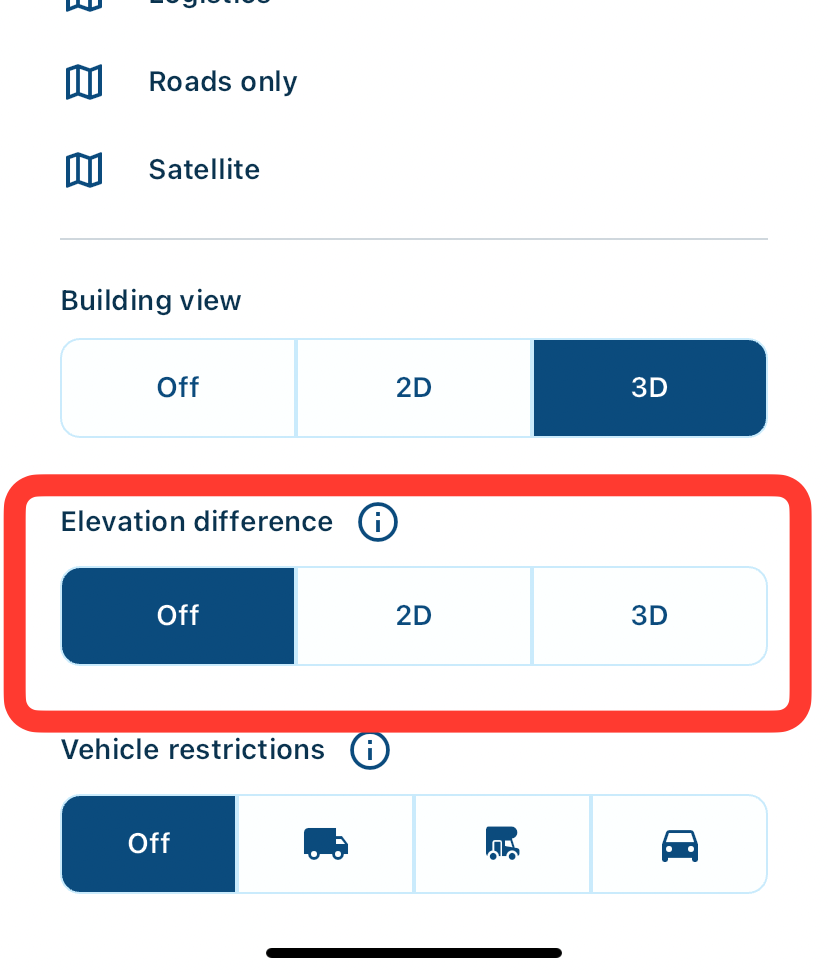
-
Hi all, so I have been driving through the Alps again, similar to last year and have some observations and problems with MRA to report back.
I am driving my car (fast), using MRA on my iPhone on my dashboard, with my stereo head unit running Waze at the same time.
First, the good:
- The latest MRA app interface is very easy to use. I have not really used it since September 2023. So, compliments to Corjan and the team.
Overall, the app has performed very well.
Now, the bad, or slightly bad thing:
-
We are driving through the Alps. There have been lots of Alpine pass closures due to snow. We have been monitoring the various websites daily to see what passes have reopened or remained closed. There has been a very annoying problem with MRA (or HERE?) where we have been driving open passes but repeatedly get the ‘Route Violation’ red warning box at the bottom of the screen, covering important information. Clearly MRA or HERE has not been updating the road statuses.
-
MRA has repeatedly lost its location. The blue nav arrow repeatedly flailing around in open countryside, nowhere near a road. We have given it time to find its location and work again, but it never does. The only thing you can do is quit MRA and restart it. This is a PITA. Note, that Waze never loses its location, only MRA. They are both running through the same iPhone, so using the same GPS, so why is this happening?
-
MRA has repeatedly told me I have missed waypoints. This is incorrect. I was very careful to zoom in on my map and move waypoints exactly on to roads. When I examine my map in the evening, I confirm all those missed waypoints were on the road that we drove. Why is this happening? This is annoying. Should MRA allow maybe 50m proximity to a waypoint to hit it?
-
We have come across rock falls and blocked roads on our journey. This has meant we have to alter our route. MRA seems to work well and re-route us, but has skipped important waypoints that it could have easily taken us to. This was annoying and disappointing. I guess we could have selected ‘do not skip waypoints’, but if the road was blocked to waypoint 10, I would have expected it to try to take us to waypoint 11, not skip to 13. I know this is dependent of the map, but it happened.
-
Stopping route navigation. Why do we have to confirm that we want to stop navigation? If I select the three dots menu, the top item, in red, is stop navigation. I just want to press this once, but then you get a pop-up asking you to confirm you want to stop navigation. I would like to only press once to stop. Can we be given the option to switch off the confirmation pop-up please?
-
And to finish, the old problem - power consumption. My phone is plugged in to the car USB, but if I drive 6-7 hours, my phone starts at 100 percent and is down to 50 percent charge when we finish, and it is very hot.
App interface suggestions:
-
Presently, if you press on the waypoint icon it gives you the option to skip this waypoint. Could this present more options, such as switching on/off automatically skipping waypoints?
-
My journey started in the UK, in miles. It took me days to remember, and find out, how to change the interface to km. Could we please have this option available on the app interface, not buried in the user profile settings? Maybe click on the speedometer and be given options for miles/km.
Let me clarify though, I LOVE THIS APP. My points above are to help development and make it an even better product.
Thanks,
Tom@Tom-Grzelinski Great to read that you love it and thanks for the elaborate feedback

So, compliments to Corjan and the team
Thanks

About this issues (in order)
- You could check the "seasonal closure" setting for routes. But indeed, in the Alps this information is quite difficult to be accurate. The warnings can be completely turned off (functional settings)
- As answered by @Nick-Carthew (workaround), working on a definitive fix
- Thanks for the feedback
- This is an algorithmic complexity and sometimes other scenarios are more ideal than others. Especially your location, the shape of the route and the amount of recalculations are important factors. Hard to help.
- Sorry, won't turn that off. I believe it's always preferable to confirm this than to fat finger an accidental quit.
- Very known, very annoying

Suggestions
- Like the idea but very complex and likely to be more confusing
- This has been added already

Happy you love it and thanks for your contributions!
-
@Tom-Grzelinski, I have seen most of the issues you encountered also. Great write-up! Most issues are already being worked on.
Concerning the closures, I make it a habit to leave Seasonal closures off, and to disable traffic aware routing in the settings. For scenic routes you don't really need that..
The "route violations" are also a setting that you can disable, but I agree it cab obscure too much of the screen.
Why do we have to confirm that we want to stop navigation?
Handling the menu with motorbike gloves on, a press by mistake is easily made. I think the confirmation is helpful and should stay (come on, it is ONE extra tap!
 ).
).if you press on the waypoint icon it gives you the option to skip this waypoint. Could this present more options, such as switching on/off automatically skipping waypoints?
I think that is much too inviting for getting you distracted from traffic. Changing settings is done through the menu standing still. Skipping a waypoint you missed can safely be done because it is made really easily accessible and non-distracting.
Sorry for my absence. I feel like I threw in a hand grenade and ran away. After my post I had a few very long driving days in the Alps and the Black Forest, and no time or energy for forums in the evenings, then a long drive home to the UK, a day mending a dishwasher (!) and then two stupidly busy days at work. But I am here now!
@Con-Hennekens - Hi Con, it's good to have your valued input once more
 .
.Concerning the closures, I make it a habit to leave Seasonal closures off, and to disable traffic aware routing in the settings. For scenic routes you don't really need that.
I always have Seasonal closures OFF when making my routes on the MRA website, this is why I was surprised to get these Route Violation warnings. Now, sat on my sofa and not driving a car, I am looking at the App settings and see I have 'Check for route violations' ON and I think this was the problem. Actually, I cannot see anywhere in the App to switch on/off seasonal closures. Is that an App setting, or just a HERE map setting on the route planner?
However, the problem still exists that MRA or HERE were not updating the violation database quickly enough after roads were declared open.
Why do we have to confirm that we want to stop navigation?
Handling the menu with motorbike gloves on, a press by mistake is easily made. I think the confirmation is helpful and should stay (come on, it is ONE extra tap!
 ).
).I agree, BUT, I am coming at this from the perspective of driving a fast car, concentrating on the road and upcoming hairpins. I would still ask for an option in the settings to disable secondary confirmation windows.
Cheers, Tom.
-
@Graziano-0 @Tom-Grzelinski It was reported yesterday that this behaviour might be associated with the 3D elevation difference . Go to Navigation settings > Map layer > Map style and turn off elevation difference. Report back if you see a difference in how the app performs please.
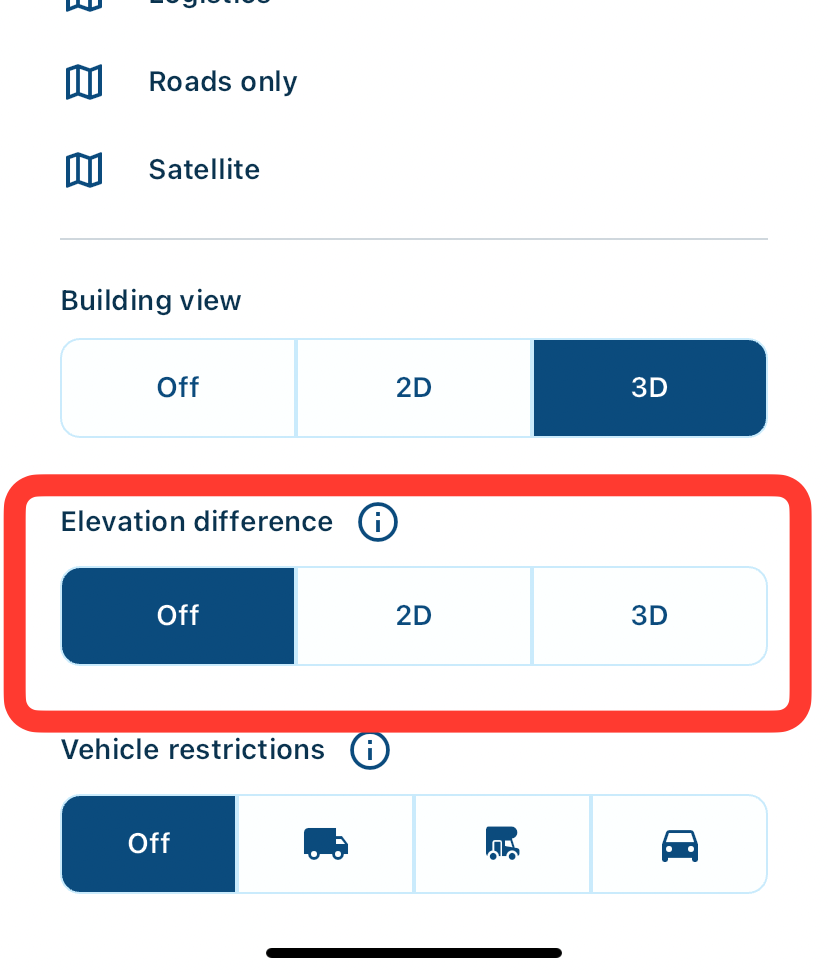 This post is deleted!
This post is deleted! -
@Graziano-0 @Tom-Grzelinski It was reported yesterday that this behaviour might be associated with the 3D elevation difference . Go to Navigation settings > Map layer > Map style and turn off elevation difference. Report back if you see a difference in how the app performs please.
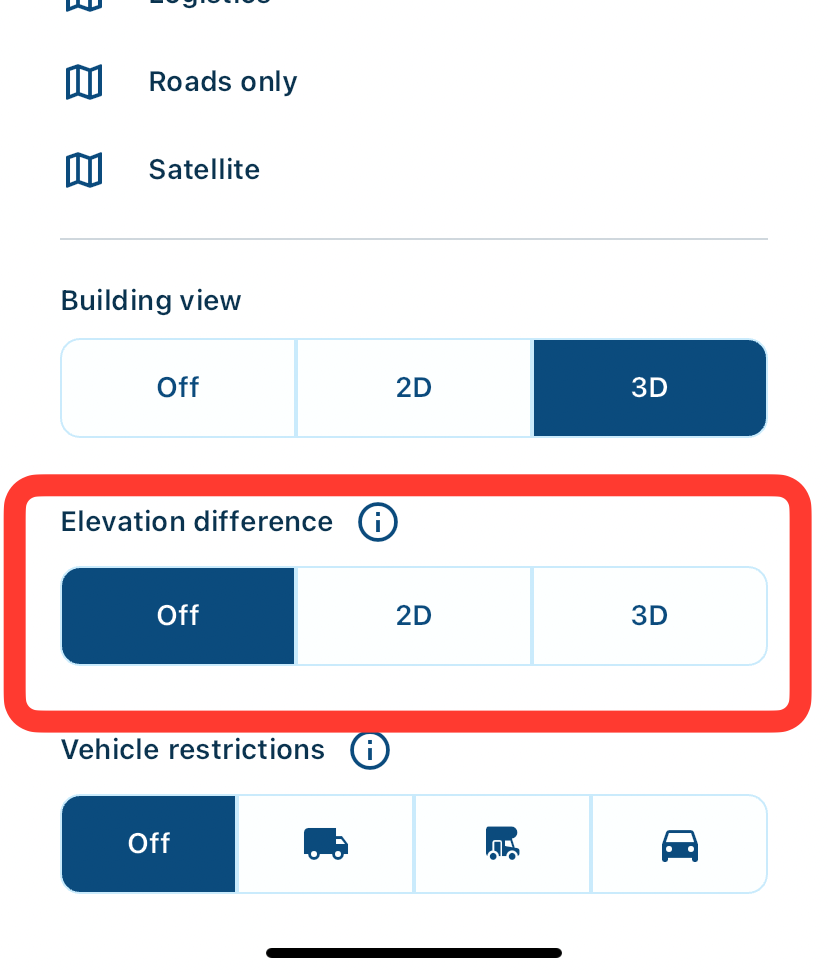
@Nick-Carthew said in 2024 Alpine trip - MRA problems, observations and suggestions…:
@Graziano-0 @Tom-Grzelinski It was reported yesterday that this behaviour might be associated with the 3D elevation difference . Go to Navigation settings > Map layer > Map style and turn off elevation difference. Report back if you see a difference in how the app performs please.
Thanks Nick, unfortunately I am seeing this too late as I have finished my trip

-
@Tom-Grzelinski Great to read that you love it and thanks for the elaborate feedback

So, compliments to Corjan and the team
Thanks

About this issues (in order)
- You could check the "seasonal closure" setting for routes. But indeed, in the Alps this information is quite difficult to be accurate. The warnings can be completely turned off (functional settings)
- As answered by @Nick-Carthew (workaround), working on a definitive fix
- Thanks for the feedback
- This is an algorithmic complexity and sometimes other scenarios are more ideal than others. Especially your location, the shape of the route and the amount of recalculations are important factors. Hard to help.
- Sorry, won't turn that off. I believe it's always preferable to confirm this than to fat finger an accidental quit.
- Very known, very annoying

Suggestions
- Like the idea but very complex and likely to be more confusing
- This has been added already

Happy you love it and thanks for your contributions!
@Corjan-Meijerink - Hi Corjan, thank you for your reply. A few questions and notes for you:
- You could check the "seasonal closure" setting for routes. But indeed, in the Alps this information is quite difficult to be accurate. The warnings can be completely turned off (functional settings)
Is there a 'seasonal closures' setting is in the App? I cannot find one. I have it switched off when making the routes in the MRA website route lab.
- Sorry, won't turn that off. I believe it's always preferable to confirm this than to fat finger an accidental quit.
Agreed, but an option in settings to switch off secondary confirmation windows would be good for me

Suggestions
- This has been added already

Please tell me where I can change miles to km in the App interface. I cannot find it anywhere except in my profile settings.
ONE more problem for you. After 5 days of driving, and after my original post, MRA began to stop giving voice instructions. Typically, this would happen at important times, like approaching roundabouts or complex junctions when you need to know where to go! The map continues to work properly, and the navigation icons (top left of screen) work, but the voice prompts stop.
The only way to get voice prompts to work again was to quit the App and restart it.
Interestingly, this fault occurred twice at the same location. First time, we were approaching a roundabout and going off to the left. Then again later in the day, approaching the roundabout from the opposite direction. I can share the exact location if that helps.
Cheers, Tom.

-
Sorry for my absence. I feel like I threw in a hand grenade and ran away. After my post I had a few very long driving days in the Alps and the Black Forest, and no time or energy for forums in the evenings, then a long drive home to the UK, a day mending a dishwasher (!) and then two stupidly busy days at work. But I am here now!
@Con-Hennekens - Hi Con, it's good to have your valued input once more
 .
.Concerning the closures, I make it a habit to leave Seasonal closures off, and to disable traffic aware routing in the settings. For scenic routes you don't really need that.
I always have Seasonal closures OFF when making my routes on the MRA website, this is why I was surprised to get these Route Violation warnings. Now, sat on my sofa and not driving a car, I am looking at the App settings and see I have 'Check for route violations' ON and I think this was the problem. Actually, I cannot see anywhere in the App to switch on/off seasonal closures. Is that an App setting, or just a HERE map setting on the route planner?
However, the problem still exists that MRA or HERE were not updating the violation database quickly enough after roads were declared open.
Why do we have to confirm that we want to stop navigation?
Handling the menu with motorbike gloves on, a press by mistake is easily made. I think the confirmation is helpful and should stay (come on, it is ONE extra tap!
 ).
).I agree, BUT, I am coming at this from the perspective of driving a fast car, concentrating on the road and upcoming hairpins. I would still ask for an option in the settings to disable secondary confirmation windows.
Cheers, Tom.
@Tom-Grzelinski said in 2024 Alpine trip - MRA problems, observations and suggestions…:
I cannot see anywhere in the App to switch on/off seasonal closures. Is that an App setting, or just a HERE map setting on the route planner?
The seasonal closures is a "planner only" setting. You will find it in the app too, but only in the planner (route options). If you feel you are wrongly lead around a road because of false seasonal closures, you can only switch off "traffic aware route calculation". That should do the trick.
Please tell me where I can change miles to km in the App interface.
The setting for units is in Menu - Profile icon - Distance notation (or similar wording, just under privacy settings). If you are not on the latest public, you might need to update

