Move routes of position
-
I don't know how to move a route position. I have a folder with several routes in a country and they are not in order. How do I order them?
thanks!
@FRANCISCO-BARRENA Click the title of the column in your library to change the order. Name, Type, Change etc click it again to reverse the order.
-
Renaming your routes by giving them a letter, number (by date or whatever). They will then be sorted in that new order.
-
@FRANCISCO-BARRENA Click the title of the column in your library to change the order. Name, Type, Change etc click it again to reverse the order.
@Nick-Carthew sorry but that not work like this. If CLICK the title , OPEN the file... I want place in order. I want go down 2 places more down. I can't mark the file and drag it to another position?? that would be simple.
-
@Nick-Carthew sorry but that not work like this. If CLICK the title , OPEN the file... I want place in order. I want go down 2 places more down. I can't mark the file and drag it to another position?? that would be simple.
@FRANCISCO-BARRENA As I wrote, rename the files. Something like 240601, 240602, 240603 and your files will be sorted that way.
-
@FRANCISCO-BARRENA As I wrote, rename the files. Something like 240601, 240602, 240603 and your files will be sorted that way.
@Rob-Veerman but I don,t want rename the files... I prefer the files with the name of the route.. Not is possible to drag the files to another position????
-
@Nick-Carthew sorry but that not work like this. If CLICK the title , OPEN the file... I want place in order. I want go down 2 places more down. I can't mark the file and drag it to another position?? that would be simple.
@FRANCISCO-BARRENA what you want is impossible. You like Nick said you can sort them by clicking on the column's title. By name date etc. Changing the order in witch they appear can't be done without changing the titles like Rob said
-
I don't know how to move a route position. I have a folder with several routes in a country and they are not in order. How do I order them?
thanks!
@FRANCISCO-BARRENA said in Move routes of position:
I don't know how to move a route position. I have a folder with several routes in a country and they are not in order. How do I order them?
thanks!
You can add a number at first as beginning of the route name.
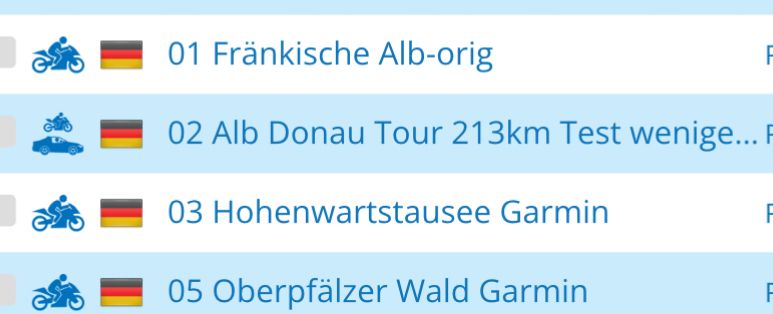
-
@FRANCISCO-BARRENA said in Move routes of position:
I don't know how to move a route position. I have a folder with several routes in a country and they are not in order. How do I order them?
thanks!
You can add a number at first as beginning of the route name.
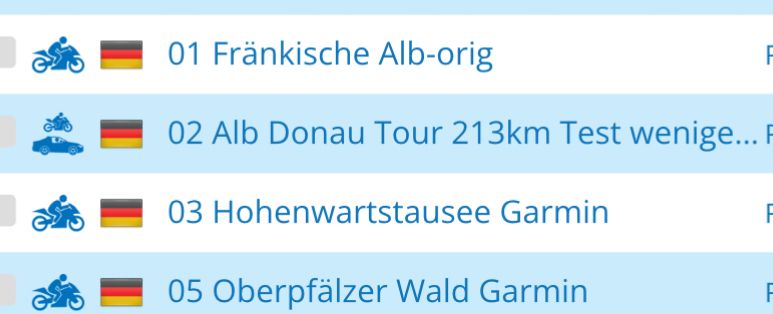
@Reinhard-32 said in Move routes of position:
@FRANCISCO-BARRENA said in Move routes of position:
I don't know how to move a route position. I have a folder with several routes in a country and they are not in order. How do I order them?
thanks!
You can add a number at first as beginning of the route name.
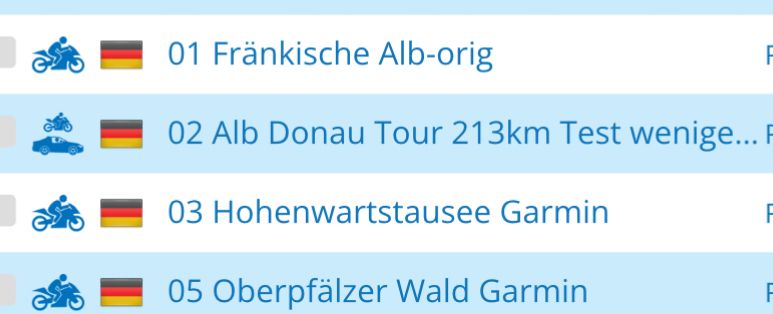
That is exactly how I do it with my routes.

Works perfect for me.Greetings
Thomas -
@Reinhard-32 said in Move routes of position:
@FRANCISCO-BARRENA said in Move routes of position:
I don't know how to move a route position. I have a folder with several routes in a country and they are not in order. How do I order them?
thanks!
You can add a number at first as beginning of the route name.
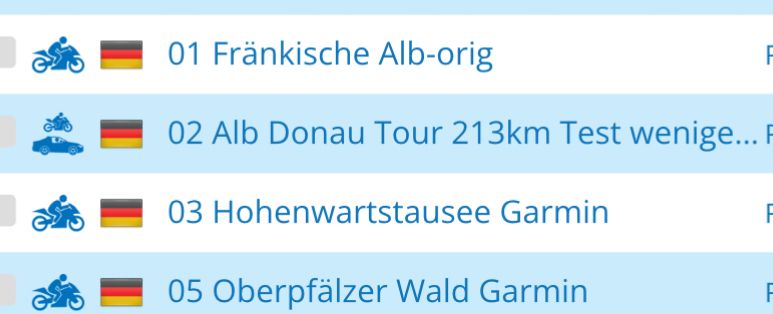
That is exactly how I do it with my routes.

Works perfect for me.Greetings
Thomas@TomOnTour said in Move routes of position:
@Reinhard-32 said in Move routes of position:
@FRANCISCO-BARRENA said in Move routes of position:
I don't know how to move a route position. I have a folder with several routes in a country and they are not in order. How do I order them?
thanks!
You can add a number at first as beginning of the route name.
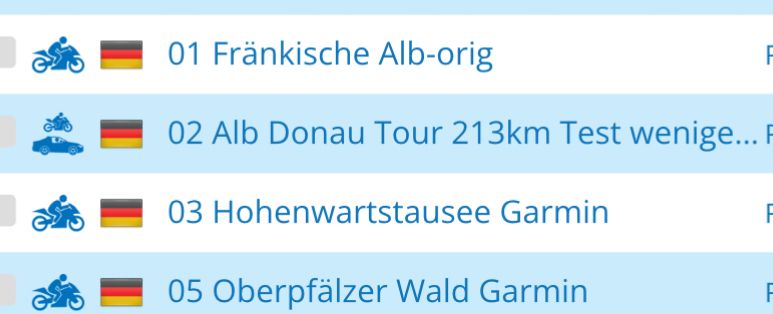
That is exactly how I do it with my routes.

Works perfect for me.Greetings
ThomasSame here.
-
@FRANCISCO-BARRENA said in Move routes of position:
I don't know how to move a route position. I have a folder with several routes in a country and they are not in order. How do I order them?
thanks!
You can add a number at first as beginning of the route name.
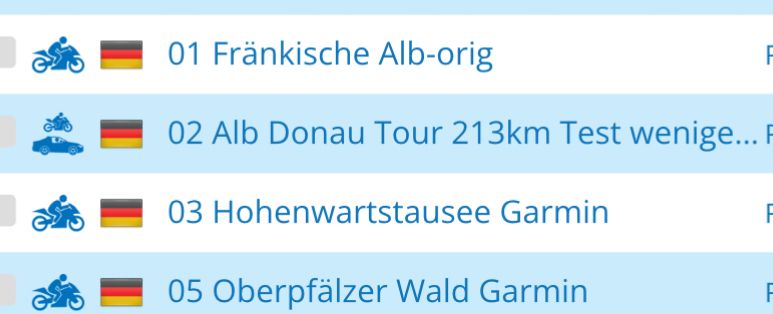
@Reinhard-32 yes, like this I have done in my routes and not work properly. The route num 3 not in position
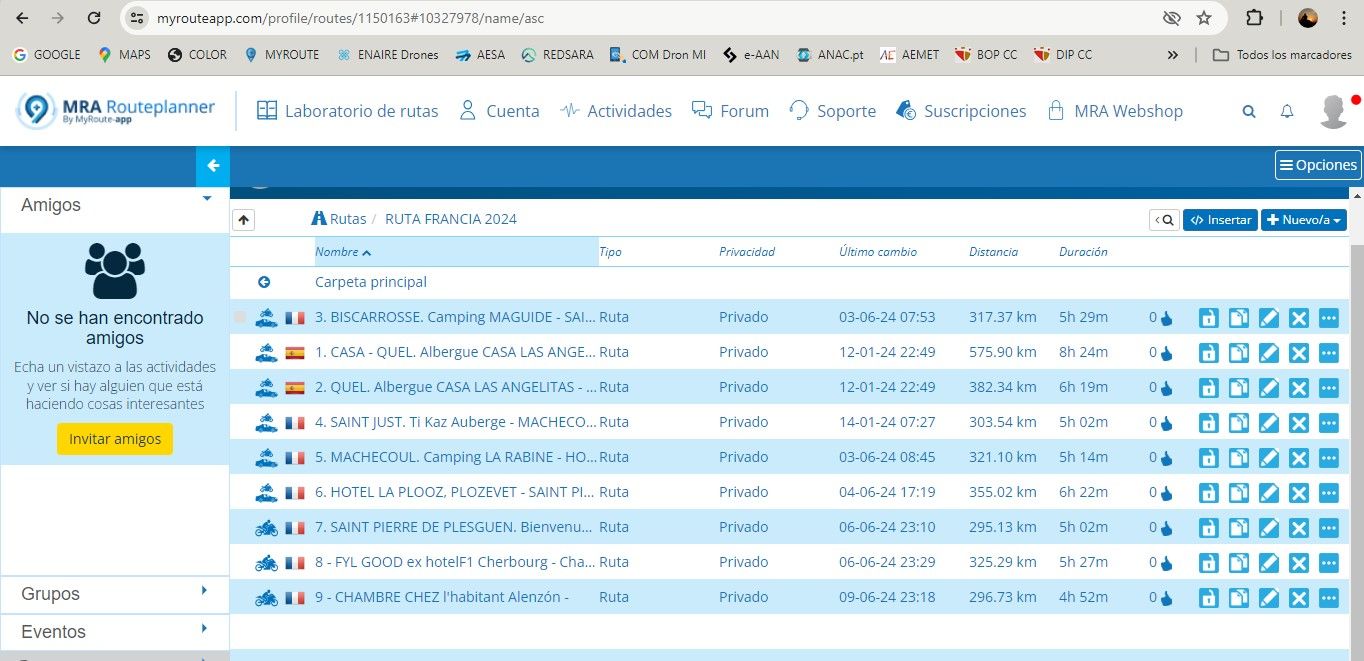
-
@Reinhard-32 yes, like this I have done in my routes and not work properly. The route num 3 not in position
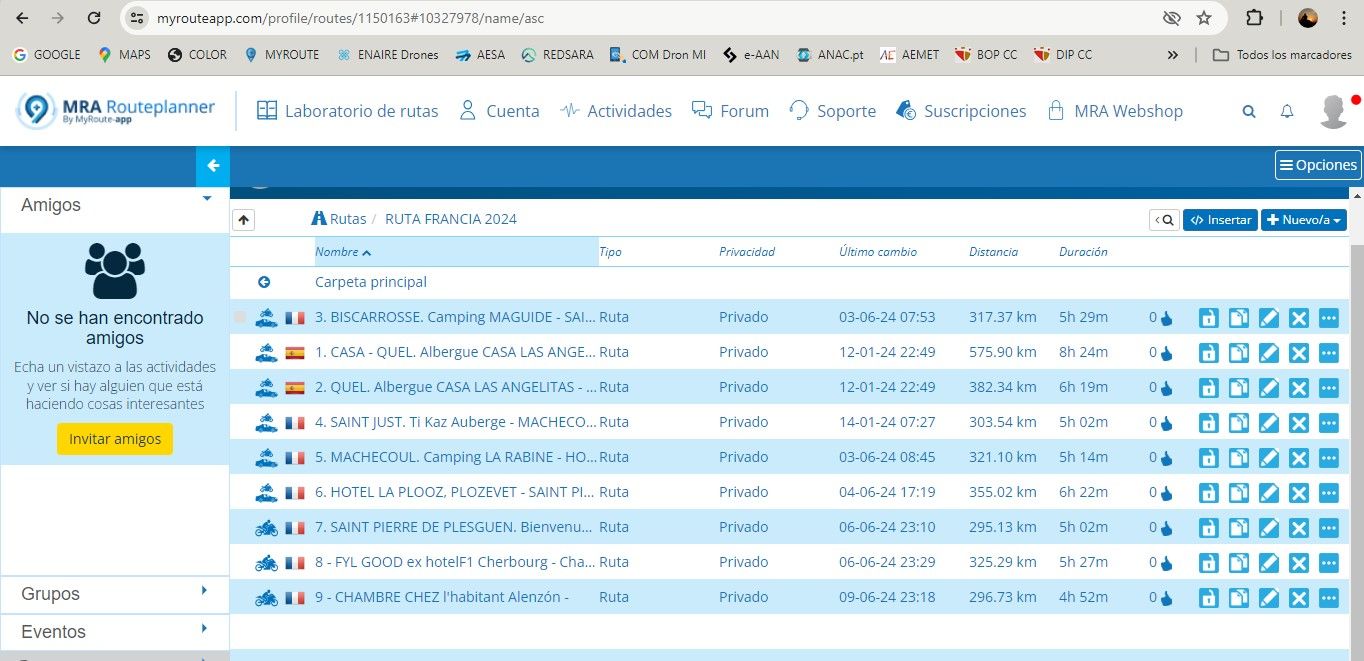
@FRANCISCO-BARRENA That is strange. I can see there are dots in your route names and after the route numbers. Remove them could be helpful. It is often not a good idea use special characters in file names.
-
@FRANCISCO-BARRENA That is strange. I can see there are dots in your route names and after the route numbers. Remove them could be helpful. It is often not a good idea use special characters in file names.
@Reinhard-32 the dots are because the name is longer than the space it's in...if that section was resized to show the entire name, the dots would not be there.
-
@Reinhard-32 the dots are because the name is longer than the space it's in...if that section was resized to show the entire name, the dots would not be there.
@GT-JWR I know that behavior. I was referring to the dots marked in the screenshot.
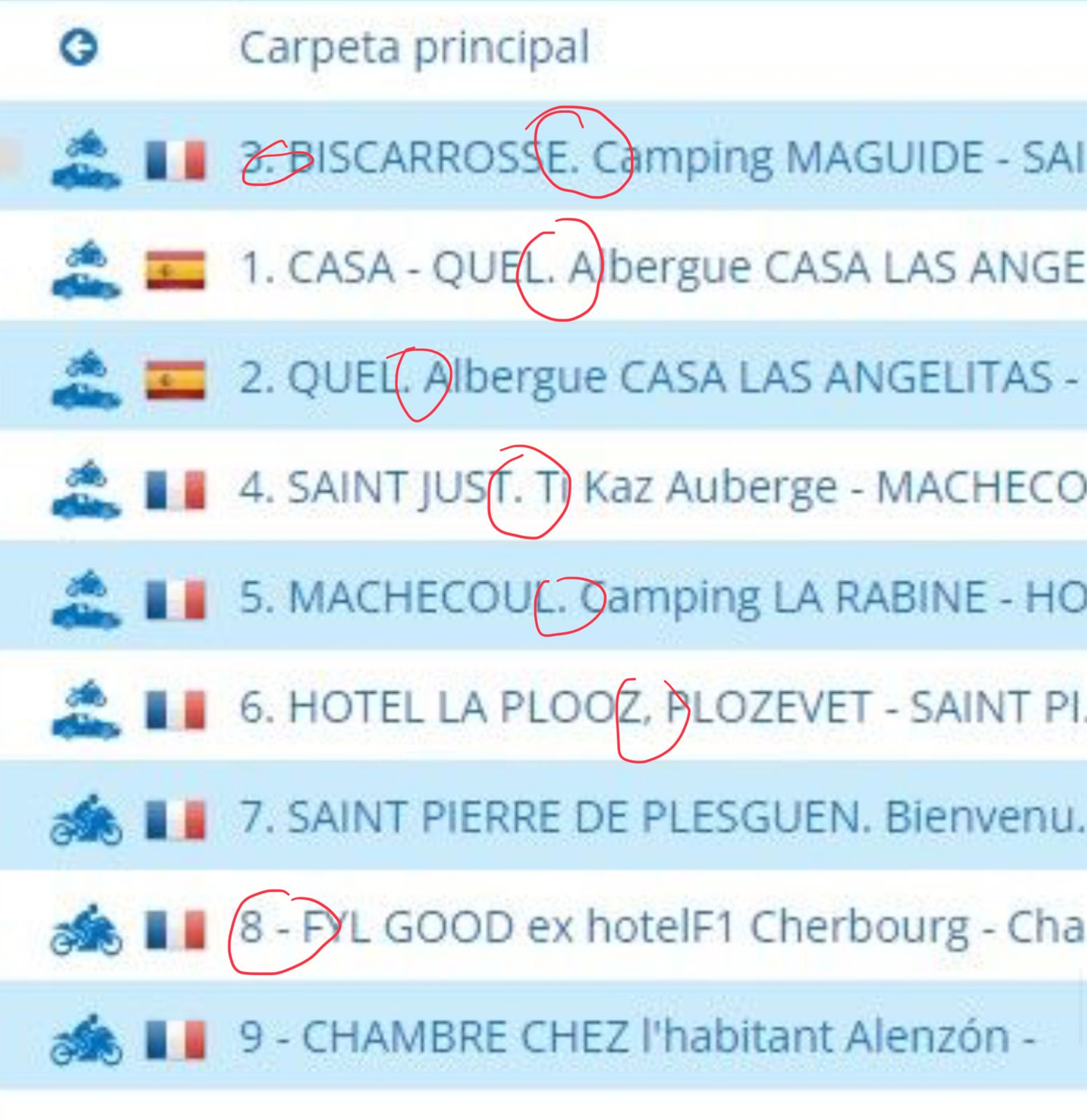
-
@GT-JWR I know that behavior. I was referring to the dots marked in the screenshot.
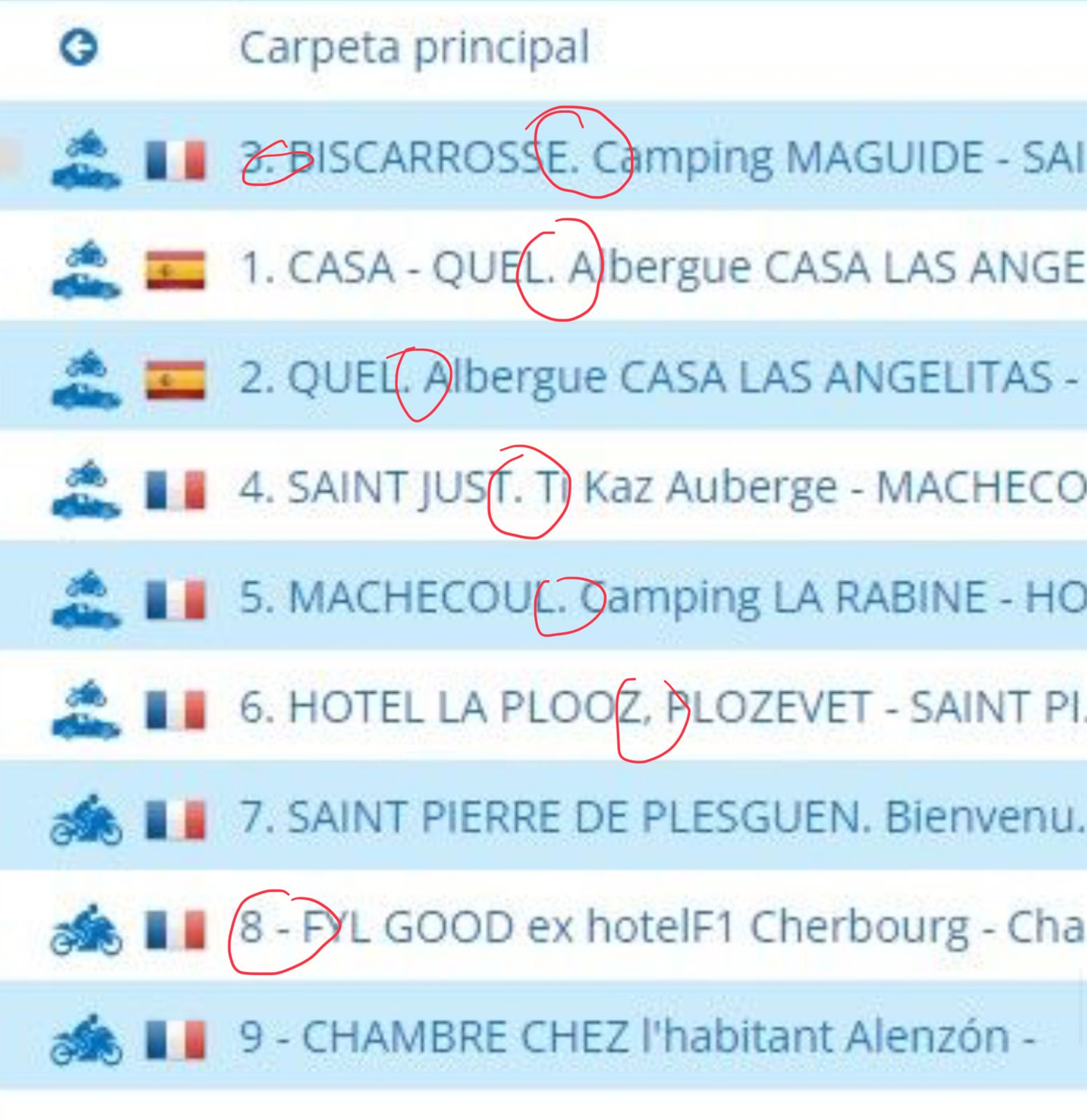
@Reinhard-32 said in Move routes of position:
I know that behavior. I was referring to the dots marked in the screenshot.

I removed the points and it's still the same. This cannot be a mistake, it is very basic. I don't understand
-
@Reinhard-32 said in Move routes of position:
I know that behavior. I was referring to the dots marked in the screenshot.

I removed the points and it's still the same. This cannot be a mistake, it is very basic. I don't understand
@FRANCISCO-BARRENA
No. 3 sticks out, that‘s weird. When you close your browser and restart it, does it help?
You could temporarily rename route no. 3 to something like 15 or so.BTW: The sort order goes from left to right and from numbers to letters.
If you have more than 9 routes it is recommended to use 2 digits like this:01
02
.
.
09
10
11
.
Otherwise you will get:
1
10
11
.
.
19
2
20
21 -
@FRANCISCO-BARRENA
No. 3 sticks out, that‘s weird. When you close your browser and restart it, does it help?
You could temporarily rename route no. 3 to something like 15 or so.BTW: The sort order goes from left to right and from numbers to letters.
If you have more than 9 routes it is recommended to use 2 digits like this:01
02
.
.
09
10
11
.
Otherwise you will get:
1
10
11
.
.
19
2
20
21@Reinhard-32 not the colum with the names is selected but it seems like the colum date is selected
-
@Reinhard-32 not the colum with the names is selected but it seems like the colum date is selected
@Marinus-van-Deudekom Where do you see that? The name column has the "sorting" arrow on it, which as far as I know, means it's selected. Plus it's light blue, so it's definitely selected.
-
@Marinus-van-Deudekom Where do you see that? The name column has the "sorting" arrow on it, which as far as I know, means it's selected. Plus it's light blue, so it's definitely selected.
@Herko-ter-Horst My bad. I let myself being confused by the order of the date time colum.
-
@Reinhard-32 not the colum with the names is selected but it seems like the colum date is selected
@Marinus-van-Deudekom said in Move routes of position:
@Reinhard-32 not the colum with the names is selected but it seems like the colum date is selected
In that case Route 8 would be sticking out

But no, the name column is selected.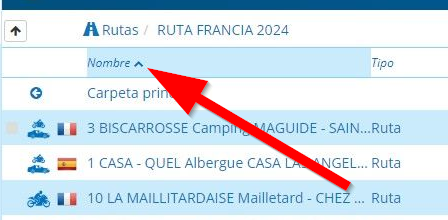
-
I don't know how to move a route position. I have a folder with several routes in a country and they are not in order. How do I order them?
thanks!
@FRANCISCO-BARRENA said in Move routes of position:
I don't know how to move a route position. I have a folder with several routes in a country and they are not in order. How do I order them?
thanks!
Is your problem solved now or does it still exist?
