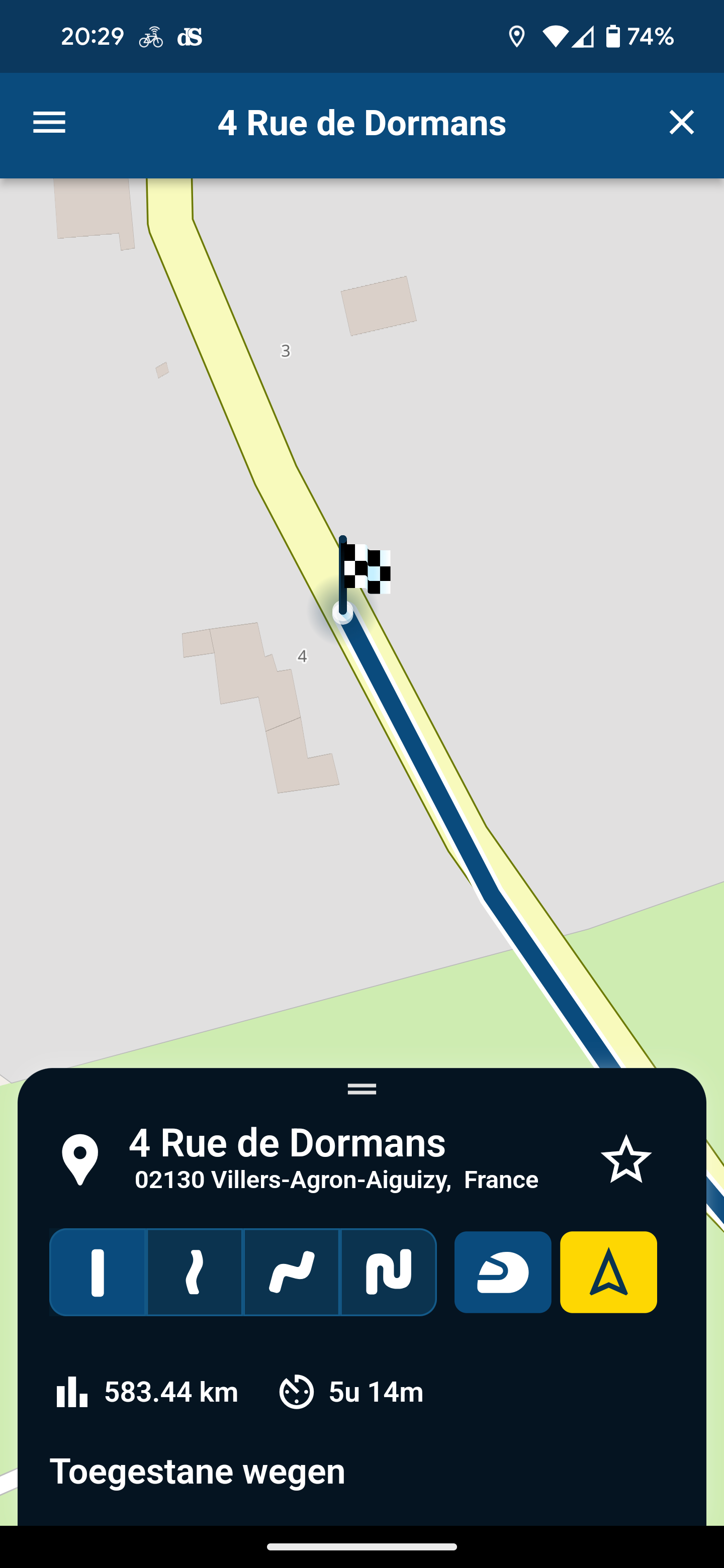4.1.3 - Not working offline
-
@ATLast
When i try it on my phone. I see a different with your screenshots.
My endpoint is placed on the road. Yours is not. Could this have something to do the problem.If i translate the French error message. I says something like it cannot the reach the destination
@M-Schrijver said in 4.1.3 - Not working offline:
My endpoint is placed on the road. Yours is not. Could this have something to do the problem.
The endpoint is set by the program: I simply enter the address.
-
@ATLast. I have to agree with Con Hennekens that you must be missing an area map. I tried playing with various options. Note, if I have no internet then the curvy options are not available. I have offline navigation turned on.
Internet connection NOT available: if I don't have downloaded maps I can't even get this far.
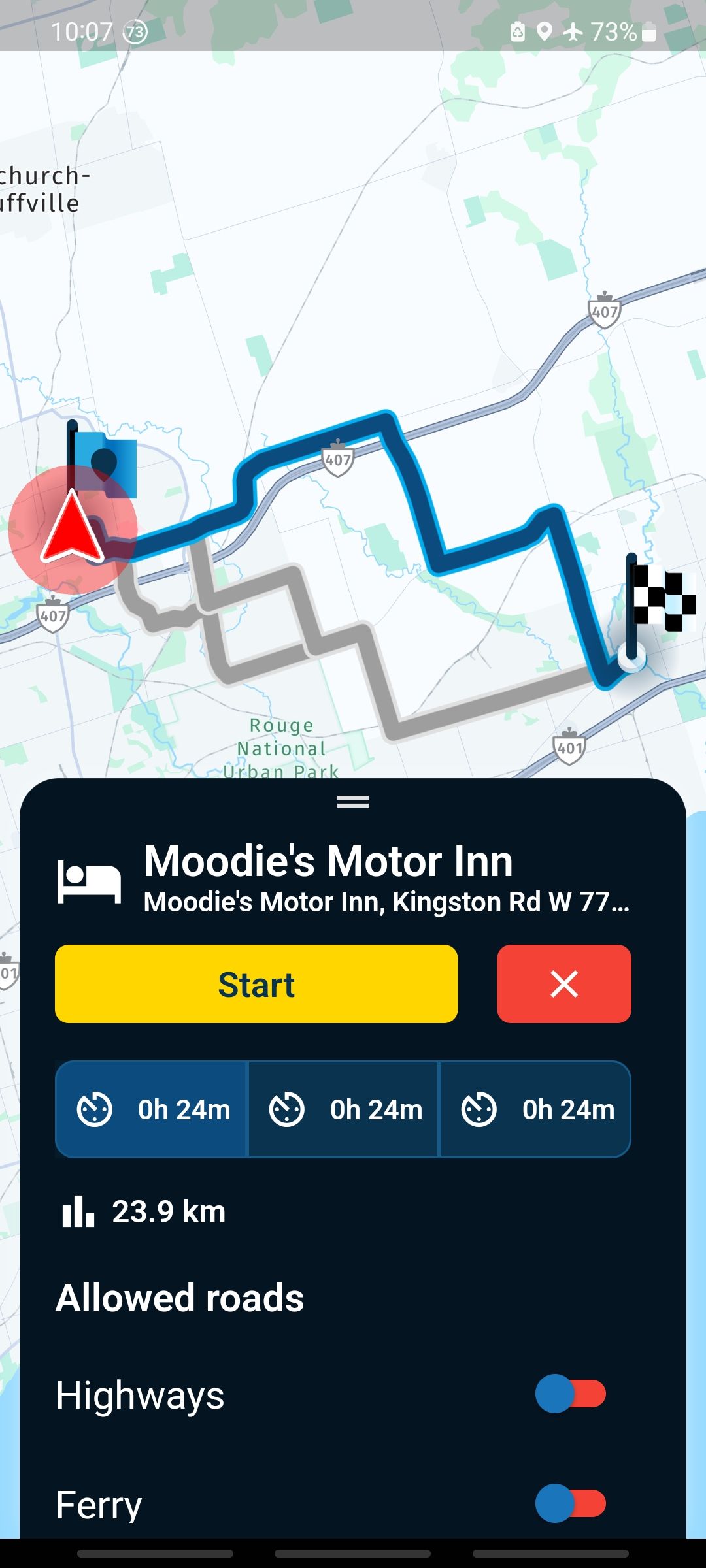
Internet connection available:
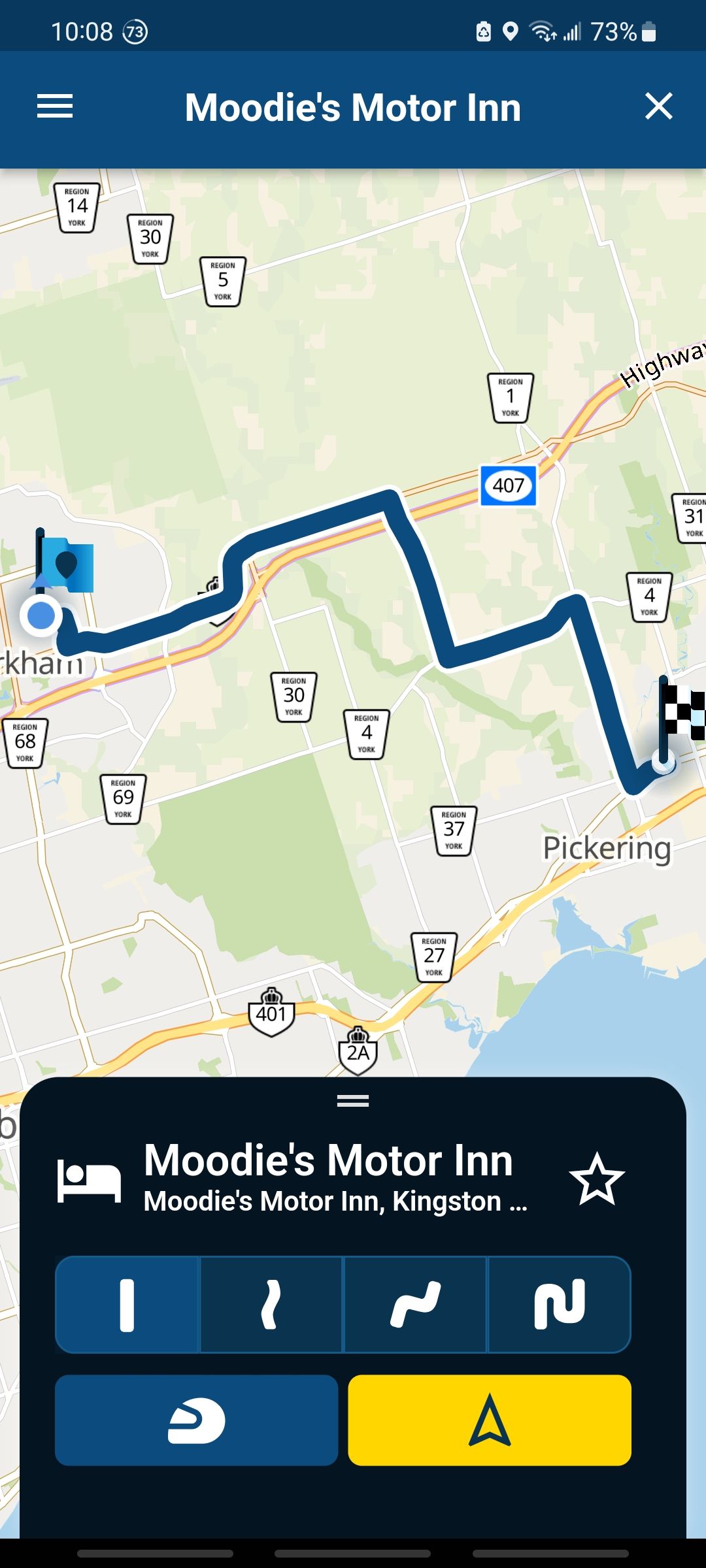
@RetiredWingMan said in 4.1.3 - Not working offline:
I have to agree with Con Hennekens that you must be missing an area map. I tried playing with various options. Note, if I have no internet then the curvy options are not available. I have offline navigation turned on.
Internet connection NOT available: if I don't have downloaded maps I can't even get this far.But that doesn't match the situation I was in: if you look at the screenshots I posted when I was facing the problem, you'll see there was a 5G connexion.
I don't rule out a "special" behaviour of the French roaming operator but, as I said, I conducted a few tests on my own to check if the Internet was available or not: the New York Times refreshed its page and mails and Whatsapp were ok. -
@M-Schrijver said in 4.1.3 - Not working offline:
My endpoint is placed on the road. Yours is not. Could this have something to do the problem.
The endpoint is set by the program: I simply enter the address.
@ATLast
I did also and mine is put in middle of the road. I enter the address i could read from your screenshots -
@ATLast
I did also and mine is put in middle of the road. I enter the address i could read from your screenshots@M-Schrijver said in 4.1.3 - Not working offline:
I did also and mine is put in middle of the road. I enter the address i could read from your screenshots
I use a Google Pixel 8 Pro on Android 14, are you on Android ?
It is strange that you cannot get the same result as me. -
Yes Pixel 6 Pro and Android 14