maps not loading properly
-
when I pull up saved routes, the maps are not fully loading and look blurry. Previously loaded up with no problems - help
-
What is your default map (A in the help document below).
What is your overlay map (B in help doc below).https://support.myrouteapp.com/support/solutions/articles/12000074551-manual-map-layers-
What happens if you create a new route - do you experience same issue?
I recently posted an issue with HERE map loading very slow (will appear blurry as it slowly loads). The suggestions were to use a different "overlay" map such as Google maps overlay. That fixed my issue.
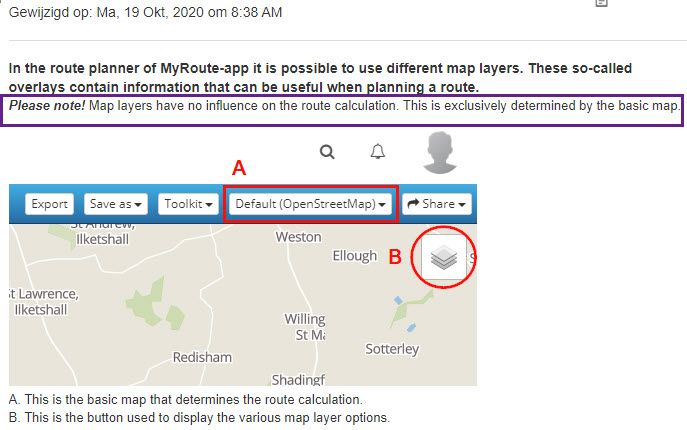
-
when I pull up saved routes, the maps are not fully loading and look blurry. Previously loaded up with no problems - help
@Phil-Stiver
Hi Phil,I am using the HERE algorithm an my default landing map in the browser is OSM. I don't have any issues.
No idea, why you are experiencing this issues.
I can change to and from any map and my loading speed is absolutely fine.You might have heard that several times and think it isn't worth trying it, but anyway:
Sometimes it is related to your current browser and it can help to reset the browser caches and/or cookies.This helped me from time to time using other web apps.
Greetings
Tom
