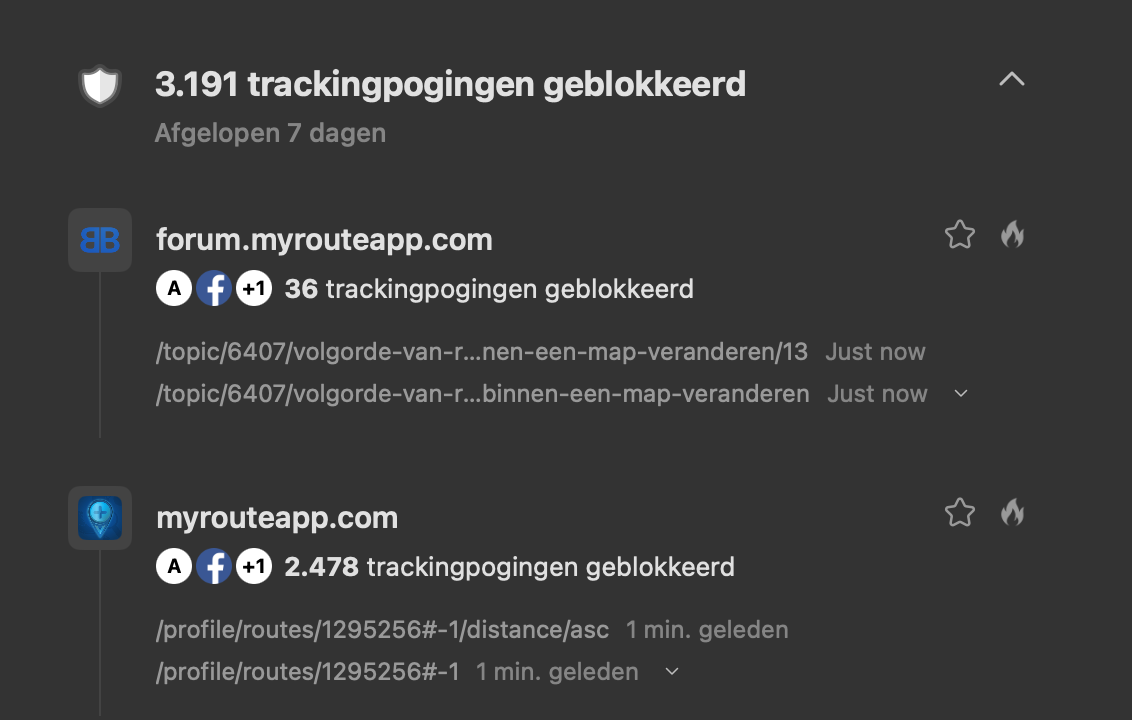Crazy tracking numbers
-
Dear MRA developers, why do I see these crazy tracking numbers? Two-thirds of all tracking this week is due to MRA!!
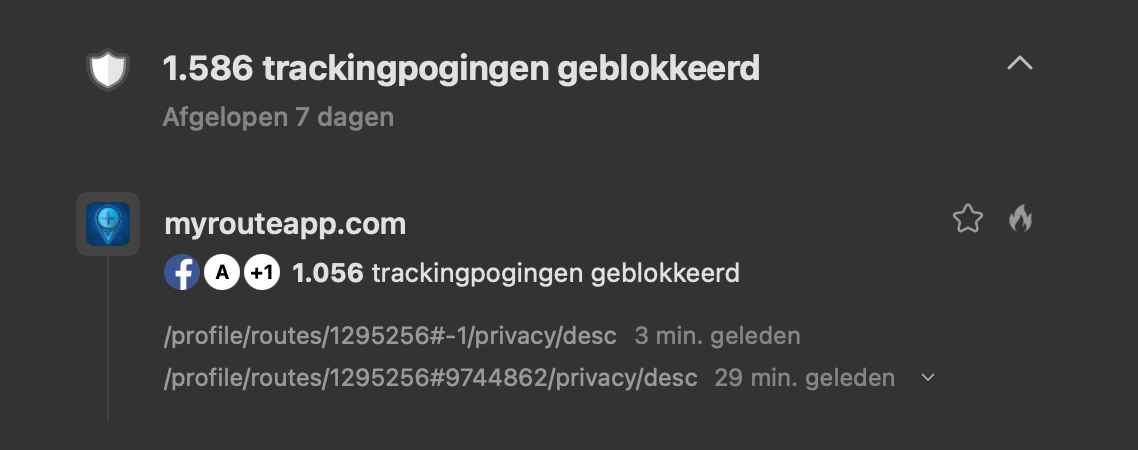
-
@Sytze-van-der-Laan I think you're going to need to add a bit more detail for anyone to understand your complaint - like what browser you're using, whether you're logged in, have you used the web app, what options you've opted out of in terms of tracking, etc.
The one thing I have noticed is that the forum does actvely update the page without prompting, which might mean repeated fetches (and thus multiple tracking) if you left a forum window open somewhere. That does seem a bit overkill - and occasionally I get a '504(?) server overload'-like message - which makes me think the sever isn't so happy about it either.
-
@Sytze-van-der-Laan I think you're going to need to add a bit more detail for anyone to understand your complaint - like what browser you're using, whether you're logged in, have you used the web app, what options you've opted out of in terms of tracking, etc.
The one thing I have noticed is that the forum does actvely update the page without prompting, which might mean repeated fetches (and thus multiple tracking) if you left a forum window open somewhere. That does seem a bit overkill - and occasionally I get a '504(?) server overload'-like message - which makes me think the sever isn't so happy about it either.
@richtea999 I am using Duckduckgo as a privacy-oriented, non-tracking browser. It registers all efforts to place trackers and cookies on your computer. In the past week the standard 500 or so attempts suddenly jumped to 1586 attempts, of which 1056 came from the freshly installed MRA-web app, including cookies for Facebook. So I was wondering whether this is an MRA policy to allow this or what else could be the cause of it.
-
You're right Sytze. I often wondering also about also those tracking sites uses. Especially with paid products. In those cases there shouldn't be any tracking at all.
There normally is always tracking for site analysizes for site owners. Which is oke with me.
But tracking for Facebook, Twitter (X), Snapchat, TikTok, Instagram, etc. Ouch!!
A browser like DuckDuck Go makes you more aware of all those tracking.
My opnion. We as dutch people should use browsers like DuckDuck more. Our privacy awareness is pretty low. -
Taking Facebook as an example, on the main Route Lab web page I can see two Facebook Connect links:
https://connect.facebook.net/en_US/sdk.js
https://connect.facebook.net/en_US/fbevents.jsI think the first is for things such as a 'Like' button and 'Login using Facebook' type button if you accept Facebook accounts. However, I couldn't see any Facebook elements visible in the page. Maybe MRA were going to use it, then changed their minds, but left the code link in there.
The second one is for gathering data about what people are clicking through on ('measure the effectiveness of your advertising by understanding the actions that people take on your website.'). It can be used for non-advertising purposes too.
The info gathered is normally anonymous - if it isn't the web site / app developer needs to declare that.
As to why they continually hit, I guess the page must be auto-refreshing regularly.
The good news is that comparing the Route Lab web page in a default Chrome browser versus one with tracking disabled seems to give exactly the same result - a useable page with no missing features.
[As well as the DuckDuckGo browser, other good ways to avoid similar tracking, such as:
- use a uBlock Origin plugin
- use a Ghostery plugin
- use the uMatrix plugin if you want full control over individual tracking sites (sometimes you need to allow some of them through to just get a website to draw correctly)]
-
Taking Facebook as an example, on the main Route Lab web page I can see two Facebook Connect links:
https://connect.facebook.net/en_US/sdk.js
https://connect.facebook.net/en_US/fbevents.jsI think the first is for things such as a 'Like' button and 'Login using Facebook' type button if you accept Facebook accounts. However, I couldn't see any Facebook elements visible in the page. Maybe MRA were going to use it, then changed their minds, but left the code link in there.
The second one is for gathering data about what people are clicking through on ('measure the effectiveness of your advertising by understanding the actions that people take on your website.'). It can be used for non-advertising purposes too.
The info gathered is normally anonymous - if it isn't the web site / app developer needs to declare that.
As to why they continually hit, I guess the page must be auto-refreshing regularly.
The good news is that comparing the Route Lab web page in a default Chrome browser versus one with tracking disabled seems to give exactly the same result - a useable page with no missing features.
[As well as the DuckDuckGo browser, other good ways to avoid similar tracking, such as:
- use a uBlock Origin plugin
- use a Ghostery plugin
- use the uMatrix plugin if you want full control over individual tracking sites (sometimes you need to allow some of them through to just get a website to draw correctly)]
That number given in the sreenshot posted by @Sytze-van-der-Laan look valid. Even Adblock blocked over a 1000 items.
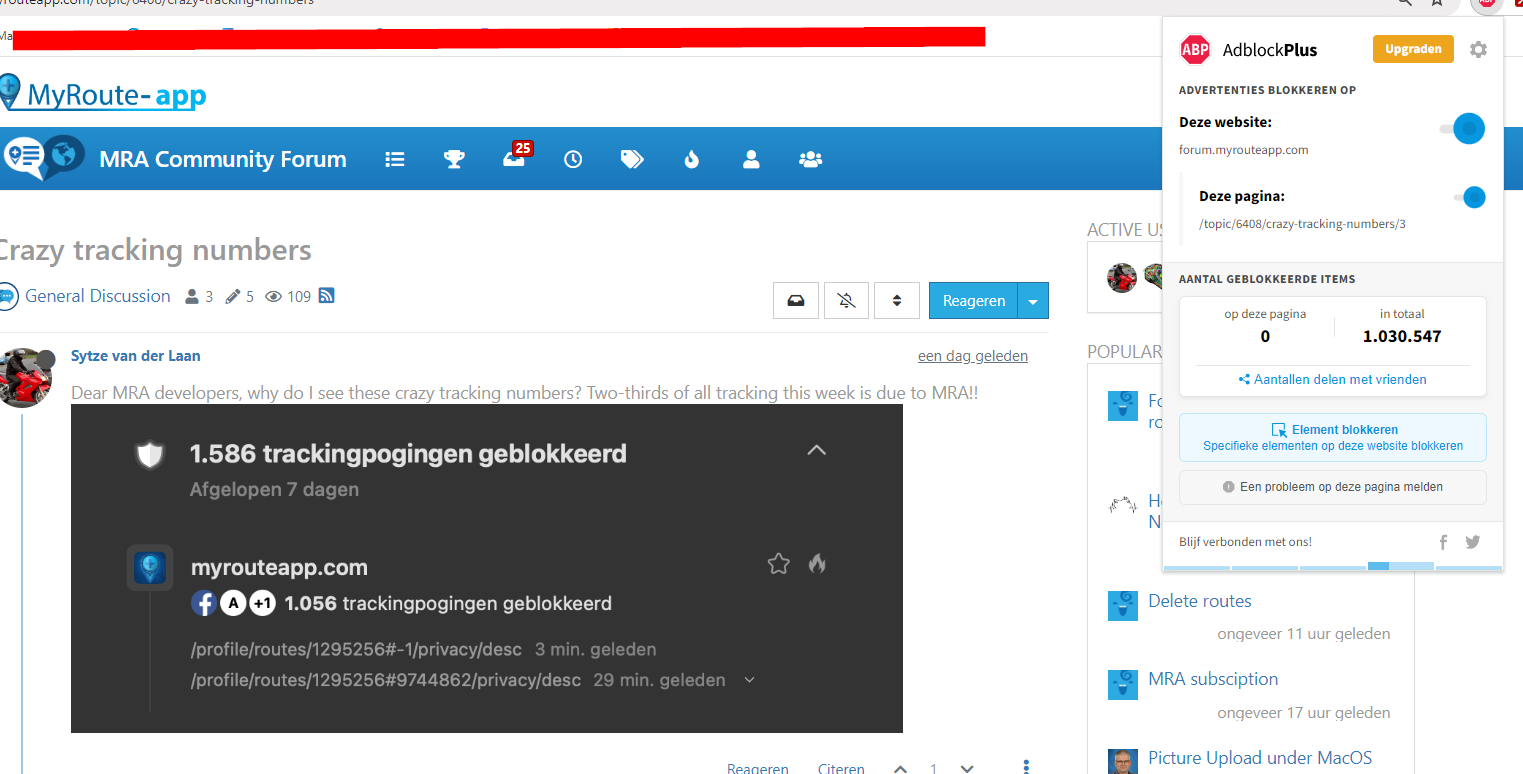
-
That number given in the sreenshot posted by @Sytze-van-der-Laan look valid. Even Adblock blocked over a 1000 items.
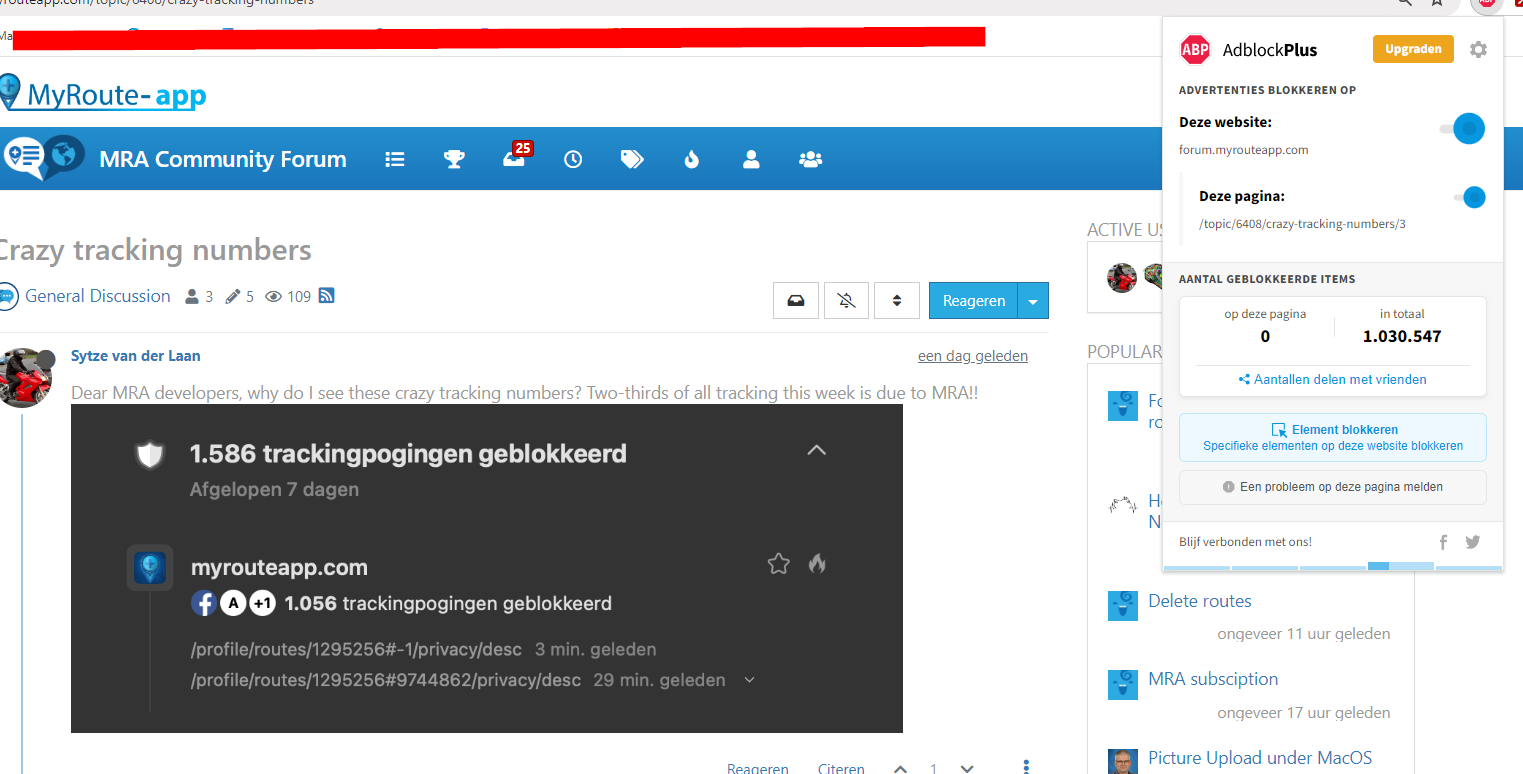
@Nomko-Nomden One day later and I'm at 3191 blocked tracking attempts of which 2478 stem from MRA, so 1500 attempts in one day. I have never seen numbers like this, not even on Facebook itself. I hope there's a technical explanation, because tracking like this for a paid app (I have full membership and Next) is highly unusual. Since the trackers are blocked by the browser and the website still produces valid routes, I am concerned that these are not trackers necessary for the technical function of the site.