Unable to recalculate... and again and again.
-
Can people experiencing this problem regularly, check if they left home or work starting the app in wifi conditions, after which the phone switches to cell network when this problem occurs? I have seen this behaviour a lot on my previous phone. I am guessing that something goes wrong after switching between different networks. The internet-availability test in the app succeeds, but somehow the service cannot be reached. In my case this problem ONLY occurred while online navigating (even with downloaded maps, because the calculation in that case is still done online. A force close followed by a restart and resume fixes it (network conditions are re-initialised?).
Another thing I read not long ago, is that the DuckDuck Go app seems to block certain outgoing traffic. Is that something you use?
@Con-Hennekens none of the above in my case
-
@Con-Hennekens
For me too, the phone was only online the whole time via phone data traffic. -
@Con-Hennekens None of the above for me too. Using 4.1.0-276 with Android 14 on Pixel 6 Pro. I was out on a route today and skipped Point 3 well in advance of reaching the point and was online at that time - tracklog. All going well until I decided to go past Point 4 to see what would happen. I am offline at this point (unlike the other day where the same problem happened) and the 'cannot calculate' starts - video of the problem.
Turning around and heading back to Point 4, the problem continues as I approach Point 4 until I am back on the planned route after Point 4 - video.
Note that in both videos whether heading away from or to Point 4, the distance and turn indications do not change also:

@Corjan-Meijerink, I have sent you the log file from my device just in case it helps.
-
Can people experiencing this problem regularly, check if they left home or work starting the app in wifi conditions, after which the phone switches to cell network when this problem occurs? I have seen this behaviour a lot on my previous phone. I am guessing that something goes wrong after switching between different networks. The internet-availability test in the app succeeds, but somehow the service cannot be reached. In my case this problem ONLY occurred while online navigating (even with downloaded maps, because the calculation in that case is still done online. A force close followed by a restart and resume fixes it (network conditions are re-initialised?).
Another thing I read not long ago, is that the DuckDuck Go app seems to block certain outgoing traffic. Is that something you use?
@Con-Hennekens my most recent was not from home so no wifi Internet and I was in offline mode.
-
Same Problem Yesterday. Start cury Road to Home, left the track and IT could Not recalculate.
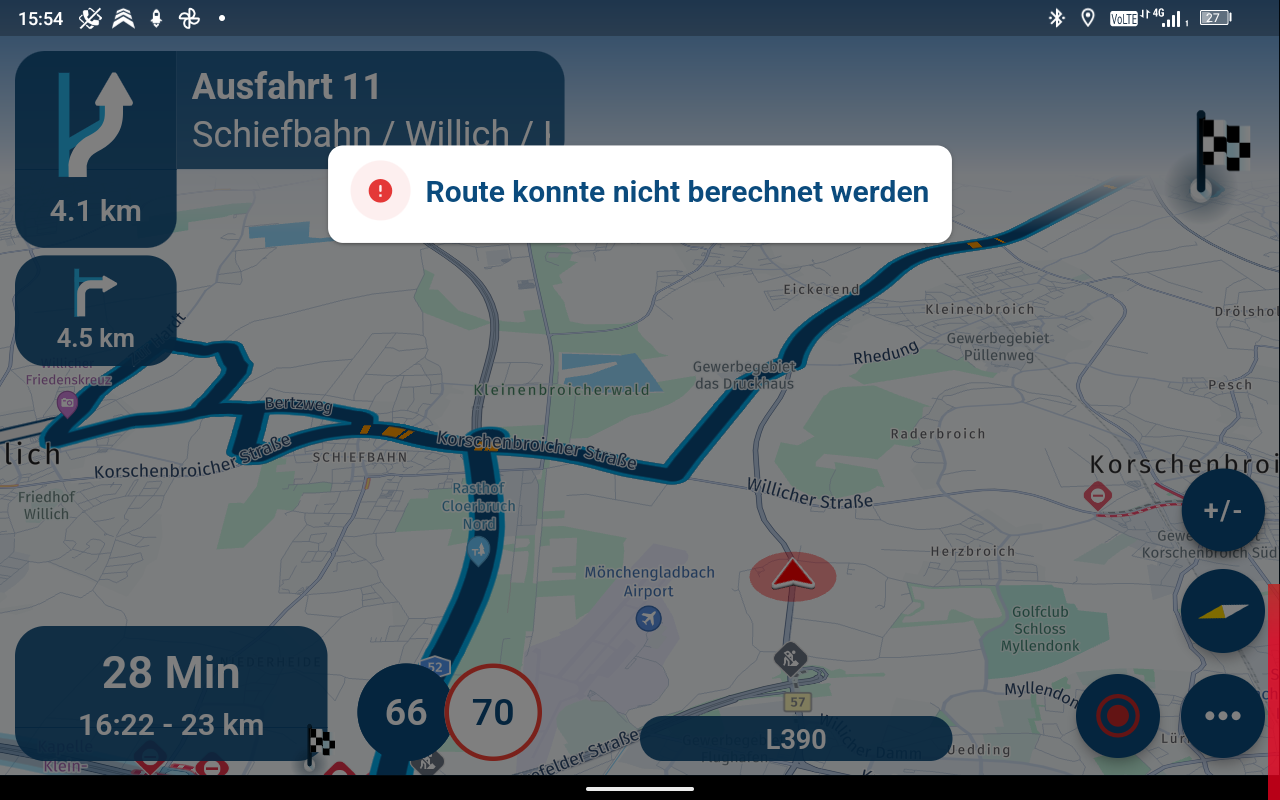
Strange Route anyway.
Same days before, even 20m from original Route, No calculation. Everything was ok, Signal GPS etc.
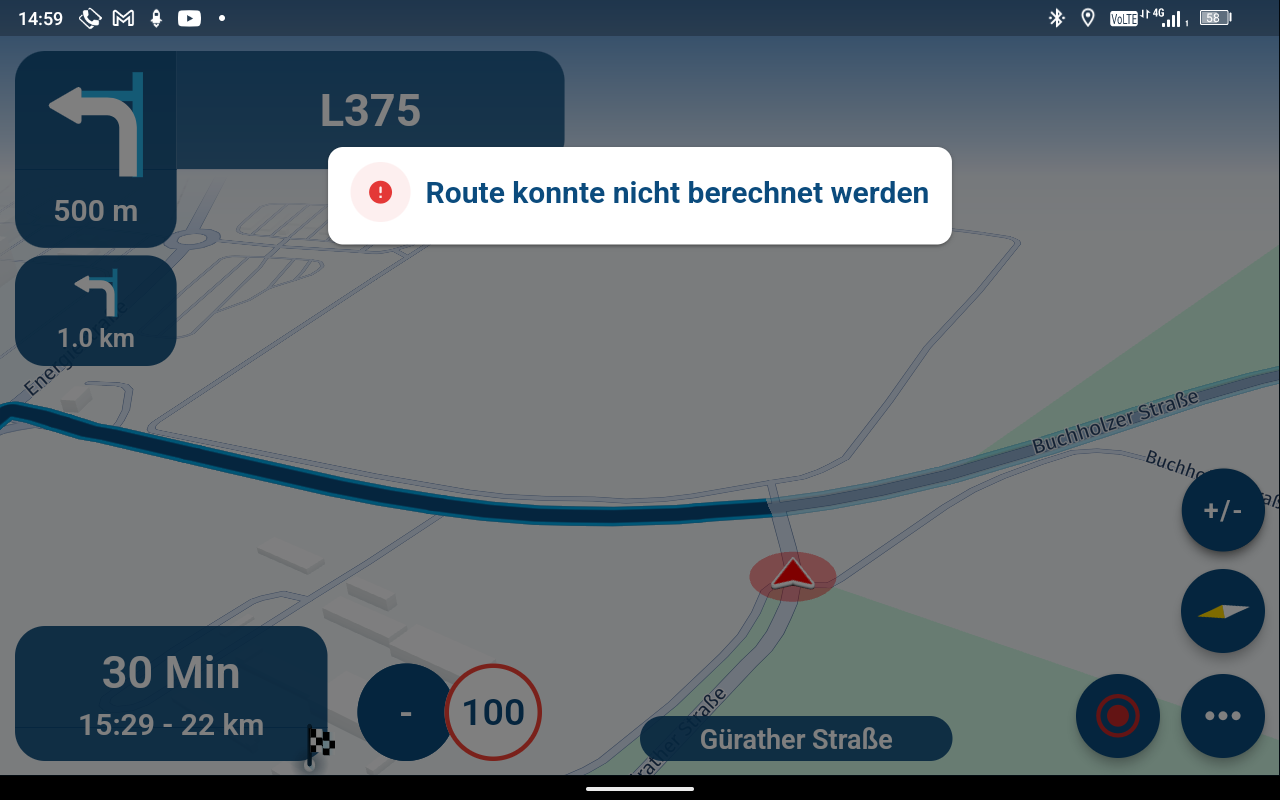
-
What travelmode are you using when this occurs?
-
What travelmode are you using when this occurs?
@Corjan-Meijerink Motorcycle travel mode was selected on both occasions I have seen this. One for a route and one for an A to B.
-
What travelmode are you using when this occurs?
@Corjan-Meijerink same for me, motorcycle mode.
-
@Corjan-Meijerink same for me, motorcycle mode.
-
-
@Corjan-Meijerink
Hello Corjan,
I'll test it on the drive home tomorrow and report back. -
@Corjan-Meijerink
Hello Corjan, I set the travel mode to car and drove the same route again and left the route at the same point. I did this again at a second point. Both times the route was recalculated very quickly without the error message "Route calculation not possible". The error then occurred again when I changed the travel mode to motorcycle. -
@Corjan-Meijerink
Hello Corjan, I set the travel mode to car and drove the same route again and left the route at the same point. I did this again at a second point. Both times the route was recalculated very quickly without the error message "Route calculation not possible". The error then occurred again when I changed the travel mode to motorcycle.@Marschel Excellent feedback! I will release an updated beta in a bit (and announce so) which will solve the issue

-
@Corjan-Meijerink sorry I can not test before weekend.
-
Same Problem Yesterday. Start cury Road to Home, left the track and IT could Not recalculate.
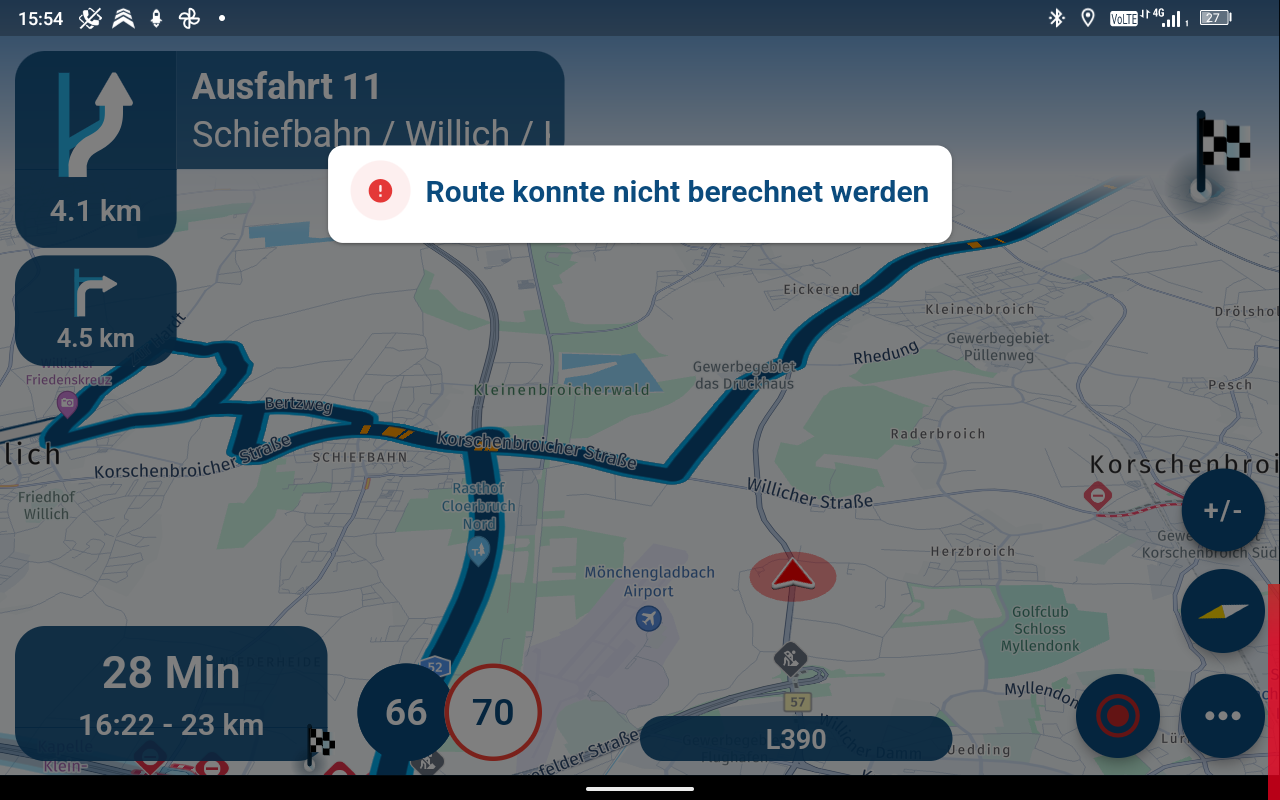
Strange Route anyway.
Same days before, even 20m from original Route, No calculation. Everything was ok, Signal GPS etc.
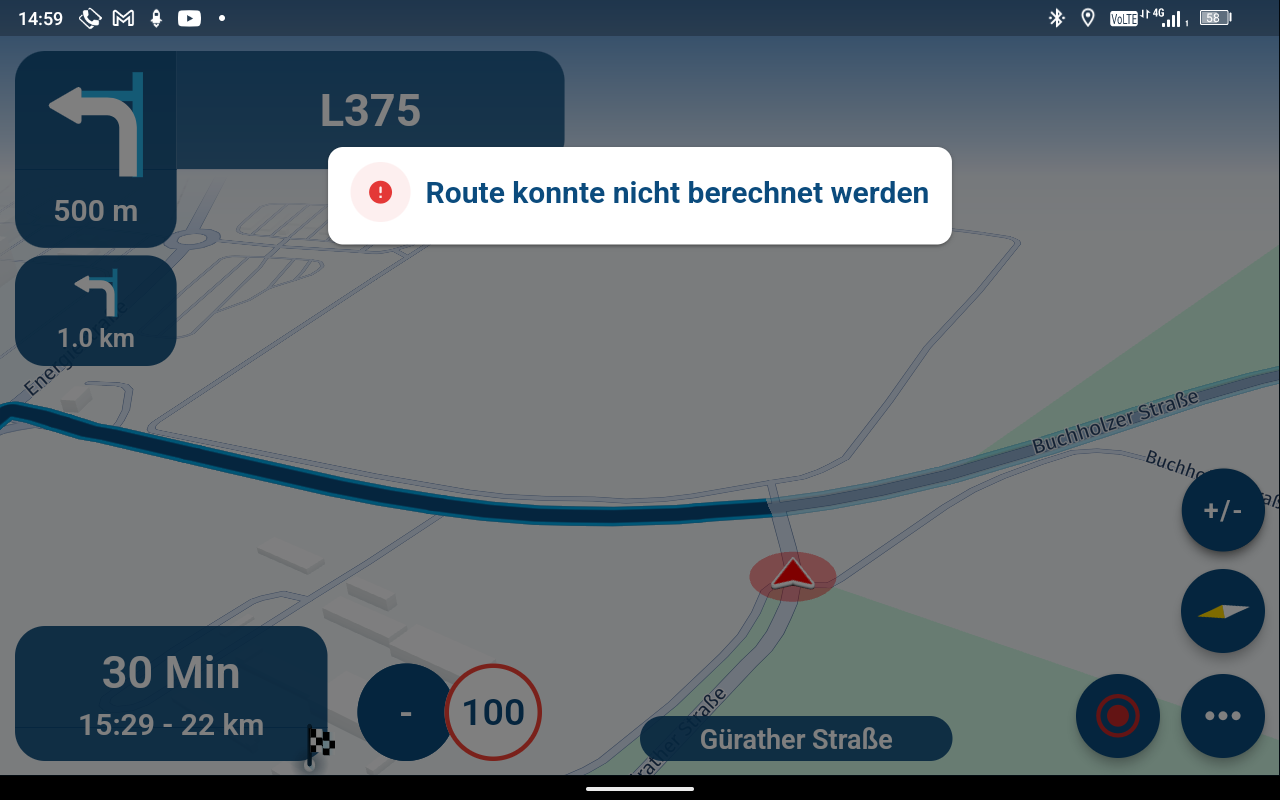
@Jörgen said in Unable to recalculate... and again and again.:
Same Problem Yesterday. Start cury Road to Home, left the track and IT could Not recalculate.
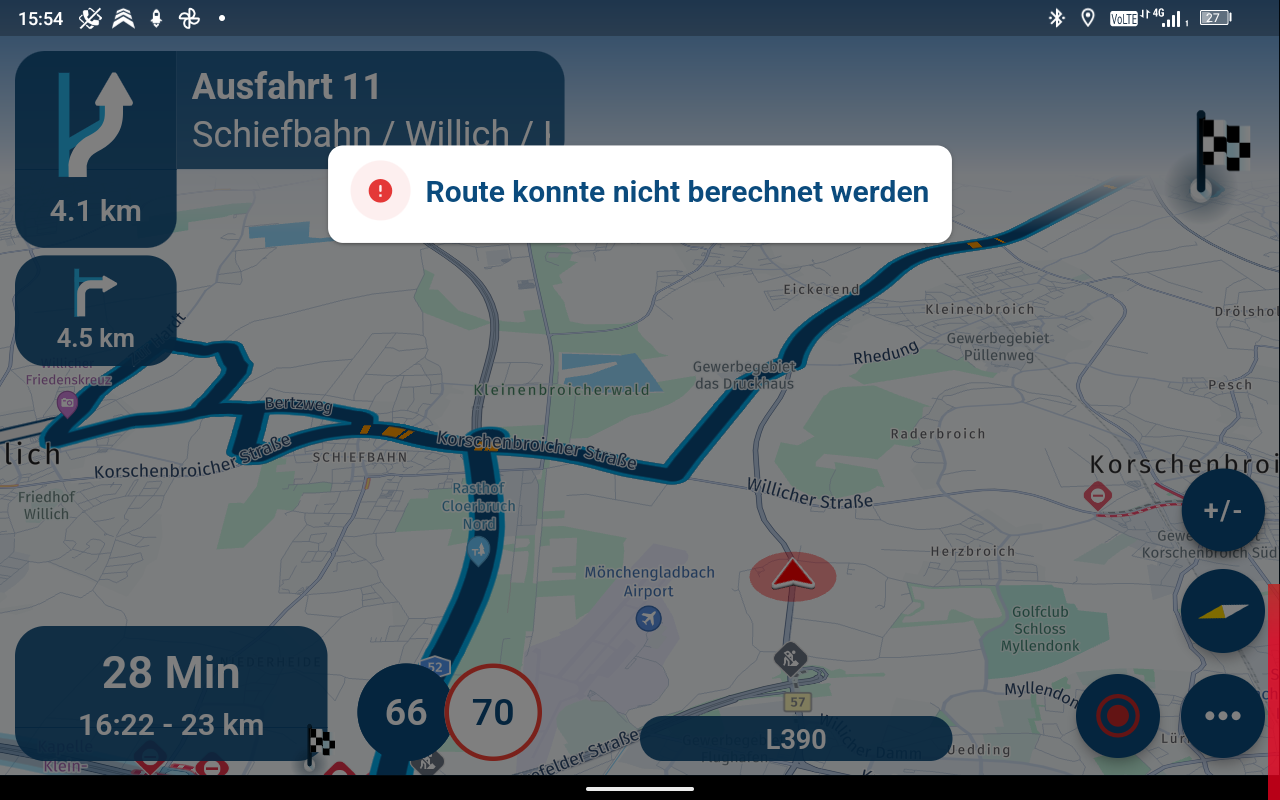
Strange Route anyway.
Same days before, even 20m from original Route, No calculation. Everything was ok, Signal GPS etc.
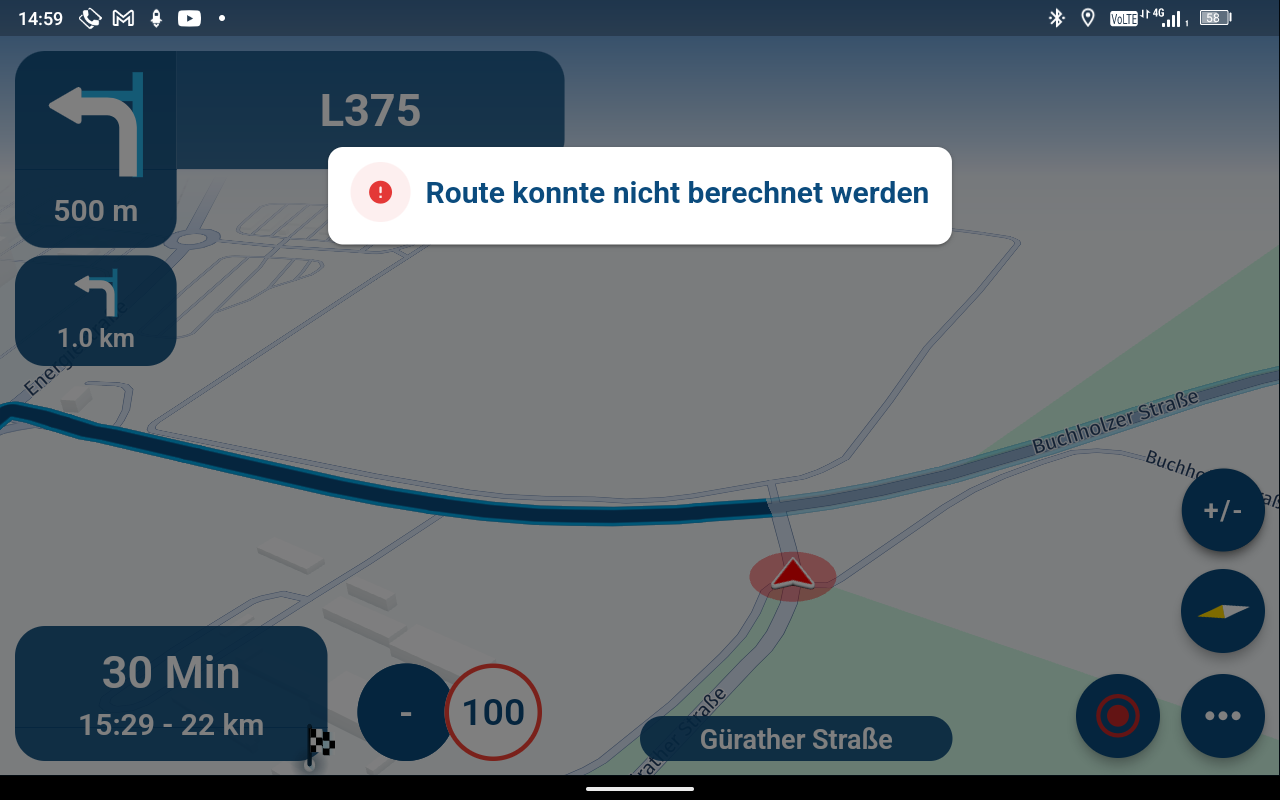
zoets had ik vaak als ik vanuit thuis met wifi wegreed, door bijv 5 min eerder je wifi uit te zetten op je telefoon en dus met data gebruik van je abonnement weg te rijden heb ik dit probleem niet meer gehad.
