Problem with BarButtons
-
Hello!
Before the 4.0.2 update, I think, which has given us so many problems, the BarButtons remote control worked perfectly.

As a result of this update, I insist I'm not sure if it was 4.0.2 exactly, the 4 button in the menus inside the navigation started to stop working.
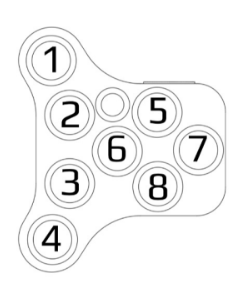
I show you a video with the problem of the button 3. Apologies for my terrible English. When I say "fix" I mean "hold".
-
@Maicro
I'm not quite sure what function you're expecting from button 4 when you're in that menu. If you could describe the 'expected result' versus 'actual result' that would help, and I can try the same test on my BarButtons.Also, a few things to check:
- are you using the same keymap you used to (I think I can see a single flash for keymap 1 in the video?)
- check your firmware version. For example:
https://jaxeadv.com/barbuttons/using-the-barbuttons/barbuttons-user-guide-v4/ says that button 4 changed for keymap 1 on 11 May (the last item in the changelog at the bottom of the page). It may be that BarButtons and MRA got out of step (but May was well before 4.0.4, so that seems pretty unlikely) - lastly, check the actual keystrokes coming out using my app:
https://play.google.com/store/apps/details?id=com.teazel.barbuttons_tester
-
@Maicro
I'm not quite sure what function you're expecting from button 4 when you're in that menu. If you could describe the 'expected result' versus 'actual result' that would help, and I can try the same test on my BarButtons.Also, a few things to check:
- are you using the same keymap you used to (I think I can see a single flash for keymap 1 in the video?)
- check your firmware version. For example:
https://jaxeadv.com/barbuttons/using-the-barbuttons/barbuttons-user-guide-v4/ says that button 4 changed for keymap 1 on 11 May (the last item in the changelog at the bottom of the page). It may be that BarButtons and MRA got out of step (but May was well before 4.0.4, so that seems pretty unlikely) - lastly, check the actual keystrokes coming out using my app:
https://play.google.com/store/apps/details?id=com.teazel.barbuttons_tester
@richtea999 said in Problem with BarButtons: > I'm not quite sure what function you're expecting from button 4 when you're in that menu. If you could describe the 'expected result' versus 'actual result' that would help, and I can try the same test on my BarButtons. > Also, a few things to check: > > > are you using the same keymap you used to (I think I can see a single flash for keymap 1 in the video?) > check your firmware version. For example: > https://jaxeadv.com/barbuttons/using-the-barbuttons/barbuttons-user-guide-v4/ says that button 4 changed for keymap 1 on 11 May (the last item in the changelog at the bottom of the page). It may be that BarButtons and MRA got out of step (but May was well before 4.0.4, so that seems pretty unlikely) > lastly, check the actual keystrokes coming out using my app: > https://play.google.com/store/apps/details?id=com.teazel.barbuttons_tester
Hello!
Thank you very much for your reply and for your help.
The button 4 held down, in that navigation menu, was like tapping and holding the mobile screen to choose that option. For example, in the list of waypoints it allowed you to choose the selected waypoint to navigate directly to it. It is currently impossible for me to choose that waypoint in the list to navigate directly to it.
Indeed, I use map 1.
When I was looking at the list of updates I saw that one of the updates was to deactivate the flashing of the LED when connected. I find that interesting to know that the electrical connection is working properly
 But, as you say, I'll try updating.
But, as you say, I'll try updating.The buttons work correctly. If I position myself in a text field in Andriod and press buttons 3 and 4, the letters n and c are typed respectively -I think I remember because I'm not on the bike now-. But I will try it.
Thank you very much for your help. By the way, are you Joost?

-
@Maicro I'm not Joost! I don't know him, other than buying his BarButtons, and writing a test app to make sure mine worked, but as you probably know he's quite responsive if there is a problem.
I will test my BarButtons tomorrow. I'm also on the flashing LED version for the same reason - I like to know it's working and I don't really notice it in daylight.
I'll let you know how I get on.
-
OK, a quck test this morning. Here are my steps:
- Open route and start navigating
- Press button 3 to bring up the menu
- Press down button three times to get to the Waypoints list
- Press down button to scroll down the waypoints
- Press button 4 to select that waypoint. The map then focuses on that waypoint
All that worked fine. I can share the video with you if you like, but I'd prefer not to make it public.
The only thing I wanted to be able to do was long press 4 to jump to skip to that waypoint. I don't think that is supported - but it would be nice.
[App version is 4.0.4-216 on Android 13. BarButtons version is the flashing light one, so a build from April. Keymap 1 is being used.]
-
@Maicro I'm not Joost! I don't know him, other than buying his BarButtons, and writing a test app to make sure mine worked, but as you probably know he's quite responsive if there is a problem.
I will test my BarButtons tomorrow. I'm also on the flashing LED version for the same reason - I like to know it's working and I don't really notice it in daylight.
I'll let you know how I get on.
@richtea999 said in Problem with BarButtons:
@Maicro I'm not Joost! I don't know him, other than buying his BarButtons, and writing a test app to make sure mine worked, but as you probably know he's quite responsive if there is a problem.
I will test my BarButtons tomorrow. I'm also on the flashing LED version for the same reason - I like to know it's working and I don't really notice it in daylight.
I'll let you know how I get on.
Ah! Sorry.
In the end I updated it, to try. And nothing. I will be wrong and it was not possible to activate the option selected in the navigation menu. One more idea for @Corjan-Meijerink

-
OK, a quck test this morning. Here are my steps:
- Open route and start navigating
- Press button 3 to bring up the menu
- Press down button three times to get to the Waypoints list
- Press down button to scroll down the waypoints
- Press button 4 to select that waypoint. The map then focuses on that waypoint
All that worked fine. I can share the video with you if you like, but I'd prefer not to make it public.
The only thing I wanted to be able to do was long press 4 to jump to skip to that waypoint. I don't think that is supported - but it would be nice.
[App version is 4.0.4-216 on Android 13. BarButtons version is the flashing light one, so a build from April. Keymap 1 is being used.]
@richtea999 said in Problem with BarButtons:
OK, a quck test this morning. Here are my steps:
- Open route and start navigating
- Press button 3 to bring up the menu
- Press down button three times to get to the Waypoints list
- Press down button to scroll down the waypoints
- Press button 4 to select that waypoint. The map then focuses on that waypoint
All that worked fine. I can share the video with you if you like, but I'd prefer not to make it public.
The only thing I wanted to be able to do was long press 4 to jump to skip to that waypoint. I don't think that is supported - but it would be nice.
[App version is 4.0.4-216 on Android 13. BarButtons version is the flashing light one, so a build from April. Keymap 1 is being used.]
Thank you very much for your help.

I updated mine to the latest stable version. Mine works the same as what you described.
Let's see if we are lucky and @Corjan-Meijerink reads us to implement this option, please.

-
@richtea999 said in Problem with BarButtons:
OK, a quck test this morning. Here are my steps:
- Open route and start navigating
- Press button 3 to bring up the menu
- Press down button three times to get to the Waypoints list
- Press down button to scroll down the waypoints
- Press button 4 to select that waypoint. The map then focuses on that waypoint
All that worked fine. I can share the video with you if you like, but I'd prefer not to make it public.
The only thing I wanted to be able to do was long press 4 to jump to skip to that waypoint. I don't think that is supported - but it would be nice.
[App version is 4.0.4-216 on Android 13. BarButtons version is the flashing light one, so a build from April. Keymap 1 is being used.]
Thank you very much for your help.

I updated mine to the latest stable version. Mine works the same as what you described.
Let's see if we are lucky and @Corjan-Meijerink reads us to implement this option, please.

@Maicro so everything works as expected right?
The only request you have is to have a long press to confirm to route to a specific waypoint as highlighted in the waypoint list? Noted!

-
@Maicro so everything works as expected right?
The only request you have is to have a long press to confirm to route to a specific waypoint as highlighted in the waypoint list? Noted!

-
@Maicro so everything works as expected right?
The only request you have is to have a long press to confirm to route to a specific waypoint as highlighted in the waypoint list? Noted!

@Corjan-Meijerink said in Problem with BarButtons:
so everything works as expected right?
The only request you have is to have a long press to confirm to route to a specific waypoint as highlighted in the waypoint list? Noted!WOOHOO!!!
Thanks a lot!
In Spain we are penalized if we let our hands off the handlebars to operate the GPS.

