Difference between route on PC and navigation APP
-
Question:
If I make a route on the PC the way I want it to be, It different when I open it in the navigation app, why?


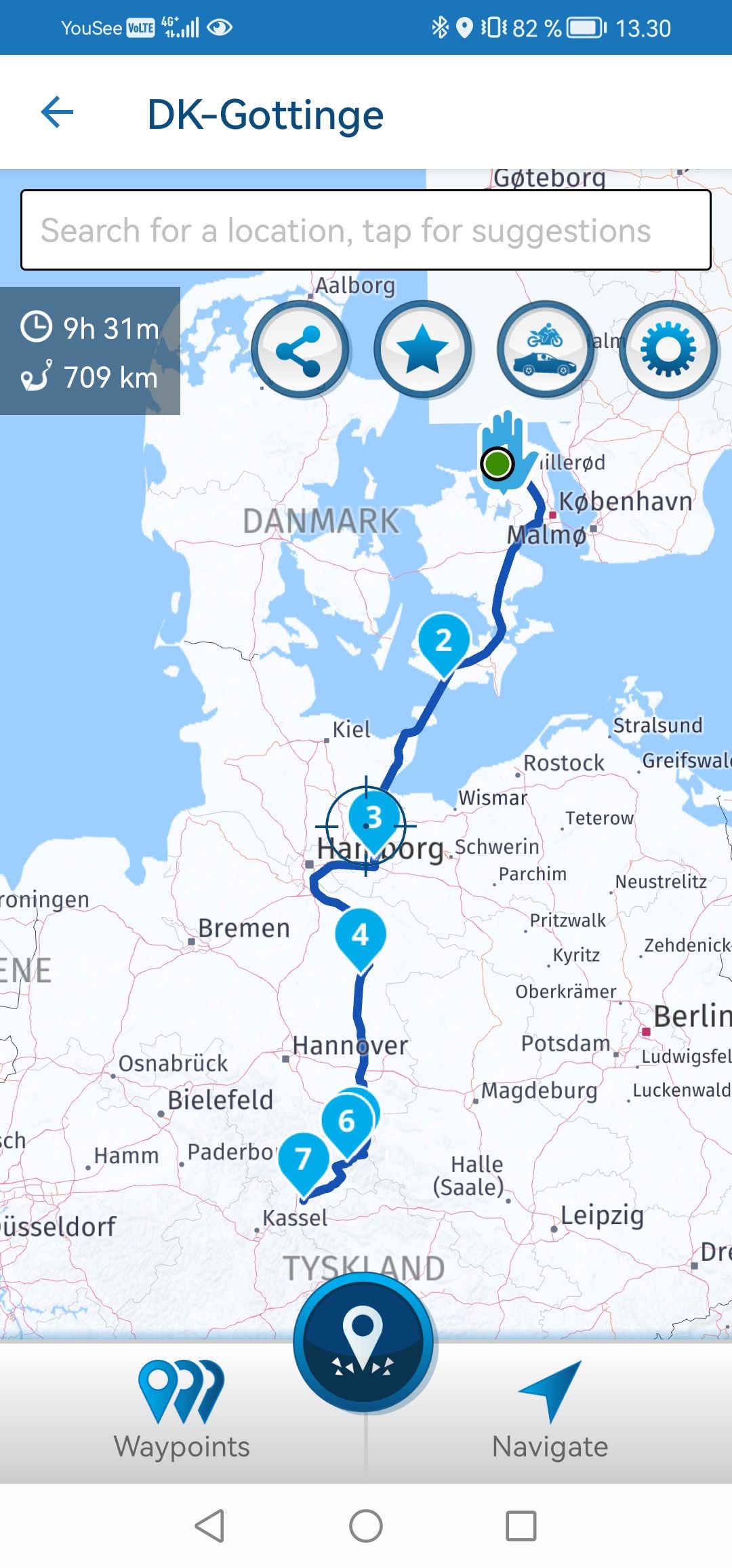
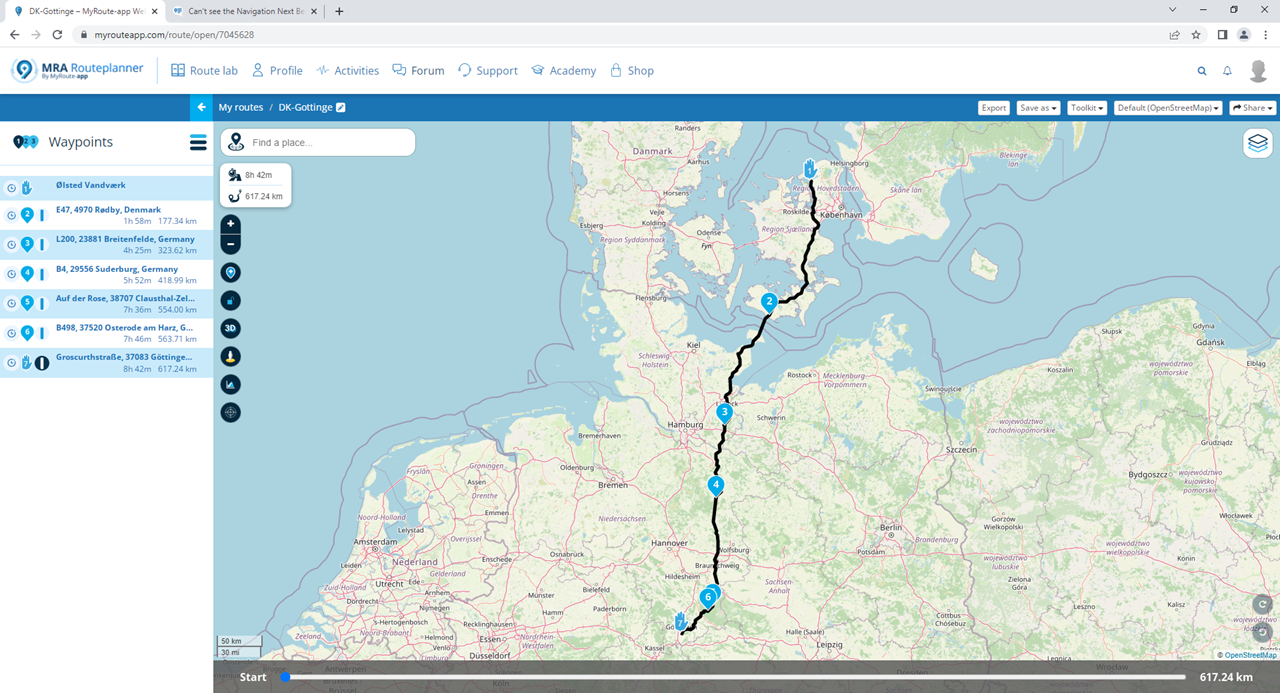
-
Question:
If I make a route on the PC the way I want it to be, It different when I open it in the navigation app, why?


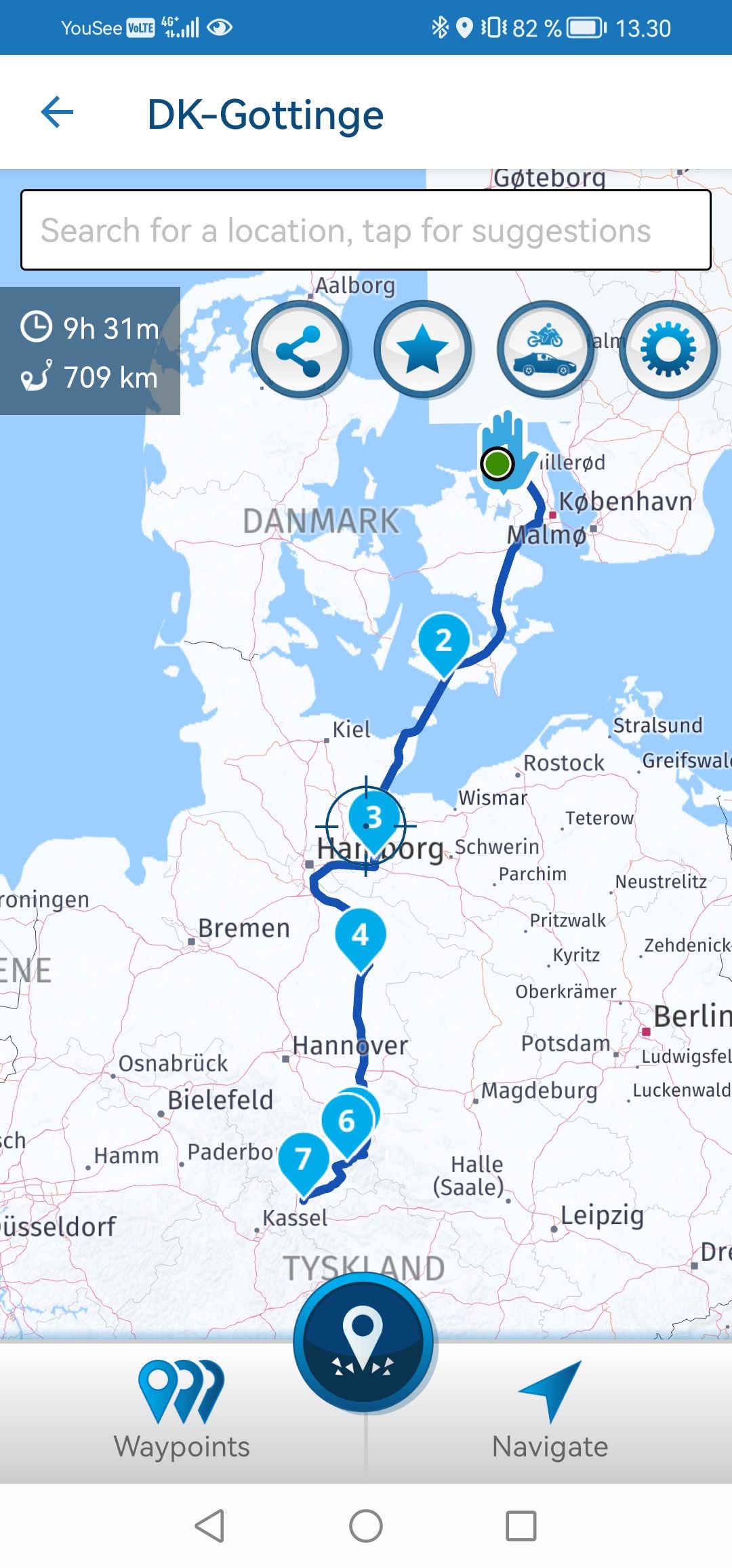
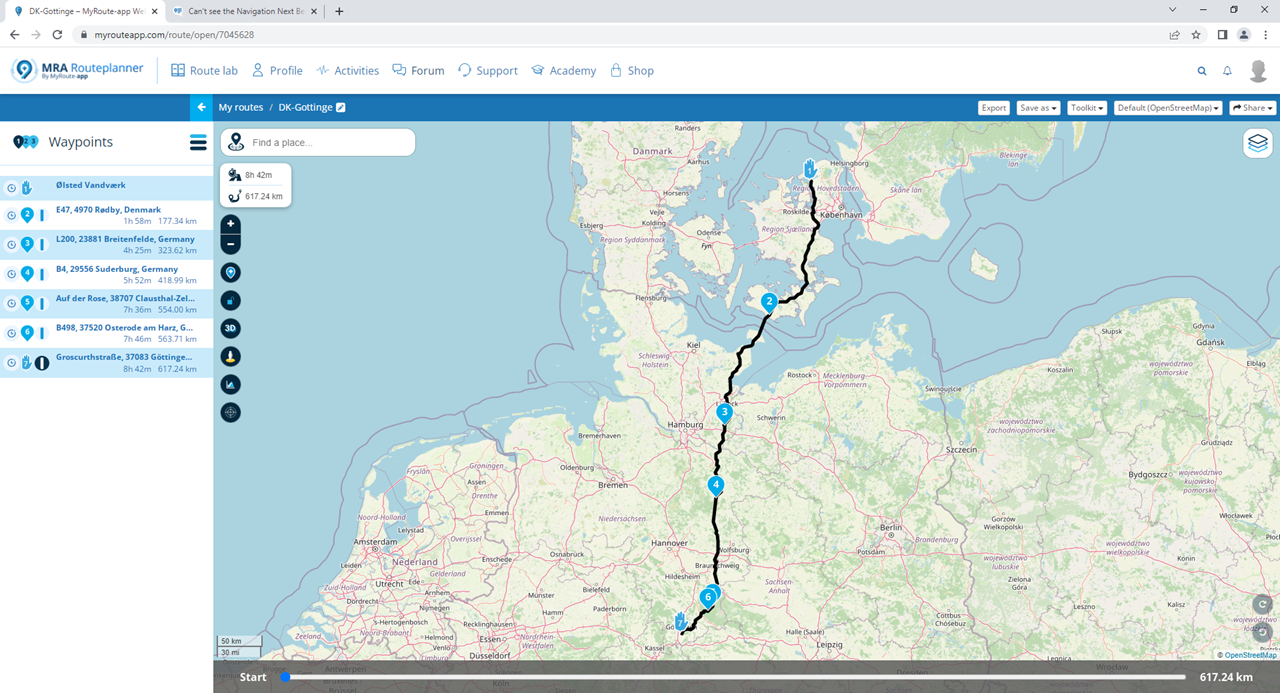
@Steen-B-Petersen, That's because you made a route using the Open Street Map, while Navigation uses the HERE map. That's bound to have differences, sometimes based on tiny difference in speed calculations.
Use the HERE map to plan your routes, and adding more shaping points helps too.
-
Question:
If I make a route on the PC the way I want it to be, It different when I open it in the navigation app, why?


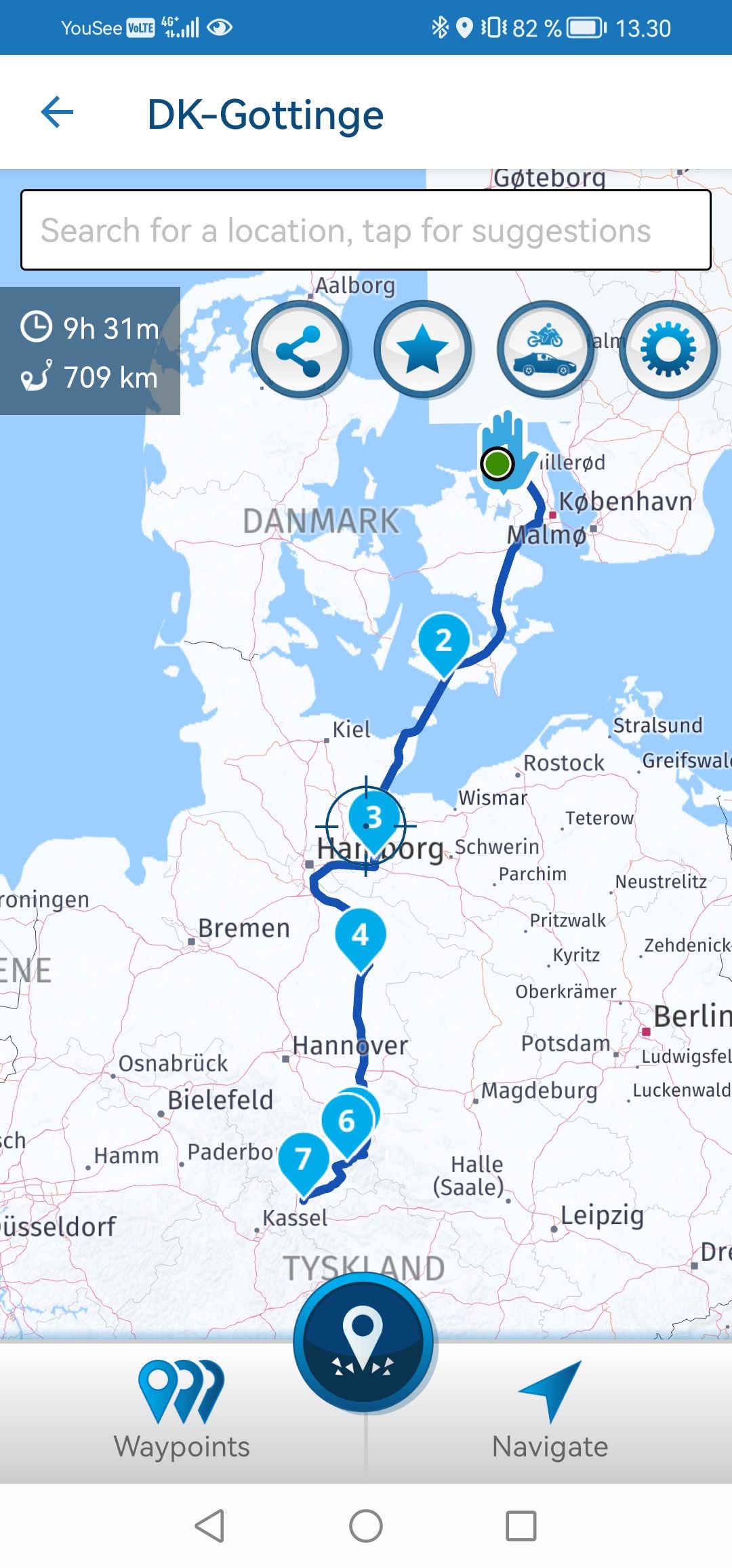
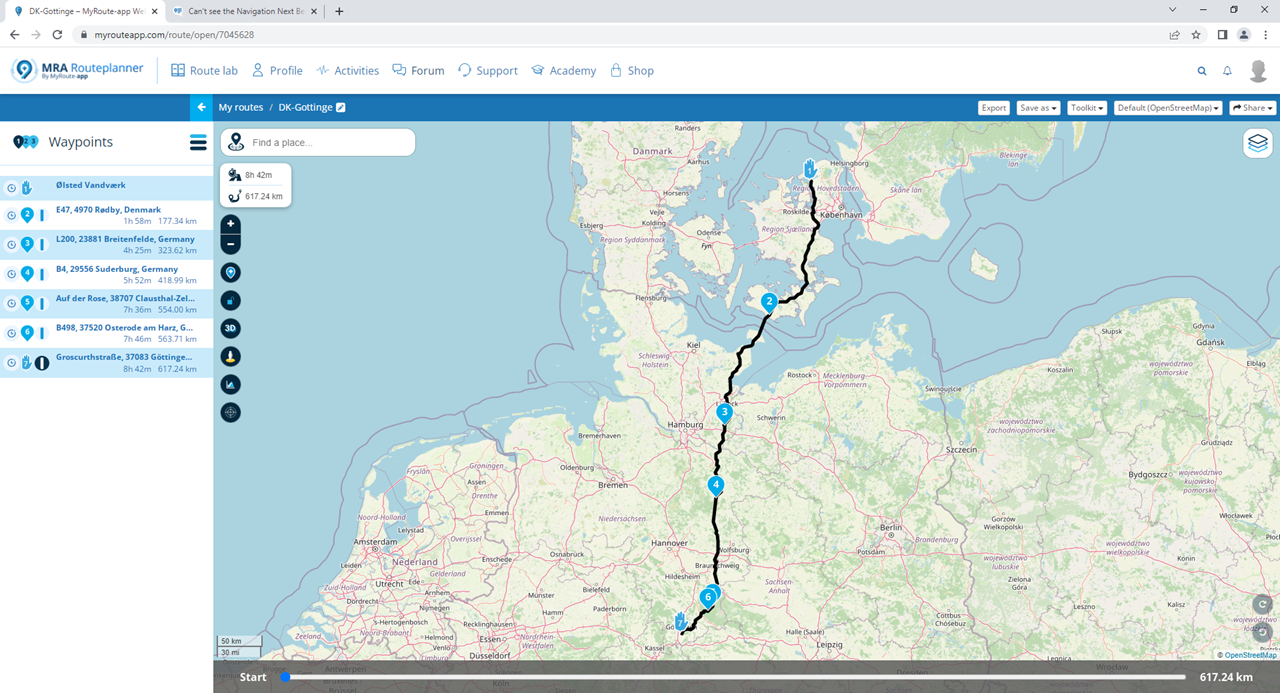
@Steen-B-Petersen Like @Con-Hennekens says, plus; for a route of that distance I would add several more route points.
-
I´ll do at once. Thank´s for your help

-
@Steen-B-Petersen Zoals de suggestie hierboven: gebruik de Here map én laat via de Toolkit meer (vorm)punten genereren. Op zo'n afstand als jouw route zou ik zeker 90 waypoints willen hebben.
-
@Steen-B-Petersen Zoals de suggestie hierboven: gebruik de Here map én laat via de Toolkit meer (vorm)punten genereren. Op zo'n afstand als jouw route zou ik zeker 90 waypoints willen hebben.
@Wim-Dictus said in Difference between route on PC and navigation APP:
Op zo'n afstand als jouw route zou ik zeker 90 waypoints willen hebben.
In itself correct, but this is probably meant more like an A2B route, and not for the beautiful scenery, or the exact following. I would not be frantic for some changes in this route if the purpose is solely to get to the destination.
