New Beta! (v3.2.10) CarPlay, roundtrips and much more
-
Thanks for the info.
However I have no intention of using CP or AA, I am happy to just use the phone on the handlebars.I generate my own Route-Tracks and just love the simplicity provided by running Route-Tracks.
Once the Route-Track is loaded I never need to touch the screen at all.If I am out on my own on the bike, I never plan stops I just stop for Scenery, to stretch the legs or for food/drink.
@Steve-Lynch said in New Beta! (v3.2.10) CarPlay, roundtrips and much more:
Thanks for the info.
However I have no intention of using CP or AA, I am happy to just use the phone on the handlebars.I generate my own Route-Tracks and just love the simplicity provided by running Route-Tracks.
Once the Route-Track is loaded I never need to touch the screen at all.If I am out on my own on the bike, I never plan stops I just stop for Scenery, to stretch the legs or for food/drink.
I was just trying to point out that all functionality is running on the phone, regardless of whether CarPlay/AA is used or not. So when offline maps are available, they are available with or without CP/AA.
-
@Steve-Lynch said in New Beta! (v3.2.10) CarPlay, roundtrips and much more:
Thanks for the info.
However I have no intention of using CP or AA, I am happy to just use the phone on the handlebars.I generate my own Route-Tracks and just love the simplicity provided by running Route-Tracks.
Once the Route-Track is loaded I never need to touch the screen at all.If I am out on my own on the bike, I never plan stops I just stop for Scenery, to stretch the legs or for food/drink.
IDK... Might be worth considering getting that phone off the handlebars. Get's the phone out of the elements, wear and tear on the battery (heat etc.) and eliminates potential damage from vibration/shock. Seen some reports about phone cameras being trashed (particularly iPhones) with this type of use.
There are various post on this forum where folks are trying out the wireless AA/CP display device. Those things are cheap in comparison to new smartphones and are probably better suited to taking the punishment/abuse (time will tell). Plus, AA/CP provides a nice user interface. Might be worth consideration.
@Tim-Thompson said in New Beta! (v3.2.10) CarPlay, roundtrips and much more:
IDK... Might be worth considering getting that phone off the handlebars.
I appreciate your concern but if you take a look at the my Navigation Phone below you will see that this is an old beaten up phone that I only use on the handlebars.
It sits permanently in an Ultimate AddOns Case and runs MRA Navigation Next brilliantly.
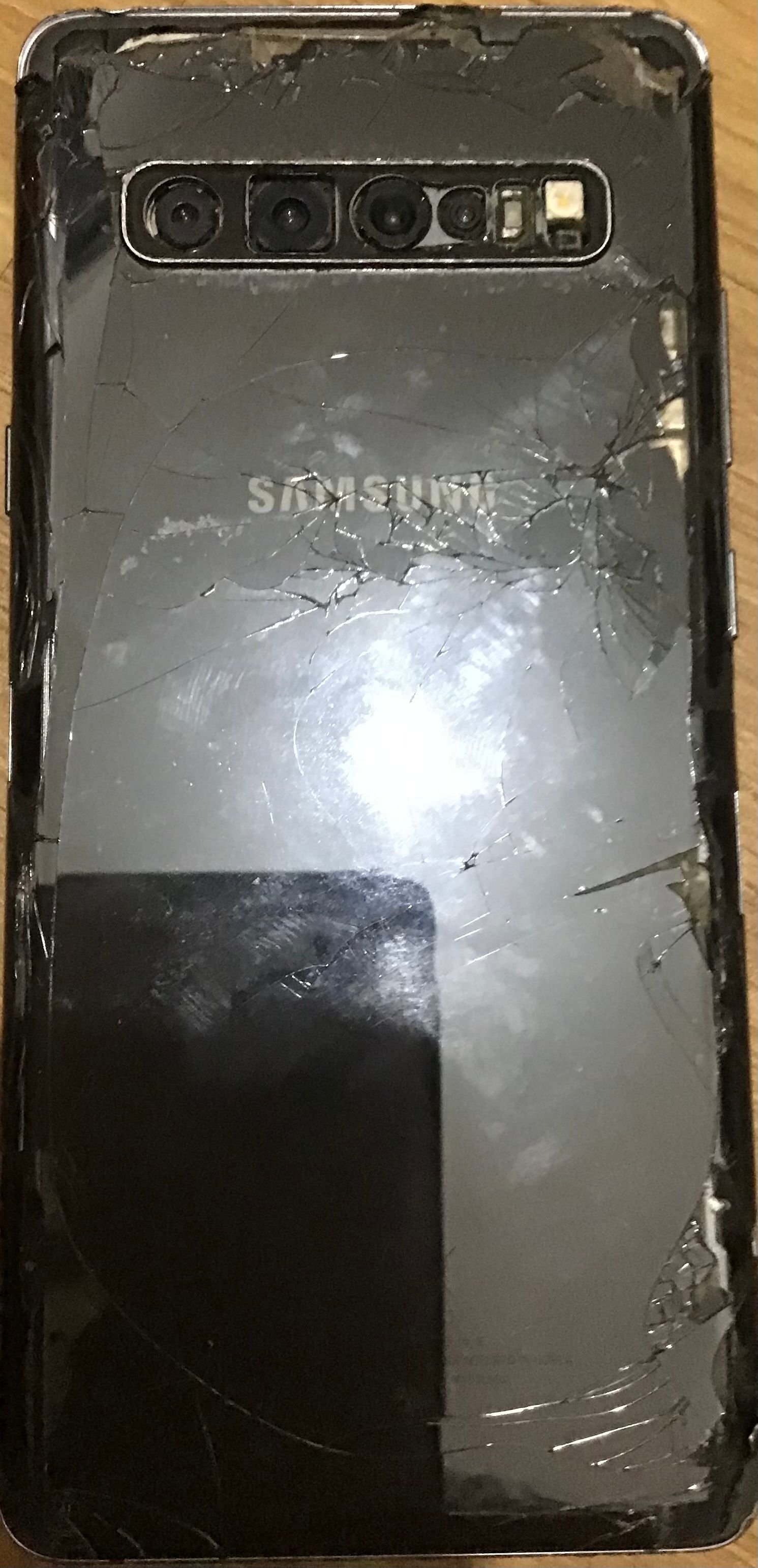
-
@Tim-Thompson said in New Beta! (v3.2.10) CarPlay, roundtrips and much more:
IDK... Might be worth considering getting that phone off the handlebars.
I appreciate your concern but if you take a look at the my Navigation Phone below you will see that this is an old beaten up phone that I only use on the handlebars.
It sits permanently in an Ultimate AddOns Case and runs MRA Navigation Next brilliantly.
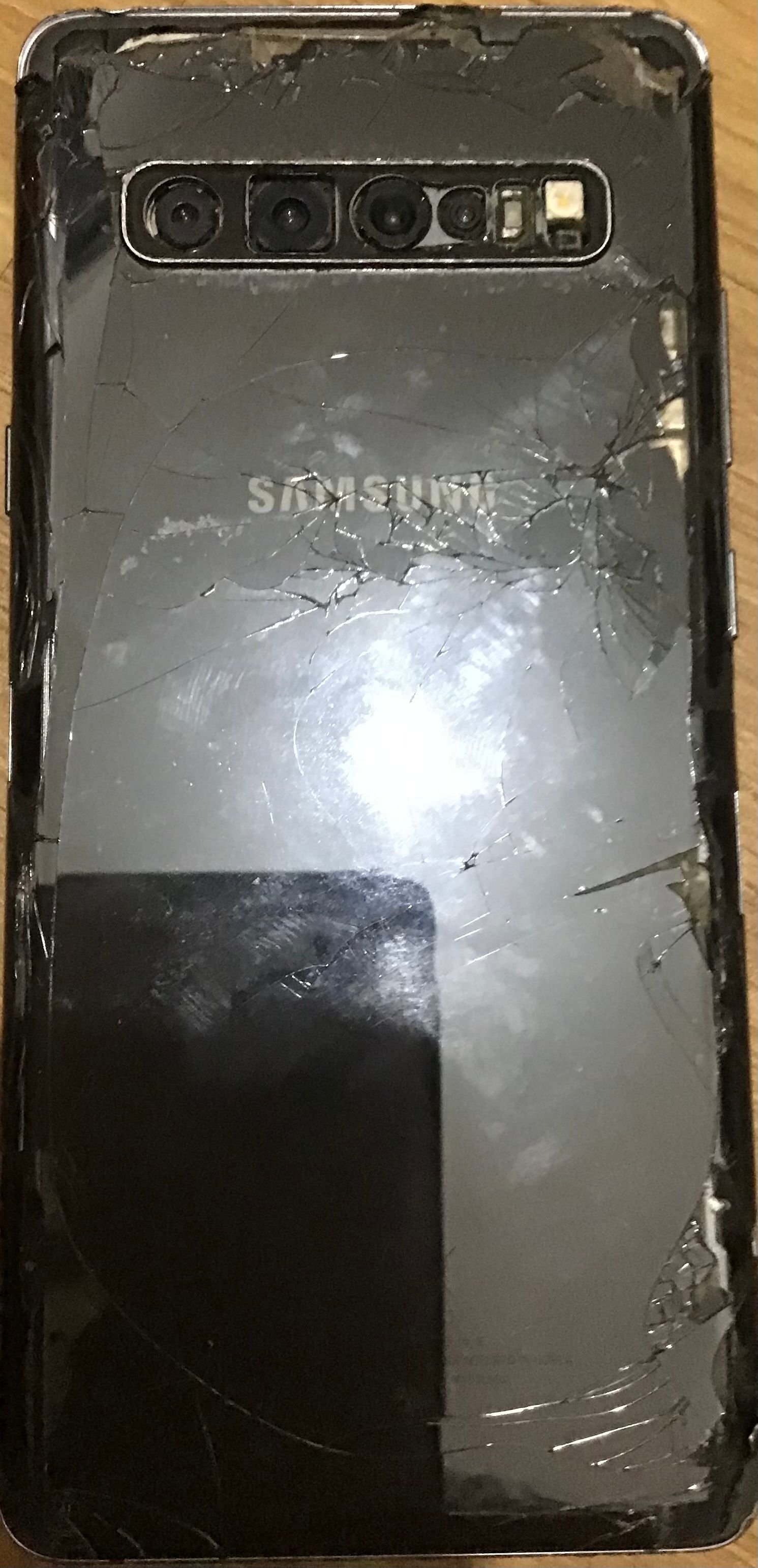
@Steve-Lynch impressive

-
@Steve-Lynch said in New Beta! (v3.2.10) CarPlay, roundtrips and much more:
Thanks for the info.
However I have no intention of using CP or AA, I am happy to just use the phone on the handlebars.I generate my own Route-Tracks and just love the simplicity provided by running Route-Tracks.
Once the Route-Track is loaded I never need to touch the screen at all.If I am out on my own on the bike, I never plan stops I just stop for Scenery, to stretch the legs or for food/drink.
I was just trying to point out that all functionality is running on the phone, regardless of whether CarPlay/AA is used or not. So when offline maps are available, they are available with or without CP/AA.
Thanks for the info.
I was aware of that as I had posed the question to Corjan myself also. -
@Tim-Thompson said in New Beta! (v3.2.10) CarPlay, roundtrips and much more:
IDK... Might be worth considering getting that phone off the handlebars.
I appreciate your concern but if you take a look at the my Navigation Phone below you will see that this is an old beaten up phone that I only use on the handlebars.
It sits permanently in an Ultimate AddOns Case and runs MRA Navigation Next brilliantly.
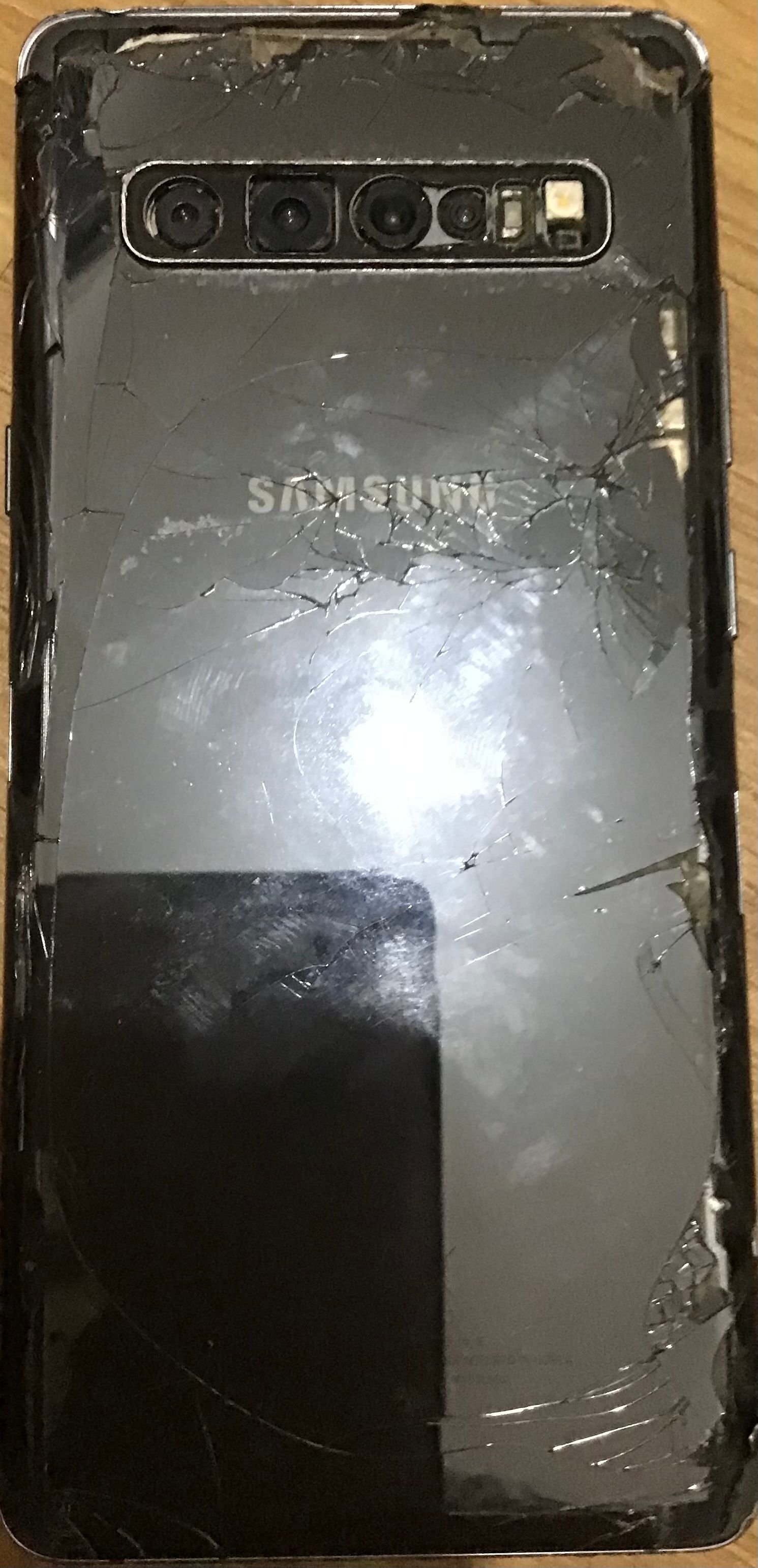
@Steve-Lynch Your phone has served you well by the looks of that picture. Like you Steve, I have an older second phone that I use for Navigation. Works for me.
-
@Steve-Lynch Your phone has served you well by the looks of that picture. Like you Steve, I have an older second phone that I use for Navigation. Works for me.
I suspect that this phone will last longer than me.

-
@Tim-Thompson said in New Beta! (v3.2.10) CarPlay, roundtrips and much more:
IDK... Might be worth considering getting that phone off the handlebars.
I appreciate your concern but if you take a look at the my Navigation Phone below you will see that this is an old beaten up phone that I only use on the handlebars.
It sits permanently in an Ultimate AddOns Case and runs MRA Navigation Next brilliantly.
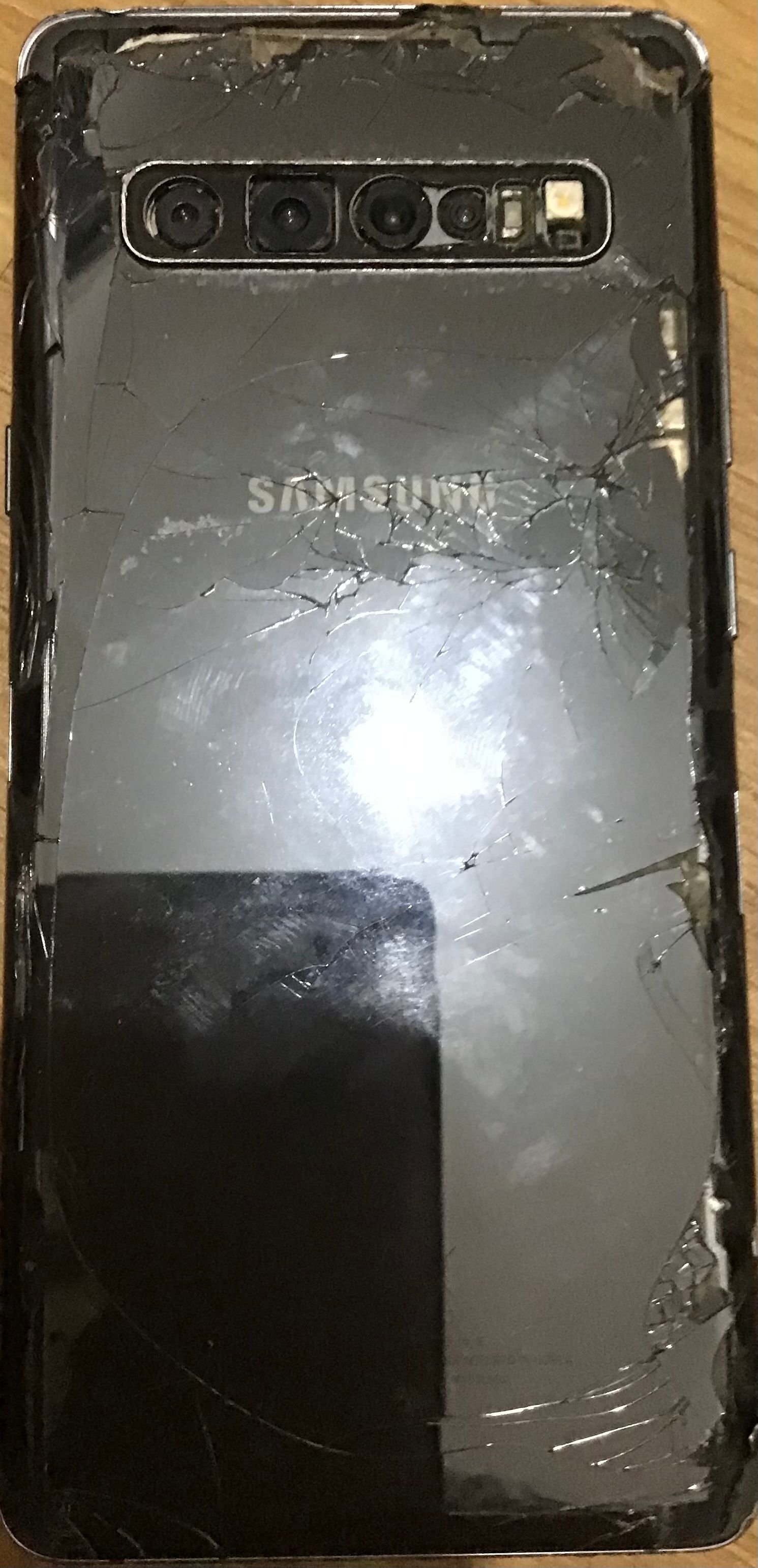
@Steve-Lynch said in New Beta! (v3.2.10) CarPlay, roundtrips and much more:
@Tim-Thompson said in New Beta! (v3.2.10) CarPlay, roundtrips and much more:
IDK... Might be worth considering getting that phone off the handlebars.
I appreciate your concern but if you take a look at the my Navigation Phone below you will see that this is an old beaten up phone that I only use on the handlebars.
It sits permanently in an Ultimate AddOns Case and runs MRA Navigation Next brilliantly.
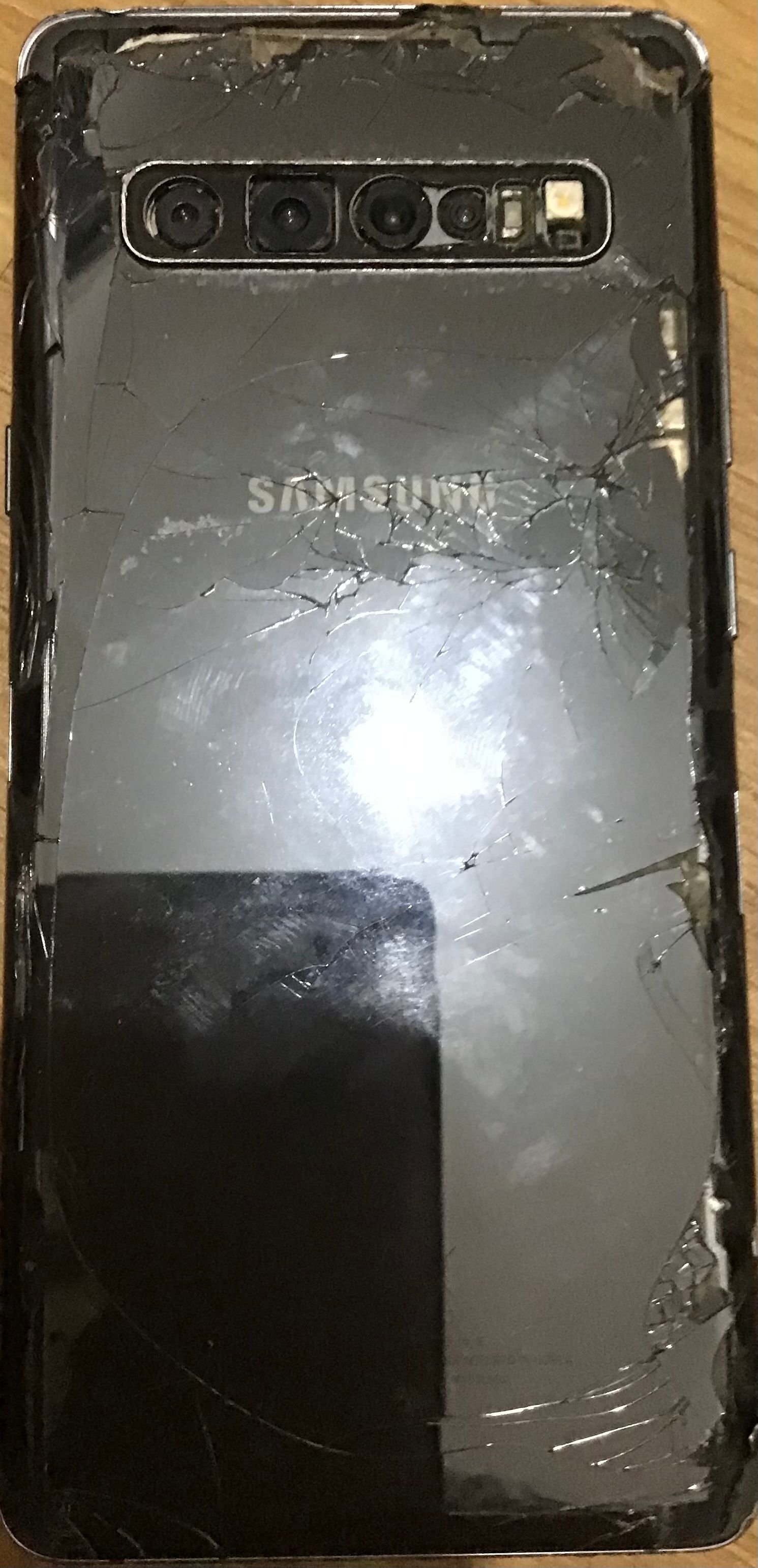
Yeah... No... I don't think any of the concerns I mentioned would be applicable in your case.

Off the top of my head... The only downside with your approach might be the OS version support. I would guess this phone no longer gets updates. IDK may become a factor over time. Maybe old battery issues too.
But then again... When this phone finally bites the dust... There's probably another old phone waiting to be repurposed that can replace it.
-
@Steve-Lynch said in New Beta! (v3.2.10) CarPlay, roundtrips and much more:
@Tim-Thompson said in New Beta! (v3.2.10) CarPlay, roundtrips and much more:
IDK... Might be worth considering getting that phone off the handlebars.
I appreciate your concern but if you take a look at the my Navigation Phone below you will see that this is an old beaten up phone that I only use on the handlebars.
It sits permanently in an Ultimate AddOns Case and runs MRA Navigation Next brilliantly.
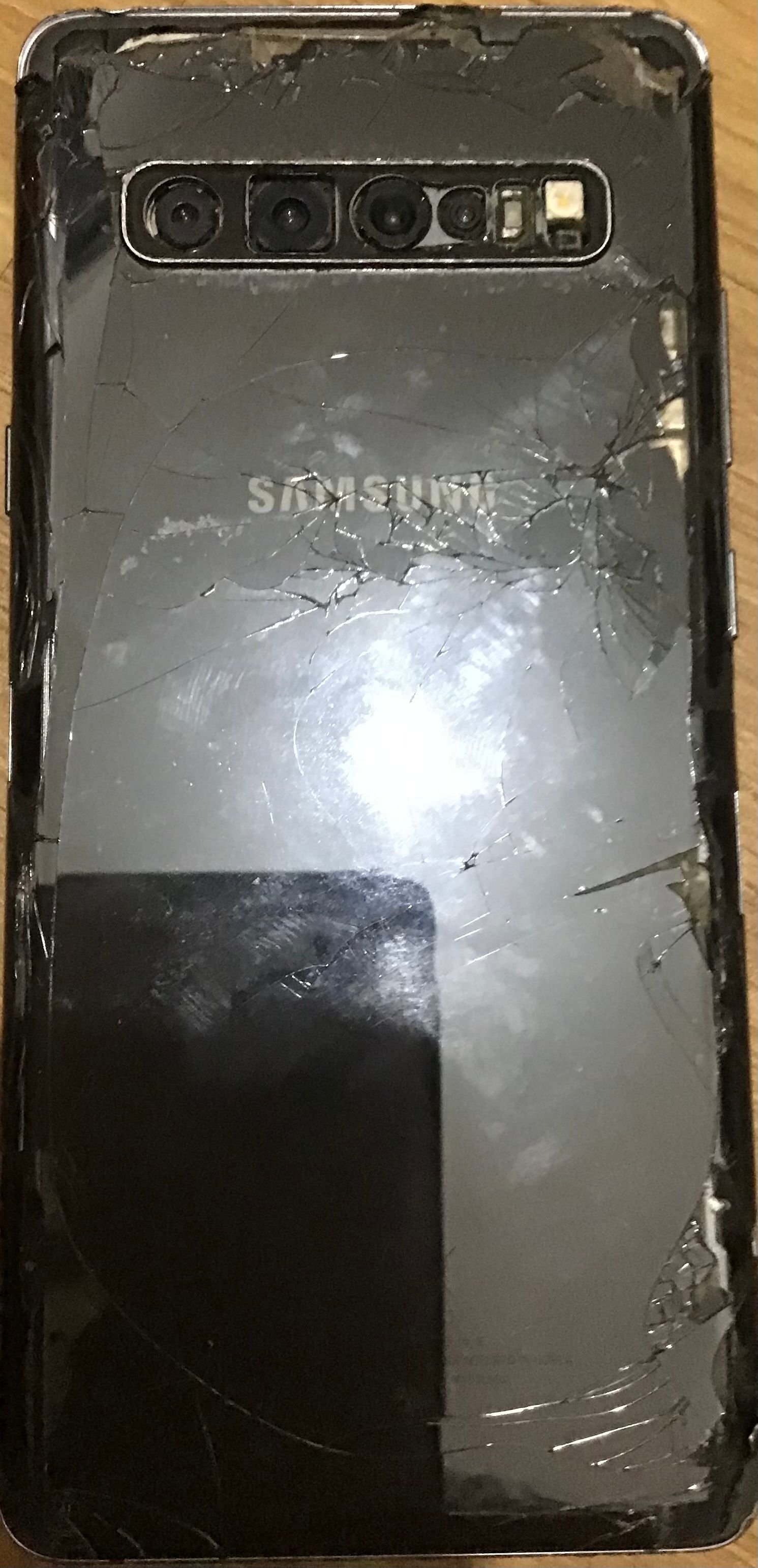
Yeah... No... I don't think any of the concerns I mentioned would be applicable in your case.

Off the top of my head... The only downside with your approach might be the OS version support. I would guess this phone no longer gets updates. IDK may become a factor over time. Maybe old battery issues too.
But then again... When this phone finally bites the dust... There's probably another old phone waiting to be repurposed that can replace it.
The Phone is an S10 and its been nagging me to update for a while actually, I better do it now.
No battery issues yet. -
Hey everyone!

The update you have been anxiously waiting for is finally in the pipeline to be processed. You can expect access to the new Beta version before the weekend. Given the CarPlay integration, we expect a slightly longer review period by Apple.
There are a lot of cool features and changes to the app.
Let's get started!
Round trips
If any of you ever tried to create a roundtrip with the app, you know how much time it can take. A very painstaking and user unfriendly process. From launching the app to having a new roundtrip is now only 2 clicks. Want to navigate it? Just another 2 extra clicks

Open the menu, click "round trip" and away you go.
You can adjust the distance, heading and curvature of the route. Easy as that!
If you really want to get into details, you can even avoid specific sections Talking about avoidance, let's move on to the next big change!
Talking about avoidance, let's move on to the next big change!Avoid options
When generating a route, we allowed you to select the curvature of the route but that was all! We now implemented all avoid options as they are available on the routeplanner (website)!
When selecting the fastest route, the only available avoid options are:
- Highways
- Ferries
- Tolls
This because those options are also available within HERE. Nice detail: we save your preference for these 3 options so that we can automatically choose the avoid settings like you did the last time

When switching to another curvature setting (not the fastest), we have defined certain presets of avoid options. You are free to alter them. For these curvature options the following extra avoid options are available:- Cities
- Main roads
- Residential areas
When starting the navigation with the fastest routing options, you will use the default navigation from HERE where you can (again) set (different) avoid options. If you start navigation from any curvy (not fastest) routing setting, you will start the HERE track navigation!

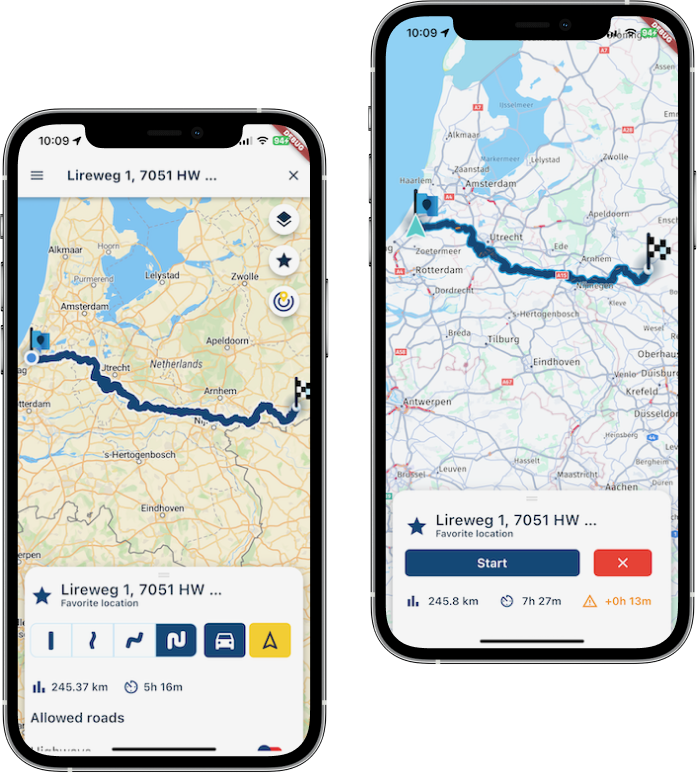
For track navigation, no avoid options are available.
When you create a route in the online routeplanner and set different avoid options, these are now honoured by the app!
 You can choose to turn them on / off before starting the navigation but this won't effect the route as saved online in the routeplanner.
You can choose to turn them on / off before starting the navigation but this won't effect the route as saved online in the routeplanner.
It doesn't even matter if the route has been made in HERE / TomTom or OSM! The app will respect your settings as long as it knows what is means. For example: the OSM avoid cities option for routes won't work in the app when starting that route. If the avoid option exists for the HERE map in the routeplanner, the app knows what to do with it.
The app will respect your settings as long as it knows what is means. For example: the OSM avoid cities option for routes won't work in the app when starting that route. If the avoid option exists for the HERE map in the routeplanner, the app knows what to do with it.Layout improvements
A bit of a continuous detail but none the less important! We have again improved the new menu to make sure the user experience keeps improving.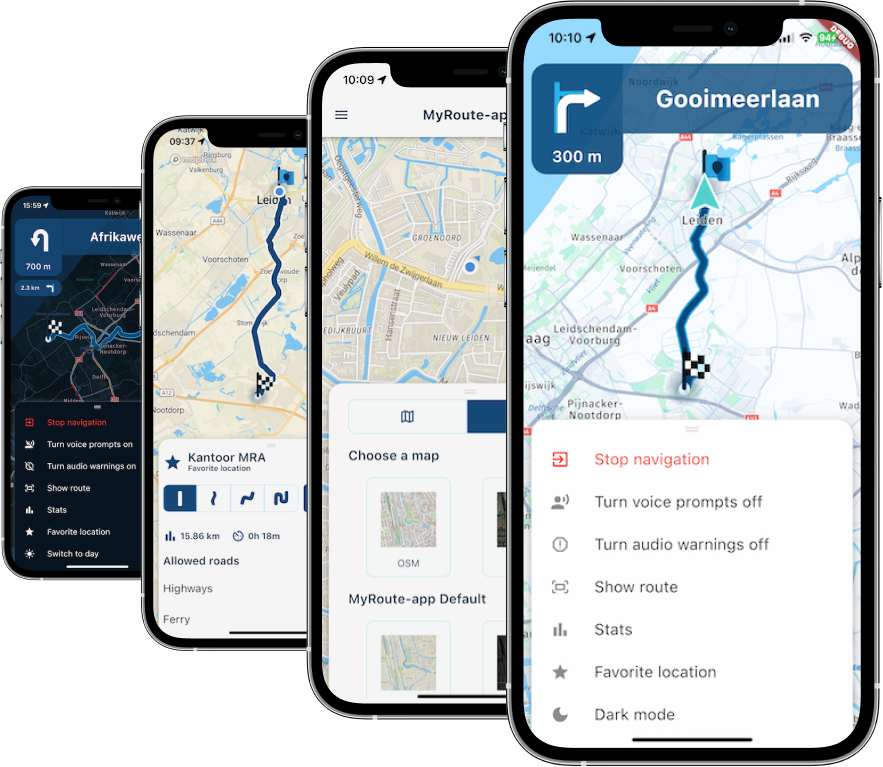
We also split the Navigation settings menu into multiple screens to give it a cleaner look.
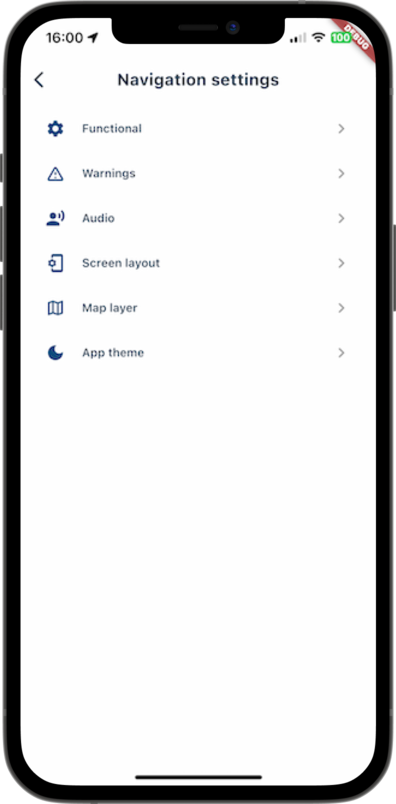
Offline maps
The biggest issue was that it was unclear what regions were downloaded.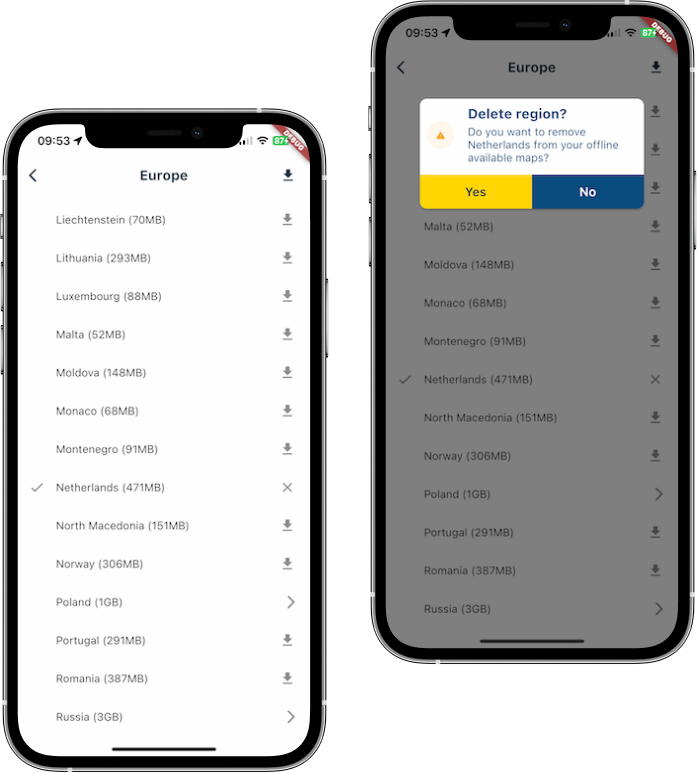
We fixed this by adding a little check mark in front of the downloaded regions. When deleting a region we now ask you to confirm this. Further improvements to the general stability / download progress insights will be tackled in another update.
Favorites
People were quite sad they couldn't save their current location as favorite while navigating. This has now been added to the menu!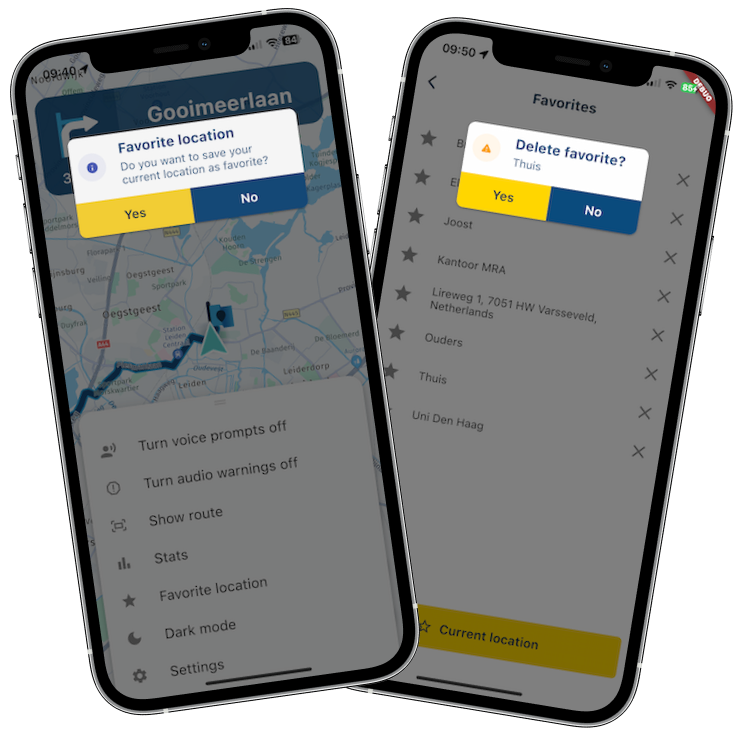
Besides that, we now also ask you to confirm the removal of a favorite. The ability to change the name of favorites from within the app will be added later.
Satellite maps
For those who want to know more about the terrain they are driving through, we added a new map layer: satellite maps

Especially for the (occasional) offroad rider we expect this to be a nice addition.
Note: these maps are not downloaded offline with the "offline maps". You will always need internet for these maps and data usage will be higher given the higher level of detail
Fixed camera mode
A cool new camera mode has been added! Tap the compass to cycle between the default dynamic zooming mode or the fixed camera mode. The dynamic mode is exactly how you know it, the fixed mode keeps north up and uses a fixed zoom level. For now you cannot change the zoom but that will be added!
Minor changes
- Navigation menu can now be closed by tapping on the map
- Long pressing the compass focusses the entire route
Bluetooth controller updates
- Zoom in now possible with '='
- Zooming in or out will keep the camera following your location using the described fixed camera behavior.
CarPlay


There it is ladies & gentlemen! The first version of CarPlay.
Thanks a lot to Joost for being the sole person responsible for developing this project. The foundation is amazing and we will be able to add a lot of cool new CarPlay features in the upcoming updates.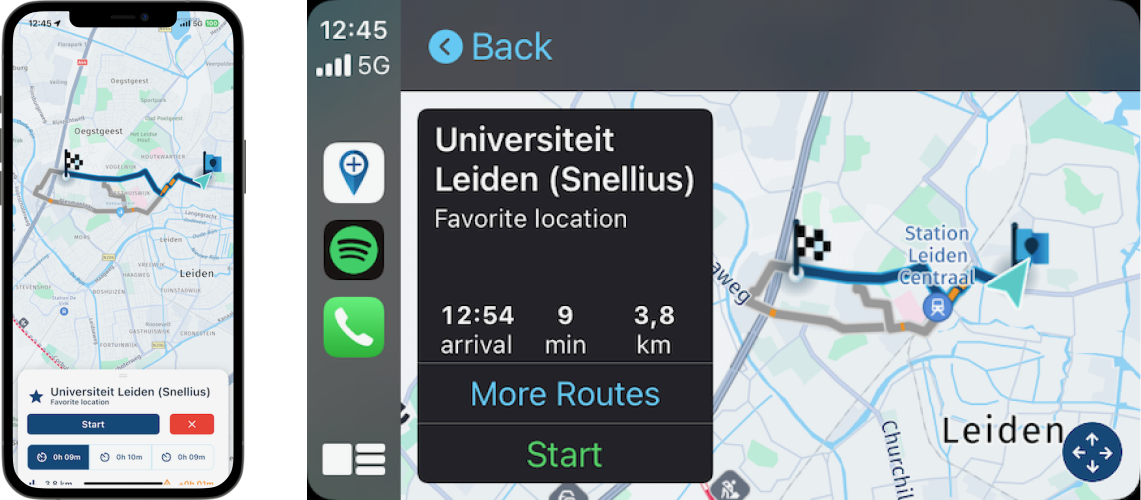
Crucial about this first Beta release of CarPlay is that all features need to be started using your phone. Do you want to navigatie a route / to a favorite location / a roundtour etc.. just do this on your phone while CarPlay is connected. Once you click "Start" (like you would normally start the navigation) - it will also start in CarPlay

When opening your route overview in HERE, you can also select an alternative route from CarPlay! Starting the actual Navigation will show the instructions etc in CarPlay.
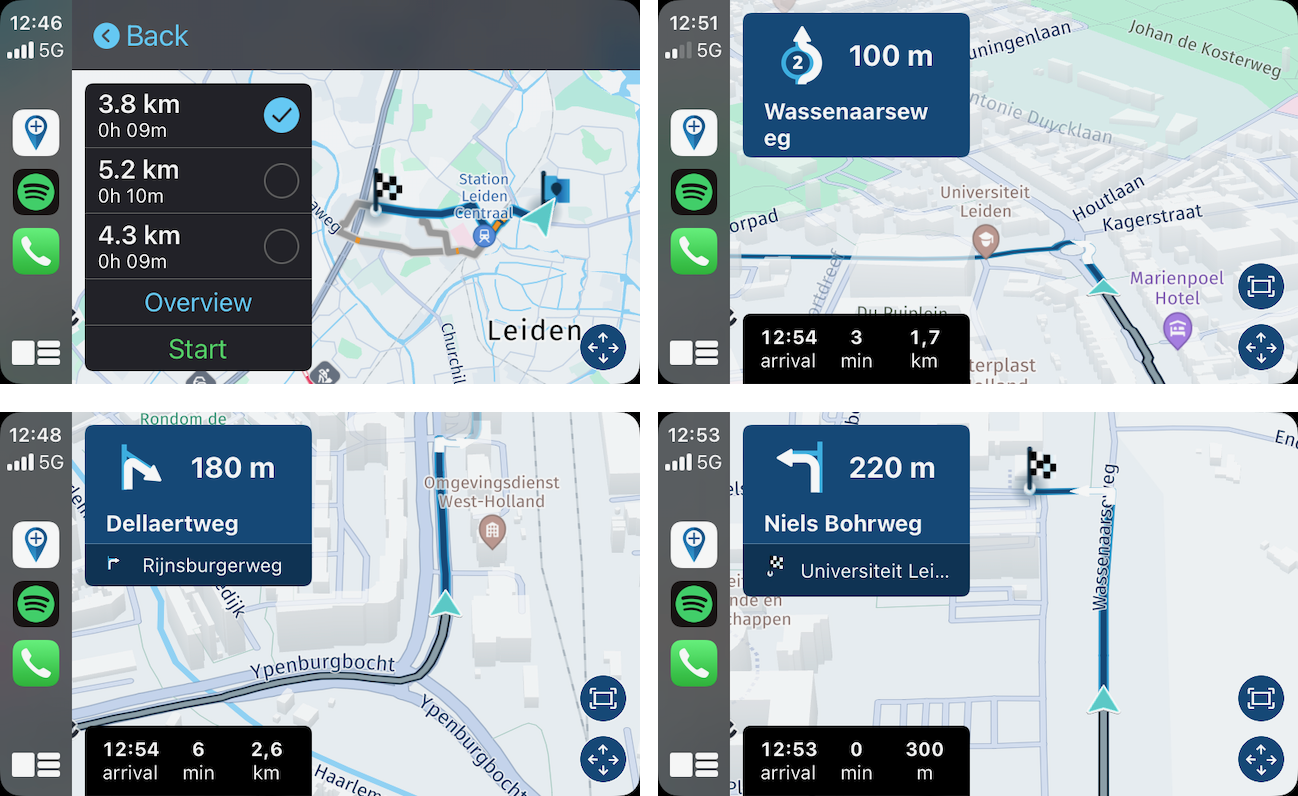
Within CarPlay you can fit the route to the screen and pan around like you would want to

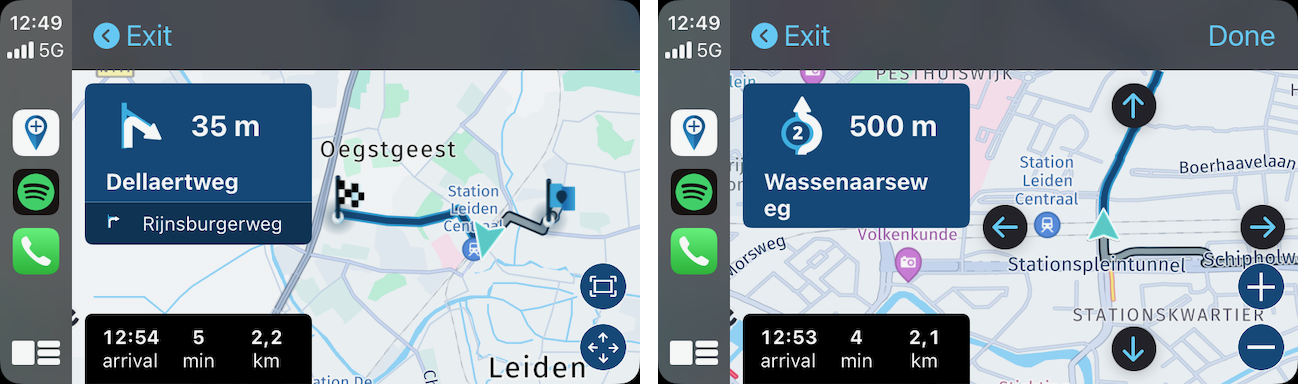
You can also use the app in CarPlay dashboard view!
 This is something the current "MRA Navigation" app doesn't support at all.
This is something the current "MRA Navigation" app doesn't support at all.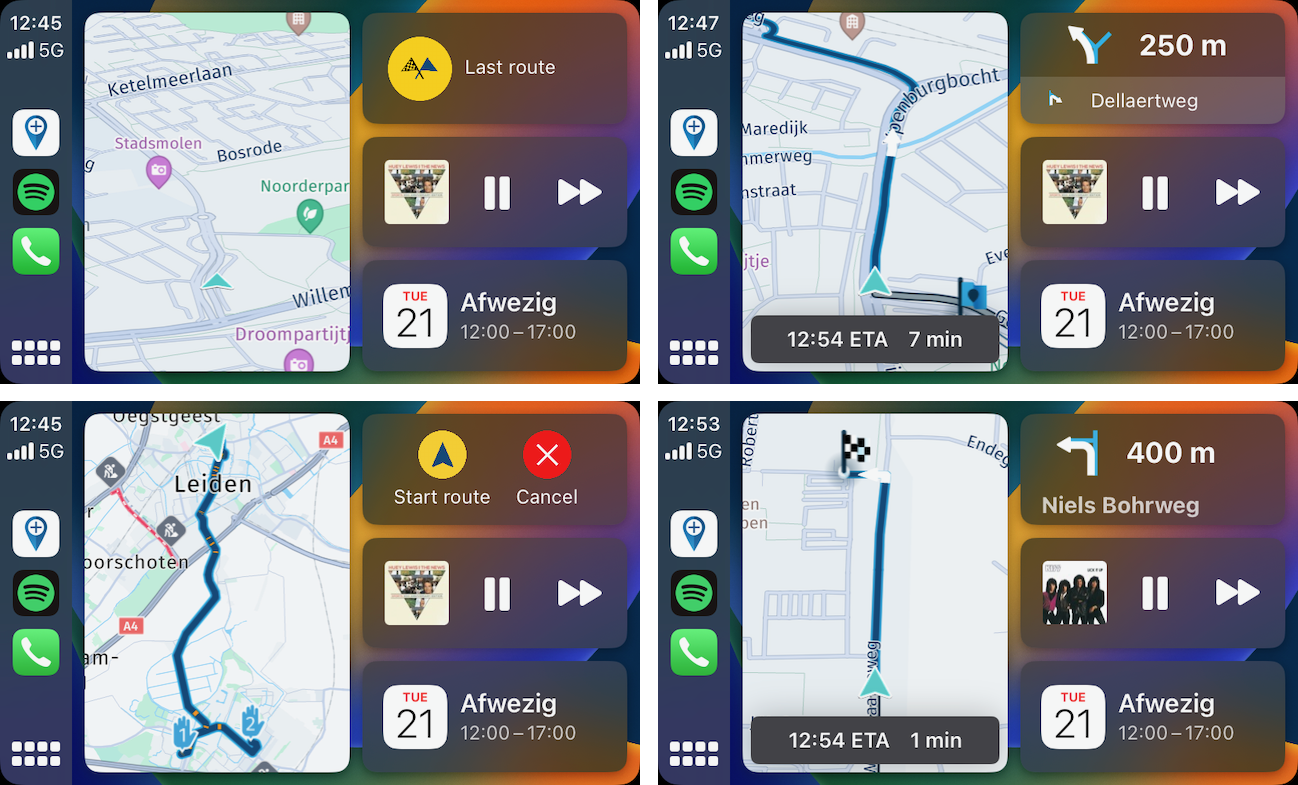
From the dashboard view some extra features are already available! You can quickly load your last route and start / cancel the navigation of a route.
Now it is very important that all testers understand that this early Beta of CarPlay. This means that a lot of features are still missing. Please don't waste your own time by suggesting that navigating to a favorite location or showing a route list is a crucial feature. We know!

Lastly there are some important issues with regards to CarPlay that we already know about (these will be addressed in a future update):
- MyRoute-app Mobile needs to be launched or in the background before connecting CarPlay
- Start CarPlay while on the home screen (the one shown when launching the app
 )
) - CarPlay is only in English
- Maneuvers & voice instructions can be slightly delayed (as compared to your phone) and sometimes show an incorrect (read: previous) maneuver
- Lane instructions are missing
- Maneuver icons for the next maneuver can be too small
We are very curious about your feedback! Hope you all enjoy this massive update

Best from us at MRA!

@Corjan-Meijerink Hallo Corjan, mooie update ben al een paar keer met de motor op stap geweest, en de rondrit generator werkt top, binnen kort ga ik naar Schotland, heb je al een idee wanneer de offline kaarten beschikbaar komen denk niet dat ik boven in Schotland overal bereik heb. Ik zag in Carplay filmpje dat je de route met pijltjes de route op kan schuiven 10x bekeken, ik heb overal rond gekeken en kon de knop om dit te activeren niet vinden om de route op mij tablet 3 - 4 cm om te zetten
 maar verder een mooie stap
maar verder een mooie stap 
-
@Corjan-Meijerink Hallo Corjan, mooie update ben al een paar keer met de motor op stap geweest, en de rondrit generator werkt top, binnen kort ga ik naar Schotland, heb je al een idee wanneer de offline kaarten beschikbaar komen denk niet dat ik boven in Schotland overal bereik heb. Ik zag in Carplay filmpje dat je de route met pijltjes de route op kan schuiven 10x bekeken, ik heb overal rond gekeken en kon de knop om dit te activeren niet vinden om de route op mij tablet 3 - 4 cm om te zetten
 maar verder een mooie stap
maar verder een mooie stap 
@G-Grote-Ganseij mooi om te horen! Kaarten kunnen al offline worden gedownload maar de offline route berekening werkt nog niet. Ik verwacht dat dit er over 2 weken wel is.
-
@Corjan-Meijerink Hallo Corjan, mooie update ben al een paar keer met de motor op stap geweest, en de rondrit generator werkt top, binnen kort ga ik naar Schotland, heb je al een idee wanneer de offline kaarten beschikbaar komen denk niet dat ik boven in Schotland overal bereik heb. Ik zag in Carplay filmpje dat je de route met pijltjes de route op kan schuiven 10x bekeken, ik heb overal rond gekeken en kon de knop om dit te activeren niet vinden om de route op mij tablet 3 - 4 cm om te zetten
 maar verder een mooie stap
maar verder een mooie stap 
@G-Grote-Ganseij, Naast wat @Corjan-Meijerink zegt, betekent dat dus dat je wèl gebruik kunt maken van de offline kaarten als je die download. Belangrijk is alleen dat je tijdens starten van de route wèl internet beschikbaar hebt vanwege de berekening. Dus wifi of SIM data bij je hotel en eventueel lunchplek. Als onderweg internet uitvalt zul je daar geen last van hebben.
-
@G-Grote-Ganseij, Naast wat @Corjan-Meijerink zegt, betekent dat dus dat je wèl gebruik kunt maken van de offline kaarten als je die download. Belangrijk is alleen dat je tijdens starten van de route wèl internet beschikbaar hebt vanwege de berekening. Dus wifi of SIM data bij je hotel en eventueel lunchplek. Als onderweg internet uitvalt zul je daar geen last van hebben.
@Con-Hennekens en @Corjan-Meijerink bedankt voor de informatie betreft offline rijden van het weekend ga ik thuis de route laden en berekenen en roaming zet ik uit en kijken wat er gebeurt.
 laat mij bevinding wel ff weten
laat mij bevinding wel ff weten -
@Tim-Thompson said in New Beta! (v3.2.10) CarPlay, roundtrips and much more:
IDK... Might be worth considering getting that phone off the handlebars.
I appreciate your concern but if you take a look at the my Navigation Phone below you will see that this is an old beaten up phone that I only use on the handlebars.
It sits permanently in an Ultimate AddOns Case and runs MRA Navigation Next brilliantly.
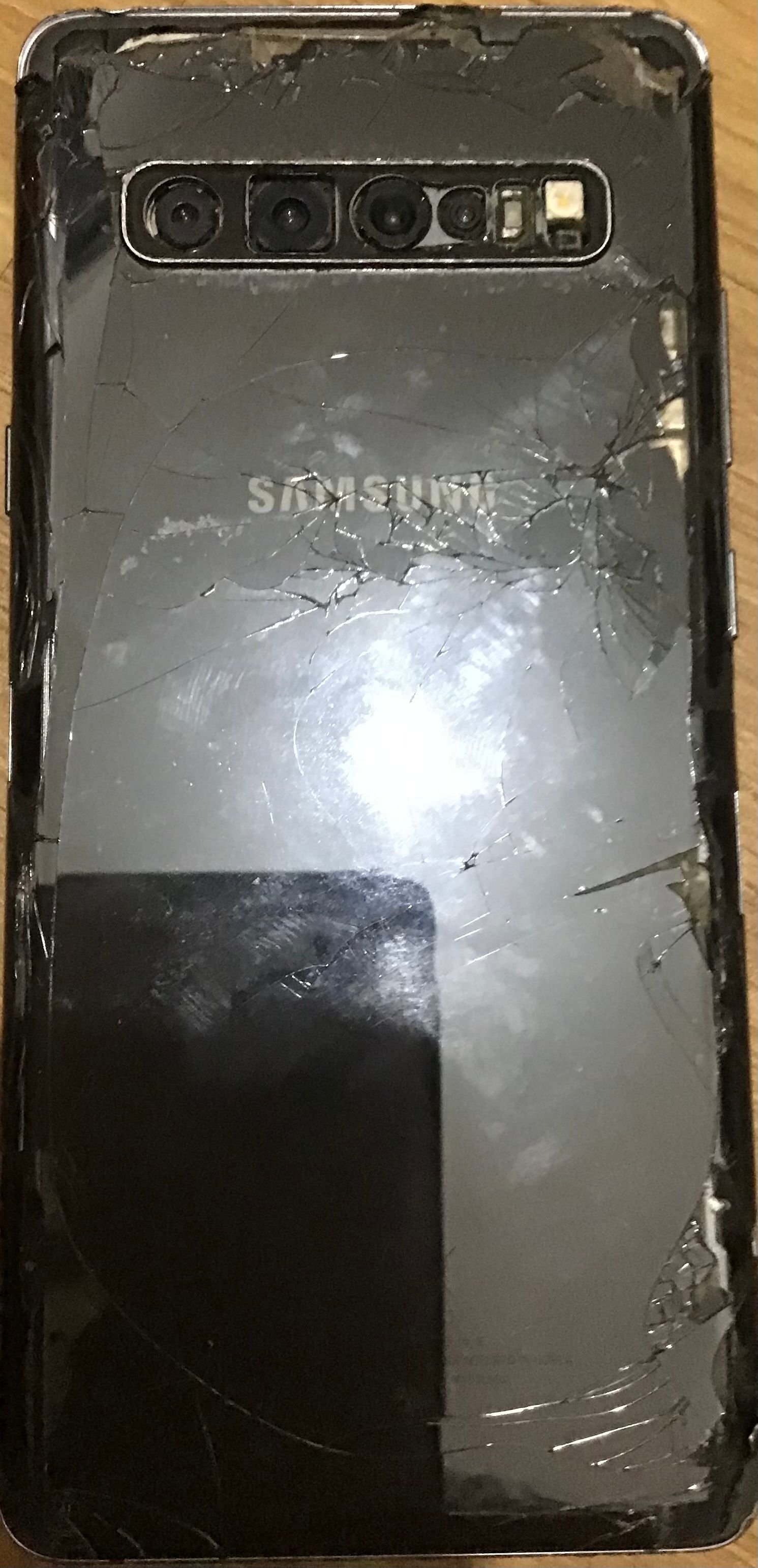
morning @Steve-Lynch
you could advertise this on eBay, and describe the phone as "does show signs of use"


-
morning @Steve-Lynch
you could advertise this on eBay, and describe the phone as "does show signs of use"


It could be up for sale if you are interested.

