Carplay test
-
To add my 5 cents to many respones
I use Car2Play wifi dongle, so an add on to make it wireless despite the fact car only has cable option- Bugs
- it works only if app works (known)
- it stops navigating if phone closes app or locks screen (again does not help with battery issue)
- Positives
- clear info clear guidance
- nice simple look: next turn and next waypoint
- colour of waypoint, name, number OK
- distance to next waypoint OK
- suggestions
- light blue cursor for current position is barely visible on day maps, stronger colour prefered
- time to next waypoint also needed
- I guess when menu on CP will be available one of it will be favorites, to quickly choose most wanted destinations?
Great new baby growing in the cradel....
-
To add my 5 cents to many respones
I use Car2Play wifi dongle, so an add on to make it wireless despite the fact car only has cable option- Bugs
- it works only if app works (known)
- it stops navigating if phone closes app or locks screen (again does not help with battery issue)
- Positives
- clear info clear guidance
- nice simple look: next turn and next waypoint
- colour of waypoint, name, number OK
- distance to next waypoint OK
- suggestions
- light blue cursor for current position is barely visible on day maps, stronger colour prefered
- time to next waypoint also needed
- I guess when menu on CP will be available one of it will be favorites, to quickly choose most wanted destinations?
Great new baby growing in the cradel....
The battery usage is definitely an issue. I did a 60 mile test yesterday which took 1h59m. My iPhone 14 pro battery (which is at 100% health) went down from 100% to 29%. I was using wireless CarPlay on my motorcycle device.
I had to make an unexpected stop when a friend had an issue with her bike and didn’t use navigation for the last 30 minutes as I couldn’t be bothered getting my phone out, restarting and then figuring out how many shaping points to skip. I just left CarPlay displaying the map and current position with no route loaded.
We had a similar issue on the way back. My route went down a road that the police had closed. A quick zoom out would have shown very quickly how to get around the and rejoin the route without having to stop. Fortunately my wife was using the BMW Connected app on her bike and could see very quickly where to go as MRA kept trying to take me back to the closed road.
I’m currently undecided if I’ll continue with CarPlay on the bike. I had not realised how much I valued being able to zoom in and out using the wheel on my BMW bike with the BMW Nav (before it broke). We had an incident where we missed a turning and with the Nav I’d just zoom out with the wheel, orientate myself and see where I could pick up the route again. This is much more difficult in CarPlay as it requires touching the screen many times in winter gloves, which means pulling over is necessary (not ideal on a narrow country road with other bikes following me in the group)
I’m giving serious consideration to going down mounting the phone and using a Wunderlinq once Next supports it.
On a positive note, the map and instructions were very clear. I liked having the CarPlay Dashboard view so I could see my map and music side by side.
-
To add my 5 cents to many respones
I use Car2Play wifi dongle, so an add on to make it wireless despite the fact car only has cable option- Bugs
- it works only if app works (known)
- it stops navigating if phone closes app or locks screen (again does not help with battery issue)
- Positives
- clear info clear guidance
- nice simple look: next turn and next waypoint
- colour of waypoint, name, number OK
- distance to next waypoint OK
- suggestions
- light blue cursor for current position is barely visible on day maps, stronger colour prefered
- time to next waypoint also needed
- I guess when menu on CP will be available one of it will be favorites, to quickly choose most wanted destinations?
Great new baby growing in the cradel....
@Jure-Sirena-0 Thanks for the test feedback! All issues you mention are definitely known and will be solved.
Regarding the time / distance to the next waypoint, we would need to check if that's possible at all in CarPlay. Within CP we are way more restricted regarding what's allowed.
The positives are good to hear!
@Dae-0 I fully understand your struggle about using CarPlay!
The battery issue will definitely be tackled!
-
@Jure-Sirena-0 Thanks for the test feedback! All issues you mention are definitely known and will be solved.
Regarding the time / distance to the next waypoint, we would need to check if that's possible at all in CarPlay. Within CP we are way more restricted regarding what's allowed.
The positives are good to hear!
@Dae-0 I fully understand your struggle about using CarPlay!
The battery issue will definitely be tackled!
@Corjan-Meijerink I also used the first version of Carplay this weekend and experienced 2 issues:
-
All worked fine until I received an incoming call on my iphone12. Upon answering the call via Carplay, Myroute crashed and would nog connect again via Carplay i.e. car screen remains blank. All other App’s still worked, except Myroute. I had to shutdown the car and iphone12 in order to get it going again.
-
Sometimes I only get the map on my car screen without the instructions, ETA etc.
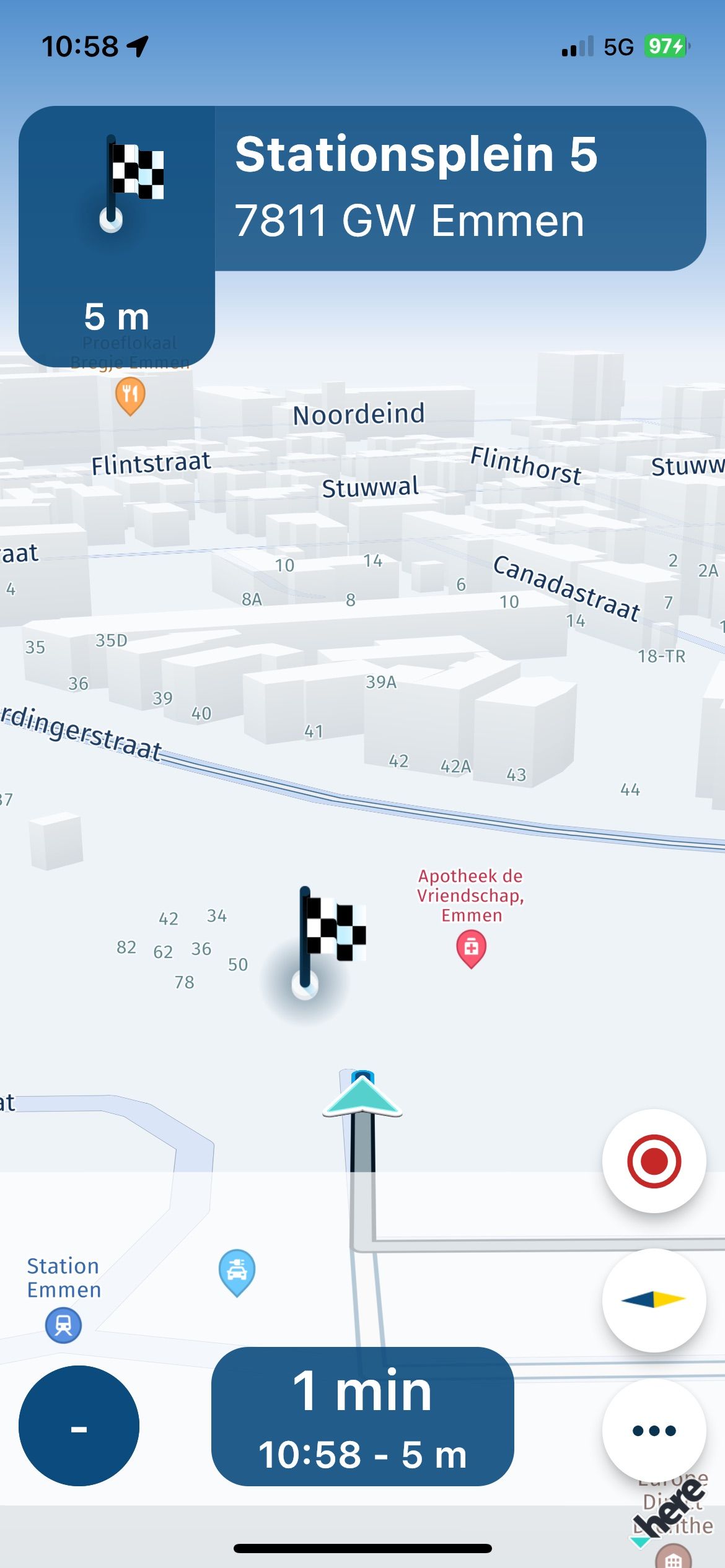

Not sure whether these issues are known or not, hence my contribution.
-
-
@Corjan-Meijerink I also used the first version of Carplay this weekend and experienced 2 issues:
-
All worked fine until I received an incoming call on my iphone12. Upon answering the call via Carplay, Myroute crashed and would nog connect again via Carplay i.e. car screen remains blank. All other App’s still worked, except Myroute. I had to shutdown the car and iphone12 in order to get it going again.
-
Sometimes I only get the map on my car screen without the instructions, ETA etc.
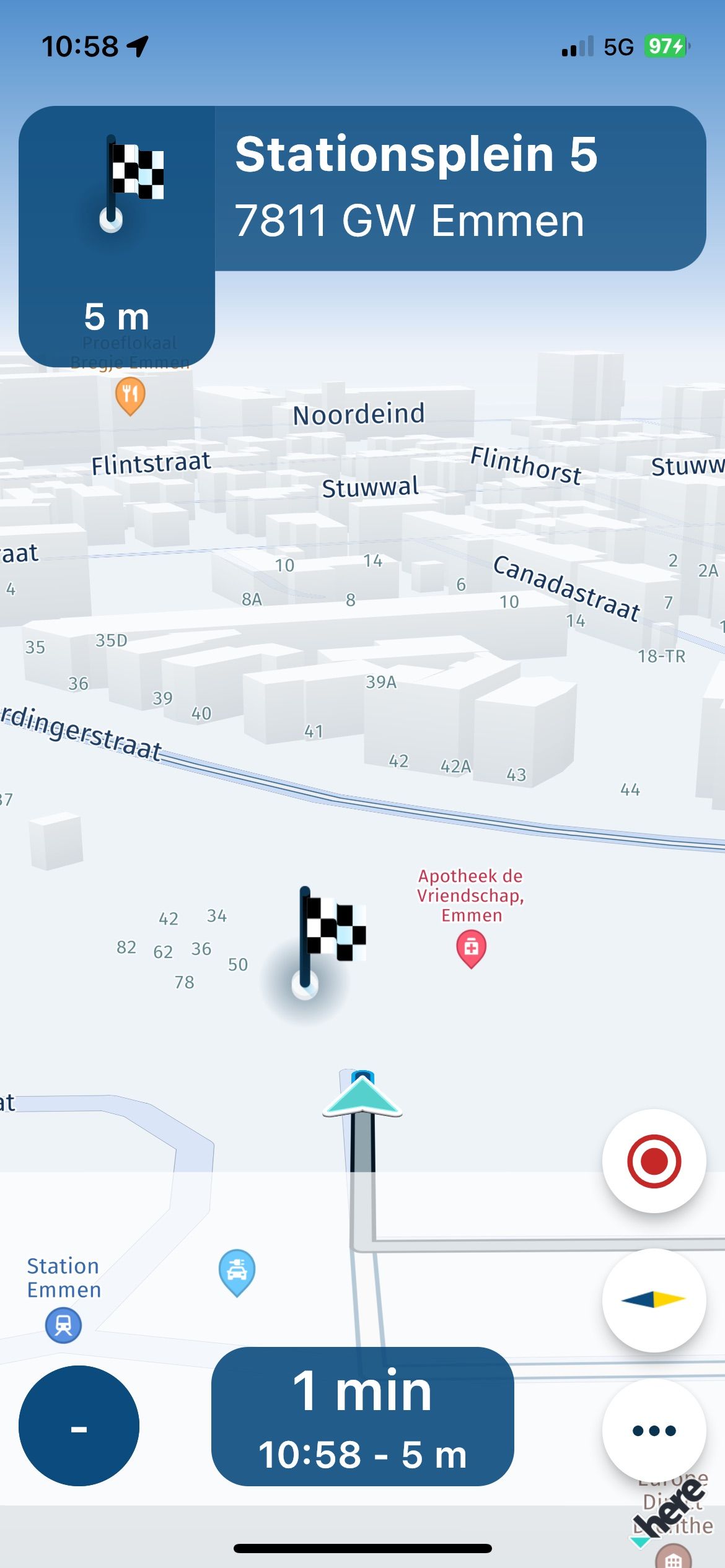

Not sure whether these issues are known or not, hence my contribution.
@Andre-Muller Thanks for sharing!
Issue 1 is caused by the fact that CarPlay now only works on a clean connect (boot the app when CarPlay is connected). This will be solved!
Issue 2 seems related to a known issue but we will investigate
Thanks!
-
-
I saw the last screenshot as well, isn´t so when you receive your target?
-
I've been using and testing the latest Beta Next App for the last two days in southern Ireland and each days distance is around 160miles/200kms.
1st day issues were down to iPhone 13pro dropping internet connection which bombs out the navigation system and had to reset the route each time. However once I'd rebooted my phone the internet connection was fine.
2nd day was almost trouble free apart from when there wasn't any internet ie no 3/4/5G the phone display goes almost blank with a spinning trying to connect message, however the CarPlay screen does continue to navigate correctly with no issues.
Other points to note:
If you disconnect the usb lead from the phone you instantly bomb out of the route and defaults back to the main map screen and of course have to load up the route again. Plus now you have to identify where you are and delete all the pervious waypoints. This is also a nuisance if you stop for a break half way through your journey and have to reload everything as above to continue.It would be good to have the option to mute all announcements both voice and beeps.
The CarPlay screen doesn't display next waypoint info or fully mirror the phone screen info, so you have to have both visible to be fully informed.
I have a more involved journey tomorrow from Killarney to Galway up the west coast which includes a 30 minute ferry crossing. Will post my findings soon after.
So far the main issue is when the internet signal is poor and drops out the program takes too long to recalibrate/recalculate.
Many thanks
Charlie Spicer. -
I've been using and testing the latest Beta Next App for the last two days in southern Ireland and each days distance is around 160miles/200kms.
1st day issues were down to iPhone 13pro dropping internet connection which bombs out the navigation system and had to reset the route each time. However once I'd rebooted my phone the internet connection was fine.
2nd day was almost trouble free apart from when there wasn't any internet ie no 3/4/5G the phone display goes almost blank with a spinning trying to connect message, however the CarPlay screen does continue to navigate correctly with no issues.
Other points to note:
If you disconnect the usb lead from the phone you instantly bomb out of the route and defaults back to the main map screen and of course have to load up the route again. Plus now you have to identify where you are and delete all the pervious waypoints. This is also a nuisance if you stop for a break half way through your journey and have to reload everything as above to continue.It would be good to have the option to mute all announcements both voice and beeps.
The CarPlay screen doesn't display next waypoint info or fully mirror the phone screen info, so you have to have both visible to be fully informed.
I have a more involved journey tomorrow from Killarney to Galway up the west coast which includes a 30 minute ferry crossing. Will post my findings soon after.
So far the main issue is when the internet signal is poor and drops out the program takes too long to recalibrate/recalculate.
Many thanks
Charlie Spicer.@Charlie-Spicer many thanks for the great feedback!
The main issue you mention about connecting / disconnecting and being bombed out of you navigation session has been fixed today!
 We will most likely release a quick update end of this week for you all
We will most likely release a quick update end of this week for you all 
Regarding the announcements: you can turn these off from your phone settings (not yet in CarPlay).
Offline maps can already be downloaded and offline routing will be added shortly!

Showing next waypoint info in CarPlay is something we’ll research.
Appreciate the feedback and happy to hear you had no other big issues!
-
Today CP navigated with either app closed or screen locked. Also I see distance to next waypoint on CP screen, I was reading this was not working or?
Still any stop of car, call...completely stops the navigation.
-
Today the CarPlay screen was frozen when a WhatsApp message came, and I touched the screen for reading.

The App was still running in the background, and the screenshot gave a different picture than the CarPlay screen.
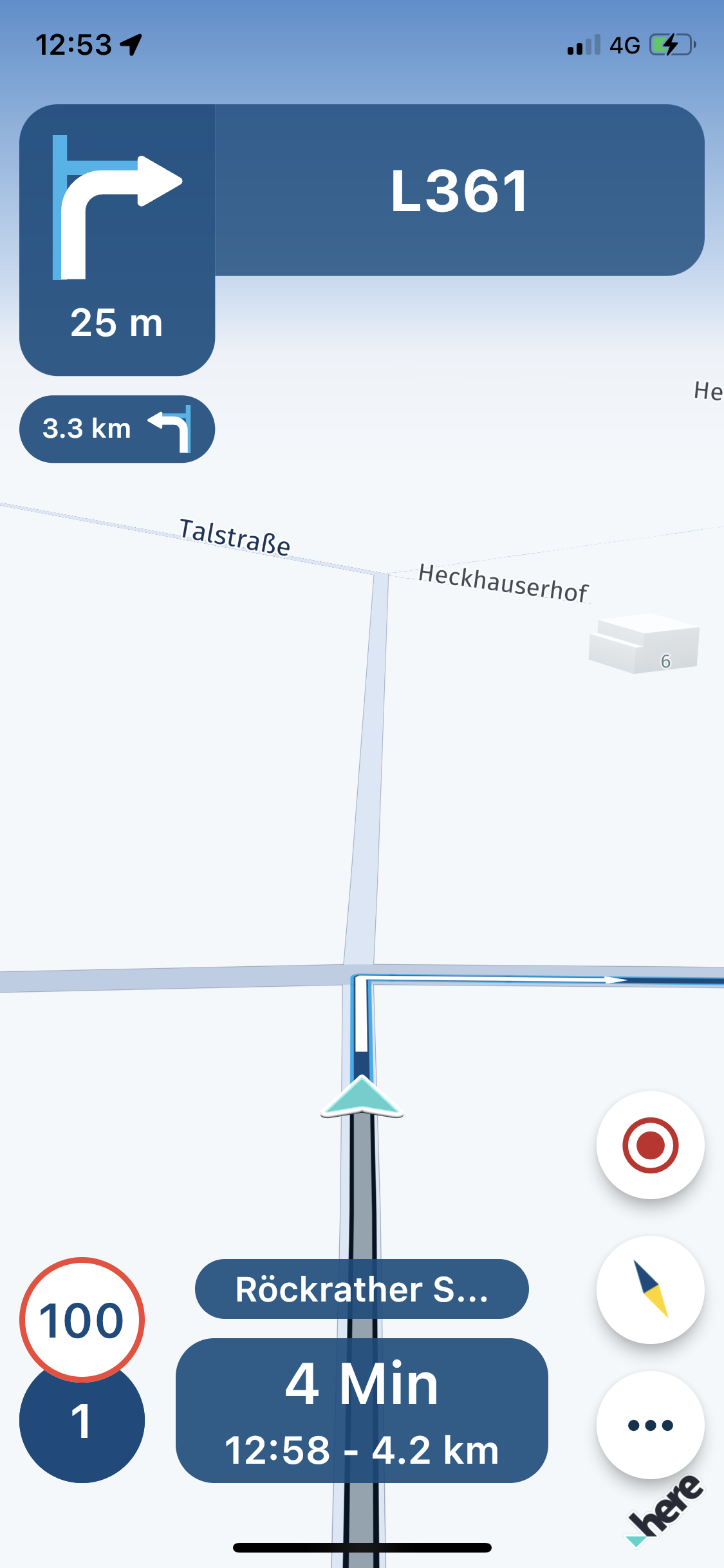
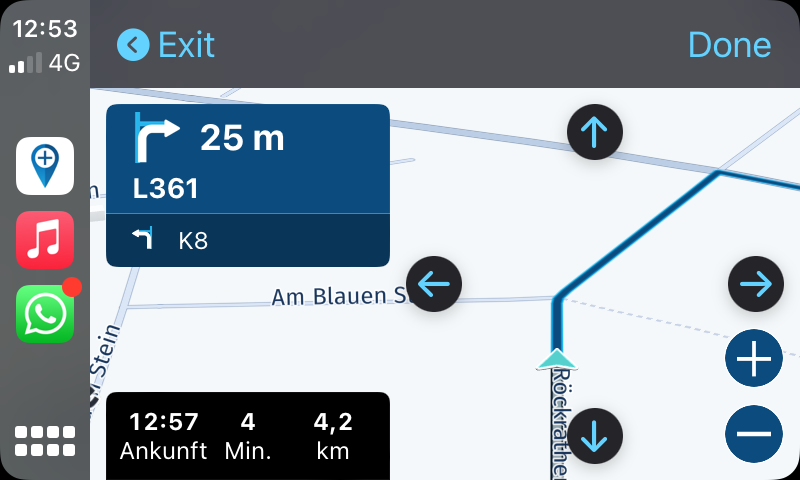
Interesting was that only the data at the CarPlay was updated in the background.
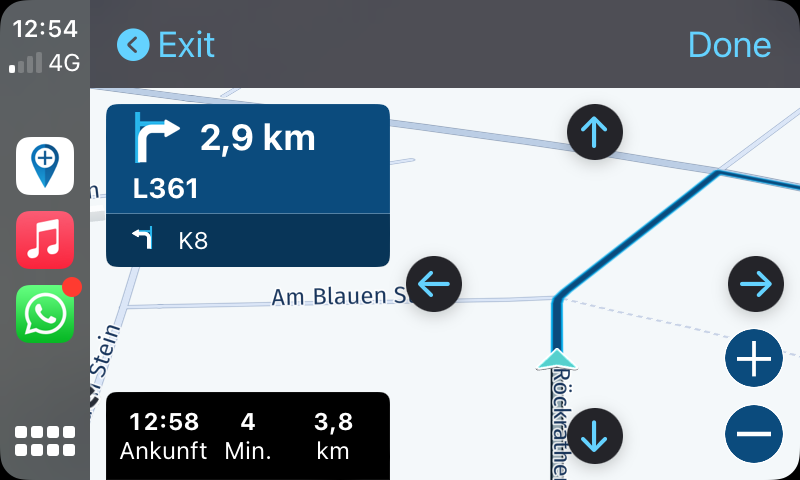
-
This was with wired CarPlay System in Seat Arona.
-
Today my first A-B and B-A route Apple Carplay test with an iPhone in a VW. Seen the current limitations, I'm very satisfied with the results. The only comment I have is that I did not have the separate volume controls for the navigation and the radio from my steering wheel. Volume up or down worked the same for the navigation and the radio. On my way back from B-A, the volume control worked as expected and I adjust the navigation and radio volume separately. The iPhone got pretty warm but that is a known issue.
-
Today my first A-B and B-A route Apple Carplay test with an iPhone in a VW. Seen the current limitations, I'm very satisfied with the results. The only comment I have is that I did not have the separate volume controls for the navigation and the radio from my steering wheel. Volume up or down worked the same for the navigation and the radio. On my way back from B-A, the volume control worked as expected and I adjust the navigation and radio volume separately. The iPhone got pretty warm but that is a known issue.
@Arno-0 happy to hear that!
-
So todays Irish trip was 160 miles with 21 waypoints from Killarney to Galway on a chunk of the wild Atlantic way. All good until we had to switch off engine on a 20 minute ferry crossing, which again cuts the feed and bombs out CP and stalls the app on the iphone. Big time pain to fire everything back up and then delete all the previous weigh points to get going again.
All good for 3km and internet drops for a moment and sends phone & CP into recalculating spin which doesn't recover but does stick to the route and passes through 2 weigh points but doesn't fully recalculate, rendering all the mileage data in a stall status. Had to pull over and restart and delete WP's to proceed with live info.
Manageable agro in a car but would be a super pain on a bike if you're leading a few guys on a tour.
When everything is trouble free it works perfectly, however a slight glitch can undo things too easily. I'm sure these are probably minor bugs that can be fixed and will make this a perfect service.
Tomorrow is a 160km round tour with 15 Wpts which I plan to do without CP and just run off the iPhone as a comparison.
Thanks again
Charlie Spicer. -
@Jure-Sirena-0 Thanks for the test feedback! All issues you mention are definitely known and will be solved.
Regarding the time / distance to the next waypoint, we would need to check if that's possible at all in CarPlay. Within CP we are way more restricted regarding what's allowed.
The positives are good to hear!
@Dae-0 I fully understand your struggle about using CarPlay!
The battery issue will definitely be tackled!
I was discussing the CarPlay devices on the Scenic app forum and their developer informed me that WunderLINQ can be used in the Scenic app to zoom in and out when using CarPlay.
I am now reconsidering my decision to reconsider the CarPlay screen

My thought process is that I was pretty much decided that CarPlay wasn’t working for me as zooming was too difficult, so I was going to buy a WunderLINQ and use a second phone for MRA. If I’m buying the WunderLINQ anyway I may as well give it a go with the Scenic app and CarPlay until/if MRA Next can also support this functionality. I’m not losing anything as I’d be buying the WunderLINQ anyway, but it saves me buying a second phone and mount for it.
I should say that although I talk about WunderLINQ, he said it also works with the Motive Monkey handlebar controls, so should work with the likes of BarButtons etc for non-BMW riders. (https://youtu.be/W3smaavanQQ)
The reason for tagging you in this post is not to simply say Scenic is better, but to make you aware that implementing Bluetooth keyboard control while still using CarPlay is possible, as we previously joked about you getting a superhero cape if you implemented it.
-
I was discussing the CarPlay devices on the Scenic app forum and their developer informed me that WunderLINQ can be used in the Scenic app to zoom in and out when using CarPlay.
I am now reconsidering my decision to reconsider the CarPlay screen

My thought process is that I was pretty much decided that CarPlay wasn’t working for me as zooming was too difficult, so I was going to buy a WunderLINQ and use a second phone for MRA. If I’m buying the WunderLINQ anyway I may as well give it a go with the Scenic app and CarPlay until/if MRA Next can also support this functionality. I’m not losing anything as I’d be buying the WunderLINQ anyway, but it saves me buying a second phone and mount for it.
I should say that although I talk about WunderLINQ, he said it also works with the Motive Monkey handlebar controls, so should work with the likes of BarButtons etc for non-BMW riders. (https://youtu.be/W3smaavanQQ)
The reason for tagging you in this post is not to simply say Scenic is better, but to make you aware that implementing Bluetooth keyboard control while still using CarPlay is possible, as we previously joked about you getting a superhero cape if you implemented it.
@Dae-0 cool! Thanks for sharing

Tempting to get that cape
-
hi guys, connected iPhone 12 to Honda motorcycle NT 1100, which has the same strumentation as Honda Africa Twin and the screen goes black. tried unplugging and plugging back in and out of the app, always black screen. I posted the video on the FB group. Good work
https://www.facebook.com/groups/mranavigationnext/permalink/805497954469695/
