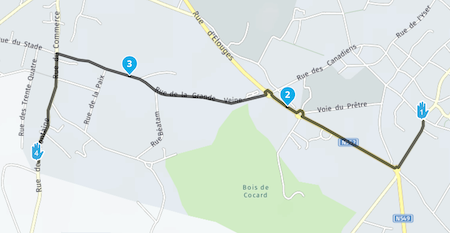Verschil tussen mijn gemaakte route en de navigatie
-
Re: Route changes between planned & navigate
Op de foto met rode lijn is de gemaakte route, en de navigatie maakt er iets anders van ?
-
Sure... It's common and why you need to verify the route on the target navigation device before navigating.
Off the top of my head... Some things that can minimize the discrepancies...
-
Make sure you are using the same map data in the route planner that is used on the target device. If MyRoute-app Mobile or MRA Navigation... Then HERE.
-
Judicious placement and number of waypoints to prevent the mobile app's routing engine from deviating. Make sure waypoints are placed on roads. For example... In this case... maybe move route-point 5 down the road a bit.
-
Are the routing options/settings the same in the route planner and mobile app? Recommendation... turn them all off.
-
Verify mobile app route using track overlay. Adjust as necessary. If the above steps were done, I would guess that there should be very few - if any - adjustments needed.
-
-
The situation is difficult to judge if you do not see the position of point 6.
If TS wants to be helped optimally, it is better to post a link to the route (with privacy setting on Public.