buttons on the left
-
1 - Windows: Sometimes + / - are on the top of the button and not in the center
2 - Windows and Android: Sometimes none of the buttons is in the center position.
3 - Windows: Some of the buttons have descriptions when you move the cursor over the button. Could this be done for all buttons? It would help Newbies a lot when they first come into contact with Next.Greetings
Ronni1
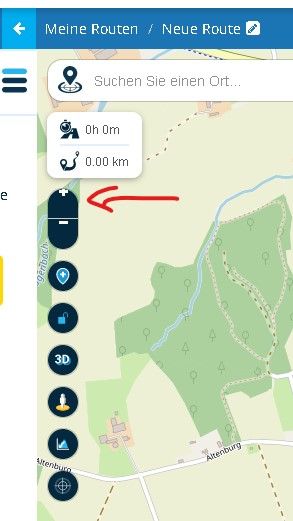
2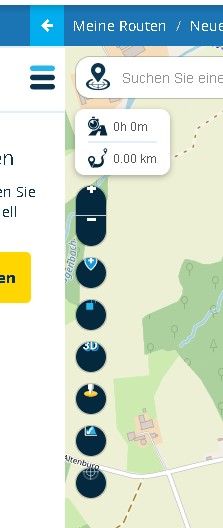
3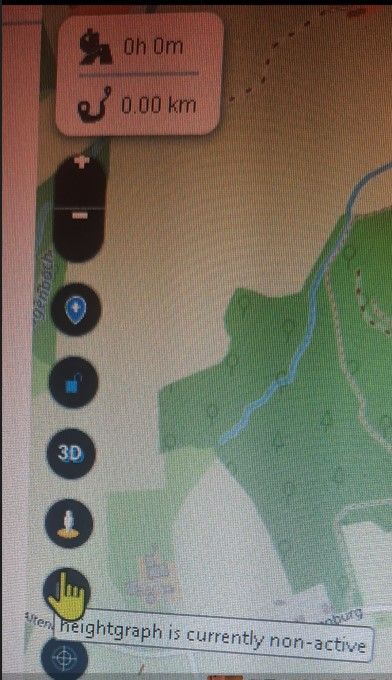
-
1 - Windows: Sometimes + / - are on the top of the button and not in the center
2 - Windows and Android: Sometimes none of the buttons is in the center position.
3 - Windows: Some of the buttons have descriptions when you move the cursor over the button. Could this be done for all buttons? It would help Newbies a lot when they first come into contact with Next.Greetings
Ronni1
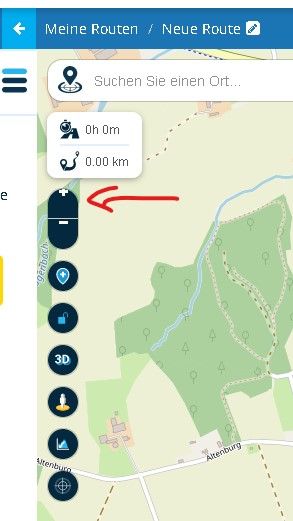
2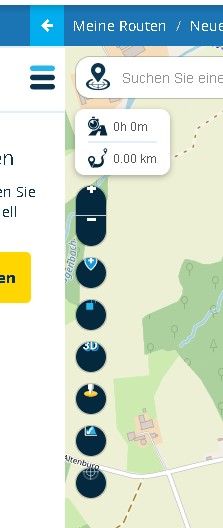
3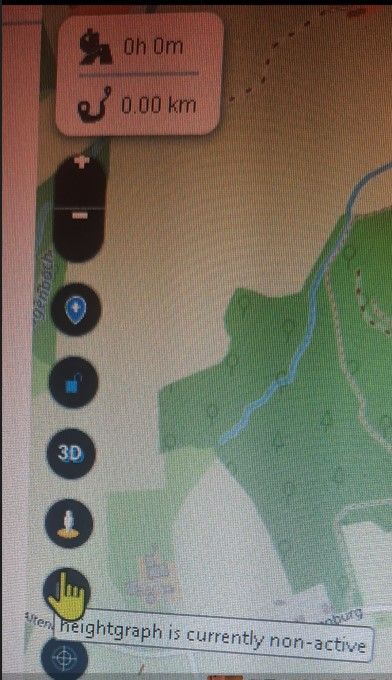
@Ronni
Try changing the scale in the Browser settings. -
@Ronni
Try changing the scale in the Browser settings.@Steve-Lynch
I checked the scale in my browser (100%), i changed to 80% and 120 % the error persists, no change/improvement.
I checked the scale of windows, everything is shown as "recommended".BUT, I can reproduce the error!
Creating a new route, "HERE(MRA Navigation/Garmin) Gold Nav" is the default map. When opening a route based on this map, I've got the bug with the "not centered" buttons. After that I tried each of the 12 maps and the error disappears when using each of the 3 Google Maps --> all buttons centered.
After that, no bugs when checking the 12 maps again.
Using each of the 3 maps in the options [(standard) open street map, TOMTOM gold and HERE] reproduces the bug, using each of the 3 Google maps heals the bug.Also clicking the "edit name" button when using a map with bug, makes the bug go away.
Thats it, I hope i could help.Greetings
Ronni -
@Steve-Lynch
I checked the scale in my browser (100%), i changed to 80% and 120 % the error persists, no change/improvement.
I checked the scale of windows, everything is shown as "recommended".BUT, I can reproduce the error!
Creating a new route, "HERE(MRA Navigation/Garmin) Gold Nav" is the default map. When opening a route based on this map, I've got the bug with the "not centered" buttons. After that I tried each of the 12 maps and the error disappears when using each of the 3 Google Maps --> all buttons centered.
After that, no bugs when checking the 12 maps again.
Using each of the 3 maps in the options [(standard) open street map, TOMTOM gold and HERE] reproduces the bug, using each of the 3 Google maps heals the bug.Also clicking the "edit name" button when using a map with bug, makes the bug go away.
Thats it, I hope i could help.Greetings
Ronni -
 undefined Hans van de Ven MR.MRA locked this topic on
undefined Hans van de Ven MR.MRA locked this topic on
