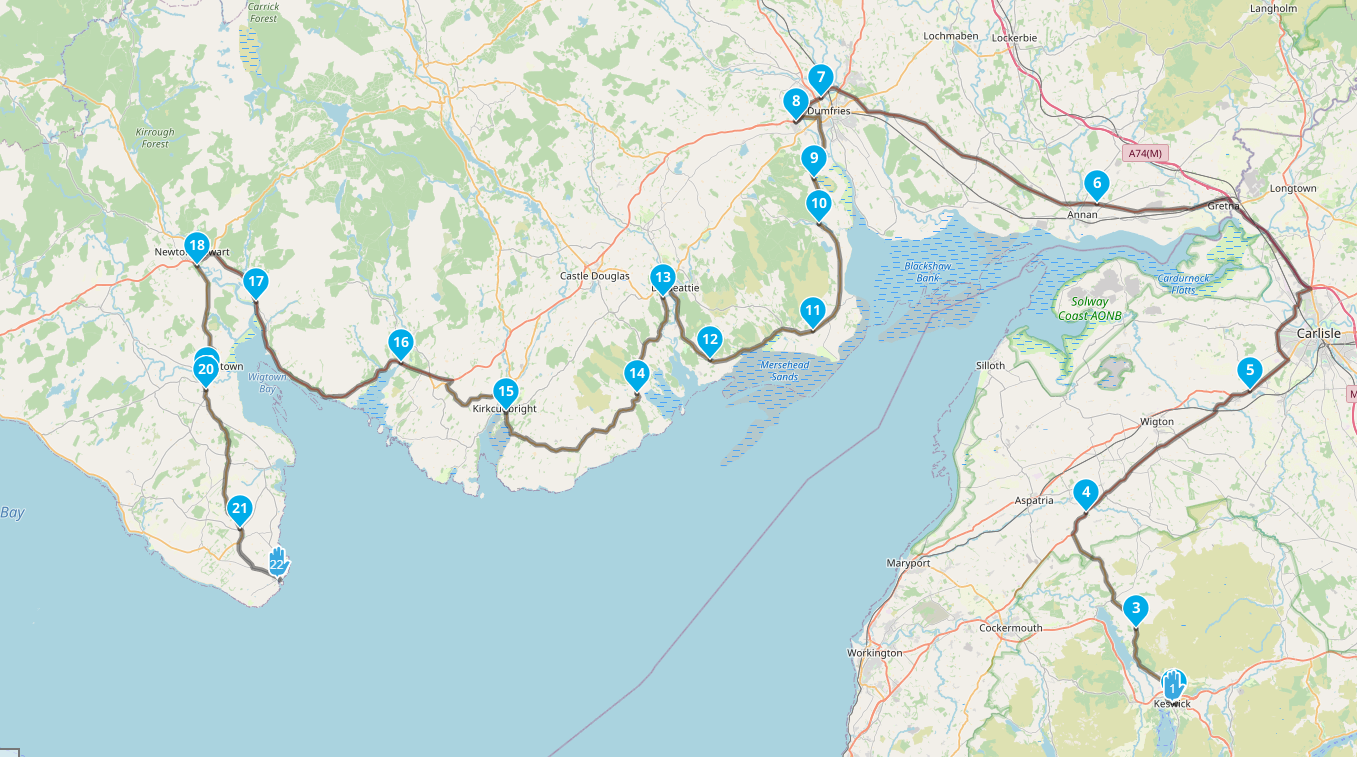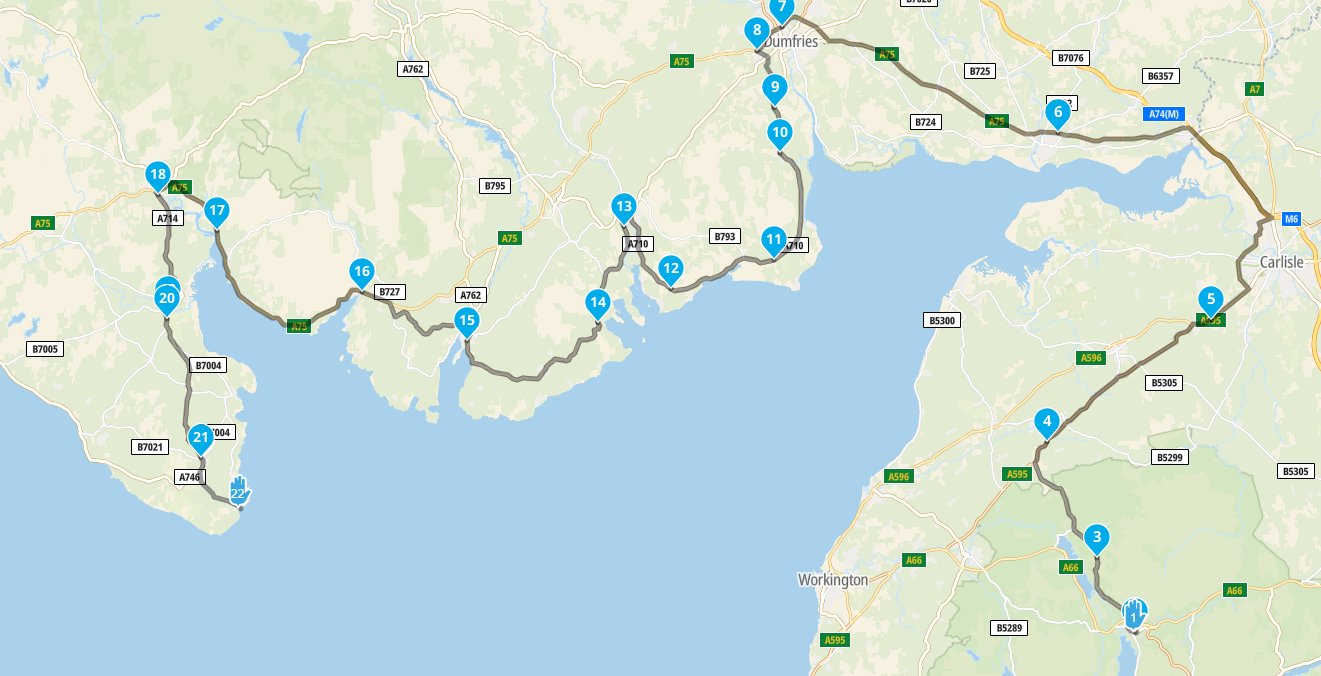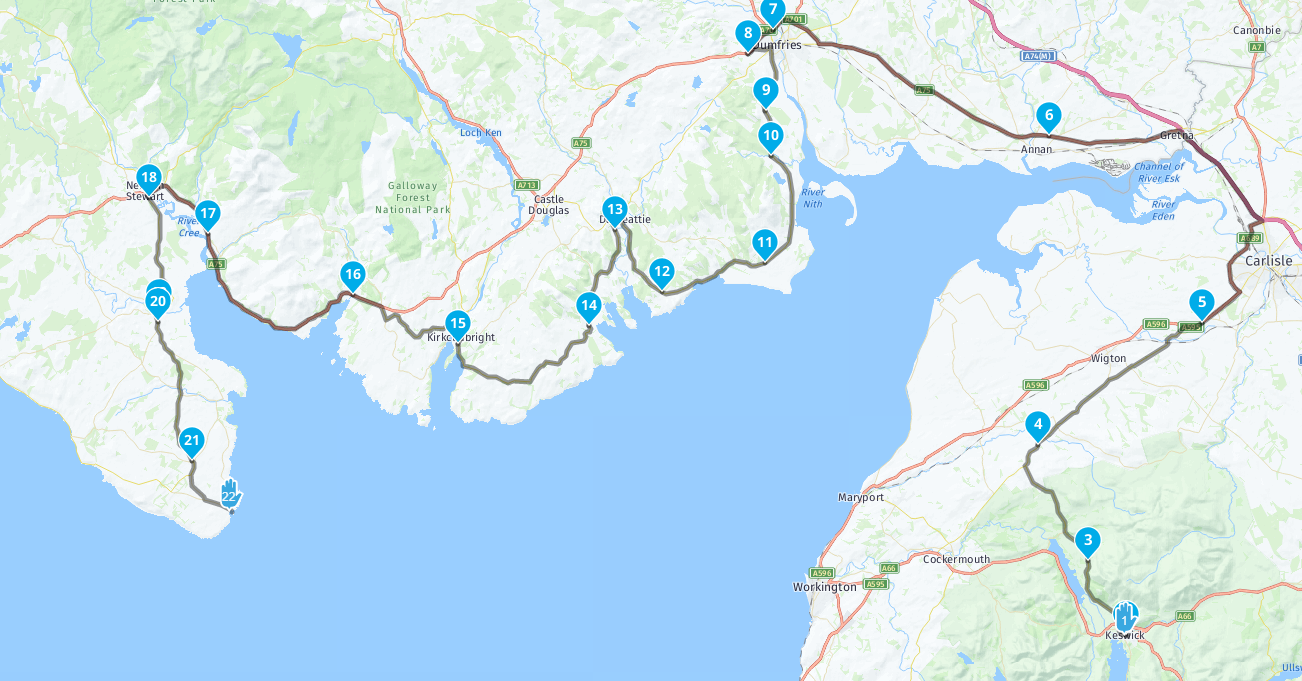My route is broken - Something went wrong while calculating the route
-
"Something went wrong while calculating the route. Please make sure all waypoint are on roads and reachable using the selected transport mode and try again."
Hi, I;'m away at the moment on a 6 day trip. I've had a route saved in My Routes but when I load it this evening it is now saying the above message. I need this route for tomorrow so I can Export it to my Satnav for a motorcycle journey to my next destination.
Any ideas what I can do to make this work? I am a gold member if that helps.
Many thanks
-
"Something went wrong while calculating the route. Please make sure all waypoint are on roads and reachable using the selected transport mode and try again."
Hi, I;'m away at the moment on a 6 day trip. I've had a route saved in My Routes but when I load it this evening it is now saying the above message. I need this route for tomorrow so I can Export it to my Satnav for a motorcycle journey to my next destination.
Any ideas what I can do to make this work? I am a gold member if that helps.
Many thanks
@paul-slater-0
I suspect you got the following message: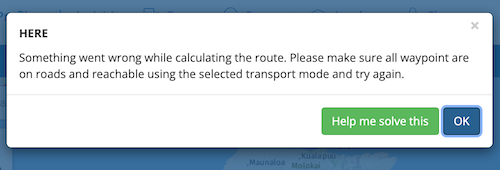
Have you already clicked on the green field?
There is a good chance that you will then receive a clue about the error that has arisen:
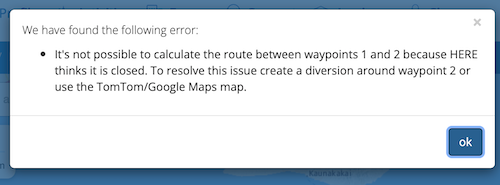
There is a good chance that a waypoint has been placed in an inaccessible place. Check your waypoints to see if they are. be well positioned. -
@paul-slater-0
I suspect you got the following message: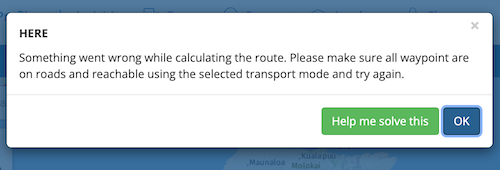
Have you already clicked on the green field?
There is a good chance that you will then receive a clue about the error that has arisen:
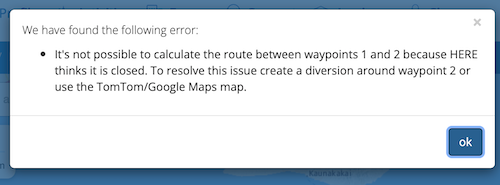
There is a good chance that a waypoint has been placed in an inaccessible place. Check your waypoints to see if they are. be well positioned.@jack-van-tilburg Hi, the error message doesn't offer the option to fix the route:
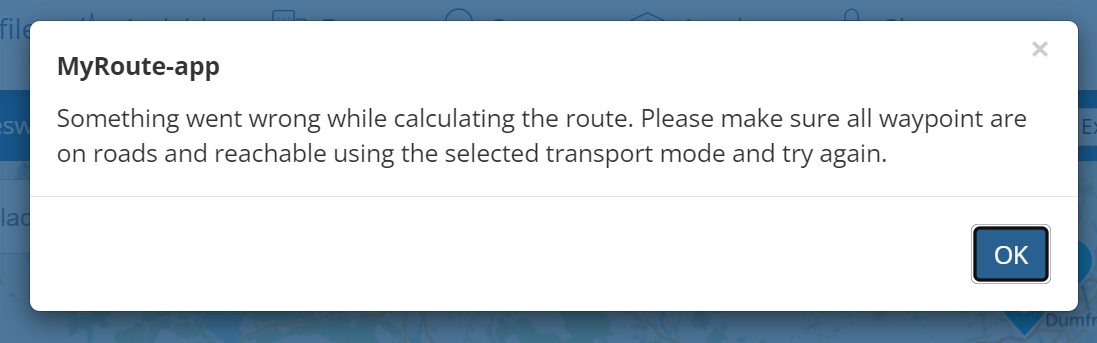
Ive tried checking each waypoint to make sure it is centred exactly on a road but as soon as I try and adjust one I get the same error once more
-
@jack-van-tilburg Hi, the error message doesn't offer the option to fix the route:
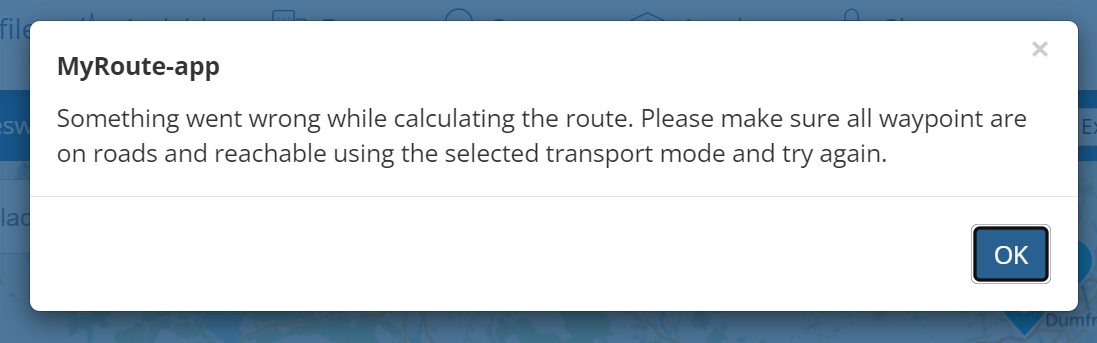
Ive tried checking each waypoint to make sure it is centred exactly on a road but as soon as I try and adjust one I get the same error once more
Hi Paul, please share tje url of your route here. Make sure it is set on Public
-
Hi Paul, please share tje url of your route here. Make sure it is set on Public
@hans-van-de-ven-mra-master It is currently Private, how do I set it to Public please?
OK I found out how

Here is the route https://www.myrouteapp.com/route/open/5935324
-
@hans-van-de-ven-mra-master It is currently Private, how do I set it to Public please?
OK I found out how

Here is the route https://www.myrouteapp.com/route/open/5935324
@paul-slater-0 I have been to each waypoint and zoomed right in to ensure each is centred on a road. But it still gave the same issue with each waypoint I moved a quarter of an inch.
Now I have just added a new waypoint after (5) to aid the route, and it is now only calculating the route between points 21 and 22 as far as I can tell -
@paul-slater-0 I have been to each waypoint and zoomed right in to ensure each is centred on a road. But it still gave the same issue with each waypoint I moved a quarter of an inch.
Now I have just added a new waypoint after (5) to aid the route, and it is now only calculating the route between points 21 and 22 as far as I can tell -
@paul-slater-0 I have been to each waypoint and zoomed right in to ensure each is centred on a road. But it still gave the same issue with each waypoint I moved a quarter of an inch.
Now I have just added a new waypoint after (5) to aid the route, and it is now only calculating the route between points 21 and 22 as far as I can tell@paul-slater-0 When I FULLY zoom in some route points are off the road. If you look at route point 10 you will notice that you will get one of those annoying turns that immediately tell you to turn back.
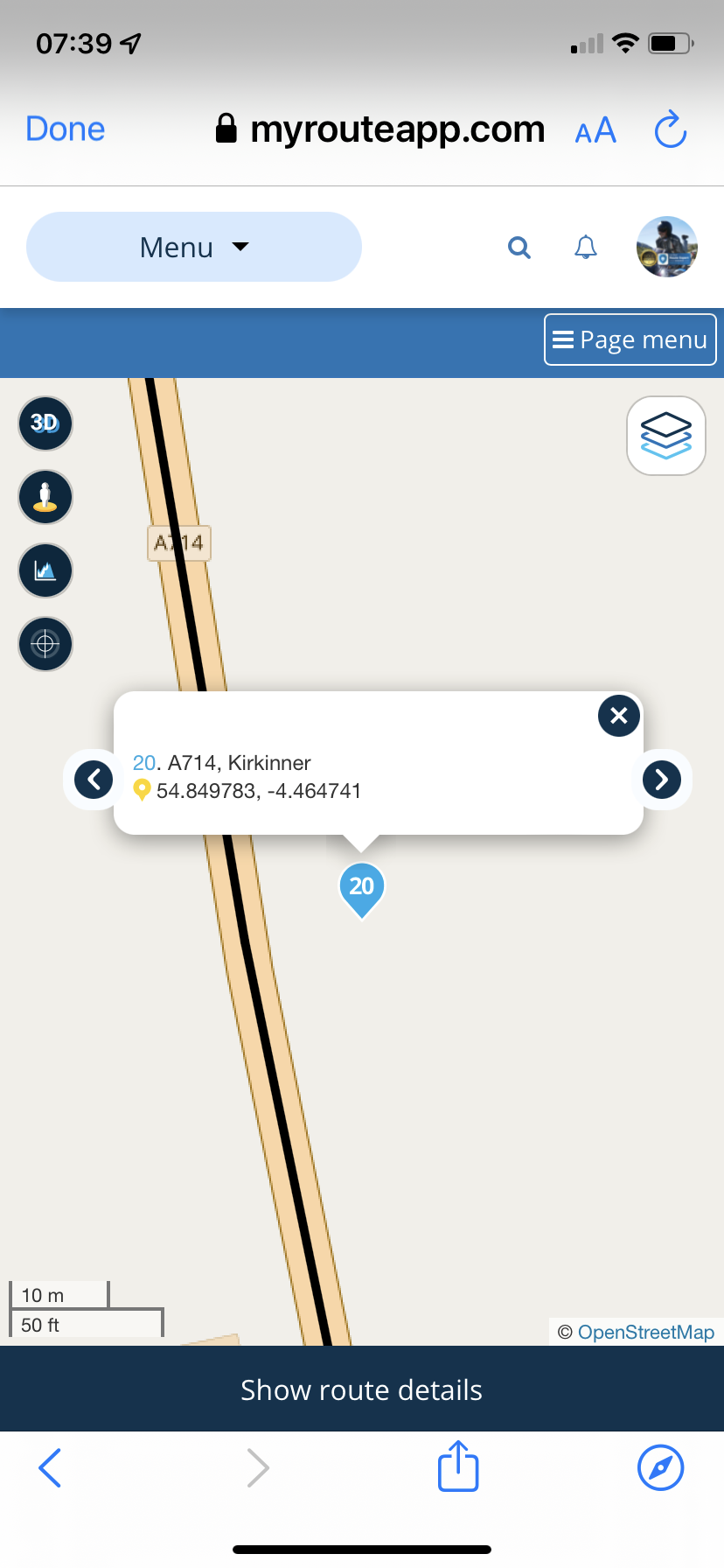
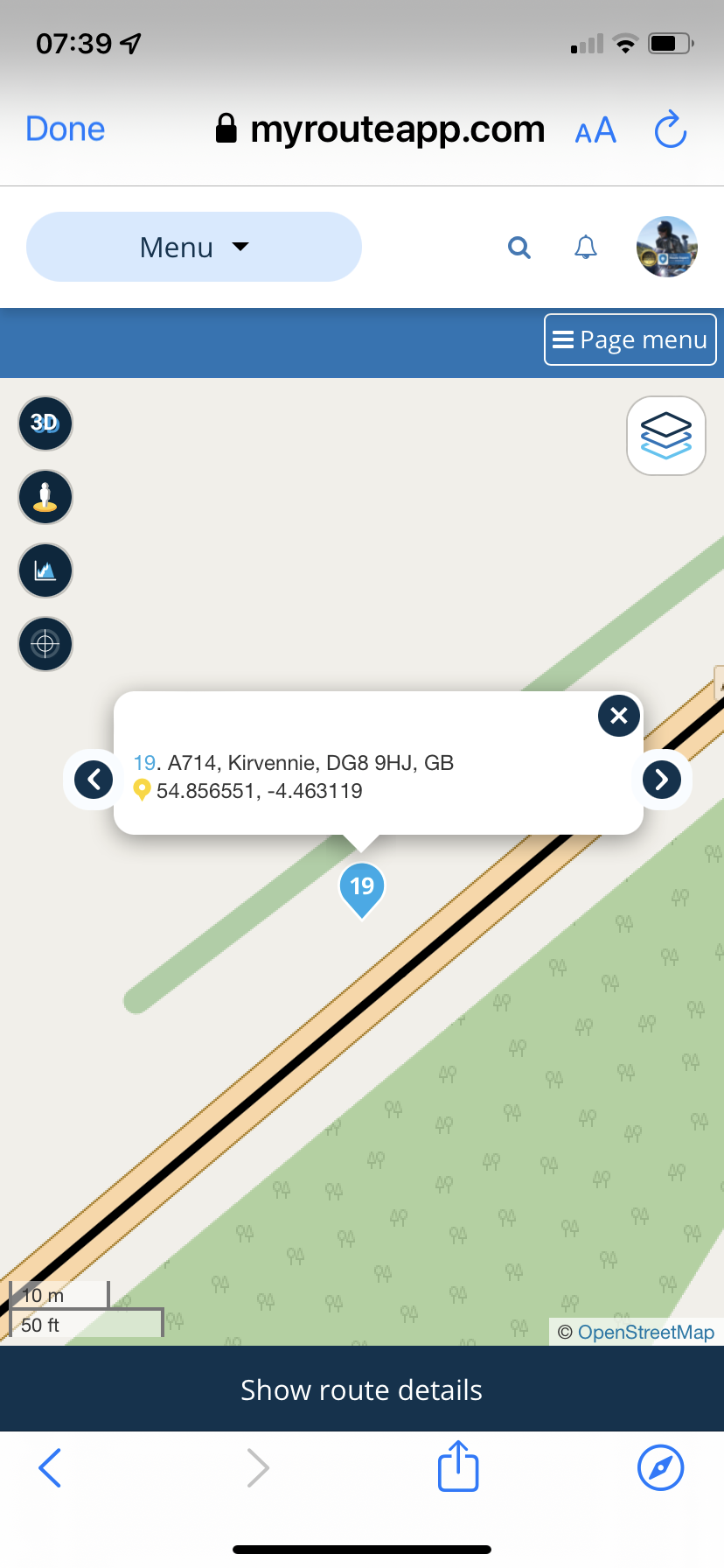
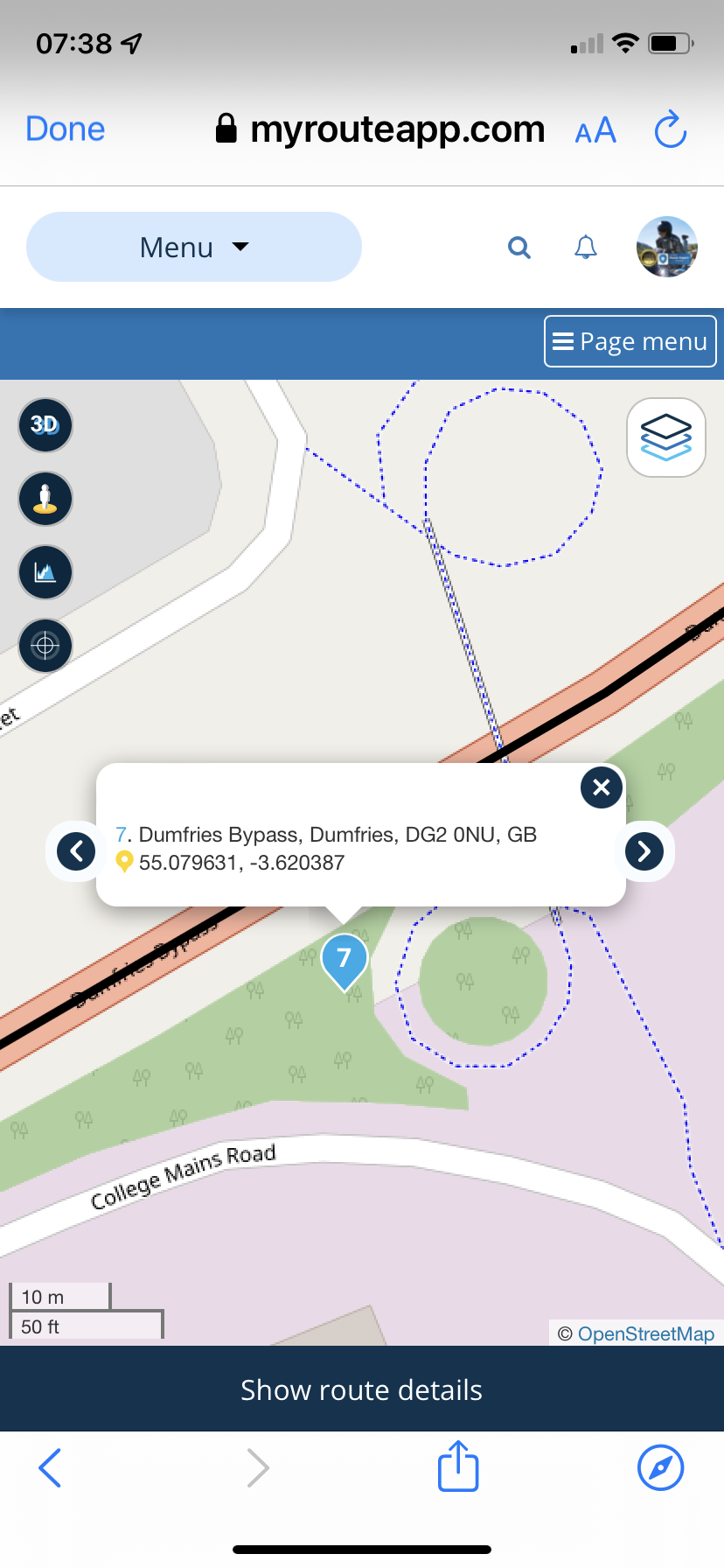
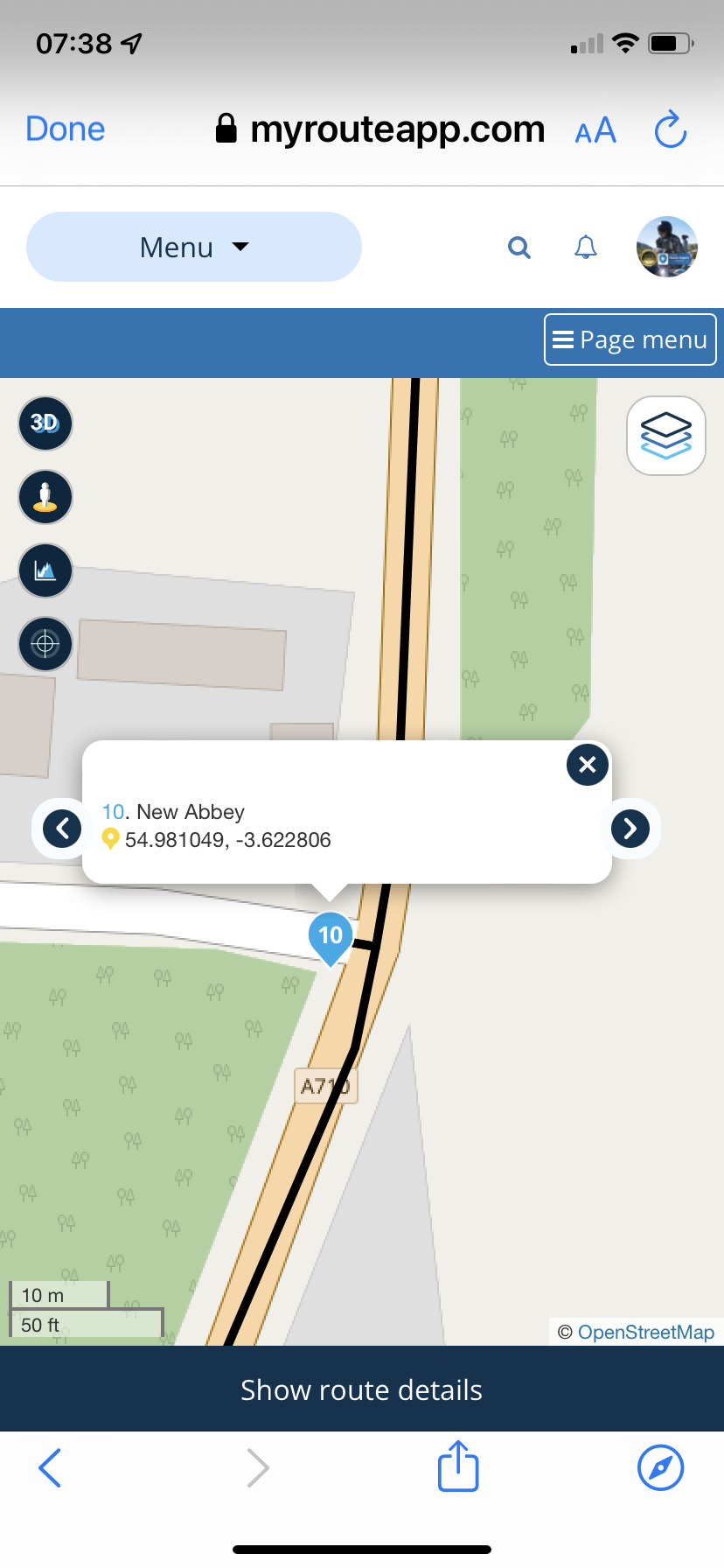
-
@paul-slater-0 When I FULLY zoom in some route points are off the road. If you look at route point 10 you will notice that you will get one of those annoying turns that immediately tell you to turn back.
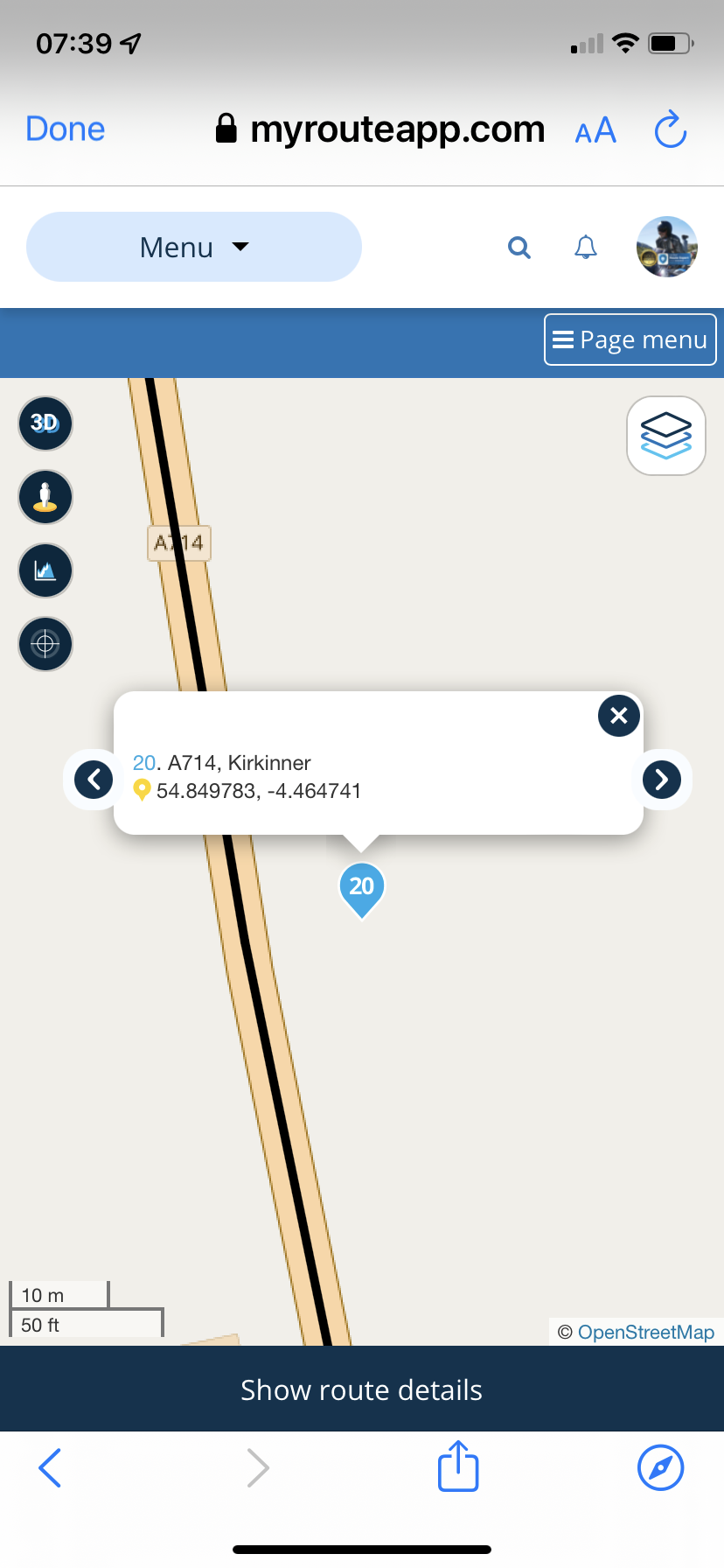
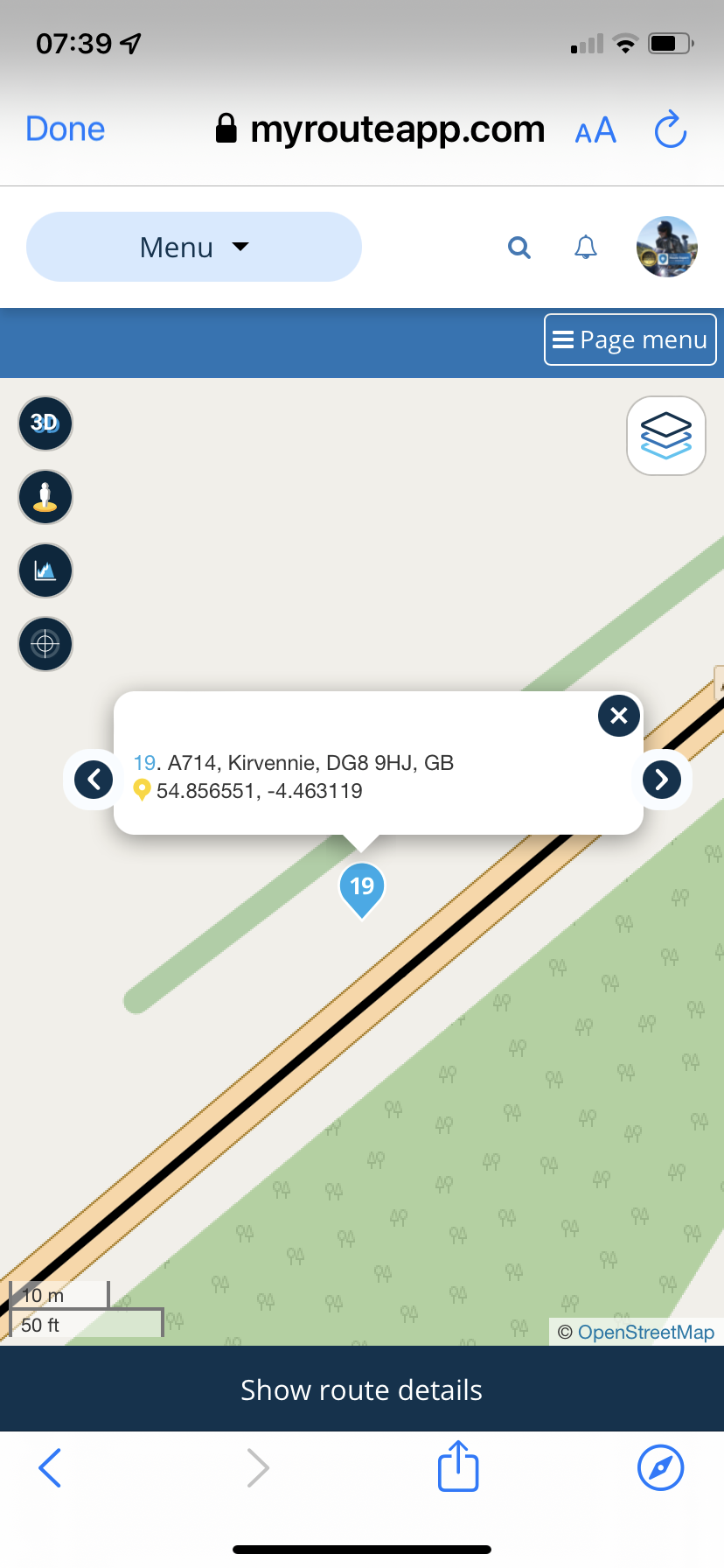
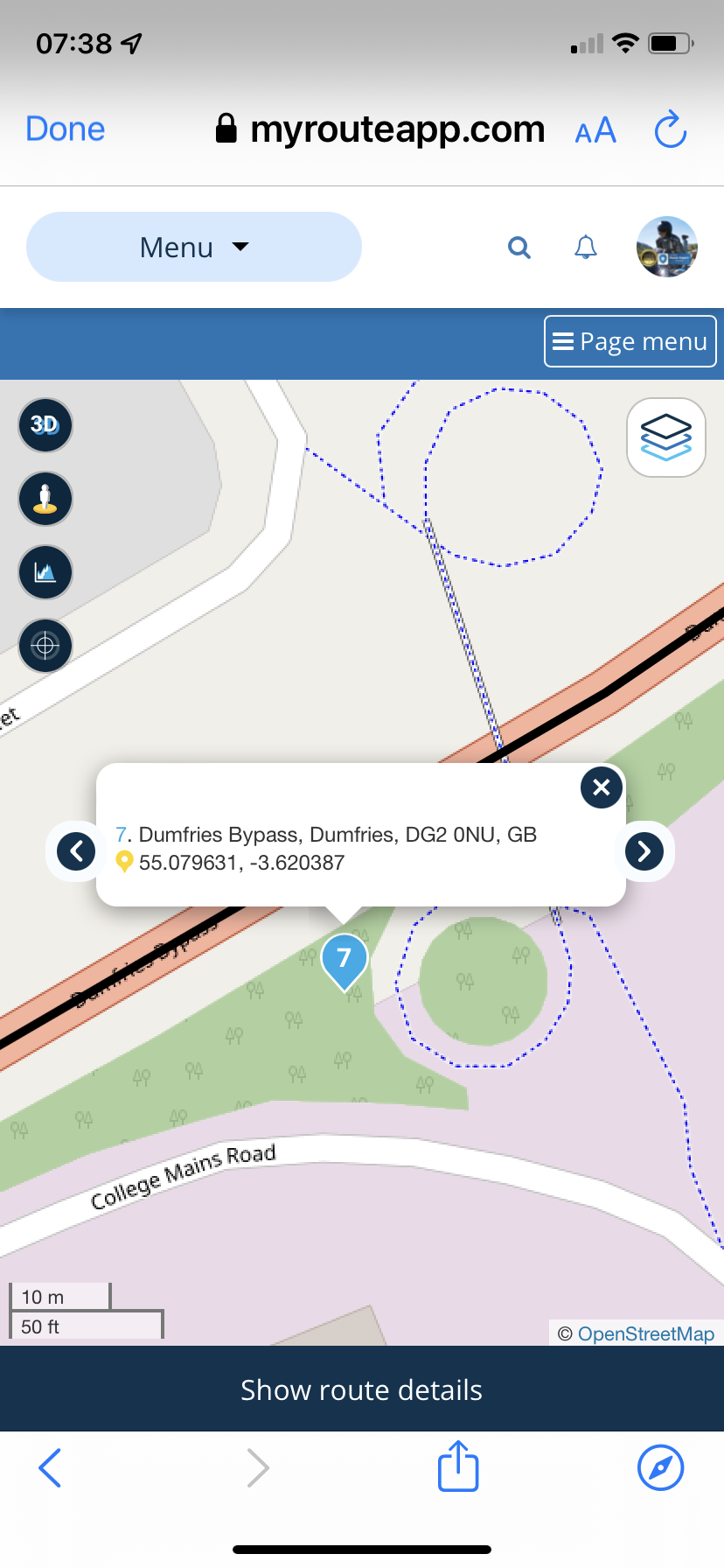
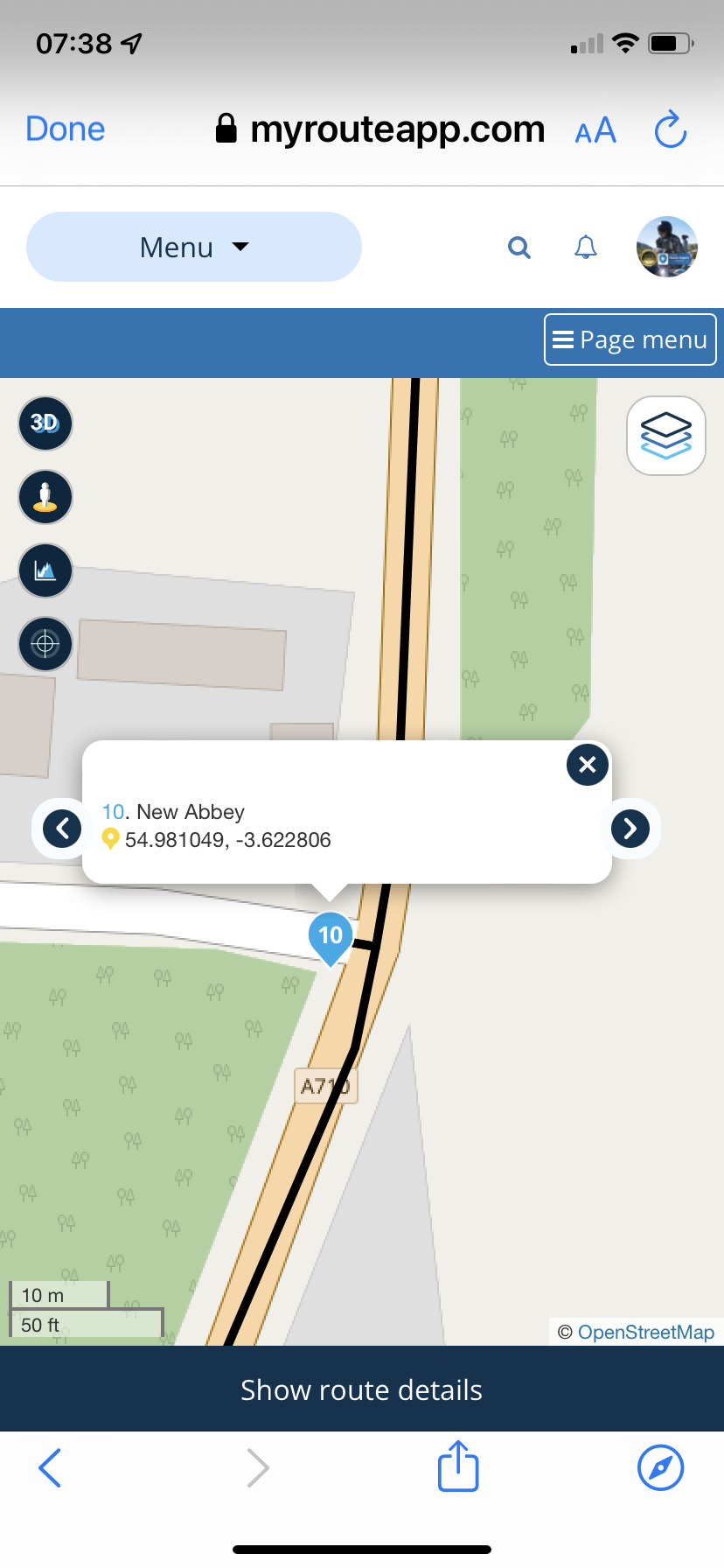
@Paul-Slater-0
I haven't checked the waypoints, as @Nick-Carthew points out, I just opened the route in the different maps, and as you can see it's just being calculated. -
@Paul-Slater-0
I haven't checked the waypoints, as @Nick-Carthew points out, I just opened the route in the different maps, and as you can see it's just being calculated.@hans-van-de-ven-mra-master
I checked them using Google Maps, not OSM, but the problem I have now is that the roite is not calculating at all and only showing the connection between the final two points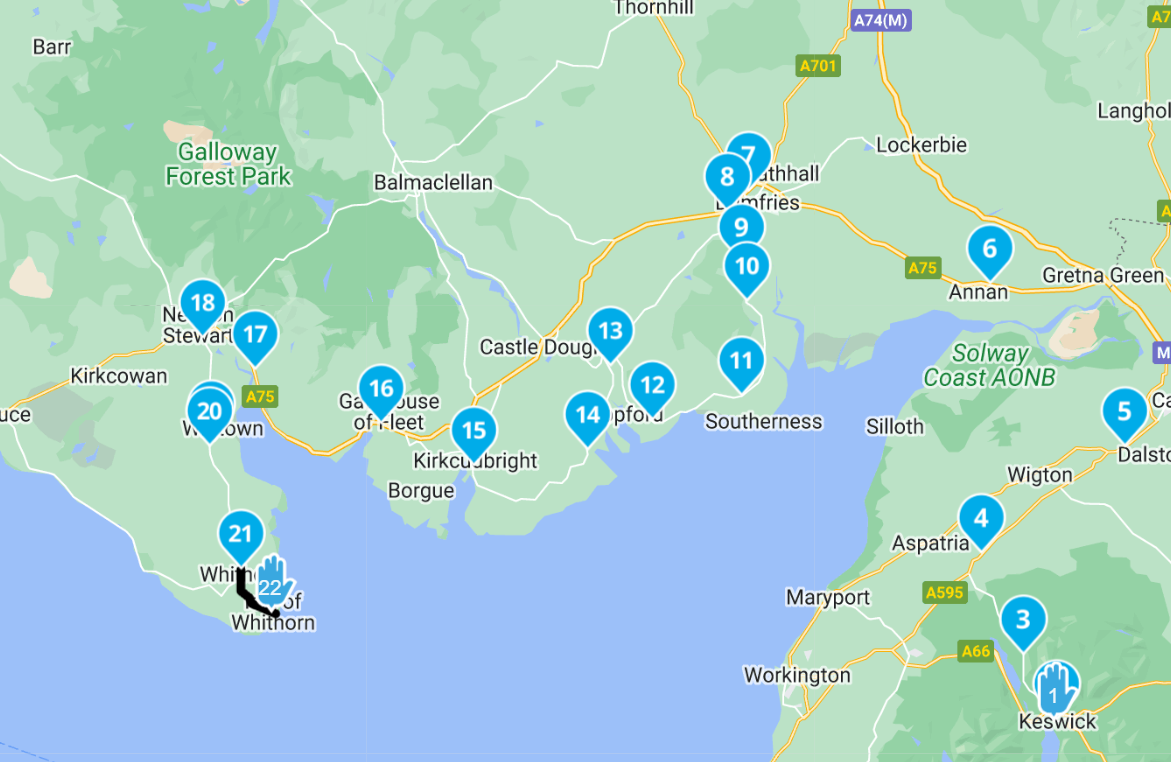
Is there a way to "force" a recalc of the whole route from 1 to 22 ?
-
@hans-van-de-ven-mra-master
I checked them using Google Maps, not OSM, but the problem I have now is that the roite is not calculating at all and only showing the connection between the final two points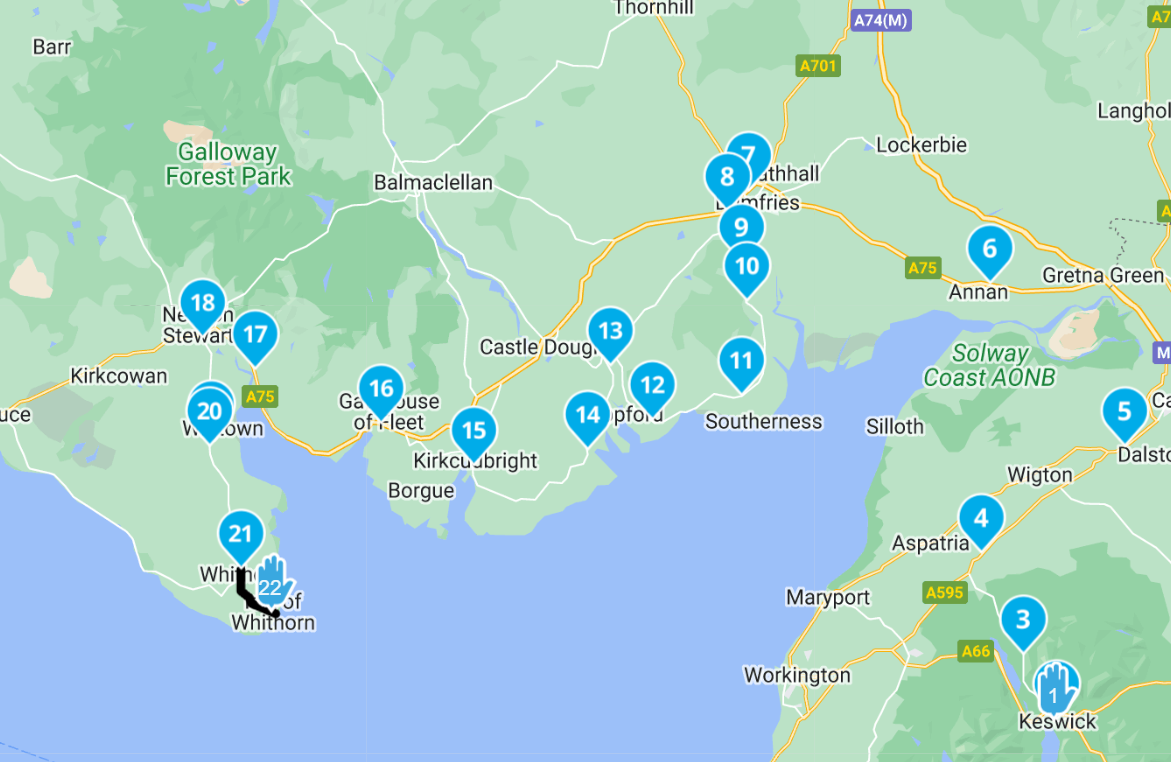
Is there a way to "force" a recalc of the whole route from 1 to 22 ?
@paul-slater-0 also the waypoints are now unnamed
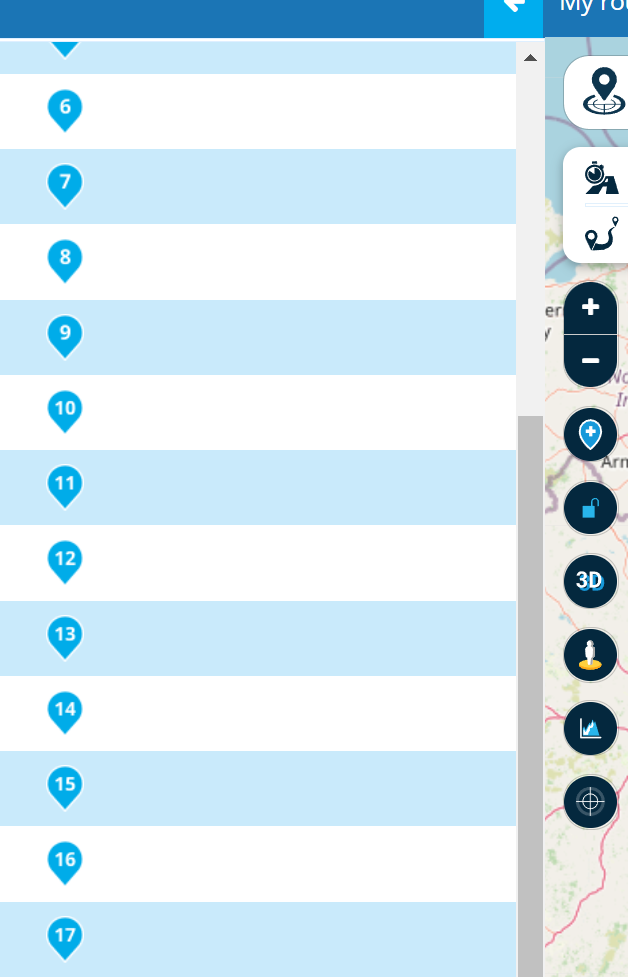
-
@hans-van-de-ven-mra-master
I checked them using Google Maps, not OSM, but the problem I have now is that the roite is not calculating at all and only showing the connection between the final two points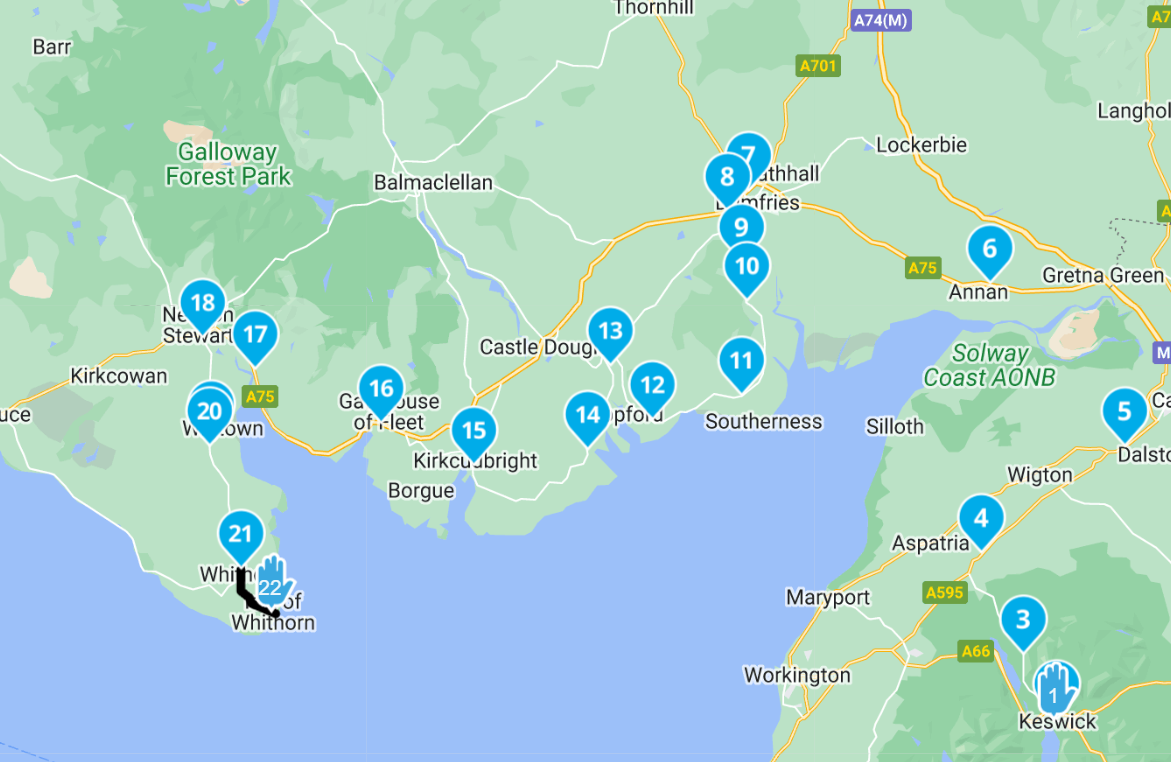
Is there a way to "force" a recalc of the whole route from 1 to 22 ?
Open the route in the OSM map, go to point 1, zoom in to the max and set the point on the right position on the road, then point 2 etc
-
Open the route in the OSM map, go to point 1, zoom in to the max and set the point on the right position on the road, then point 2 etc
@hans-van-de-ven-mra-master Hi, I lready did this. I was using the Google Maps overlay not OSM, but I zoomed in to the maximum on each point (all 22 of them) and made sure it was on a road. The problem seemed to be that even when I dragged the ones that were slightly misplaced, the program then recalcluated for 20 seconds each time, and each time produced the error message as originally posted, so I'm not certain that the adjustments have "stuck", particualrly as the points are still showing as off the road.
The thing is, the route was working fine until yesterday evening, all the points were connected and all the waypoints had names.
It's beginning to seem like I might need to replot the route from start to finish
-
@hans-van-de-ven-mra-master Hi, I lready did this. I was using the Google Maps overlay not OSM, but I zoomed in to the maximum on each point (all 22 of them) and made sure it was on a road. The problem seemed to be that even when I dragged the ones that were slightly misplaced, the program then recalcluated for 20 seconds each time, and each time produced the error message as originally posted, so I'm not certain that the adjustments have "stuck", particualrly as the points are still showing as off the road.
The thing is, the route was working fine until yesterday evening, all the points were connected and all the waypoints had names.
It's beginning to seem like I might need to replot the route from start to finish
@paul-slater-0
Same route point, different maps.
You have to organise your route points with the OSM map and without an other overlay.Google Maps
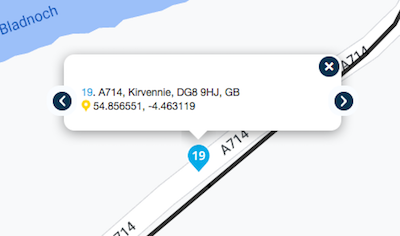
Opem Source Map
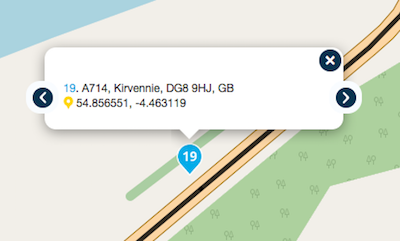
-
@paul-slater-0
Same route point, different maps.
You have to organise your route points with the OSM map and without an other overlay.Google Maps
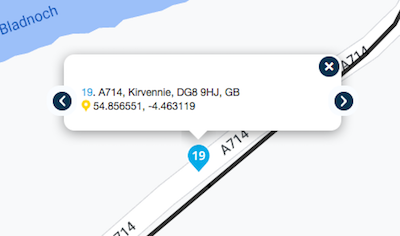
Opem Source Map
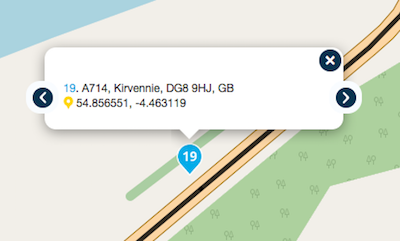
@jack-van-tilburg ahh okay, I didn't realise that. Thanks for the tip!
-
@paul-slater-0
Same route point, different maps.
You have to organise your route points with the OSM map and without an other overlay.Google Maps
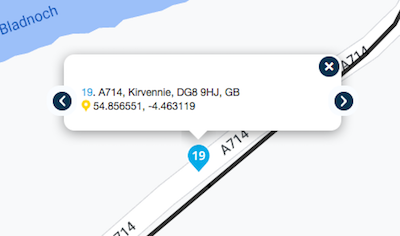
Opem Source Map
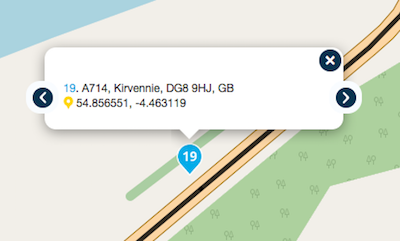
@jack-van-tilburg said in My route is broken - Something went wrong while calculating the route:
You have to organise your route points with the OSM map and without an other overlay.
And of course the Here map if you use Garmin or MRA Nav
And the TomTom map when using TomTom navigation.
But the same always applies and that is that you should not use a different overlay.