New update! (4.4.1)
-
Hi everyone!

It has been 2 months since the last update. Now that the season is ending it's a nice moment to release a minor update. We are very happy with how the app (and the MyRoute-app platform in general) was a part of a lot of your adventures.
This update will be available in coming days.
Language updates
Thanks to @Chudy and @Krzysztofa our app now supports the Polish language! This is only the app, not the website. So if your app is in Polish, the website will probably be English (or whatever you selected).
This is only the app, not the website. So if your app is in Polish, the website will probably be English (or whatever you selected).Android language select
Since day one you could already select a different app language in iOS when accessing the iOS app settings. Now that's possible for Android too! Especially useful now we have Polish translations.
Especially useful now we have Polish translations.Note: only Android 13 and higher
iOS GPX import issue
Since an update from iOS the GPX import function of the app was broken
That's fixed again! You can now open any GPX file sent to you with our app again.Recalculation improvements
Tweaking the recalculation behavior of the app is quite complex due to the vast variety of situations. Over the holiday season we received quite some reports that the app would excessively skip waypoints. In this version we deployed a new version of the waypoint skip algorithm.Besides that we resolved an issue where sometimes recalculations in track navigation could get stuck.
What's next?
We are working on a major overhaul of the UI / UX of the app. We hope to start beta testing early September and aim for release in October!
Cheers,
Corjan -
Hello Corjan, nice to improve further. Did you also had a chance to have a look to the laggy behavior of some Android phones? I had to switch back to 4.3.9 as 4.4.0 has been hardly usable.
Thomas
-
Hello Corjan, nice to improve further. Did you also had a chance to have a look to the laggy behavior of some Android phones? I had to switch back to 4.3.9 as 4.4.0 has been hardly usable.
Thomas
@Thomas-Neumeyer also curious about the same thing ... To be honest it doesn't even matter. I started creating routes using the OSM map in the web planner and exporting to Osmand+ !
Just did a trip from Romania to Montenegro and back and works perfectly ! -
 undefined CD130 referenced this topic
undefined CD130 referenced this topic
-
@Adrian-Avram @Thomas-Neumeyer We updated some engines that hopefully resolve the issue - curious to hear your feedback.
-
Will test it once available. Thomas
-
@Adrian-Avram @Thomas-Neumeyer We updated some engines that hopefully resolve the issue - curious to hear your feedback.
@Corjan-Meijerink no more lagging after update, all menus are snappy when opening. I will drive from work to home in 1 hour and test also the navigation.
Thanks ! -
@Corjan-Meijerink no more lagging after update, all menus are snappy when opening. I will drive from work to home in 1 hour and test also the navigation.
Thanks !@Adrian-Avram great! Happy to read that

Sometimes issues are caused by external factors and then also solved by updating them again!
Sorry for the inconvenience you experienced! -
@Adrian-Avram great! Happy to read that

Sometimes issues are caused by external factors and then also solved by updating them again!
Sorry for the inconvenience you experienced!@Corjan-Meijerink said in New update! (4.4.1):
Sorry for the inconvenience you experienced!
Don't worry about it !
I just drove a 80km route with 2 stops, everything is working just fine !
Resuming navigation every time without any issue, and most importantly no more lagging !!!
Hope it also works for all the other users with this issue.
Great job ! -
Hello, no joy here. In portrait mode it is laggy when the next street name is moving because of its length in the "instruction" window. When in landscape and the street name is stationary it is not laggy. Regards Thomas
-
No more access to the forum ( Android App)
With the new update I can no longer access the forum properly.
Previously I could see all unread entries at the bottom left, but this option is now only visible in the background but unfortunately cannot be selected.
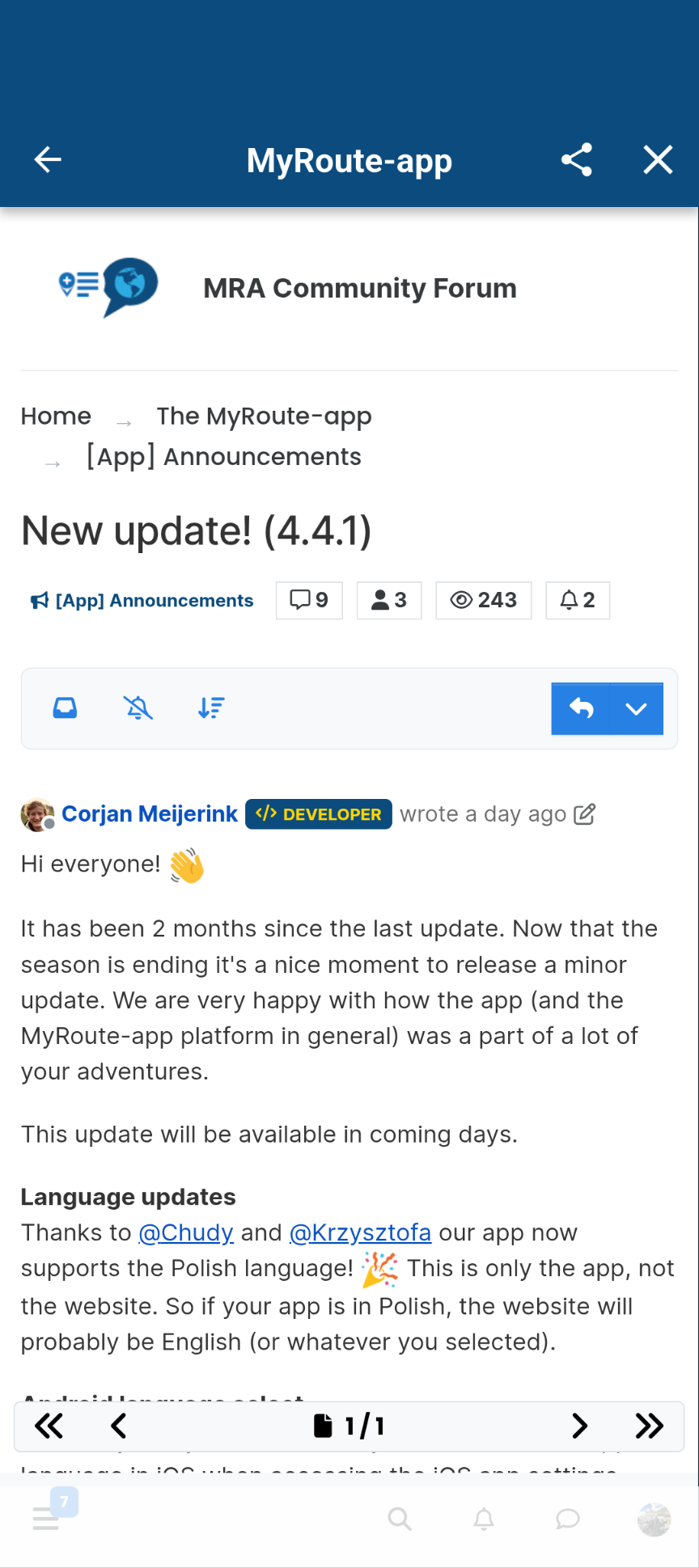
-
That would seem to indicate that you don't have a data connection.
-
That would seem to indicate that you don't have a data connection.
@RetiredWingMan The data connection is 100% o.k.
Both WiFi and data connection via the network operator!I can access the forum, I can see the individual sections and can also access them.
But please take a close look at the screenshot.
At the bottom left you can see a number in light blue which shows all unread messages in the forum but not selectable.
The profile picture at the bottom right is also not selectable. -
That would seem to indicate that you don't have a data connection.
@RetiredWingMan
I have found the error.If you have activated the navigation via the 3 buttons in the gesture control in Android, the error occurs.
If you switch to gesture control, you can access the unread messages again.
Would be great if that little issue could be solved
-
No more access to the forum ( Android App)
With the new update I can no longer access the forum properly.
Previously I could see all unread entries at the bottom left, but this option is now only visible in the background but unfortunately cannot be selected.
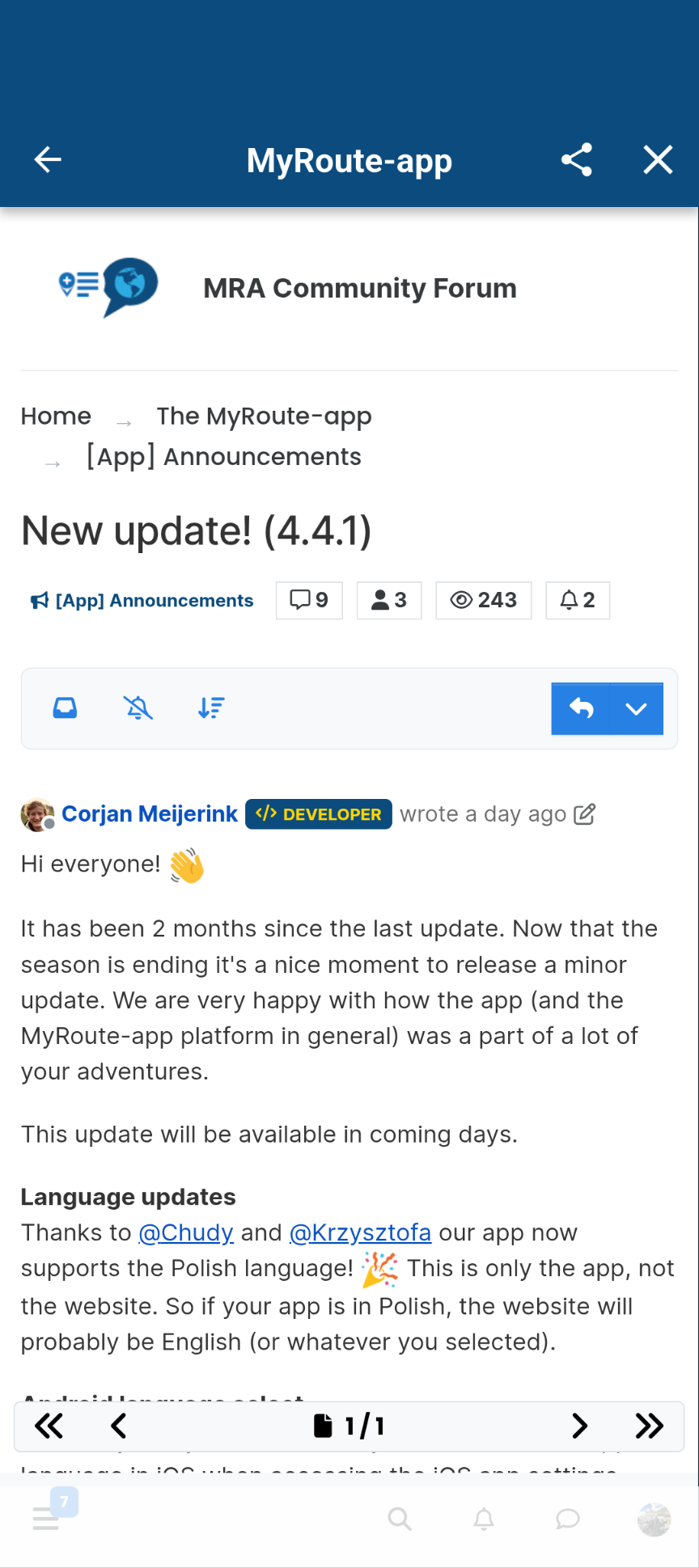
@Peter-Zehentreiter, not really a solution, but a suggestion...

Go to the forum main page, click your profile avatar, choose settings.
On that page you can set the default landing page when you enter the forum.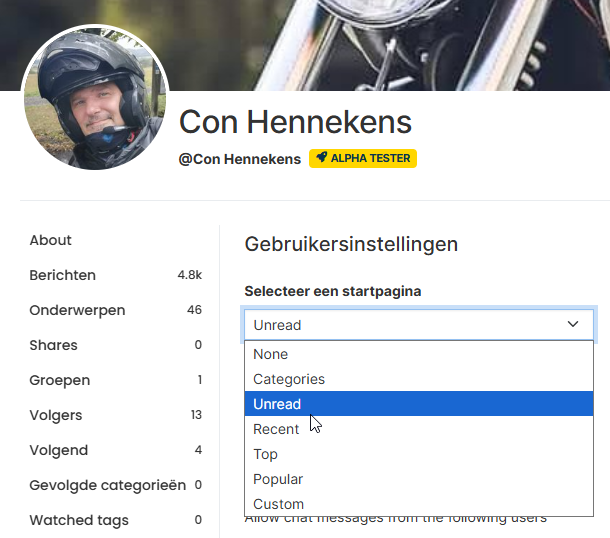
I have set this to "unread", since basically that is all I look at

From now on the forum will always open directly to that page. -
@Peter-Zehentreiter, not really a solution, but a suggestion...

Go to the forum main page, click your profile avatar, choose settings.
On that page you can set the default landing page when you enter the forum.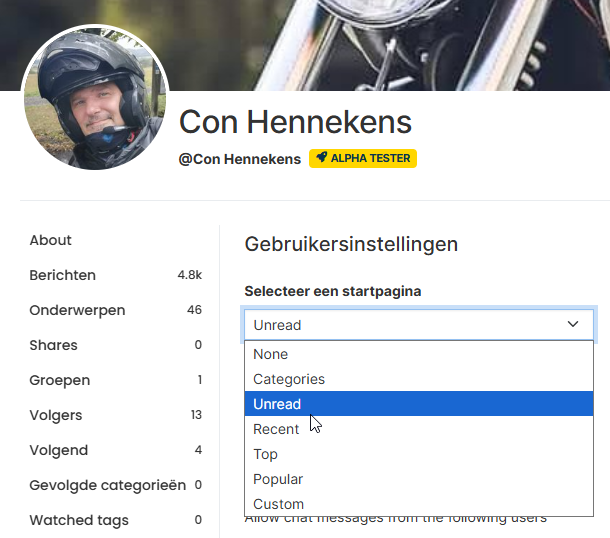
I have set this to "unread", since basically that is all I look at

From now on the forum will always open directly to that page.@Con-Hennekens
Hi Con,
thanks for your hint.It does help with the problem I mentioned (unread messages), but if I then want to go back to previous messages for example, then I have the problem again that the 3-button gesture overlays the forum fields.
-
What is the best way to import an GPX actually? I now use Routelab -> Upload
