Route differences since new update!
-
@stuart-marritt trying to simulate/re-create your route/situation I get the following
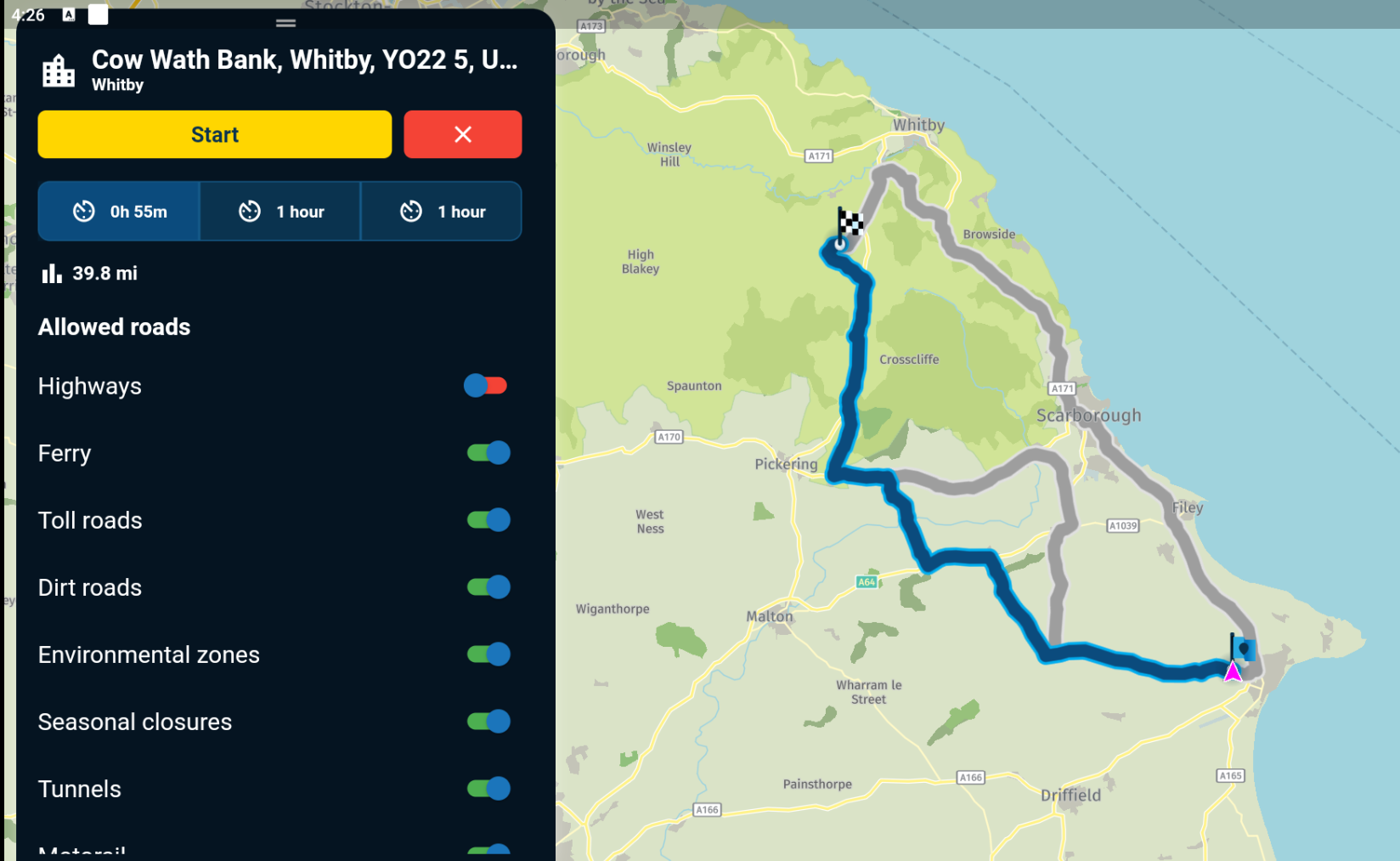
so I am seeing all 3 of your options
with the choice to choose routes of 55minutes (your prefered route) & 2 others of 1 hour eachto me appears for some reason you dont get to see or select all the options, yur choice is presented in a different manner/format
what device are you using to navigate & what version of mra do you have?That's what I would expect but as per the screen shot it's not what I got!
I am using a Samsung s20 fe and I always have the latest version installed
I always check the night before for any updates
-
That's what I would expect but as per the screen shot it's not what I got!
I am using a Samsung s20 fe and I always have the latest version installed
I always check the night before for any updates
Hi @stuart-marritt
if you now just choose an arbitary destination 30-40 miles from your current location & start navigating the route, what do your options look like, can you screenshot the choices given? -
I have just picked the same end point as I had the issue on but I am at my home so is a different start location but it now gives me 3 routes
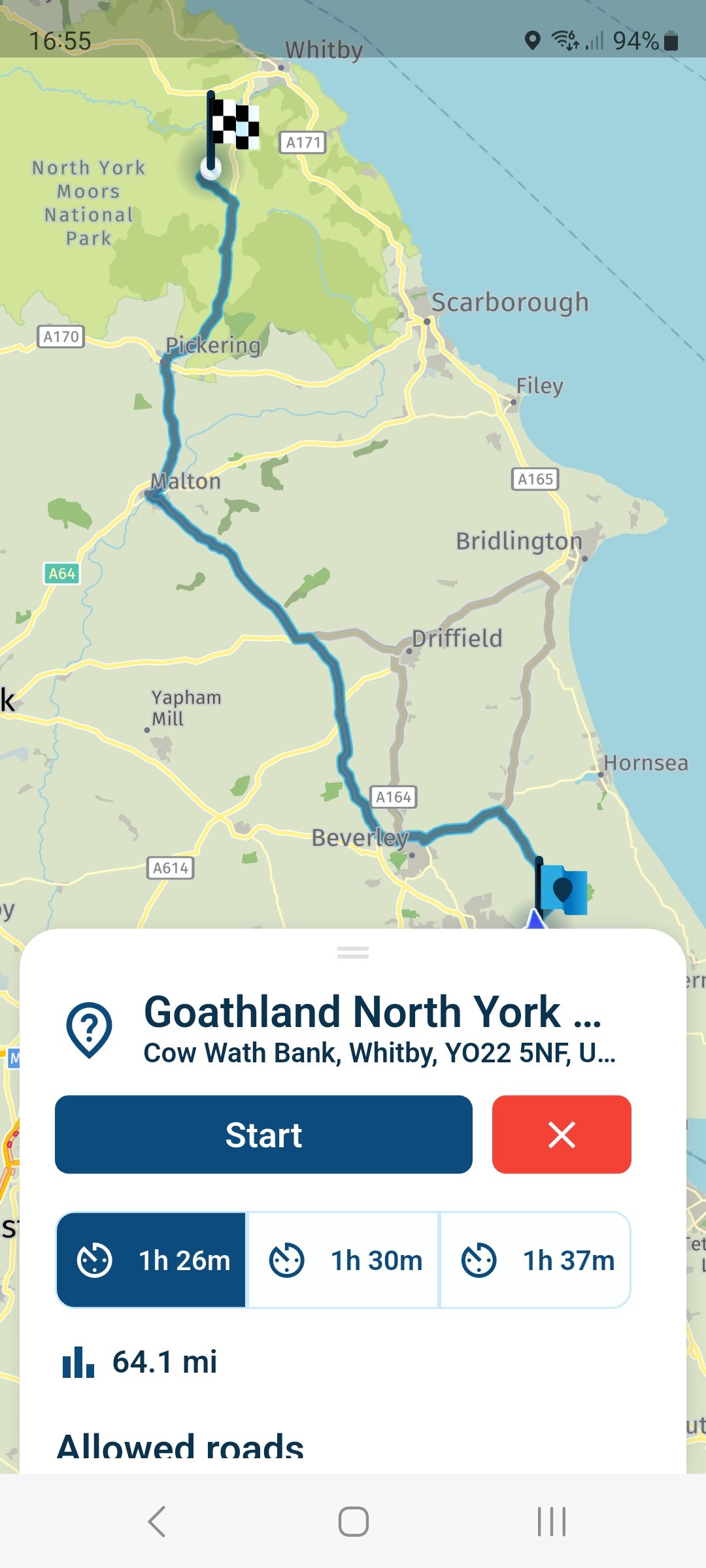
-
in original screenshots it looked like your phone was in landscape mode
latest is in portrait mode
it is a longshot but somehow somwhere it looks like the original graphic choice screen had a glitch/error & only showed the 2 choices & not your optimal first choice -
in original screenshots it looked like your phone was in landscape mode
latest is in portrait mode
it is a longshot but somehow somwhere it looks like the original graphic choice screen had a glitch/error & only showed the 2 choices & not your optimal first choice@Brian-McG for reference here is the same in landscape
Although I took the original in landscape it was doing the same in portrait too.
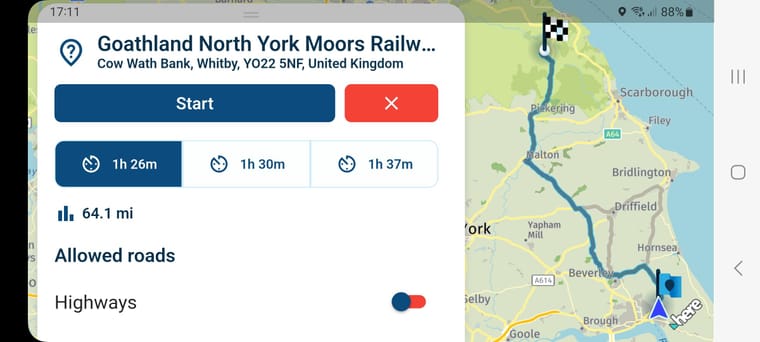
-
sorry I have no idea how the choice screen can glitch to show only 2 options instead of 3
I will leave that question/answer to someone with a bit more knowledge
best of luck -
Works as expected so to see.
My reasoning before would be correct then it being a one time thing due to a mistiming at HERE calculations.The orientation has no effect, reloading does as it will recalculate yielding 1, 2 or 3 routes again based on the moment. Usually quite consistent.
-
Works as expected so to see.
My reasoning before would be correct then it being a one time thing due to a mistiming at HERE calculations.The orientation has no effect, reloading does as it will recalculate yielding 1, 2 or 3 routes again based on the moment. Usually quite consistent.
@Corjan-Meijerink Yes looks as though it was a one time thing!
I will keep an eye on it and report back if it happens again
-
Just want to bring this back up again!
Last night I was now no longer get the 3 route options and clicking on the different levels of windyness was showing me almost the same routes!
Also it was trying to keep me on the fast straight roads which is the ones I was trying to avoid no matter what settings I used
Is there some issues with the planner/scenic route when trying to do point A to Point B?
-
When planning my routes on the computer, it often happens that Here
 simply refuses to take a certain road.
simply refuses to take a certain road.
This has often irritated or annoyed me.
The reason is almost always that part of the route is marked as closed or similar in Here. Unfortunately, this can only be seen when zooming in significantly and when the traffic layer is active.
Therefore, turning off traffic-aware routing would be an option when driving. However, this is not possible when planning, as the route is simply not feasible.
RTTranslated with DeepL.com (free version)
-
When planning my routes on the computer, it often happens that Here
 simply refuses to take a certain road.
simply refuses to take a certain road.
This has often irritated or annoyed me.
The reason is almost always that part of the route is marked as closed or similar in Here. Unfortunately, this can only be seen when zooming in significantly and when the traffic layer is active.
Therefore, turning off traffic-aware routing would be an option when driving. However, this is not possible when planning, as the route is simply not feasible.
RTTranslated with DeepL.com (free version)
@Rainer-Treichel Hi Rainer. This has nothing to do with the update. Its simply how planning works. You're right with the conclusion that turning on the traffic layer gives you insite. Of you're shure that the obstruction is not a problem you can solve that with the Offroad Jeep sign so that piece will be ignored
-
Yo are right, nothing to do with the update.
RT
