Navigate to closest waypoint
-
Greetings from Toronto.
I’m pretty new to MRA but right away I noticed the need for a “ navigate to closest waypoint” option when starting or restarting a route.
Currently if I stop navigation and restart it, MRA by default starts navigating to the first waypoint of the route. I have to skip ahead until it catches up with my current position.
-
Greetings from Toronto.
I’m pretty new to MRA but right away I noticed the need for a “ navigate to closest waypoint” option when starting or restarting a route.
Currently if I stop navigation and restart it, MRA by default starts navigating to the first waypoint of the route. I have to skip ahead until it catches up with my current position.
@Paul-Steinberg
Before tapping the start button, drag the menu up.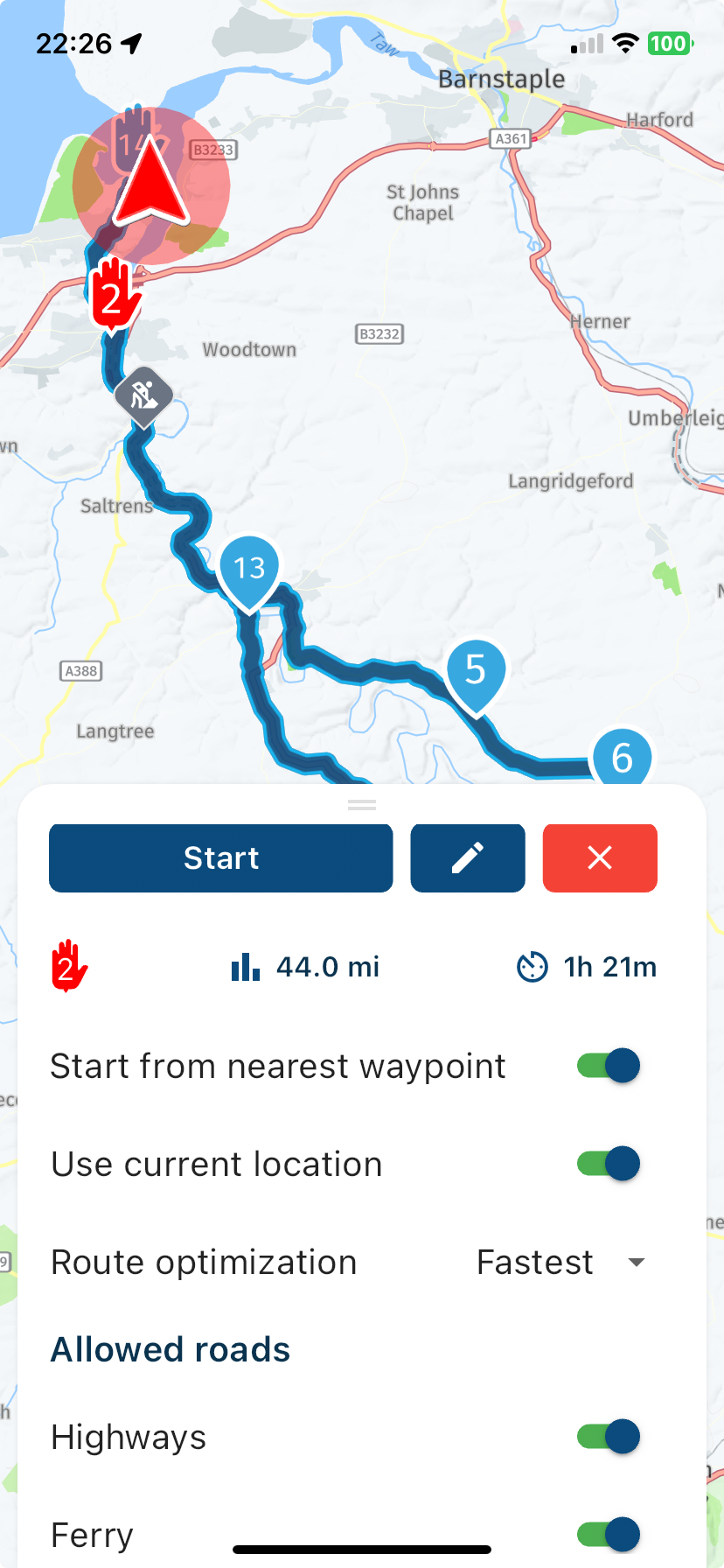
Also; when you stop navigation for a coffee or lunch stop, you can leave the navigation in a pause mode, from this screen the navigation is effectively off, you can even close the app and when you open it again, it will open on this screen, tap the yellow Navigate button to resume navigation from where you stopped.
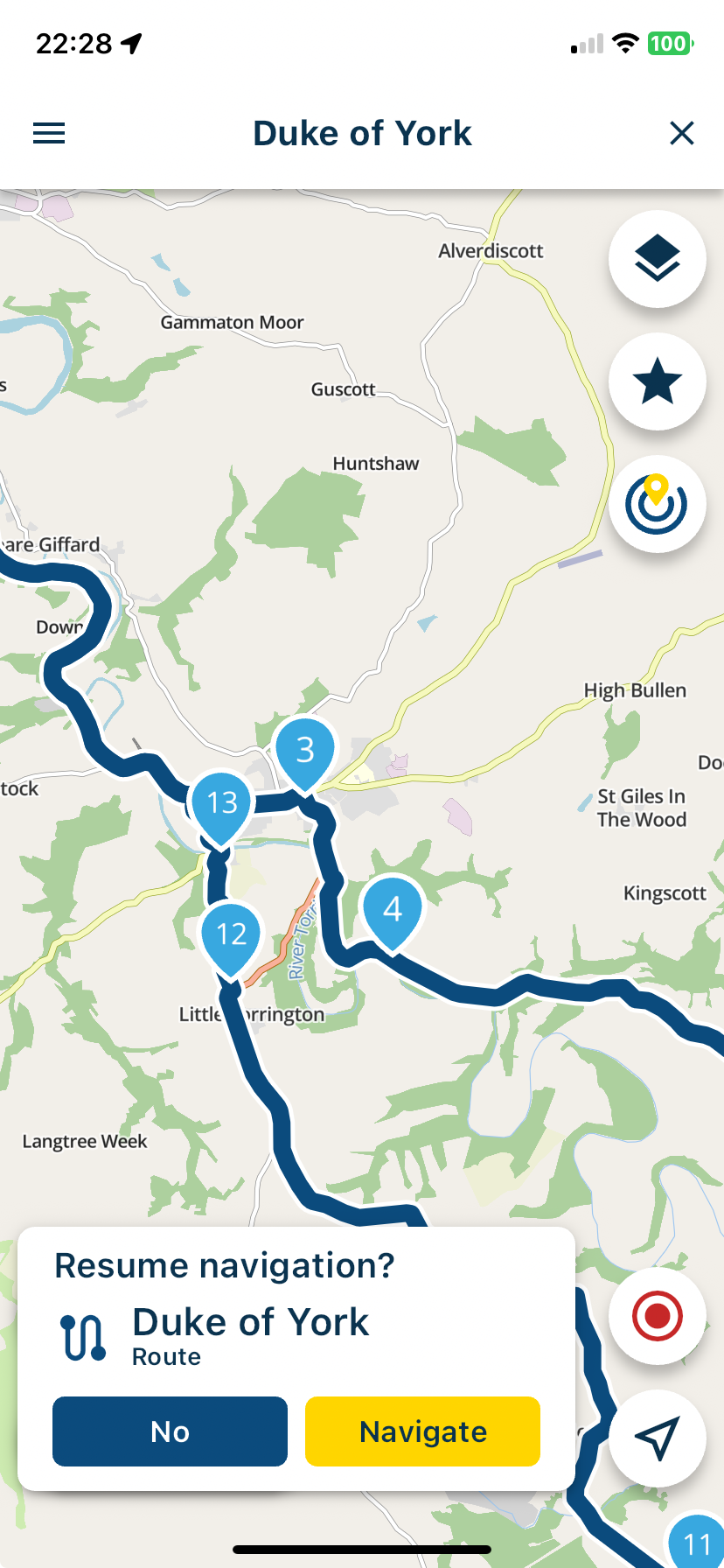
You can also open a route and long press on any waypoint, this will skip all previous waypoints and start navigation from your chosen waypoint.
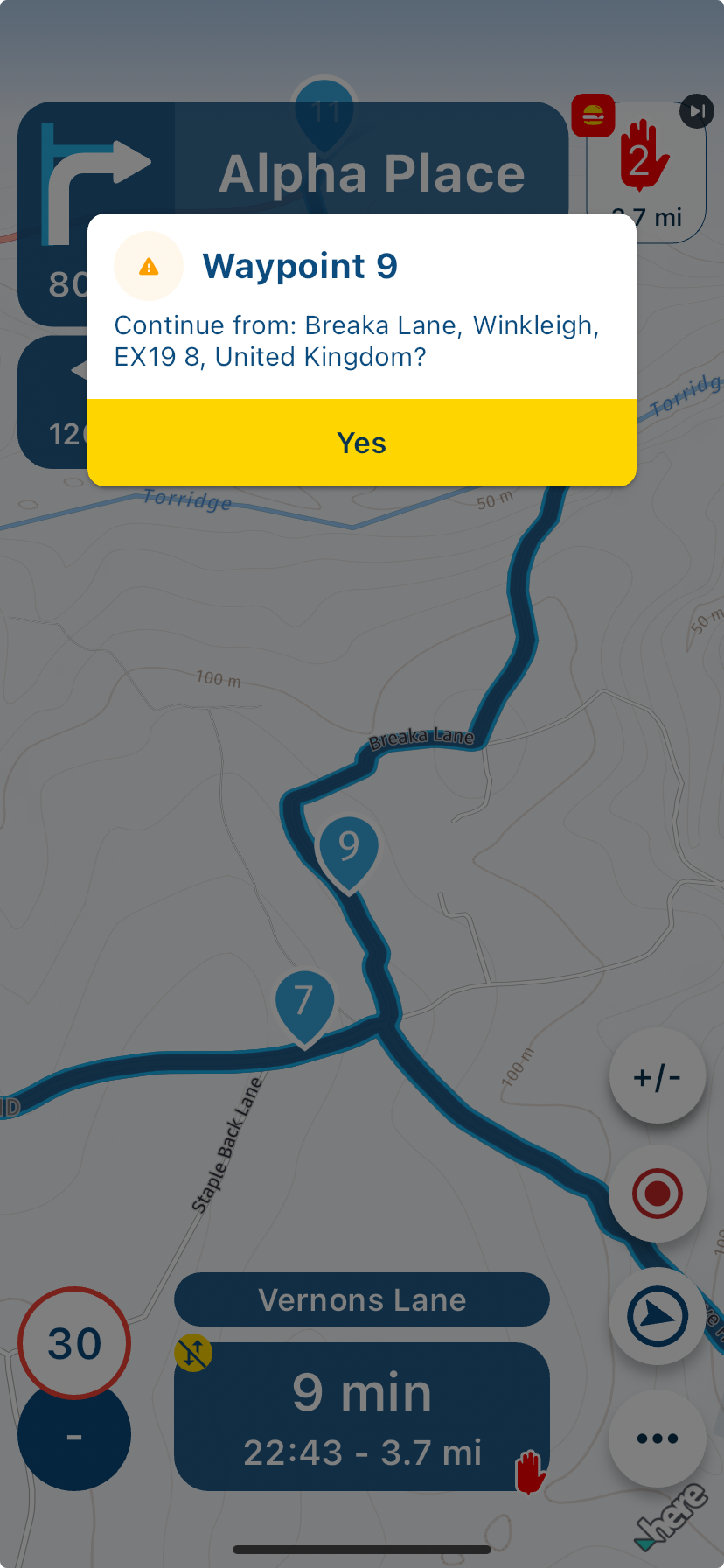
-
Hey thanks @Nick-Carthew ! I'll test this out this weekend.
-
So the issue is that the additional options when starting a route are not offered on the Android Auto screen. You have to open the phone to get those options. I find the same issue when picking up a route in the middle, the AA screen gets stuck and I have to stop and open the phone to get it back on track.
Can the Dev's match the functionality from the Android phone screen to the Android Auto experience? I'm planning on leaving my phone in a saddle bag, connected to a battery brick to deal with the battery drain from the MRA app, having to pull over and take my gloves off to use the phone is making it an unreliable navigation tool.
-
If you’ve selected the option to start from nearest waypoint, Android Auto will also do that.
The setting persists across all routes.We hope to add those settings later on too for CP / AA
-
The simplest way for me it simply to kill the app in case of a stop. After restarting it I have an option to continue the trip. Not sure what will be on CP/AA.
-
If you’ve selected the option to start from nearest waypoint, Android Auto will also do that.
The setting persists across all routes.We hope to add those settings later on too for CP / AA
@Corjan-Meijerink
I just looked in settings and could not find that option. I’m not really sure where to find that option. Is it when I start navigating or where is it? -
Personally i have a problem how it works. It can be much more easier for the user.
If you select this option. The selection is saved with the route. The next time you start the route (i.e after the lunch or some problems) you must check what the setting is. If you don't, it is possible you will be send back to the start of the route.
While it is also possible MRA makes a choice for you and if MRA cannot make a choice it will ask.When i look at my current navigation app. After i selected a route i see the option "Drive". If i press this button i get the question what to do; Go to startpoint or Goto nearest point.
If if don't press the button "Drive" and just start riding, it detects that i'm driving an makes a decission for me. 99% of the time it makes the correct decission. -
@Corjan-Meijerink
I just looked in settings and could not find that option. I’m not really sure where to find that option. Is it when I start navigating or where is it?@Jon-Hye-Knudsen said in Navigate to closest waypoint:
@Corjan-Meijerink
I just looked in settings and could not find that option. I’m not really sure where to find that option. Is it when I start navigating or where is it?See my answer above. Drag the menu up before tapping the start button.
-
@Nick-Carthew
Thanks!

-
If you’ve selected the option to start from nearest waypoint, Android Auto will also do that.
The setting persists across all routes.We hope to add those settings later on too for CP / AA
@Corjan-Meijerink that’s great news.
I’m using the Garmin experience as a baseline where I can start/stop , change routes and route options all from the device screen. I purchased lifetime subscription to both MRP and MRA so I’m in-it-to-win-it. The current MRA build requires too much interaction with the phone but has been stable in testing with my Ford F150 and wideband Bluetooth AA.
Looking forward to the updates.
