MRA CarPlay mit Remotek One
-
Hey ihr,
jetzt wird es cool, das Video, es geht sehr gut für die wichtigsten Funktionen. Denke es gilt auch für ähnliche BT Tastatur Lösungen.Video:
Anwendung Test mit:
 ️
️- MyRouteApp Navigation
- CarPlay Display (Test im Auto)
- Remotek One
Wichtig:

Es geht mit der BT Tastatur hier Remotek One ohne in das CarPlay Menü zu gehen.Es geht damit:

- Zoomen mit Taste +/-
- WP überspringen „Taste rechts „DC“
- Hinweis: DC = Doppel Click
Funktionen:
Ein hin und her auf der Karte mit den Tasten links, rechts, oben, unten der Remotek One geht nicht am CarPlay Display und führt kurz dazu das auch das Zoomen nicht mehr geht, nach dem zentrieren durch weiteres fahren / also folgen der Route geht dann das Zoomen wieder sowie WP überspringen mit DC Taste rechts.
Bin begeistert das das so geht.

VG

-
Hey ihr,
jetzt wird es cool, das Video, es geht sehr gut für die wichtigsten Funktionen. Denke es gilt auch für ähnliche BT Tastatur Lösungen.Video:
Anwendung Test mit:
 ️
️- MyRouteApp Navigation
- CarPlay Display (Test im Auto)
- Remotek One
Wichtig:

Es geht mit der BT Tastatur hier Remotek One ohne in das CarPlay Menü zu gehen.Es geht damit:

- Zoomen mit Taste +/-
- WP überspringen „Taste rechts „DC“
- Hinweis: DC = Doppel Click
Funktionen:
Ein hin und her auf der Karte mit den Tasten links, rechts, oben, unten der Remotek One geht nicht am CarPlay Display und führt kurz dazu das auch das Zoomen nicht mehr geht, nach dem zentrieren durch weiteres fahren / also folgen der Route geht dann das Zoomen wieder sowie WP überspringen mit DC Taste rechts.
Bin begeistert das das so geht.

VG

Leider geht das WP überspringen bei Android nicht... Jetzt ist die Frage ob es an MRA oder Remotek liegt.
Ansonsten bin ich zufrieden.
Gruß Karsten
-
Leider geht das WP überspringen bei Android nicht... Jetzt ist die Frage ob es an MRA oder Remotek liegt.
Ansonsten bin ich zufrieden.
Gruß Karsten
Tipp: am Remotek One
- in der Remotek One mal umstellen zwischen Android und iOS, einfach mal auf iOS stellen und testen
Tipp: am Handy
-
bei mir ist im iOS die Tastatursteuerung auf Aus gestellt damit geht es sehr gut, vielleicht gibt es sowas auch bei Android
-
bei mir mit iPhone Xr mit iOS 18.4.1
Einstellungen:
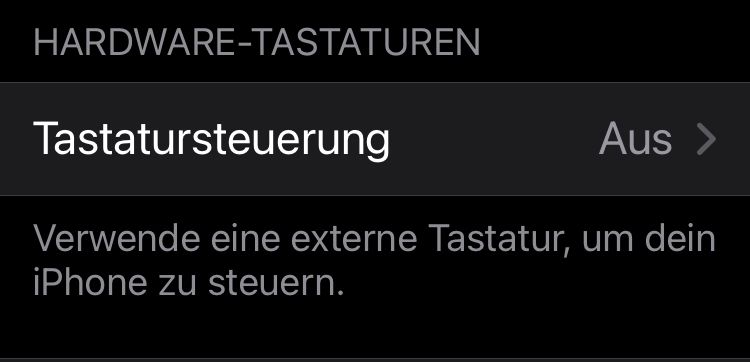
Bei der Tastatursteuerung Ein stürzt bei mir die MRA immer mal ab. Mit der Einstellung der Tastatursteuerung Aus gehts bei mir jetzt immer sehr gut. War auch ein längerer Test über die vielen Einstellungen der Geräte.
-
Leider geht das WP überspringen bei Android nicht... Jetzt ist die Frage ob es an MRA oder Remotek liegt.
Ansonsten bin ich zufrieden.
Gruß Karsten
@DerRoteBlitz Try to uninstall the remotek one application, if you have it installed. It started to work then for me.
-
Tipp: am Remotek One
- in der Remotek One mal umstellen zwischen Android und iOS, einfach mal auf iOS stellen und testen
Tipp: am Handy
-
bei mir ist im iOS die Tastatursteuerung auf Aus gestellt damit geht es sehr gut, vielleicht gibt es sowas auch bei Android
-
bei mir mit iPhone Xr mit iOS 18.4.1
Einstellungen:
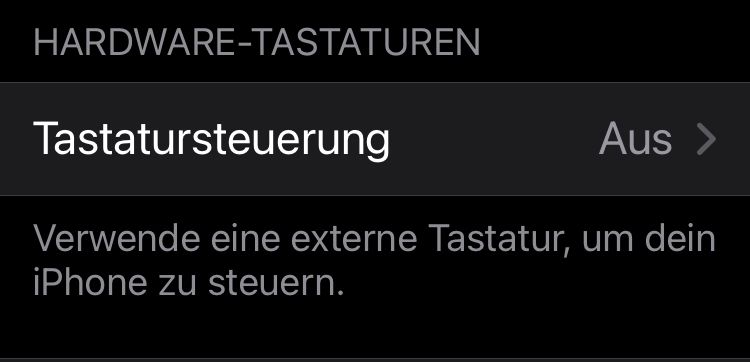
Bei der Tastatursteuerung Ein stürzt bei mir die MRA immer mal ab. Mit der Einstellung der Tastatursteuerung Aus gehts bei mir jetzt immer sehr gut. War auch ein längerer Test über die vielen Einstellungen der Geräte.
@Hubert-Thoring
Hallo Hubert, es läuft alles super, außer das Wegpunkte überspringen. Mit der Firmware 2.1 wird, soweit ich das sehe, nicht mehr zwischen Android und IOS unterschieden.Habe den Tipp die Remotek APP zu deinstallieren beherzigt, und siehe da, es geht mit dem Doppelklick. ABER, jetzt kann man nicht mehr zwischen Navi und Media umschalten. Das fand ich ganz praktisch...
Jetzt die Frage, liegt es an MRA oder an Remotek?
Danke
Gruß Karsten -
@DerRoteBlitz Try to uninstall the remotek one application, if you have it installed. It started to work then for me.
@Stanisław
Hi, many thanks, you are right. It works now! But unfortunately to toogle between navigation and media does not work anymore.
Regards Karsten -
@Stanisław
Hi, many thanks, you are right. It works now! But unfortunately to toogle between navigation and media does not work anymore.
Regards Karsten@DerRoteBlitz Yes, unfortunately we cannot have both options. Another solution is to have the app installed (so switching does work) and to skipp the next waypoint we can use the pop-up menu - DC UP and then navigate by arrows, but it is not so convenient.
-
@Hubert-Thoring
Hallo Hubert, es läuft alles super, außer das Wegpunkte überspringen. Mit der Firmware 2.1 wird, soweit ich das sehe, nicht mehr zwischen Android und IOS unterschieden.Habe den Tipp die Remotek APP zu deinstallieren beherzigt, und siehe da, es geht mit dem Doppelklick. ABER, jetzt kann man nicht mehr zwischen Navi und Media umschalten. Das fand ich ganz praktisch...
Jetzt die Frage, liegt es an MRA oder an Remotek?
Danke
Gruß KarstenDas wechseln zwischen der A und B Funktion mit DC oben … geht nur wenn die Tastatursteuerung Ein ist = eingeschaltet ist. Dem A und B kann man dann Apps zuordnen… das ist eine Remotek One / iOS Handy Einstellung und hat nichts mit der MyRouteApp zutun.
Bei eingeschalteter Tastatursteuerung stürzt bei mir aber immer die MyRouteApp ab. Warum ist ungeklärt, alle anderen Apps wie GuRuMaps, Kurviger … usw. haben das Problem nicht.
Ich fahre mit „Tastatursteuerung Aus“ und bin so wie es ist zufrieden, ich stelle die iOS Kurzbefehle des Handy so ein das beim koppeln des Handy mit dem Motorrad TFT die Apps automatisch starten und dann kann ich Audio des Radio oder Spotify dann über das TFT steuern …
Vieles geht, man muss so einigest testen und für sich das beste daraus machen.
VG

@TheRedBlitz
Switching between the A and B function with DC at the top ... is only possible if the keyboard control is on = is on. You can then assign apps to the A and B... this is a Remotek One / iOS mobile phone setting and has nothing to do with the MyRouteApp.
When the keyboard control is on, however, the MyRouteApp always crashes for me. Why is unclear, all other apps such as GuRuMaps, Kurviger ... etc. do not have the problem.
I drive with "keyboard control off" and am satisfied as it is, I set the iOS shortcuts of the mobile phone so that when pairing the mobile phone with the motorcycle TFT automatically starts the apps and then I can control the audio of the radio or Spotify via the TFT ...
A lot is possible, you have to test a lot and make the best of it for yourself.
VG

-
Das wechseln zwischen der A und B Funktion mit DC oben … geht nur wenn die Tastatursteuerung Ein ist = eingeschaltet ist. Dem A und B kann man dann Apps zuordnen… das ist eine Remotek One / iOS Handy Einstellung und hat nichts mit der MyRouteApp zutun.
Bei eingeschalteter Tastatursteuerung stürzt bei mir aber immer die MyRouteApp ab. Warum ist ungeklärt, alle anderen Apps wie GuRuMaps, Kurviger … usw. haben das Problem nicht.
Ich fahre mit „Tastatursteuerung Aus“ und bin so wie es ist zufrieden, ich stelle die iOS Kurzbefehle des Handy so ein das beim koppeln des Handy mit dem Motorrad TFT die Apps automatisch starten und dann kann ich Audio des Radio oder Spotify dann über das TFT steuern …
Vieles geht, man muss so einigest testen und für sich das beste daraus machen.
VG

@TheRedBlitz
Switching between the A and B function with DC at the top ... is only possible if the keyboard control is on = is on. You can then assign apps to the A and B... this is a Remotek One / iOS mobile phone setting and has nothing to do with the MyRouteApp.
When the keyboard control is on, however, the MyRouteApp always crashes for me. Why is unclear, all other apps such as GuRuMaps, Kurviger ... etc. do not have the problem.
I drive with "keyboard control off" and am satisfied as it is, I set the iOS shortcuts of the mobile phone so that when pairing the mobile phone with the motorcycle TFT automatically starts the apps and then I can control the audio of the radio or Spotify via the TFT ...
A lot is possible, you have to test a lot and make the best of it for yourself.
VG

@Hubert-Thoring I was talking about Android and RemotekOne application, IOs is completely different case.
-
What I would like to know is whether the Remotek One works with the Apple CarPlay. Can anyone tell me that?
-
It doesn't work with the Carplay, it controls directly and only the mobile phone, if the mobile phone display is open in a shelf you control it and you see that on the display like zooming +/-
——
Es geht nicht mit dem Carplay, es steuert direkt und nur das Handy, ist das Handy Display offen in einer Ablage steuerst Du es und das siehst Du auf dem Display wie das Zoomen +/-
-
What I would like to know is whether the Remotek One works with the Apple CarPlay. Can anyone tell me that?
Es bietet Ihnen begrenzte Funktionalität mit CarPlay, solange Sie das Telefon mit aktivem MRA eingeschaltet lassen (wie @Hubert-Thoring sagte). So arbeite ich mit dem gedimmten Telefonbildschirm, um Strom mit dem Telefon in der Ladetasche meines Fahrrads zu sparen. Die Funktionen, die Sie auf CarPlay haben, sind Doppelklick (DC) links (Zoom und Ausrichtung - drei Optionen); DC Rechts (Überspringen Sie den nächsten Wegpunkt); DC Down (Änderung ETA - nächster Formpunkt, Über Punkt oder Ende); sowie manueller Zoom mit + und -; verwenden Sie DC links, um zur dynamischen Ansicht zurückzukehren usw. Funktioniert ein Genuss für mich und gibt mir genug Funktionalität. unkt, Über Punkt oder Ende); sowie manueller Zoom mit + und -. Funktioniert ein Genuss für mich und gibt mir genug Funktionalität.
It will give you limited functionality with CarPlay as long as you keep the phone on with MRA active (as @Hubert-Thoring said). This is how I work with the phone screen dimmed to save power with the phone in the charging pocket on my bike. The functions you have on CarPlay will be Double Click (DC) left (Zoom and Orientation - three options); DC Right (Skip Next Waypoint); DC Down (Change ETA - next shaping point, Via point or finish); as well as manual zoom with + and -; use DC left to revert to dynamic view etc. Works a treat for me and gives me enough functionality.
-
@Dave-J-0
 Genau so habe ich mir das gedacht mit der Handy - CarPlay Kopplung, habe zwar kein CarPlay, konnte es somit auch nicht rundum testen, aber das Erlebnis habe ich 1:1 an meinem iPhone Xr Display am Motorrad. Also auch so mit CarPlay eine gute einfache Lösung.
Genau so habe ich mir das gedacht mit der Handy - CarPlay Kopplung, habe zwar kein CarPlay, konnte es somit auch nicht rundum testen, aber das Erlebnis habe ich 1:1 an meinem iPhone Xr Display am Motorrad. Also auch so mit CarPlay eine gute einfache Lösung.——
 That's exactly what I thought with the mobile phone - CarPlay coupling, I don't have CarPlay, so I couldn't test it all around, but I have the experience 1:1 on my iPhone Xr display on the motorcycle. So also with CarPlay a good simple solution.
That's exactly what I thought with the mobile phone - CarPlay coupling, I don't have CarPlay, so I couldn't test it all around, but I have the experience 1:1 on my iPhone Xr display on the motorcycle. So also with CarPlay a good simple solution. -
Thank You for your information.
-
I'm still very interested in the Remotek 1 because of its price, size, and the fact that it's truly wireless (battery). However, I'm worried that there's no iPhone app for it and because of the text on the Remotek website that says, "Important: This (or any) remote controller does not work properly with most apps in CarPlay or Android Auto." Is it still true that Google Maps and Waze can't be controlled with the Remotek? Does your Remotek works still good with the MRA app?
-
So, my Remotek One still works perfectly with MRA, zoom +/-, and skipping WP, etc. There's also an app for Apple users, which is mentioned on the website, but this app is only for downloading a firmware update. All other information is also available in the manual on the website.
A friend has confirmed it's available for CarPlay, User, "Papa" im GS-Forum.com
-
I'm still very interested in the Remotek 1 because of its price, size, and the fact that it's truly wireless (battery). However, I'm worried that there's no iPhone app for it and because of the text on the Remotek website that says, "Important: This (or any) remote controller does not work properly with most apps in CarPlay or Android Auto." Is it still true that Google Maps and Waze can't be controlled with the Remotek? Does your Remotek works still good with the MRA app?
@Huibertus, it ( like any other controller attached to your phone) will control your phone, not your Carplay device. Most functions however will be replicated by the app to your Carplay device. Like if you zoom on your phone, your carplays screen also zooms. However when your phone lays idle, or app is not in focus, nothing will happen on your carplay screen.
-
Thanks, Con. I've tried to read up on the various options, and I'm aware that the MRA app needs to be open. I don't think it's a huge problem. For me, the advantages of the CP far outweigh this. However, there aren't many options that support iOS. I can only find the Barbuttons (a bit crude in design) and the Remotek 1. I want to compare the latter two again.
-
So, my Remotek One still works perfectly with MRA, zoom +/-, and skipping WP, etc. There's also an app for Apple users, which is mentioned on the website, but this app is only for downloading a firmware update. All other information is also available in the manual on the website.
A friend has confirmed it's available for CarPlay, User, "Papa" im GS-Forum.com
@Hubert-Thoring Thnx Hubert. I will visit the links you send me. I am very curious.
-
So, my Remotek One still works perfectly with MRA, zoom +/-, and skipping WP, etc. There's also an app for Apple users, which is mentioned on the website, but this app is only for downloading a firmware update. All other information is also available in the manual on the website.
A friend has confirmed it's available for CarPlay, User, "Papa" im GS-Forum.com
@Hubert-Thoring
Hi Hubert,
I've had a quick look but can't find "Papa's" entry. I can find your twin brother, "MS_MagnaR43."
