Export to BMW Nav V
-
New here, investigating alternatives to Basecamp.
I created a test route, my first route in MRA. I created a start and end point with a basic plan. I noticed I cannot drag a route. Does that functionality come if I upgrade? And if I can drag a route does it place a waypoint/shaping point that would replicate in the Nav V?
Thanks.
-
New here, investigating alternatives to Basecamp.
I created a test route, my first route in MRA. I created a start and end point with a basic plan. I noticed I cannot drag a route. Does that functionality come if I upgrade? And if I can drag a route does it place a waypoint/shaping point that would replicate in the Nav V?
Thanks.
@Mike-Evans-1 said in Export to BMW Nav V:
New here, investigating alternatives to Basecamp.
I created a test route, my first route in MRA. I created a start and end point with a basic plan. I noticed I cannot drag a route. Does that functionality come if I upgrade? And if I can drag a route does it place a waypoint/shaping point that would replicate in the Nav V?
Thanks.
Hi and welcome. Your basic account should also be able to do this:
If you hover your mouse cursor over the route line until you see the black ball, you can then click and drag the route line to a new location, this will add a shaping point at the new location.
Yes, shaping points and via points can be exported to your device. -
New here, investigating alternatives to Basecamp.
I created a test route, my first route in MRA. I created a start and end point with a basic plan. I noticed I cannot drag a route. Does that functionality come if I upgrade? And if I can drag a route does it place a waypoint/shaping point that would replicate in the Nav V?
Thanks.
@Mike-Evans-1 You download the route as GPX1.1 to get the Via points and shaping points. GPX 1.2 downloads an exact route/track of the MRA route but it will re-calculate the whole route if you go off route and have autorecalculation turned on. I have a Garmin XT and use GPX1.1 others have good reasons to use GPX1.2
-
I have never used gpx 1.2, a question, zumo xt with recalculation disabled, if I jump to the next waypoint, does this take me to the end of the route or does it actually go to the next waypoint?
-
I have never used gpx 1.2, a question, zumo xt with recalculation disabled, if I jump to the next waypoint, does this take me to the end of the route or does it actually go to the next waypoint?
@Aiello-antonino no if you go off route with recalculation turned off the Zumo goes silent and will only start giving directions again if you find your way back to the magenta line.
-
@Aiello-antonino no if you go off route with recalculation turned off the Zumo goes silent and will only start giving directions again if you find your way back to the magenta line.
@Mzokk but if I tell you to skip a waypoint, how does he behave?
-
@Mzokk but if I tell you to skip a waypoint, how does he behave?
@Aiello-antonino as far as I'm aware the waypoint disappears as if it didn't exist, but the route stays as it is. Not sure though as I don't think I've tried.
-
Thanks all. I have bought Gold membership to try it out, my research indicates this or Kurviger are the best options.
I am trialling a route and have worked out how to drag it as I would in Basecamp. It seems to insert these as the MRA equivalent of Basecamp's shaping points. However, when I transfer the route to my Nav, the shaping points appear as way points in the Nav, not as shaping points.
Am I doing something wrong?
-
Thanks all. I have bought Gold membership to try it out, my research indicates this or Kurviger are the best options.
I am trialling a route and have worked out how to drag it as I would in Basecamp. It seems to insert these as the MRA equivalent of Basecamp's shaping points. However, when I transfer the route to my Nav, the shaping points appear as way points in the Nav, not as shaping points.
Am I doing something wrong?
@Mike-Evans-1 the inverted teardrop points are shaping points and the Hand points are via points. If you export the route to your Garmin as GPX 1.1 the shaping points should appear as blue dots and the waypoints as flags.
-
Thanks all. I have bought Gold membership to try it out, my research indicates this or Kurviger are the best options.
I am trialling a route and have worked out how to drag it as I would in Basecamp. It seems to insert these as the MRA equivalent of Basecamp's shaping points. However, when I transfer the route to my Nav, the shaping points appear as way points in the Nav, not as shaping points.
Am I doing something wrong?
-
Thanks for the clarification. That has helped.
There seems to be slightly different behaviour in export between Garmin GPX 1.1 and BMW Motorbike GPX1.1.
I think I was getting all points as equivalent of Garmin's waypoints exporting as BMW 1.1. But exporting as Garmin 1.1 it exported as I would expect. I.e. the Waypoints and shaping points as expected in my Nav V.
What is the actual difference between the two export scenarios?
-
Thanks all. I have bought Gold membership to try it out, my research indicates this or Kurviger are the best options.
I am trialling a route and have worked out how to drag it as I would in Basecamp. It seems to insert these as the MRA equivalent of Basecamp's shaping points. However, when I transfer the route to my Nav, the shaping points appear as way points in the Nav, not as shaping points.
Am I doing something wrong?
@Mike-Evans-1 Mike like you I am or now was a Basecamp user and very proficient in the use of it. I've had MRA for 2-3 years but only used it as a backup for the garmin satnav... This week and seeing as the Zumo XT2 isn't officially supported in Basecamp I thought I'd have a delve into MRA. I must admit it really is an excellent piece of kit and will definitely be my go to. Basecamp will be assigned to the digital cemetry in the sky..

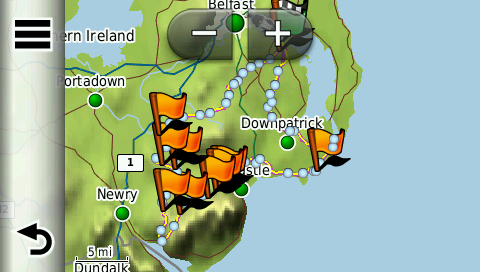
![949b2cdb-557f-481f-a28a-5eef9452e543-15280[1].png](/assets/uploads/files/1743282238386-949b2cdb-557f-481f-a28a-5eef9452e543-15280-1.png)