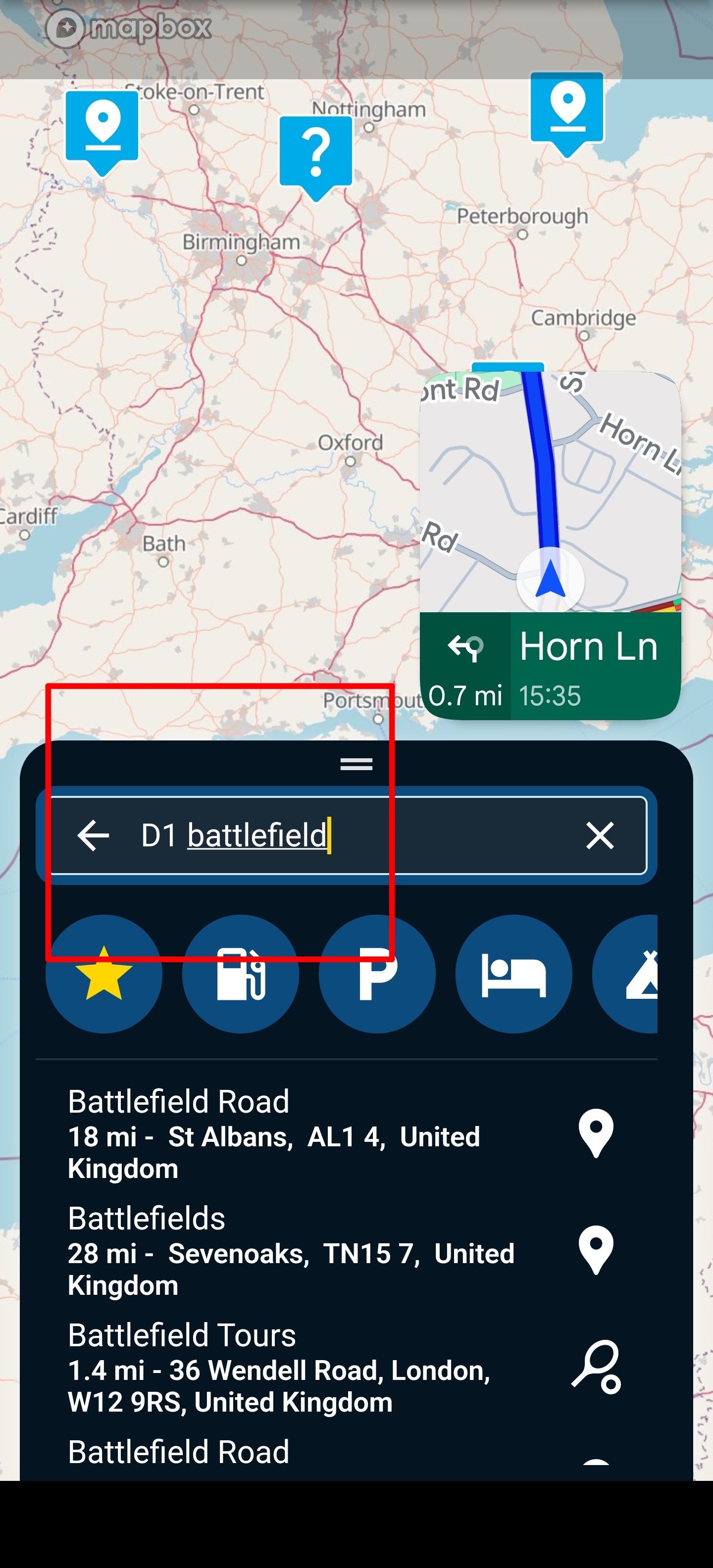Searching 🔍 for route not working.
-
Hi MRA Team & knowledgeable members,
Happy Friday
 .
.Just tried searching for routes I have planned, but they aren't coming up in the search results. As you can see they are available in my (routes) folder.
Any idea why?
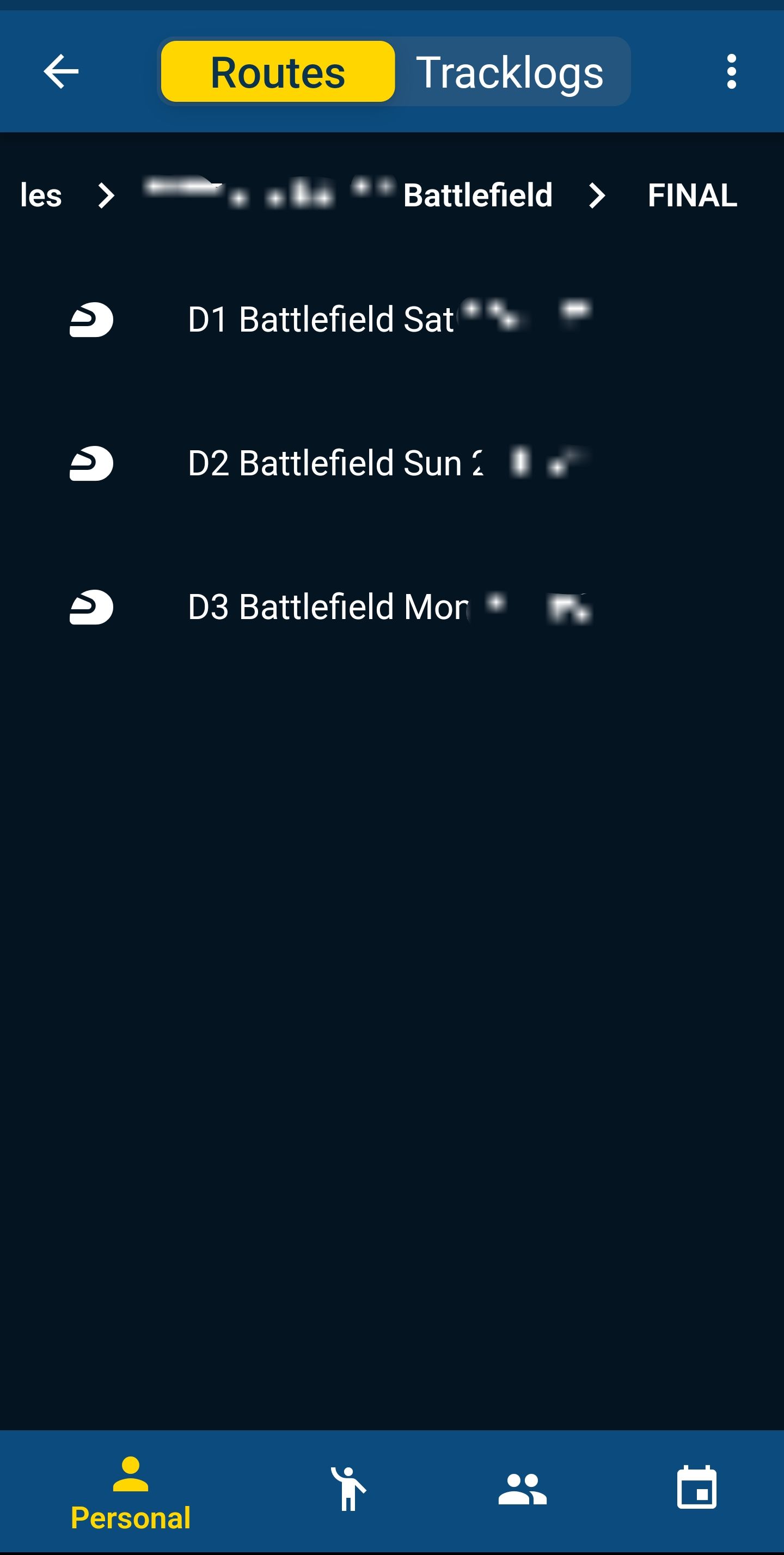
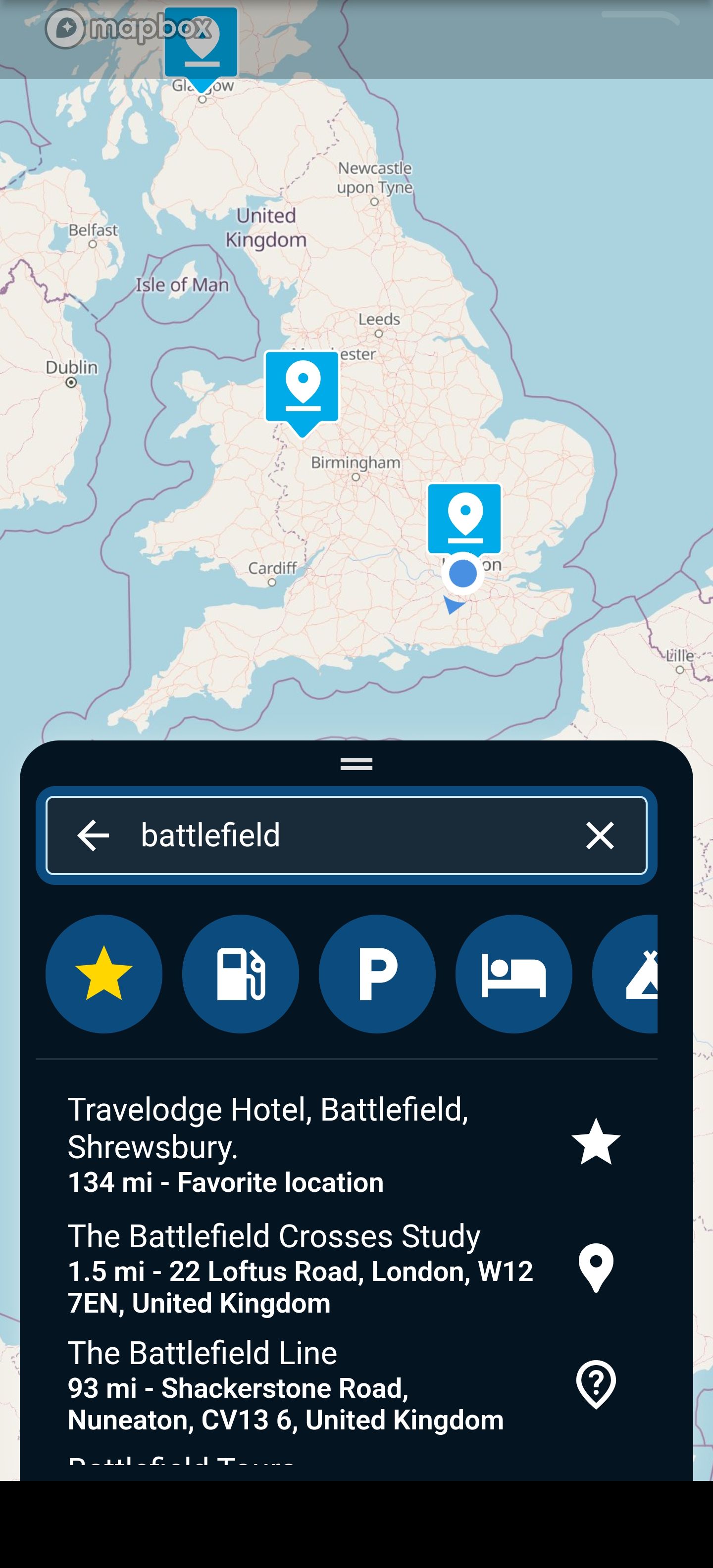
-
Hi MRA Team & knowledgeable members,
Happy Friday
 .
.Just tried searching for routes I have planned, but they aren't coming up in the search results. As you can see they are available in my (routes) folder.
Any idea why?
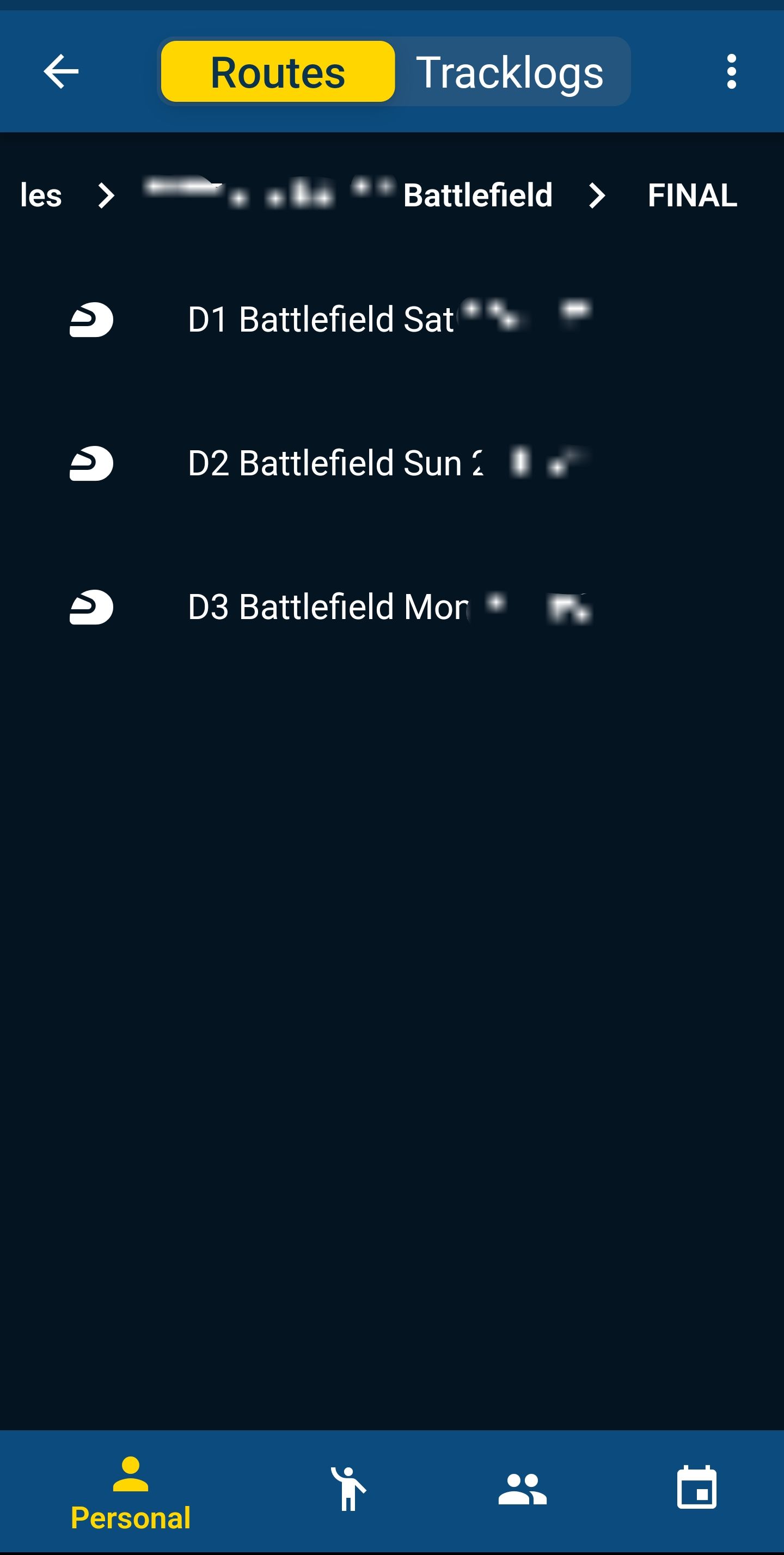
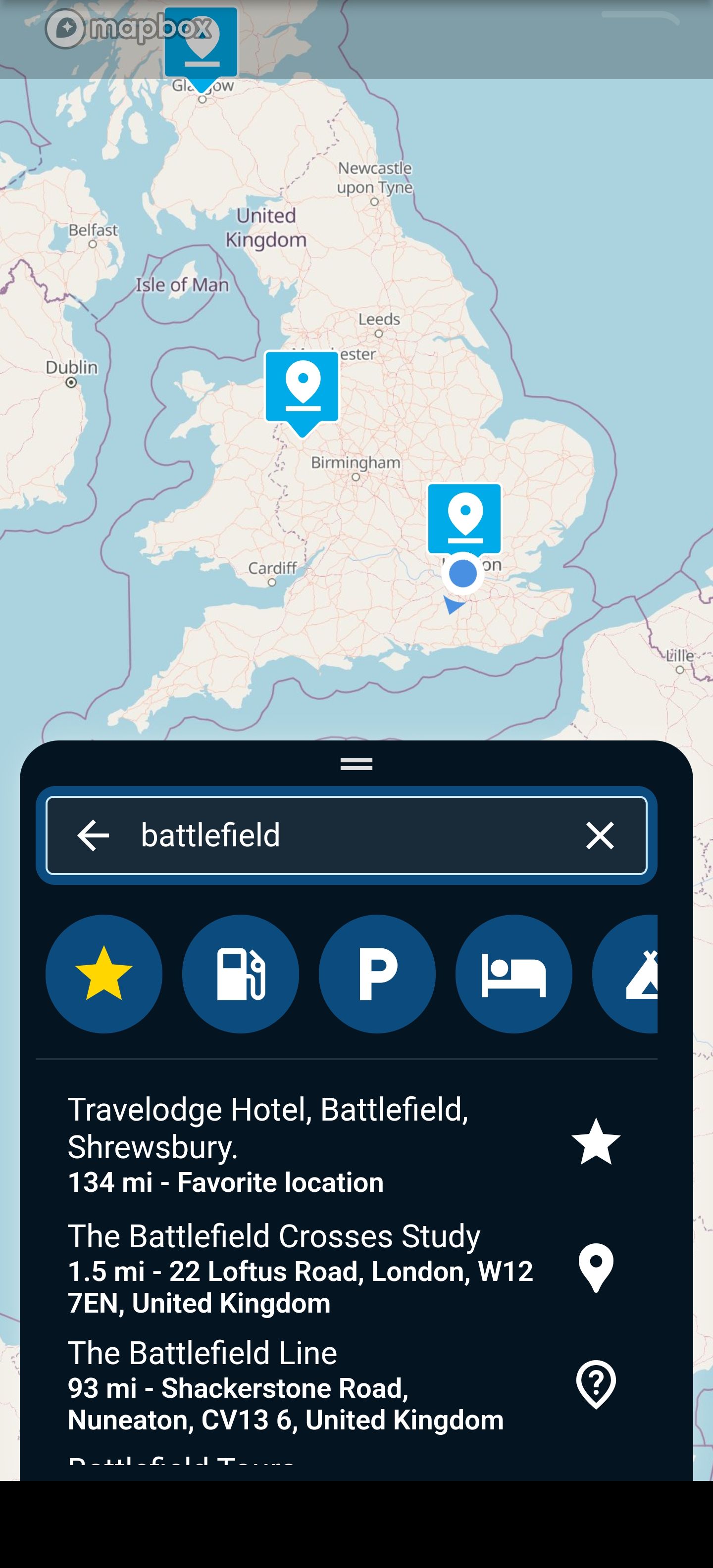
@JP-d
Looks to me as though you are searching for them in the POI's -
@JP-d
Looks to me as though you are searching for them in the POI's@richard-3v hi Richard. I use the search icon on the map screen. Can't see anywhere else where I can search.
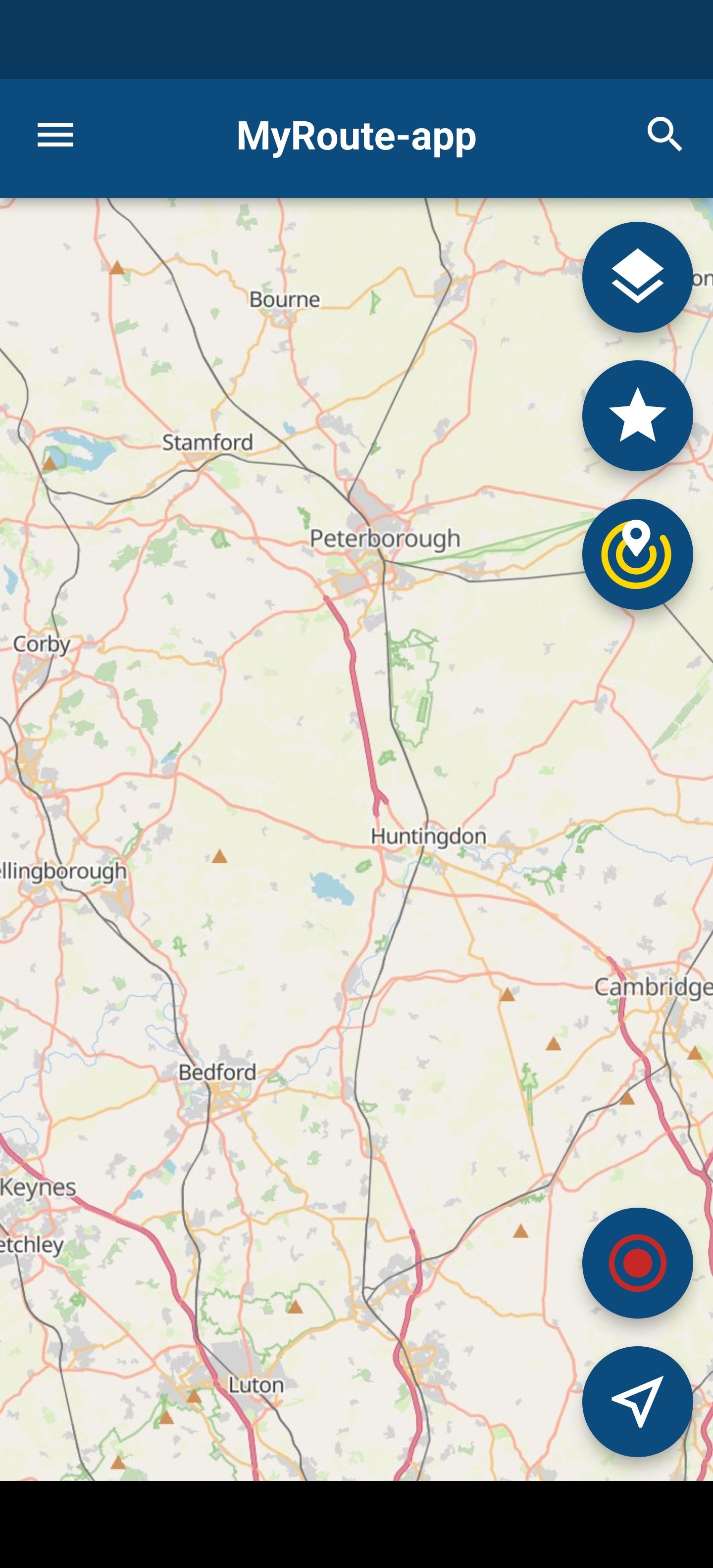
-
@richard-3v hi Richard. I use the search icon on the map screen. Can't see anywhere else where I can search.
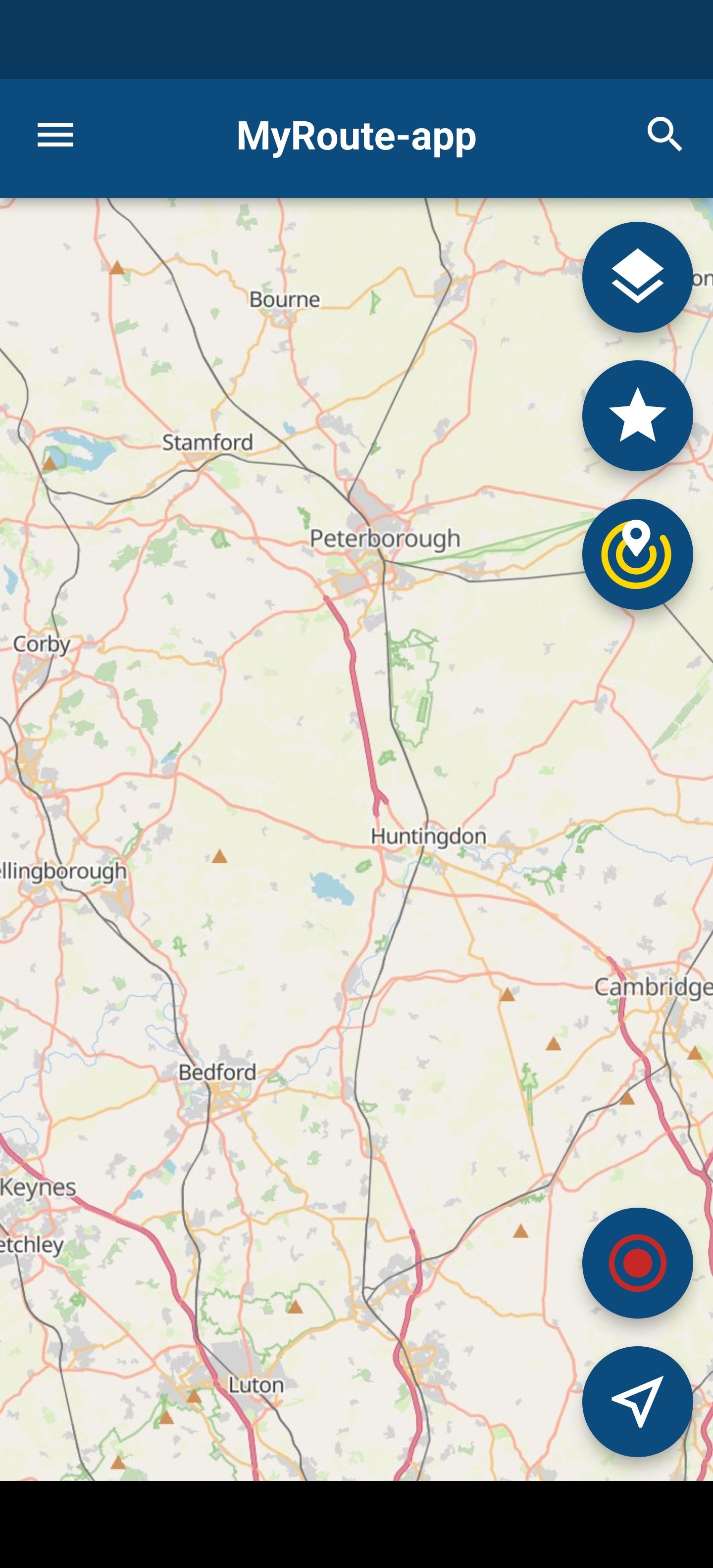
@JP-d What happens when you search for D1 Battlefield or D2 Battlefield ?
-
@richard-3v hi Richard. I use the search icon on the map screen. Can't see anywhere else where I can search.
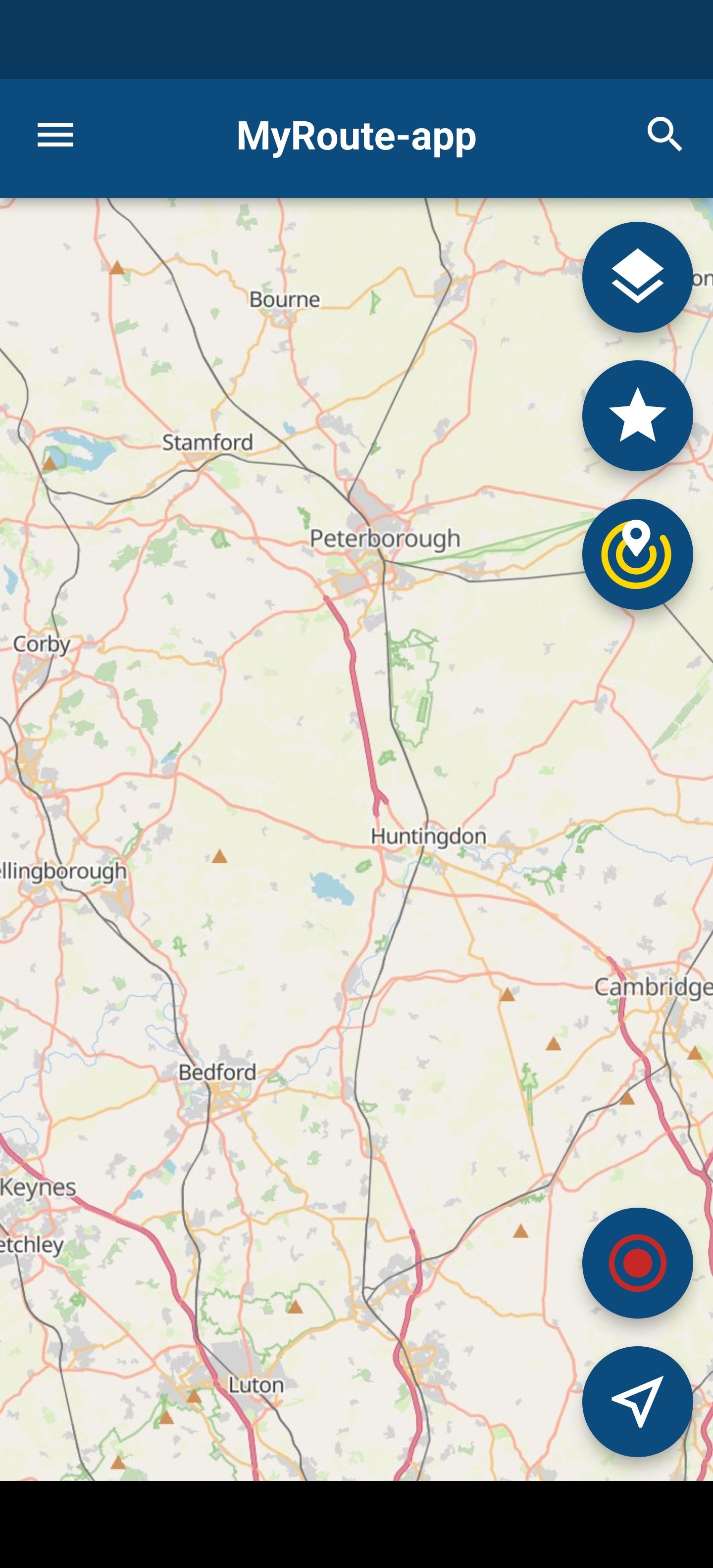
@JP-d
Ah right, sorry then I'm probabley wrong in my assumption.
Have you tried what Nick suggests, D1 or D2 ?? -
Hi MRA Team & knowledgeable members,
Happy Friday
 .
.Just tried searching for routes I have planned, but they aren't coming up in the search results. As you can see they are available in my (routes) folder.
Any idea why?
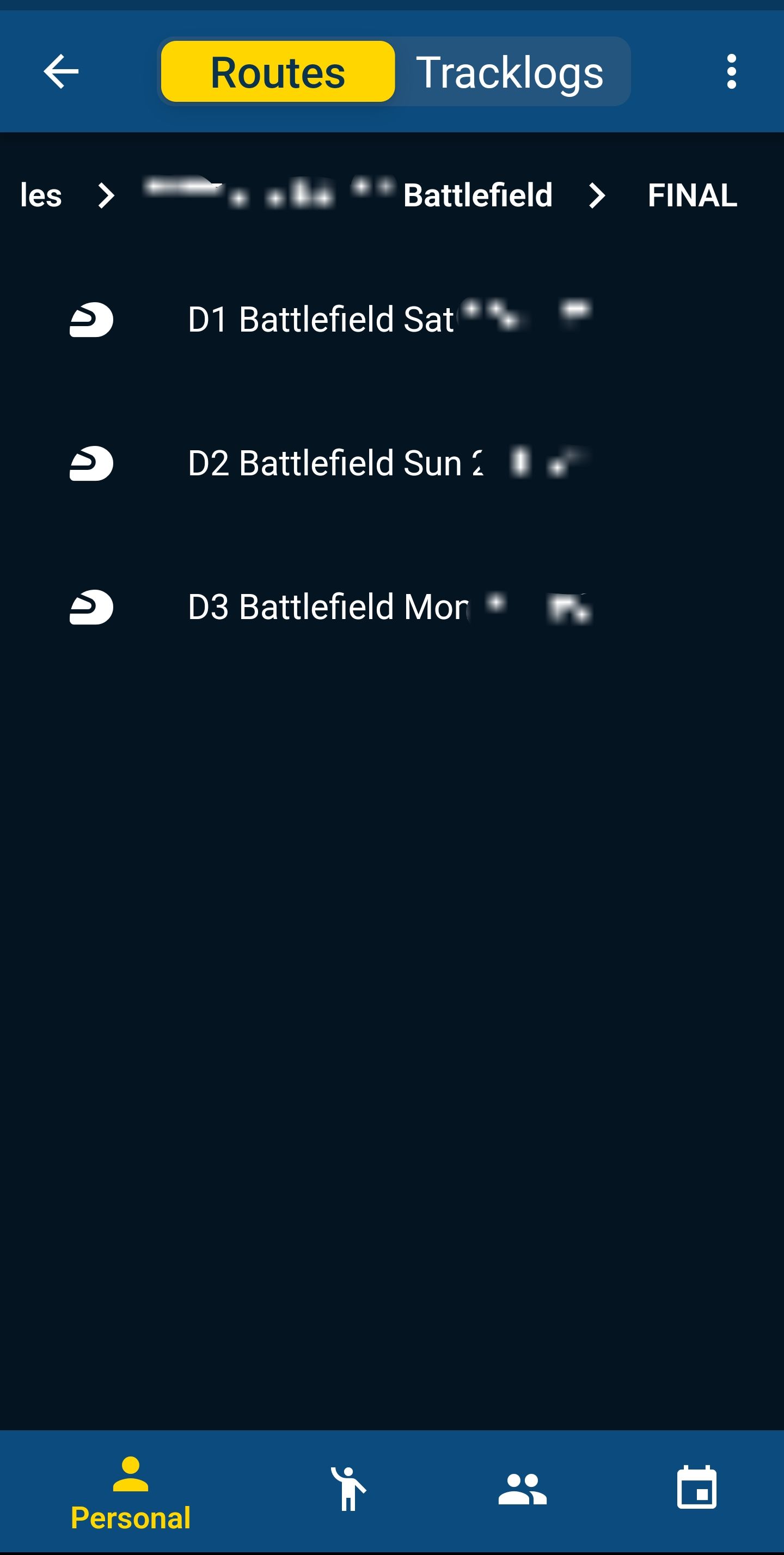
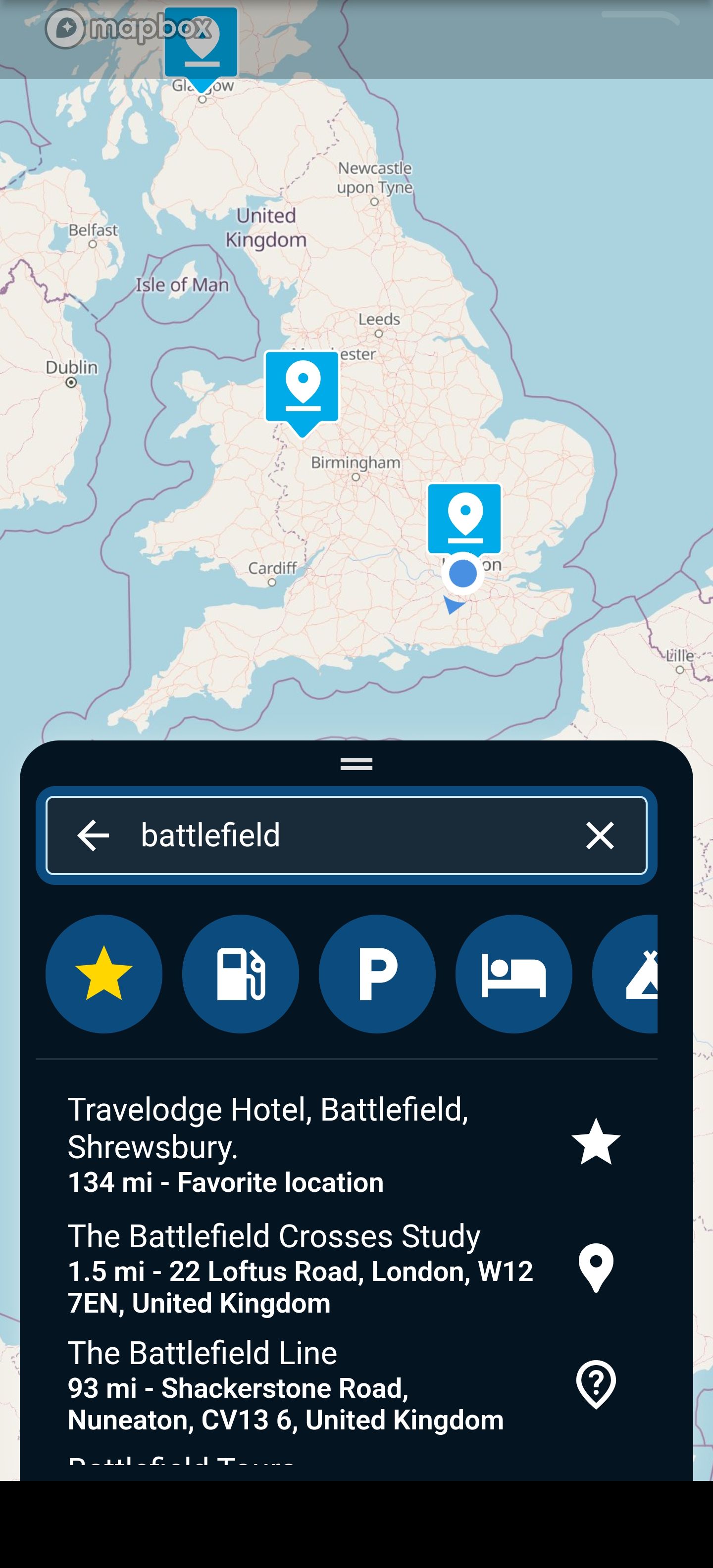
@JP-d, I made a test route online (on PC), then on my phone entered the search (without even syncing routes!) and got this:
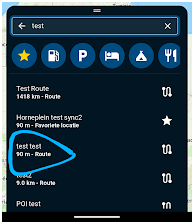
The newly made route was found by keyword. This proves that the search tool actually does look into your database ;-). Now the question: why did it not do that in your case? My guess is that the search tool looks into the online library and you probably did not have an internet connection at the time. Correct?If I repeat my search in flightmode, I indeed get no results from the online library.
If I repeat my search after a succesful sync, in flightmode I still get no result.
This proves that routes are searched for only ion the online library, and not in the locally synced library.
If I repeat the test after having started the route once, return to flightmode and search, I see that the route actually gets found. So the search also searches in local recents. -
@JP-d What happens when you search for D1 Battlefield or D2 Battlefield ?
Maybe because it's private?
-
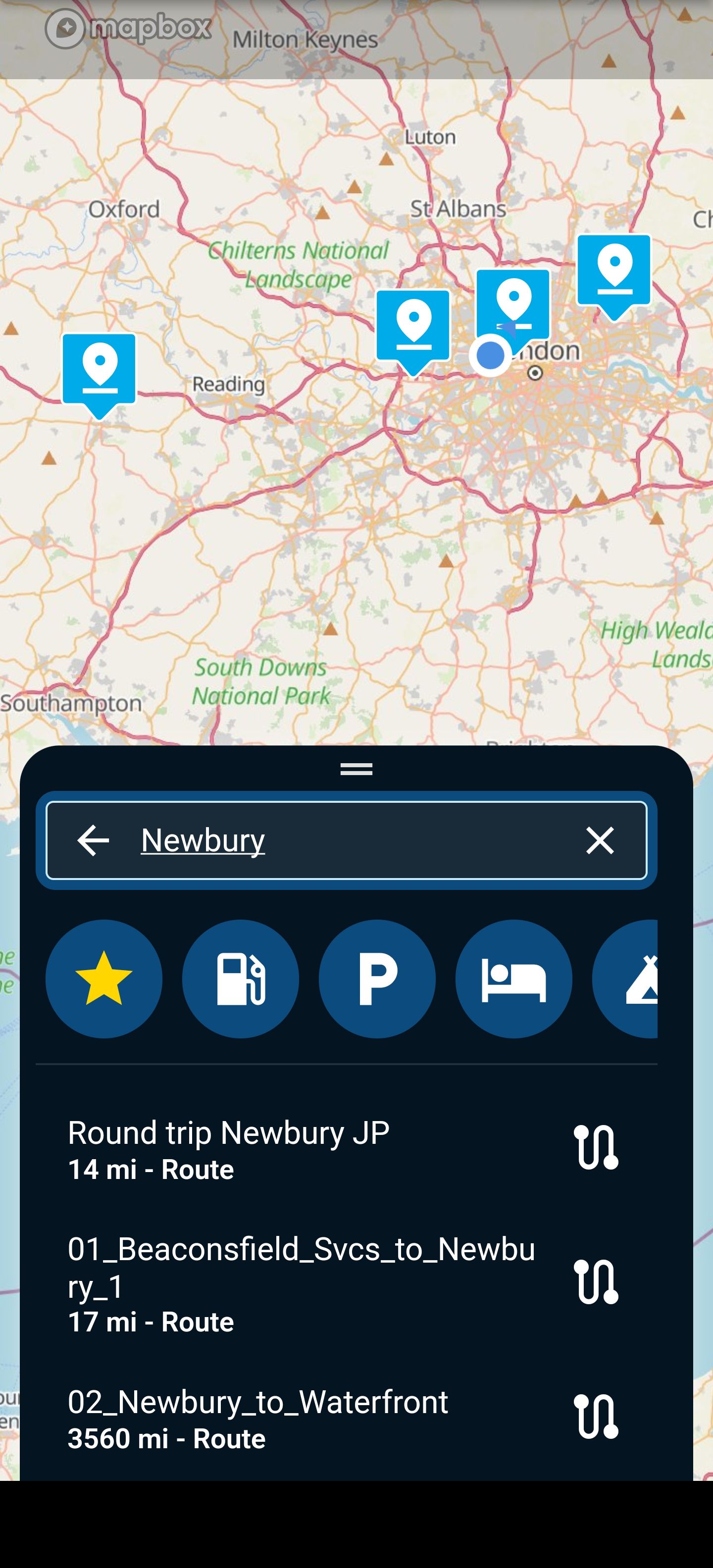
This works for some reason. But not battlefield.
-
Maybe because it's private?
@JP-d I doubt that the privacy would stop it being found but you could test it. Change the privacy to public, test by searching and the change the privacy back.
-
@JP-d I doubt that the privacy would stop it being found but you could test it. Change the privacy to public, test by searching and the change the privacy back.
@Nick-Carthew it was privacy. Just got a chance to try it and it worked! !
When I changed it back to Private I couldn't find it.
Hopefully @Corjan-Meijerink can fix this so we can search for routes set to (Friends) also does not appear or (Private).
-
@Nick-Carthew it was privacy. Just got a chance to try it and it worked! !
When I changed it back to Private I couldn't find it.
Hopefully @Corjan-Meijerink can fix this so we can search for routes set to (Friends) also does not appear or (Private).
@JP-d, good find! It then seems that the library is searched without account validation. Perhaps to speed it up?
-
@JP-d, good find! It then seems that the library is searched without account validation. Perhaps to speed it up?
@Con-Hennekens perhaps. I'm surprised this hasn't come up before. I got really frustrated and just went the long way to manually find my routes.
But sometimes you can't remember where you put a route but you remember it was in (Scotland) so you search for Scotland and get all your routes with the word Scotland in them.
Hopefully we'll get a reply from @Corjan-Meijerink about this as 95% of my routes are set to Private.